Core i7-3960X Extreme Edition and Core i7-3930K Processors for LGA 2011 Platform

Six-core processors for enthusiasts are finally migrating to Sandy Bridge microarchitecture. And in the process they acquire quad-channel memory controller, integrated PCI Express 3.0 controller and extensive overclocking-friendly functionality. Are these innovations enough to help them set new performance records?
Just recently it seemed that the upcoming launch of the new LGA 2011 platform will be Intel’s response to AMD Bulldozer. But reality proved expectations like that to be wrong: AMD developers failed to produce microarchitecture fir for a high-performance segment. As a result, Intel continues to dominate the upper-price segment and to set their rules there. So, the market still sticks to the strategy when the new microarchitectures continue to find their way into the high-end desktop systems only after they have comfortably settled in the mainstream sector.
This strategy doesn’t originate from Intel’s deliberate intention to prevent progressive technologies from moving into enthusiast systems. The real reasons are much more down-to-earth. High-performance desktop Intel platforms are in fact simplified modifications of server solutions, which actually get updated a little later than the desktop products, because their production requires much more thorough preparation. Therefore, it is only now that Core i7 processors in LGA 2011 form-factor based on Sandy Bridge microarchitecture start arriving to the market. And that is still a little ahead of the symmetrical server platform and Xeon E5 processors that are due to be announced only in early 2012.
So far, those users who wanted to build their computer systems around high-performance processors with Sandy Bridge microarchitecture could only choose one of the LGA 1155 Core i7 CPUs. Although we have no complaints about their performance, in some respects these processors are inferior to the LGA 1366 Core i7 solutions based on Gulftown design and Nehalem microarchitecture. Namely, LGA 1155 processors have maximum four cores, a dual-channel memory controller and support multi-GPU configurations with limited bus speed. Therefore, it is quite natural that computer enthusiasts are extremely excited to get their hands on Gulftown analogues built using the new production technology. And finally, this desire may easily be satisfied.
Today Intel announced the new LGA 2011 platform that includes six-core Core i7 processors from Sandy Bridge-E family and a new X79 Express chipset. This platform will most likely become highly desirable for all computer maniacs, because it not only allows you to use the today’s most powerful processors, but also supports PCI Express 3.0 graphics bus and high-speed quad-channel memory. In other words, this is the best thing that is available for a desktop system today. Nevertheless, let’s try to find out how much more superior the new Core i7 model is to everything we have worked with before.
Sandy Bridge-E: What’s New?
The idea behind LGA 2011 platform and compatible processors is to combine the best of both worlds: second-generation Core microarchitecture and LGA 1366 enthusiast platform. The result is a new Core i7 manufactured with the latest 32 nm process and based on Sandy Bridge microarchitecture. These processors feature six computational cores and support more memory channels and PCI Express 3.0 lanes. The semiconductor die of the regular Sandy Bridge processors has four computational cores and a dual-channel memory controller that is why it is impossible to use them in the new platform. In other words, for their new upper price segment CPUs, Intel had to design a new processor semiconductor die codenamed Sandy Bridge-E.
Since Intel used modular approach to their processor design, one of the possibilities for them could be adding two more cores to the Sandy Bridge processors and updating their memory and PCI Express bus controllers. But at the same time the developers decided to take into consideration the needs of the server market clients and come up with a unified product that could successfully be used in high-performance desktops as well as servers. Therefore, the new Sandy Bridge-E boasts a bit more new and unusual features than we would expect in the beginning. For example, these processors do not have an integrated graphics core, but instead they have a QPI bus controller used to tie together processors in multi-socket systems. But the most amazing thing is that Sandy Bridge-E in reality has not six but eight computational cores!
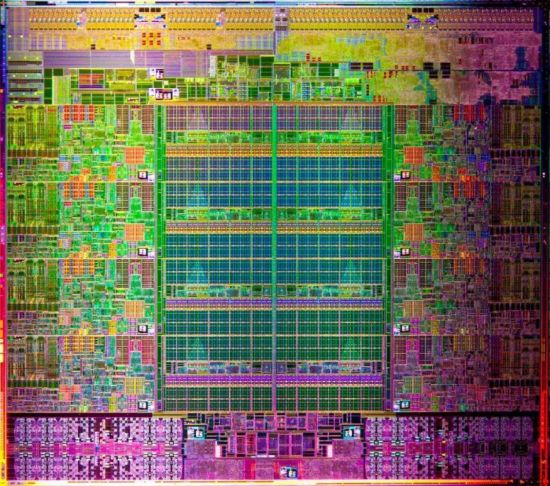
This eight-core die manufactured with 32 nm process consists of 2.27 billion transistors and measures 435 mm2 in size. In other words, Sandy Bridge-E die is more than twice as complex and large as the die in regular quad-core Sandy Bridge CPUs.
Unfortunately, the full functionality of the Sandy Bridge-E processors will be available only in servers where they will be offered in the beginning of next year under Xeon E5 brand name. As for us, desktop users, we will be dealing with a slightly simpler incarnation – 3000-series Core i7 processors. This CPU series will include four and six-core CPUs with “blocked” additional cores, smaller L3 cache and disabled QPI bus. However, we can’t really blame the new Core i7 processors for anything: they are superior to any other existing desktop processors in almost all formal specifications.
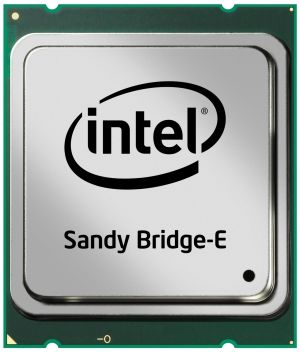
To back up this statement we put together a table with all major features of the top Core i7 processors from different generations designed for different platforms.
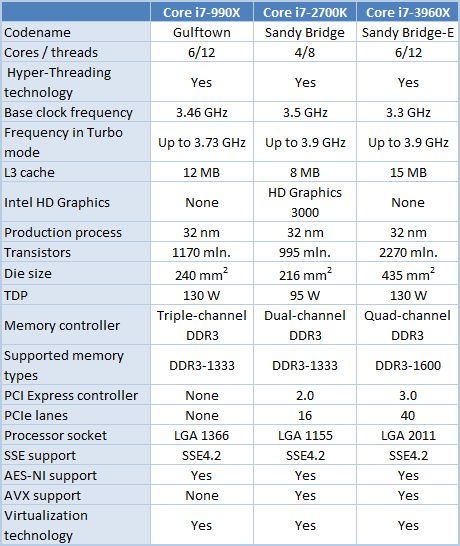
There are only two instances where the new Core i7 reveal their weaknesses. First, we do not see any progress in clock frequency, because Sandy Bridge-E semiconductor die is significantly larger than the die of the previous-generation processors. Moreover, we even observe certain regress: the base clock of the top new CPU models is lower than that of Core i7-2700K and Core i7-990X. However, Intel uses their Turbo Boost 2.0 technology to partially make up for this drawback. Desktop Sandy Bridge-E processors may accelerate to 3.8-3.9 GHz and this frequency is no longer below the maximum reachable by top LGA 1155 and LGA 1366 processors.
The second downside of the new Sandy bridge-E is, actually, the lack of the integrated graphics core. I doubt that anyone will be upset about being unable to use their new LGA 2011 processor without an external graphics accelerator. But since they removed the integrated graphics core from the new processors, the enthusiasts will no longer be able to enjoy the advantages of the popular Quick Sync technology.
However, new Core i7 processors have much more advantages. Among them are such things as progressive microarchitecture that supports all contemporary instructions including SSE4.2 and AVX, up to six processor cores with Hyper-Threading support, an advanced PCI Express bus controller supporting up to 40 PCIe lanes that can be configured for multiple usage models right in the processor, large L3 cache reaching 15 MB in size.
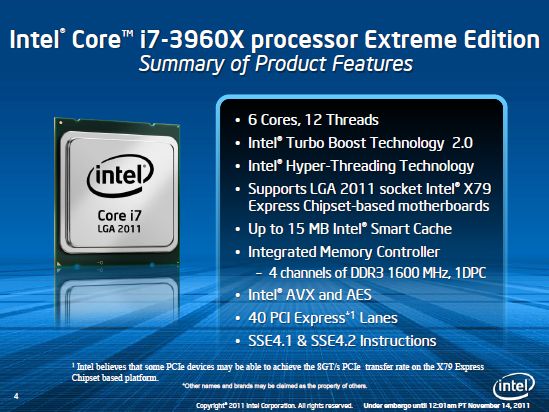
LGA 2011 Processor Model Lineup
Intel is not going to spoil the enthusiasts with a large variety of processor models for LGA 2011. Until Q1 2012 you will only have two six-core processors to choose from: Core i7-3960X Extreme Edition and Core i7-3930K. These processors will be priced at $990 and $555 respectively, but will have minimal differences in specifications such as 100 MHz difference in clock speed and 25% difference in the size of L3 cache.
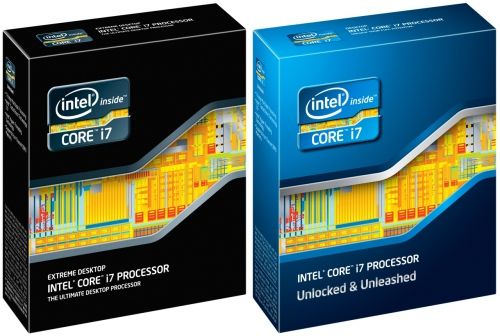
Later on they will add one more model with a more affordable price tag – Core i7-3820. This processor will have a more unique character: it will have only four active computational cores. It is expected to cost around $300.
This is exactly how Intel pictures their LGA 2011 model lineup at this time – 3 CPU models:
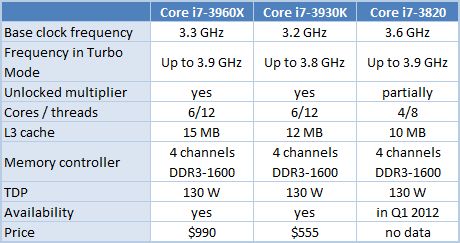
The interesting thing is that Intel assigned 3000-series model names to their new processors, which may seem to indicate that they are based on the third generation of Core microarchitecture. However, in reality it isn’t true: they are based on the second-generation of Sandy Bridge microarchitecture. So it is something like marketing grotesque trick aimed at ensuring that the today’s newcomers, which should remain the fastest processors for enthusiasts at least until the end of next year, do not look obsolete once the new Ivy Bridge come out.
Judging by the last three numbers in the processor model name, the manufacturer maintains sufficient room for maneuvering in case they decided to launch even faster models later on. Some time ago there was a rumor that next year Intel would use their new Sandy Bridge-E design to launch eight-core Core i7 processors, and that is totally possible from a technological standpoint. However, this move makes not a lot of sense from marketing prospective, because the eight-core competitor solutions were already completely defeated even by the quad-core Core i7 CPUs. So there is actually very little hope that the desktop LGA 2011 processors will ever take advantage of all eight cores originally available in the semiconductor die. However, the most dedicated enthusiasts will always have the opportunity to get a Xeon E5 with eight-cores, which will most likely work just fine in desktop LGA 2011 mainboards. Although in this case they will have to invest about $1500-$2000 into the processor alone and put up with limited overclocking functionality.
There will be no overclocking limitations imposed on any of the announced new Core i7 processors: both six-core Core i7-3960X and Core i7-3930K have unlocked clock frequency multipliers. The quad-core Core i7-3820 model will have a certain maximum limited by the supported multipliers, but since LGA 2011 platform allows adjusting the base clock frequency, the multiplier limitations will hardly be a serious problem for overclocking fans.
LGA 2011 Platform and Intel X79 Express Chipset
LGA 2011 platform is a completely new processor socket that will replace LGA 1366. This way it is going to be the fourth type of the CPU socket introduced by Intel since the release of their Nehalem microarchitecture. However, in this case the Socket modification doesn’t seem unjustified. First of all, LGA 1366 platform is soon turning three years old, which is a pretty significant age for the computer industry. Secondly, LGA 2011 is introduced not only to refresh the mainboard variety. The new socket will deliver completely new functionality, such as compatibility with quad-channel memory.
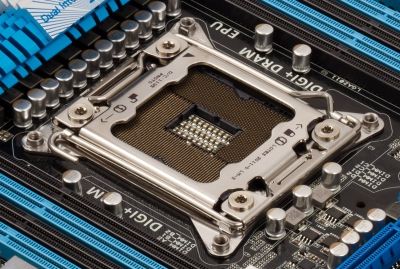
Of course, in this case Intel could do just fine with significantly fewer pins, because desktop Sandy Bridge-E processors do not need the QPI bus. However, they decided to unify the desktop and server platforms that is why some of the pins out of over two and a half thousand available in the new Core i7 processors are not used.
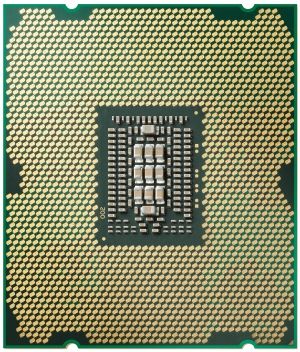
The new platform will finally make the overall structure of the enthusiast systems meet contemporary standards – namely, use a single-chip core logic set. The PCI Express graphics bus controller in the new systems has moved into the processor, which leaves the chipset to perform the role of the South Bridge. This implementation is similar to that in LGA 1155 systems.
The PCI Express controller inside the Sandy Bridge-E processors is very powerful: it supports up to 40 PCIe lanes, which may be configured in different ways. The processor can take on up to 10 PCIe devices of all sorts. So, SLI and CrossfireX fans should be very happy with the new LGA 2011 platform, because unlike LGA 1155 it allows combining pairs of graphics accelerators using the fullest-speed organization of the graphics bus.
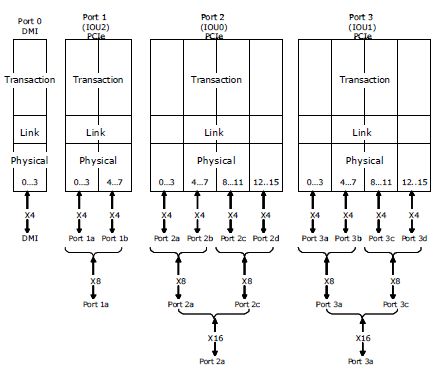
The PCI Express controller in Sandy Bridge-E has one more distinguishing feature: it supports 8 gigatransfers per second rate, i.e. meets the PCI Express 3.0 specification requirements. However the current Intel processors haven’t been certified yet that is why in most cases PCI Express 3.0 compatibility is not officially stated.
Since the memory and PCI Express graphics bus controllers have been moved into the processor, there is no need for high-speed bus between the CPU and the chipset, that is why they use DMI bus here – the same as in LGA 1155 platforms. And this is where we find something truly unexpected: Intel X79 Express chipset turns out virtually identical to Intel P67 Express used in LGA 1155 systems:
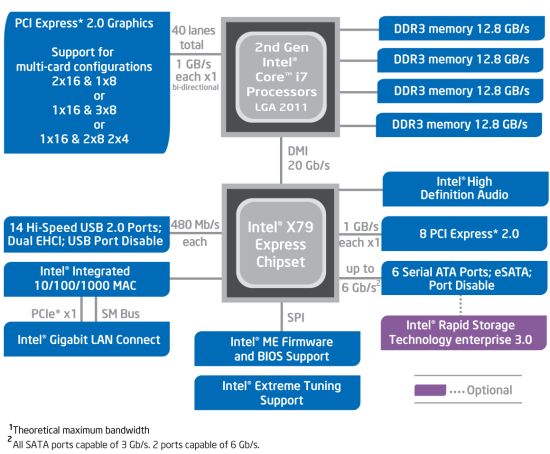
Unification is not only a good way to reduce the side effects. By using a well run-in chipset, which no longer suffers from any of the early issues (such as the notorious SATA-controller bug eliminated in the B3 revision), Intel has every right to guarantee the enthusiasts that there won’t be any unpleasant surprises this time.
However, we have a different concern: what we got in the end wasn’t exactly what they had originally promised us. And I am not talking about X79 Express missing the USB 3.0 bus, having only two SATA 6 Gbps ports and not supporting the Intel Smart Response technology. About a year and a half ago Intel told us completely different things about X79 Express: this chipset was supposed to have 14 SATA ports, ten of which had to support SATA 6 Gbps and eight of which had to support SAS devices. But things may have gone not quite as planned. Does it mean that we should expect a platform refresh in the near future? This is quite possible, although there is no official confirmation from Intel at this time.
Despite all the tricks with the chipset, the mainboard manufacturers were ready to welcome the new platform and are offering a wide range of products, in which numerous additional controllers fully compensate the scarce functionality of the chipset.
Cooling Systems
We rarely discuss cooling systems bundled with the boxed processors because in most cases there is nothing special about them. However, the situation is totally different in case of the new LGA 2011. Core i7-3960X and Core i73930K processor will be selling as is and even their boxed versions will not be bundled with any coolers. This is a pretty logical solution based on the observation that computer enthusiasts – the primary target group for processors like that – usually prefer to use more advanced cooling systems.
However, Intel decided to pursue different tactics this time: they will be offering specific LGA 2011 coolers separately. Moreover, there will be two models to choose from.
Traditional Air Cooler
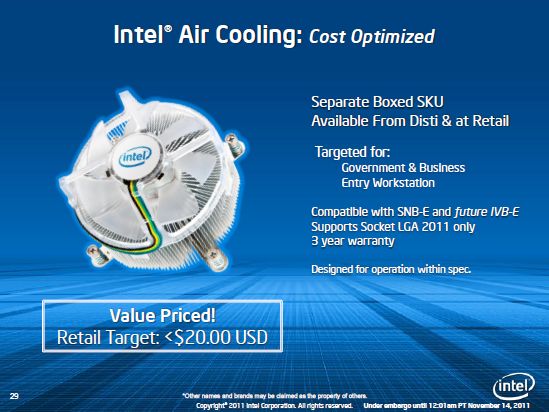
This is an aluminum cooler with a copper center priced at about $20. It will be recommended for systems not involved in any overclocking experiments. This cooler will boast pretty common characteristics, but it will be efficient enough to dissipate the heat off processors with 130 W TDP. I have to say that the fan on this cooler features blue LEDs, so it doesn’t look too simple at work.

Liquid-Cooling System (RTS2011LC)

This solution is targeted for overclocking enthusiasts. It costs a little more, around $90, but it is a much more efficient system. This liquid-cooling system is designed by Asetek – a company with enormous experience in the cooling field, which also makes similar products for other well-known manufacturers, such as Antec or Corsair. In this case they offer a modification with a radiator large enough for a single 120 mm fan. But in this case the radiator is 37 mm thick, which is a little larger than, for example, the radiator in a popular Antec KUHLER H2O 620 system. Nevertheless, the cooling efficiency of this liquid-cooling system is lower than that of high-performance air-coolers that is why we do not consider this Intel’s offering a success.

As for the possibility to use non-Intel coolers in the new LGA 2011 systems, it is important to remember that the retention mechanism has changed again. Although the retention holes are laid out the same exact way as in LGA 1366 systems, they have now become part of the CPU socket. And it is a very important change, because these holes no longer go through the PCB and have threading inside them. Of course, you won’t need a backplate anymore, but you will not be able to use any of the LGA 1366 retentions at all. In other words, LGA 2011 requires specific retention kits, so when you are shopping for a new cooler, do not forget to make sure that it is compatible with the new CPU socket.
Testbed Configuration
For our today’s test session we received two new Intel processors: Core i7-3960X and Core i7-3930K. Below you can see our CPU-Z screenshots that can provide information about their basic characteristics.
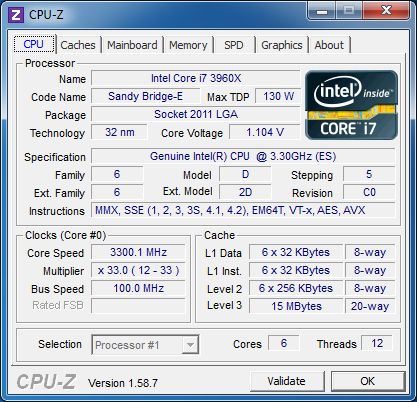
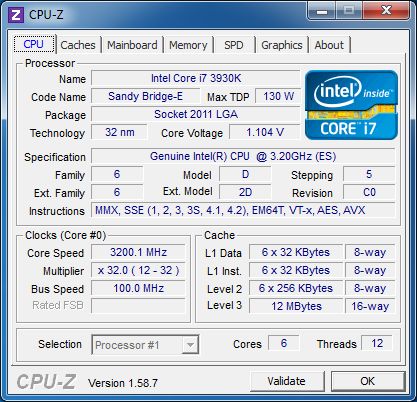
We compared the performance of these new processors with that of the flagship CPUs for all other existing platforms. As a result, we used the following hardware and software components for our testbed:
- Processors:
- AMD FX-8150 (Zambezi, 8 cores, 3.6 GHz, 8 MB L2 + 8 MB L3);
- AMD Phenom II X6 1100T (Thuban, 6 cores, 3.3 GHz, 3 MB L2 + 6 MB L3);
- Intel Core i7-2600K (Sandy Bridge, 4 cores, 3.4 GHz, 1 MB L2 + 8 MB L3);
- Intel Core i7-2700K (Sandy Bridge, 4 cores, 3.5 GHz, 1 MB L2 + 8 MB L3);
- Intel Core i7-3930K (Sandy Bridge-E, 6 cores, 3.2 GHz, 1.5 MB L2 + 12 MB L3);
- Intel Core i7-3960X (Sandy Bridge-E, 6 cores, 3.3 GHz, 1.5 MB L2 + 15 MB L3);
- Intel Core i7-990X Extreme Edition (Gulftown, 6 cores, 3.46 GHz, 1.5 MB L2 + 12 MB L3).
- Processor cooler: NZXT Havik 140;
- Mainboards:
- ASUS P8Z68-V PRO (LGA 1155, Intel Z68 Express);
- ASUS P9X79 Pro (LGA 2011, Intel X79 Express);
- Gigabyte 990FXA-UD5 (Socket AM3+, AMD 990FX + SB950);
- Gigabyte X58A-UD5 (LGA 1366, Intel X58 Express).
- Memory:
- 2 x 2 GB, DDR3-1600 SDRAM, 9-9-9-27 (Kingston KHX1600C8D3K2/4GX);
- 3 x 2 GB, DDR3-1600 SDRAM, 9-9-9-27 (Crucial BL3KIT25664TG1608);
- 4 x 2 GB, DDR3-1600 SDRAM, 9-9-9-27 (2 x Kingston KHX1600C8D3K2/4GX).
- Graphics card: ATI Radeon HD 6970.
- Drive: Kingston SNVP325-S2/128GB.
- Power supply unit: Tagan TG880-U33II (880 W).
- Operating system: Microsoft Windows 7 SP1 Ultimate x64.
- Drivers:
- Intel Chipset Driver 9.2.3.1022;
- Intel Management Engine Driver 7.1.21.1134;
- Intel Rapid Storage Technology 10.6.0.1022;
- AMD Catalyst 11.10 Display Driver.
L3 Cache and Memory Sub-System
As we can conclude from what has been said before, the major differences between Sandy Bridge and Sandy Bridge-E are in the number of cores and the memory sub-system. Therefore, we decided to dedicate an individual section to the practical aspect of the quad-channel memory sub-system and also touch upon the L3 cache. And it really deserves a special mention, because the developers gave up the previously used design principles in the new Sandy Bridge-E: the size of the shared L3 cache in processors of this family makes it possible to allocate not 2 but 2.5 MB per core.
This change is made with server loads in mind, where the size of cache-memory is of utmost importance. Nevertheless, the top Core i7 of the two desktop LGA 2011 models also has a larger cache. That is why Core i7-3960X and Core i7-3930K have different amount of cache memory. Extreme Edition processor has an L3 cache that provides 2.5 MB of memory per core, while Core i7-3930K processor has a more conventional amount per core – 2 MB.
It is also important to understand that they increased the L3 cache in Sandy Bridge-E processors for a reason. The changes have also touched upon its logical segmentation – associativity. As you remember, L3 cache memory of a standard Sandy Bridge processor had 16-way associativity. In Sandy Bridge-E with larger L3 cache this number has increased to 20. Therefore, the new design should provide higher L3 efficiency with a larger number of hits at a lower speed. It is also interesting that this is true only for Core i7-3960X with a 15 MB L3 cache, while the L3 cache in Core i7-3930K has common logical organization.
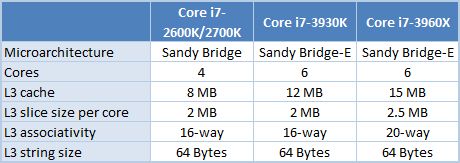
Taking into account these serious changes in the logical organization of the L3 cache memory in Sandy Bridge-E, we tested the practical performance of the L3 cache in them. We used our usual tool – AIDA64 Cache & Memory Benchmark.
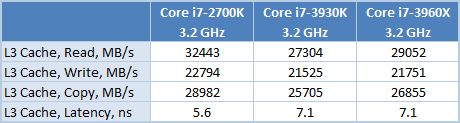
The results are very interesting. L3 cache in LGA 2011 processors is indeed slower than in the previous-generation CPUs for LGA 1155 systems. The difference in read speed and latency is remarkably close to the same 25%, as in associativity increase. But it even more interesting that L3 cache in Core i7-3930K is not any faster than in Core i7-3960X. It looks like despite the smaller size and formally lowered associativity, its operational logics remained exactly the same as in other Sandy Bridge-E processors.
However, do not think that L3 cache in the new processors is worse than in regular Sandy Bridge. The bandwidth and latency got worse, but increased size and associativity still allow the requested data to be there more often than before. In other words, the new cache better conceals the memory sub-system performance.
But in this case the question is how much sense it actually makes, as LGA 2011 platform uses quad-channel memory, which should theoretically ensure higher bandwidth and lower latency. For example, if we use DDR3-1600 the theoretical peak memory bandwidth reaches 51.2 GB/s, which even exceeds the practical bandwidth of the L3 cache, which we have just seen in our tests. Well, I think we should run a few tests again. When we tested memory performance we used not only AIDA64 Cache & Memory Benchmark, but also another similar test called MaxxMem2. For a more diverse analysis the Sandy Bridge-E memory controller was tested in dual-, triple- and quad-channel mode.
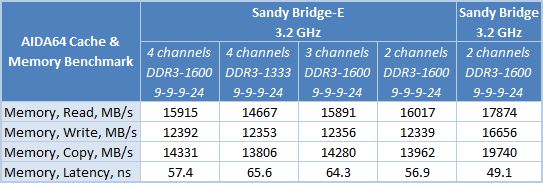
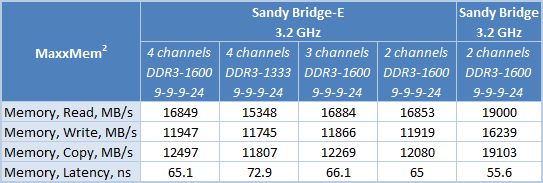
We tested the memory speed in different tests on purpose, to make sure that the obtained paradoxical results couldn’t be written off as incorrect operation of a test utility. And to be honest, there were quite a few surprising findings. Namely, the dual-channel memory controller of the LGA 1155 Sandy Bridge processors turned out capable of delivering much higher practical speed than the quad-channel memory controller in the new Sandy Bridge-E. And it refers not only to latency, but also to memory bandwidth.
The comparative results obtained in the LGA 2011 system with different number of memory channel involved also look somewhat strange. It appears that expanding the memory bus compared to the dual-channel mode doesn’t really do anything and sometimes even has a negative effect. Moreover, the results obtained with DDR3-1333 and DDR3-1600 show that faster memory, even it works in dual-channel mode, can deliver higher practical performance than slower quad-channel DDR3 SDRAM.
However, even such unexpected results have a logical explanation. The thing is that the main purpose for adding more memory channels to the new Sandy Bridge-E was to increase not the speed, but the maximum supported memory size. Also do not forget that LGA 2011 is a server platform as well and this is where large system memory is necessary. Sandy Bridge-E controller can’t work with more than three modules per channel (the desktop modification supports only two modules per channel) that is why adding new channels is the most logical and the least expensive way out.
Even in the quad-channel mode overall lowering of the memory performance goes back to the server environment. It was very difficult to optimize the performance of the DDR3 memory controller in Sandy Bridge-E, because it has to be universal in the first place. To meet the needs of the server makers, it has to be compatible with buffered RDIMM (Registered) and LR DIMM (Load-Reduce) and in this case allow installing up to three modules per channel. Of course, the desktop LGA 2011 supports only unbuffered memory and only two DIMMs per channel, but Sandy Bridge-E memory controller is originally very flexible, which affects the practical bandwidth and latency in systems with new Core i7 processors.
The results on the diagrams below illustrate how insignificant the performance gain is even though LGA 2011 uses additional memory channels. These are the results obtained in benchmarks that are particularly sensitive to the memory sub-system performance. We took them on our Core i7-3930K based system with different number of memory channels involved and tested with DDR3-1333 and DDR3-1600 SDRAM.
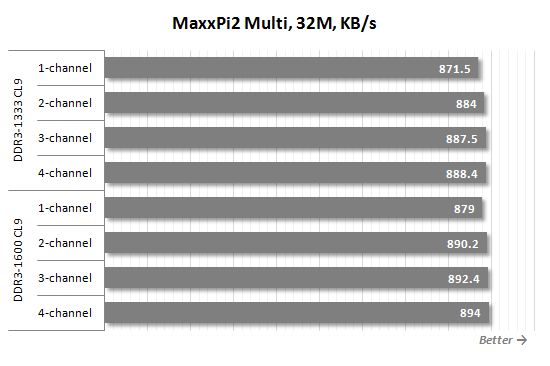
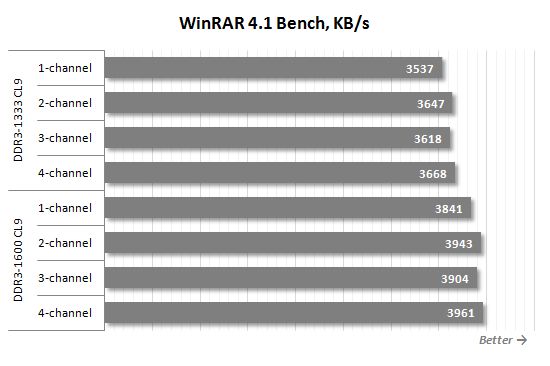
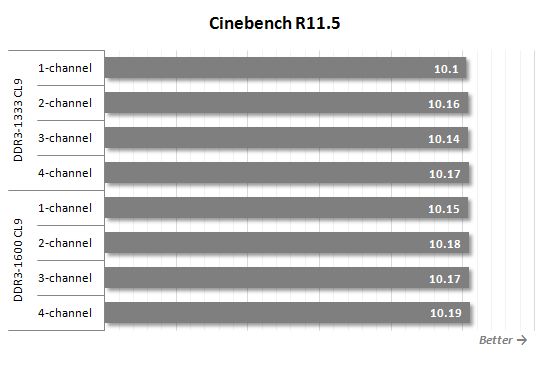
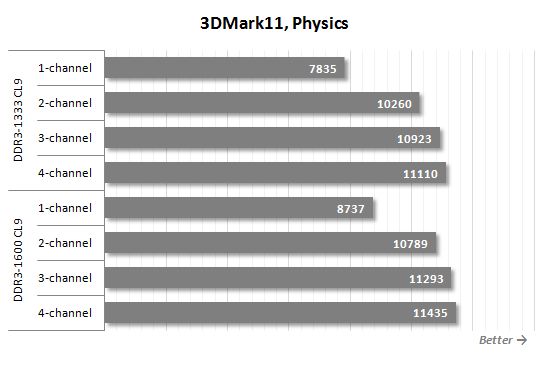
The results once again prove that quad-channel memory sub-system organization doesn’t improve the performance a lot. If you want to build a faster system, first of all you should focus on the memory frequency, as increasing it proves to be much more beneficial. For example, dual-channel DDR3-1600 is almost always going to produce better results than quad-channel DDR3-1333. Therefore, if you already own dual- or triple-channel overclocker DDR3 SDRAM modules, you should replace it in your LGA 2011 system only if you can find a quad-channel kit with at least the same specifications.
Performance
General Performance
As usual, we use Bapco SYSmark 2012 suite to estimate the processor performance in general-purpose tasks. It emulates the usage models in popular office and digital content creation and processing applications. The idea behind this test is fairly simple: it produces a single score characterizing the average computer performance in different tasks.
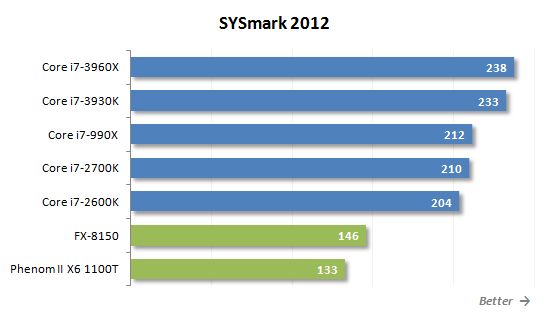
There is nothing unexpected here. Six cores based on progressive microarchitecture is an excellent recipe for an absolute win of the new LGA 2011 platform. The new Core i7-3960X Extreme Edition delivers about 12% advantage over the previous Intel’s six-core CPU on Gulftown and 13% advantage over the latest newcomer in LGA 1155 form-factor – Core i7-2700K. The lower-cost Core i7-3930K also does very well here. Just like its elder brother it turns out faster than the CPUs for any other platforms.
Let’s take a closer look at the performance scores SYSmark 2012 generates in different usage scenarios.
Office Productivity scenario emulates typical office tasks, such as text editing, electronic tables processing, email and Internet surfing. This scenario uses the following applications: ABBYY FineReader Pro 10.0, Adobe Acrobat Pro 9, Adobe Flash Player 10.1, Microsoft Excel 2010, Microsoft Internet Explorer 9, Microsoft Outlook 2010, Microsoft PowerPoint 2010, Microsoft Word 2010 and WinZip Pro 14.5.
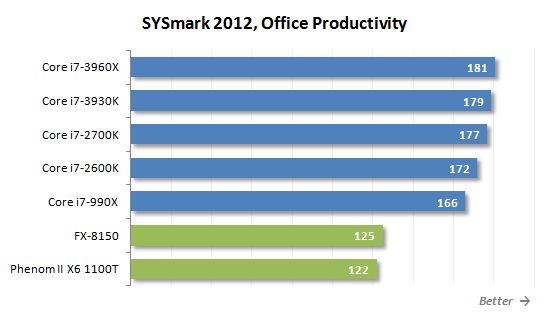
Media Creation scenario emulates the creation of a video clip using previously taken digital images and videos. Here they use popular Adobe suites: Photoshop CS5 Extended, Premiere Pro CS5 and After Effects CS5.
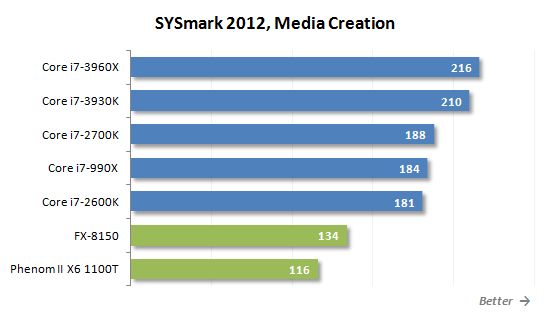
Web Development is a scenario emulating web-site designing. It uses the following applications: Adobe Photoshop CS5 Extended, Adobe Premiere Pro CS5, Adobe Dreamweaver CS5, Mozilla Firefox 3.6.8 and Microsoft Internet Explorer 9.
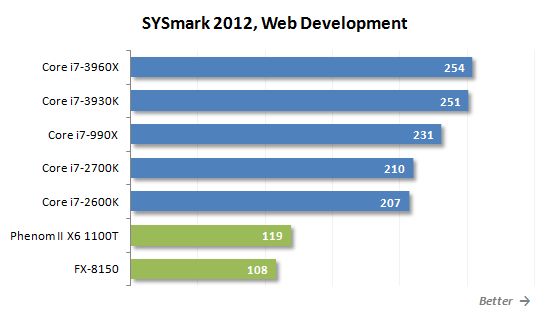
Data/Financial Analysis scenario is devoted to statistical analysis and prediction of market trends performed in Microsoft Excel 2010.
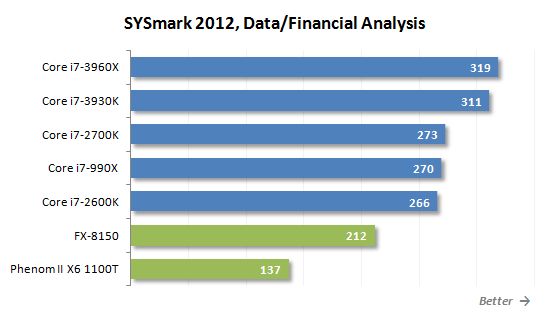
3D Modeling scenario is fully dedicated to 3D objects and rendering of static and dynamic scenes using Adobe Photoshop CS5 Extended, Autodesk 3ds Max 2011, Autodesk AutoCAD 2011 and Google SketchUp Pro 8.
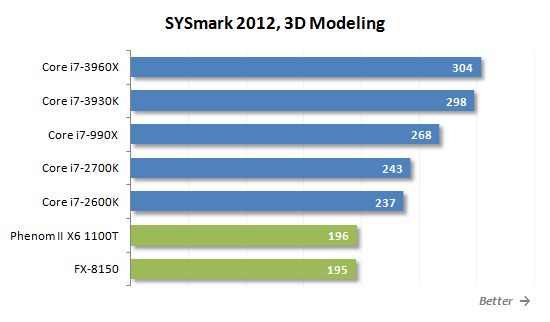
The last scenario called System Management creates backups and installs software and updates. It involves several different versions of Mozilla Firefox Installer and WinZip Pro 14.5.
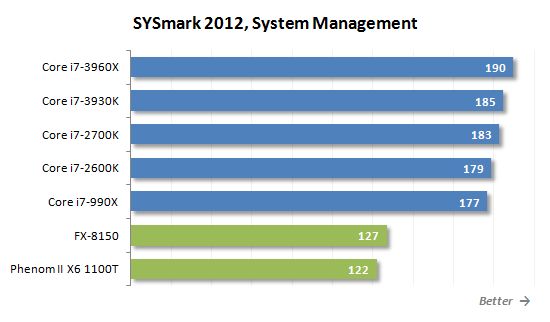
New processors perform great in all general-purpose applications, so we couldn’t find anything to complain about here. Core i7-3960X and Core i7-3930K are always at the top of the diagram thanks to a larger number of processor cores, to larger cache memory or more progressive Sandy bridge-E microarchitecture. However, it is already clear that Core i7-3820 due to be announced in Q1 2012 won’t be that lucky and will face worthy competitors from the top LGA 1155 products.
Gaming Performance
As you know, it is the graphics subsystem that determines the performance of the entire platform equipped with high-speed processors in the majority of contemporary games. Therefore, we do our best to make sure that the graphics card is not loaded too heavily during the test session: we select the most CPU-dependent tests and all tests are performed without antialiasing and in far not the highest screen resolutions. In other words, obtained results allow us to analyze not that much the fps rate that can be achieved in systems equipped with contemporary graphics accelerators, but rather how well contemporary processors can cope with gaming workload. Therefore, the results help us determine how the tested CPUs will behave in the nearest future, when new faster graphics card generations will be widely available.
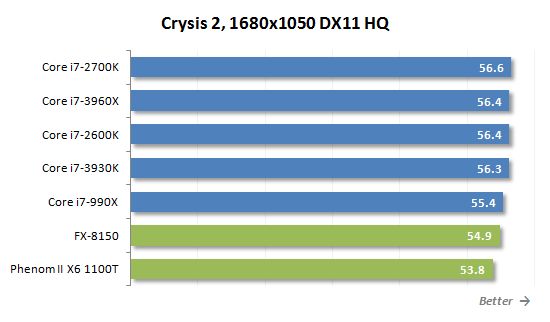
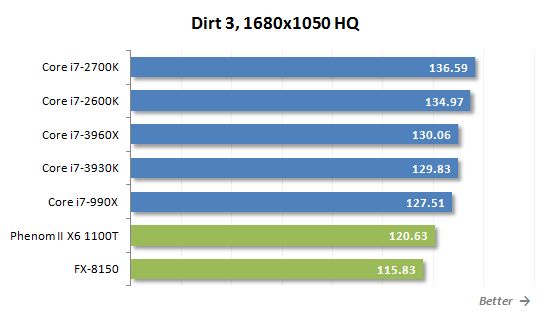
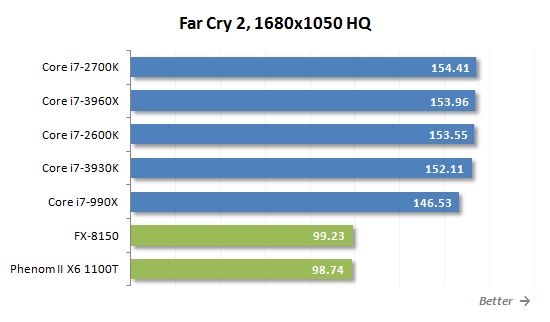
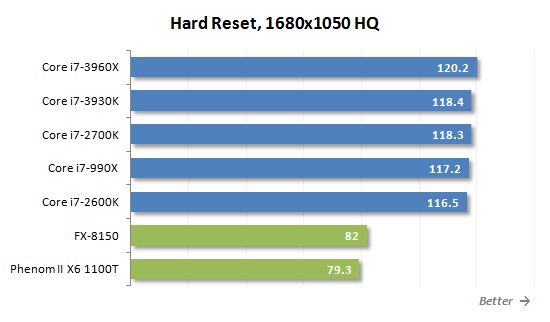
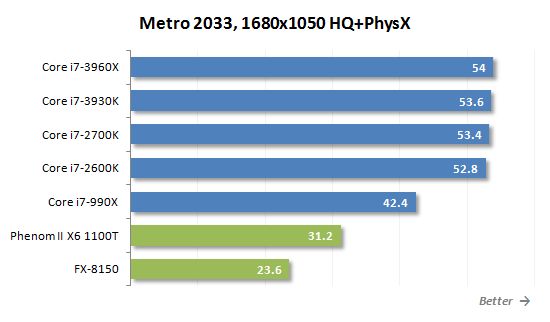
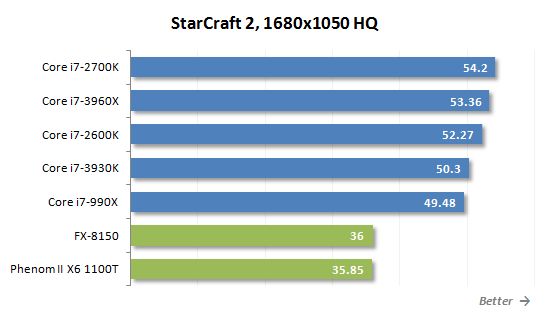
Games are not among the applications that create well-paralleled multi-threaded load that is why six computational cores of the new LGA 2011 processors are way more than necessary. Nevertheless, gaming applications could be much more welcoming to the newcomers, because they also bring in a quad-channel memory controller and large L3 cache, and applications of the gaming kind are usually very sensitive to the memory sub-system performance. However, we do not see anything like that on the diagrams, because quad-channel memory in LGA 2011 systems works slower than, for example, dual-channel DDR3 in LGA 1155 platforms. Even the large L3 cache doesn’t help the new Core i7 and its larger size is balanced out by increased latency. As a result, the top Core i7-3960X Extreme Edition is generally not any faster in games than LGA 1155 Core i7-2700K.
The obtained results allow us to conclude that less expensive and less complex LGA 1155 platform will still be a better fit for gaming systems, because this implementation of Core i7 is just as well-suited for gaming load. Although there is one exception. LGA 2011 platform will be a better choice if your graphics sub-system will consist of two or more graphics accelerators. The new platform allows configuring your SLI or CrossFireX configurations as PCI Express x16+x16, while the previous-generation LGA 1155 platform delivers only half the PCI Express bus speed. And since we came to speak about PCI Express graphics bus we should point out LGA 2011 is the only platform today that supports PCI Express 3.0. However, the bandwidth of this particular bus has very little effect on graphics performance. Besides, there are no graphics cards yet that support the corresponding PCI Express mode.
In addition to the gaming tests let’s check out the results in synthetic 3DMark 11 test launched with an Extreme settings profile.
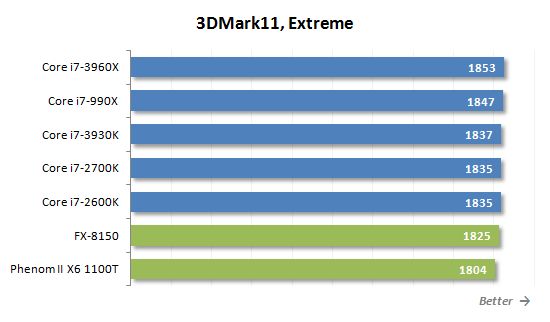
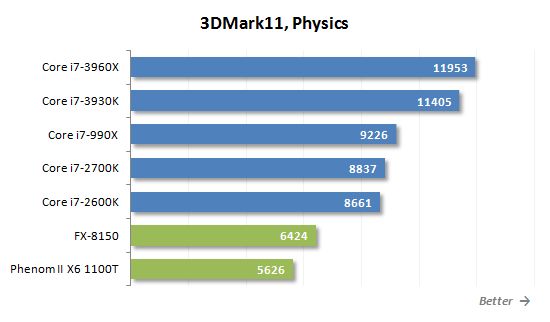
In fact, any contemporary processor priced at over $200 is capable of uncovering the potential of any graphics sub-system in contemporary games, no matter how complex this graphics sub-system is. That is why it is no longer interesting to compare flagship processors in 3D gaming applications and benchmarks: all of them demonstrate very similar results. However, the synthetic Physics sub-test that checks the processors’ ability to handle a physics gaming model, ranks all the participants very definitively. LGA 2011 newcomers use all of their six cores with Hyper-Threading support and therefore show very impressive results.
Performance in Applications
To test the processors performance during data archiving we resort to WinRAR archiving utility. Using maximum compression rate we archive a folder with multiple files with 1.4 GB total size.
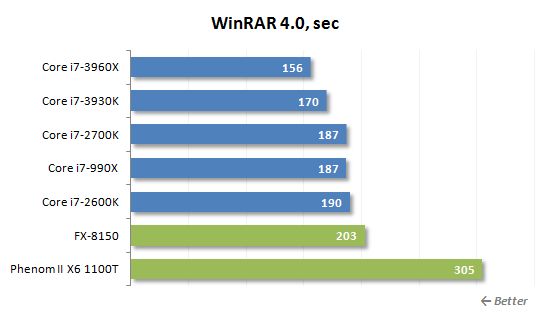
Although LGA 1155 and LGA 1366 processors work at higher clock speeds, Core i7-3960X and Core i7-3930K perform better in archiving tasks. Additional cores, large cache and Sandy Bridge architecture ensure 19% advantage of Core i7-3960X over Core i7-990X and Core i7-2700K.
The second similar archiving test is performed in 7-zip utility that uses LZMA2 compression algorithm.
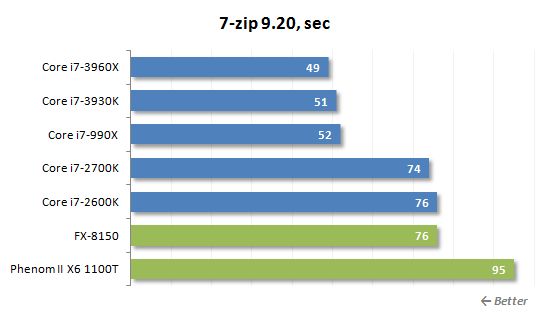
The number of cores matters even more in 7-zip. As a result, Core i7-3960X and Core i7-3930K work guaranteed faster than their quad-core rivals. As for the performance of a six-core Core i7-990X with the old Nehalem microarchitecture inside, it appears very close in performance to Core i7-3930K.
The processor performance during encryption is measured with an integrated benchmark from a popular cryptographic utility called TrueCrypt. I have to say that it can not only effectively utilize any number of processor cores, but also supports special AES instructions.
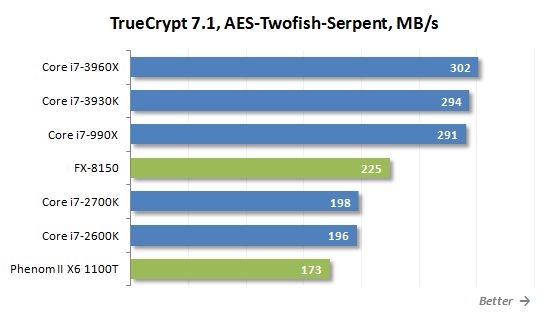
Since all current Intel processors support AESNI instructions, the number of computational cores and their performance determine the outcome of the encryption tests. Therefore, six-core processors are significantly ahead of the quad-core ones, and the previous-generation Core i7-990X Extreme Edition performs about as fast as Core i7-3930K.
We use Apple iTunes utility to test audio transcoding speed. It transcodes the contents of a CD disk into AAC format. Note that the typical peculiarity of this utility is its ability to utilize only a pair of processor cores.
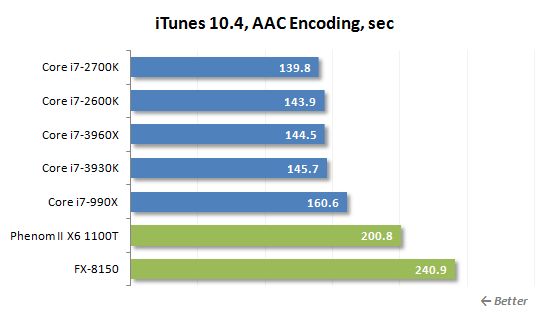
The performance of applications that generate few computational threads depends a lot on the way Turbo Boost technology works in each particular processor. It is very aggressive in LGA 2011 CPUs: these processors may vary their clock frequency within 600 MHz interval. However, it is still not enough to successfully compete against Core i7-2700K and Core i7-2600K, which turn out faster in this case.
We measured the performance in Adobe Photoshop using our own benchmark made from Retouch Artists Photoshop Speed Test that has been creatively modified. It includes typical editing of four 10-megapixel images from a digital photo camera.
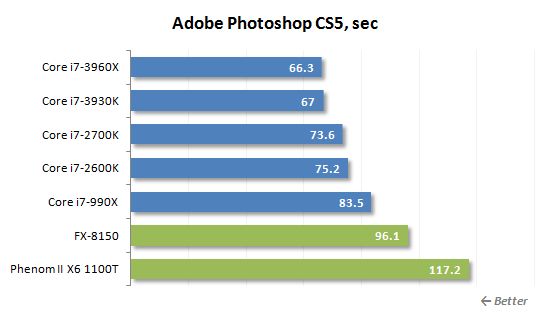
The advantages of the LGA 2011 platform and the corresponding processors allow us to recommend these systems primarily to those who work with creation and processing of versatile digital content. Photoshop test is the first practical confirmation we get, as Core i7-3960X is 11% faster than Core i7-2700K and 26% faster than Core i7-990X.
We have also performed some tests in Adobe Photoshop Lightroom 3 program. The test scenario includes post-processing and export into JPEG format of a hundred 12-megapixel images in RAW format.
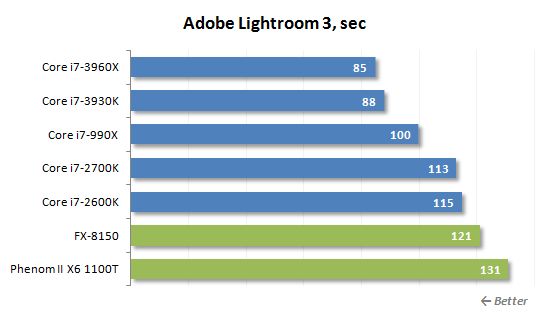
Lightroom knows how to split photo processing between any number of cores that is why six-core LGA 2011 processors are at least 25-30% faster than Intel’s quad-core ones.
The performance in Adobe Premiere Pro is determined by the time it takes to render a Blu-ray project with a HDV 1080p25 video into H.264 format and apply different special effects to it.
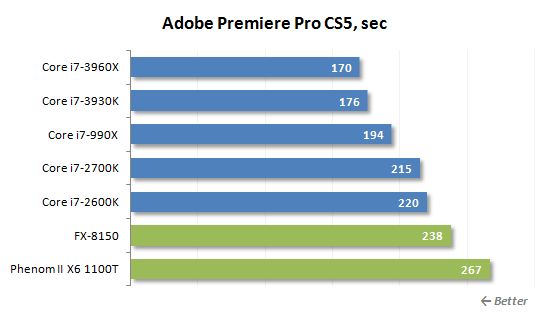
In fact, here we have to repeat everything we have already said before. When it comes to content creation and processing, LGA 2011 platform is beyond all competition. Even the “junior” Core i7-3930K outperforms the new LGA 1155 Core i7-2700K by 22% due to six computational cores. However, it also looks great compared to Core i7-990X. The difference in this case makes 10% in favor of the new LGA 2011 representative.
We estimated the video editing speed in Adobe After Effects by measuring the time it took to apply a combination of filters and special effects such as blur, bulge, frame blending, glow, motion blurring, fading, 2D and 3D manipulation, invert, etc.
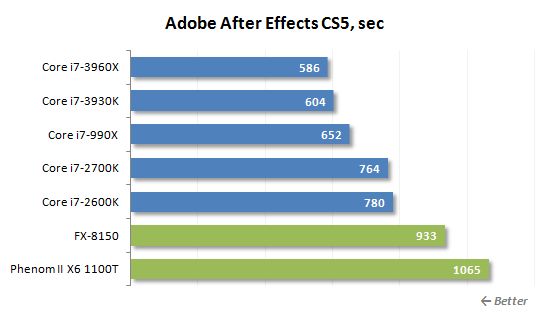
The situation in Adobe After Effects is pretty much the same as in Adobe Premiere Pro.
In order to measure how fast our testing participants can transcode a video into H.264 format we used x264 HD benchmark. It works with an original MPEG-2 video recorded in 720p resolution with 4 Mbps bitrate. I have to say that the results of this test are of great practical value, because the x264 codec is also part of numerous popular transcoding utilities, such as HandBrake, MeGUI, VirtualDub, etc.
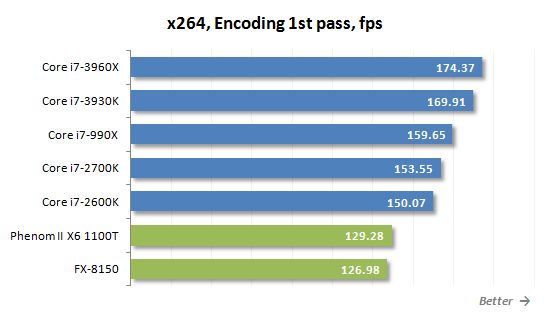
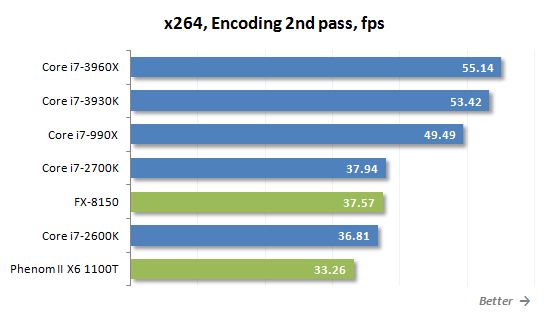
We don’t see anything principally new when we run the transcoding tests using x264 codec. Sandy Bridge-E processors work well with HD video: they have six fully-fledged cores at their disposal and new microarchitecture with high performance per core. However, it is important to remember that Sandy Bridge-E do not have an integrated graphics core and do not support Quick Sync technology. It means that many commercial unities for “fast” video transcoding and playback on mobile devices (such as the ones from Cyberlink, Badaboom and Arcsoft) will be able to run much faster on LGA 1155 processors. So, Core i7-3960X and Core i7-3930K are better suited for quality and not fast everyday content transcoding.
We will test computational performance and rendering speeds in Autodesk 3ds max 2011 using SPECapc for 3ds Max 2011 benchmark:
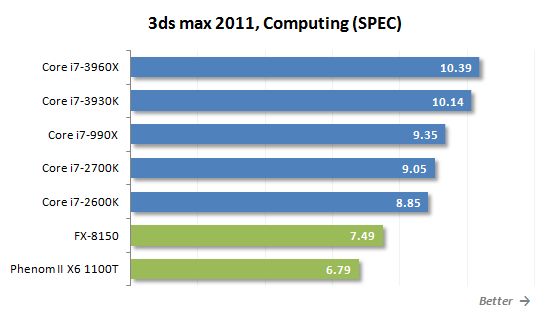
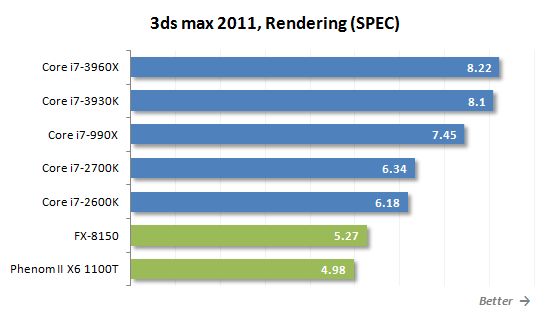
Final rendering is another example of a task running super-smoothly on the new LGA 2011 platform. However, there is nothing to be surprised with here. This desktop platform is the closest relative of the same platform for serves and workstations dealing with rendering tasks on an everyday basis.
If we consider the average or all results obtained in individual applications we can conclude that in our specific case Core i7-3960X proved to be about 11% faster than Core i7-990X and 27% faster than Core i7-2700K. For Core i7-3930K these numbers are a little lower: 8% and 14% respectively. As for the AMD processors including an eight-core Bulldozer, the new 3000-series Core i7 processors are unattainable for them. For example, the difference in average performance between AMD FX-8150 and Core i7-3960X is about 1.5 times.
Power Consumption
The previous enthusiast platform, LGA 1366, wasn’t particularly energy-efficient. Although Gulftown processors were manufactured with contemporary 32 nm process, their calculated TDP was set at 130 W. Moreover, the two-chip Intel X58 Express chipset with 29 W TDP also contributed substantially to the overall power consumption. Do we expect the new enthusiast platform to boast dramatically reduced power consumption levels? No, the new six-core processors also have 130 W TDP, just like their predecessors, which results from their hidden eight-core origin. So, the only improvements we could count on will come solely from the chipset, which has been cut down to only one South Bridge chip with 6-7 W TDP.
Unless states otherwise, the graphs below show full power draw of the computer (without the monitor) measured after the power supply. It is the total of the power consumption of all the system components. The PSU’s efficiency is not taken into account. The CPUs are loaded by running the 64-bit LinX 0.6.4 utility. We enabled all the power-saving technologies for correct measurement of the computer’s power draw in idle mode: C1E, C6, AMD Cool’n’Quiet and Enhanced Intel SpeedStep.
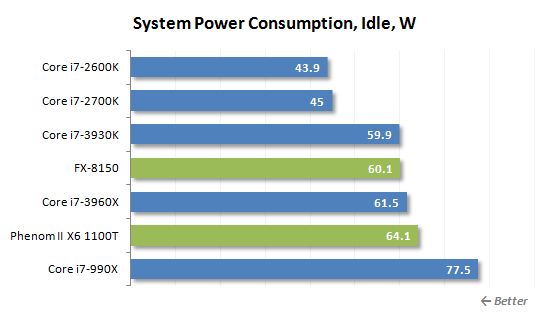
In idle mode the power consumption of the LGA 2011 platform has significantly improved compared with the power consumption of the LGA 1366. However, it still can’t catch up in this aspect with LGA 1155 systems, although Intel has made significant effort, namely, implemented a much more aggressively working Enhanced Intel SpeedStep technology. Core i7 processors from the new 3000-series can drop their clock frequency to 1.2 GHz, while the lowest multiplier for the regular Sandy Bridge processors was 16x.
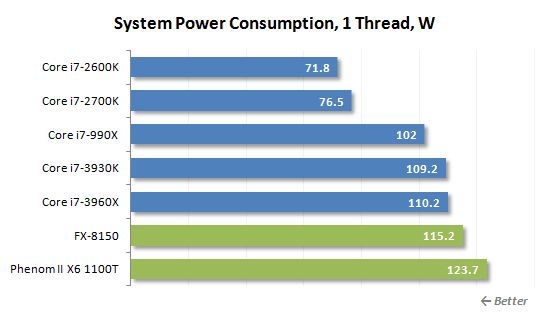
When the CPU is loaded with only one thread, LGA 2011 platform consumes even more power than LGA 1366. This is the back side to Turbo Boost technology that very aggressively overclocks the new Core i7 processors from the 30l00-series. Besides, do not forget that the semiconductor die of the LGA 2011 processors is twice as large and twice as complex as the Gulftown die manufactured using the same 32 nm process.
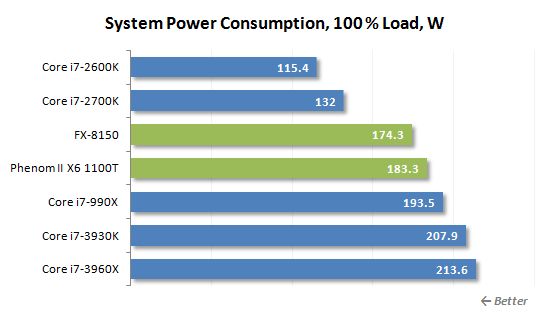
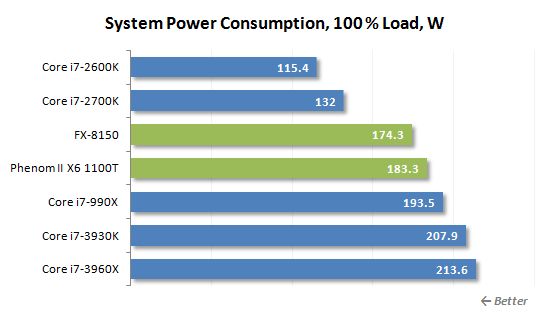
When all processor cores are fully utilized, the LGA 2011 proves even more power-hungry. Even Core i7-3930K, not to mention the Extreme Sandy Bridge-E modification, consumes more than Core i7-990X. In other words, the migration of high-performance enthusiast processors to the new Sandy Bridge microarchitecture didn’t have any positive effect on energy-efficiency aspect. Moreover, if you decide to go with LGA 2011, you may completely forget about energy-efficiency to some extent: this platform is designed for breaking performance records and not for saving power.
For your reference we would like to show the power consumption under full load, which was measured in processor and mainboard power lines separately:
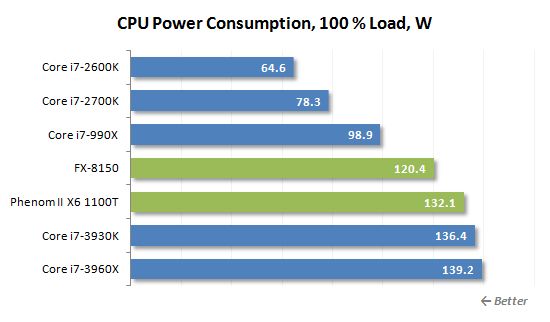
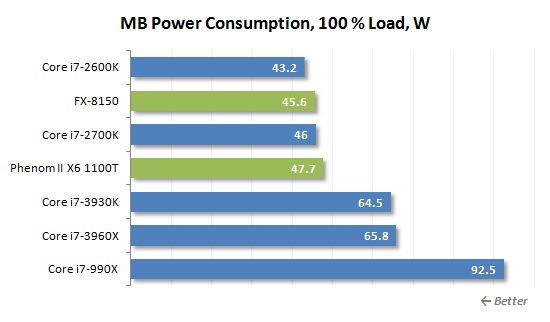
If we compare the power consumption of the LGA 2011 and LGA 1366 platforms, we will notice one more interesting thing. The simplification of the chipset design in the new platform did have a positive effect, which shows in the lower mainboard power consumption. But the LGA 2011 processors consume obviously more than their LGA 1366 predecessors, although they have a very similar thermal envelope. If we compare the power consumption of the LGA 2011 and LGA 1155 platforms, we will see that newcomers require about twice as much power. This is an excellent illustration of the differences resulting from the fact that Sandy Bridge-E processors have twice as many computational cores as the regular Sandy Bridge.
Overclocking
Although the first two processors for LGA 2011 systems including Core i7-3960X and Core i7-3930K have unlocked clock frequency multipliers, which automatically eliminate all overclocking limitations, it is also very interesting to see how far they can be overclocked by raising the clock generation frequency (BCLK). The problem is that with the launch of processors on Sandy Bridge microarchitecture Intel started using the same unified clock frequency generator for all system frequencies. Therefore, the increase on BCLK clock in LGA 1155 platform immediately caused stability issues, because the system was unable to function normally at increased frequencies of the DMI and PCIe busses as well as SATA and USB controllers. So, the only way LGA 1155 users could overclock their systems was to purchase a K-series processor with an unlocked multiplier.
LGA 2011 platform doesn’t have this problem, but in Q1 2012 we should see Core i7-3820 model, which will no longer boast unlimited adjustment of the clock frequency multiplier. This is when the BCLK overclocking approach will be brought up again.
Luckily, Intel has a positive answer to this question. No, independent clocking of the processor and other system components is long gone, but the developers came up with another solution. On the one hand, it involves only one clock frequency generator, and on the other, it makes it possible to overclock LGA 2011 processors ”by bus”. The main idea behind this solution is the introduction of an additional frequency multiplier, which is applied to the BCLK frequency right before it is fed to the CPU. This multiplier may be set at 1.0x, 1.25x or 1.66x, which will be equivalent to 100, 125 and 166 MHz base clock with all other system frequencies remaining at their nominal values.
As a result, LGA 2011 systems acquire much greater potential than LGA 1155 and allow more room for “bus maneuvering”. If we take 100, 125 and 166 MHz BCLK frequencies, at which all system components (except the processor) work in nominal mode, and increase them by 10-15%, which usually doesn’t cause any problems, we will end up with a pretty wide range of processor base clocks with small “dead” zones around 112 and 143 MHz. Although the mainboard makers informed us that not all processors will be able to handle 166 MHz base generator clock and we may need to carefully select the most quality units before attempting it. On the other hand, at 125 MHz bus frequency there shouldn’t be any problems at all, so 25% overclocking without any multiplier adjustments will always be available.
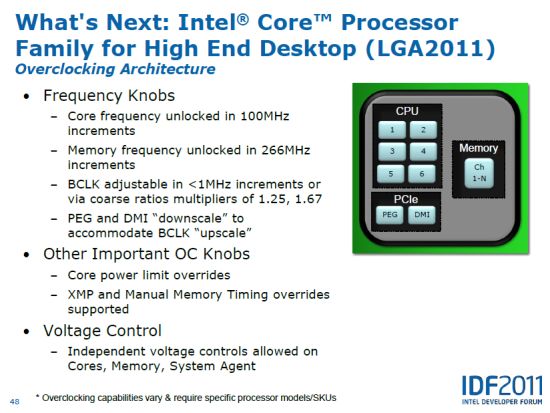
But, let’s move from theoretical discussion to practice. Core i7-3960X and Core i7-3930K processors do not need any BCLK adjustments, as they can be easily overclocked by increasing their clock frequency multiplier. Moreover, they also allow changing the multiplier used for the system memory frequency, which in LGA 2011 systems may fall between DDR3-1067 and DDR3-2666 with 266 MHz increment.
However, despite the seeming simplicity of the overclocking procedure, the new processors did upset us a little bit. As we found out Intel lowered Tjunction Max temperature for their Sandy Bridge-E processors. Upon reaching this maximum temperature thermal throttling kicks in and clock frequency drops for a short while. For our specific CPUs these temperature thresholds were set at 86°C and 91°C respectively. The Extreme Edition Core i7-3960X could heat up to 91°C, while Core i7-3930K enbaled thermal throttling at 86°C. This is a very serious limitation of the overclocking freedom, especially taking into account that LGA 1155 and LGA 1366 processors can work perfectly fine at up to 98°C and 101°C respectively. As a result, you need much more efficient cooling for successful LGA 2011 overclocking . Moreover, highly efficient cooling will be necessary for yet another reason: the heat dissipation of the Sandy Bridge-E processors is considerably higher than that of not only quad-core Sandy Bridge CPUs, but even six-core Gulftown processors.
As a result, it may be challenging to overclock Sandy Bridge-E processors with traditional cooling systems to 4GHz+ frequencies. In most cases it turns into an intense struggle with threshold temperatures and an exhausting search for the optimal frequency and Vcore combinations, which won’t push the CPU into throttling and interfere with system stability.
During our experiments we managed to get our Core i7-3960X and Core i7-3930K processors to work stably only at 4.5 GHz. To maintain system stability we had to increase the voltage to 1.38 V for Core i7-3930K and to 1.435 V for Core i7-3960X. At the same time we enabled Load-Line Calibration. We tested system stability using LinX 0.4.6 with an updated Linpack library supporting AVX instructions.
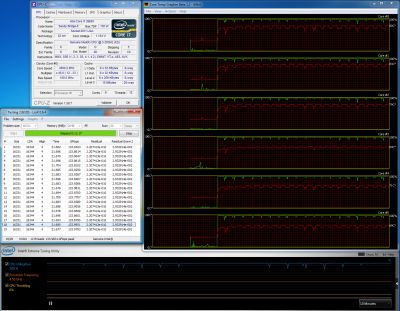
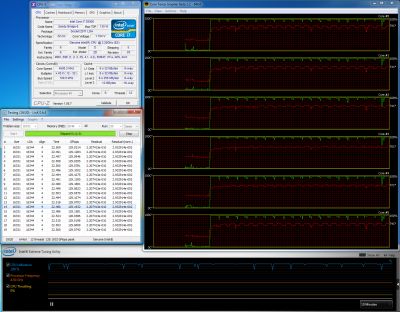
Note that the maximum core temperatures are just a little lower than the critical value, especially when we overclock the top model, even though it works at a lower Vcore. But luckily, the throttling doesn’t kick in here, which we can clearly see from the steady and constant GFlops value in our LinX utility.
I have to stress that the above described overclocking was possible only due to highly efficient NZXT Havik 140 super-cooler. Unfortunately, Intel’s liquid-cooling RTS2011LC system didn’t cope with cooling our overclocked processors. The best we could do with this system was 4.3 GHz, and after that we have to give it up.
So, six-core LGA 2011 Core i7 processors overclocked to lower frequencies than what quad-core LGA 1155 processors are capable of. So, it is quite possible that the new platform will be less attractive for some overclockers than the old LGA 1155, where acceptable processor temperatures are not so strictly limited. Especially since with the upcoming launch of the seventh-series chipset for this socket, too, Intel promises to allow “by bus” overclocking also in the “junior” platform.
Conclusion
Throughout the entire test session we had a hard time getting rid of the feeling that we are getting acquainted not with a new enthusiast platform, but with a new server and workstation solution. The server roots of the LGA 2011 platform show themselves way too obviously. The server origin is noticeable in the design of the semiconductor die with eight computational cores, in the processor characteristics including enormous l3 cache, in the support of quad-channel but relatively slow memory controller.
The results of the performance tests can also be interpreted accordingly. LGA 2011 processors have more computational cores than their LGA 1155 counterparts, but they work at lower clock speeds. Therefore the ideal application for the Sandy Bridge-E based newcomers will be multi-threaded tasks, such as digital content creation and processing, for example. In other words, these are the tasks typical of high-performance workstations in the first place.
As for the role of a general-purpose platform, LGA 2011 doesn’t fit in too seamlessly. Mainboards and processors that are part of the platform are very expensive, but in reality they don’t deliver too many advantages. Moreover, the flagship platform doesn’t really do better than LGA 1155 in a number of usage models that could be of interest to regular users, such as gaming, for example. Also the new platform doesn’t support Quick Sync technology. Moreover, its power consumption is through the roof and overclocking poses additional challenges and requires super-efficient cooling.
In other words, there are not so many real advantages that could make the new LGA 2011 platform a dream come true for advanced users. In fact, there can be only two significant arguments in favor of this platform. They are unprecedented multi-threaded performance and support of the fastest implementation of multi-GPU configurations. However, these arguments will be convincing enough only for a small number of enthusiasts, while the majority of users will still prefer LGA 1155 processors and mainboards. Especially since Core i7 family in LGA 1155 form-factor has recently been refreshed again and its performance rose to a higher level.
However, it will be psychologically difficult for the owners of LGA 1366 based systems to migrate to LGA 1155, and this is when LGA 2011 may come in very handy. The introduction of progressive Sandy Bridge microarchitecture in six-core processors turned out very fruitful: Core i7-3960X and Core i7-3930K outperform Core i7-990X by about 10% on average, but in some cases this advantage reaches as far as 30%. The new platform has become more interesting due to a fourth memory channel, PCI Express 3.0 controller integrated into the processor and simpler single-chip core logic set.
But even if you are determined to upgrade to LGA 2011, you should keep in mind the downsides of this decision, which result primarily from the rushed platform launch. By releasing desktop Sandy Bridge-E processors ahead of their server modifications Intel accepted a number of compromises. They used an old chipset under the new “X79 Express” name as an LGA 2011 core logic set, which not only has limited functionality in terms of interfaces support, but differs significantly and in a negative way from what has been initially promised. Today’s Core i7 from the new 3000-series are based on Revision C core with significant power consumption and not very high overclocking potential. Intel is planning to eliminate these issues, but only after the launch, so we are in for some processor line-up refresh and maybe even a chipset upgrade. We’ll see.