AMD FirePro W9100 Professional Graphics Card Review

AMD is going to significantly increase its market share in the professional graphics segment. To do this, the company had updated its FirePro series lineup. In this review we take a look at the new flagship video card for CAD/CAM, based on the Hawaii GPU, the FirePro W9100.
The leading GPU developers AMD and Nvidia are competing not only on the market of gaming graphics cards. There’s one more important market which is comprised of professional cards for CAD/CAM applications, HD content processing, and heavy computing. Although their sale volumes aren’t high, such products do bring in considerable profits just because they cost much more than their gaming counterparts.
AMD and Nvidia used to have different views of the professional graphics card market. Nvidia considered it a priority and often introduced its new GPU architectures on this market first. Nvidia’s most advanced and high-performance solutions are professional cards, too. AMD, on its part, limited itself to adapting gaming cards for this market – and with some delay at that.
The two approaches produced different outcomes. AMD products were not well represented in the professional market whereas Nvidia used to dominate it. When AMD eventually decided to expand, it relied on simple and easy methods: a clever pricing policy and a rapid introduction of new-generation professional cards with advanced architectures. As a result, the company’s market share grew from 12% in 2009 to 20% by the beginning of 2014.
Inspired by this success, AMD keeps on pushing forward. Its revenue from selling professional graphics cards has been steadily increasing in the last two years. And now that the company is becoming profitable, any extra revenue from this field would be especially important. So AMD invests more in it and doesn’t have to wait long for the returns. Last year, for example, AMD’s FirePro series cards made their way into Apple’s Mac Pro workstations. To ensure this success, the company had designed the D300, D500 and D700 models with high performance and support for 4K resolutions across three monitors.
Later on, AMD updated its publicly available professional series by transitioning it to the latest generation of GPUs. The new flagship FirePro W9100 is based on the Hawaii GPU which is well known to all gamers. It is a big step forward because the FirePro W9100 not only brings about all the capabilities of the GCN 1.1 architecture but also boosts performance, especially in terms of double-precision floating-point computations. It looks like AMD is now ready to challenge Nvidia in the professional market. To check this out, we will test the FirePro W9100 today.
AMD FirePro W9100 in Detail
The FirePro W9100 is AMD’s best and fastest graphics card for professional applications. It is based on a full-featured gaming GPU codenamed Hawaii XT which is manufactured on 28nm process and has 2816 shader processors with 64 raster operators. From the architectural standpoint, the FirePro W9100 is similar to the Radeon R9 290X but its clock rate is set lower at 930 MHz due to the higher reliability requirements of workstations which are expected to work continuously at high loads. The reduced clock rate doesn’t make the card more economical. Its peak power draw is specified to be 275 watts, which is comparable to the power draw of AMD’s previous professional flagship, the Tahiti-based FirePro W9000.

Compared to the FirePro W9000, the W9100 looks better in its memory subsystem in the first place. The new card comes with 16 gigabytes of graphics memory and uses the Hawaii GPU’s full 512-bit bus for a peak memory bandwidth of 320 GB/s. Thus, the FirePro W9100 has the fastest memory among all professional cards with maximum memory capacity. Interestingly, it carries only 16 memory chips on board, meaning that AMD employs rather rare 8-gigabit GDDR5 chips with ECC.
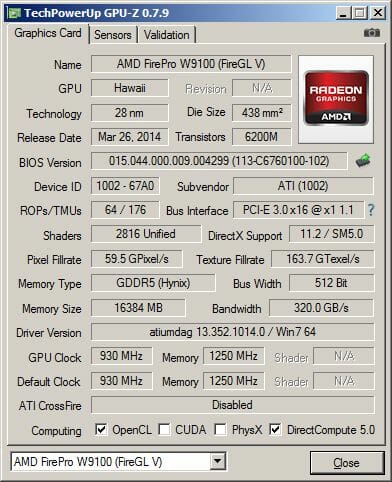
The huge advantage that sets the FirePro W9100 apart from gaming products is its high double-precision computing performance. AMD’s earlier professional GPUs would suffer a fourfold performance hit when doing such computations, but the Hawaii can do double-precision computations at just half the speed of single-precision computing. To be specific, its single-precision floating-point performance is 5.24 teraflops whereas its double-precision performance is 2.62 teraflops. That’s the industry’s best performance, actually. The FirePro W9100 is the first professional graphics card to notch a double-precision performance of over 2 teraflops. It must be noted that we’re talking about the professional version of the Hawaii GPU. The gaming version’s double-precision performance is only 1/8th of its single-precision performance.

The FirePro W9100 was announced a few months ago at a recommended $4000 but AMD’s pricing policy is flexible, so the actual price has already dropped to $3300, which makes the W9100 a much more affordable alternative to the Nvidia Quadro K6000 that sells for about $5000. AMD’s solution is expected to be more attractive for professional users as it features a more advanced memory subsystem and highest computing performance. Popular CAD/CAM applications generate high computing load and are ready to eat up all hardware resources they are offered, especially with the arrival of 4K (4096×2160) monitors. Professional graphics cards have also begun to be used for multimedia content processing where computing resources are most important, too.
AMD’s professional products support OpenCL to enable general-purpose computing on the GPU. The company is expected to release its OpenCL 2.0 driver with dynamic parallelism and shared virtual memory model by the end of this year but even now the FirePro W9100 can be effectively used to accelerate OpenCL-compatible applications like many rendering and video processing suites. By the way, AMD’s professional product series includes specialized Hawaii-based computing units FirePro S9150. The FirePro W9100 is a more versatile solution because it can work as both a graphics card or a computing module.
The following table helps compare the FirePro W9100 specs with those of AMD’s previous flagship FirePro W9000 as well as with Nvidia’s best professional cards:
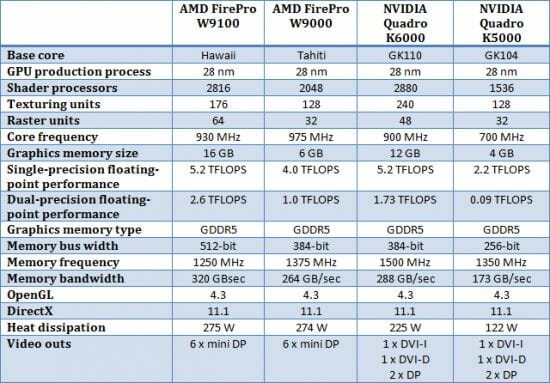
The FirePro W9100 has an impressive appearance. It is a full-size card with a dual-slot cooler that covers its entire face side. The full length (with the cooler) is 28 centimeters. Thus, the FirePro W9100 is comparable to the Radeon R9 290X except that the professional model has an additional mounting frame for more reliable installation in a workstation case.
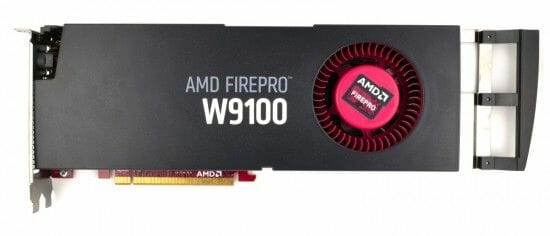
The W9100’s cooler has no direct analogs among gaming card coolers but doesn’t differ much from them. It is based on a copper vapor chamber. Its radial fan is smaller than on gaming Radeon models and the hot air is exhausted out of the case as well as through the grid in the top of the cooler’s casing. The cooler design isn’t particularly quiet but efficient. Professional users are unlikely to complain about its noise because the GPU clock rate of the FirePro W9100 is somewhat lower in comparison with the top-end gaming products.
There’s a metallic plate covering the reverse side of the PCB. It protects against impacts and helps cool the memory chips located there.

The card lacks traditional CrossFireX connectors because, like the latest gaming models, it uses the PCI Express bus for multi-GPU communication in CrossFireX configurations. By the way, the FirePro W9100 has no strict limit on the number of GPUs in a multi-GPU configuration. Theoretically, you can pack as much as eight such cards into a single workstation and combine all of them into a single graphics subsystem. The FirePro W9100 is also fully compatible with the sync module FirePro S400 which enables framelock and genlock functionality – you can find the respective connector at the top edge of the PCB.

The card has one 6-pin and one 8-pin power connector.
As for video interfaces, it has six mini-DisplayPort 1.2 connectors and an auxiliary port for 3D equipment. It is not often that you see mini-DisplayPorts on gaming cards, so AMD suggests that at least a couple of mini-DP->DVI adapters should be bundled with the FirePro W9100. You can connect up to six 4K monitors to those ports at a refresh rate of 30 MHz or up to three 4K monitors at 60 Hz.

The FirePro W9100 is the only graphics card available at the moment that supports six 4K monitors concurrently.
Testbed and Methods
The workstation we are going to use for our today’s tests is based on Intel’s fastest desktop quad-core processor i7-4790K (4.0 GHz), a mainboard with Intel Z97 chipset and 32 gigabytes of DDR3-2133 SDRAM.
The Hawaii-based FirePro W9100 will be competing with Nvidia’s Kepler-based Quadro K5000. Unfortunately, we couldn’t get Nvidia’s senior professional model, but the K5000, like its senior cousin K6000, is a top-end solution, even though it is much cheaper at $1800 than its AMD opponent. To show you the difference between professional and general-purpose graphics cards we will also benchmark a Radeon R9 290X, a flagship gaming card that shares the same architecture with the FirePro W9100.
Here’s a full list of hardware components we use for our today’s test session:
- Processor: Intel Core i7-4790K (Haswell Refresh, 4 cores + HT, 4.0-4.4 GHz, 4x256KB L2, 8MB L3)
- CPU cooler: Noctua NH-D15
- Mainboard: ASUS Z97-Pro (LGA1150, Intel Z97)
- System memory: 4x8GB G.Skill [TridentX] F3-2133C9Q-32GTX DDR3-2133 SDRAM (9-11-11-31)
- Graphics cards:
- AMD FirePro W9100 (Hawaii, 16 GB/512-bit GDDR5, 930/5000 MHz)
- AMD Radeon R9 290X (Hawaii, 4 GB/512-bit GDDR5, 1000/5000 MHz)
- Nvidia Quadro K5000 (GK104, 4 GB/256-bit GDDR5, 706/5400 MHz)
- Storage: Intel SSD 520 240GB (SSDSC2CW240A3K5)
- Power supply: Seasonic Platinum SS-760XP2 (80 Plus Platinum, 760 W)
We run our tests in Windows 7 Professional SP1 x64.
We use the following driver versions:
- AMD Catalyst Driver 14.4
- AMD FirePro Unified Driver 13.352.1014
- Intel Chipset Driver 10.0.14
- Intel Management Engine Driver 10.0.0.1204
- Intel Rapid Storage Technology 13.0.3.1001
- Nvidia Quadro Driver Release 340.52
- Nvidia 3ds Max Performance Driver 13.00.04
We run our tests at a resolution of 1920×1200 pixels with enabled Vsync. Our benchmarks include popular CAD/CAM applications, tests from Standard Performance Evaluation Corporation (SPEC), and our own custom-made tests.
Performance
SPECViewperf 12.0
In our tests of professional graphics cards, we first run SPECViewperf, which has become an industry standard for benchmarking high-performance graphics workstations. SPECViewperf sends predefined sequences of OpenGL and DirectX instructions to the graphics card driver, describing visualizations of complex models typical of various professional applications. By simulating such rather primitive operations, this benchmark reports the pure geometrical performance of a graphics card which is determined by hardware features as well as driver optimizations.
SPECViewperf version 12.0 emulates a user working in projection windows of the following professional applications (the name of each test is written in the brackets): CATIA V6 R2012 (catia-04), Creo 2 (creo-01), Energy – software for oil and gas prospecting (energy-01), Maya 2013 (maya-04), Medical – proprietary software for 3D image rendering of data from CT and MRI scanners (medical-01), Showcase 2013 (showcase-01), Siemens NX 8.0 (snx-02), SolidWorks 2013 SP1 (sw-03).
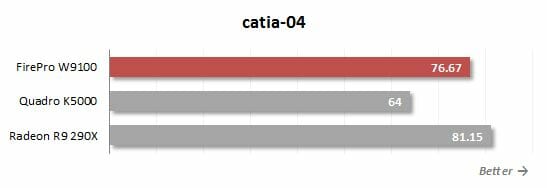
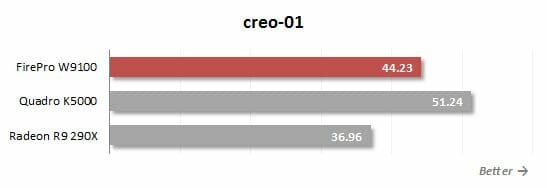
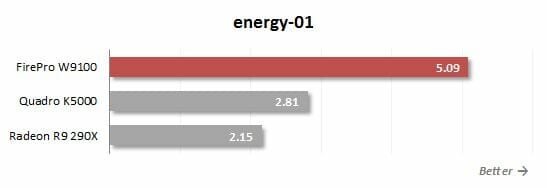
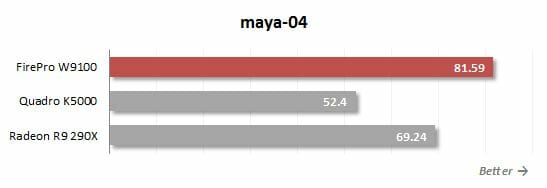
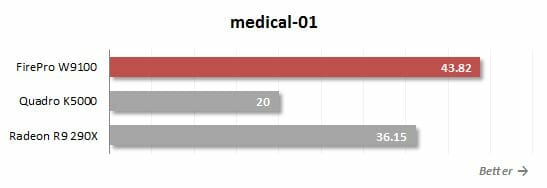
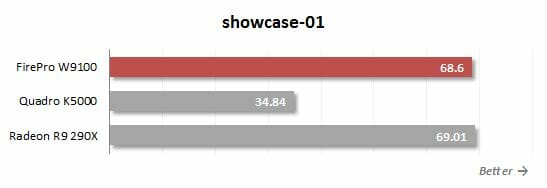
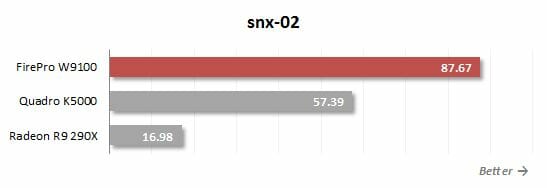
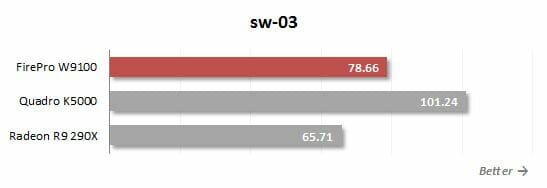
SPECViewperf makes it clear that the FirePro W9100 is a new-generation solution indeed. It is much faster than AMD’s earlier professional products. A year ago this benchmark put Nvidia cards ahead of AMD ones but now the FirePro W9100 enjoys an obvious advantage over the Quadro K5000. There are only two scenarios (Creo and SolidWorks) where the Quadro is faster. In the rest of the cases, the FirePro W9100 is better – up to twice as fast as its opponent in the geological prospecting, medical and 3D visualization applications.
The SPECViewperf results are most promising for the FirePro W9100 but this synthetic benchmark cannot provide the full picture. It doesn’t support shaders, for example, although professional applications have begun to use them. That’s why we’re going to test our cards in real-life programs, too.
Autodesk 3ds Max 2011
We used the professional version of the SPEC benchmark to check out the graphics cards’ performance in one of the most popular 3D modeling suites. Besides other things, that version is noted for employing extremely complex models with some 32 million polygons and evaluating performance separately for ordinary and complex models.
It must be noted that both GPU developers optimize their professional solutions for 3ds Max projection windows by offering a special mini-driver that replaces the standard DirectX driver in the software suite and ensures certain performance benefits.
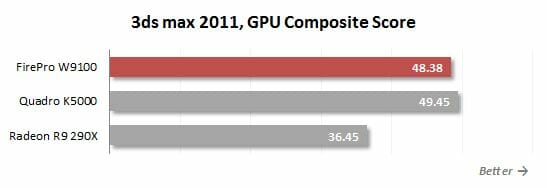
AMD’s new flagship is close to the Quadro K5000 in terms of the composite scores. The picture changes when we use super-complex models, though.
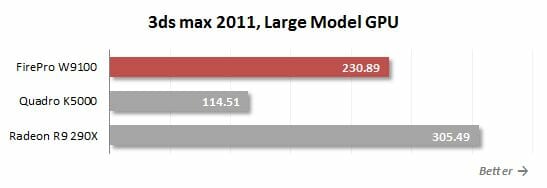
The FirePro W9100 speeds up when processing a city model comprised of 32 million polygons. It is much faster than the Quadro K5000 now but the Radeon R9 290X has an even better result. Why? Because 3ds max 2011 uses a different rendering path on the gaming card: an ordinary DirectX driver with single-precision computing. The FirePro W9100, on its part, works via a mini-driver with double-precision computing and produces a more accurate image in the projection windows.
And here are some other 3ds max tests:
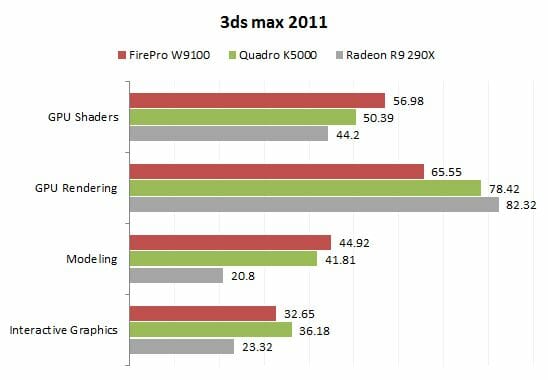
The FirePro W9100 is about as fast as the Quadro K5000 when processing ordinary models. The Nvidia is better at GPU rendering whereas the W9100 is faster in terms of shader performance. That’s a huge progress over AMD’s earlier professional products and it is largely achieved through driver optimizations. So AMD seems to be catching up with Nvidia in terms of software support, which is good news for all professionals working with 3D CAD/CAM suites.
Autodesk AutoCAD 2015
Here’s another popular 3D modeling suite that uses DirectX. We used to see in our past tests that professional cards were comparable to gaming ones in this test. Even though AutoCAD has been twice updated since then, the expensive FirePro and Quadro series solutions are still no better than their gaming counterparts in it.
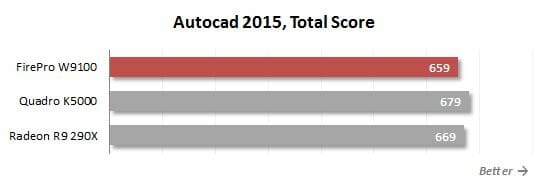
The FirePro W9100 is comparable to the Quadro K5000 in both 2D and 3D performance.
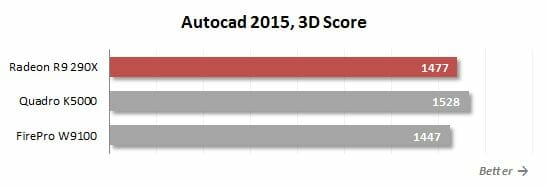
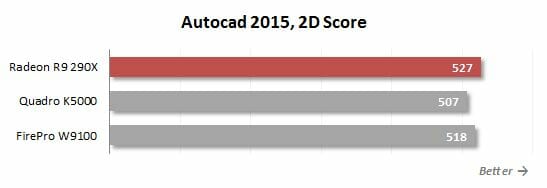
The cards from AMD and Nvidia differ much more in the particular visualization modes.
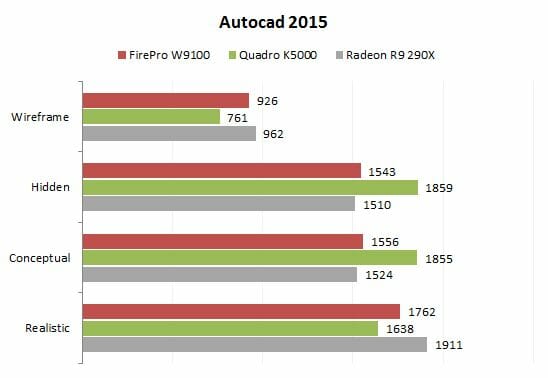
The FirePro W9100 is good for the simplest (wireframe) and for the most complex (realistic) mode whereas the Quadro K5000 can deliver higher performance in the other two modes.
MAXON Cinema 4D (CINEBENCH R15)
Maxon Cinema 4D is a popular software suite for 3D modeling and animation. Its speed can be evaluated by means of the specialized benchmark CINEBENCH. The latter uses the latest Cinema 4D engine and provides a good notion of a graphics card’s performance in Cinema 4D R15 and R16.
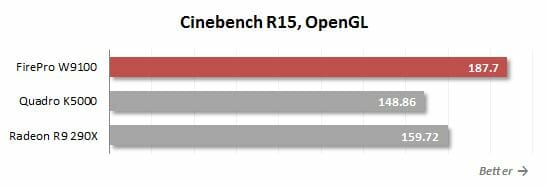
Based on the OpenGL APU, this benchmark prefers the FirePro W9100. Well, the latter boasts a higher theoretical performance, after all.
PTC Creo Parametric 2.0
Creo is a popular CAD suite that has replaced Pro/Engineer. The benchmark we use features a car model that consists of a thousand components and needs about 1 gigabyte of graphics memory. It makes full use of the application’s functionality by enabling edge and reflection shading, hidden surfaces on/off, full-screen antialiasing (up to level x8), and photorealistic edge rendering.
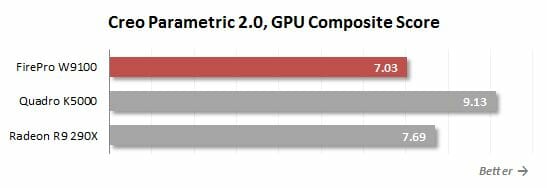
After SPECViewperf, we expected the FirePro W9100 to lose to the Quadro K5000 here. AMD’s driver seems to be not yet optimized properly for this application. Creo-specific optimizations are one of AMD’s priorities, so we expect better performance with the next driver update.
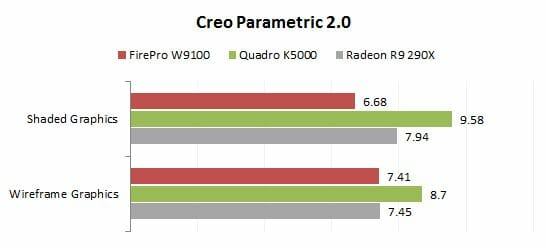
The Radeon R9 290X offers higher performance in Creo than the FirePro W9100 but the gaming card’s functionality is limited here. For example, the Order Independent Transparency mode is only supported by the professional card. You have to invest into the specialized hardware if you want to use all of the Creo functionality.
Autodesk Maya 2015
The popular 3D graphics editor Maya 2015 is a typical professional application based on the OpenGL API. A few years ago AMD cards used to be very strong in Maya but then they lost their ground. The FirePro W9100 with Hawaii GPU seems to change the situation again.
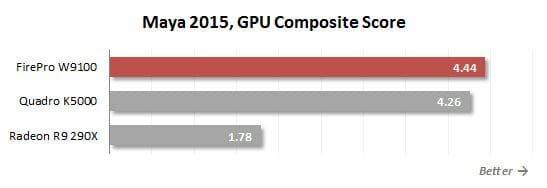
The FirePro W9100 is faster than the Quadro K5000 but not by much.
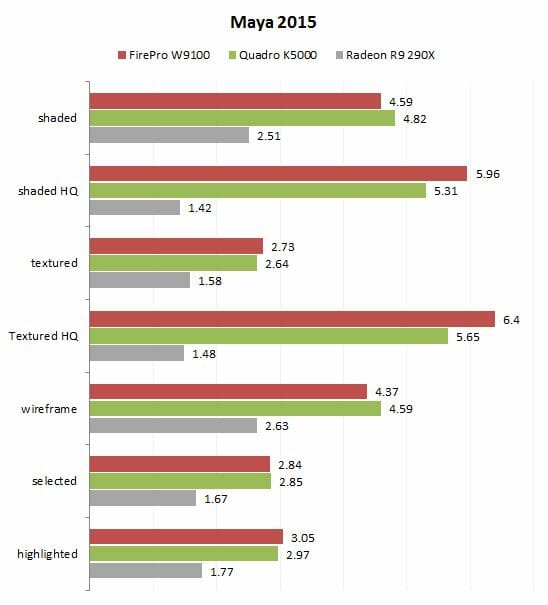
The AMD is always ahead of the Nvidia except for one visualization mode – wireframe.
SolidWorks 2013
SolidWorks is a highly popular CAD application. The SPEC benchmark for this application can use a lot of features offered by modern graphics hardware. Its models are quite complex with up to 2.25 million triangles.
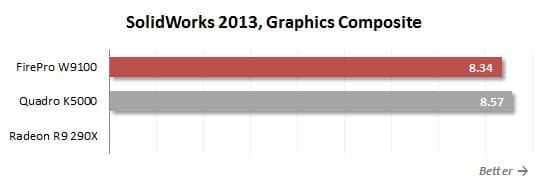
We couldn’t benchmark our gaming card in SolidWorks 2013 because it didn’t support RealView, one of the most important visualization modes available in that application. As for the FirePro W9100, it is inferior to the Quadro K5000 in terms of the overall scores. However, there are a lot of SolidWorks features that work faster on the FirePro than on the Quadro card.
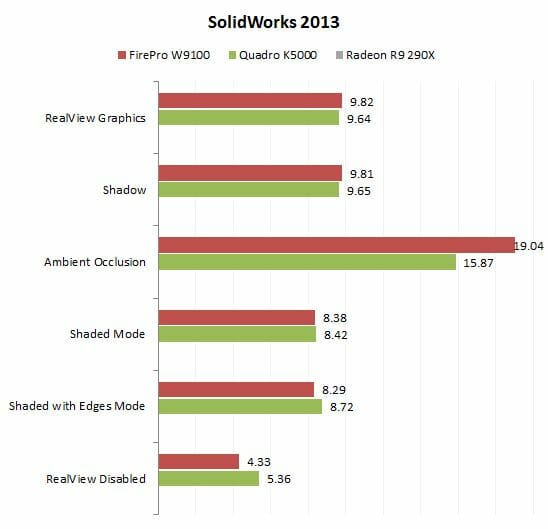
The FirePro W9100 is faster in the most resource-consuming modes whereas the Quadro K5000 is ahead in the shaded mode and with RealView turned off.
GPU Computing
Professional graphics cards have begun to be used for final rendering because many rendering algorithms can be executed effectively on the GPU. LuxRender is one such rendering engine which can utilize your graphics card’s computing resources via the OpenCL API. It uses the ray tracing method and exists in multiple versions for Blender, 3ds max, SketchUp, C4D, XSI, Poser and other professional software suites.
For our LuxRender test we use the LuxMark 2.0 benchmark with a medium-complexity Sala scene consisting of 488 thousand triangles.
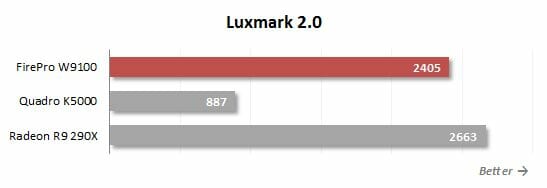
AMD’s GCN architecture shows its best at such load. The FirePro W9100 and the Radeon R9 290X are more than twice as fast as the Quadro K5000. Well, the AMD cards are indeed faster in terms of theoretical computing performance.
Our second GPGPU test is Rightware’s BasemarkCL. It benchmarks GPU performance at various loads: mathematical modeling of physical processes, image editing, video processing and fractal operations. Here are the results:
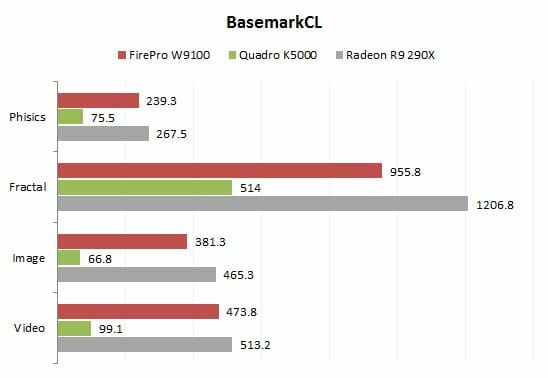
Unfortunately, we couldn’t get Nvidia’s Quadro K6000 for this test session whereas the Quadro K5000 has a cut-down GPU with reduced computing power. This explains its low performance here. The FirePro W9100, on its part, looks perfect in OpenCL-based computing applications. The Radeon R9 290X is faster yet but only because we use single-precision computing. The Hawaii-based Radeon would only show about one fourth of the FirePro W9100’s performance at double-precision computations.
Video Editing
As video resolutions grow and special effects get more sophisticated, professional users of content authoring and processing applications feel a stronger need for hardware acceleration. Professional graphics cards can act the part. Their stream processors cope well with both transcoding and video effects. Nvidia was the first to talk about using graphics cards for video processing, and now such functionality is offered by both Quadro and FirePro series.
To test our cards’ video processing abilities, we use the popular video editing suite Adobe Premiere CC Pro. The following diagram shows the time it takes to render a video clip with the Mercury Playback Engine which works via CUDA on the Quadro and via OpenCL on the FirePro card.
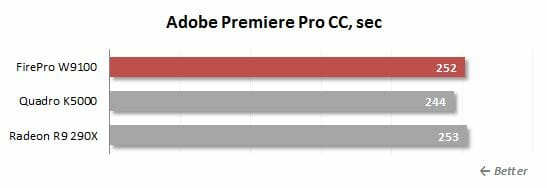
The FirePro W9100 and Quadro K5000 are comparable in this test, yet the Nvidia solution is somewhat better. Perhaps Adobe just had more time to polish off its CUDA optimizations whereas its OpenCL support has been implemented but recently in Premiere CC Pro.
Not all of Adobe’s applications are compatible with OpenCL. For example, the ray tracing rendering in After Effects can only be accelerated on Nvidia cards. We wouldn’t recommend the FirePro series cards for users of Adobe applications for that reason.
It’s different with video editing software from other developers, such as Sony Vegas 13.
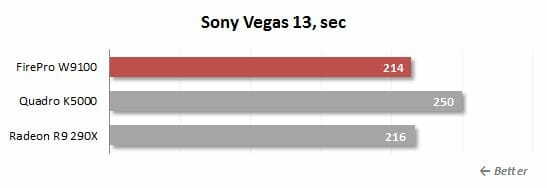
The AMD cards are faster here, boosting the rendering speed more effectively than their opponent. It means you have to choose your graphics card depending on the particular applications you use: there is no universal solution for video content processing acceleration.
Futuremark 3DMark
Although professional graphics cards are almost never used for gaming, we still want to run the popular gaming benchmark Futuremark 3DMark Fire Strike to take a look at our graphics cards from a different angle.
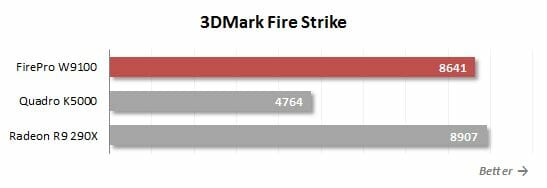
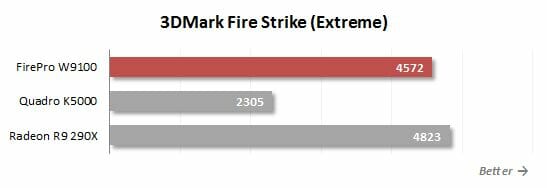
The AMD cards deliver higher performance than their Nvidia opponent in this test. After all, they are based on AMD’s flagship Hawaii XT GPU whereas the Quadro K5000 is based on the GK104 and represents a professional analog of the gaming GeForce GTX 770 card.
Interestingly, the FirePro W9100 is about twice as fast as the Quadro K5000 in 3DMark Fire Strike although we didn’t usually see such a large gap in the professional applications above. One of the reasons is that a card’s hardware resources, especially shader processors, are not as important for professional uses as driver optimizations and the overall specs balance. Obviously, Nvidia makes a more efficient use of the hardware resources of its professional products but AMD cards have higher potential which may be revealed later on with driver and application updates.
Power Consumption
The graphs below (unless specified otherwise) show the full power draw of the computer (without the monitor) from the wall socket. It is the total power consumption of all system components. The PSU’s efficiency is taken into account but our Seasonic Platinum SS-760XP2 is a highly efficient 80 PLUS Platinum product, so its effect on the result is very small.
We perform our tests in idle mode as well as at high load (FurMark 1.13.0 running in Burn mode in a 1280×720 window; like most professional applications, FurMark uses OpenGL and puts a heavy load on the graphics subsystem).
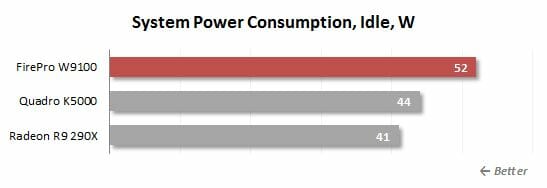
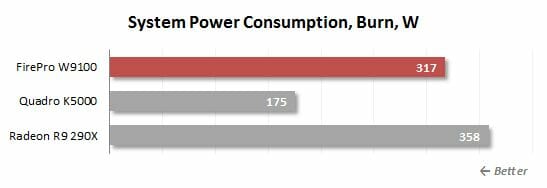
Nvidia’s professional graphics cards are more energy-efficient today. Moreover, the Quadro K5000 is a somewhat lower-class solution than the FirePro W9100. That’s why the latter needs almost twice as much power at high loads. The FirePro W9100 configuration may require up to 317 watts, which is quite high and agrees with the card’s specified TDP of 275 watts. The Radeon R9 290X, with its higher GPU clock rate, needs even more power.
Interestingly, the 16 gigabytes of onboard memory do not affect the FirePro W9100’s peak power consumption but the card needs more power than the products with less memory in idle mode.
The following screenshot we captured while running FurMark 1.13.0 helps get a notion of the temperature and fan regulation of the FirePro W9100.
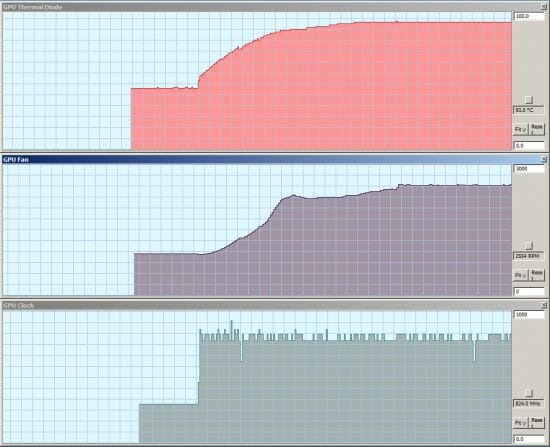
As you can see, the GPU temperature is below 94°C, which is achieved by varying the speed of the fan. The latter can speed up to 2500 RPM. Moreover the graphics card drops its GPU clock rate at high loads: from the default 930 MHz to 824 MHz and then to 774 MHz.
Conclusion
Our tests of the FirePro W9100 graphics card leave no doubt that AMD has serious plans about the professional market. The card is the kind of flagship product AMD lacked in the past. Based on the Hawaii GPU, it is considerably faster than its Tahiti-based predecessors and can challenge Nvidia’s professional solutions across most CAD/CAM and GPGPU applications. AMD’s pricing policy should also be taken into account. The FirePro W9100 is considerably cheaper than the Quadro K6000, which makes it an attractive choice for a graphics workstation.
The FirePro W9100 has a lot of unique advantages. It comes with 16 GB of graphics memory for huge amounts of data and textures. It can work with six monitors simultaneously. Its high double-precision performance makes it efficient in computations-heavy applications. It has no alternative in these respects in a professional user’s eyes.
The downside is that the OpenCL API is less popular yet than Nvidia’s CUDA. However, OpenCL is being promoted not only via professional products but also via APUs, so we are sure it will be widespread in just a few years.
Thus, the FirePro W9100 is not a universal solution for any problem but it is a versatile product anyway. Particularly, it delivers high performance in 3ds max with complex models, in Cinema4D and Maya. Its visualization performance in medical and geological applications is excellent, too. Engineers working in Siemens NX or Catia are also going to be pleased with the FirePro W9100.
That’s not the end of our story, though. In September Nvidia is going to update its professional product series and may suggest new alternatives to the FirePro W9100. Stay tuned with us for more tests of professional graphics cards!