Battle of the Kings: AMD Radeon HD 7990 vs. Nvidia GeForce GTX 690 and GeForce GTX TITAN Performance Review

Today we are going to compare three fastest graphics accelerators of our times against one another in this ultimate performance test.
Over a year ago, Nvidia released its dual-processor GeForce GTX 690, which was the fastest discrete graphics card available at that moment. AMD, the only competitor to Nvidia on the market of gaming graphics products, was unable to respond to that release as quickly as many of us expected. Indeed, the wait was so long that AMD’s partners developed and rolled out their own versions of dual-processor solutions with AMD’s flagship Tahiti XT chips: PowerColor’s DEVIL13 HD7990 and ASUS’s ROG ARES II (with a liquid cooling system). Finally, at the end of April this year AMD itself unveiled the reference variant of its dual-processor card. It is called Radeon HD 7990.
Coupled with the recent arrival of the GeForce GTX Titan, we’ve got three premium-class products priced at $1000 each. We are going to compare them all in this review after taking a closer look at the AMD Radeon HD 7990 2x3GB.
Closer Look at AMD Radeon HD 7990 2 x 3GB Graphics Card
Technical Specifications and Recommended Pricing
The table below shows he detailed technical specifications of the AMD Radeon HD 7990 compared against Nvidia GeForce GTX 690 and GeForce GTX TITAN:
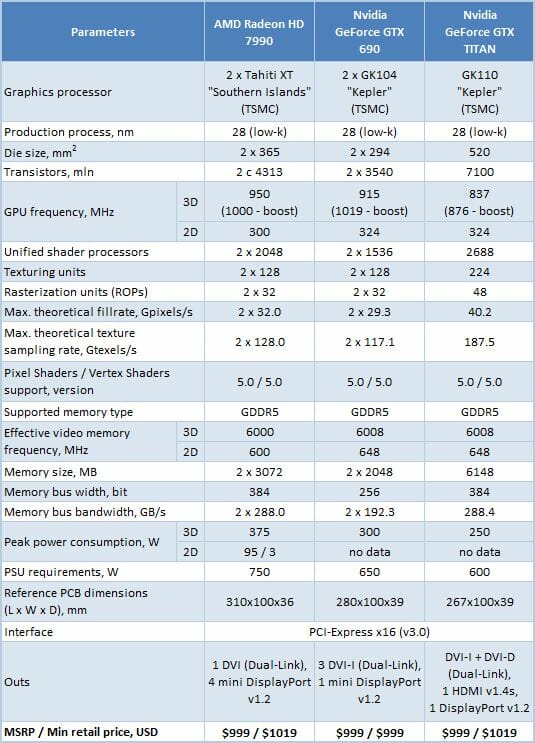
Design and Functionality
By today, nearly all of AMD partners have released reference-design Radeon HD 7990s in eye-catching packaging and with interesting accessories (including games of the Never Settle Reloaded bundle). Ours is an OEM version, though. It was manufactured in China.
The AMD Radeon HD 7990 is a rather long graphics card. Its length is 310 mm as opposed to the GeForce GTX 690’s 280 mm and the GeForce GTX Titan’s 267 mm. But, in our opinion, the AMD card is more beautiful. Its face side is covered with a glossy black casing with three red fans:


On the reverse side, we can see back-plates opposite the GPU heatsinks. The rest of the PCB is covered with a metal plate, which serves as a heat-spreader. There are slits in the cooler casing for some air flow. The hot air is exhausted through the card’s mounting bracket.

There are five video connectors here: one dual-link DVI and four mini-DisplayPorts version 1.2.
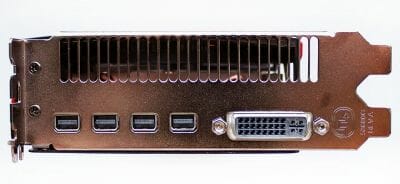
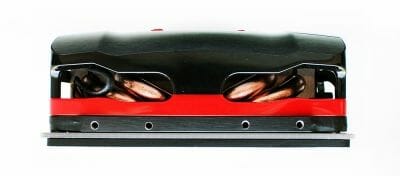
The AMD Radeon HD 7990 features one connector for building CrossFireX configurations. You can see a small BIOS switch next to it:


At the other end of the PCB there are two 8-pin power connectors. The Radeon HD 7990 is specified to consume 375 watts in 3D applications, which is 25% and 50% higher than specified for the GeForce GTX 690 and GeForce GTX Titan, respectively. Its 2D power draw is up to 95 watts. Like ordinary Radeon HD 7970s, it only needs 3 watts of power in sleep mode.
The sophisticated PCB is populated with two GPUs, 24 memory chips, a PCIe switch chip, and a lot of power components.

The high component density might be expected since one Tahiti XT needs over 150 watts of power, so it takes some serious engineering effort to make two such chips live happily on one PCB.
The 4-phase power system of each GPU is managed by a Volterra VT1556MF controller.

Each power system also includes two phases for graphics memory and one phase for PLL. The MOSFETs below the CL1108-4-50TR-R inductor from Cooper Electronic are cooled with a separate copper heatsink with thermal pad.
A PLX PEX8747 chip is used as a PCIe switch that helps the two GPUs communicate with each other.
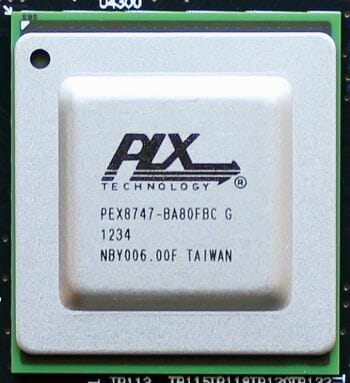
It supports 48 PCIe 3.0 lanes. According to the specifications, its typical power consumption is 7.3 watts. The PLX PEX8747 is not the most advanced switch offered by PLX Technology. For example, the PEX 8796 supports 96 PCIe lanes but that would be redundant for the Radeon HD 7990.
The two 28nm Tahiti XT GPUs have a die size of 365 sq. mm and incorporate about 4313 million transistors each.
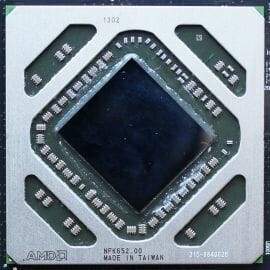
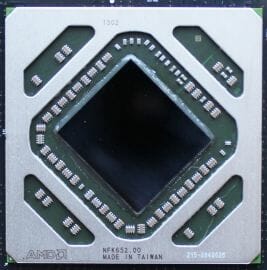
The GPUs have a standard Radeon HD 7970 configuration: 2048 shader processors, 128 texture-mapping units, and 32 raster operators. They have a clock rate of 950/1000 MHz in 3D applications but it was always boosted to 1000 MHz during our tests. We can remind you that AMD’s top-end single-processor card Radeon HD 7970 GHz Edition works at 1000/1050 MHz. The clock rate of each GPU is dropped to 300 MHz in 2D mode while their voltage is lowered from 1.2 to 0.85 volts. Thanks to the ZeroCore technology, the second GPU and its accompaniments are all turned off in 2D applications.
There are 3 gigabytes of GDDR5 memory for each GPU. Populating both sides of the PCB, the H5GQ2H24AFR R0C chips are manufactured by Hynix Semiconductor.

The memory chips are rated for 6000 MHz and the card indeed uses that clock rate in 3D mode. In 2D applications the memory frequency is lowered to 600 MHz. The memory bus is 384 bits wide. We can remind you that the card has two memory sets, each exclusive to each GPU.
So, the AMD Radeon HD 7990 has the following specifications:
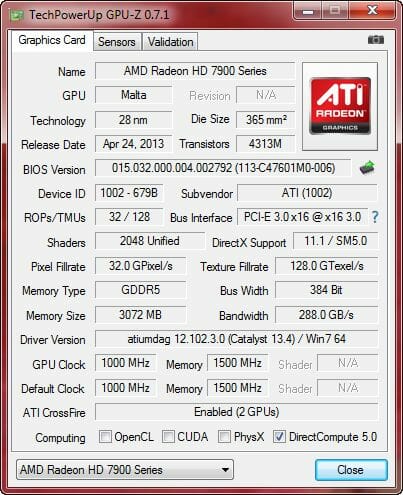
Cooling System: Performance and Noise Level
As opposed to PowerColor’s triple-slot cooler or ASUS’s liquid cooling system, the reference cooler is designed in two-slot form-factor. The card is 36 mm thick, which is smaller compared to the GTX Titan or the GTX 690. The plastic casing with three fans is secured on the PCB with a few small screws. After taking it off, we could see two separate aluminum heatsinks on the GPUs and one narrow copper heatsink on the power components:
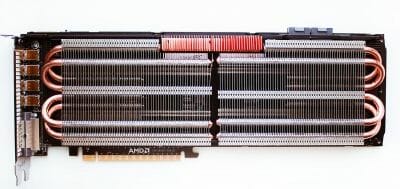 4
4The GPU heatsinks are secured with four screws each. The frame on the memory chips and other components is harder to take off, but not as hard as on the Titan, for example. So, we managed to dismantle the whole cooler:

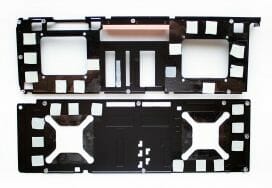
Although the GPU heatsinks are only 11mm thick, each contains four copper heat pipes, 6 mm in diameter:
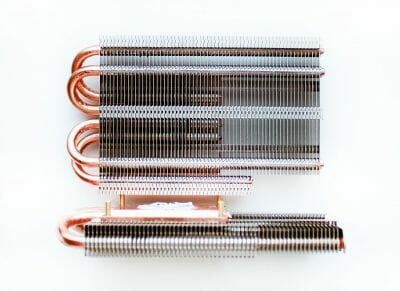
The pipes go out of the copper base and pierce the thin aluminum fins. The components of the cooler are all soldered to each other.
The whole arrangement is cooled with three 90mm fans (the impeller is 86 mm in diameter), which reminds us of the superb graphics card coolers from Arctic.


The speed of the fans is PWM-regulated in a range of 1000 to 4500 RPM. Judging by their labels, these FDC10U12D9-C fans are manufactured by AMD’s long-time partner NTK Limited.

The fans run on dual ball bearings which are going to serve for a long time but are unlikely to be quiet. According to the label, the peak power consumption of one fan is 5.4 watts. The startup voltage is less than 3 volts.
To check out the cards temperatures we used five runs of the Aliens vs. Predator (2010) benchmark at the highest visual quality settings, at a resolution of 2560×1440 pixels, and with 16x anisotropic filtering and MSAA 4x. We used MSI Afterburner 3.0.0 beta 10 and GPU-Z version 0.7.1 for monitoring of temperatures inside the closed system case, which configuration is discussed in detail in the corresponding chapter of the roundup. All tests were performed at 25°C room temperature.
Let’s see how efficient the cooler is when its three fans are regulated automatically:
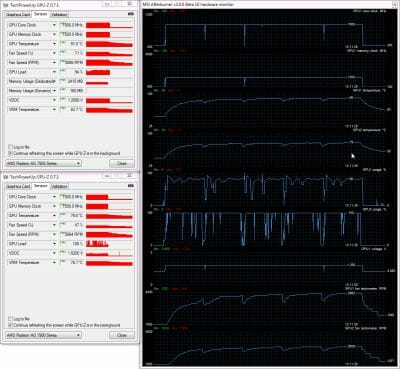
The Radeon HD 7990 is very hot and very noisy. When the cooler’s fans are regulated automatically, one GPU is 90°C hot and another is 79°C hot. The fans accelerate up to 3890 RPM at that. You can imagine how noisy the card is in that case!
When the maximum speed was selected for the fans, the temperature of the hotter GPU was only 1°C lower whereas the other GPU got 11°C colder.
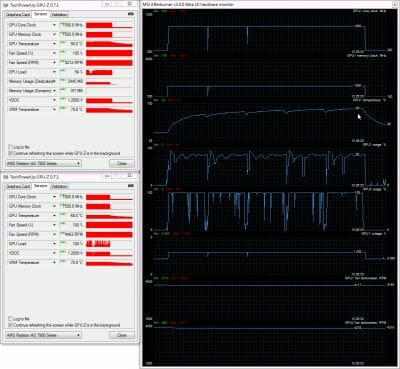
We suspected that the large difference in temperature was due to imbalanced load between the GPUs, which can be seen in the diagrams. There was another factor, though. As soon as we took off the side panel of our computer case, the GPUs got substantially colder:
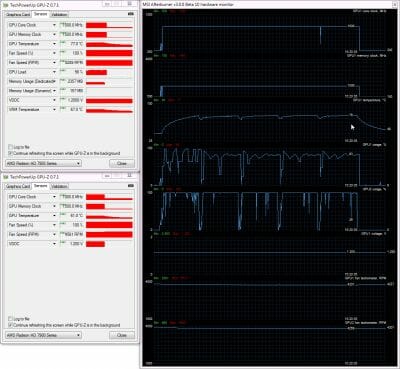
Although the difference between the two GPUs was still up to 16°C, the temperatures were more acceptable than in the closed computer case.
The noise level of each cooler was measured between 1:00 and 3:00 AM in a closed room about 20 m2 big using CENTER-321 electronic noise meter. The noise level for each cooler was tested outside the system case when the only noise sources in the lab were the cooler and its fan. The noise meter was installed on a tripod and was always at a 150 mm distance from the cooler fan rotor. The tested cooling systems were placed at the edge of the desk on a sheet of polyurethane foam. The lowest noise reading our noise meter device can register is 29.8 dBA and the subjectively comfortable noise level in these testing conditions was around 36 dBA (do not mix it up with low noise level). The fan(s) rotation speed was adjusted in the entire supported range using our precise in-house controller by changing the voltage with 0.5 V increment.
Now let’s compare the AMD Radeon HD 7990, GeForce GTX Titan and GeForce GTX 690 in terms of noise level (the top speeds of the fans are marked with dotted lines of the corresponding colors):
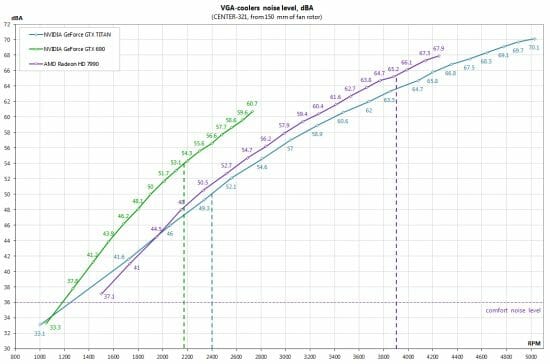
The dual-processor newcomer is unfortunately the noisiest of the three. The difference is quite substantial in the automatic fan regulation mode. To put it short, the Radeon HD 7990 is a noisy graphics card. The GeForce GTX 690 isn’t quiet in 3D applications, either, but its noise is more agreeable to the ear. The GeForce GTX Titan works quieter than both dual-processor products, which is its indisputable advantage over them.
Overclocking Potential
It is pointless to overclock such a high-performance graphics card unless you want to set some new records, especially as running a Radeon HD 7990 at increased clock rates means taking the risk of damaging it because of overheat. Anyway, we checked out its overclocking potential by increasing the frequencies to their limits in the EVGA Precision utility. The Power target had been stepped up by 20%.

Our AMD Radeon HD 7990 was stable in all our tests at 1100/6300 MHz.
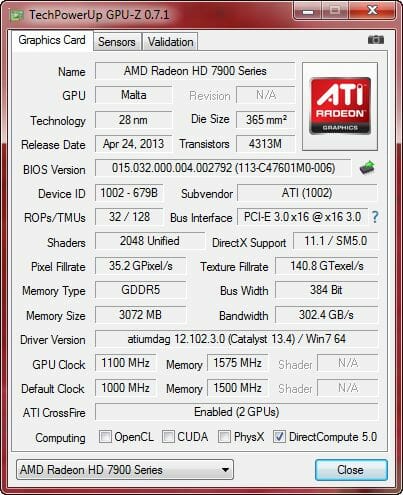
We only tested the overclocked card in an open computer case at the maximum speed of the fans, just to be on the safe side. That’s why its temperature was more or less normal:
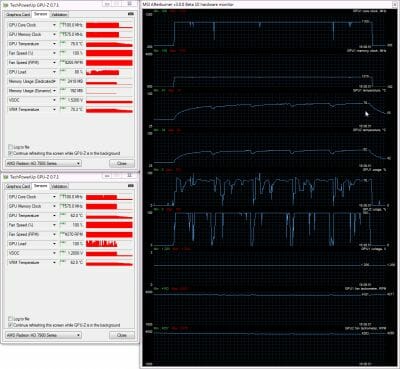
Power Consumption
We measured the power consumption of our testbed equipped with different graphics cards using a multifunctional Zalman ZM-MFC3 panel which can report how much power a computer (without the monitor) draws from a wall outlet. There were two test modes: 2D (editing documents in Microsoft Word or web surfing) and 3D. In the latter case the load was created by four runs of the introductory “Swamp” scene in Crysis 3 game at 2560×1440 with maximum image quality settings, but without MSAA.
Besides the other two premium-class products, we will compare the AMD Radeon HD 7990 against the HIS 7970 IceQ X² GHz Edition in this test:
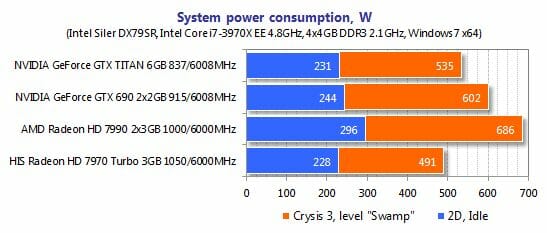
The AMD Radeon HD 7990 configuration is quite voracious, requiring 195 watts more power than the HIS 7970 IceQ X² GHz Edition. It is in fact the least economical graphics card. It needs 84 watts more than the GeForce GTX 680 and 151 watts more than the GeForce GTX Titan. Notwithstanding AMD’s claims that the Radeon HD 7990 is economical in 2D applications, its power consumption is much higher in this case in comparison with the other graphics cards in this test session.
Testbed Configuration and Testing Methodology
All participating graphics cards were tested in a system with the following configuration:
- Mainboard: Intel Siler DX79SI (Intel X79 Express, LGA 2011, BIOS 0559 from 03/05/2013);
- CPU: Intel Core i7-3970X Extreme Edition, 3.5/4.0 GHz (Sandy Bridge-E, C2, 1.1 V, 2 x 256 KB L2, 15 MB L3);
- CPU cooler: Phanteks PH-TC14PE (2 x Corsair AF140 fans at 900 RPM);
- Thermal interface: ARCTIC MX-4;
- Graphics cards:
- Nvidia GeForce GTX TITAN 6 GB;
- Asus GeForce GTX 690 2 x 2 GB;
- HIS Radeon HD 7970 IceQ X² GHz Edition;
- System memory: DDR3 4 x 4GB Mushkin Redline (Spec: 2133 MHz / 9-11-10-28 / 1.65 V);
- System drive: Crucial m4 256 GB SSD (SATA-III,CT256M4SSD2, BIOS v0009);
- Drive for programs and games: Western Digital VelociRaptor (300GB, SATA-II, 10000 RPM, 16MB cache, NCQ) inside Scythe Quiet Drive 3.5” HDD silencer and cooler;
- Backup drive: Samsung Ecogreen F4 HD204UI (SATA-II, 2 TB, 5400 RPM, 32 MB, NCQ);
- System case: Antec Twelve Hundred (front panel: three Noiseblocker NB-Multiframe S-Series MF12-S2 fans at 1020 RPM; back panel: two Noiseblocker NB-BlackSilentPRO PL-1 fans at 1020 RPM; top panel: standard 200 mm fan at 400 RPM);
- Control and monitoring panel: Zalman ZM-MFC3;
- Power supply: Corsair AX1200i 1200 W (with a default 120 mm fan);
- Monitor: 27” Samsung S27A850D (DVI-I, 2560×1440, 60 Hz).
Please meet the today’s testing participants:

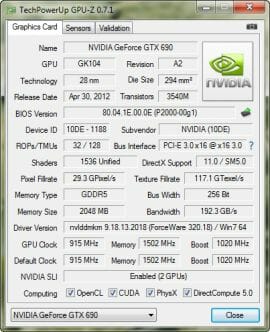

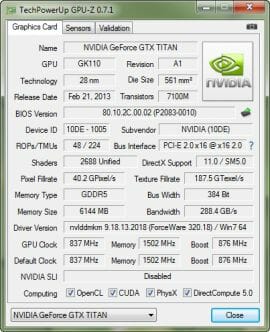

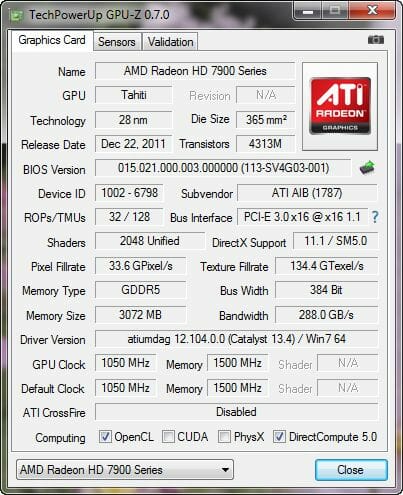
In order to lower the dependence of the graphics cards performance on the overall platform speed, I overclocked our 32 nm six-core CPU with the multiplier set at 48x, BCLK frequency set at 100 MHz and “Load-Line Calibration” enabled to 4.8 GHz. The processor Vcore was increased to 1.38 V in the mainboard BIOS:
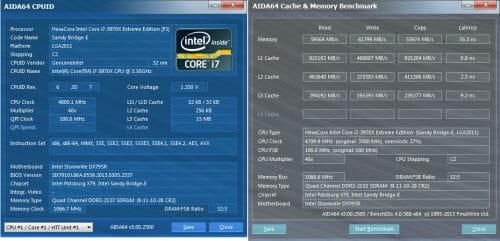
Hyper-Threading technology was enabled. 16 GB of system DDR3 memory worked at 2.133 GHz frequency with 9-11-10-28 timings and 1.65V voltage.
The test session started on June 2, 2013. All tests were performed in Microsoft Windows 7 Ultimate x64 SP1 with all critical updates as of that date and the following drivers:
- Intel Chipset Drivers 9.4.0.1017 WHQL from 03/27/2013 for the mainboard chipset;
- DirectX End-User Runtimes libraries from November 30, 2010;
- Nvidia GeForce 320.18 WHQL driver from 05/23/2013 for Nvidia based graphics cards;
- AMD Catalyst 13.4 driver from 04/24/2013 + Catalyst Application Profiles 13.5 (CAP1) for AMD based graphics cards.
We tested the graphics cards performance in two resolutions: 1920×1080 and 2560×1440. The tests were performed in two image quality modes: “Quality+AF16x” – default texturing quality in the drivers with enabled 16x anisotropic filtering and “Quality+ AF16x+MSAA 4x(8x)” with enabled 16x anisotropic filtering and full screen 4x or 8x antialiasing, in those cases when the average fps rate remained high enough for comfortable gaming experience. We enabled anisotropic filtering and full-screen anti-aliasing from the game settings. If the corresponding options were missing, we changed these settings in the Control Panels of Catalyst and GeForce drivers. We also disabled Vsync there. There were no other changes in the driver settings.
The two games in our benchmarking suit have been updated. They are Crysis 3 and Metro: Last Light, and starting with next review of the GeForce GTX 770 we are going to add new games to our suite. So, today our benchmarking suite now includes two popular semi-synthetic benchmarks and 10 resource-consuming games of various genres:
- 3DMark 2013 (DirectX 9/11) – version 1.0, benchmarks in “Cloud Gate”, “Fire Strike” and “Fire Strike Extreme” scenes;
- Unigine Valley Bench (DirectX 11) – version 1.0, maximum image quality settings, AF16x and(or) MSAA 4x, 1980×1080 resolution;
- Metro 2033: The Last Refuge (DirectX 10/11) – version 1.2, maximum graphics quality settings, official benchmark, “High” image quality settings; tesselation, DOF and MSAA4x disabled; AAA aliasing enabled, two consecutive runs of the “Frontline” scene;
- Total War: Shogun 2: Fall of the Samurai (DirectX 11) – version 1.1.0, built-in benchmark (Sekigahara battle) at maximum graphics quality settings and enabled MSAA 8x in one of the test modes;
- Battlefield 3 (DirectX 11) – version 1.4, all image quality settings set to “Ultra”, two successive runs of a scripted scene from the beginning of the “Going Hunting” mission 110 seconds long;
- Sniper Elite V2 Benchmark (DirectX 11) – version 1.05, we used Adrenaline Sniper Elite V2 Benchmark Tool v1.0.0.2 BETA with maximum graphics quality settings (“Ultra” profile), Advanced Shadows: HIGH, Ambient Occlusion: ON, Stereo 3D: OFF, two sequential test runs;
- Sleeping Dogs (DirectX 11) – version 1.5, we used Adrenaline Sleeping Dogs Benchmark Tool v1.0.2.1 with maximum image quality settings, Hi-Res Textures pack installed, FPS Limiter and V-Sync disabled, two consecutive runs of the built-in benchmark with quality antialiasing at Normal and Extreme levels;
- Hitman: Absolution (DirectX 11) – version 1.0.446.0, built-in test with Ultra image quality settings, with enabled tessellation, FXAA and global lighting;
- Crysis 3 (DirectX 11) – version 1.2.0.1000, all graphics quality settings at maximum, Motion Blur amount – Medium, lens flares – on, FXAA and MSAA4x modes enabled, two consecutive runs of a scripted scene from the beginning of the “Swamp” mission 110 seconds long;
- Tomb Raider (2013) (DirectX 11) – version 1.1.743.0, we used Adrenaline Benchmark Tool, all image quality settings set to “Ultra”, V-Sync disabled, FXAA and 2x SSAA antialiasing enabled, TessFX technology activated, two consecutive runs of the benchmark built into the game;
- BioShock Infinite (DirectX 11) – version 1.1.21.26939, we used Adrenaline Action Benchmark Tool v1.0.2.1, two consecutive runs of the built-in benchmark with “Ultra” and “Ultra+DOF” quality settings;
- Metro: Last Light (DirectX 11) – version 1.0.4, we used built-in benchmark for two consecutive runs of the D6 scene. All image quality and tessellation settings were at “Very High”, “Advanced PhysX technology was enabled, we tested with and without SSAA antialiasing.
If the game allowed recording the minimal fps readings, they were also added to the charts. We ran each game test or benchmark twice and took the best result for the diagrams, but only if the difference between them didn’t exceed 1%. If it did exceed 1%, we ran the tests at least one more time to achieve repeatability of results.
Performance
3DMark 2013
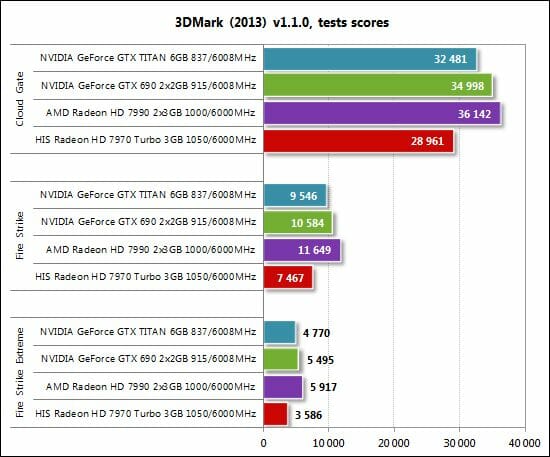
The AMD Radeon HD 7990 wins the first test. Although it doesn’t have an overwhelming advantage over the GeForce GTX 690 anywhere in 3DMark, it is ahead in each of the three test scenes. The GeForce GTX Titan is inferior to both dual-processor cards.
Unigine Valley Bench
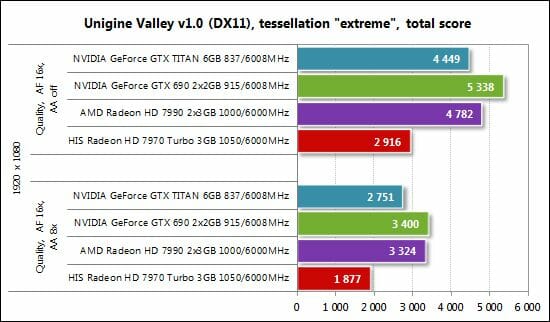
It is the GeForce GTX 690 that goes ahead in this benchmark and stays ahead even at the high-quality settings with enabled antialiasing, although the larger amount of onboard memory should have given the Radeon HD 7990 an edge in that case. The GeForce GTX Titan is third again.
Metro 2033: The Last Refuge
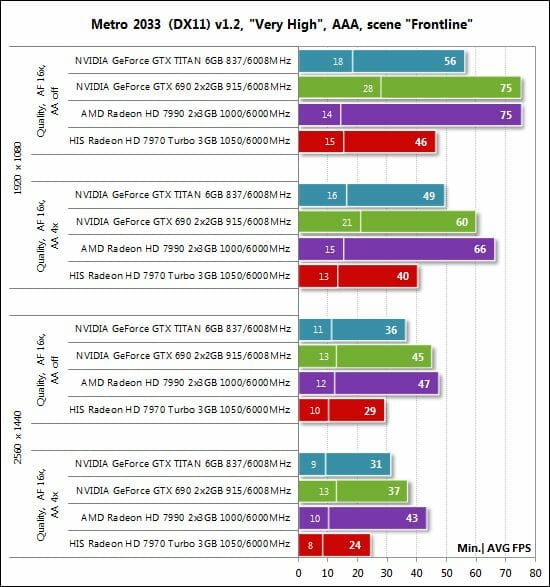
The situation changes in favor of AMD again as the Radeon HD 7990 wins in three out of the four test modes. It is only at the lightest settings with 1920×1080 resolution and without antialiasing that the Nvidia GeForce GTX 690 offers the same average frame rate as the Radeon HD 7990 and twice its bottom speed. Running ahead, we can tell you that the dual-processor card from Nvidia is going to deliver higher bottom speed in some other games, too.
Total War: SHOGUN 2 – Fall of the Samurai
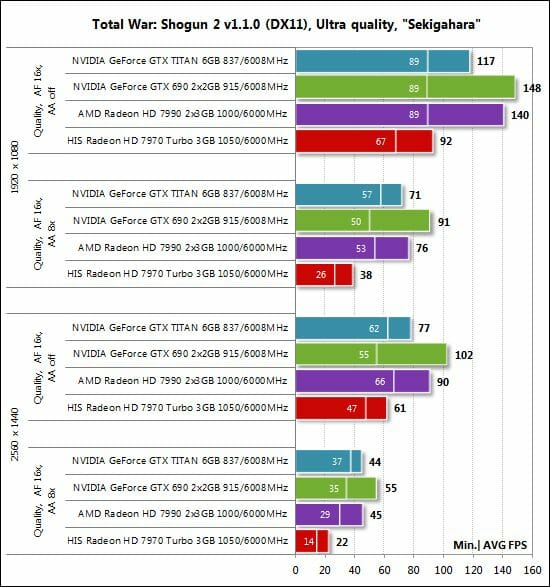
Nvidia’s dual-processor card looks preferable in this game but the AMD Radeon HD 7990 beats the GeForce GTX Titan, which costs the same money.
Battlefield 3
The situation changes in favor of AMD here:
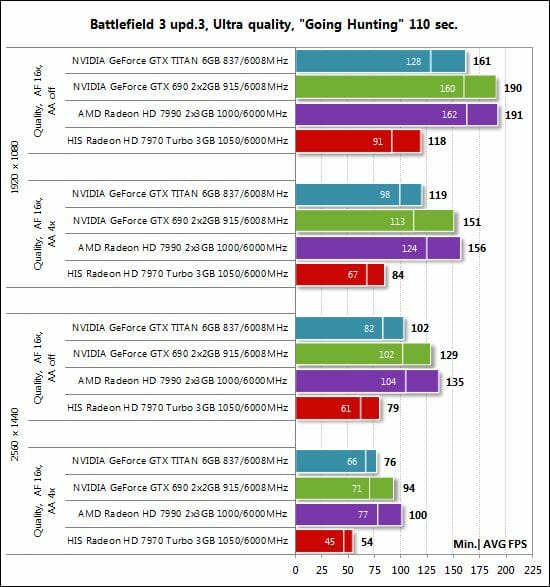
The Radeon HD 7990 enjoys a larger advantage at higher graphics quality settings. On the other hand, the difference between 100 and 94 fps is imperceptible. The bottom frame rates of the two dual-processor cards are comparable, too.
Sniper Elite V2 Benchmark
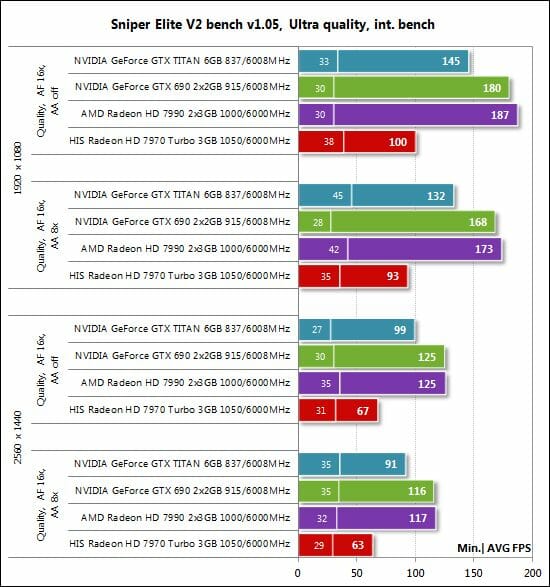
The Radeon HD 7990 is as fast as the GeForce GTX 690 in Sniper Elite V2 while the fastest single-processor card GeForce GTX Titan is lagging behind, which once again proves that it’s overpriced from a gamer’s point of view.
Sleeping Dogs
The Radeon HD 7990 and the GeForce GTX 690 are equals in this game, too:
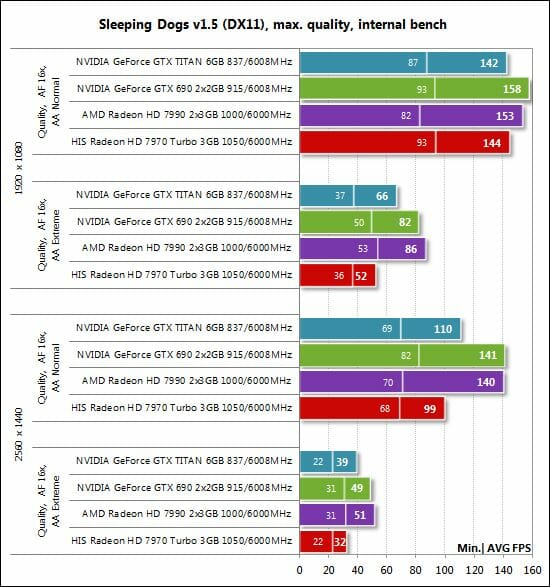
The Titan is again slower than the two leaders.
Hitman: Absolution
This is a very CPU-dependent game, so it can only serve as a graphics subsystem benchmark when we enable full-screen antialiasing.
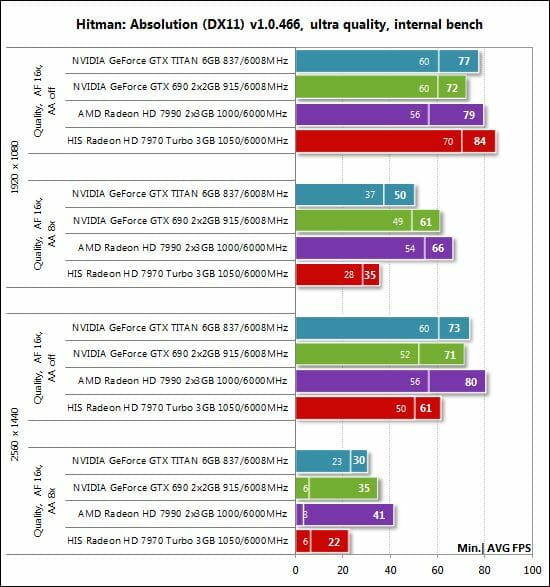
The Radeon HD 7990 is ahead with antialiasing turned on, beating both the GeForce GTX 690 and the GeForce GTX Titan. The latter has a higher bottom speed, however, which is an important factor for smooth gameplay.
Crysis 3
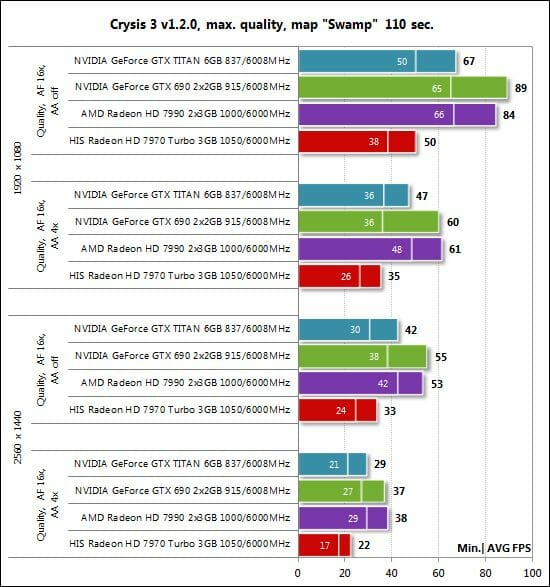
The two dual-processor products are comparable in Crysis 3. The Titan is third but far behind the leaders. It doesn’t even offer higher bottom speed here.
Tomb Raider (2013)
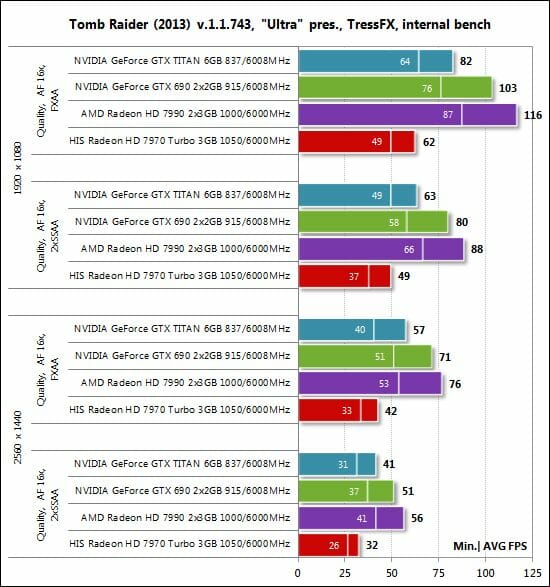
The Radeon HD 7990 is clearly a better choice for playing Tomb Raider since its performance is higher than what you get with either GeForce GTX. You also get high bottom speed with any of these cards.
BioShock Infinite
There are some problems with bottom speed in this game although the average frame rates are very high:
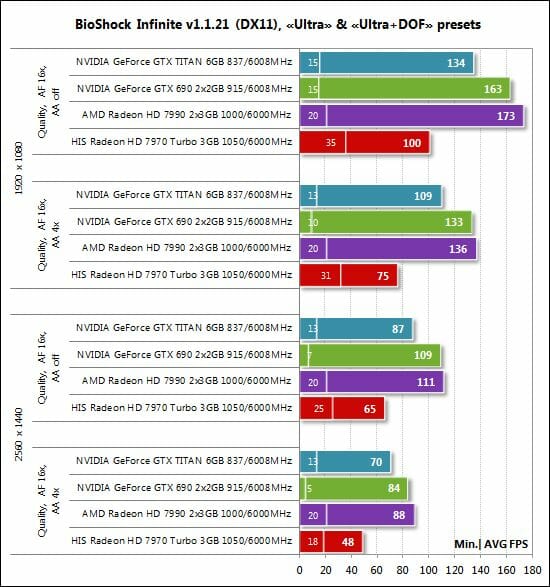
The Radeon HD 7990 is a little faster than the GeForce GTX 690. The GeForce GTX Titan is slower than the leaders again.
Metro: Last Light
Here is what we have with the Advanced PhysX option turned on:
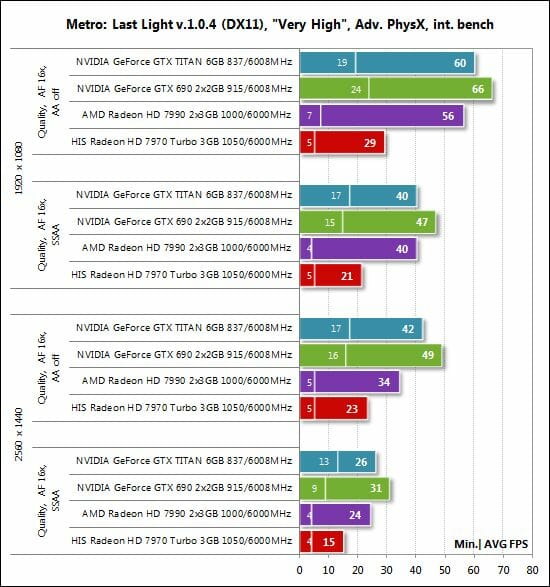
The AMD Radeon HD 7990 is obviously on the losing side since the additional physics effects have to be done on the CPU, which is less efficient than Nvidia’s GPUs in this respect. But if Advanced PhysX is turned off, the Radeon HD 7990 is quite competitive against the GeForce GTX 690.
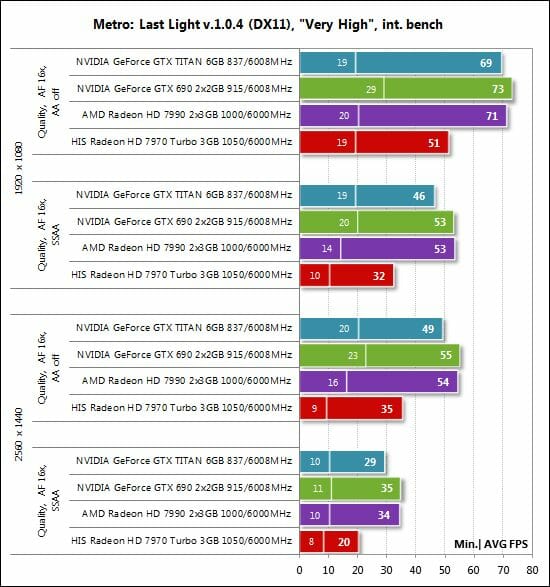
Here is a table with full test results, so we can proceed to our summary charts:
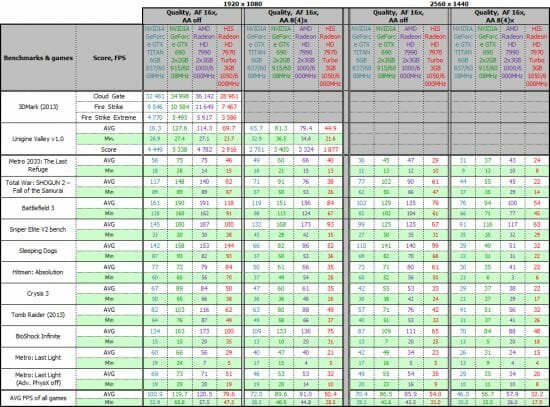
Performance Summary
Of course, we are curious to compare the Radeon HD 7990 and the GeForce GTX 690. Since the Nvidia card had been released earlier, it serves as the baseline in these diagrams:
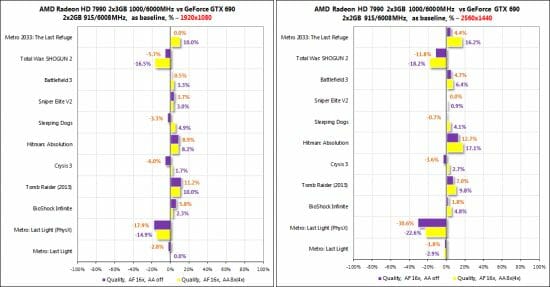
So the AMD Radeon HD 7990 is slower than the GeForce GTX 690 in Total War: Shogun 2 – Fall of the Samurai and Metro: Last Light (with enabled Advanced PhysX). In the rest of the tests from our program, the two cards are equals or the AMD Radeon HD 7990 is ahead. The latter only enjoys a large advantage in two games, though: Tomb Raider and Hitman: Absolution. If we calculate the average difference between their results across all the tests and test modes, we find it to be zero. So, the two cards are equal to each other overall.
As for the third $1000 product, it has been far from brilliant today. For example, the Radeon HD 7990 is 19 to 25% faster than the GeForce GTX Titan at 1920×1080 and 20-25% faster at 2560×1440
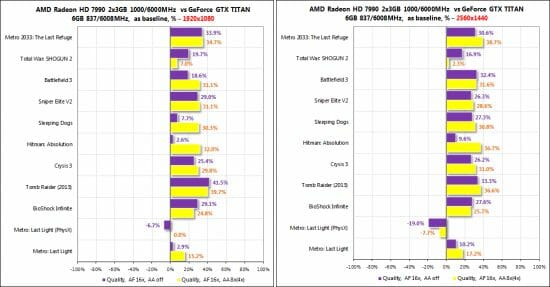
The GeForce GTX 690, in its turn, is 19-24% and 22-23% faster than the Titan at the mentioned resolutions.
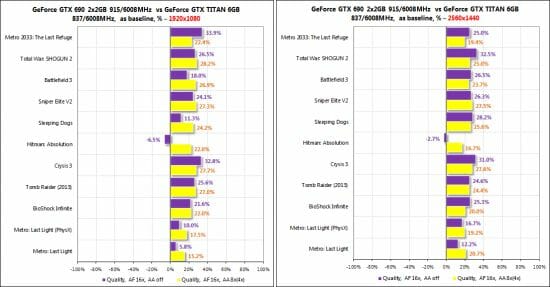
Conclusion
First of all, we must remind you that the current prices of the three premium graphics solutions available today – AMD Radeon HD 7990, Nvidia GeForce GTX 690 and Nvidia GeForce GTX Titan – are comparable. Each costs about $1000. That’s quite a lot of money, so not all of us can afford such a product.
If we look at them from a wealthy gamer’s standpoint, we’d prefer either dual-processor solution to the Titan because they are faster by 20% and more. It’s harder to choose between the Radeon HD 7990 and GeForce GTX 690 because, except for a couple of games into either side, they deliver the same performance. They differ in their selections of video interfaces but we can’t definitely say which selection is better. The Nvidia product has been longer on the market and is better in terms of noise level, power consumption, heat dissipation and compactness, but the AMD features 1.5 times more onboard memory for each GPU. It’s up to you to decide which benefits are heftier.
Meanwhile, the Nvidia GeForce GTX Titan may come in handy for GPGPU and CUDA applications if the Tesla K20X seems to be too expensive to you. The Titan is the quietest of the three products and, by the way, it is still the fastest single-processor graphics card available on the market.
In conclusion we would like to award AMD Radeon HD 7990 2 x 3 GB our Ultimate Innovation title:
