Asus GeForce GTX 680 DirectCU II TOP vs. MSI R7970 Lightning

Today we are going to witness a remarkable duel of the two fastest and most unique single-GPU graphics accelerators we have in our lab. Why not check out which one wins?
Producing a unique graphics card with not just pre-overclocked frequencies and an original cooler, but also with a custom PCB, enhanced power system and extended functionality is a matter of corporate pride. Such products do not enjoy high demand because they are quite expensive, yet graphics hardware connoisseurs still take a keen interest in them and wait for their announcements. Just take a look at the gold-plated chokes on one of the cards we’re about to review. Aren’t they just beautiful?

So, this review is concerned with two of the fastest graphics cards with GK104 Kepler and Tahiti XT processors: ASUS GeForce GTX 680 DirectCU II TOP and MSI R7970 Lightning. Both products are truly unique to even smallest details and we’re going to show you each of those details.
Technical Specifications and Recommended Pricing
The table below compares the technical specs of the Asus and MSI cards side by side and also against the reference Nvidia GeForce GTX 680 and AMD Radeon HD 7970 (the major differences are highlighted in bold font):
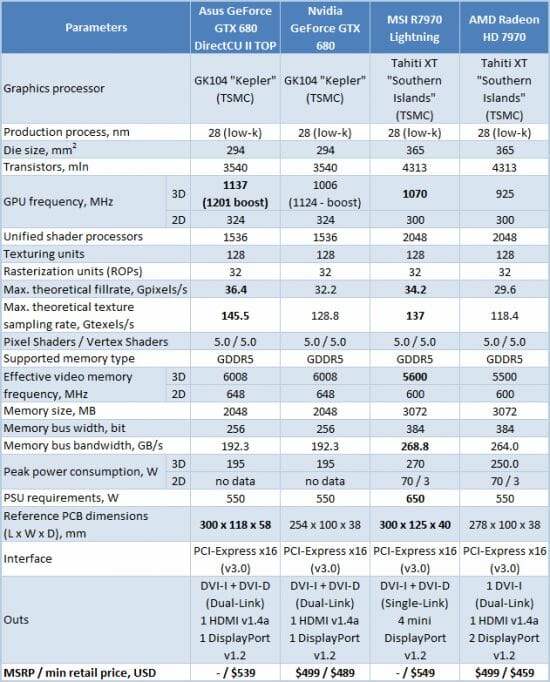
Testing Participants
Closer Look at ASUS GeForce GTX 680 DirectCU II TOP 2 GB (GTX680-DC2T-2GD5)
The GeForce GTX 680 DirectCU II TOP graphics card is shipped by ASUS in a large cardboard box. Some evil creature seems to have left the marks of its claws on the front of it.


We can also see a picture of the cooling system which claims to be 20% more efficient and 14 dB quieter than Nvidia’s reference GeForce GTX 680 cooler. The boost GPU clock rate is specified to be as high as 1201 MHz, which is a record-breaking level for off-the-shelf GTX 680s. The same information is detailed on the back of the box. There’s also a picture there showing you how to connect up to three monitors to this card concurrently.
The accessories to this top-end product are extremely meager: a flexible SLI bridge, a power splitter, and a step-by-step installation guide.

Manufactured in China, the ASUS GeForce GTX 680 DirectCU II TOP comes with a 3-year warranty. Its retail price is $539.
Measuring 300x118x58 millimeters, this GeForce GTX 680 from ASUS is quite bulky and heavy, its front side covered by the exclusive DirectCU II TOP cooler with two fans:




While the length of the card is quite normal by today’s standards, its 58-millimeter thickness is impressive as it needs as many as three PCI Express slots to settle in. The third slot is only necessary to help with ventilation, though: there’s a vent grid in the card’s mounting bracket for that.

Like the reference GeForce GTX 680 from Nvidia, the ASUS version is equipped with two dual-link DVI-I outputs, one HDMI version 1.4a connector and one DisplayPort 1.2. The card has two MIO connectors for building SLI configurations.


As opposed to the reference card’s two 6-pin power connectors, the ASUS has one 6-pin and one 8-pin power connector and a reinforced power system. The peak power consumption is specified to be no higher than the reference card’s, though, at 195 watts. A 550-watt PSU or better is recommended for a computer with an ASUS GeForce GTX 680 DirectCU II TOP inside.
The PCB is quite different from the reference design:


Instead of the 4+2 power system typical of regular GeForce GTX 680s, ASUS equips its product with a 10-phase power system with solid state capacitors (this is referred to as Super Alloy Power technology) and a digital controller:
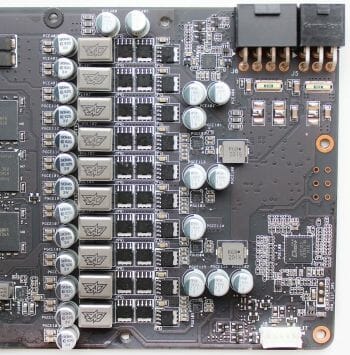
ASUS claims that high-quality components help improve the lifespan, energy efficiency and other electrical specs of the product significantly compared to the reference card. The power system is managed by a controller labeled DIGI+ (it’s a rebranded ASP1211):
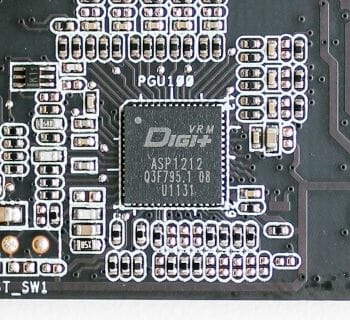
The 28nm GK104 GPU was manufactured in Taiwan on the 10th week of 2012 (early March). It is revision A2:
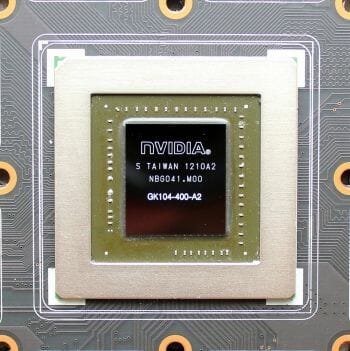
The only difference from the reference GeForce GTX 680 is that the GPU is pre-overclocked from 1006 to 1137 MHz. Its boost clock rate can be as high as 1201 MHz, so this is the fastest serially manufactured GK104-based card. The GPU quality of our sample turned out to be very high as 93.0%:
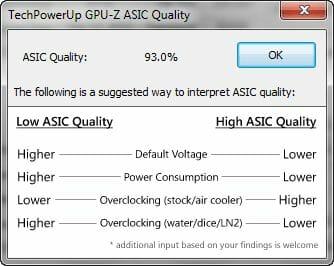
On the other hand, the ASUS is no different from the reference card in terms of memory chips, their clock rate and total memory amount. It is equipped with 2 gigabytes of GDDR5 in Hynix Semiconductor’s H5GQ2H24MFR R0C chips.

Their clock rate is 6008 MHz at 1.6 volts in 3D mode. In 2D applications the clock rate is dropped to 648 MHz. The memory bus is 256 bits wide.
And here’s a summary of the card’s specs:
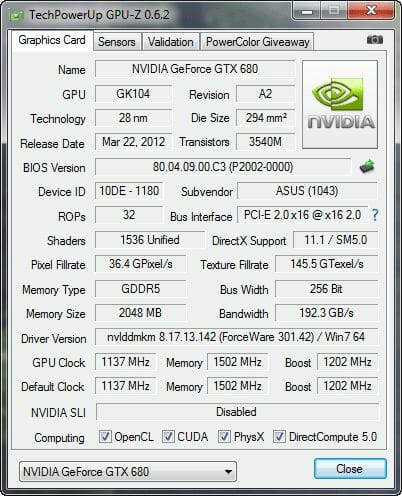
We’ve seen the DirectCU II cooler before, but now it’s supplemented with a metallic stiffening rib and an additional aluminum heatsink for the 10-phase power system:

The heatsink has five heat pipes, two of which are 7 millimeters in diameter while the rest are 8 millimeters. There are 0.5mm aluminum plates press-fitted on the pipes 1.8 millimeters apart from each other. They make up the two almost identically sized (48 and 52 plates) sections of the heatsink.
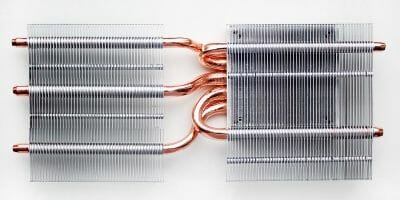
The cooler features direct-touch technology. The pipes are placed with 2mm gaps in the cooler’s base.

This design ensured a large area of contact with earlier GPUs that had heat-spreaders but now, as you can see in the photo, there are only two and a half heat pipes contacting the open-die GPU. The other pipes work inefficiently, so we guess this cooler would do even better on the GK104 if it had a copper plate in its base.
The whole arrangement is cooled by two 100mm fans fixed on an aluminum frame:

The fans are 20mm thick, therefore the ASUS GeForce GTX 680 DirectCU II TOP needs not two but three PCI Express slots inside a system case. The speed of the fans is PWM-regulated within a range of 1000 to 3400 RPM.
We checked out the card’s temperature while running Aliens vs. Predator (2010) in five cycles at the highest settings (2560×1440, with 16x anisotropic filtering and 4x antialiasing). We used MSI Afterburner 2.2.1 and GPU-Z 0.6.2 as monitoring tools. This test was carried out with a closed system case at an ambient temperature of 25°C. We didn’t change the card’s default thermal interface.
Let’s see how efficient the DirectCU II is on the fastest version of GeForce GTX 680:
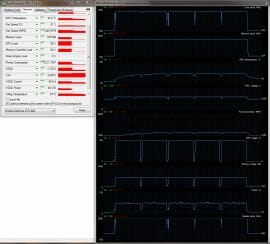
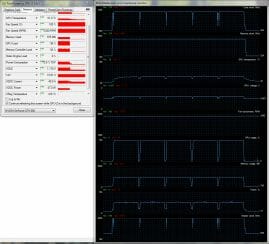
Well, the exclusive cooler from ASUS is fantastically efficient. The peak GPU temperature in the automatic fan regulation mode is only 61°C, the fans rotating at 1400 RPM. And the GPU clock rate is as high as 1215 MHz! When the fans are set at their maximum speed of 3360 RPM, the temperature is 51°C. Such a high efficiency can rather be expected from liquid-cooling systems, so our praise and applause all go to ASUS engineers for such an ingenious solution.
As for overclocking potential, the ASUS GeForce GTX 680 DirectCU II TOP comes already heavily pre-overclocked, so we can’t expect much more from it. We could only speed up the GPU and memory of our sample to 1212 (1290) MHz and 7168 MHz, respectively.
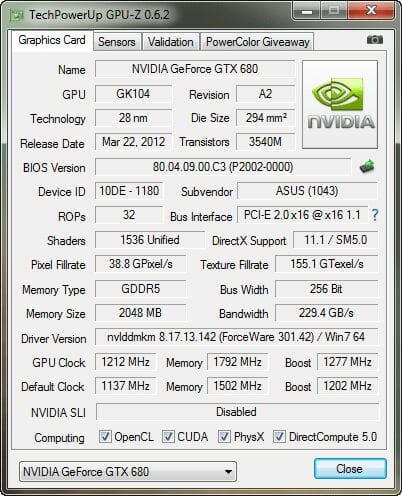
Anyway, we are quite satisfied with this result since the peak GPU temperature grew only by 2°C to reach 63°C and the fans sped up by less than 100 RPM.
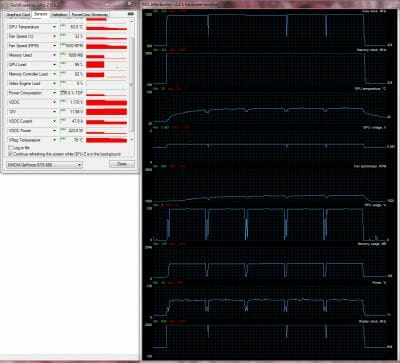
So, the ASUS GeForce GTX 680 DirectCU II TOP can deliver high-quality and smooth visuals in games and can also do that without overheating or producing much noise. Just a perfect solution all around. Let’s see if MSI can match it.
Closer Look at MSI R7970 Lightning 3GB
The MSI R7970 Lightning 3GB can boast an even larger box than the ASUS card discussed above. There is a picture of the F-22 fighter on the front side:
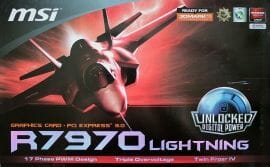

Besides the model name and interface type, the text on the front of the box informs us about the card’s 17-phase power system, Triple Overvoltage and Twin Frozr IV cooler. You can refer to the back of the box for product specs and system requirements. Opening the front panel up, you read a description of each of the card’s special features, some of which are exciting indeed.

Particularly, they promise us 14°C lower temperature and 6.3 dBA less noise compared to the reference AMD Radeon HD 7970. And that’s just the tip of the iceberg.
Included with this product are a DVI->HDMI adapter, a mini-DisplayPort->DisplayPort adapter, two 6-pin->8-pin power adapters, a CrossFireX bridge, three cables for reading voltages, a disc with drivers, an installation guide and a promo booklet:

No games included, but you find this certificate of quality and stability in the box:

It can be put into a frame and hung on the wall next to your computer.
The graphics card is manufactured in China. Its warranty period is 2 years and its retail price starts at $599, which is higher than the price of the above-discussed ASUS.
The large and heavy MSI R7970 Lightning looks gorgeous with its black metallic cooler casing that has yellow inserts and two 100mm fans. It is a serious and eye-catching product.


The card is embellished with silvery logos “MSI”, “Twin Frozr IV” and “Lighting” on the cooler’s casing and the back plate.


The R7970 Lightning is 300x125x40 millimeters large. It is 22 millimeters longer than the reference AMD Radeon HD 7970 although its PCB is only 280 millimeters long.
Unlike the reference card, the R7970 Lightning is equipped with two single-link DVI ports (DVI-I and DVI-D; support resolutions up to 1920×1200) and four mini-DisplayPort 1.2 (support resolutions up to 2560×1600).

We don’t know why such an expensive and fast graphics card is not equipped with dual-link DVIs, but this may provoke certain problems for owners of high-resolution monitors that lack any inputs other than DVI. As if making up for such a deficiency, each connector is gold-plated.
The two CrossFireX connectors at the top part of the PCB allow building multi-GPU configurations with up to four such cards.


Instead of the reference card’s 8- and 6-pin power connectors, the MSI version has two 8-pin connectors. Its specified peak power draw is increased from 250 to 270 watts, too. The MSI card needs a 650-watt or better PSU.
Taking the Twin Frozr IV cooler off, we can make sure that the stiffening rib and the heat-spreader on the power components and memory chips are a single detail.

We can see the PCB in all its glory after removing that heat-spreader.


The gold-plated super ferrite chokes are a real marvel.
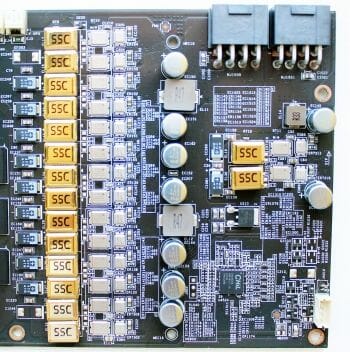
The card’s 17-phase (14+2+1) power system incorporates reputable CopperMOS transistors, Dark Solid capacitors and Hi-c capacitors with tantalum core. There’s also Lightning Power Layer technology that separates the power lines of the GPU and memory into different PCB layers and helps reduce interference and improve overclocking potential.
The power system is managed by a CHiL CHL8228G controller.
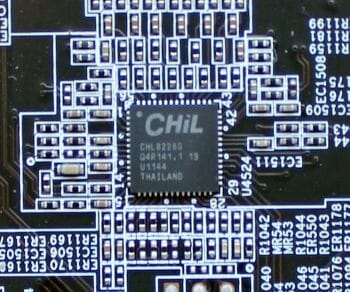
A GPU Reactor module can be found on the reverse side of the PCB under a plastic highlighted cap. It’s a small card connected to the main PCB via two 7-pin connectors.
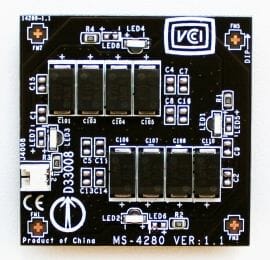

The GPU Reactor carries more solid-state capacitors that are meant to lower voltage ripple by 88% and improve overclocking potential even more. The graphics card worked perfectly well even without it, though. Moreover, we couldn’t notice any significant benefits from installing the auxiliary card on our sample of R7970 Lightning.
There’s a small BIOS switch near the CrossFireX connectors:
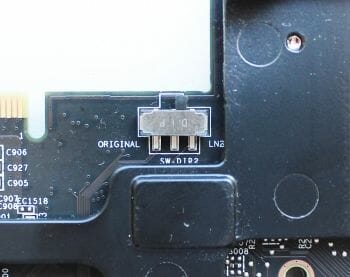
It can be set at Original or LN2. In the Original mode the graphics card is clocked at 1070/5600 MHz. The clock rates of the LN2 mode are 925/5500 MHz but every overcurrent protection is removed, the GPU and memory frequency limits are relaxed and the PowerTune range is extended by 76%.
There are three connectors at the top of the PCB for reading voltages: V-PLL, V-MEM and V-GPU.
So, this graphics card seems to offer everything a hardcore overclocker might need.
Its Tahiti TX GPU was manufactured in Taiwan. We couldn’t read the manufacturing date from the barely visible marking.
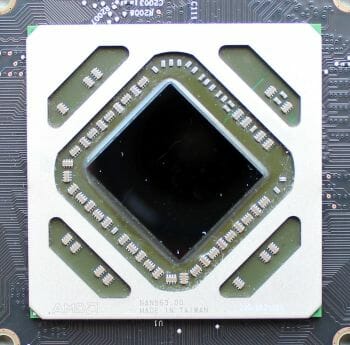
The GPU has a standard Tahiti TX configuration you can see in the specs table. As we’ve said above, the two BIOS versions have GPU clock rates of 1070 and 925 MHz at the same voltage of 1.175 volts. The quality of our sample is rather low at 65.5%:
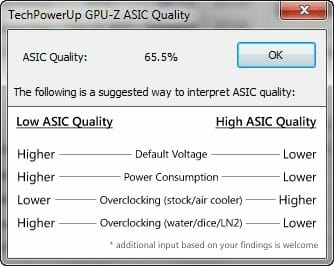
The card carries 3 gigabytes of GDDR5 memory in 12 FCBGA-packaged chips from Hynix Semiconductor labeled H5GQ2H24MFR R0C:

The two BIOS versions differ in graphics memory clock rate: 5500 and 5600 MHz. Considering that memory can be easily clocked at higher frequencies on top-end AMD and Nvidia cards, MSI could have written 6000 or even 6400 MHz into the faster BIOS version. On the other hand, memory frequency doesn’t contribute much to the overall performance of a Radeon HD 79xx card.
So, here are the MSI R7970 Lightning specs with the slower BIOS version selected:
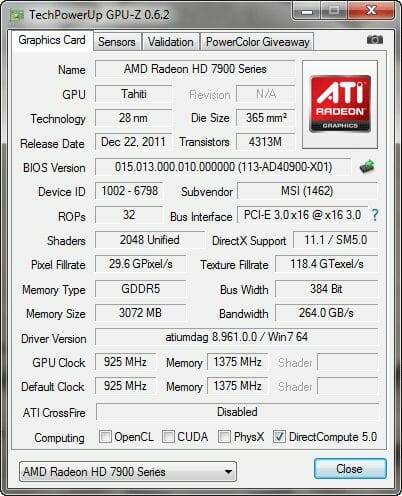
With the faster BIOS version, the MSI R7970 Lightning becomes one of the fastest serially manufactured Radeon HD 7970s:
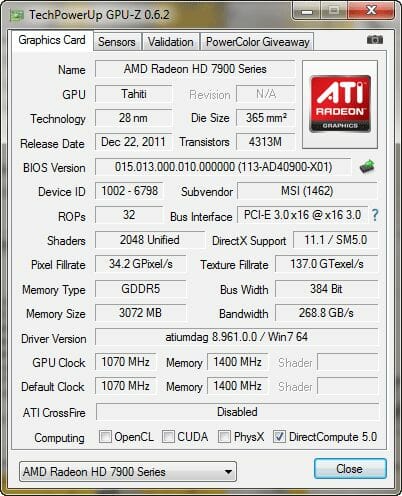
The MSI Twin Frozr IV cooler is just as exciting as the graphics card itself:
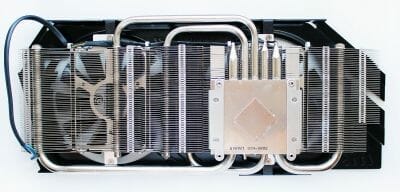
Like its previous versions, the fourth Twin Frozr has a nickel-plated aluminum heatsink with copper heat pipes, two fans and a casing:
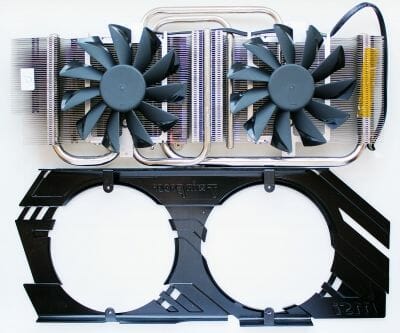
There are five heat pipes here: the two outermost ones are 8 millimeters and the three others are 6 millimeters in diameter.

The pipes are soldered to both the cooler’s base and fins.
The power system components and memory chips are cooled by a steel plate with thermal pads. The metallic plate on the reverse side of the PCB has no contact with any components and seems to be nothing but decoration. It may also serve a protective function.
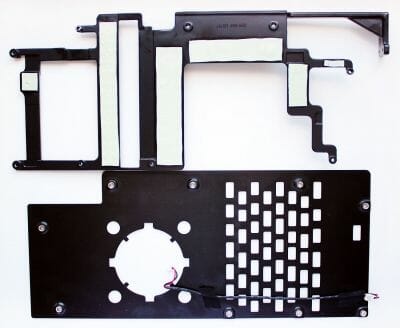
The fourth version of the Twin Frozr cooler features larger fans which are 100 rather than 92 millimeters in diameter:

The fans are manufactured by Power Logic (the PLA10015B12H model with dual ball bearing). The speed of the fans is PWM-regulated within a range of 1100 to 3300 RPM. Like in the previous versions of the Twin Frozr, the innovative design of the 11-blade impeller helps generate 20% stronger air flow compared to classic impellers. The cooler has a cleaning feature: after turning off, the fans rotate for about 30 seconds in the opposite direction to exhaust dust from the heatsink. Each fan is equipped with blue highlighting.
Here is the temperature of the card with its fans regulated automatically:
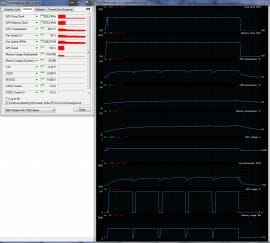
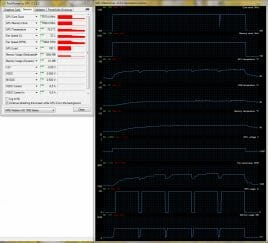
At the standard GPU clock rate of Radeon HD 7970, the GPU temperature of the MSI R7970 Lightning is 69°C and its fans rotate at 2260 RPM. Its VRM is 54°C and its memory is 57°C hot then. At a GPU clock rate of 1070 MHz the GPU and memory are 72 and 60°C hot, respectively, while the VRM temperature remains the same and the fans rotate at 2660 RPM. The Twin Frozr IV cooler is evidently efficient, especially with the power system components.
The graphics card didn’t get much colder at the maximum speed of the fans. The temperatures lowered by only 3-5°C:
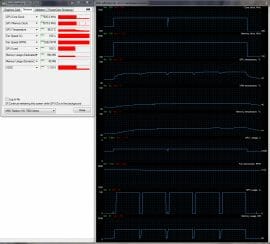
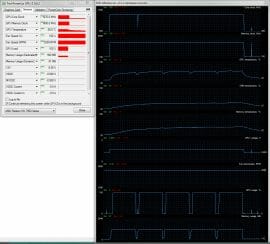
Despite the low ASIC Quality of the GPU of our sample of the card, we could overclock it to 1165 MHz at the standard voltage of 1.175 volts.
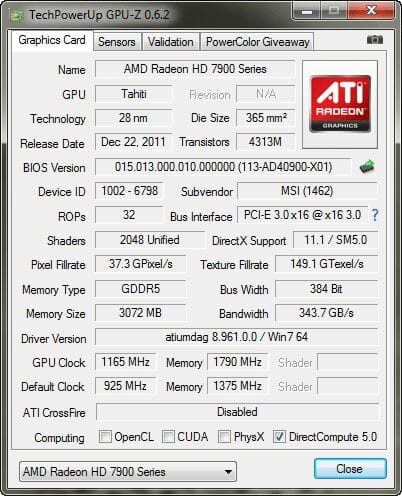
We couldn’t increase the GPU clock rate more at 1.25 or 1.3 volts. The card could pass tests even at 1250 MHz, but produced a lot of visual artifacts, so we rolled back to 1165 MHz. The memory chips were stable at 7160 MHz. We then took the GPU Reactor off and reached a GPU clock rate of 1140 MHz, which was a mere 25 MHz lower than with the GPU Reactor installed. The latter didn’t affect the overclocking potential of the memory chips.
Overclocked to 1165/7160 MHz, the graphics card had the same temperature but its fans almost reached their maximum speed:
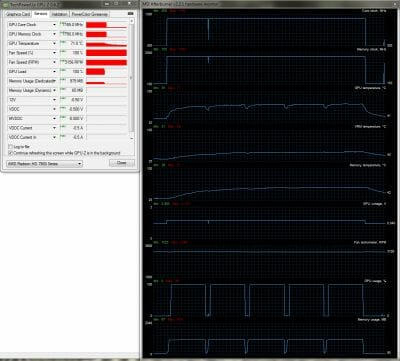
So, the MSI programmers seem to have set too high limits for the speed of the fans. The fans could be made quieter at the expense of a few degrees of GPU, VRM and memory temperature which would anyway remain lower than 80°C as is perfectly normal for today’s top-end graphics cards.
Noise Level
We measured the level of noise using an electronic noise-level meter CENTER-321 in a closed and quiet room about 20 sq. meters large. The noise-level meter was set on a tripod at a distance of 15 centimeters from the graphics card which was installed on an open testbed. The mainboard with the graphics card was placed at an edge of a desk on a foam-rubber tray.
The bottom limit of our noise-level meter is 29.8 dBA whereas the subjectively comfortable (not low, but comfortable) level of noise when measured from that distance is about 36 dBA. The speed of the graphics card’s fan was being adjusted by means of a controller that changed the supply voltage in steps of 0.5 V.
We’ve included the results of reference Nvidia GeForce GTX 680 and AMD Radeon HD 7970 cards into the next diagram for the comparison’s sake (the vertical dotted lines indicate the top speed of the fans in automatic regulation mode):
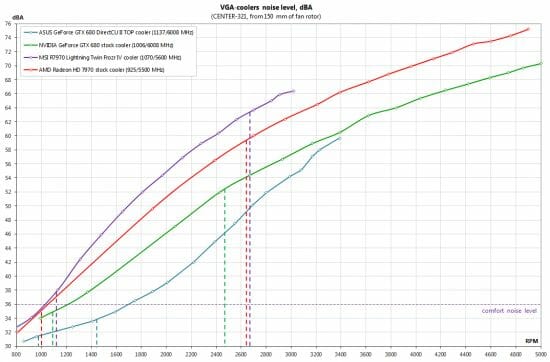
The DirectCU II cooler from ASUS is not only efficient but also quiet, as it has already proved in our earlier tests. Unfortunately, we can’t say the same about the cooler of the MSI R7970 Lightning. The latter is louder than the reference AMD Radeon HD 7970 and is in fact the loudest among the four tested cards. MSI programmers should have written lower fan speed limits into the card’s BIOS to make it quieter. The supplier of 100mm fans for the Twin Frozr IV might also be changed because Power Logic fans have never been perfect in terms of noisiness.
Testbed Configuration and Testing Methodology
Nvidia GeForce GTX 670 and its competitors were tested in a system with the following configuration:
- Mainboard: Intel Siler DX79SI (Intel X79 Express, LGA 2011, BIOS 0460 from 04/24/2012);
- CPU: Intel Core i7-3960X Extreme Edition, 3.3 GHz, 1.2 V, 6 x 256 KB L2, 15 MB L3 (Sandy Bridge-E, C1, 32 nm);
- CPU cooler: Phanteks PH-TC14PE (2 x 135 mm fans at 900 RPM);
- Thermal interface: ARCTIC MX-4;
- System memory: DDR3 4 x 4GB Mushkin Redline (Spec: 2133 MHz / 9-11-10-28 / 1.65 V);
- Graphics cards:
- Asus GeForce GTX 680 DirectCU II TOP 2 GB, 256 bit, GDDR5, 1137/6008 MHz and 1212/7168 MHz;
- Nvidia GeForce GTX 680 2 GB, 256 bit, GDDR5, 1006/6008 MHz;
- MSI R7970 Lightning 3 GB, 384 bit GDDR5, 1070/5600 MHz and 1165/7160 MHz;
- AMD Radeon HD 7970 3 GB, 384 bit, GDDR5, 925/5500 MHz;
- System drive: Crucial m4 256 GB SSD (SATA-III,CT256M4SSD2, BIOS v0009);
- Drive for programs and games: Western Digital VelociRaptor (300GB, SATA-II, 10000 RPM, 16MB cache, NCQ) inside Scythe Quiet Drive 3.5” HDD silencer and cooler;
- Backup drive: Samsung Ecogreen F4 HD204UI (SATA-II, 2 TB, 5400 RPM, 32 MB, NCQ);
- System case: Antec Twelve Hundred (front panel: three Noiseblocker NB-Multiframe S-Series MF12-S2 fans at 1020 RPM; back panel: two Noiseblocker NB-BlackSilentPRO PL-1 fans at 1020 RPM; top panel: standard 200 mm fan at 400 RPM);
- Control and monitoring panel: Zalman ZM-MFC3;
- Power supply: Xigmatek “No Rules Power” NRP-HC1501 1500 W (with a default 140 mm fan);
- Monitor: 27” Samsung S27A850D.
In order to lower the dependence of the graphics cards performance on the overall platform speed, I overclocked our 32 nm six-core CPU with the multiplier set at 37x, BCLK frequency set at 125 MHz and “Load-Line Calibration” enabled to 4.625 GHz. The processor Vcore was increased to 1.46 V in the mainboard BIOS:

Hyper-Threading technology was enabled. 16 GB of system DDR3 memory worked at 2 GHz frequency with 9-10-10-28 timings and 1.65V voltage.
The test session started on May 14, 2012. All tests were performed in Microsoft Windows 7 Ultimate x64 SP1 with all critical updates as of that date and the following drivers:
- Intel Chipset Drivers 9.3.0.1020 WHQL from 01/26/2011 for the mainboard chipset;
- DirectX End-User Runtimes libraries from November 30, 2010;
- AMD Catalyst 12.4 driver + Catalyst Application Profiles 12.4 (CAP1) for AMD based graphics cards;
- Nvidia GeForce 301.42 WHQL driver for Nvidia based graphics cards.
The graphics cards were tested in two resolutions: 1920×1080 and 2560×1440. The tests were performed in two image quality modes: “Quality+AF16x” – default texturing quality in the drivers with enabled 16x anisotropic filtering and “Quality+ AF16x+MSAA 4(8)x” with enabled 16x anisotropic filtering and full screen 4x or 8x antialiasing if the average framerate was high enough for comfortable gaming experience. We enabled anisotropic filtering and full-screen anti-aliasing from the game settings. If the corresponding options were missing, we changed these settings in the Control Panels of Catalyst and GeForce drivers. We also disabled Vsync there. There were no other changes in the driver settings.
The list of games and applications used in this test session includes two popular semi-synthetic benchmarking suites, one technical demo and 15 games of various genres:
- 3DMark Vantage (DirectX 10) – version 1.0.2.1, Performance and Extreme profiles (only basic tests);
- 3DMark 2011 (DirectX 11) – version 1.0.3.0, Performance and Extreme profiles;
- Unigine Heaven Demo (DirectX 11) – version 3.0, maximum graphics quality settings, tessellation at “extreme”, AF16x, 1280×1024 resolution with MSAA and 1920×1080 with MSAA 8x;
- S.T.A.L.K.E.R.: Call of Pripyat (DirectX 11) – version 1.6.02, Enhanced Dynamic DX11 Lighting profile with all parameters manually set at their maximums, we used our custom cop03 demo on the Backwater map;
- Left 4 Dead 2 (DirectX 9) – version 2.1.0.4, maximum graphics quality settings, proprietary d98 demo (two runs) on “Death Toll” map of the “Church” level;
- Metro 2033: The Last Refuge (DirectX 10/11) – version 1.2, maximum graphics quality settings, official benchmark, “High” image quality settings; tesselation, DOF and MSAA4x disabled; AAA aliasing enabled, two consecutive runs of the “Frontline” scene;
- Just Cause 2 (DirectX 11) – version 1.0.0.2, maximum quality settings, Background Blur and GPU Water Simulation disabled, two consecutive runs of the “Dark Tower” demo;
- Aliens vs. Predator (2010) (DirectX 11) – Texture Quality “Very High”, Shadow Quality “High”, SSAO On, two test runs in each resolution;
- Lost Planet 2 (DirectX 11) – version 1.0, maximum graphics quality settings, motion blur enabled, performance test “B” (average in all three scenes);
- StarCraft 2: Wings of Liberty (DirectX 9) – version 1.4.3, all image quality settings at “Extreme”, Physics at “Ultra”, reflections On, two 2-minute runs of our own “bench2” demo;
- Sid Meier’s Civilization V (DirectX 11) – version 1.0.1.348, maximum graphics quality settings, two runs of the “diplomatic” benchmark including five heaviest scenes;
- Tom Clancy’s H.A.W.X. 2 (DirectX 11) – version 1.04, maximum graphics quality settings, shadows On, tessellation Off (not available on Radeon), two runs of the test scene;
- Total War: Shogun 2 (DirectX 11) – version 2.0, built in benchmark (Sekigahara battle) at maximum graphics quality settings;
- Crysis 2 (DirectX 11) – version 1.9, we used Adrenaline Crysis 2 Benchmark Tool v.1.0.1.13. BETA with “Ultra High” graphics quality profile and activated HD textures, two runs of a demo recorded on “Times Square” level;
- Hard Reset Demo (DirectX 9) – benchmark built into the demo version with Ultra image quality settings, one test run;
- Batman: Arkham City (DirectX 11) – version 1.2, maximum graphics quality settings, physics disabled, two sequential runs of the benchmark built into the game.
- Battlefield 3 (DirectX 11) – version 1.4, all image quality settings set to “Ultra”, two successive runs of a scripted scene from the beginning of the “Going Hunting” mission 110 seconds long;
- DiRT Showdown (DirectX 11) – version 1.0, built-in benchmark at maximum graphics quality settings (“Ultra” preset) on the “Nevada” track.
If the game allowed recording the minimal fps readings, they were also added to the charts. We ran each game test or benchmark twice and took the best result for the diagrams, but only if the difference between them didn’t exceed 1%. If it did exceed 1%, we ran the tests at least one more time to achieve repeatability of results.
Performance
3DMark Vantage
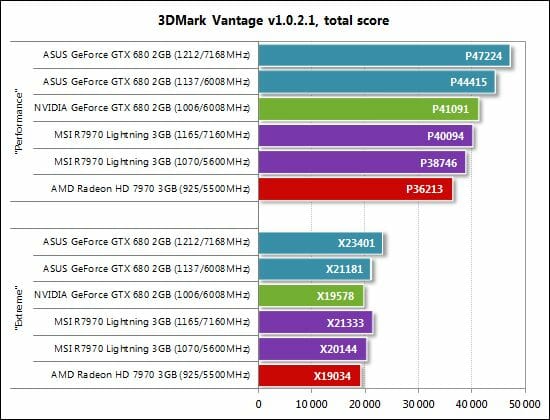
3DMark 2011
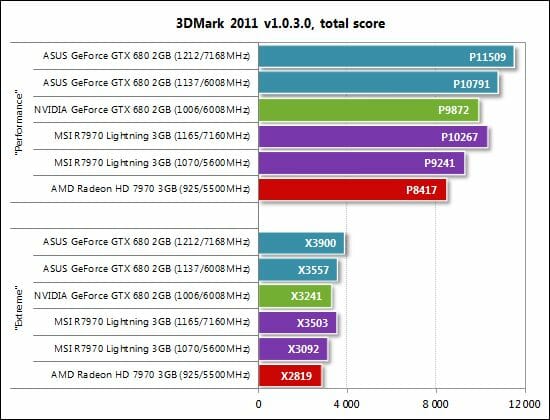
Unigine Heaven Demo
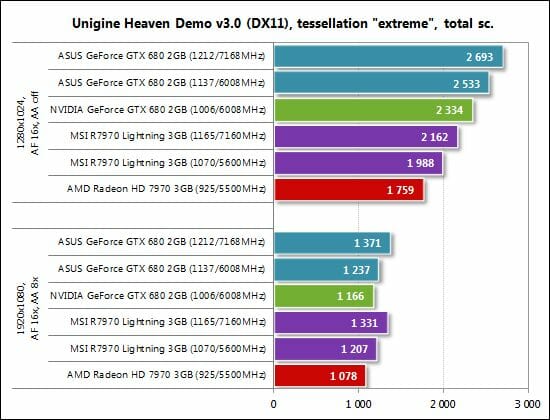
We’ve got the same standings in the two versions of 3DMark and in Unigine. Nvidia-based solutions and, particularly, the ASUS GeForce GTX 680 DirectCU II TOP are overall faster. The Radeon HD 7970 falls behind by 3 to 27% (the biggest gap is in Unigine with antialiasing turned off). On the other hand, semi-synthetic benchmarks do not always agree with real-life applications. So, let’s check out our graphics cards in a few games.
S.T.A.L.K.E.R.: Call of Pripyat
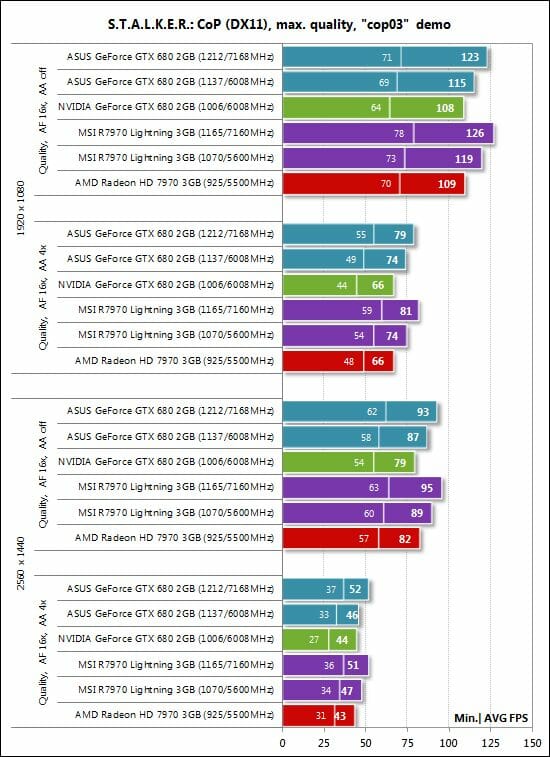
The graphics cards from ASUS and MSI deliver the same performance in this game, both at the default and overclocked frequencies. None of them has an advantage here.
Left 4 Dead 2
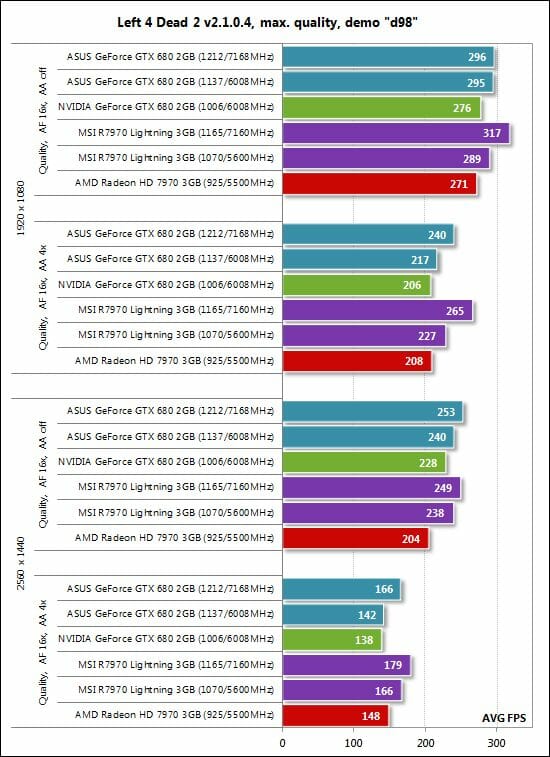
The top-end graphics cards can only be benchmarked in Left 4 Dead 2 at the highest settings, and the MSI R7970 Lightning is somewhat faster then.
Metro 2033: The Last Refuge
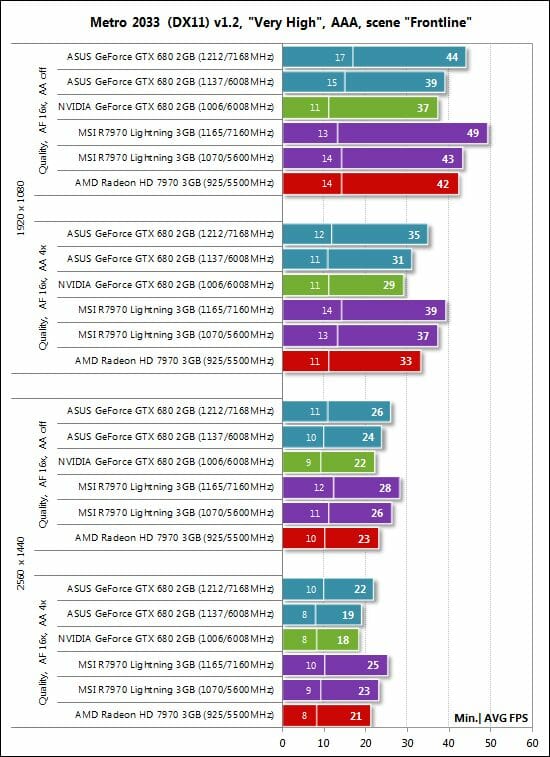
Just Cause 2
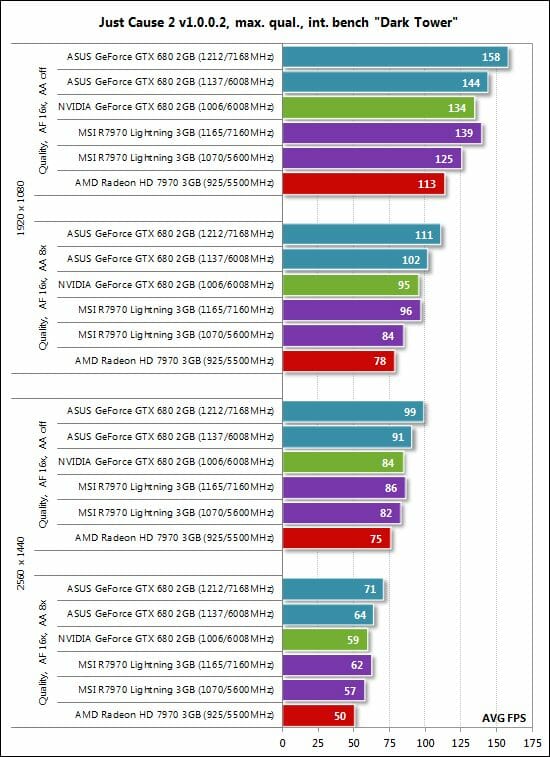
The ASUS GeForce GTX 680 DirectCU II TOP wins this test, outperforming the MSI R7970 Lightning by 11-21%.
Aliens vs. Predator (2010)
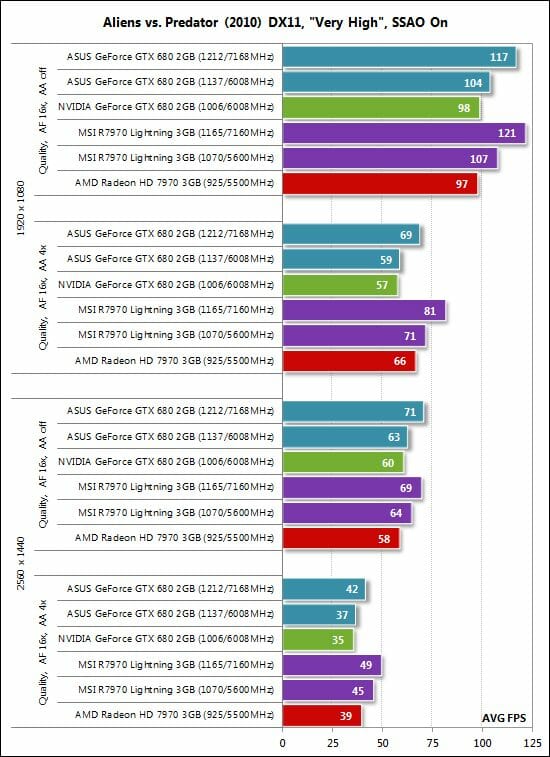
Watching the ASUS and MSI cards compete is like watching a seesaw: the MSI is higher in Aliens vs. Predator (2010)…
Lost Planet 2
… but then the ASUS goes up in Lost Planet 2.
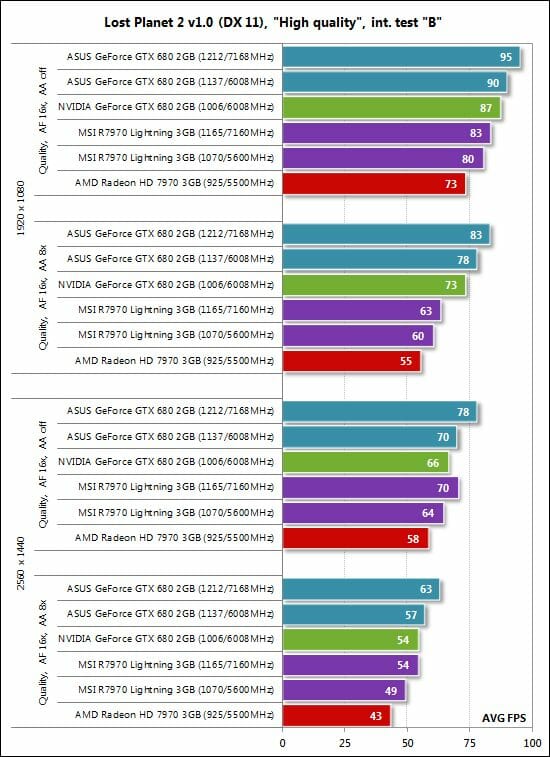
StarCraft II: Wings of Liberty
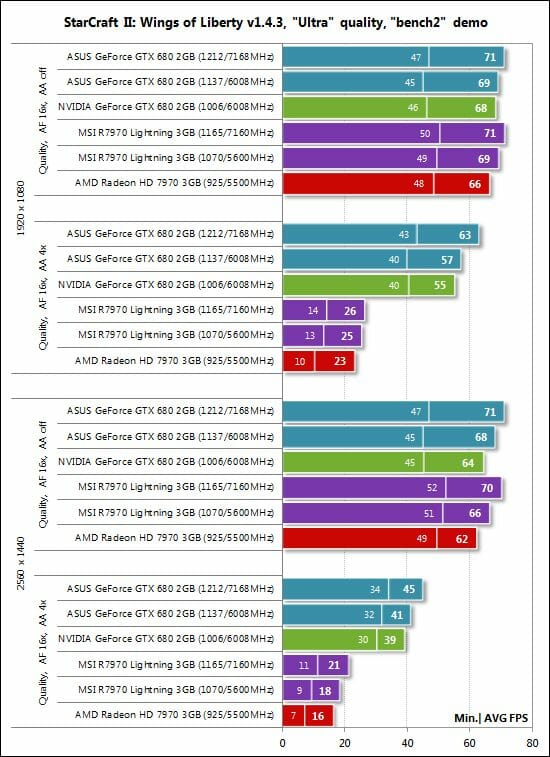
If the Radeons didn’t suffer such a heavy performance hit after turning on antialiasing, the MSI R7970 Lightning would be competitive against the ASUS GeForce GTX 680 DirectCU II TOP. But it is not, the ASUS winning this test.
Sid Meier’s Civilization V
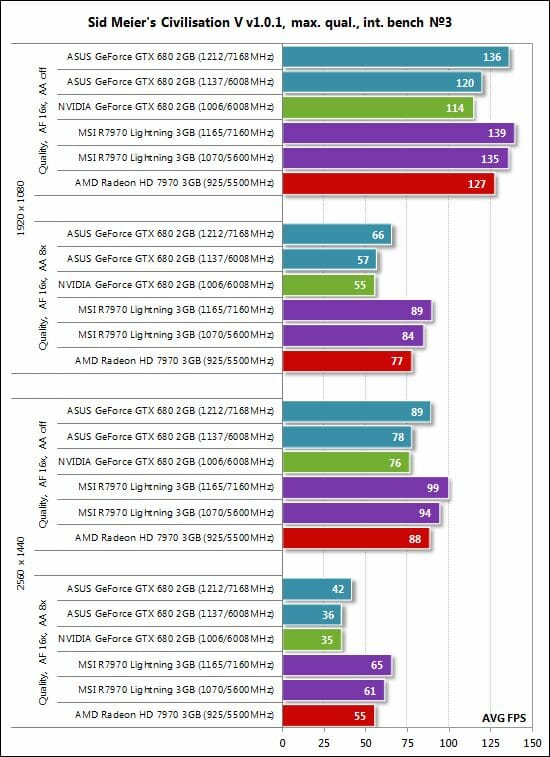
As opposed to Sid Meier’s Civilization V, Nvidia can’t rival AMD solutions in this game.
Tom Clancy’s H.A.W.X. 2
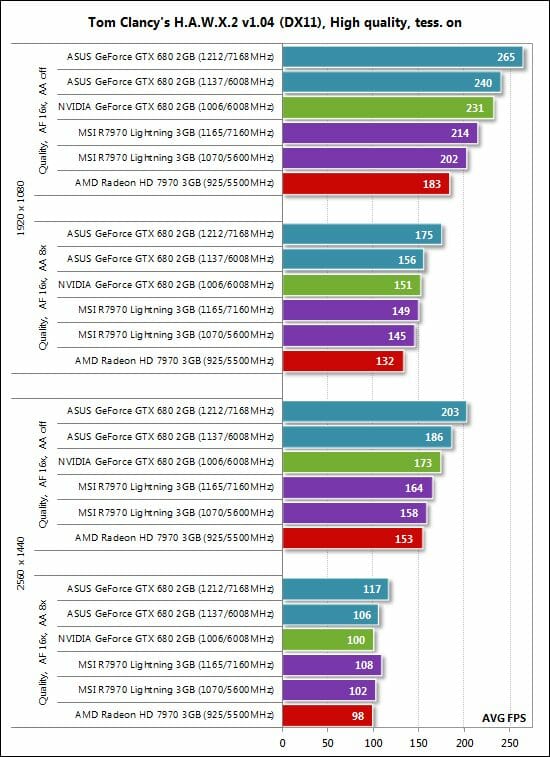
Like Left 4 Dead 2, this game can only serve as a benchmark for top-end graphics cards if you enable 8x antialiasing at 2560×1440. And the two cards from ASUS and MSI are equal to each other here at such settings.
Total War: Shogun 2
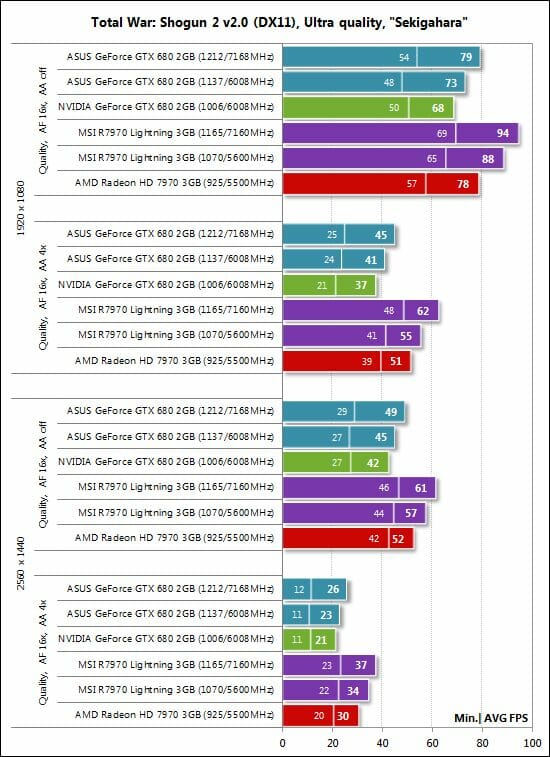
The MSI R7970 Lightning is faster in Total War: Shogun 2, enjoying a 32% advantage over its opponent.
Crysis 2
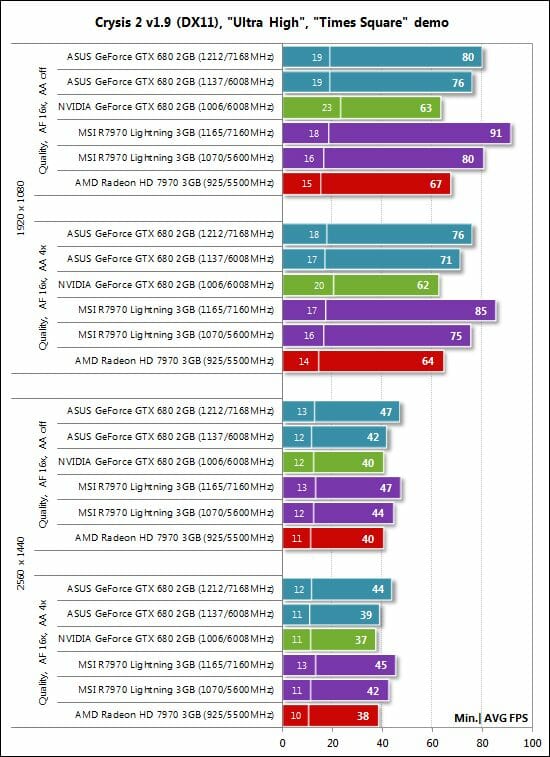
The MSI R7970 Lightning is somewhat faster in Crysis 2, yet the ASUS GeForce GTX 680 DirectCU II TOP is a mere 5-7% behind.
Hard Reset Demo
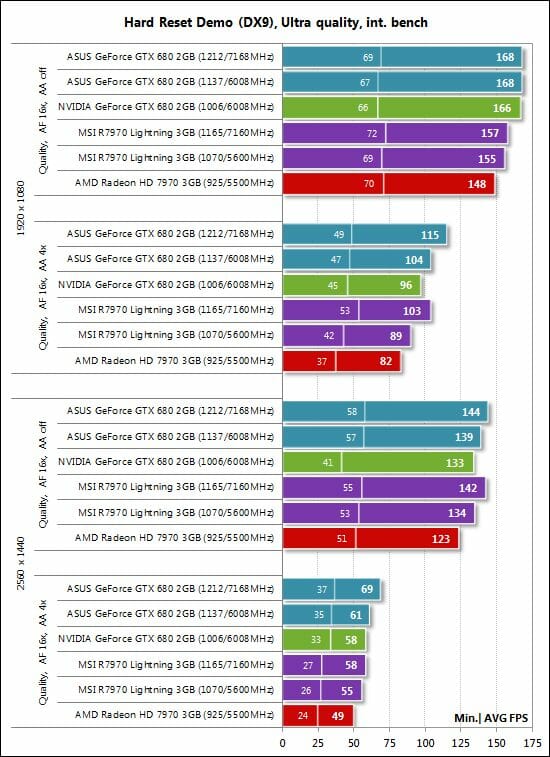
The ASUS is faster than the MSI in Hard Reset, Batman: Arkham City and Battlefield 3.
Batman: Arkham City
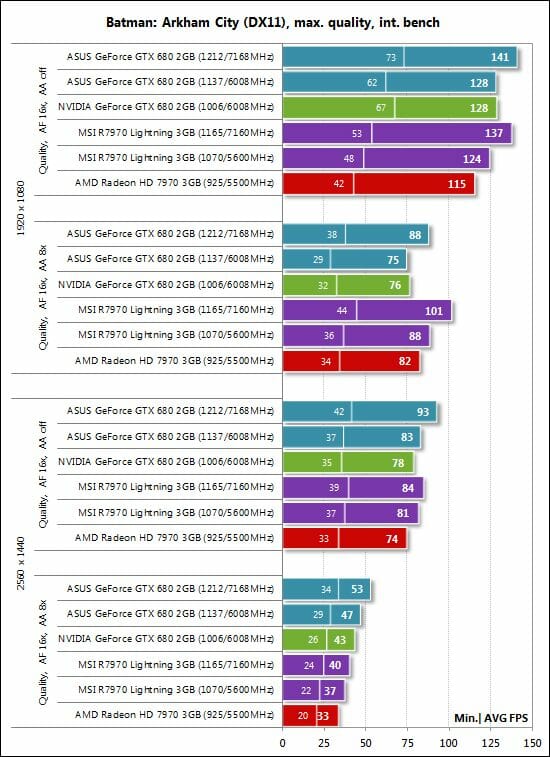
Battlefield 3
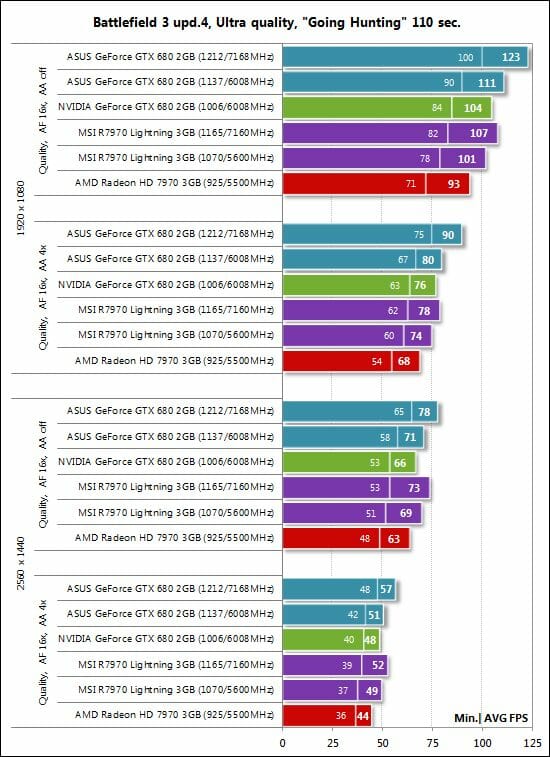
DiRT Showdown
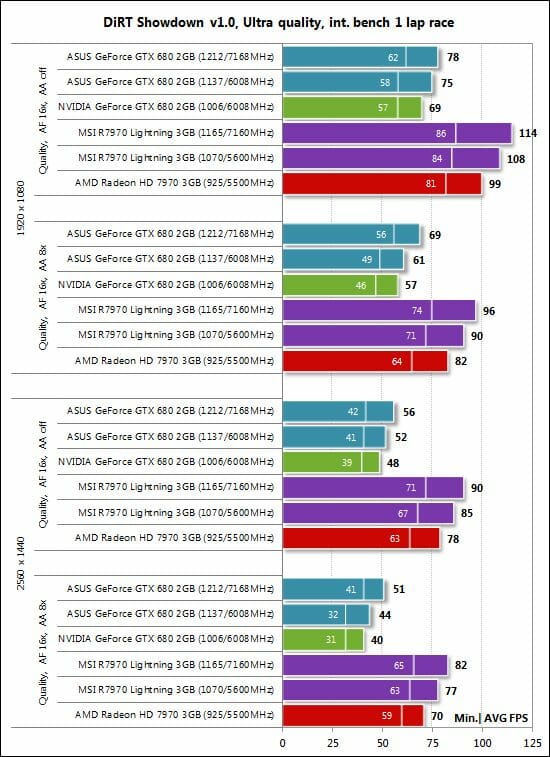
The MSI R7970 Lightning leaves no chance to the ASUS in the newest game on our list.
Here is a table with full test results:
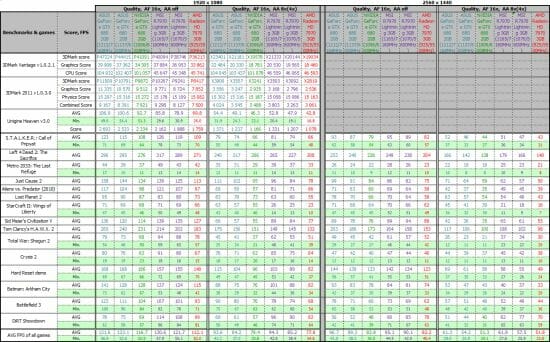
Performance Summary
First of all, let’s see how faster the graphics cards from ASUS and MSI are in comparison with the reference Nvidia GeForce GTX 680 and AMD Radeon HD 7970, respectively. First goes the ASUS card which is pre-overclocked by 13% in terms of the GPU frequency:
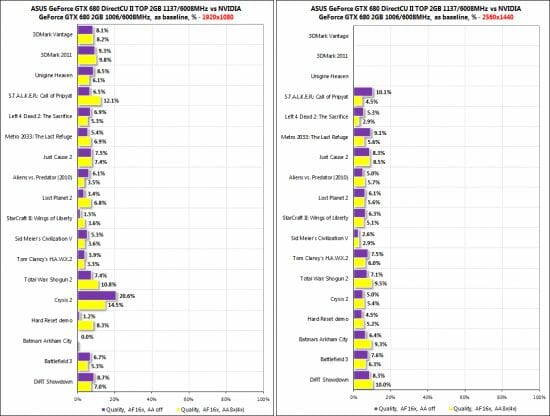
The performance boost is obvious in each game, but it is not linear. The 13% increase in GPU clock rate leads to an average 7% increase in frame rate. So, we don’t have a linear correlation between performance and clock rate in this case.
Next goes the MSI R7970 Lightning which is pre-overclocked by 15.7% in GPU clock rate and by 1.8% in memory clock rate.
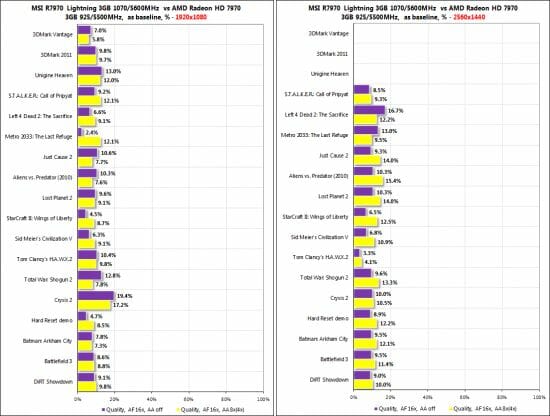
Comparing this pair of diagrams with the previous one, we can see that the MSI R7970 Lightning offers a higher performance boost over the reference card than the ASUS does. The MSI is ahead of the AMD by 9-10% at 1920×1080 and by 9-11% at 2560×1440.
Now the third pair of summary diagrams helps us compare the two graphics cards we’ve dedicated this review to: ASUS GeForce GTX 680 DirectCU II TOP 2 GB 1137/6008 MHz and MSI R7970 Lightning 3 GB 1070/5600 MHz.
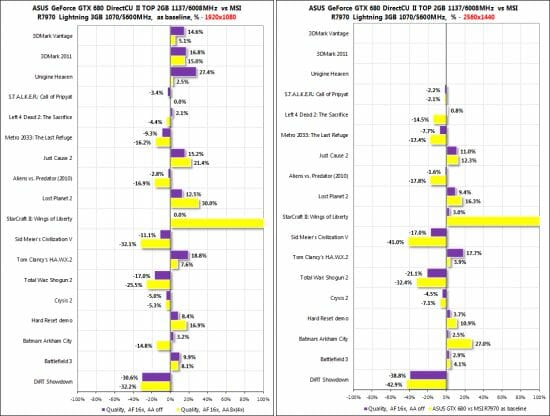
Judging by these tests, neither card is better. The ASUS GeForce GTX 680 DirectCU II TOP in faster in the three semi-synthetic benchmarks as well as in Just Cause 2, Lost Planet 2, StarCraft II: Wings of Liberty, Tom Clancy’s H.A.W.X. 2, Hard Reset. It is also a little ahead in Batman: Arkham City and Battlefield 3. In its turn, the MSI R7970 Lightning beats the opponent in Metro 2033: The Last Refuge, Aliens vs. Predator (2010), Sid Meier’s Civilization V, Total War: Shogun 2 and DiRT Showdown. The two graphics cards are equals in the remaining three games on our list.
Power Consumption
We measured the power consumption of computer systems with different graphics cards using a multifunctional panel Zalman ZM-MFC3 which can report how much power a computer (the monitor not included) draws from a wall socket. There were two test modes: 2D (editing documents in Microsoft Word and web surfing) and 3D (the benchmark from Metro 2033: The Last Refuge at 2560×1440 with maximum settings). Here are the results:
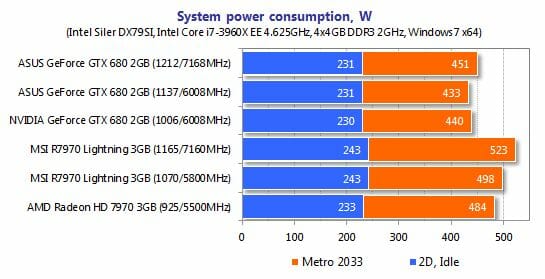
The MSI R7970 Lightning configuration consumes just as much power as expected. The system with ASUS GeForce GTX 680 DirectCU II TOP is more interesting because it equals the power consumption of the system with a reference GeForce GTX 680, although the ASUS card is pre-overclocked to 1137/6008 MHz. When the ASUS is overclocked further to 1212/7168 MHz, its system only needs 20 watts more power. ASUS engineers seem to have developed a highly efficient PCB (they claim a 15% increase in energy efficiency, by the way). And, as we already know from our earlier tests, systems with GeForce GTX 680s have lower power consumption compared to systems with Radeon HD 7970s.
Conclusion
Which graphics card is better, ASUS GeForce GTX 680 DirectCU II TOP or MSI R7970 Lightning? Well, we guess it’s up to you to decide, basing on your personal preferences and requirements. But each of them is going to deliver outstanding performance which is the product of cutting-edge technologies, high-quality materials and ingenious engineering solutions.
The ASUS GeForce GTX 680 DirectCU II TOP can be rebuked for its scanty accessories and bulky triple-slot form-factor whereas the MSI R7970 Lightning is rather too noisy and has single-link DVI outputs, yet these are but minor shortcomings compared to such advantages as the amazing efficiency and low noise level of ASUS’s DirectCU II cooler and the broad functionality and gold-plated chokes of MSI’s 17-phase power system. Each of these graphics cards certainly has much more highs than lows. We only have to wait for them to start selling and make our shopping choice.
In conclusion we would like to award ASUS GeForce GTX 680 DirectCU II TOP and MSI R7970 Lightning our Editor’s Choice title as the most advanced single-GPU High-End graphics cards in the market:
