EVGA GeForce GTX 560 Ti 2Win Dual-GPU Graphics Card Review

Today we are going to talk about a very interesting graphics card built around two Nvidia GF114 graphics processors. Let’s discuss the performance, acoustics and cooling system efficiency of the new graphics card from EVGA.
EVGA Corporation is a well-known manufacturer of enthusiast-oriented graphics cards that are often used for breaking records in popular benchmarks. EVGA’s Classified series, for example, features reinforced PCBs, pre-overclocked frequencies and an original cooling system with a large heatsink and blower. It even includes models with water-blocks for liquid cooling. The fastest GeForce GTX 580 available today is actually EVGA’s GeForce GTX 580 Classified Ultra with frequencies set as high as 900/1800/4212 MHz. But in this review I will tell you about a graphics card which is not only faster but also $100 cheaper than the mentioned one.

It is EVGA GeForce GTX 560 Ti 2Win and it features not one but two mainstream Nvidia GF114 GPUs. Of course, there is nothing new about the idea of putting two GPUs onto a single PCB. EVGA itself offers the dual-GPU GeForce GTX 460 2Win whereas the top-of-the-line solutions of both AMD and Nvidia are the dual-chip Radeon HD 6990 and GeForce GTX 590, respectively.
The point of the EVGA GeForce GTX 560 Ti 2Win is in delivering higher performance for less money in comparison with, for example, the GeForce GTX 580. I will check out if the EVGA solution is indeed as fast as it claims to be and what pitfalls may await its user.
Technical Specifications
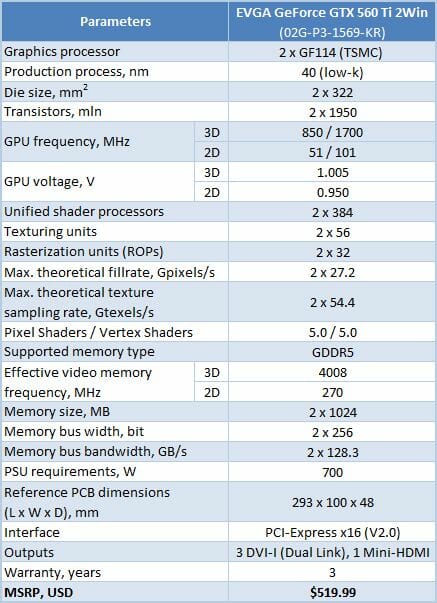
Packaging and Accessories
The cardboard box with EVGA GeForce GTX 560 Ti 2Win is designed in EVGA’s traditional style. The graphics card’s name, memory amount and supported technologies are all indicated on the face side of the box. You can also learn here that EVGA is the leading seller of Nvidia-based graphics cards in the United States.
The back of the box shows you a picture of the card, describes its key features and supported technologies, and mentions EVGA’s exclusive 24/7 tech support.
The box is filled with polyethylene foam which protects the contents against any hazards. The card is additionally wrapped into an antistatic pack. The additional compartments at its sides contain two power cables, one DVI->D-Sub adapter, and one mini-HDMI->HDMI adapter.
There are also brief and full user manuals on installing the graphics card and its drivers, a yellow sticker that reminds you about connecting the power cables properly, and a CD with drivers and utilities.
The software bundle includes EVGA’s exclusive overclocking and monitoring tools Precision and OCScanner. A gaming poster can also be found in the box.
EVGA provides a 3-year warranty for this product and offers free tech support on a 24/7 hotline. The recommended price of the card is $519.99.
PCB Design
Lacking any stickers or pictures of monsters and swords which you can see on other top-end products, the EVGA GeForce GTX 560 Ti 2Win has a modest appearance. The thick and slightly bent bars of the fan grid convey a feeling of solidity.
The graphics card is 293 millimeters long, exactly like the reference GeForce GTX 580 and somewhat shorter than the dual-processor Radeon HD 6990. It is 48 millimeters thick and 100 millimeters wide.
It is equipped with three dual-link DVI-I outputs and one mini-HDMI connector (which can be transformed into a full-size HDMI by means of the included adapter).
Thanks to this abundance of video outputs, the card supports Nvidia’s Surround and 3D Vision Surround technologies and can work with up to three monitors simultaneously. The regular GeForce GTX 580 can’t do that as it only supports up to two monitors. There is a vent grid in the card’s mounting bracket for exhausting the hot air out of the system case. Well, with the cooler design employed here, most of the hot air remains inside, anyway.
There are two 8-pin power connectors on the PCB. The power consumption of the EVGA GeForce GTX 560 Ti 2Win is not specified but, considering that of the regular GeForce GTX 560 Ti, it can hardly be below 320 watts. A 700-watt or better power supply is recommended for this graphics card.
There is even a MIO connector on the PCB, allowing you to join two such cards in SLI mode. You’ll have as many as four GPUs with a total of 1536 unified shader processors then!
The PCB is highly sophisticated and densely populated with components. The two GF114 processors are placed at 180 degrees relative to each other.This positioning helped put all the components close to each other and keep the PCB as short as possible.
I couldn’t find any technical documentation about the EVGA GeForce GTX 560 Ti 2Win, but the number and position of its power system components suggest the 4+1 formula, like on the reference GeForce GTX 560 Ti, with 4 phases for the GPU and 1 phase for the graphics memory.
The two GPUs communicate with each other across an Nvidia NF200-SLI revision A3 chip manufactured on the 30th week of 2011.The two 40nm GF114 chips are revision A1. They are identical and were both manufactured on the 38th week of 2011.
The GPUs have the standard GeForce GTX 560 Ti configuration with 384 unified shader processors, 56 texture-mapping units and 32 raster operators. But unlike the reference GeForce GTX 560 Ti with its 822/1644 MHz, the EVGA GeForce GTX 560 Ti 2Win clocks both its GPUs at 850/1700 MHz, which is 3.4% higher. This factory overclocking may be meant to make up for the imperfections of SLI technology which doesn’t always deliver a 100% performance boost. In 2D mode the clock rate of both GPUs is lowered to 51/101 MHz and their voltage is reduced from 1.05 to 0.95 volts.
According to the product specs, the graphics card is equipped with 2 gigabytes of memory. However, each of its GPUs can only access 1 gigabyte, so it would be more accurate to write “2×1 GB” into the specs. EVGA’s marketing department must have prevailed over the company’s engineers on this point. Well, I don’t think that’s a big problem, especially as the GeForce GTX 590 is specified to have 3 gigabytes of memory and the Radeon HD 6990, 4 gigabytes, for example. The memory chips are manufactured by Hynix and labeled as H5GQ1H24BFR ?2C.
They work at a voltage of 1.6 volts and have a rated frequency of 5500 MHz. The EVGA GeForce GTX 560 Ti 2Win has the same memory frequency as the reference GeForce GTX 560 Ti – 4008 MHz. It is lowered to 270 MHz in 2D applications. The memory bus is 2×256 bits wide.
Here is what the GPU-Z utility has to tell us about the EVGA GeForce GTX 560 Ti 2Win.The older PCI Express 1.1 interface is indicated in the Bus Interface line. When you select the second card in the bottom dropdown menu, it shows PCI Express 2.0.
Cooling System
The cooling system of the EVGA GeForce GTX 560 Ti 2Win consists of two separate heatsinks, one for each GPU, and a plastic casing with fans. The nickel-plated heatsinks look very attractive.Each heatsink is made of aluminum but has a copper sole. There are two 6mm heat pipes in the heatsinks.
The pipes transfer the heat from the GPU to the additional group of slim fins. The first heatsink has a special contact spot for the NF200 chip. There is thick gray-colored thermal grease between the heatsinks and the GPUs.The cooler is equipped with three 80mm 11-blade fans.
The two outermost fans, located right above the GPUs, are manufactured by AVC (it’s the DASA0815R2U model with fluid dynamic bearing) whereas the middle one is made by PowerLogic (the PLD08010S12HH model with the same type of bearing).
Each fan is connected to a dedicated 4-pin connector on the PCB and supports PWM-based regulation. They have the same speed that varies from 1000 to 4500 RPM (±10 %).
I checked out the card’s temperature while running Aliens vs. Predator (2010) in five cycles at the highest settings (2560×1600, with 16x anisotropic filtering, 4x full-screen antialiasing). I used MSI Afterburner 2.2.0 Beta 9 and GPU-Z 0.5.7 as monitoring tools. This test was carried out with a closed system case at an ambient temperature of 25°C. I didn’t replace the card’s default thermal interface material.
In the automatic regulation mode the GPUs were as hot as 79 and 86°C, the fans rotating at 2520 and 2790 RPM. At the maximum speed of the fans (over 4300 RPM according to my monitoring tools), the GPU temperatures lowered to 68 and 75°C, but the card was too loud. How loud, exactly?
I measured the level of noise using an electronic noise-level meter CENTER-321 in a closed room about 20 sq. meters large. The noise-level meter was set on a tripod at a distance of 15 centimeters from the graphics card which was installed on an open testbed. The mainboard with the graphics card was placed at an edge of a desk on a foam-rubber tray.
The bottom limit of my noise-level meter is 29.8 dBA whereas the subjectively comfortable (not low, but comfortable) level of noise when measured from that distance is about 36 dBA. The speed of the graphics card’s fans was being adjusted by means of a controller that changed the supply voltage in steps of 0.5 V.
Since each fan of EVGA’s cooler is connected to a separate power and monitoring connector, I tested both types (the 80x15mm AVC and the 80x10mm PowerLogic) individually. I’ve included the results of the MSI N580GTX Lightning Xtreme Edition and Sapphire Radeon HD 6970 Dual Fan into the next diagram for the sake of comparison. The vertical dotted lines mark the max speed of the fans in the automatic regulation mode.
As you can see, each fan of the EVGA card works quieter than the coolers of the MSI and Sapphire cards. The three fans of the EVGA GeForce GTX 560 Ti 2Win are going to be 2-4 dBA noisier, however, when working all together. By testing the fans separately we can see the difference between the AVC and PowerLogic fans: the latter is quieter and subjectively seems to be more comfortable than the AVC. I wish the EVGA GeForce GTX 560 Ti 2Win were equipped with PowerLogic fans only as that would make it much quieter.
Overclocking Potential
Dual-processor graphics cards are generally not very good at overclocking as they have complex PCBs and high power requirements and need efficient cooling. The EVGA GeForce GTX 560 Ti 2Win is no exception. Its GPUs could only be stable at a clock rate of 870 MHz or 2.4% above the default one. The graphics memory did much better, speeding up from its default 4008 to 4800 MHz.
The card even passed all the tests at a memory frequency of 4920 MHz but showed some visual defects in Aliens vs. Predator (2010) and Unigine Heaven Demo, so I had to limit myself to 4800 MHz to be on the safe side.
When overclocked, the graphics card grew 2-3°C hotter in terms of the temperature of its GPUs. The speed of the fans was only increased by 150-200 RPM in the automatic regulation mode.
Testbed Configuration and Testing Methodology
Unfortunately, EVGA GeForce GTX 560 Ti 2Win graphic card turned out incompatible with our new testbed based on Intel DX79SI mainboard, which simply refused to boot with this graphics card in the system. The problem must be with the immature mainboard BIOS or maybe even graphics card BIOS. Therefore, all graphics cards were tested in a system with the following configuration:
- Mainboard: Gigabyte GA-X58A-OC (Intel X58 Express, LGA 1366, BIOS F5c from 09/06/2011);
- CPU: Intel Core i7-980X Extreme Edition, 3.33 GHz, 1.225 V, 6 x 256 KB L2, 12 MB L3 (Gulftown, B1);
- CPU cooler: Thermalright Archon (Thermalright TY-140 fans at 600-1260 RPM);
- Thermal interface: ARCTIC MX-4;
- System memory: DDR3 3 x 2GB OCZ Platinum Low-Voltage Triple Channel (Spec: 1600 MHz / 7-7-7-24 / 1.65 V);
- Graphics cards:
- MSI N580GTX Lightning Xtreme Edition 3 GB/384 bit GDDR5, 772/1544/4008 MHz;
- EVGA GeForce GTX 560 Ti 2Win 2×1 GB/256 bit GDDR5, 850/1700/4008 MHz;
- MSI N560GTX-Ti Twin Frozr II/OC 1 GB/256 bit GDDR5, 822/1644/4008 MHz;
- Sapphire Radeon HD 6970 Dual Fan 2 GB/256 bit GDDR5, 880/5500 MHz;
- System drive: Crucial m4 256 GB SSD (SATA-III,CT256M4SSD2, BIOS v0009);
- Drive for programs and games: Western Digital VelociRaptor (300GB, SATA-II, 10000 RPM, 16MB cache, NCQ) inside Scythe Quiet Drive 3.5” HDD silencer and cooler;
- Backup drive: Samsung Ecogreen F4 HD204UI (SATA-II, 2 TB, 5400 RPM, 32 MB, NCQ);
- System case: Antec Twelve Hundred (front panel: three Noiseblocker NB-Multiframe S-Series MF12-S2 fans at 1020 RPM; back panel: two Noiseblocker NB-BlackSilentPRO PL-1 fans at 1020 RPM; top panel: standard 200 mm fan at 400 RPM);
- Control and monitoring panel: Zalman ZM-MFC2
- Power supply: Xigmatek “No Rules Power” NRP-HC1501 1500 W (with a default 140 mm fan);
- Monitor: 30” Samsung 305T Plus.
Besides the EVGA GeForce GTX 560 Ti 2Win graphics card, we also included three graphics cards: MSI N580GTX Lightning Xtreme Edition, MSI N560GTX-Ti Twin Frozr II/OC and Sapphire Radeon HD 6970 DualFan.
Their clock frequencies were adjusted to match the reference ones. The first card will help us estimate the so-called “pure” EVGA GeForce GTX 560 Ti 2Win performance against the background of a Hi-End graphics accelerator and GF110 GPU. The second graphics card will show us the efficiency of the SLI technology implemented within a single PCB. And the third graphics card from Sapphire is included into this test session as a representative of the “red” side
In order to lower the dependence of the graphics cards performance on the overall platform speed, I overclocked our 32 nm six-core CPU with the multiplier set at 25x and “Load-Line Calibration” (Level 2) enabled to 4.5 GHz. The processor Vcore was increased to 1.46875 V in the mainboard BIOS.
The 6 GB of system DDR3 memory worked at 1.44 GHz frequency with 7-7-7-16_1T timings and 1.5V voltage. Turbo Boost and Hyper-Threading technologies were disabled during our test session.
The test session started on December 24, 2011. All tests were performed in Microsoft Windows 7 Ultimate x64 SP1 with all critical updates as of that date and the following drivers:
- Intel Chipset Drivers 9.3.0.1019 WHQL from 12.22.2011 for the mainboard chipset;
- DirectX End-User Runtimes libraries from November 30, 2010;
- Nvidia GeForce 290.53 beta driver from 12.21.2011 for Nvidia based graphics cards;
- AMD Catalyst 11.12 driver from 12.13.2011 for AMD based graphics cards.
The graphics cards were tested in two resolutions: 1920×1080 and 2560×1600. The tests were performed in two image quality modes: “Quality+AF16x” – default texturing quality in the drivers with enabled 16x anisotropic filtering and “Quality+ AF16x+MSAA4(8)x” with enabled 16x anisotropic filtering and full screen 4x anti-aliasing (MSAA) or 8x if the average framerate was high enough for comfortable gaming experience. We enabled anisotropic filtering and full-screen anti-aliasing from the game settings or configuration files. If the corresponding options were missing, we changed these settings in the Control Panels of Catalyst and GeForce drivers. We also disabled Vsync there. There were no other changes in the driver settings.
The list of games and applications used in this test session includes two popular semi-synthetic benchmarking suites, one technical demo and 14 games of various genres:
- 3DMark Vantage (DirectX 10) – version 1.0.2.1, Performance and Extreme profiles (only basic tests);
- 3DMark 2011 (DirectX 11) – version 1.0.3.0, Performance and Extreme profiles;
- Unigine Heaven Demo (DirectX 11) – version 2.5, maximum graphics quality settings, tessellation at “extreme”, AF16x, 1920×1080 resolution with MSAA 4x;
- S.T.A.L.K.E.R.: Call of Pripyat (DirectX 11) – version 1.6.02, Enhanced Dynamic DX11 Lighting profile with all parameters manually set at their maximums, we used our custom cop03 demo on the Backwater map;
- Left 4 Dead 2 (DirectX 9) – version 2.0.8.8, maximum graphics quality settings, d81 demo (two runs) on “Gold Stream (Beta)” map of the “Alpine Greek” level;
- Metro 2033: The Last Refuge (DirectX 10/11) – version 1.2, maximum graphics quality settings, official benchmark, “High” image quality settings; tesselation, DOF and MSAA4x disabled; AAA aliasing enabled, two consecutive runs of the “Frontline” scene;
- Just Cause 2 (DirectX 11) – version 1.0.0.2, maximum quality settings, Background Blur and GPU Water Simulation enabled, two consecutive runs of the “Dark Tower” demo;
- Aliens vs. Predator (2010) (DirectX 11) – Texture Quality “Very High”, Shadow Quality “High”, SSAO On, two test runs in each resolution;
- Lost Planet 2 (DirectX 11) – version 1.0, maximum graphics quality settings, motion blur enabled, performance test “B” (average in all three scenes);
- StarCraft 2: Wings of Liberty (DirectX 11) – version 1.0, all image quality settings at “Ultra”, Physics “Ultra”, reflections On, two 2-minute runs of our own jt1 demo;
- Sid Meier’s Civilization V (DirectX 11) – version 1.0.1.348, maximum graphics quality settings, two runs of the “diplomatic” benchmark including five heaviest scenes;
- Tom Clancy’s H.A.W.X. 2 (DirectX 11) – version 1.04, maximum graphics quality settings, shadows On, tessellation Off (not available on Radeon), two runs of the test scene;
- Total War: Shogun 2 (DirectX 11) – version 2.0, built in benchmark (Sekigahara battle) at maximum graphics quality settings;
- DiRT 3 (DirectX 11) – version 1.2, built-in benchmark at maximum graphics quality settings on the “Aspen” track;
- World of Planes (DirectX 9) – alpha-version (from 08.19.2011), maximum image quality settings, one test run;
- Hard Reset Demo (DirectX 9) – benchmark built into the demo version with Ultra image quality settings, one test run;
- Batman: Arkham City (DirectX 11) – version 1.2, maximum graphics quality settings, physics disabled, two sequential runs of the benchmark built into the game.
If the game allowed recording the minimal fps readings, they were also added to the charts. We ran each game test or benchmark twice and took the best result for the diagrams, but only if the difference between them didn’t exceed 1%. If it did exceed 1%, we ran the tests at least one more time to achieve repeatability of results.
Performance
The test results referring to Nvidia- and AMD-based graphics cards are colored green and red accordingly. The EVGA card’s results are colored turquoise. Let’s see how it performs in benchmarks.
3DMark Vantage
The first synthetic benchmark gives an impressive score to the EVGA GeForce GTX 560 Ti 2Win. The new card is 80% faster than the regular GeForce GTX 560 Ti in the Performance mode and over 100% faster in the heavier Extreme mode. The GeForce GTX 580 falls behind as well. It is 28.5% and 40.8% slower than the EVGA in the two test modes, making the latter card a much more attractive buy.
3DMark 2011
The EVGA enjoys an even more impressive advantage over its opponents in the newer version of 3DMark. This dual-processor card seems to be ideally suited to synthetic benchmarks and has no competitors in its price category.
Unigine Heaven Demo
The EVGA is over 100% faster than the regular GeForce GTX 560 Ti in Unigine Heaven Demo, boasting excellent scalability. It is also 32 to 37% ahead of the GeForce GTX 580, depending on the resolution and graphics quality mode. So, the EVGA GeForce GTX 560 Ti 2Win is perfect in synthetic benchmarks. Let’s see what it can do in real games.
S.T.A.L.K.E.R.: Call of Pripyat
Well, everything is splendid for the EVGA card here. It beats the regular GeForce GTX 560 Ti by 90% or more and leaves the GeForce GTX 580 behind by 26-27% in three out of the four test modes. It is only at 2560×1600 with FSAA that the GTX 580 is as fast as the EVGA GeForce GTX 560 Ti 2Win both in average and bottom speed. The dual-processor card obviously feels a lack of graphics memory in that mode whereas the GTX 580 can use as many as 3 gigabytes. Take note of the high bottom speed of the EVGA card. It is not going to be that high in some of the other games from my list.
Left 4 Dead 2
The EVGA GeForce GTX 560 Ti 2Win is simply unrivalled in Left 4 Dead 2. Bravo, EVGA!
Metro 2033: The Last Refuge
The game produced the same results irrespective of whether I enabled FSAA or not. Therefore I tested the graphics cards in the FSAA-less mode only.
The EVGA GeForce GTX 560 Ti 2Win seems to be doing fine in Metro 2033: The Last Refuge, yet there is one disturbing thing you can note. Its bottom speed is no higher than that of the single-GPU cards. I didn’t observe image tearing or any other defects with the EVGA card in this game, though.
Just Cause 2
The EVGA GeForce GTX 560 Ti 2Win is faster than any other card in Just Cause 2, too. It’s 27 to 46% ahead of the GeForce GTX 580 and 82 to 109% ahead of the GTX 560 Ti. The Radeon HD 6970, although traditionally strong in this test, falls behind, too. It is cheaper than the dual-processor offer from EVGA, though.
Aliens vs. Predator (2010)
The standings are just like in the previous test.
Lost Planet 2
The new card is not as spectacular in Lost Planet 2 as in the previous tests, yet its advantage over the others is indisputable.
StarCraft II: Wings of Liberty
As opposed to Metro 2033: The Last Refuge, the EVGA GeForce GTX 560 Ti 2Win has no problems with the bottom speed in this game. Its performance at 2560×1600 with 4x FSAA is especially impressive: its bottom speed is higher than the average speed of the ordinary GeForce GTX 560 Ti! It’s clear that 1 gigabyte of graphics memory per GPU is quite enough in this game even at the highest graphics quality settings. The Radeon HD 6970 still has problems with FSAA: the StarCraft II engine doesn’t run smoothly on the Cayman architecture with FSAA turned on.
Sid Meier’s Civilization V
The EVGA GeForce GTX 560 Ti 2Win is very fast in Civilization V, outperforming the GeForce GTX 580 by 38 to 42%. It is twice as fast as the ordinary GeForce GTX 560 Ti.
Tom Clancy’s H.A.W.X. 2
The EVGA card is 68 to 100% ahead of the GeForce GTX 560 Ti and 29 to 37% ahead of the GeForce GTX 580. Well, this game is a rather easy test. The frame rate is high even with the single GTX 560 Ti at 2560×1600 with 8x FSAA.
Total War: Shogun 2
The Radeon HD 6970 was the only card to pass the game at 2560×1600 without the game’s lowering its visual quality settings automatically. Therefore there are no results for that resolution.
The EVGA seems to be good, being 50% ahead of the GTX 580 and 100% ahead of the GTX 560 Ti, but its bottom speed is the lowest among all the tested cards. Moreover, I could see some tearing problems which had been previously noticed with SLI and CrossFireX systems. So, the low result must be due to the lack of memory or to some flaws in the GeForce driver’s SLI support.
DiRT 3
The EVGA GeForce GTX 560 Ti 2Win performs much better in DiRT 3 than in the previous test. It is far ahead of the GTX 580 and GTX 560 Ti and delivers a very high bottom speed.
World of Planes (alpha)
This is the only test from my list where SLI technology refused to work. As a result, the EVGA GeForce GTX 560 Ti 2Win is somewhat slower than the GTX 580 or Radeon HD 6970 and just slightly better than the ordinary GTX 560 Ti thanks to the higher GPU clock rate.
Hard Reset Demo
The Hard Reset results agree with those of the previous tests except that the dual-chip card has almost no advantage at 1920×1080 without FSAA. It wins the rest of the test modes, though.
Batman: Arkham City
The same goes for Batman: Arkham City.
Now let’s take a look at summary diagrams to get a general view of the performance of the dual-processor card from EVGA. The first pair of summary diagrams shows the difference between the GeForce GTX 560 Ti 2Win and the ordinary GeForce GTX 560 Ti.
The EVGA card is 74-86% faster in the FSAA-less mode and 86-89% faster with enabled FSAA. These average numbers are somewhat spoiled by the low performance in World of Planes and the lack of data in Total War: Shogun 2 at 2560×1600. Otherwise, the EVGA GeForce GTX 560 Ti 2Win can be said to be twice as fast as the GTX 560 Ti.
The second pair of summary diagrams helps us compare the GeForce GTX 580 and the EVGA GeForce GTX 560 Ti 2Win.
Save for World of Planes, the EVGA card is 26-30% and 29-34% ahead of the GTX 580 with FSAA turned off and on, respectively.
Conclusion
The EVGA GeForce GTX 560 Ti 2Win is a superb top-end graphics card which is about 30% faster than the GeForce GTX 580 and twice as fast as the GeForce GTX 560 Ti. And it comes at the same price as most versions of GeForce GTX 580! Even if you take a previously overclocked GTX 580 or overclock a regular modification to something like 900/1800/4600 MHz, it will still be slower than EVGA GeForce GTX 560 Ti 2Win. So, if you are ready to spend $520 on your graphics card and are not afraid of the occasional slips of SLI technology in certain games, you can hardly find a better offer (the upcoming Radeon HD 7970 is unlikely to be available for $550 in the first two or three months after its release).
Well, there is something that can be improved even further in this innovative EVGA product. Since memory chips are very inexpensive these days, they could equip this card with 2 gigabytes of memory per each GPU. Considering the excellent overclocking potential of the 0.4ns GDDR5 chips, the memory frequency could also be easily increased from 4008 to 4400 MHz. The cooler could be made quieter by replacing the two noisier AVC fans with the quieter PowerLogic ones. The resulting product would be unrivalled, especially if its manufacturing cost remained at the same level.
In Conclusion we would like to award EVGA GeForce GTX 560 Ti 2Win graphics accelerator with our Ultimate Innovation title.We hope that EVGA will continue the innovative approach in developing unique top-performance graphics cards like that.