Nvidia GeForce GTX 690 SLI Review

We are going to test the performance of an SLI configuration built with two world’s fastest graphics cards. We will also look at the performance in a configuration with three monitors and compare the results against those of a multi-card system built with AMD based accelerators.
The dual-processor Nvidia GeForce GTX 690 is the fastest gaming graphics card today and will remain such at least until the highly anticipated AMD Radeon HD 7990 comes out. Many users are prone to view the GTX 690 as overkill, especially when it comes to joining two such cards in a SLI tandem. Indeed, a single GeForce GTX 690 is more than capable of keeping the average frame rate above 100 fps in the majority of today’s games. However, there are exceptions as we will see shortly.
In this review we want to check out one and two GeForce GTX 690s in Surround mode using three monitors and a very high display resolution. As opposed to its archrival AMD, Nvidia is new to this kind of gaming (which is yet not very popular among end-users, we must admit) because its single graphics cards have only come to support multi-monitor configurations with the release of the Kepler architecture and GeForce GTX 6xx series. Before proceeding to tests, let’s see how to configure multiple monitors for Nvidia and AMD graphics cards.
Configuring Multi-Monitor Setups
Nvidia Surround
The reference Nvidia GeForce GTX 690 is equipped with three dual-link DVI-I connectors and one mini-DisplayPort:

This allows connecting as many as four high-definition displays to a single GTX 690.

Three of these monitors can be used for gaming and the fourth one, for applications. All four can be used concurrently. The Nvidia GeForce driver offers all the necessary settings. Handy for work, the Windows taskbar can be shown on the middle display only.

Although a rather young technology, 3D Vision Surround is compatible with most games and most Nvidia-based graphics cards. The official website offers detailed instructions on connecting monitors to graphics cards, including SLI configurations. Bezel correction helps avoid image tearing between monitors while Nvidia’s exclusive Bezel Peeking (there is a typo on the slide below) feature allows you to take a look behind a monitor’s bezel by pressing a hotkey combination (Ctrl+Alt+B):

Bezel correction is easy to set up. You can do that right after enabling 3D Vision Surround mode.
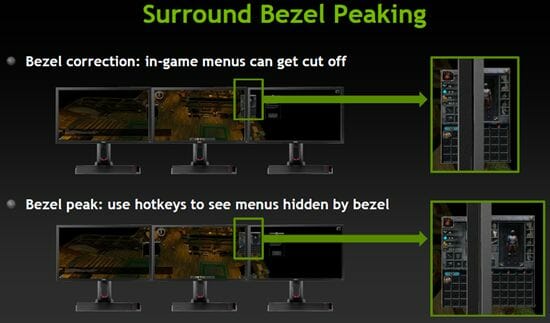
With a single GeForce GTX 690, we connected two monitors to DVI-I connectors and one more monitor to the DisplayPort (via an adapter).

With a GeForce GTX 690 SLI tandem, we connected our monitors to DVI ports: two on the master card and one on the slave card.
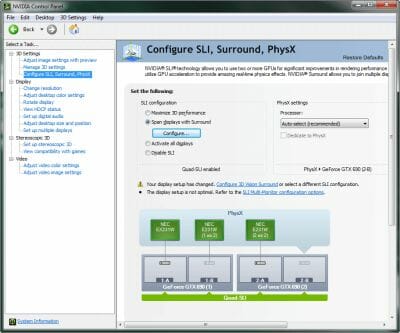
By the way, the easiest way is to first configure your 4-way SLI setup in the GeForce driver’s control panel, reboot your system and then connect two additional monitors and set them up for 3D Vision Surround. When we tried to configure both 4-way SLI and 3D Vision Surround simultaneously, we had some problems.
It was simple with the single GeForce GTX 680: we used its two DVI-I ports and one HDMI (via an adapter).
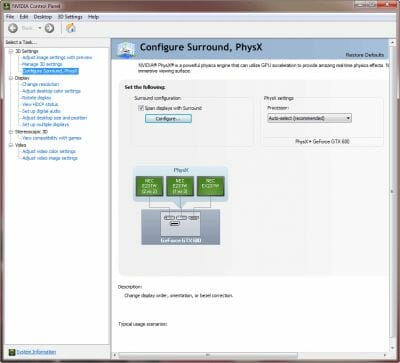
We could have also used the card’s DisplayPort, though.
AMD Eyefinity
As opposed to Nvidia’s GeForce GTX 690 and 680, AMD’s single-processor flagship Radeon HD 7970 GHz Edition has only one dual-link DVI-I connector. But it also has one HDMI 1.4a and two DisplayPort 1.2 interfaces.
The card isn’t limited to four monitors, though. Using its two mini-DisplayPorts and a special MST hub, which is already available in shops, you can enable multi-stream technology to support up to six monitors on a single card.
We wouldn’t have had enough room for as many as six monitors, so we limited ourselves to three. We connected them to the HD 7970’s DVI-I connector and mini-DisplayPorts using adapters included with Sapphire cards (thanks Sapphire for that!). Interestingly, our multi-monitor setup didn’t even call for any configuring. The native resolution of the monitors (1920×1080) was identified automatically and we were asked whether to combine them in multi-display mode and what orientation to use (portrait or landscape). The Catalyst driver offers all the related settings if you ever need them, though.
We can’t say that the setup options are easier to use or simpler than in the GeForce driver. They are in fact the same but structured differently. The only exception concerns CrossFireX mode. You connect monitors to the different graphics cards in a SLI tandem whereas with a CrossFireX tandem you connect all three monitors to one card and then just add a second card and join the cards with a bridge connector.
You can learn more about AMD Eyefinity technology on the official website.
Testbed Configuration and Testing Methodology
All graphics cards were tested in a system with the following configuration:
- Mainboard: Intel Siler DX79SI (Intel X79 Express, LGA 2011, BIOS 0494 from 04/24/2012);
- CPU: Intel Core i7-3960X Extreme Edition, 3.3 GHz, 1.2 V, 6 x 256 KB L2, 15 MB L3 (Sandy Bridge-E, C1, 32 nm);
- CPU cooler: Phanteks PH-TC14PE (2 x 135 mm fans at 900 RPM);
- Thermal interface: ARCTIC MX-4;
- System memory: DDR3 4 x 4GB Mushkin Redline (Spec: 2133 MHz / 9-11-10-28 / 1.65 V);
- Graphics cards:
- 2 x Nvidia GeForce GTX 690 2 x 2GB 256 bit GDDR5, 915/6008 MHz;
- ASUS GeForce GTX 680 DirectCU II TOP 2 GB 256 bit GDDR5, 1137/6008 MHz;
- Sapphire Radeon HD 7970 OC 3 GB 384 bit GDDR5, 1050/6000 MHz;
- AMD Radeon HD 7970 GHz Edition 3 GB 384 bit GDDR5, 1050/6000 MHz;
- System drive: Crucial m4 256 GB SSD (SATA-III,CT256M4SSD2, BIOS v0009);
- Drive for programs and games: Western Digital VelociRaptor (300GB, SATA-II, 10000 RPM, 16MB cache, NCQ) inside Scythe Quiet Drive 3.5” HDD silencer and cooler;
- Backup drive: Samsung Ecogreen F4 HD204UI (SATA-II, 2 TB, 5400 RPM, 32 MB, NCQ);
- System case: Antec Twelve Hundred (front panel: three Noiseblocker NB-Multiframe S-Series MF12-S2 fans at 1020 RPM; back panel: two Noiseblocker NB-BlackSilentPRO PL-1 fans at 1020 RPM; top panel: standard 200 mm fan at 400 RPM);
- Control and monitoring panel: Zalman ZM-MFC3;
- Power supply: Xigmatek “No Rules Power” NRP-HC1501 1500 W (with a default 140 mm fan);
- Monitors:
- 27” Samsung S27A850D;
- 24” NEC EX231W;
- 24” NEC E231W (2 monitors).
The triple-monitor configuration was tested in portrait mode in 3240×1920 resolution (equivalent to 5760×1080). This system looked as follows.
Our regular readers are well familiar with the graphics cards participating in our today’s review. First, they are the two reference Nvidia GeForce GTX 690 graphics cards.Both of them were tested at their nominal frequencies in 2-Way SLI and 4-Way SLI modes.
The graphics cards were installed into two PCI Express x16 slots on the mainboard and connected with a hard SLI bridge from the mainboard’s accessories bundle.
Besides, we also tested two other graphics cards using our triple-monitor setup: Asus GeForce GTX 680 DirectCU II TOP 2 GB at the nominal frequencies of 1137/6008 MHz and Sapphire Radeon HD 7970 OC 3 GB at 1050/6000 MHz frequencies.
The latter is slightly overclocked for a reason: we tested it together with the new AMD Radeon HD 7970 GHz Edition, which frequencies are 1050/6000 MHz, and which will be a topic of a separate review later on.
In order to lower the dependence of the graphics cards performance on the overall platform speed, I overclocked our 32 nm six-core CPU with the multiplier set at 37x, BCLK frequency set at 125 MHz and “Load-Line Calibration” enabled to 4.625 GHz. The processor Vcore was increased to 1.46 V in the mainboard BIOS.
Hyper-Threading technology was enabled. 16 GB of system DDR3 memory worked at 2 GHz frequency with 9-10-10-28 timings and 1.65V voltage.
The test session started on July 11, 2012. All tests were performed in Microsoft Windows 7 Ultimate x64 SP1 with all critical updates as of that date and the following drivers:
- Intel Chipset Drivers 9.3.0.1020 WHQL from 01/26/2011 for the mainboard chipset;
- DirectX End-User Runtimes libraries from November 30, 2010;
- AMD Catalyst 12.7 beta driver from 06/25/2012 + Catalyst Application Profiles 12.7 (CAP1) for AMD based graphics cards;
- Nvidia GeForce 304.79 beta driver from 07/03/2012 for Nvidia based graphics cards.
The graphics cards were tested in two resolutions: 2560×1440 and 3240×1920. The tests were performed in two image quality modes: “Quality+AF16x” – default texturing quality in the drivers with enabled 16x anisotropic filtering and “Quality+ AF16x+MSAA 4(8)x” with enabled 16x anisotropic filtering and full screen 4x or 8x antialiasing if the average framerate was high enough for comfortable gaming experience. We enabled anisotropic filtering and full-screen anti-aliasing from the game settings. If the corresponding options were missing, we changed these settings in the Control Panels of Catalyst and GeForce drivers. We also disabled Vsync there. There were no other changes in the driver settings.
We excluded two games from our benchmarking suite, because their performance is highly CPU-dependent. They are Left 4 Dead 2 and Starcraft II: Wings of Liberty. As a result, the list of games and applications used in this test session includes two popular semi-synthetic benchmarking suites, one technical demo and 13 games of various genres:
- 3DMark Vantage (DirectX 10) – version 1.0.2.1, Performance and Extreme profiles (only basic tests);
- 3DMark 2011 (DirectX 11) – version 1.0.3.0, Performance and Extreme profiles;
- Unigine Heaven Demo (DirectX 11) – version 3.0, maximum graphics quality settings, tessellation at “extreme”, AF16x, 1280×1024 resolution with MSAA and 1920×1080 with MSAA 8x;
- S.T.A.L.K.E.R.: Call of Pripyat (DirectX 11) – version 1.6.02, Enhanced Dynamic DX11 Lighting profile with all parameters manually set at their maximums, we used our custom cop03 demo on the Backwater map;
- Metro 2033: The Last Refuge (DirectX 10/11) – version 1.2, maximum graphics quality settings, official benchmark, “High” image quality settings; tesselation, DOF and MSAA4x disabled; AAA aliasing enabled, two consecutive runs of the “Frontline” scene;
- Just Cause 2 (DirectX 11) – version 1.0.0.2, maximum quality settings, Background Blur and GPU Water Simulation disabled, two consecutive runs of the “Dark Tower” demo;
- Aliens vs. Predator (2010) (DirectX 11) – Texture Quality “Very High”, Shadow Quality “High”, SSAO On, two test runs in each resolution;
- Lost Planet 2 (DirectX 11) – version 1.0, maximum graphics quality settings, motion blur enabled, performance test “B” (average in all three scenes);
- Sid Meier’s Civilization V (DirectX 11) – version 1.0.1.348, maximum graphics quality settings, two runs of the “diplomatic” benchmark including five heaviest scenes;
- Total War: Shogun 2 (DirectX 11) – version 2.0, built in benchmark (Sekigahara battle) at maximum graphics quality settings;
- Crysis 2 (DirectX 11) – version 1.9, we used Adrenaline Crysis 2 Benchmark Tool v.1.0.1.13. BETA with “Ultra High” graphics quality profile and activated HD textures, two runs of a demo recorded on “Times Square” level;
- Hard Reset Demo (DirectX 9) – benchmark built into the demo version with Ultra image quality settings, one test run;
- Batman: Arkham City (DirectX 11) – version 1.2, maximum graphics quality settings, physics disabled, two sequential runs of the benchmark built into the game.
- Battlefield 3 (DirectX 11) – version 1.4, all image quality settings set to “Ultra”, two successive runs of a scripted scene from the beginning of the “Going Hunting” mission 110 seconds long;
- DiRT Showdown (DirectX 11) – version 1.0, built-in benchmark at maximum graphics quality settings (“Ultra” preset) on the “Nevada” track.
- Sniper Elite V2 Benchmark (DirectX 11) – version 1.05, maximum graphics quality settings (“Ultra” profile), Advanced Shadows: HIGH, Ambient Occlusion: ON, Stereo 3D: OFF, two sequential test runs.
If the game allowed recording the minimal fps readings, they were also added to the charts. We ran each game test or benchmark twice and took the best result for the diagrams, but only if the difference between them didn’t exceed 1%. If it did exceed 1%, we ran the tests at least one more time to achieve repeatability of results.
Performance
The two semi-synthetic benchmarks and tech demo ran at their default settings in two graphics quality modes. We didn’t test our three-monitor configurations with them because 3DMark cannot produce scores for settings other than its predefined profiles (Performance, Extreme, etc) whereas Unigine Heaven doesn’t permit to set a resolution higher than 1920×1080 pixels. Anyway, we can still compare our graphics subsystems in these benchmarks.
3DMark Vantage
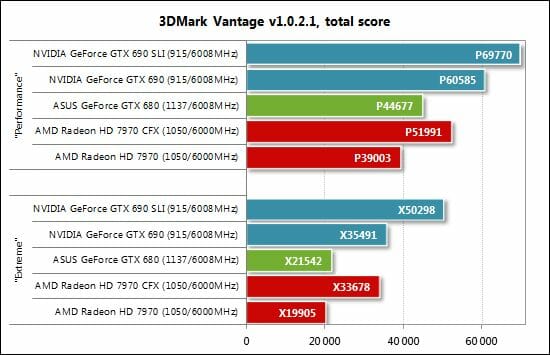
Our testbed can’t match the potential of the GeForce GTX 690 SLI tandem in 3DMark Vantage, so it is not much faster than the single GTX 690. Anyway, the GTX 690 SLI scores about 70,000 and 50,000 points at the Performance and Extreme settings, respectively. The two Radeon HD 7970 GHz Edition cards in CrossFireX mode can’t beat the single GTX 690. The fastest GeForce GTX 680 from ASUS easily outperforms AMD’s flagship.
3DMark 2011
We’ve got the same picture in the newer version of 3DMark, except that the two GTX 690s in 4-way SLI mode enjoy a larger advantage over the single GTX 690.
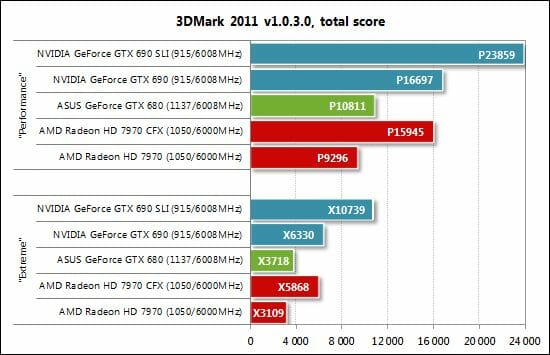
Unigine Heaven Demo
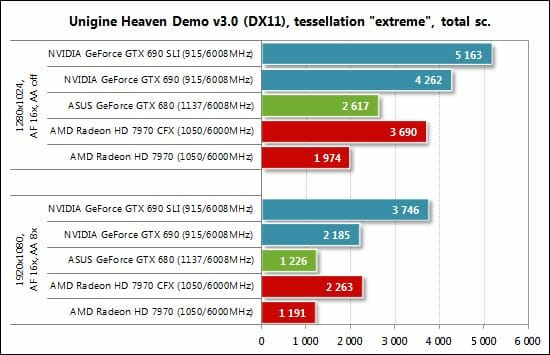
Unigine Heaven is only capable of getting the best from our graphics subsystems at the highest settings with 8x antialiasing. The standings are the same as in the two versions of 3DMark, though.
Now let’s see what we have in real games.
S.T.A.L.K.E.R.: Call of Pripyat
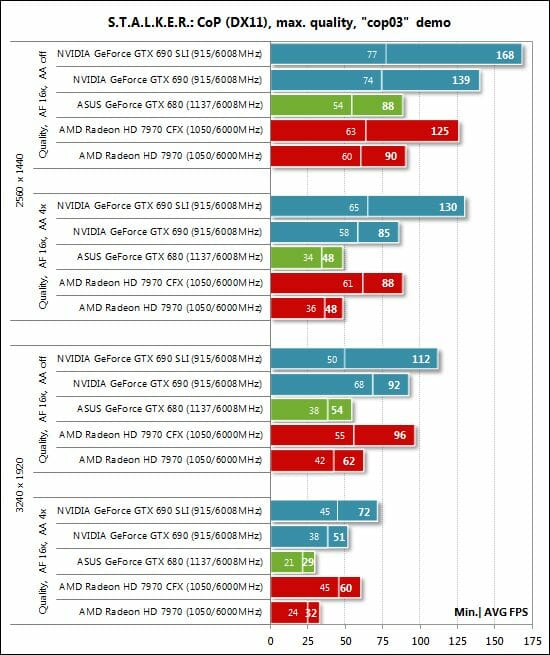
There’s nothing extraordinary about these results except that the two Radeon HD 7970 GHz Edition cards are ahead of the single GTX 690. Take note that the game is playable on three monitors at 3240×1920 using not only the dual-processor GeForce GTX 690 (or two such cards) but also the CrossFireX tandem built out of two Radeon HD 7970 GHz Edition cards. The frame rate is high even when we turn on antialiasing. Well, antialiasing doesn’t contribute as much to the overall image quality at such a high resolution as, for example, at 1920×1080.
Metro 2033: The Last Refuge
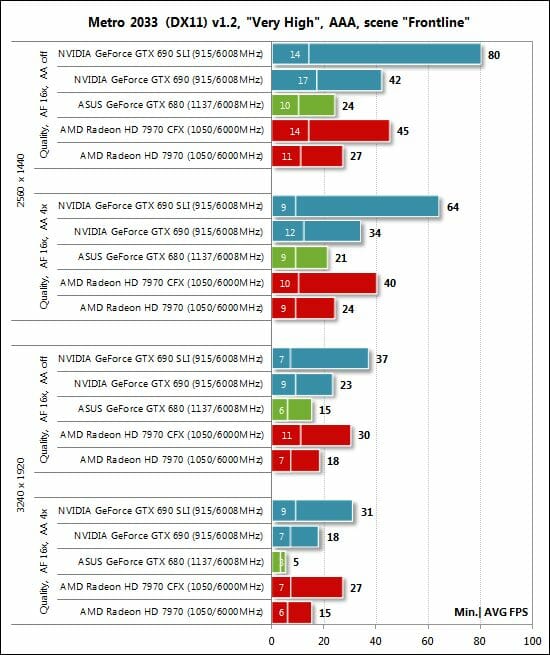
Except for the bottom speed, the two GeForce GTX 690s are just splendid here. No other graphics card or multi-GPU subsystem has ever delivered such a high frame rate in Metro 2033: The Last Refuge. The 3240×1920 results have no practical value, however, because the picture was striped on our monitors irrespective of the graphics subsystem we used. Anyway, we can note the huge advantage of the single Radeon HD 7970 GHz Edition over the overclocked GeForce GTX 680 and the small gap between the CrossFireX tandem and the two GTX 690s.
Just Cause 2
The results of this test are more predictable and easier to explain:
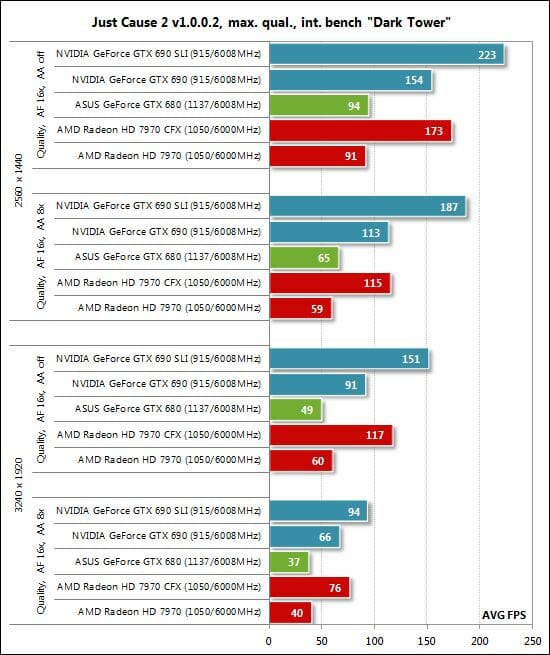
We can see that the single-GPU flagship products from AMD and Nvidia cannot make the game playable with comfort at 3240×1920 pixels, although Just Cause 2 was released over 2 years ago. The CrossFireX and SLI configurations are most appropriate here.
Aliens vs. Predator (2010)
The overall picture is like in the previous test:
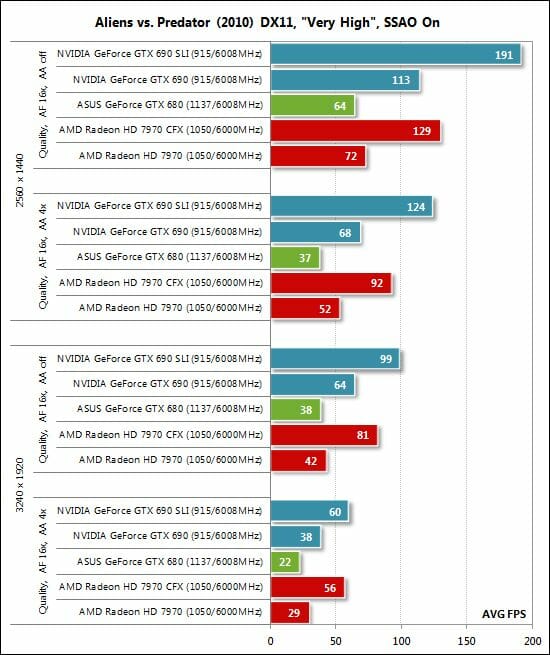
One top-end graphics card wouldn’t be enough if you’ve got as many as three HD monitors. Take note of the high efficiency of the CrossFireX tandem built out of two Radeon HD 7970 GHz Edition cards. At the highest settings it is almost as fast as the two GTX 690s.
Lost Planet 2
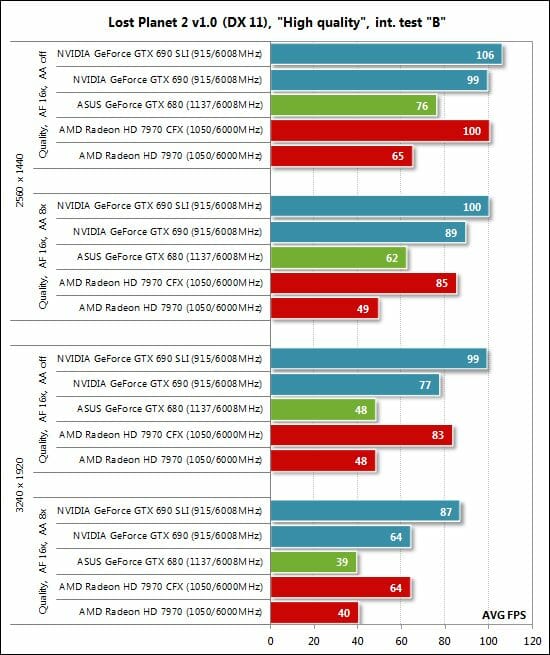
The overclocked GeForce GTX 680 is ahead of the Radeon HD 7970 GHz Edition at 2560×1440 but the latter overtakes it when we switch to the multi-monitor configuration, even though the Lost Planet 2 engine is optimized for Nvidia’s architecture. There’s nothing we can add about the SLI and CrossFireX tandems except that the GTX 690s seem to be limited by the platform’s performance at 2560×1440 pixels.
Sid Meier’s Civilization V
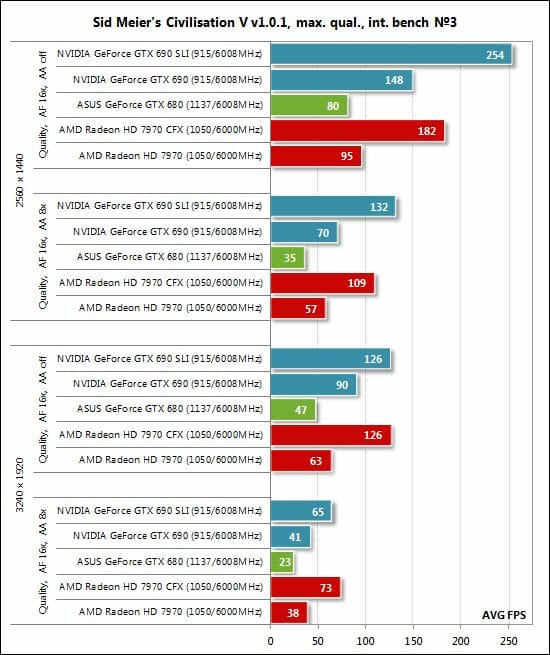
If you thought Civilization V a light application, you may want to reconsider after seeing the results of the single top-end graphics cards at the resolution of 3240×1920 pixels: 23 fps with the GTX 690 and 38 fps with the HD 7970 GHz Edition. So, that’s where the SLI and CrossFireX tandems are going to come in handy. And we should also note that AMD routs its opponent here.
Total War: Shogun 2
The same goes for this test:
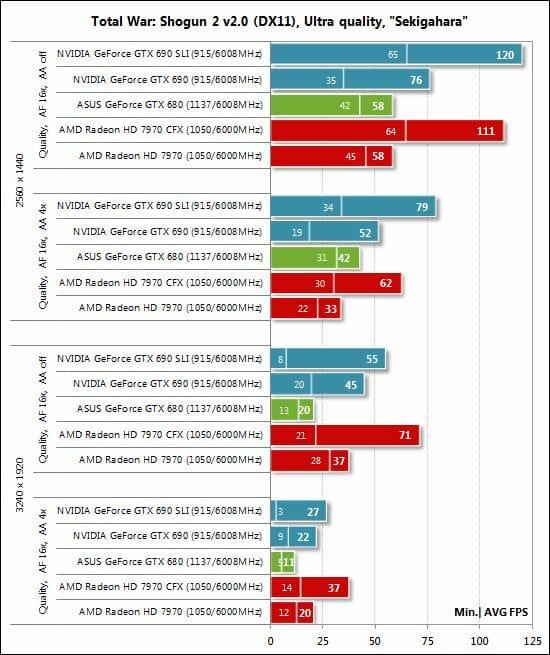
Nvidia is more or less competitive at the classic resolution of 2560×1600 pixels, but AMD’s solutions are unrivalled with our multi-monitor configuration at 3240×1920. Total War: Shogun 2 obviously needs more memory than 2 gigabytes installed on board the GTX 680 and 690 (per each GPU). Coupled with the 256-bit bus, the memory bandwidth slows the fast Kepler GPU down. Alas, this is not the only game in this test session where Nvidia’s solutions behave like that.
Crysis 2
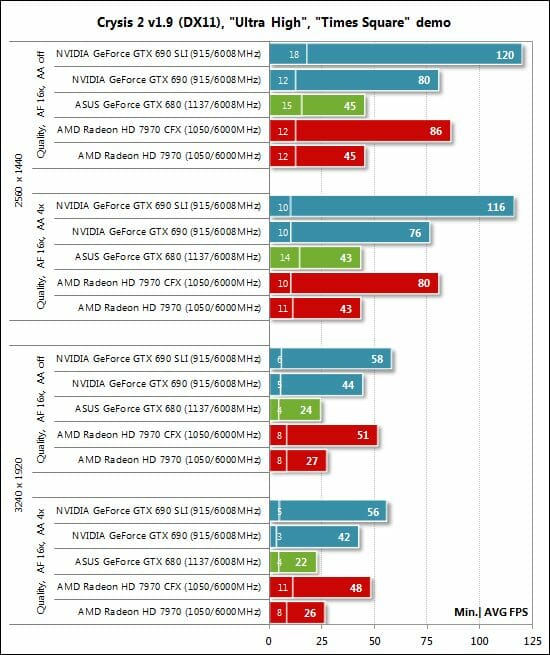
Like Metro 2033: The Last Refuge, this game may occasionally slow down very much, but the standings are overall the same as in most other tests. You need at least a single GeForce GTX 690 for the triple-monitor configuration or, better yet, two Radeon HD 7970 GHz Edition cards which have a much higher bottom frame rate.
Hard Reset Demo
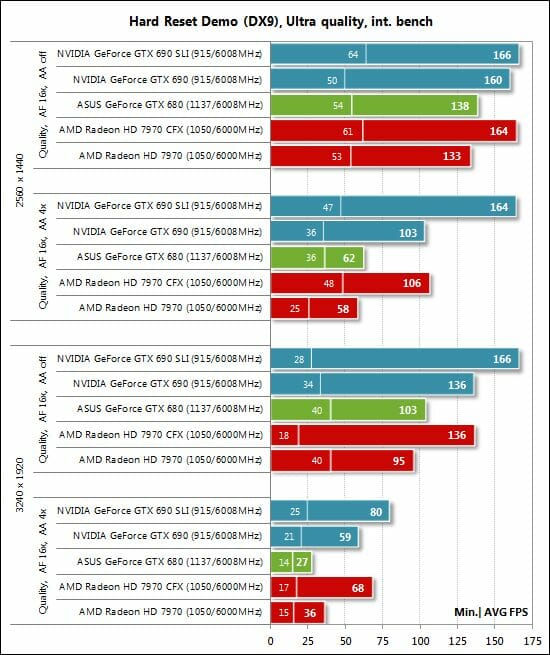
Hard Reset runs fast enough for comfortable play on any of the tested graphics cards at 3240×1920 if you don’t enable antialiasing. But if you do, the single-processor GeForce GTX 680 and Radeon HD 7970 GHz Edition won’t be enough anymore, making you choose a multi-GPU tandem instead. The two Radeon HD 7970 GHz Edition cards are ahead of the single GeForce GTX 690 here.
Batman: Arkham City
The Radeon HD 7970 GHz Edition tandem looks good in this game as well, even with the triple-monitor configuration.
Take note of the low efficiency of SLI technology at 3240×1920: the two GTX 690s are only 24-33% ahead of the single such card in average frame rate while their bottom speed is even lower.
Battlefield 3
The bottom frame rate is okay in Battlefield 3.
The frame rate is high enough for enjoyable play at any settings. SLI is efficient (47 to 66%), yet CrossFireX is better yet (95% and higher).
DiRT Showdown
The CrossFireX tandem built out of two Radeon HD 7970 GHz Edition cards delivers an impressive performance in this game.The two GeForce GTX 690s are ahead at 2560×1440, but the CrossFireX tandem wins at 3240×1920. Moreover, the single Radeon HD 7970 GHz Edition is somewhat faster than the dual-processor GeForce GTX 690, let alone the single-processor GTX 680, at the highest resolution!
Sniper Elite V2 Benchmark
The test from Sniper Elite V2 seems to require a lot of graphics memory and high memory bandwidth. Particularly, it needs over 2.8 gigabytes of memory at 3240×1920 with enabled antialiasing, which explains the failure of the Nvidia-based solutions. The Radeons try to cope, yet their frame rates are low, too. When antialiasing is turned off, the game is satisfied with 1.4 gigabytes of memory and the Nvidia-based products can deliver high performance even with our triple-monitor configuration. AMD’s solutions are faster, though. It is only at 2560×1440 that the two GeForce GTX 690s are on top.
Conclusion
Combined into a 4-way SLI configuration, two Nvidia GeForce GTX 690 cards are indeed overkill for ordinary users who play their games on a single monitor, even a high-resolution one. Well, we couldn’t have any doubts about that really. The more surprising outcome of this test session is that such a tandem can indeed be helpful for a triple-monitor setup with a resolution of 3240×1920 pixels because a single GTX 690 wouldn’t cope. Such a high resolution translates into a very high load on the graphics subsystem, especially if you also enable full-screen antialiasing.
But the biggest surprise is that Nvidia isn’t quite ready for that resolution with its Kepler-based graphics cards. With 2 gigabytes of onboard memory and a rather narrow 256-bit bus, they do not let the Kepler GPU show its best as is illustrated by the summary diagrams of SLI efficiency.
The average performance growth compared to the single card is 47 to 66% at 2560×1440 pixels but only 37 to 42% at 3240×1920, although the more advanced graphics subsystem might be supposed to show its best at higher loads in the first place. Under the same conditions, two Radeon HD 7970 GHz Edition cards are 73-83% faster than a single such card at 2560×1440 and 81% faster at 3240×1920.
As a result, the two GeForce GTX 690s enjoy a huge advantage over the Radeon HD 7970 GHz Edition tandem at 2560×1440 but the gap shrinks at 3240×1920 so that the GeForce GTX 690 SLI even falls behind the CrossFireX tandem in four games from our list.
That’s unacceptable for graphics cards that cost twice as much as their opponents. Nvidia should pay attention to this fact when developing its new top-end products. After all, it is owners of such expensive premium-class cards that can afford to build a multi-monitor configuration.
It’s hard to describe subjective impressions from the Surround mode. It is something one must experience for himself. With the monitors in portrait orientation, you can let yourself be fully enveloped in the game. You stop to notice the monitors’ bezels after a few minutes, so they are not a problem at all. Compared to a big and high-quality Samsung S27A850D, playing on three simpler NEC E(X)231W monitors turned out to be a far more enjoyable and vivid experience. Of course, for maximum comfort you need three identical monitors that have the same response time, connection type and settings. If you decide to build such a configuration for yourself, you shouldn’t try to save on it. It’ll be worth the investment. And, on the contrary, if you want to build a cheap multi-monitor setup, you’d better not build it at all. The choice is yours anyway.
P.S.: The peak power consumption of our testbed with two Nvidia GeForce GTX 690 cards was 884 watts.