Fast and Quiet: Inno3D iChill GeForce GTX 670 HerculeZ 3000 Graphics Card Review

The new product from Inno3D Company impressed us not that much with its performance or overclocking potential, but with its unprecedentedly low noise. Actually, it would be more correct to say the absence of noise. Read our review to find out how they managed to accomplish that.
We don’t often benchmark products from InnoVISION Multimedia Limited, also known as Inno3D, although the company offers a wide range of graphics cards based on Nvidia GPUs. There are two of them from the new 600 series with GK104 Kepler GPUs, and both are far from standard. High-end graphics cards are not supposed to be cheap, so Inno3D added $50 to Nvidia’s recommended price but endowed its versions of GeForce GTX 670 and GTX 680 with every extra feature you may think of. So, let’s see what the company offers with its iChill GeForce GTX 670 HerculeZ 3000 graphics card.
Technical Specifications, Packaging and Accessories
The technical specifications of the Inno3D iChill GeForce GTX 670 HerculeZ 3000 graphics card are summed up in the following table side by side with the reference NVIDIA GeForce GTX 670 (the differences are marked with bold font):
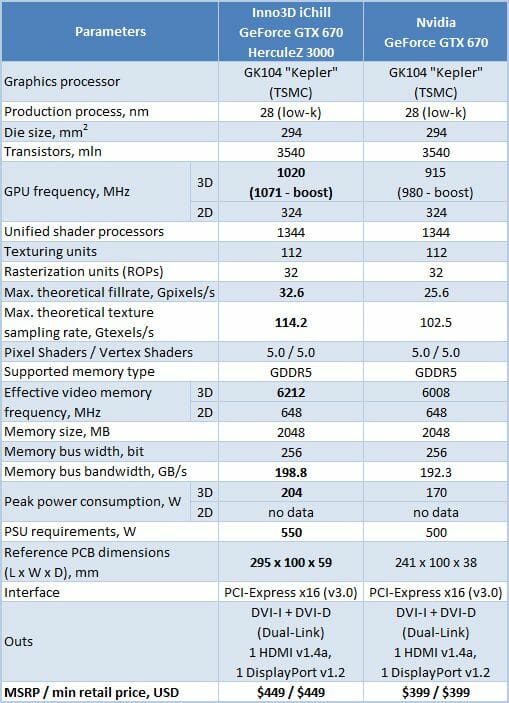
The Inno3D iChill GeForce GTX 670 HerculeZ 3000 came to our lab in a plain black box without any identification marks. Besides the card, the box contained the following accessories:

- Power adapter
- DVI->D-Sub adapter
- High-quality mouse pad
- L-shaped hex key for the cooling system
- Booklet with a CD with drivers
- Holographic sticker with iChill series logo
- Coupon with a license key for 3DMark 2011 Advanced Edition
- Mainboard: Intel Siler DX79SI (Intel X79 Express, LGA 2011, BIOS 0494 from 7/9/2012);
- CPU: Intel Core i7-3960X Extreme Edition, 3.3 GHz, 1.2 V, 6 x 256 KB L2, 15 MB L3 (Sandy Bridge-E, C1, 32 nm);
- CPU cooler: Phanteks PH-TC14PE (2 x 135 mm fans at 900 RPM);
- Thermal interface: ARCTIC MX-4;
- System memory: DDR3 4 x 4GB Mushkin Redline (Spec: 2133 MHz / 9-11-10-28 / 1.65 V);
- Graphics cards:
- AMD Radeon HD 7970 GHz Edition 3 GB 384 bit GDDR5, 1050/6000 MHz;
- Sapphire Radeon HD 7970 OC Dual-X 3 GB 384 bit GDDR5, 925/5500 MHz;
- Asus GeForce GTX 680 DirectCU II TOP 2 GB 256 bit GDDR5, 1006/6008 MHz;
- Inno3D iChill GeForce GTX 670 HerculeZ 3000 2 GB 256 bit GDDR5, 1020/6212 MHz and 1125/7352 MHz;
- System drive: Crucial m4 256 GB SSD (SATA-III,CT256M4SSD2, BIOS v0009);
- Drive for programs and games: Western Digital VelociRaptor (300GB, SATA-II, 10000 RPM, 16MB cache, NCQ) inside Scythe Quiet Drive 3.5” HDD silencer and cooler;
- Backup drive: Samsung Ecogreen F4 HD204UI (SATA-II, 2 TB, 5400 RPM, 32 MB, NCQ);
- System case: Antec Twelve Hundred (front panel: three Noiseblocker NB-Multiframe S-Series MF12-S2 fans at 1020 RPM; back panel: two Noiseblocker NB-BlackSilentPRO PL-1 fans at 1020 RPM; top panel: standard 200 mm fan at 400 RPM);
- Control and monitoring panel: Zalman ZM-MFC3;
- Power supply: Xigmatek “No Rules Power” NRP-HC1501 1500 W (with a default 140 mm fan);
- Monitor: 27” Samsung S27A850D (DVI-I, 2560×1440, 60 Hz).
- Intel Chipset Drivers 9.3.0.1020 WHQL from 01/26/2012 for the mainboard chipset;
- DirectX End-User Runtimes libraries from November 30, 2010;
- AMD Catalyst 12.x (8.982.0.0 RC1) driver from 07/19/2012 + Catalyst Application Profiles 12.7 (CAP1) for AMD based graphics cards;
- Nvidia GeForce 304.79 beta driver from 07.03.2012 for Nvidia based graphics cards.
- 3DMark 2011 (DirectX 11) – version 1.0.3.0, Performance and Extreme profiles;
- Metro 2033: The Last Refuge (DirectX 10/11) – version 1.2, maximum graphics quality settings, official benchmark, “High” image quality settings; tesselation, DOF and MSAA4x disabled; AAA aliasing enabled, two consecutive runs of the “Frontline” scene;
- Aliens vs. Predator (2010) (DirectX 11) – Texture Quality “Very High”, Shadow Quality “High”, SSAO On, two test runs in each resolution;
- Total War: Shogun 2 (DirectX 11) – version 2.0, built in benchmark (Sekigahara battle) at maximum graphics quality settings;
- Crysis 2 (DirectX 11) – version 1.9, we used Adrenaline Crysis 2 Benchmark Tool v.1.0.1.13. BETA with “Ultra High” graphics quality profile and activated HD textures, two runs of a demo recorded on “Times Square” level;
- Battlefield 3 (DirectX 11) – version 1.4, all image quality settings set to “Ultra”, two successive runs of a scripted scene from the beginning of the “Going Hunting” mission 110 seconds long;
- Sniper Elite V2 Benchmark (DirectX 11) – version 1.05, we used Adrenaline Sniper Elite V2 Benchmark Tool v1.0.0.2 BETA with maximum graphics quality settings (“Ultra” profile), Advanced Shadows: HIGH, Ambient Occlusion: ON, Stereo 3D: OFF, two sequential test runs.
The graphics card is manufactured in China. It is shipped with a 3-year warranty.
Design and Functionality
The iChill GeForce GTX 670 HerculeZ 3000 looks just splendid. It’s really got the appearance of a premium-class product.
A massive cooler with three fans covers the entire face side of the PCB while the metallic plates with figured screws add some severity to its design. Every interface connector is covered with a plastic cap – some manufacturers forget about such trifles. The card measures 295x100x59 millimeters, so it is going to block the adjacent PCI Express slot. It is also desirable to leave the third slot empty as well for the card’s fans to get enough air.
The iChill GeForce GTX 670 HerculeZ 3000 is equipped with DVI-I and DVI-D (dual-link), HDMI and DisplayPort connectors. There’s a vent grid in the mounting bracket to exhaust the hot air from the cooler.
That’s the standard selection of video interfaces for a GeForce GTX 670. The same goes for two MIO connectors (you can use them to build 2-, 3- and 4-way SLI configurations) and two 6-pin power connectors which can all be found in their conventional locations.
As opposed to the reference GeForce GTX 670, whose peak power draw is declared to be 170 watts and which is recommended to be used with a 500-watt PSU, the Inno3D version needs up to 204 watts and a 550-watt PSU. There are reasons for these requirements as we will explain shortly.
The PCB is based on the GeForce GTX 680 design with full voltage regulator circuitry.
The power system formula is 5+2+1 phases (GPU+memory+PLL).
The GPU voltage regulator is managed by a PWM controller Richtek RT8802A which is installed on a dedicated PCB on the back side of the card.
The GK104 GPU was manufactured on 28nm tech process in Taiwan on the 9th week of 2012 (late February or early March). Like every other Kepler chip on off-the-shelf products, it is revision A2.
Its clock rate is 1020 MHz in 3D applications and the boost technology adds 51 MHz more. This is 105 MHz (or 11.5%) higher than the clock rate of the reference GeForce GTX 670 (915 MHz). That’s substantial overclocking although there are serially manufactured GeForce GTX 670s with even higher clock rates. The GPU clock rate is dropped to 324 MHz in 2D mode to save power. Our iChill GeForce GTX 670 HerculeZ 3000 turned out to have a GPU with 100% quality level, according to the latest version of GPU-Z:
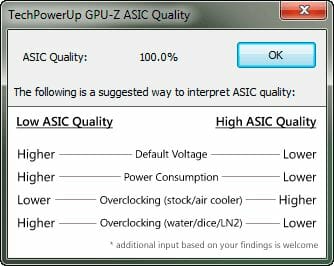
Practice suggests that there is no direct correlation between the die’s ASIC quality and overclocking potential, yet chips with higher quality level are supposed to overclock better. We’ll check this out soon.
The card’s 2 gigabytes of GDDR5 memory are represented by FCBGA chips from Hynix Semiconductor located on the face side of the PCB.
The chips are labeled H5GQ2H24AFR R0C, just like on the reference GeForce GTX 670. Alas, the memory frequency of the Inno3D card is only increased by 200 MHz to 6212 MHz (+3.5%) although these chips are known to have high overclocking potential. The 256-bit memory bus may become a bottleneck for GeForce GTX 680 and 670 cards in memory-hungry applications and a high memory frequency might make up for that to some extent. But what we have is that the memory bandwidth of the iChill GeForce GTX 670 HerculeZ 3000 is only 198.8 GB/s which is almost 90 GB/s lower compared to the reference AMD Radeon HD 7970 GHz Edition with its 384-bit memory bus.
The memory clock rate is dropped to 648 MHz in 2D applications.
GPU-Z provides a summary of the iChill GeForce GTX 670 HerculeZ 3000 specs:
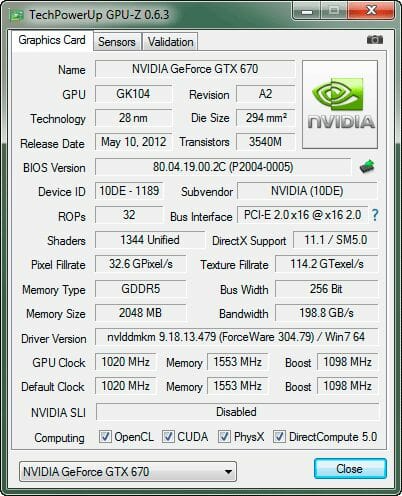
Summing everything up, the iChill GeForce GTX 670 HerculeZ 3000 features a reinforced power system and pre-overclocked frequencies (1020/6212 MHz). It’s got some other special traits, though. Let’s take a look at its cooler.
Cooling System: Performance and Noise
The HerculeZ 3000 cooling system is secured on the PCB with four screws around the GPU. It is easy to take off.
The metal plate with thermal pads on the memory chips and power system components can be easily removed as well. The following chart highlights the key features of the exclusive cooler from Inno3D.
So, we’ve got a heatsink consisting of over 100 aluminum fins and five 6mm copper heat pipes. The fan impellers and the decorative covers can be removed for cleaning. There’s a hex key for that in the box.
Having dismantled the cooler, we saw that its heatsink was a copy of the Spire SkyMax.
The only difference is that the heat pipes and the copper sole are all nickel-plated.There are three fans installed on the heatsinks, each within an individual plastic frame.
The middle fan is 90 millimeters in diameter whereas the other two are 80 millimeters.The fans are manufactured by Colorful and support PWM-based regulation. They feature an improved bearing that makes them quieter and more durable than fans with ordinary bearings.
We checked out the card’s temperature during five consecutive runs of Aliens vs. Predator (2010) game with the highest image quality settings in 2560×1440 resolution with 16x anisotropic filtering and MSAA 4x antialiasing).
We used MSI Afterburner 2.2.2 and GPU-Z 0.6.3 as monitoring tools. This test was performed inside a closed system case at 25°C room temperature. All thermal tests were carried out before we took the card apart, i.e. with its default thermal interface still intact.
Now let’s see how the HerculeZ 3000 copes with its job.
Well, it copes very well. With the fans regulated automatically, the GPU was no hotter than 63°C. That’s just an excellent result compared to the reference GeForce GTX 670 cooler. Take note of the top speed of the fans during our test: it was only 1290 RPM! The card was barely audible in our quiet system case even after working for half an hour at high load. When the fans were manually set at their maximum speed of 2580 RPM, the GPU was only 57°C hot, which is a very low temperature for a top-end graphics card. So, the HerculeZ 3000 boasts some high performance. Let’s check out its noisiness now.
The noise level of each cooler was measured after 1:00 AM in a closed room about 20 m2 big using CENTER-321 electronic noise meter. The noise level for each cooler was tested outside the system case when the only noise sources in the lab were the cooler and its fan. The noise meter was installed on a tripod and was always at a 150 mm distance from the cooler fan rotor. The tested cooling systems were placed at the edge of the desk on a sheet of polyurethane foam. The lowest noise reading our noise meter device can register is 29.8 dBA and the subjectively comfortable noise level in these testing conditions was around 36 dBA (do not mix it up with low noise level). The fans rotation speeds were adjusted in the entire supported range using our in-house controller by changing the voltage with 0.5 V increment.
We’ve included the results of an Nvidia GeForce GTX 670 and a Gigabyte GeForce GTX 670 Ultra Durable (which proved to be the quietest GTX 670 in our earlier tests) into the next diagram. The vertical dotted lines mark the speed of the fans in the automatic regulation mode. Here’s what we have.
The graphs suggest that the HerculeZ 3000 cooler is somewhat noisier than the Gigabyte starting from 1300 RPM and is also louder than the reference GeForce GTX 670 cooler from 2350 RPM. However, take a look at the speed of the fans: the fans of the HerculeZ 3000 never accelerate above the comfortable 36 dBA whereas the Gigabyte’s fans can get as fast as 2320 RPM and produce as much as 49 dBA of noise when regulated automatically. The difference is huge, so the HerculeZ 3000 is indeed one of the quietest coolers available.
Overclocking Potential
We set the Power Limit to the maximum (125%) in MSI Afterburner to overclock our iChill GeForce GTX 670 HerculeZ 3000.
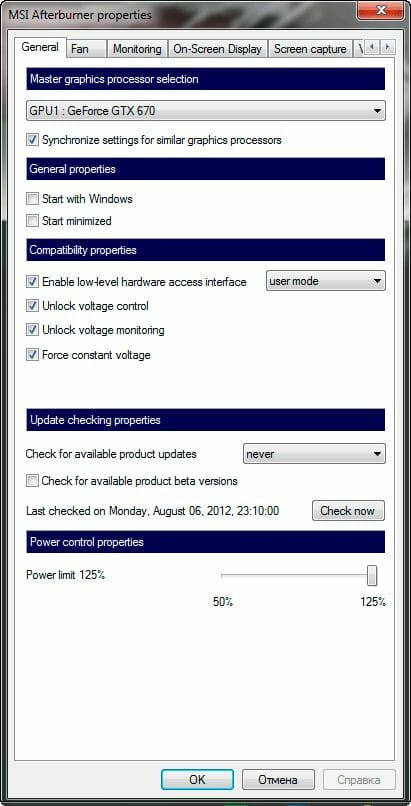
Relying on the high efficiency of the HerculeZ 3000 cooler, we carried out our overclocking experiments with the cooler’s fans regulated automatically.
We found the card to be stable with its GPU and memory clock rates increased by 105 and 1140 MHz, respectively.

The resulting GPU and memory frequencies were 1125 and 7352 MHz:
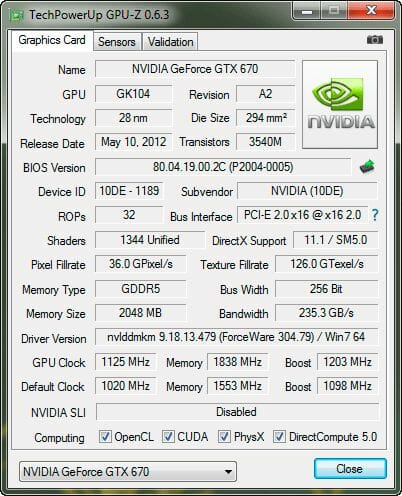
That’s a good result for a GeForce GTX 670 at default voltage, especially as the temperature of the overclocked card only increased by 3°C to 66°C and the fans rotated at the same speed as before.
In other words, the card was very quiet even when overclocked. You don’t often get this even with products from top-tier brands. Unfortunately, we couldn’t improve our overclocking result after increasing the GPU voltage.
Testbed Configuration and Testing Methodology
All participating graphics cards were tested in a system with the following configuration:
In order to lower the dependence of the graphics cards performance on the overall platform speed, I overclocked our 32 nm six-core CPU with the multiplier set at 37x, BCLK frequency set at 125 MHz and “Load-Line Calibration” enabled to 4.625 GHz. The processor Vcore was increased to 1.46 V in the mainboard BIOS.
Hyper-Threading technology was enabled. 16 GB of system DDR3 memory worked at 2 GHz frequency with 9-10-10-28 timings and 1.65V voltage.
The test session started on August 6, 2012. All tests were performed in Microsoft Windows 7 Ultimate x64 SP1 with all critical updates as of that date and the following drivers:
We ran our tests in the following two resolutions: 1920×1080 and 2560×1440. The tests were performed in two image quality modes: “Quality+AF16x” – default texturing quality in the drivers with enabled 16x anisotropic filtering and “Quality+ AF16x+MSAA 4(8)x” with enabled 16x anisotropic filtering and full screen 4x or 8x antialiasing if the average framerate was high enough for comfortable gaming experience. We enabled anisotropic filtering and full-screen anti-aliasing from the game settings. If the corresponding options were missing, we changed these settings in the Control Panels of Catalyst and GeForce drivers. We also disabled Vsync there. There were no other changes in the driver settings.
Since we have already tested GeForce GTX 670 based graphics accelerators many times before, today we decided to limit our testing suite to one popular semi-synthetic benchmark and 6 most resource-demanding games of various genres with all updates installed as of the beginning of the test session date:
If the game allowed recording the minimal fps readings, they were also added to the charts. We ran each game test or benchmark twice and took the best result for the diagrams, but only if the difference between them didn’t exceed 1%. If it did exceed 1%, we ran the tests at least one more time to achieve repeatability of results.
Performance
The iChill GeForce GTX 670 HerculeZ 3000 being priced at $449, we want to compare it with an AMD Radeon HD 7970, an HD 7970 GHz Edition, and a GeForce GTX 680 version from ASUS. Each of these opponents is benchmarked at its default clock rates whereas the Inno3D, being a lower-class product, will try to match them while overclocked. We’ll publish screenshots with results for some tests (at the default clock rates on the left and at the overclocked frequencies on the right).
3DMark 2011
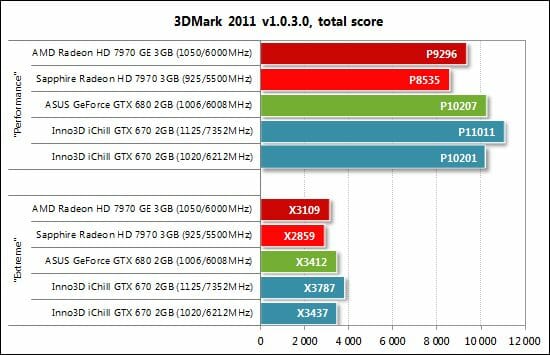
The Inno3D iChill GeForce GTX 670 HerculeZ 3000 surprises us with its 3DMark 2011 performance as its score, even at its default clock rates, equals that of the GeForce GTX 680. When overclocked, the Inno3D even wins this test!
Metro 2033: The Last Refuge
We see the same picture in this game as in the previous test: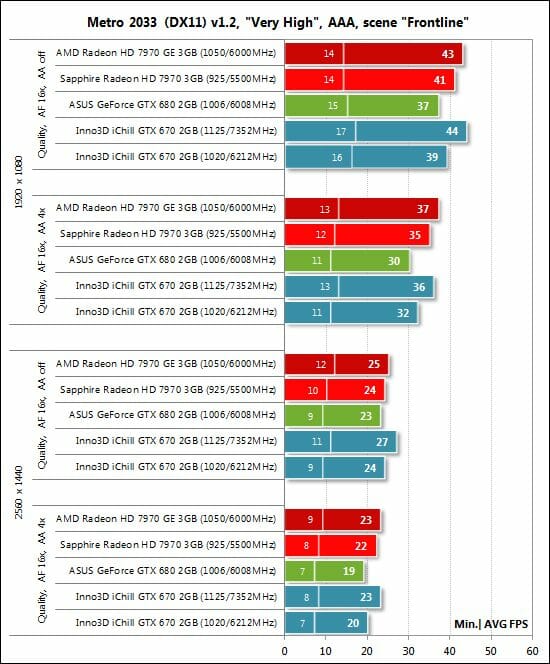
So, the overclocked GeForce GTX 670 easily beats the GeForce GTX 680 as well as both versions of Radeon HD 7970 (at their default clock rates, of course).
Aliens vs. Predator (2010)
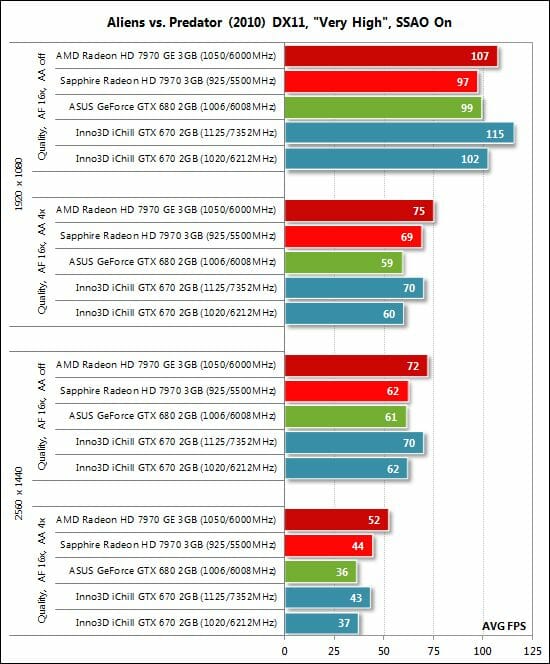
The Inno3D iChill GeForce GTX 670 HerculeZ 3000 looks good in Aliens vs. Predator (2010) and even wins the easiest test mode. In the other three test modes the overclocked GTX 670 is only inferior to the AMD Radeon HD 7970 GHz Edition.
Total War: Shogun 2
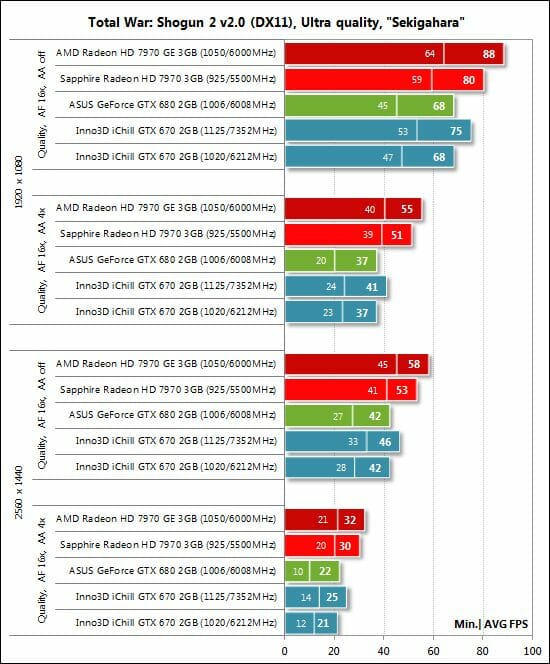
AMD-based graphics cards are generally better in this game, so the Inno3D iChill GeForce GTX 670 HerculeZ 3000 can’t challenge the Radeons. However, it is as fast as the GeForce GTX 680 at the default clock rates and beats the latter when overclocked.
Crysis 2
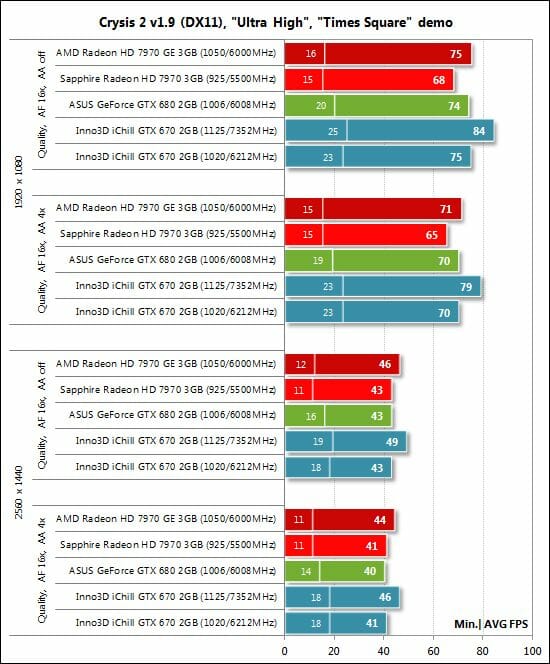
The Inno3D copes with Crysis 2 even at 2560×1440 and ultra-high settings. It is again ahead of the GeForce GTX 680. When overclocked, it is in fact the fastest card here.
Battlefield 3
We’ve got the same standings as in the previous test:
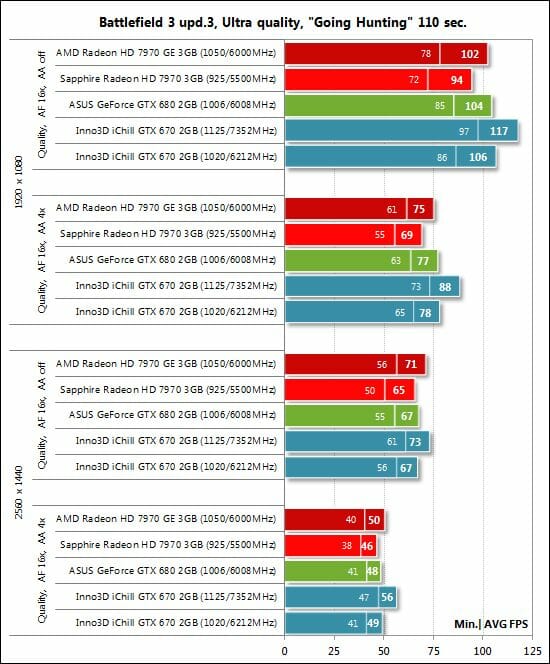
Sniper Elite V2 Benchmark
This game differs from the others:
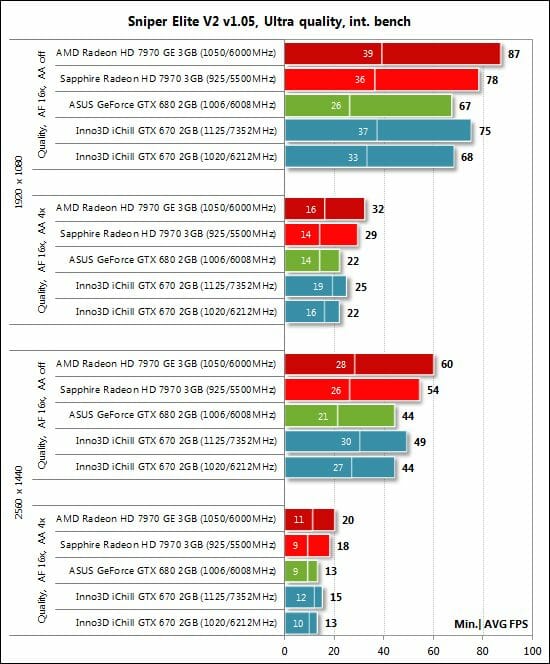
Like in Total War: Shogun 2, the AMD-based products are superior while the two GeForce cards compete with each other. The Inno3D comes out the winner, just as expected.
Conclusion
We have already tested five different GeForce GTX 670 cards including a reference sample from Nvidia, so we can frankly tell you that the Inno3D iChill GeForce GTX 670 HerculeZ 3000 2GB is the best of them. Although no record-breaker in terms of overclocking, it was stable at rather high clock rates of 1125/7352 MHz thanks to its reinforced power system and highly efficient cooler. We were especially pleased with the quietness of the HerculeZ 3000 cooler which was barely audible even at peak loads. The card is absolutely silent in 2D applications.
As for performance, it equaled the higher-class GeForce GTX 680 at its default clock rates (1020/6212 MHz) and could compete with the more expensive AMD Radeon HD 7970 GHz Edition when overclocked. Coupled with the gorgeous accessories (a mouse pad, 3DMark 2011, etc), 3-year warranty and competitive pricing, the Inno3D iChill GeForce GTX 670 HerculeZ 3000 seems to be an irresistibly attractive GeForce GTX 670.
That said we are proud to award the Inno3D iChill GeForce GTX 670 HerculeZ 3000 graphcis card with our Recommended Buy title:
