Radeon HD 79xx from Gigabyte, Sapphire and XFX. CrossFireX Configuration Review

Today we are going to talk about three new graphics accelerators on Radeon HD 79xx GPUs, which have different PCBs, unique cooling systems and increased operational clock speeds. We will also test CrossFireX configurations and see how well this technology works for Tahiti graphics processors.
A full three months since the release of the Tahiti-based AMD Radeon HD 7970 every graphics card maker has issued at least one original variant of it. To emphasize the advantages of its brand, each product is made as different from the reference sample as possible and comes with a custom cooling system, pre-overclocked frequencies or even different BIOS settings in order to deliver higher performance at less noise.
The most advanced graphics cards of this kind feature custom PCBs with high-quality components, improved power circuitry and, possibly, double amount of onboard memory. Of course, it takes some time to prepare them for the market, so they come about later on. And now it’s time for us to check out as many as three original Radeons from Gigabyte, Sapphire and XFX. We’ll measure their temperature and noise and evaluate their overclocking potential. As for performance tests, we will focus on benchmarking CrossFireX configurations built out of Radeon HD 7970s and Radeon HD 7950s. Let’s get started!
Testing Participants
Gigabyte Radeon HD 7970 Ultra Durable 3GB (GV-R797OC-3GD)
Gigabyte’s Radeon HD 7970 Ultra Durable is shipped in a large box covered with descriptions of product features.
We’ve got few accessories here: just two power cables, a CrossFireX bridge, a CD with drivers and an installation guide.There are no adapters or video cables or discs with games in the box. The card comes to retail at $499 and its warranty period is 2 years.
Gigabyte’s Radeon HD 7970 Ultra Durable looks more elegant and attractive compared to the reference AMD Radeon HD 7970 version. The face side of the PCB is covered by a glossy-black plastic casing with three fans.
The card measures 285x126x38 millimeters, which is a mere 7 millimeters longer than the reference Radeon HD 7970. It is equipped with one dual-link DVI-I connector, one HDMI and two mini-DisplayPorts.Like with the reference sample, there’s a vent grid in the card’s mounting bracket above the connectors to exhaust the hot air out of the system case.
Again like the reference sample, the Gigabyte card has a BIOS switch, two MIO connectors for CrossFireX, and two power connectors.The cooling system is fastened with only four screws, so it was easy for us to take it off. We then saw a 278-millimeter-long turquoise-colored PCB. It copies the reference PCB in design but has a much more attractive color.
Like the reference Radeon HD 7970, the Gigabyte card has a 5+1 power system with 5 phases for the GPU and 1 phase for the graphics memory.
Belonging to the Ultra Durable series, the product features high-quality components: a PCB with 2 ounces of copper, Japanese solid-state capacitors, ferrite-core chokes, and low RDS(on) MOSFETs. Consequently, Gigabyte claims the card to have a 5 to 10% lower GPU temperature, 10 to 30% higher overclocking potential and 10 to 30% higher efficiency compared to the reference sample.
There is a CHiL Semiconductor CHL8228G controller managing the card’s power supply.Like on every other card of this series, the 28nm die of the Tahiti XT processor is slightly sunken below the protective frame.
The GPU has a standard Tahiti XT configuration but its 3D clock rate is increased from the standard 925 MHz to 1000 MHz. That’s a high, although not the highest, frequency as original Radeon HD 7970s go. The GPU voltage of our sample of the card is 1.175 volts. In 2D mode the card drops its GPU clock rate and voltage to 300 MHz and 0.85 volts, respectively.
The card is equipped with a total of 3 gigabytes of onboard memory in 12 FCBGA-packaged GDDR5 chips from Hynix Semiconductor, labeled H5GQ2H24MFR R0C.
Oddly enough, the Gigabyte card has the same memory frequency as the reference version, namely 5500 MHz. It’s unclear why they didn’t pre-overclock it at least by 300 MHz, considering that this series of graphics cards can usually overclock their memory to 7000 MHz and higher. Even if Gigabyte thinks that memory frequency isn’t a decisive factor for this card’s performance, they might have pre-overclocked it just for show.
Here are the Gigabyte Radeon HD 7970 Ultra Durable specs and the card’s GPU quality level as reported by GPU-Z.Now let’s take a look at Gigabyte’s exclusive cooler Triangle Cool.It is rather simple in design. The heatsink consists of three sections, two of which are made of slim aluminum fins press-fitted onto three 6mm heat pipes whereas the middle one, also made of aluminum fins, is attached to the aluminum base.
This heatsink would be of the direct-touch variety if Gigabyte didn’t have to solder an additional copper plate to the heat pipes to ensure proper contact with the sunken-in GPU die. The whole arrangement is cooled by three 80mm fans with translucent impellers. Their speed is PWM-regulated automatically.
We checked out the card’s temperature while running Aliens vs. Predator (2010) in five cycles at the highest settings (2560×1600, with 16x anisotropic filtering and 4x antialiasing). We used MSI Afterburner 2.2.0 Beta 15 and GPU-Z 0.5.9 as monitoring tools. This test was carried out with a closed system case at an ambient temperature of 26°C. We didn’t change the card’s default thermal interface.
While testing this card, we found BIOS version F2 being available for download from Gigabyte’s official website. The new BIOS is claimed to optimize the cooler’s fan speed. So, let’s see if there are any changes in the automatic fan regulation mode.
It’s clear that the graphics card is quieter with the newer BIOS (the max speed of the fans is 3470 RPM before and 2560 RPM after the update) while the GPU temperature only rises by 4°C (from 62 to 66°C). Gigabyte’s original cooler looks highly efficient overall.
At the maximum speed of 4590 RPM, the GPU was only 61°C hot.Do not forget that the Gigabyte card’s GPU is pre-overclocked to 1000 MHz as opposed to the reference Radeon HD 7970’s 925 MHz.As for further overclocking, our sample of the card could only reach a GPU clock rate of 1070 MHz:
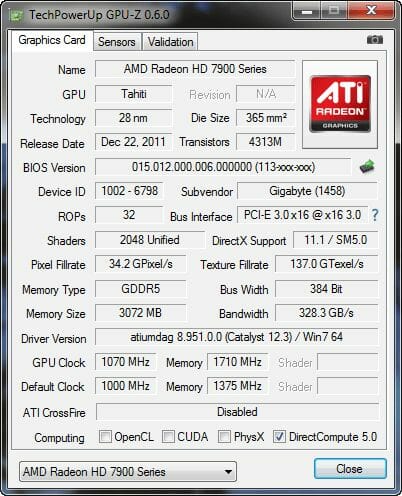
The GPU was 69°C hot and the top speed of the fans in automatic mode was 2890 RPM.
When we increased the voltage from the default 1.175 to 1.250 volts, the CPU was stable at 1165 MHz.
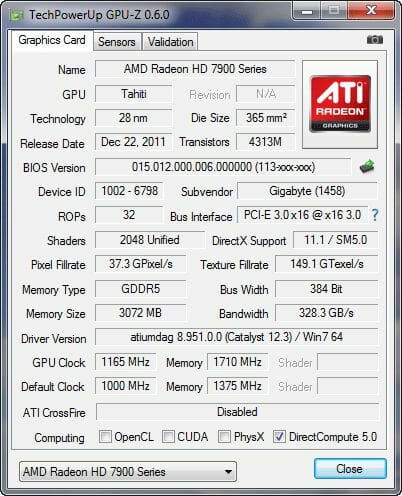
Working at this frequency, the GPU was 71°C hot and the top speed of the three fans in automatic mode was 3150 RPM.Considering the frequency and voltage of the overclocked GPU, we should praise Gigabyte’s cooler once again. The graphics memory could be overclocked from 5500 to 6840 MHz (+24.4%).
We guess we should tell you about one peculiar feature of our sample of the Gigabyte Radeon HD 7970 Ultra Durable. Ours turned out to be a musical card as its chokes emitted a hiss whenever we launched a 3D application. The hiss was as strong as to drown out the sound of the card’s cooler. Of course, it was all rather uncomfortable, but the problem seems to be limited to the specific sample we’ve got for our tests. The positive side for us was that we could easily identify by that hiss whether CrossFireX mode worked or not (and even how effectively it worked!) when our Gigabyte Radeon HD 7970 Ultra Durable was set as the slave card.
Sapphire Radeon HD 7970 OC Dual-X 3GB
The second product to be discussed is Sapphire Radeon HD 7970 OC Dual-X 3GB. There’s a lot of information on its box but the focus is on the enticing military girl.
As opposed to the Gigabyte card discussed above, the Sapphire comes with a lot of accessories: cables and adapters, a CrossFireX bridge, a promo booklet and a CD with drivers.
The only thing that seems to be missing is a disc with some modern game. The Sapphire Radeon HD 7970 OC Dual-X 3GB has a retail price of $469 and comes with a 2-year warranty.Its appearance can challenge the above-discussed Gigabyte in attractiveness. The black cooler casing with two glossy fans and chrome inserts provokes a stylish and futuristic impression.
Seemingly bulky, the Sapphire is actually smaller than the Gigabyte at 280x115x45 millimeters.As for video outputs, dual BIOS, MIO and power connectors, the Gigabyte is no different from the reference Radeon HD 7970 or the above-discussed Gigabyte.
It has more massive heatsinks on the power components and memory chips, though.That’s the only difference, however. The PCB and the power system duplicate the reference design…
… including the CHL8228G controller.
There’s nothing extraordinary about the GPU.It is pre-overclocked from 925 to 950 or 1000 MHz (depending on the BIOS you use) in 3D applications. Both BIOS versions have the same GPU voltage of 1.050 volts.The same goes for the Hynix memory chips.
They can be clocked at 5700 or 5800 MHz, i.e. 200 or 300 MHz above the reference card’s memory frequency. Thus, the Sapphire is going to have higher performance than the Gigabyte.The GPU quality level is higher, too, at 85.8%.Take note of the lower GPU voltage, by the way. Here’s what GPU-Z reports when the second BIOS version is in use.
We’ve examined Sapphire’s exclusive Dual-X cooler in our earlier reviews (e.g. in the Sapphire Radeon HD 7950 OC review).It hasn’t changed since then except for the different shape of the casing.Even the fan marking is the same.Of course, there are different heatsinks on the power components due to the PCB layout of the Radeon HD 7970.
Sapphire’s cooler is as efficient as before. At a clock rate of 950 MHz in the automatic fan regulation mode the GPU was only 70°C hot, the fans rotating at 2150 RPM. When the GPU was clocked at 1000 MHz, it was 4°C colder because the fans worked at 2520 RPM.
At the maximum fan speed of 3250 RPM, the GPU was 61 and 62°C hot at 950 and 1000 MHz, respectively.The cooler shows impressive results for a pre-overclocked Radeon HD 7970!As for further overclocking, the Sapphire Radeon HD 7970 OC Dual-X did well in terms of graphics memory frequency, reaching 7300 RPM. The GPU was stable at 1050 MHz at its default voltage.
When overclocked, the GPU temperature was 65°C at the maximum speed of the fans.In the automatic mode the fans were rotating at 2880 RPM while the GPU was 69°C hot.Then, we set GPU voltage at 1.250 volts and the GPU was stable at 1145 MHz (the same +95 MHz as with the Gigabyte card, by the way).
And then we tried to lower the voltage while checking the card out for stability. The card turned out to be stable at the mentioned GPU frequency at 1.125 volts. Here is its temperature.
XFX Radeon HD 7950 Double D Black Edition 3GB (FX-795A-TDBC)
The third graphics card in this review comes from XFX. Although a lower-class product than the other two, the Radeon HD 7950 Double D Black Edition 3GB (FX-795A-TDBC) is no less interesting. As is typical of XFX graphics cards, it is packaged into an upright cardboard box with lots of information all over.
Besides documentation, the card is shipped with an HDMI-DVI cable, a CrossFireX bridge, a CD with drivers and utilities, an XFX badge, and a door tag.There are no games included in the box. The product’s warranty period is 1 year and its retail price starts at $439.
The XFX Radeon HD 7950 Double D Edition looks exactly like the XFX R7970 Double Dissipation Edition we tested a couple of months ago.
It’s got the same steel-like casing, two glossy-black fans and a red edge with the word GHOST. Like the graphics cards from Gigabyte and Sapphire and also like the reference Radeon HD 7950, it is equipped with one dual-link DVI-I, one HDMI and two mini-DisplayPorts.
The XFX-shaped vent grid in the mounting bracket is a special feature of XFX products. The shape of the grid isn’t important for the employed cooler design anyway.
Everything’s standard in terms of the CrossFireX and 6-pin power connectors.
The PCB is black, copper interconnects standing out well against this background.Like the Gigabyte card, the XFX Radeon HD 7950 Double D Edition boasts high-quality DURATEC components: solid-state capacitors and ferrite-core chokes.The power system is built according to a 6+2+1 formula (GPU+PLL+memory), just like on the reference card.
The same CHL8228G controller is responsible for managing the power system.The card’s Tahiti Pro GPU is clocked at 900 MHz in 3D mode, which is 12.5% higher than the reference card’s clock rate.The GPU voltage of our sample of the XFX card is 1.031 volts in 3D mode and 0.949 volts in 2D mode when the clock rate is dropped to 300 MHz.
The card’s got 3 gigabytes of GDDR5 memory in twelve FCBGA-packaged chips from Hynix Semiconductor.
Labeled H5GQ2H24MFR T2C, the chips have a rated frequency of 5500 MHz and this is indeed the memory frequency of the XFX card. We can remind you that the reference Radeon HD 7950 has a memory clock rate of 5000 MHz and the reference HD 7970, 5500 MHz. The memory bus is 384 bits wide, providing a peak bandwidth of 264 GB/s. In other words, the XFX card is as fast as in terms of memory bandwidth as the reference HD 7970. The card drops its memory clock rate to 600 MHz in 2D applications.
The GPU quality level of our XFX Radeon HD 7950 Double D Black Edition is 69.9%.We discussed XFX’s exclusive Double Dissipation cooler in our earlier review, so we’ll give you but a couple of photos here.There is a generous amount of thermal grease on the GPU.
The heatsink with two 90mm fans is the same as before.
So, the GPU is 74°C hot when the cooler’s fans are regulated automatically and… the same 74°C hot at the maximum speed of the fans. It’s because the fans were actually working at their maximum speed in the automatic mode, too. The card was quite noisy, but we’ll discuss the noise factor later on. Right now let’s check out its overclocking potential.
Our XFX Radeon HD 7950 Double D Black Edition was stable at a GPU clock rate of 1015 MHz (+12.8%).The graphics memory didn’t fail until 7320 MHz, so we limited ourselves to 7280 MHz to be on the safe side. The overclocked GPU was 76°C hot at the maximum speed of the fans.
Then we increased voltage to 1.25 volts and made the GPU stable at 1100 MHz (+22.2% above the default clock rate of the XFX card and +37.5% above the reference HD 7950). Steadily lowering the voltage after that, we found that the GPU could be clocked at 1100 MHz even at 1.1 volts.
The GPU got as hot as 86°C at such settings, the fans roaring at 3560 RPM.We wouldn’t recommend overclocking this card like that permanently. It would be a stress for the hardware as well as for your ears.
Noise Level
We measured the level of noise using an electronic noise-level meter CENTER-321 in a closed and quiet room about 20 sq. meters large. The noise-level meter was set on a tripod at a distance of 15 centimeters from the graphics card which was installed on an open testbed. The mainboard with the graphics card was placed at an edge of a desk on a foam-rubber tray.
The bottom limit of our noise-level meter is 29.8 dBA whereas the subjectively comfortable (not low, but comfortable) level of noise when measured from that distance is about 36 dBA. The speed of the graphics card’s fans was being adjusted by means of a controller that changed the supply voltage in steps of 0.5 V.
We’ve included the results of the reference AMD Radeon HD 7970 into the next diagram (the vertical dotted lines indicate the top speed of the fans in automatic regulation mode).
The alternative coolers are quieter than the reference Radeon HD 7970. However, the XFX Radeon HD 7950 Double D Black Edition is not much better than the reference Radeon HD 7970 in noisiness and works at the maximum speed of the fans in the automatic regulation mode. So, we can’t recommend the XFX Radeon HD 7950 Double D Black Edition to owners of quiet computers.
The Gigabyte Radeon HD 7970 Ultra Durable and Sapphire Radeon HD 7970 OC Dual-X are quieter than the XFX and the reference card despite the increased GPU and memory clock rates. Neither of them can be heard against the background noise of the working computer, the Sapphire being 1.5 dBA quieter than the Gigabyte. However, the Gigabyte is ahead in 3D applications because, judging by the diagram, its fans are less noisy. If it were not for its musical chokes, the Gigabyte Radeon HD 7970 Ultra Durable would be the quietest Radeon HD 7970 we’ve ever tested. It’s hard to prefer the Gigabyte to the Sapphire in terms of noisiness, though. They are equal to each other in this respect.
Temperature
We’ve already measured the temperature of the graphics cards, but now we want to put their results down into a single diagram for comparison.
Well, the comparison isn’t correct because the GPU and memory clock rates are different and the GPU voltage is different, too. Moreover, the coolers differ in noisiness. Anyway, we can single out the coolers of the Gigabyte and Sapphire cards for their efficiency both in default and overclocked modes. The XFX has a weaker cooler as is indicated by the results of the overclocked Radeon HD 7950.
Technical Specifications
We would like to sum everything up with the following technical specifications comparison table.
Testbed Configuration and Testing Methodology
All graphics cards were tested in a system with the following configuration:
- Mainboard: Intel Siler DX79SI (Intel X79 Express, LGA 2011, BIOS 0460 from 03/27/2012);
- CPU: Intel Core i7-3960X Extreme Edition, 3.3 GHz, 1.2 V, 6 x 256 KB L2, 15 MB L3 (Sandy Bridge-E, C1, 32 nm);
- CPU cooler: Phanteks PH-TC14PE (2 x 135 mm fans at 900 RPM);
- Thermal interface: ARCTIC MX-4;
- System memory: DDR3 4 x 4GB Mushkin Redline (Spec: 2133 MHz / 9-11-10-28 / 1.65 V);
- Graphics cards:
- Gigabyte Radeon HD 7970 Ultra Durable 3 GB/384 bit GDDR5, 1000/5500 MHz;
- Sapphire Radeon HD 7970 OC Dual-X 3 GB/384 bit GDDR5, 1000/5800 MHz;
- XFX Radeon HD 7950 Double D Black Edition 3 GB/384 bit, GDDR5, 900/5500 MHz;
- AMD Radeon HD 7950 3 GB/384 bit, GDDR5, 900/5500 MHz;
- NVIDIA GeForce GTX 680 2 GB/256 bit GDDR5, 1006/6008 MHz;
- System drive: Crucial m4 256 GB SSD (SATA-III,CT256M4SSD2, BIOS v0009);
- Drive for programs and games: Western Digital VelociRaptor (300GB, SATA-II, 10000 RPM, 16MB cache, NCQ) inside Scythe Quiet Drive 3.5” HDD silencer and cooler;
- Backup drive: Samsung Ecogreen F4 HD204UI (SATA-II, 2 TB, 5400 RPM, 32 MB, NCQ);
- System case: Antec Twelve Hundred (front panel: three Noiseblocker NB-Multiframe S-Series MF12-S2 fans at 1020 RPM; back panel: two Noiseblocker NB-BlackSilentPRO PL-1 fans at 1020 RPM; top panel: standard 200 mm fan at 400 RPM);
- Control and monitoring panel: Zalman ZM-MFC3;
- Power supply: Xigmatek “No Rules Power” NRP-HC1501 1500 W (with a default 140 mm fan);
- Monitor: 30” Samsung 305T Plus.
When testing in CrossFireX modes all Radeon HD 7970 frequencies were set at the same 1000/5800 MHz for all graphics cards, and at 900/5500 MHz for twp Radeon HD 7950.
The reference Nvidia GeForce GTX 680 graphics card has also been included into this test session, but mostly with intention to diversify the results or estimate the improvements in the new driver performance than for comparison against AMD Radeon HD 7970, which we have already done earlier. As soon as we get our hands on a second GTX 680 we will perform SLI configuration tests, too.
In order to lower the dependence of the graphics cards performance on the overall platform speed, I overclocked our 32 nm six-core CPU with the multiplier set at 37x, BCLK frequency set at 125 MHz and “Load-Line Calibration” enabled to 4.625 GHz. The processor Vcore was increased to 1.455 V in the mainboard BIOS.
Hyper-Threading technology was enabled. 16 GB of system DDR3 memory worked at 2 GHz frequency with 9-11-10-28 timings and 1.65V voltage.
The test session started on April 9, 2012. All tests were performed in Microsoft Windows 7 Ultimate x64 SP1 with all critical updates as of that date and the following drivers:
- Intel Chipset Drivers 9.3.0.1020 WHQL from 01/26/2011 for the mainboard chipset;
- DirectX End-User Runtimes libraries from November 30, 2010;
- AMD Catalyst 12.3 driver from 03/28/2012 + Catalyst Application Profiles 12.3 (CAP1) from 03/29/2012 for AMD based graphics cards;
- Nvidia GeForce 301.24 beta driver from 04/09/2012 for Nvidia graphics cards.
The graphics cards were tested in two resolutions: 1920×1080 and 2560×1600. The tests were performed in two image quality modes: “Quality+AF16x” – default texturing quality in the drivers with enabled 16x anisotropic filtering and “Quality+ AF16x+MSAA 4(8)x” with enabled 16x anisotropic filtering and full screen 4x or 8x antialiasing if the average framerate was high enough for comfortable gaming experience. We enabled anisotropic filtering and full-screen anti-aliasing from the game settings. If the corresponding options were missing, we changed these settings in the Control Panels of Catalyst and GeForce drivers. We also disabled Vsync there. There were no other changes in the driver settings, except for the CrossFireX mode selection, which is now allowed in the Catalyst drivers.
Therefore, if for some reason CrossFireX wouldn’t work in a certain game, we tried to enable it manually by selecting a profile or by enabling AFR mode.
The list of games and applications used in this test session includes two popular semi-synthetic benchmarking suites, one technical demo and 15 games of various genres:
- 3DMark Vantage (DirectX 10) – version 1.0.2.1, Performance and Extreme profiles (only basic tests);
- 3DMark 2011 (DirectX 11) – version 1.0.3.0, Performance and Extreme profiles;
- Unigine Heaven Demo (DirectX 11) – version 3.0, maximum graphics quality settings, tessellation at “extreme”, AF16x, 1280×1024 resolution with MSAA and 1920×1080 with MSAA 8x;
- S.T.A.L.K.E.R.: Call of Pripyat (DirectX 11) – version 1.6.02, Enhanced Dynamic DX11 Lighting profile with all parameters manually set at their maximums, we used our custom cop03 demo on the Backwater map;
- Left 4 Dead 2 (DirectX 9) – version 2.1.0.0, maximum graphics quality settings, proprietary d98 demo (two runs) on “Death Toll” map of the “Church” level;
- Metro 2033: The Last Refuge (DirectX 10/11) – version 1.2, maximum graphics quality settings, official benchmark, “High” image quality settings; tesselation, DOF and MSAA4x disabled; AAA aliasing enabled, two consecutive runs of the “Frontline” scene;
- Just Cause 2 (DirectX 11) – version 1.0.0.2, maximum quality settings, Background Blur and GPU Water Simulation disabled, two consecutive runs of the “Dark Tower” demo;
- Aliens vs. Predator (2010) (DirectX 11) – Texture Quality “Very High”, Shadow Quality “High”, SSAO On, two test runs in each resolution;
- Lost Planet 2 (DirectX 11) – version 1.0, maximum graphics quality settings, motion blur enabled, performance test “B” (average in all three scenes);
- StarCraft 2: Wings of Liberty (DirectX 9) – version 1.4.3, all image quality settings at “Extreme”, Physics at “Ultra”, reflections On, two 2-minute runs of our own “bench2” demo;
- Sid Meier’s Civilization V (DirectX 11) – version 1.0.1.348, maximum graphics quality settings, two runs of the “diplomatic” benchmark including five heaviest scenes;
- Tom Clancy’s H.A.W.X. 2 (DirectX 11) – version 1.04, maximum graphics quality settings, shadows On, tessellation Off (not available on Radeon), two runs of the test scene;
- Total War: Shogun 2 (DirectX 11) – version 2.0, built in benchmark (Sekigahara battle) at maximum graphics quality settings;
- Crysis 2 (DirectX 11) – version 1.9, we used Adrenaline Crysis 2 Benchmark Tool v.1.0.1.13. BETA with “Ultra High” graphics quality profile and activated HD textures, two runs of a demo recorded on “Times Square” level;
- DiRT 3 (DirectX 11) – version 1.2, built-in benchmark at maximum graphics quality settings on the “Aspen” track;
- Hard Reset Demo (DirectX 9) – benchmark built into the demo version with Ultra image quality settings, one test run;
- Batman: Arkham City (DirectX 11) – version 1.2, maximum graphics quality settings, physics disabled, two sequential runs of the benchmark built into the game.
- Battlefield 3 (DirectX 11) – version 1.3, all image quality settings set to “Ultra”, two successive runs of a scripted scene from the beginning of the “Going Hunting” mission 110 seconds long.
If the game allowed recording the minimal fps readings, they were also added to the charts. We ran each game test or benchmark twice and took the best result for the diagrams, but only if the difference between them didn’t exceed 1%. If it did exceed 1%, we ran the tests at least one more time to achieve repeatability of results.
Performance
3DMark Vantage
Apart from the CPU-dependent Performance mode, 3DMark Vantage shows that both CrossFireX configurations are 76-83% faster than their single counterparts. We can also note that the Radeon HD 7970 CrossFireX is a mere 7-13% ahead of the Radeon HD 7950 CrossFireX.
3DMark 2011
The multi-GPU solutions can show their best in this more resource-consuming version of 3DMark, outperforming the single cards by 79-82% in the Performance mode and by 95-96% in the Extreme mode.
Unigine Heaven Demo
The two CrossFireX tandems are close to their maximum theoretical efficiency in this test, beating the respective single cards by 96-98%.
S.T.A.L.K.E.R.: Call of Pripyat
The multi-GPU tandems only show their best in S.T.A.L.K.E.R.: Call of Pripyat when we enable antialiasing together with the 2560×1600 resolution. It is then that we can observe a 95-100% increase in performance which is most welcome since the average 40 fps of the single Radeon HD 7970 is obviously not enough. The CrossFireX configurations are less efficient in the other graphics modes as they are limited by the performance of the platform at large.
Left 4 Dead 2
Left 4 Dead 2 doesn’t really need top-performance CrossFireX configurations, but even here the two Radeon HD 7970s are 80% faster than the single such card at 2560×1600 with antialiasing turned on.
Metro 2033: The Last Refuge
Radeon HD 7970 and HD 7950 based CrossFireX tandems are quite useful in Metro 2033: The Last Refuge. Although the performance benefits are far from record-breaking (65-78%), they are still tangible. Take note of the low bottom speed, though. That’s the biggest problem with the multi-GPU technologies from both AMD and Nvidia.
Just Cause 2
CrossFireX technology is perfect in Just Cause 2. It doubles the average frame rate but, unfortunately, we can’t measure the bottom speed in this benchmark.
Aliens vs. Predator (2010)
We’ve got the same situation in Aliens vs. Predator (2010) as in the previous test.
Lost Planet 2
The two pairs of Radeon HD 79xx cards work well in Lost Planet 2, delivering comfortable performance even at the highest settings.
StarCraft II: Wings of Liberty
It’s somewhat more complicated in StarCraft II: Wings of Liberty. The CrossFireX configurations are limited by the performance of our platform, so we don’t observe substantial benefits. But when we turn antialiasing on, the Radeons suffer a performance hit as they always do in this game. We can still see that CrossFireX technology is efficient, yet the GeForce GTX 680 easily beats both multi-GPU tandems.
Sid Meier’s Civilization V
The multi-GPU tandems deliver perfect performance in Civilization V, doubling the speed of the respective single cards.
Tom Clancy’s H.A.W.X. 2
The CrossFireX tandems are good in this game, too.
It must be noted, however, that Tom Clancy’s H.A.W.X. 2 would run smoothly even on a single Radeon HD 7950 at any settings.
Total War: Shogun 2
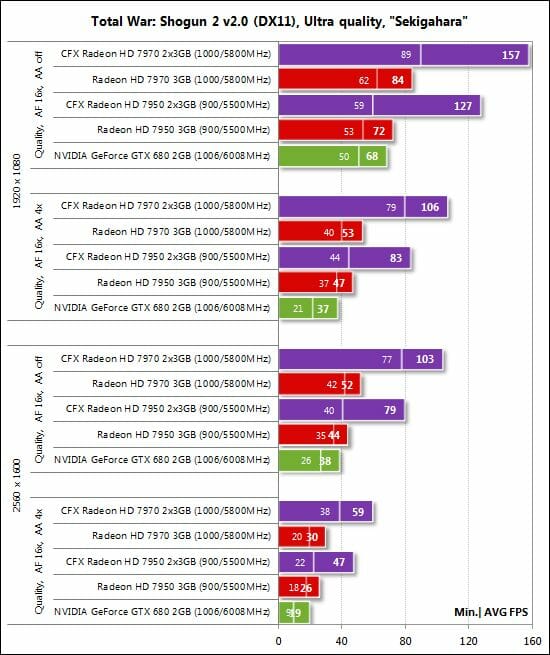
CrossFireX is blameless in Total War: Shogun 2, even in terms of the bottom speed.
Crysis 2
But the bottom speed is the problem in Crysis 2:
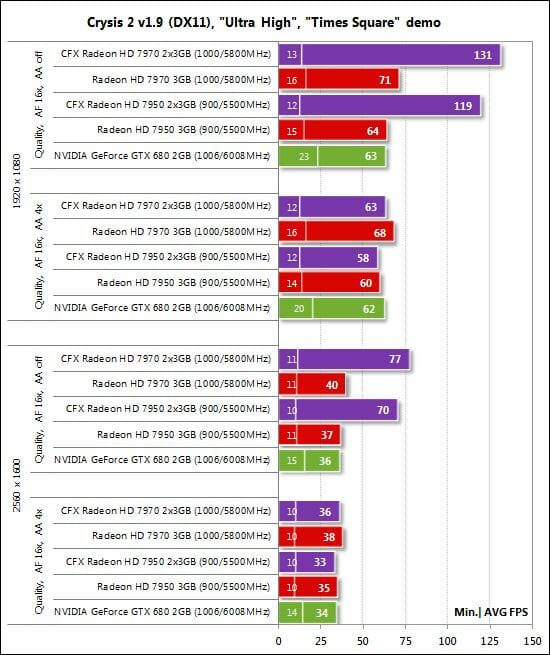
As you can see, CrossFireX doesn’t increase the bottom speed of the multi-GPU configurations in any of the test modes. Moreover, it gets disabled when antialiasing is turned on. We couldn’t solve this problem by choosing the Crysis 2 profile in the Catalyst control panel or forcing the AFR mode on for CrossFireX.
DiRT 3
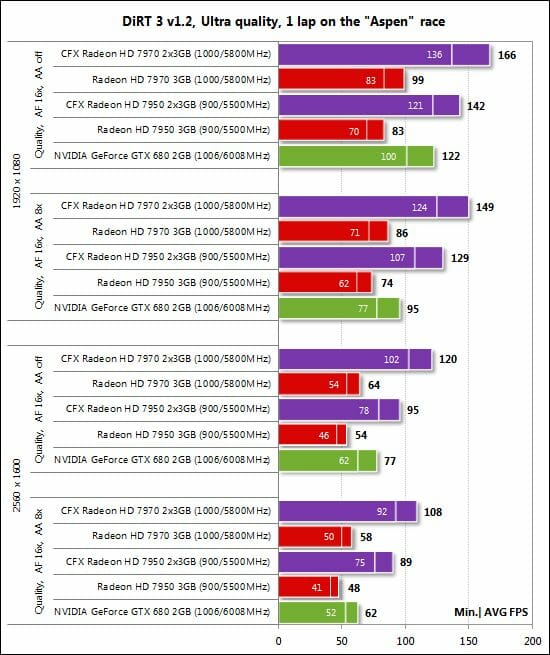
CrossFireX works blamelessly here with both tandems.
Hard Reset Demo
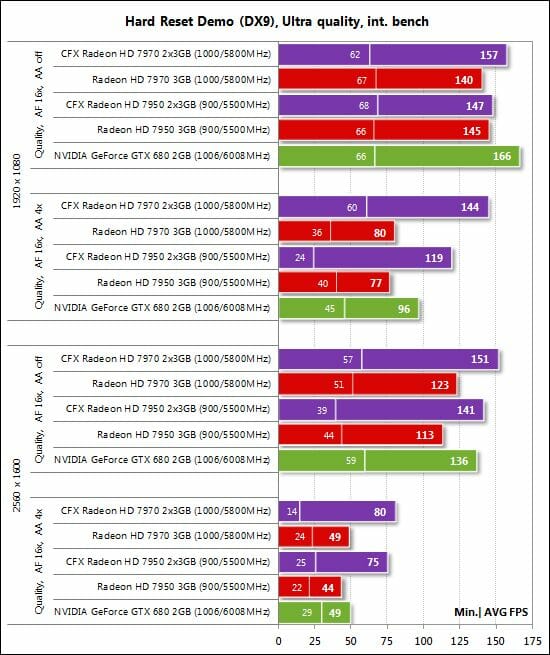
When antialiasing is turned off, the CrossFireX tandems are limited by the platform’s performance in Hard Reset Demo, so there are no serious benefits relative to the single graphics cards. With 4x MSAA the Radeon-based multi-GPU configurations enjoy a larger advantage – up to 80%. The bottom speed doesn’t grow up consistently, though. It may be lower than the bottom speed of the single graphics card in some situations.
Batman: Arkham City
It’s similar to Hard Reset but the bottom speed of the CrossFireX configurations is always higher compare to the single card.
Battlefield 3
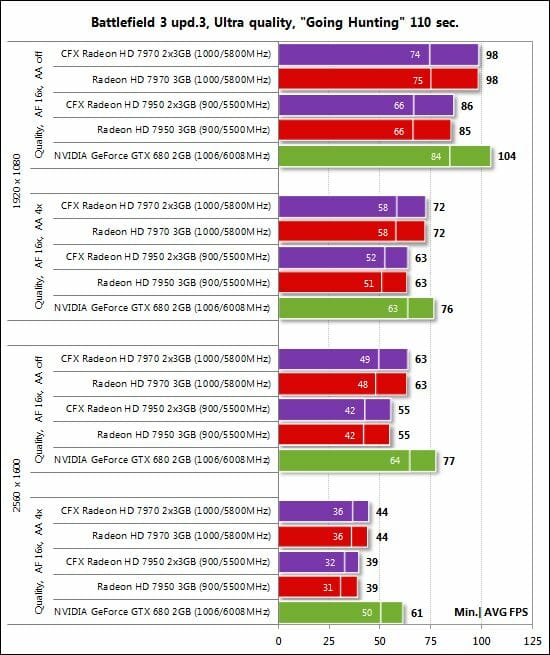
CrossFireX can work in Battlefield 3 neither automatically nor when we manually select any of its modes. Some users suggest that you can enable CrossFireX in this game by minimizing and maximizing the application window a few times, but this trick didn’t work for us.
Here’s a table with full test results:
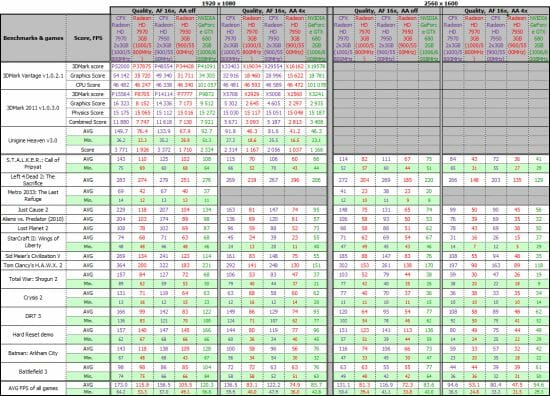
Performance Summary
The first pair of summary diagrams shows the efficiency of CrossFireX technology for two Radeon HD 7970 cards clocked at 1000/5800 MHz in comparison with a single such card at the same clock rates.
We don’t see a consistent increase in performance here. CrossFireX even doesn’t work at all in Battlefield 3 and when antialiasing is enabled in Crysis 2. On the other hand, this multi-GPU technology can double the frame rate where it is supported on the software side and is not limited by the performance of the platform. This performance boost is quite useful in many applications, especially at 2560×1600. The two Radeon HD 7970s in CrossFireX mode are ahead of the single such card by an average 56-72% at 1920×1080 and 65-76% at 2560×1600.
The same goes for the Radeon HD 7950s.This pair of diagrams is generally the same as the previous one. The Radeon HD 7950 CrossFireX (at 900/5500 MHz) is 10-15% slower than the Radeon HD 7970 CrossFireX (at 1000/5800 MHz).
Finally, there are a couple of diagrams that compare two versions of the GeForce driver for the GeForce GTX 680 card: 300.99 beta and 301.24 beta.
The new driver boosts performance in Total War: Shogun 2 (in both test modes) and in Crysis 2 (without antialiasing). There are also some performance benefits in Batman: Arkham City and Hard Reset.
Power Consumption
We measured the power consumption of computer systems with different graphics cards using a multifunctional panel Zalman ZM-MFC3 which can report how much power a computer (the monitor not included) draws from a wall socket. There were two test modes: 2D (editing documents in Microsoft Word and web surfing) and 3D (the benchmark from Metro 2033: The Last Refuge at 2560×1600 with maximum settings). Here are the results.
We guess it’s no secret that a computer with two top-end graphics cards needs a high-wattage power supply. The numbers make it clear enough. For example, the CrossFireX configuration built out of two slightly overclocked Radeon HD 7970s together with a well-overclocked six-core Intel CPU needs a 750-watt or higher PSU whereas two Radeon HD 7950s can be satisfied by a 700W PSU. Comparing the CrossFireX configurations with their single-GPU counterparts, we can see that adding one Radeon HD 7970 (1000/5800 MHz) increases the power consumption of the system by 214 watts whereas one Radeon HD 7950 (900/5500 MHz) adds 162 MHz. The system with a non-overclocked GeForce GTX 680 is the most economical here.
Conclusion
The Gigabyte Radeon HD 7970 Ultra Durable and Sapphire Radeon HD 7970 OC Dual-X are very similar in many respects. They both have the same pre-overclocked GPU frequency of 1000 MHz. They are close to each other in noisiness and efficiency of their coolers as well as in overclocking potential. And they both have attractive looks. The Sapphire product boasts an indisputable advantage, namely, much richer accessories bundle and somewhat lower price. The hissing chokes of the Gigabyte card spoiled the overall positive impression a little bit, although that’s obviously just a defect of our specific sample rather than of the whole series.
The XFX Radeon HD 7950 Double D Black Edition is expectedly better than the reference AMD Radeon HD 7950 and even has the best overclocking potential among the three tested cards. However, its noisy and rather inefficient cooler lets it down while its accessories are not up to the high-end level of this product, too. The ambitious XFX offers well-made, but not yet exceptional, products and we really expect to soon see better products from this brand.
Our tests of the Radeon HD 7970 and 7950 cards in CrossFireX mode have highlighted the pros and cons of that technology. It still depends too much on game engine and driver optimizations even though there is some progress in this respect (different game profiles and AFR mode in the driver’s control panel). If everything is implemented properly, you are guaranteed a twofold performance boost. Just don’t forget to add a high-performance platform, too.
We guess a dual-GPU card with two Tahiti chips is going to be impressively fast. And another thing we should note is that the secondary card was switched off completely when our CrossFireX tandems worked in 2D mode. This power-saving feature has only appeared with the newest generation of graphics cards.
In conclusion we would like to award Gigabyte Radeon HD 7970 Ultra Durable and Sapphire Radeon HD 7970 OC Dual-X graphics cards our Editor’s Choice title for being the best mass production Radeon HD 7970 graphics accelerators.