Sapphire Radeon FleX HD 7870 GHz Edition 2 GB Graphics Card Review

Today we are going to talk about one pretty interesting graphics card, which can accommodate up to three inexpensive monitors with DVI outs simultaneously. How cool is that? Let’s find out!
We recently tested the exciting Sapphire Radeon HD 7870 GHz Edition OC which turned out to be virtually blameless and pleased us with a very high performance for its class. That was one of the three Radeon HD 7870 modifications offered by Sapphire which also has as many as four Radeon HD 7850s in its product range. The company just cannot stop developing more and more of these graphics cards.
So, here is the new Sapphire Radeon FleX HD 7870 GHz Edition. What could the developer come up with in this product if its predecessor already had pre-overclocked frequencies and an original cooler? A custom PCB can hardly be a cost-effective option since the Radeon HD 7870 is a mainstream card. Moreover, the HD 7870 and HD 7850 have already passed from the peak of their market life to its decline. Well, it turns out that Sapphire still has clever ideas which are implemented in the card we’re going to take a look at today.
Specifications
The Sapphire Radeon FleX HD 7870 GHz Edition specifications are listed in the table in comparison with the reference Radeon HD 7950 and Radeon HD 7870.
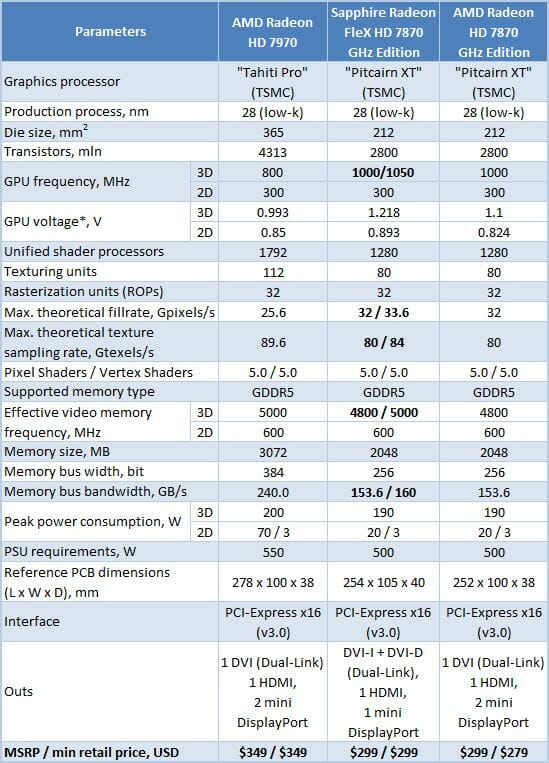

Packaging and Accessories
The graphics card is shipped in the same cardboard box as its predecessor. There’s a picture of a cute girl on its front.

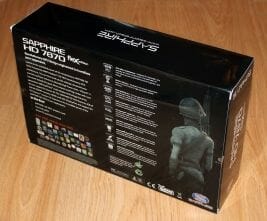
A sticker with the product’s key features can be spotted in the top right:
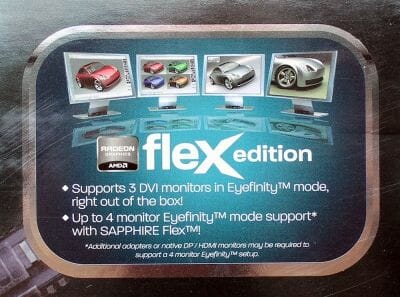
We’ll discuss these features shortly. As for the packaging, there’s another cardboard box inside the external wrap. The graphics card is additionally wrapped into a soft pack:

We can hardly question the reliability of such packaging.
There’s also a flat box inside with the following accessories:
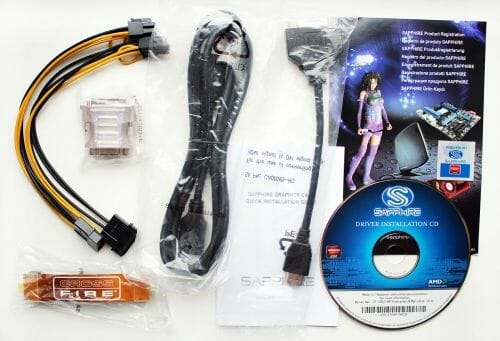
- Two power cables with adapters;
- DVI-to-D-Sub adapter;
- CrossFireX bridge;
- 1.8-meter long HDMI 1.4a cable;
- HDMI-to-DVI-I (Single-Link) adapter;
- Manual;
- Holographic Sapphire logo sticker;
- CD disk with drivers and utilities.
We hadn’t paid much attention to accessories until our tests of triple-monitor configurations, but now we are quite sure that cables and adapters can be very necessary. Sapphire is a leader in this respect, offering a lot of such stuff with its graphics cards.
The Sapphire Radeon FleX HD 7870 GHz Edition is manufactured in China and costs $299. Its warranty period is 2 years.
PCB Design and Features
The new card is externally identical to the Sapphire Radeon HD 7870 OC. It can only be identified by the FleX stickers on the fans of the Dual-X cooler.
Otherwise, the two graphics card models look exactly alike.
The Sapphire Radeon FleX HD 7870 GHz Edition measures 254x105x40 millimeters.
Its key difference from the Sapphire Radeon HD 7870 OC is about the connectors. It is equipped with one dual-link DVI-I, one dual-link DVI-D, one HDMI 1.4a and one DisplayPort connector. There’s also a vent grid in the card’s mounting bracket to exhaust the hot air from the cooler.
It is this nonstandard selection of interfaces that constitutes the key feature of the Radeon FleX HD 7870 GHz Edition. With these connectors and the included adapter the graphics card can be linked to three inexpensive monitors with DVI outputs. And a fourth monitor can be connected via DisplayPort. Monitors with DisplayPort and HDMI inputs are known to be rather expensive, so the Sapphire Radeon FleX HD 7870 GHz Edition can help you save some money. Sapphire even positions this card as a gaming solution, but we already know that multi-monitor setups and high display resolutions call for a very fast graphics subsystem. We’ll discuss this issue in more detail in the next section.
Two 6-pin power connectors and one MIO connector for building 2-way CrossFireX configurations can be found in their conventional places on the PCB.
Interestingly, the PCB follows an original rather than the reference design.
The GPU-related power section is located not between the video connectors and the GPU chip, as on the reference Radeon HD 7870, but at the back of the PCB. It incorporates as many as six phases.
There are two more phases for memory and PLL which are located in the front part of the PCB along with an Analogix ANX9830C converter that translates DisplayPort into HDMI signals. There’s also a voltage controller NCP4206 on the PCB.
We wonder if it is the original selection of video interfaces that required a redesigned PCB or Sapphire engineers just felt like experimenting.
Another special feature of the Sapphire Radeon FleX HD 7870 GHz Edition is that it has two BIOS chips and a switch to choose the one to use.
Reference Radeon HD 7870s lack this feature, of course.Our sample of the card has a rather new 28nm Pitcairn XT. It was manufactured in Taiwan on the 17th week of 2012 (late April).
It has a standard HD 7870 configuration with 1280 unified shader processors, 80 texture-mapping units and 32 raster back-ends. The first BIOS chips contains the standard GPU clock rate of 1000 MHz whereas the second one, 1050 MHz (+5%). The GPU clock rate is dropped to 300 MHz in 2D mode.
As opposed to the Sapphire Radeon HD 7870 OC which is equipped with memory chips from Hynix Semiconductor, the Sapphire Radeon FleX HD 7870 GHz Edition carries eight FCBGA-packaged chips of GDDR5 memory from Elpida for a total of 2 gigabytes.
Labeled EDW2032BBBG 50-F, these chips are rated for 5000 MHz. They are clocked at 4800 and 5000 MHz by the standard and overclocked BIOS, respectively, so we don’t expect them to be any good at further overclocking. The memory frequency in 2D applications is 600 MHz. The memory bus is 256 bits on Radeon HD 7870 and HD 7850 cards.
So, here is a summary of the Sapphire Radeon FleX HD 7870 GHz Edition specs with its two BIOS versions.
Dual-X Cooler
We’re already familiar with Sapphire’s exclusive Dual-X cooler. It consists of an aluminum heatsink, four copper heat pipes and a plastic casing with two fans.The heatsink is made of slim aluminum fins soldered to the heat pipes.The two middle heat pipes are 6 millimeters in diameter. The outermost pipes are 8 millimeters.
A metallic frame with thermal pads cools the power system components and memory chips.There are two 90mm fans installed in the plastic casing.The marking “FirstD FD7010H” suggested that these are 70mm fans, yet my caliper rule didn’t agree.The speed of the fans is PWM-regulated from 1110 to 3330 RPM. The peak power draw of the fans is specified to be no higher than 4.2 watts.
We checked out the card’s temperature while running Aliens vs. Predator (2010) five times with the highest image quality settings (2560×1440, with 16x anisotropic filtering but without antialiasing).We used MSI Afterburner 2.2.2 and GPU-Z 0.6.3 as monitoring tools. This test was carried inside a closed system case at an ambient temperature of 25°C. All thermal tests were performed before we took the card apart, i.e. with its default thermal interface still intact.
Let’s once again check the Sapphire Dual-X out in the automatic fan regulation mode and at the maximum speed (we use the faster BIOS version with clock rates of 1050/5000 MHz for this test).
With the fans being regulated automatically, the GPU temperature was 65°C and the speed of the fans was 2020 RPM. At the maximum speed of 3330 RPM the temperature wasn’t higher than 58°C. These are better results than those of the earlier tested Sapphire Radeon HD 7870 OC that had the same cooler and clock rates (70°C at the automatic 2230 RPM and 62°C at the maximum 3500 RPM). This may be due to the reinforced PCB with additional power phases or to the newer GPU chip. At the same time, the noise level of the two cards turned out to be identical, so we won’t repost the graph from our previous review.
Overclocking Potential
Unfortunately, our sample of the Sapphire Radeon FleX HD 7870 GHz Edition couldn’t please us with high overclocking potential despite its reinforced PCB. The GPU could only reach 1180 MHz whereas the graphics memory stopped at 5340 MHz.
It’s no wonder that the GPU temperature of the overclocked card was only 2°C higher and the speed of the fans in automatic mode increased by a mere 120 RPM.Unfortunately, the Sapphire Radeon FleX HD 7807 GHz Edition doesn’t allow to tweak its GPU voltage, so we couldn’t increase the latter to reach higher clock rates.
Triple-Monitor Configuration
The new graphics card not having high overclocking potential, we can’t expect anything special from it in terms of performance since we’ve already tested a number of Radeon HD 7870s. So instead we want to show you the key feature of the Sapphire Radeon FleX HD 7870 GHz Edition. It can work with up to three monitors simultaneously!
The 24-inch monitors are a NEC EX231W (middle) and two NEC E231W models in portrait mode. The testbed and methods are the same as in the previous test. We used a Canon EOS 600D camera to capture videos in five games (1280×720 at 50 fps) to show you what the new card from Sapphire can do. Every game ran at 3240×1920 pixels without antialiasing. Let’s see what we’ve got.
Performance
S.T.A.L.K.E.R.: Call of Pripyat
S.T.A.L.K.E.R.: Call of Pripyat runs rather smoothly, with barely noticeable jerks. The Radeon HD 7870 isn’t quite enough for comfortable play at such a high resolution, however, even though our card is overclocked to 1050/5000 MHz. The average frame rate is 42 fps and the bottom speed is 21 fps. Moreover, our demo record has no shooting or no explosions, so the actual game is going to be even slower.
Just Cause 2
The average 40 fps in Just Cause 2 is not quite enough for a shooter, just like in the previous game. On the other hand, the visuals are smooth and we can see no jerks or image tearing.
Aliens vs. Predator (2010)
Aliens vs. Predator (2010) runs at an average 22 fps, making us doubt that the Sapphire Radeon FleX HD 7870 GHz Edition suits for gaming at such a high resolution.
Crysis 2
Crysis 2 suggests that the Radeon HD 7870 isn’t fast enough for this resolution: 17 fps on average and 6 fps at the minimum.
DiRT Showdown
This game has lower system requirements, so the new Sapphire Radeon FleX HD 7870 GHz Edition looks confident, delivering 34/27 fps. This racing sim seems to be the only game from our list that can be played with comfort on a Radeon HD 7870 at 3240×1920 pixels.
Conclusion
We’ve got mixed impressions from the Sapphire Radeon FleX HD 7870 GHz Edition. This graphics card can indeed be used to build an affordable Eyefinity configuration out of three inexpensive monitors with DVI inputs. The problem is that the resolution of 3240×1920 or higher is too much for this card as it cannot deliver high performance at such a load. Even the faster Sapphire Radeon FleX HD 7950 3GB is hardly up to that task, so we can’t expect any miracles from the slightly overclocked Radeon HD 7870. We should note that our games are not the heaviest ones such as Metro 2033: The Last Refuge, Total War: Shogun 2 or Sniper Elite V2. Moreover, we didn’t turn on antialiasing which would have transformed them into slideshows. Perhaps Sapphire designed the FleX series for older monitors with resolutions of 1680×1050 pixels or lower, but a 1920×1080 model with DVI input can be bought for a mere $130 or something today.
On the other hand, if used for professional applications, a triple- or quad-monitor configuration based on the Sapphire Radeon FleX HD 7870 GHz Edition would be just perfect and the card comes with all the required accessories for such a setup. Overclockers may be disappointed at the low potential of its GPU and, especially, memory, but Sapphire offers such users the Radeon HD 7870 GHz Edition OC we tested earlier. Among the product’s advantages we can also name its dual BIOS, reinforced PCB, highly efficient cooler, eye-catching and informative packaging, 2-year warranty and competitive price. So, the Radeon FleX HD 7870 GHz Edition can be interesting for some users and we are glad that Sapphire has extended our shopping options.