ASRock FM2A85X Extreme6 Socket FM2 Mainboard Review

This mainboard from ASRock has almost the same accessories bundle, design and technical specifications as other top Socket FM2 mainboards out there. Moreover, it can boast a variety of unique advantages that its competitors do not have. Read our review for details!
One of our most memorable last-year impressions was the discovery of ASRock mainboards. Well, of course we had known that company well before and regularly reviewed their products but we had moderate expectations. Really, could ASRock successfully compete against the leading Taiwanese manufacturers? Their mainboards used to be direct rivals to products from such companies as Biostar or Elitegroup. So, it came as an unexpected and yet very pleasant surprise that ASRock mainboards made a huge leap forward in just a couple of years. And most importantly, we are talking not just about a few specific models but an entire line-up of very successful ASRock LGA1155 mainboards, which we regularly reviewed throughout 2012. Today’s ASRock mainboards are highly competitive and run neck and neck with the leading offerings from ASUSTeK and Gigabyte, and that is not due to the fact that they come at a lower price. They do offer comparable functionality, quality of manufacture and very comfortable and pleasant user experience.
ASRock’s product range is extensive so everybody can find a mainboard to suit their needs. That’s why our tests of ASUS F2A85-V PRO and Gigabyte GA-F2A85X-UP4 are followed by this review of a Socket FM2 mainboard from ASRock. The two mentioned models are the top of their respective series, so we’ve taken ASRock’s flagship model – FM2A85X Extreme6 – for the sake of a fair comparison.
Packaging and AccessoriesLike products from ASUS and Gigabyte, ASRock is easily identifiable by the exclusive design of the product packaging.
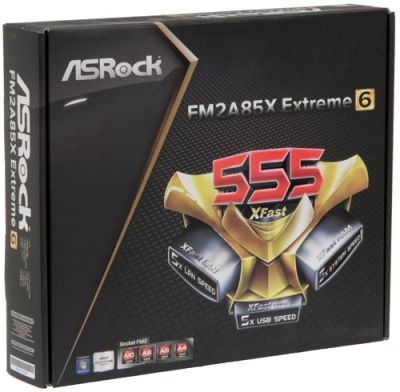
A small picture of the mainboard can be found on the back of the box along with a list of key specs and features.
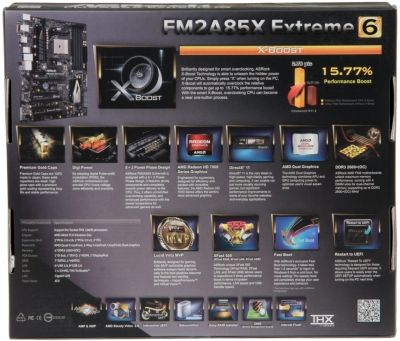
The box is about as thick as those of ASUS and Gigabyte mainboards but longer and taller due to unique packaging: besides a conventional antistatic pack, the mainboard is additionally protected with a frame made of soft porous material. The accessories are not too numerous, as we have expected, but sufficient for using the product:
- Four Serial ATA cables half with metal L-shaped connector locks and another half with straight locks;
- I/O Shield for the back panel;
- A brochure on the BIOS functionality and bundled software features;
- User manual in multiple languages;
- DVD disk with software and drivers.

PCB Design and Functionality
In its basic specifications the ASRock FM2A85X Extreme6 is hardly any different from the ASUS F2A85-V PRO and Gigabyte GA-F2A85X-UP4 mainboards we reviewed earlier. That said, each of them is special in particular details.

All of them feature digital voltage regulator circuitries but the ASRock has the largest number of power phases: their “Digi Power” system works as 8+2. As opposed to the mainboards from ASUS and Gigabyte which voltage regulator components are placed on both sides of the CPU socket in an L-shaped pattern, they form a straight line on the ASRock board and are covered with a large heatsink. The latter is reliably secured with screws, as is the chipset heatsink. “Gold” solid-state capacitors can be spotted on the mainboard. These are premium-class components with improved characteristics. The FM2A85X Extreme6 is compatible with all modern Socket FM2 processors and offers four DDR3 slots for up to 64 GB of system memory. It supports AMD Memory Profile (AMP) as well as Extreme Memory Profile (XMP).

ASRock board has the same selection of expansion slots as we saw on the ASUS mainboard: three PCI Express 2.0 x16 slots, two PCI Express 2.0 x1 slots, and two PCI slots. The FM2A85X Extreme6 allows building multi-GPU configurations based on AMD CrossFireX technology. A single discrete graphics card will use a full-speed PCIe x16 interface. Two such cards will share the bandwidth as 2×8 whereas the third slot works in x4 mode. Like the two previously reviewed mainboards, the FM2A85X Extreme6 features seven out of the eight SATA 6 Gbit/s ports provided by the AMD A85X chipset. One more is implemented as an eSATA 6 Gbit/s connector on the back panel. Like the Gigabyte board, the product from ASRock is equipped with a POST indicator as well as Power On, Reset and Clear CMOS buttons, but the buttons are larger here and glow. The Clear CMOS one is available on the back panel for user convenience.

The mainboard back panel has the following ports and connectors:
- Universal PS/2 connector for keyboard or mouse;
- Four USB 3.0 ports (blue connectors), two of which are implemented via ASMedia ASM1042 controller. Another two ports and one more internal pin-connector for two additional USB 3.0 ports are provided by the mainboard chipset;
- D-Sub, DVI-D, HDMI and DisplayPort video outs;
- Glowing Clear CMOS button;
- Two USB 2.0 ports, another six ports are laid out as three onboard pin-connectors;
- eSATA 6 Gbit/s port implemented via AMD A85X chipset, like seven internal SATA 6Gbit/s ports;
- A local network port (network adapter is built on Gigabit Realtek RTL8111E controller).
- An optical S/PDIF and five analogue audio-jacks provided by eight-channel Realtek ALC898 codec.
The FM2A85X Extreme6 has as many as six fan connectors, two of which are meant for CPU fans. The latter are 4- and 3-pin connectors, so the speed can be regulated in any case (most other mainboards, except the ones from Gigabyte, have lost this capability).
However, we have to point out a few areas that could use some improvement. For example, the graphics card slots of ASUS and Gigabyte mainboards have very convenient wide latches. They can also be found on some ASRock products, but most of them, like the FM2A85X Extreme6, have small sliding locks which have to be unlocked and also locked manually.
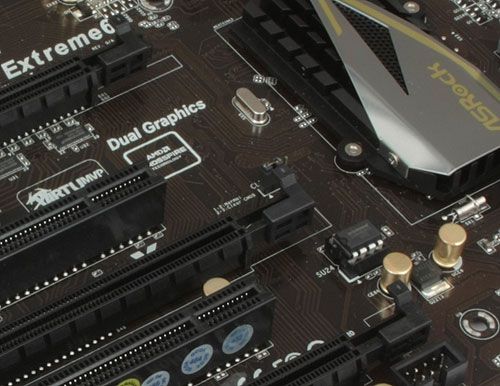
For your convenience we summed up all the mainboard characteristics and specifications in the following table:
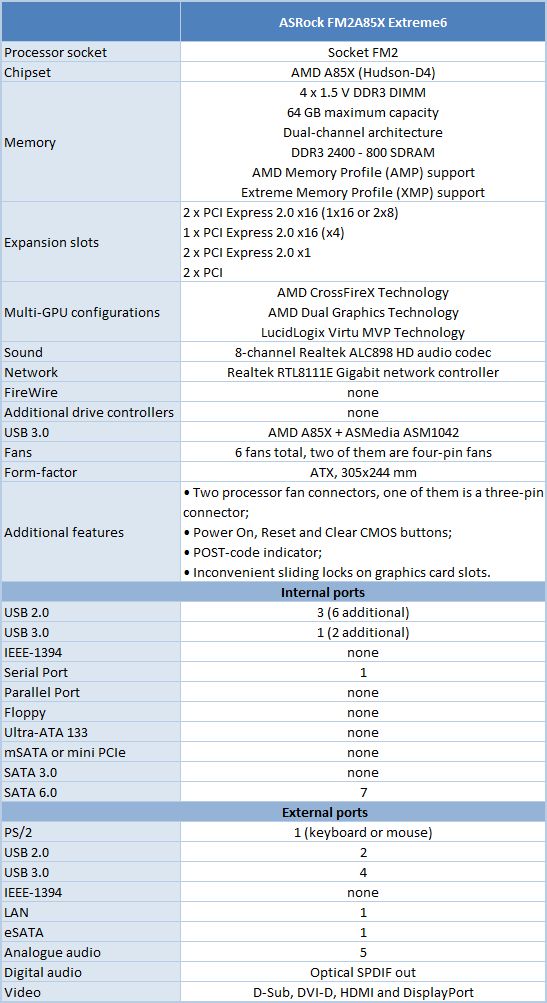
BIOS Functionality
We are very familiar with ASRock’s UEFI BIOS and have pointed out many times that their interface was very convenient to work with, and the functionality was more than sufficient for successful overclocking and system fine-tuning.
The first section we see upon accessing the BIOS is called “Main”, which reports the basic information about our system. Moreover, there is now a very useful feature, which we have only seen on Biostar and then Intel mainboards before. Now we can select the BIOS section to be accessed upon entering the mainboard BIOS. It is a very useful option.

Most of the overclocking and fine-tuning options are gathered in “OC Tweaker” section. This gigantic page is separated into several sub-sections with horizontal lines. The “EZ OC Mode” parameter offers you options for automatic overclocking of the CPU, the next group of options relates to configuring the processor and the graphics core integrated into it, the options following that are related to the memory sub-system configuring, and the last group rounds up all parameters dealing with voltage adjustment. All current voltage readings are displayed right next to the corresponding parameters, which is very convenient.

Although the options in the “OC Tweaker” section are quite numerous, we do not see all of them, because the board originally sets everything on its own. However, once you select manual configuring option with the “Multiplier/Voltage Change” parameter, you get access to previously hidden options for adjusting the clock frequency multiplier as well as the voltages. The voltages may be set above and below the nominal values, may be set at fixed values or simply add an offset to the nominal setting. The digital voltage regulator circuitry allows setting the most optimal Vdroop for the processor and the graphics core integrated into it.

Once we select any of the parameters, the description of its operating principles gets displayed in the “Description” field on the right, and in most cases it is highly detailed. The screenshot above shows that the load-line calibration options are accompanied with a very illustrative and clear description in the form of a graph. This careful attention to user needs makes system configuring very painless and easy.
As usual, some parameters have been relocated into individual sections to unload the main page a little bit. In particular, all the settings for memory timings configuring have been singled out onto a separate page. It is extremely convenient that you can check the SPD settings right here as well, including those from the AMP or XMP profiles. However, when you choose to configure the timings manually, the “Auto” setting is only available for two of the timings in the entire list, which means you will have to make a lot of manual entries.

We are already very well familiar with the functionality of the sub-sections in the “Advanced” section: their names speak for themselves. They allow configuring peripheral devices and additional controllers.

The “CPU Configuration” sub-section contains basic information about the processor and offers to configure some processor technologies.

We are going to glance at the “Storage Configuration” sub-section only to remind you of the new “Easy RAID Installer” parameter, which allows to copy RAID drives from the accompanying DVD disk into the USB flash drive. You will need them when installing the OS onto a RAID array.

The “Tool” section contains many features of ASRock mainboards that we are already familiar with. Every time you enter the mainboard BIOS you will hear a typical speaker sound. Moreover, you will also hear sounds when navigating across the BIOS sections, switching between parameters and selecting one of the several available settings. If you get tired of the repeating sound effects, you may disable them using the “Sound Effect” option. “System Browser” sub-section is designed as a pretty precise schematic layout of the board itself. By rolling the mouse pointer over any of the mainboard components on this layout you can get information about it. ASRock OMG (Online Management Guard) function allows denying Internet access at preset times and days of the week in the BIOS. We are also quite familiar with a very convenient BIOS updating tool called “Instant Flash”. This utility will analyze the contents of the plugged in USB drive and provide you a list of compatible updates. All you need to do at this point is select the correct BIOS version. We also noticed a few changes in another even more convenient BIOS updating utility called “Internet Flash”: now we can select the server for downloading the BIOS at the most convenient geographical location. “Dehumidifier Function” technology will prevent boot-up failures caused by excessive humidity inside the system case. The humidity can be easily lowered from 70% to 40% in a very simple way: by powering on the system from time to time. This function allows setting the frequency of system power-ups, the length of the on-time and the rotation speed of the CPU cooler fan. The last thing worth mentioning about the functionality of the “Tool” section is the board’s ability to save three user profiles and give each of them a detailed descriptive name.

“H/W Monitor” section allows monitoring temperatures, voltages and fan rotation speeds. Here, everything is very simple: four -pin fan connectors allow adjusting the rotation speed of the four-pin fans, while three-pin connectors allow lowering the rotation speed of three-pin fans. However, there are a few unique features here, which we are going to discuss a little later in this review. Moreover, the “Power FAN” speed can be monitored but cannot be adjusted in any way.

The “Boot” section allows choosing the startup system parameters.

“Security” section will offer to create administrator and user passwords. “Secure Boot” parameter indicates that this mainboard is Microsoft Windows 8 ready.

The last section called “Exit” allows you to apply all changes, cancel them or reset all settings to defaults. At any time and in any section you can use F1 key to display the help topics and the list of available hot keys.

Testbed Configuration
We performed all our tests on a testbed built with the following components:
- ASRock FM2A85X Extreme6 rev.1.03 mainboard (Socket FM2, AMD A85X, BIOS version 1.70);
- AMD A10-5800K processor (3.8-4.2 GHz, 4 cores, 100 W, 0.825-1.475 V, FM2);
- AMD Radeon HD 7660D integrated graphics (800 MHz, 384 ALU, 32 nm, DirectX 11);
- 2 x 4 GB DDR3 SDRAM Corsair Vengeance CMZ16GX3M4X1866C9R (1866 MHz, 9-10-9-27 timings, 1.5 V voltage);
- Kingston SSDNow V+ Series (SNVP325-S2, 128 GB, SATA 3 Gbps);
- Noctua NH-D14 CPU cooler;
- ARCTIC MX-2 thermal interface;
- Enhance EPS-1280GA 800 W PSU;
- Open testbed built using Antec Skeleton system case.
We used Microsoft Windows 8 Enterprise 64 bit (Microsoft Windows, Version 6.2, Build 9200) operating system, AMD Chipset Drivers version 13.1, AMD Catalyst graphics card driver version 13.1.
Unfortunately, even before we got down to test the ASRock FM2A85X Extreme6, our Crucial m4 SSD (CT256M4SSD2, 256 GB, SATA 6 Gbit/s) had failed. It had worked in our testbed configurations for just over a year. It died suddenly while the computer was working at default settings and ceased to be identified by the BIOS. We had to replace it with a Kingston SSD Now V+ Series (SNVP325-S2, 128 GB, SATA 3 Gbit/s). We also updated our drivers and replaced our Enermax NAXN ENM850EWT power supply with an Enhance EPS-1280GA. With the testbed configuration changed that much, we couldn’t use the data we obtained in our testing of the ASUS F2A85-V PRO and Gigabyte GA-F2A85X-UP4, so we had to retest their performance and power consumption.
Compared to our earlier tests, we could see a performance hit (over 1%) in Adobe Photoshop CS6 because it took longer to load and save the four 24-megapixel images (about 10 MB each). And we also noted an improvement (over 1%, too) in Hitman: Absolution, which must have been due to the driver update. Otherwise there were no notable changes in performance whereas the new PSU turned out to be more economical than its predecessor.
Operational and Overclocking Specifics
As expected, we had no problems assembling our testbed configuration around the ASRock FM2A85X Extreme6 mainboard. Unlike ASUS products, it shows a list of active hotkeys on its startup screen.
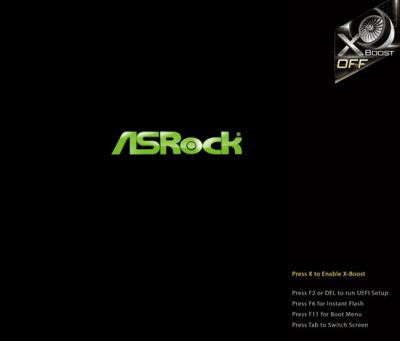
You can enter its BIOS by pressing F2 or Del. The F6 key launches the integrated Instant Flash tool to update firmware. F11 can be pressed to show a list of devices to boot from and the Tab key removes the startup picture itself so that you could check out basic system information including CPU clock rate and memory amount. You will also learn about some other hotkeys if you press Tab.
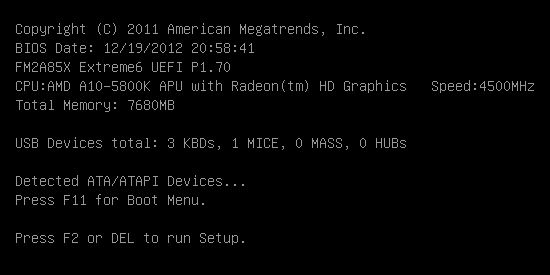
We’ll see more examples of such great attention to users later in this review, but at this time we would like to dwell on the X-Boost icon that you can see in the top right corner of the startup screen. You can launch this feature by pressing the “X” key during the startup process. ASRock claims this new technology ensures a 15% and higher performance boost but only for specific CPU models and in specific applications. The point is that the CPU frequency multiplier is always increased to its maximum (as defined by Turbo Core technology), which is x42 with our CPU. The BIOS of the Gigabyte GA-F2A85X-UP4 mainboard has an option called Turbo CPB which serves the same purpose but there is one significant difference between the two.
The AMD A10-5800K processor has a base clock rate of 3.8 GHz but you won’t often see it working at that frequency. At low loads the Turbo Core technology will bump up its clock frequency multiplier to x42 and at high loads the clock rate will be adjusted dynamically, mostly around 4 GHz. The problem is that at very high loads the CPU may slow down to below its nominal clock rate. So, it doesn’t really matter that the Gigabyte mainboard’s Turbo CPB option can increase the CPU frequency to 4.2 GHz or that the ASUS F2A85-V PRO can increase it to 4.3 GHz using the OC Tuner feature because the effect will only be noticeable in relatively light-weight applications. ASRock’s X-Boost technology, on the contrary, can solve the main downside of AMD Turbo Core so that the CPU frequency multiplier is always at its maximum irrespective of CPU load. Great job, ASRock!
There is one option in the BIOS of the ASUS and Gigabyte mainboards that enables/disables AMD Turbo Core whereas the ASRock FM2A85X Extreme6 has two. Besides the AMD Turbo Core Technology option, it offers AMD Application Power Management which purpose is explained in detail as follows:
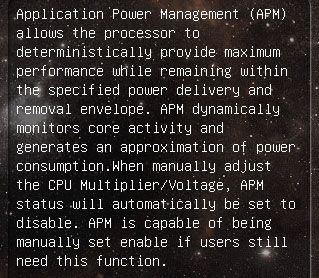
The CPU frequency multiplier won’t drop at high loads not only when the ASRock X-Boost feature is enabled but also when you manually change the CPU clock rate or use predefined overclock profiles (EZ OC Mode). However, you can re-enable AMD Application Power Management at any time, checking it out via the Current APM Status parameter. ASRock should be given credit for eliminating a downside on the CPU side but unfortunately, Cool’n’Quiet technology is turned off when you overclock the CPU on the ASRock FM2A85X Extreme6.
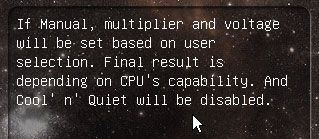
When the CPU is idle, its frequency multiplier is still lowered to x14 but its voltage doesn’t drop. We’ve known for a while that MSI mainboards for Intel CPUs are unable to overclock without disabling power-saving technologies. Recently, we’ve found EVGA mainboards to behave in the same way. But we couldn’t have expected ASRock’s mainboards for AMD Socket FM2 CPUs will join list. That’s a real pity.
Wrapping up our description of the ASRock X-Boost technology, we can tell you that it is easy to turn off. You
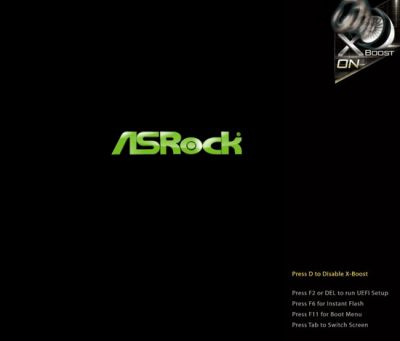
We’ve noted in our reviews that modern mainboards start up so fast that you have to react very quickly to press the key to access their BIOS. That’s why some manufacturers startd to implement special buttons to automatically evoke the BIOS interface. Or you can enable a startup delay in BIOS options. For example, Setup Prompt Timeout in the BIOS of the FM2A85X Extreme6 can be used to specify a pause before the mainboard proceeds to booting the OS. ASRock provides no dedicated button for launching the BIOS but it does offer the Restart to UEFI utility. Hardware solutions are usually viewed as preferable to software ones, but not in this case. It is easy to press an actual button on the PCB when the mainboard is easily accessible. But when it’s inside a closed computer case, you won’t find this easy. The software utility, on the contrary, is always accessible. It is small and simple, its window only having two switches and one button. One switch allows you to automatically launch the BIOS interface on the next system startup or reboot. The same switch can be used to undo your decision. The other switch reboots the computer immediately while the button applies your choice.

We had to use the Restart to UEFI utility quite often during our tests of the ASRock FM2A85X Extreme6 mainboard. It is exceptionally convenient and we really wish it could support other makers’ mainboards. We hope other manufacturers will offer utilities like that too irrespective of whether their solutions have a hardware BIOS button or not. These two ways of accessing the mainboard’s BIOS will complement each other perfectly.
Going on with our discussion of the mainboard’s configuration and overclocking capabilities, we can say that it is impeccable in terms of tweaking the clock rate of the CPU-integrated graphics core. Like the ASUS F2A85-V PRO, the ASRock FM2A85X Extreme6 offers actual clock rate values. The process is different on the Gigabyte GA-F2A85X-UP4 which BIOS allows choosing any value with 1 MHz increment but the clock generator sets the clock rate with a variable increment, so you have to look for working values by a trial-and-error method. We have already discussed the CPU overclocking above. It’s fantastic that the CPU frequency multiplier doesn’t drop at high loads even when you use the automatic overclocking feature, but it’s a real pity that you can’t avoid losing Cool’n’Quiet technology.
Memory subsystem settings leave an ambiguous impression, too. MSI mainboards seem to be the first to display memory modules’ SPD information right in the BIOS interface but now other makers’ mainboards offer the same capability. Well, it is not really important who the first one was to come out with this feature, because the implementations do not differ much: memory timings are adjusted in one BIOS section while the recommended values are shown in a different section. The ASRock FM2A85X Extreme6, on the contrary, shows the SPD information in the same section where you actually change your memory timings. So, depending on the selected memory frequency, you can easily choose correct timings, referencing the memory maker’s recommendations. It seems to be the only normal and more logical implementation, so it is really strange that no one has thought about this obvious approach before.
However, there is one downside pertaining to the memory settings adjustment process, and it may in fact be more significant than it seems at first sight. Every mainboard can set up memory timings automatically just because it has to start up successfully for the first time. Differences arise only when you need to adjust those timings. The easiest way is when Auto is selected by default for each parameter. In this case you can change only some of the timings, leaving the others at their defaults. Unfortunately, in some mainboards every single timing has to be set up manually if you elect to adjust at least one of them manually. As opposed to most mainboards, including ASRock’s own mainboards for Intel CPUs, the ASRock FM2A85X Extreme6 makes you set up each timing manually because they lack the Auto value. The mainboard can configure them automatically but only after an additional reboot. Let me explain with a few examples. First, we open the DRAM Timing Control page. We can see parameter names on the left. Then there is a column with their current values. On the right you set up values to be applied after a restart.
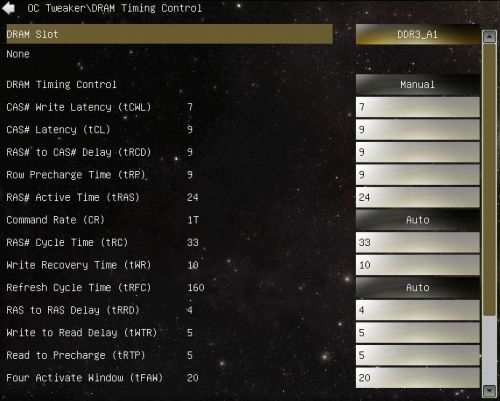
So, we change the memory frequency from the original 1333 MHz to 1867 MHz. It doesn’t matter if we do this manually or by loading an XMP profile. In the latter case we leave the timings at their defaults but need to change Command Rate from 2T to 1T. We enter the DRAM Timing Control subsection but still see the timings for the memory frequency of 1333 MHz. If we choose 1T for Command Rate right now, the mainboard won’t be able start up or boot the OS since the timings are not suitable for 1867 MHz. So, we have to restart the mainboard, enter the BIOS again, go to the DRAM Timing Control page to see correct timings, and only then we can change something.
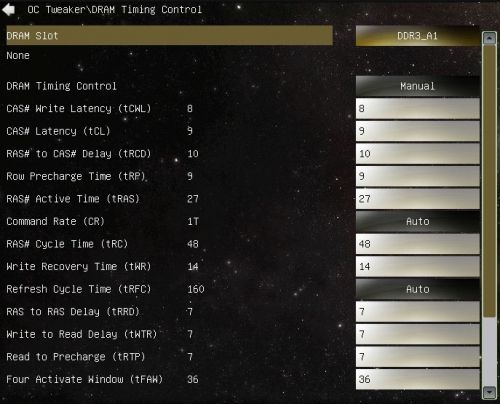
An extra reboot just to see correct timings could be quite an inconvenience. Hopefully, it’s just a flaw to be corrected rather than a deliberate solution.
Now let’s talk about the mainboard’s capabilities in terms of fan regulation. Mainboards from ASRock and Gigabyte have retained the capability to adjust the rotation speed of CPU fans with 3-pin connection. Products from other brands have long lost this feature, so we always point it out in our reviews. And we used to criticize ASRock mainboards for their slow reaction to variations in CPU temperature. It is a firmware flaw because the fan speed is still adjusted, as we saw in our tests of the ASRock Z77 OC Formula mainboard. The latter comes with a bundled Formula Drive utility for fan calibration. After calibration, the correlation between fan speed and temperature is almost perfect. The speed is low when the system is idle, making the computer noiseless, but the fan quickly reacts to increased CPU load. However, ASRock offers another tool for its mainstream mainboards (it is called ASRock Extreme Tuning Utility), which lacks calibration, so you have to put up with a long delay between any changes in CPU load and temperature and the mainboard’s reaction to these changes.
We didn’t focus on this area of concern because it may even be viewed as an advantage in some situations. The quick reaction of other mainboards to changes in CPU load may lead to sudden changes in the noise level, which may be uncomfortable. ASRock mainboards, on the contrary, make the change slow and gradual, so this kind of regulation is even preferable unless the CPU load is extremely high. We even used the automatic regulation during our overclocking experiments, after raising the minimum fan speed limit in the BIOS. However, ASRock FM2A85X Extreme6 cannot adjust the rotation speed of its fans automatically at all. As opposed to the ASUS mainboard, it allows reducing the speed of a 3-pin fan but the speed is going to be constant irrespective of CPU load and temperature.
This was quite acceptable for the system working at its nominal settings as we used a high-performance Noctua NH-D14 cooler. But we had to manually increase the speed of the cooler fans to the maximum during overclocking because the mainboard couldn’t do that automatically. We didn’t worry much about the CPU because we couldn’t know its temperature accurately. AMD has never implemented and calibrated the temperature sensors in their Socket FM2 processors. But we were alarmed by the high temperature of the heatsink mounted over the voltage regulator components. It was over 60°C under heavy operational load. Although far from critical level, that temperature was observed at the maximum speed of the CPU cooling fans (which cooled the VRM heatsink as well) and we hadn’t seen temperatures like that on any other mainboards.
Except a few above mentioned nuances, the ASRock FM2A85X Extreme6 was flawless when working with nominal and overclocked settings. Like the two mainboards we tested earlier, it helped us increase the GPU clock rate to 1086 MHz, the CPU clock rate to 4.5 GHz and the memory clock rate to 1867 MHz. We also adjusted memory timings.

Everything is just like with the other mainboards, except in the idle mode. The ASRock FM2A85X Extreme6 turns off Cool’n’Quiet technology when the CPU is overclocked. As a result, the frequency multiplier is lowered, as in the nominal mode, but the voltage doesn’t drop and remains high.

Summing up this part of our review, we want to make it clear that we do not recommend overclocking Socket FM2 CPUs period. As we explained in our review of the Gigabyte GA-F2A85X-UP4 mainboard, raising the clock rate of the integrated GPU doesn’t increase the system power consumption much, yet this increase is permanent and sticks in the idle mode. This overclocking may lead to a performance reduction in computing tasks, and there are no significant benefits in terms of 3D graphics performance. Overclocking the CPU itself doesn’t improve performance much in computing tasks, either, and is useless for 3D applications and games, but the higher clock rate and voltage result in an exceedingly high power consumption of the overclocked system. Therefore we recommend avoiding to overclock the CPU, both – its x86 and graphics cores, but do recommend to increase the memory clock rate. This won’t affect the computer power draw but will have a positive effect on performance in every type of applications, especially in games.
We only overclock all system components in our tests because we want to check out every capability of the reviewed mainboard. Our report wouldn’t be complete without information about overclockability. Moreover, overclocking helps to test a mainboard efficiently. If it works without any problems with nonstandard settings, we can guarantee that it’s going to ensure stable and problem-free operation for a long time in the nominal mode. Overclocking all components is not a goal but a means to test a mainboard comprehensively. So again, we recommend you to only overclock system memory on Socket FM2 platforms and leave the other clock rates at their nominal values.
Performance Comparison
As usual, we are going to compare the mainboards speeds in two different modes: in nominal mode and during overclocking of all system components: processor, integrated graphics core, memory. The first mode is interesting because it shows how well the mainboards work with their default settings. It is a known fact that most users do not fine-tune their systems, they simply choose the optimal BIOS settings and do nothing else. That is why we run a round of tests almost without interfering in any way with the default mainboard settings. The results on the diagrams are sorted out in performance descending order.
Nominal Mode
We used Cinebench 11.5. All tests were run five times and the average result of the five runs was taken for the performance charts.
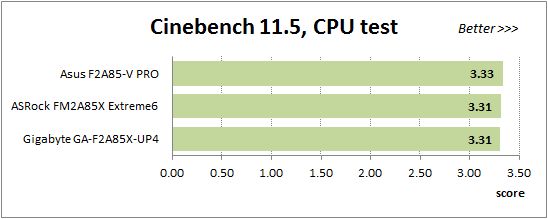
We have been using Fritz Chess Benchmark utility for a long time already and it proved very illustrative. It generated repeated results, the performance in it is scales perfectly depending on the number of involved computational threads.
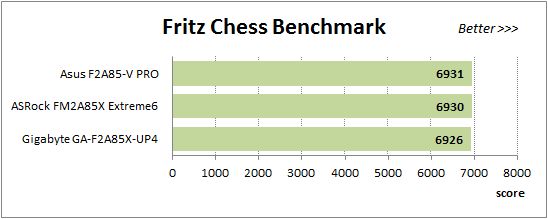
x264 FHD Benchmark v1.0.1 (64bit) test allows to compare the system performance against an existing database of results. The average of five consecutive passes is presented on the diagram below:
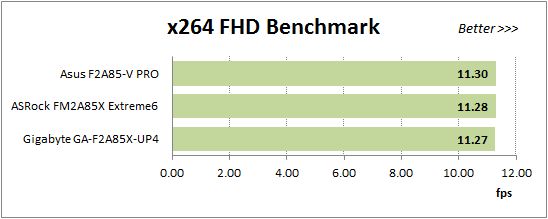
We measured the performance in Adobe Photoshop CS6 using our own benchmark made from Retouch Artists Photoshop Speed Test that has been creatively modified. It includes typical editing of four 24-megapixel images from a digital photo camera.
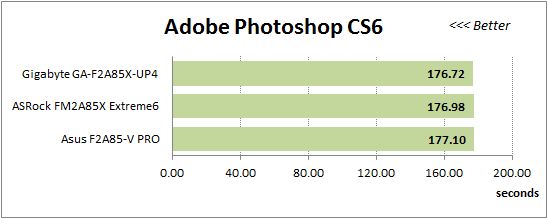
In the archiving test a 1 GB file is compressed using LZMA2 algorithms, while other compression settings remain at defaults.
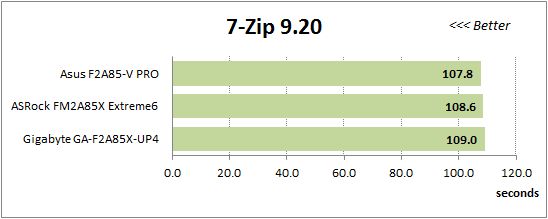
Like in the data compression test, the faster 8 million of Pi digits are calculated, the better. This is the only benchmark where the number of processor cores doesn’t really matter, because it creates single-threaded load.
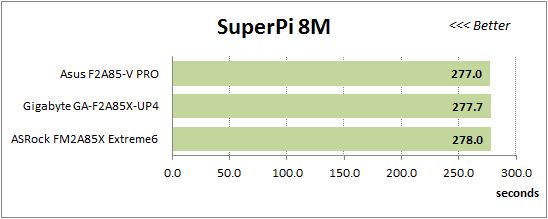
The next diagram shows the results of 3DMark11 CPU tests – Physics Score. This score is obtained in a special physics test that emulates the behavior of a complex gaming system working with numerous objects:
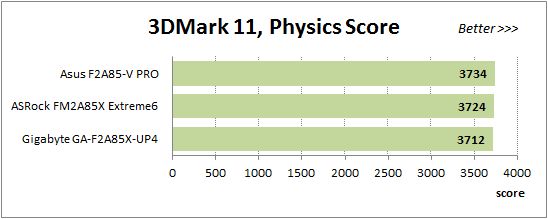
The benchmark integrated into the Hitman Absolution game turned out very convenient. It can be launched directly from the game, from the game launcher utility and even from the command prompt. In order to get the minimal acceptable results, we had to use the lowest image settings and use one of the lower resolutions.
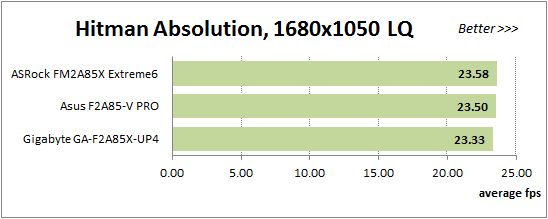
Batman: Arkham City game also reacts eagerly to any changes in the CPU clock frequency, but it uses DirectX 11. We ran game’s integrated benchmark five times with high image quality settings and then take the average of the five runs for the diagrams.
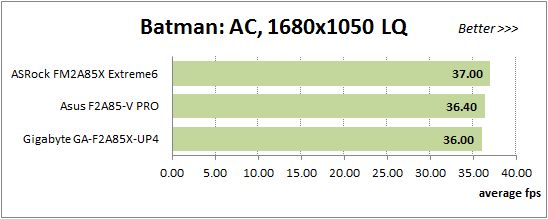
As we noted in our previous reviews, when the memory frequency is set at 1333 MHz, the ASUS F2A85-V PRO and Gigabyte GA-F2A85X-UP4 use 9-9-9-24 timings instead of 9-9-10-24 which is written in the memory modules’ SPD. The ASRock FM2A85X Extreme6 sets the memory timings correctly, but this difference doesn’t show up in the benchmark results. Depending on the particular test, one or another mainboard goes ahead, yet we can hardly spot it in the diagrams. It is a well-known fact that similar mainboards working under the same conditions will deliver the same performance, so that’s what we see here. It is only in Batman: Arkham City that the difference is more or less visible, but only in the diagram: the gap between the fastest and the slowest mainboard is only 1 frame per second. You just can’t feel it while actually playing the game.
Overclocked Mode
In our overclocking tests we reached the same CPU, integrated graphics core and memory clock rates with each mainboard, so we can expect them to deliver similar performance again.
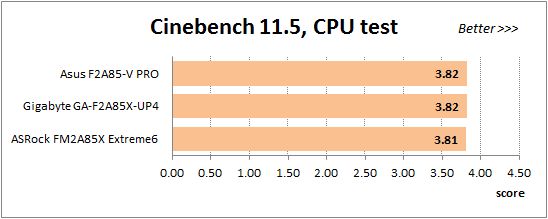
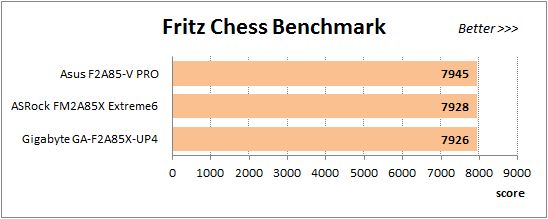
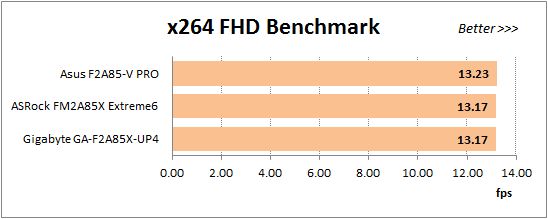
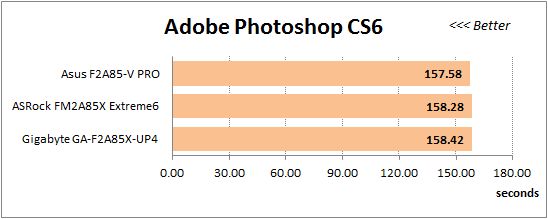
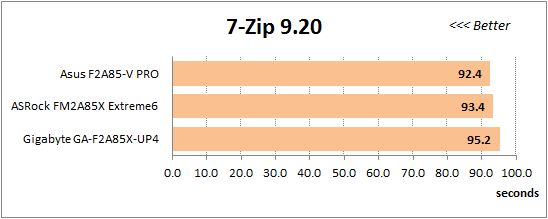
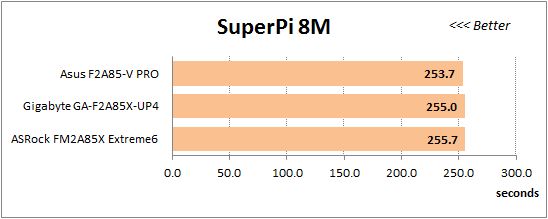
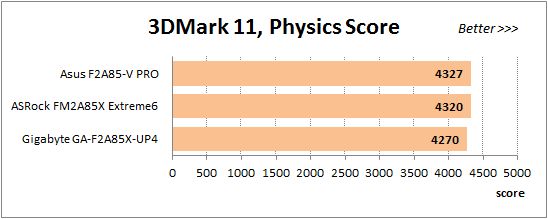
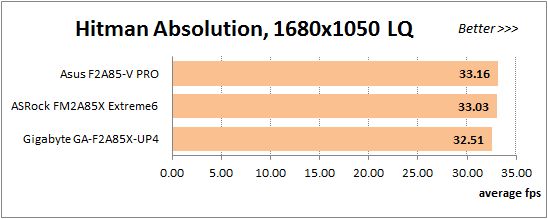
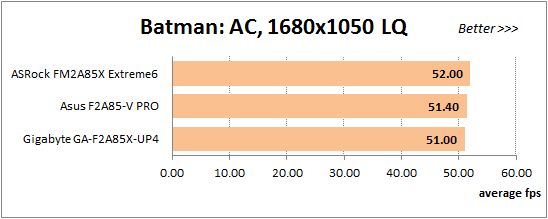
Indeed, the overall performance level is the same with each of these mainboards, but we can note a few peculiarities. The Gigabyte is almost always the last one, the gap being quite noticeable in such applications as 7-Zip, 3DMark11 and games. The ASUS is almost always ahead whereas the ASRock takes an in-between position, but manages to win in Batman: Arkham City yet again.
Power Consumption
We performed our power consumption measurements using an Extech Power Analyzer 380803. This device is connected before the PSU and measures the power draw of the entire system (without the monitor), including the power loss that occurs in the PSU itself. In the idle mode we start the system up and wait until it stops accessing the hard disk. Then we use LinX to load the CPU, and LinX and MSI Kombustor working simultaneously – to create complex heavy load.
Since Turbo Core technology lowers the processor frequency below the nominal value under heavy CPU load, the actual system power consumption in nominal mode is impossible to measure accurately. Therefore, we had to find a compromise and disable the CPB Mode parameter in the mainboard BIOS. This is a pretty serious allowance, which changes the system behavior dramatically, but nevertheless we believe that the obtained results are credible enough. The thing is that LinX utility loads the CPU extremely heavily, much more than you would anticipate from regular programs. As a result, despite the fact that CPB Mode parameter has been disabled, the measured system power consumption under heavy load created by LinX turns out about the same as we observed in real applications launched with enabled Turbo Core technology. We applied the same principle when we selected utilities for creating complex system workload. When we chose programs responsible for heavily loading individual system components, we made sure that they created about the same need for power as real application would in every-day usage scenarios. The results on the following diagrams are arranged in an ascending order for power consumption.
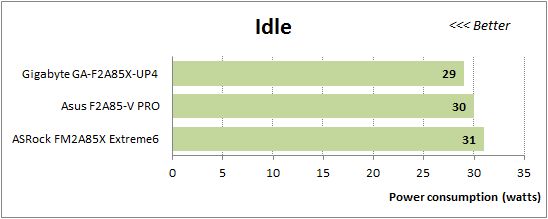
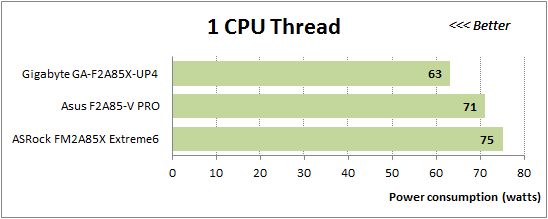
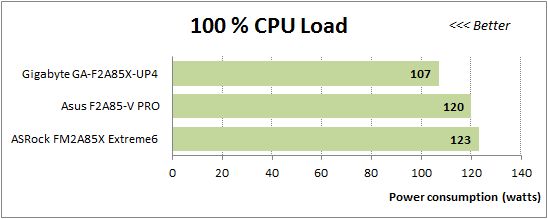
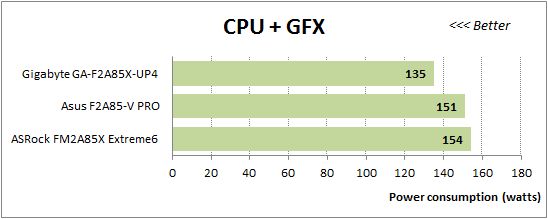
We criticized the ASUS F2A85-V PRO for its indecently high power draw in comparison with the Gigabyte mainboard, but the ASRock FM2A85X Extreme6 outdid Asus in this respect. The Digi Power voltage regulator with 8+2 power phases is touted by ASRock as one of the key advantages of this mainboard, but it seems to be an overkill for a Socket FM2 processor as is indirectly confirmed by the power consumption results in the overclocked mode.
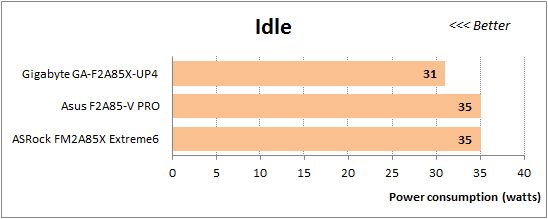
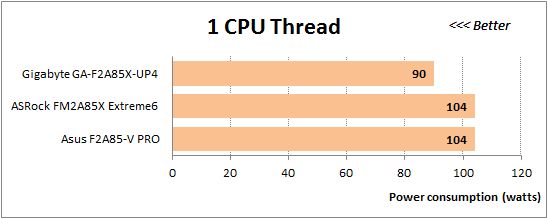
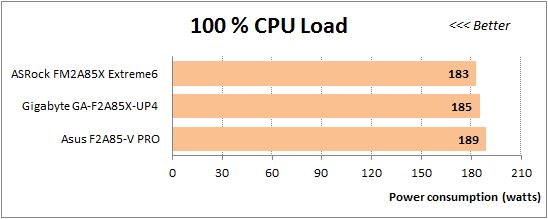
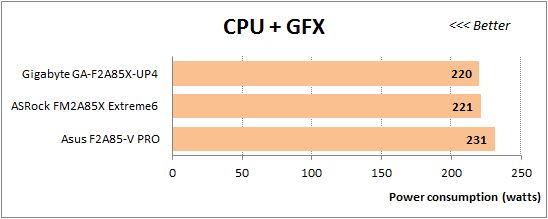
The power consumption of the ASRock mainboard is still very high in idle mode and at low loads, but not higher than that of the ASUS board. At high loads ASRock board needs less power than the ASUS board, getting closer to the level of the energy-efficient mainboard from Gigabyte. Thus, the advanced power system of the ASRock mainboard is efficient at high loads only, yet the Gigabyte always consumes less. We guess ASRock’s voltage regulator doesn’t do well in nominal mode or is not balanced enough. It is not surprising that the heatsink mounted on its components was so hot all the time.
We can also compare the mainboards in terms of their standby power draw. Our tool can report this parameter but we didn’t publish such data in our earlier tests. The amount of power consumed in such mode is usually 1.5 or 2 watts, which is not much, but the ASRock FM2A85X Extreme6 consumes about 5 watts as soon as you connect power to it. The number is still not very high and we’ve never taken much notice of this parameter with other mainboards, yet it seems to be higher than usual. ASRock was among the first mainboard makers to implement ErP/EuP standards that define power consumption limits in standby mode, but the BIOS of the ASRock FM2A85X Extreme6 doesn’t even offer an option to enable that technology.
Conclusion
Our review of the ASRock FM2A85X Extreme6 mainboard has come to an end. We started it with a short panegyric on the company’s success and have no intention of taking our words back. ASRock mainboards based on Intel Z77 Express and designed for LGA 1155 processors are excellent. They can successfully compete against the products from other mainboard manufacturers. They have definitely outperformed their competition in quite a few aspects, and they are working really hard to continue improving. However, unfortunately, the same doesn’t apply to ASRock FM2A85X Extreme6 mainboard. And this isn’t because the board is not so good at all or has a lot of shortcomings. No, this isn’t the fact, its technical specifications are the same as by the previously reviewed Asus F2A85-V PRO and Gigabyte GA-F2A85X-UP4. Moreover, ASRock mainboard can boast a number of unique advantages, which its competitors do not have. However, there are still a few areas that could use some improvement and we are going to point out below what they are.
Let’s recall all the advantages of the ASRock FM2A85X Extreme6, which we pointed out throughout the review. We will not dwell on the accessories bundle, PCB layout, manufacturing quality and technical specifications here, because all three competing products are very similar to one another in all these aspects. First of all, we were truly amazed that ASRock managed to eliminate a common issue with AMD Turbo Core technology, which made Socket FM2 processors drop their clock frequency even below the nominal value under heavy operational loads. The processor clock frequency multiplier will not drop under heavy load not only during overclocking by using “ASRock X-Boost” technology, but also when you are simply applying the preset overclocking profiles offered by EZ OC Mode parameter. We were very pleased that we could access the memory modules SPD in the same section where we adjust memory timings. Other manufacturers’ mainboards also provide you with memory timings information. But only ASRock FM2A85X Extreme6 mainboard makes this information really handy and usable right there and then. Overall, we appreciated the attention to user needs, when the start-up image is in fact a complete list of all hot keys, when each parameter in the mainboard BIOS is accompanied by sufficient comments and details thus eliminating the need to consult the manual, go to forums or wait for responses from tech-support. The small and straight-forward Restart to UEFI utility turned out exceptionally handy allowing to reboot the system and enter the BIOS automatically. We wish other mainboard makers took note of it and introduced something similar in their products, too.
We only mentioned the new features, but in reality we should also mention other ASRock mainboards’ advantages, which we are already very well familiar with. For example, quick and easy BIOS updating process by using a USB flash drive and even quicker and easier BIOS updating via Internet. The board boasts very user-friendly BIOS and comes bundled with MAGIX Multimedia Suite software. Now let us list the uncovered drawbacks. We didn’t like the inconvenient sliding locks on the graphics card slots and the non-operational fan rotation speed adjustment feature, which negates the benefits from having two processor fan connectors, which otherwise would have been a great advantage. Despite the fact that processor cooling fans were at their maximum speed during overclocking, the heatsinks on processor voltage regulator components heated up quite substantially. We didn’t expect Cool’n’Quiet technology to turn off during overclocking and didn’t enjoy the inconvenience of the memory timings adjustment process. At the same time, I have to point out that the board allowed us to overclock our test CPU to the same exact level as all other tested products, it performed well, and of the three mainboards we have reviewed so far, ASRock FM2A85X Extreme6 is the least expensive, but it is up to you to decide if its advantage really outweigh its shortcomings.