ASRock Z77 Extreme3 LGA 1155 Mainboard Review: Simple, Inexpensive and Great

The major peculiarity of this mainboard is that unlike most other boards out there, it doesn’t have any unnecessary features. No “excess” additional controllers, no buttons, no decorative plates, but everything necessary for efficient work is present. We could point out two or three things, but otherwise this mainboard has numerous great advantages, just like other ASRock products do.
To rank all the mainboard makers experts usually study their financial reports, compare the production volumes, gross income and profits. As for us, the end-users, we mostly care about completely different things: whether we will be able to find something meeting our needs in the company’s product range. However, each and every one of us has his or her interests therefore, the first thing that becomes or utmost importance is the product range size and versatility. The more choice the manufacturer has to offer, the higher are the chances that there will be what potential buyers are looking for, and the more potential buyers will turn into real users thus increasing the manufacturer’s profits and allowing them to raise the production volumes to meet the demand. ASRock, being one of the today’s leaders in the mainboard segment, has always paid close attention to the versatility of their product range and are constantly adding new models to it. As a result, users with very diverse needs and wants can always find an ASRock product that will meet their needs and requirements.
If, for example, you are looking for an LGA 1155 mainboard on Intel Z77 Express chipset and are planning to build a complex graphics sub-system with two or more graphics accelerators, then you should definitely check out ASRock Z77 Extreme9. If you are a computer enthusiast, love gaming and overclocking, then you should think about getting ASRock Fatal1ty Z77 Professional or ASRock Z77 OC Formula. If you are building a universal system with wide functionality, then you should go for ASRock Z77 Extreme6. However, despite all the advantages of the above listed models, we assume that ASRock Z77 Extreme4 mainboard is probably the most popular of all. This model doesn’t have anything unique that could distinguish it from the other boards, but it offers very attractive combination of price and functionality that is why its success if totally logical. In fact, I personally decided to get one of those for my home system.
For quite some time ASRock Z77 Extreme4 remained the junior model in the Z77 Extreme series from ASRock, but soon a new Extreme3 model came out. The first question you ask is what’s the difference between the two? Which features and functions have been sacrificed to justify a lower model number and lower price? What if the functionality of the Extreme3 model had turned out so handicapped that the low price point couldn’t make up for it and it could make more sense to go for a slightly more expensive, but also more functional product instead? Our today’s review will answer all these questions. So, let’s start with the direct comparison right away.
Packaging and Accessories
The box with the ASRock Z77 Extreme3 looks exactly the same as that of ASRock Z77 Extreme4. It is just as small and narrow as the other one.
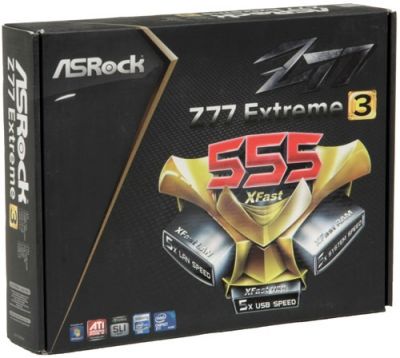
There is a mainboard photo on the back of the box alongside with a brief list of the mainboard specifications, supported functions, technologies and peculiarities.
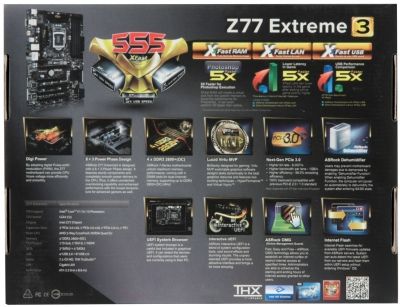
Inside the box the board is protected with a traditional anti-static pouch and a thick frame made of soft porous material. The bundled accessories are separated from the board with a sheet of thick cardboard:
- Two Serial ATA cables with metal connector locks, one with an L-shaped lock and another with two straight ones;
- A bridge for Nvidia SLI graphics configurations;
- I/O Shield for the back panel;
- A brochure about the functionality of mainboard BIOS and accompanying software;
- User manual in multiple languages;
- DVD disk with software and drivers.
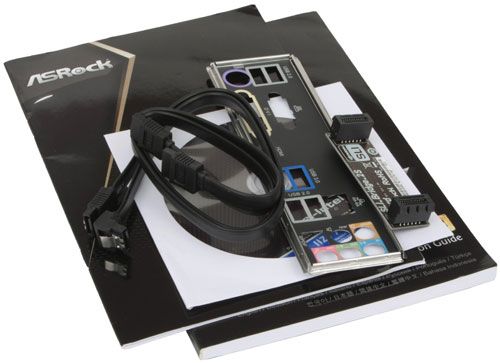
As you can see, ASRock Z77 Extreme3 and ASRock Z77 Extreme4 have identical packaging and accessories.
PCB Design and Functionality
You can clearly see some similarities in the exterior and functionality of the ASRock Z77 Extreme3 and ASRock Z77 Extreme4 mainboards, but they are mostly the results of both mainboard being made by the same manufacturer. It is totally unfair to say that ASRock Z77 Extreme3 is a simplified version of ASRock Z77 Extreme4, because it has its own unique layout.

Both mainboards support all contemporary LGA 1155 processors, and additional retention holes around the processor socket allow using coolers originally designed for LGA 775 CPUs. This feature is called Combo Cooler Option (C.C.O.). The digital processor voltage regulator circuitry on ASRock Z77 Extreme3 works as 8+3, while the higher model has an 8+4 circuitry. The cooling system on both mainboards consists of three heatsinks fastened with plastic push-pins with springs, but the chipset heatsink on ASRock Z77 Extreme3 doesn’t have a decorative plastic plate on top. Both mainboards are built with solid state capacitors, but the higher model used premium “golden” capacitors, while the lower model uses regular ones. However, they are not so ordinary after all: these high-quality ASRock DuraCap capacitors are made in Japan and boast almost 2.5 times longer MTBF.

ASRock Z77 Extreme4 has two PCI Express 3.0/2.0 x16 slots, two PCI Express 2.0 x1 and two PCI slots. ASRock Z77 Extreme3 also has two PCI Express 3.0/2.0 x16 slots. The first slot will work at full speed if only one graphics accelerator is installed, while in case of two graphics cards the slots will work at half the speed each (1×16 or 2×8). The board supports AMD CrossFireX and Nvidia SLI. Moreover, you can use the third PCI Express 2.0 x16 slot that uses the chipset PCI-E lanes and can deliver maximum speed of x4. Besides, expansion cards can be installed into the PCI Express 2.0 x1 slot and two PCI slots. As you may remember from our previous review, the Extreme4 model had two additional SATA 6 Gbps ports and two additional USB 3.0 ports implemented via two ASMedia controllers. ASRock Z77 Extreme3 works with the functionality of the chipset, and unlike mainboards from some other makers, uses convenient color coding to easily distinguish between four black SATA 3 Gbps ports and two gray SATA 6 Gbps ports.
The back panel of ASRock Z77 Extreme3 has the following ports and connectors:
- PS/2 keyboard connector;
- Four USB 2.0 ports, another four are laid out as two onboard pin-connectors;
- D-Sub, DVI-D and HDMI video outs;
- Two USB 3.0 ports (blue connectors) and one onboard pin-connector for two more USB 3.0 ports supported by the Intel Z77 Express chipset;
- A local network port (network adapter is built on Realtek RTL8111E Gigabit network controller);
- Optical S/PDIF and five analogue audio-jacks provided by eight-channel Realtek ALC892 codec.

Unlike the Extreme4 model, the PS/2 port on ASRock Z77 Extreme3 is not universal any more, but can only be used for a keyboard. Instead of four USB 3.0 ports, there are two, but the total number of USB ports is the same, because instead of two USB 2.0 ports, there are four. There is no “Clear CMOS” button and no eSATA port, instead of a Broadcom network controller they use Realtek RTL8111E, and Realtek ALC898 sound codec has been replaced with ALC892.
The distinguishing feature of contemporary ASRock mainboards is the use of two fan connectors for CPU fans. One of them is a four-pin connector, and another – a three-pin one, which makes it possible to adjust the rotation speed of the processor fan for any fan type. Almost all mainboards from other makers no longer support rotation speed adjustment for three-pin CPU fans, only some Gigabyte mainboards can boast this feature. This is a very important advantage, worth keeping in mind. As for the drawbacks, I have to say that I am not a big fan of the slot locks on graphics card slots of most ASRock mainboards. Other manufacturers may use convenient wide or inconvenient small latches, but all of them lock automatically when you install the graphics card into the slot. The only way to determine how convenient or inconvenient they are is when you have to actually remove the card from the slot. ASRock mainboards use small sliders, which must be moved not only when you attempts to remove the graphics card, but also when you intend to secure the card inside the slot. Compared with the Extreme4 model, ASRock Z77 Extreme3 doesn’t have the buttons or the POST-code indicator, while the PCB dimensions remained the same – 305×218 mm. As you can see, the length of both boards is standard, but the width is smaller than the ATX standard of 244 mm.
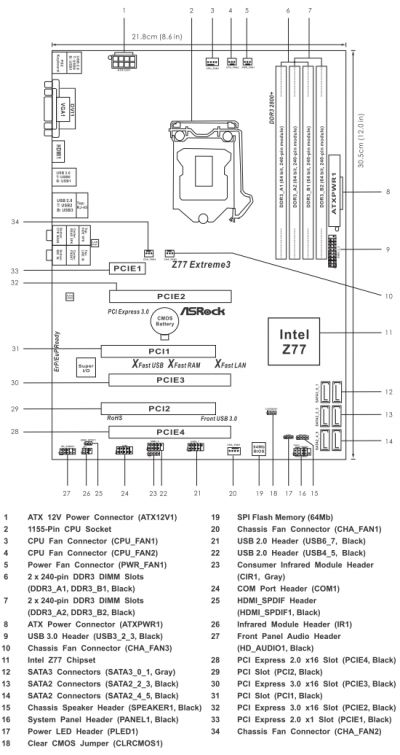
We summed up all the major technical details about ASRock Z77 Extreme3 in the following table for your convenience:
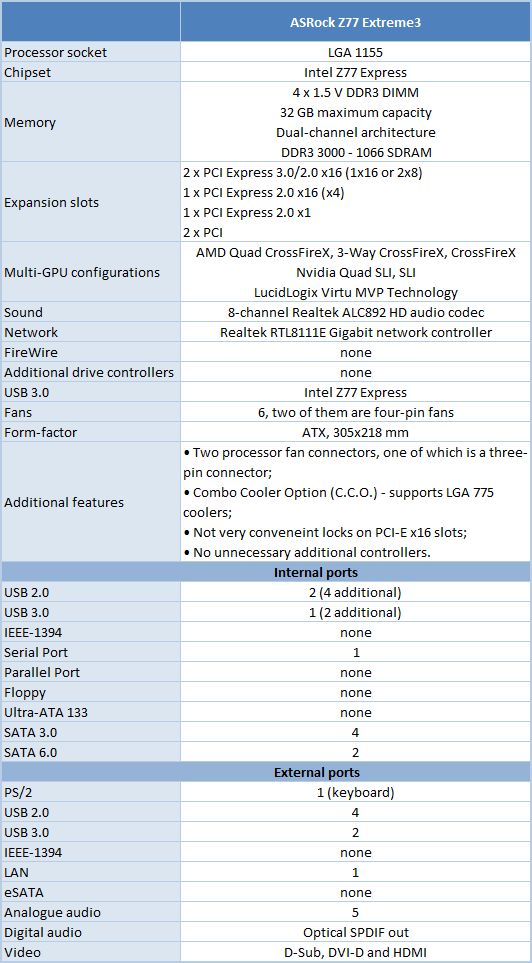
BIOS Functionality
We are very familiar with ASRock’s UEFI BIOS and have pointed out many times that their interface was very convenient to work with, and the functionality was more than sufficient for successful overclocking and system fine-tuning. However, in our ASRock Z77 OC Formula review we saw a completely different BIOS, where all parameters are displayed against a “starlit sky” background, with twinkling stars. This new BIOS does look differently, but still has a lot of familiar features. Back then we assumed that this “starlit” BIOS was specifically designed for that particular mainboard. Today, however, we see it on our ASRock Z77 Extreme3 mainboard, too.
The first section we see upon accessing the BIOS is called “Main”, which reports the basic information about our system. Moreover, there is now a very useful feature, which we have only seen on Biostar and then Intel mainboards before. Now we can select the BIOS section to be accessed upon entering the mainboard BIOS. It is a very useful option.

Most of the overclocking and fine-tuning options are gathered in “OC Tweaker” section. This gigantic page is separated into several sub-sections with horizontal lines. The top part offers you options for automatic overclocking of the CPU and the graphics core integrated into it, the next group of options relates to processor configuring, the one after – to memory sub-system configuring, and the last group rounds up all parameters dealing with voltage adjustment. The voltages may be set above and below the nominal value. They may be set at specific values, or adjusted by adding an offset to the default setting. Here you can also see all current voltage readings right next to the corresponding parameters, which is very convenient. The digital voltage regulator circuitry allows selecting the Vdroop value for the CPU and the graphics core integrated into it.
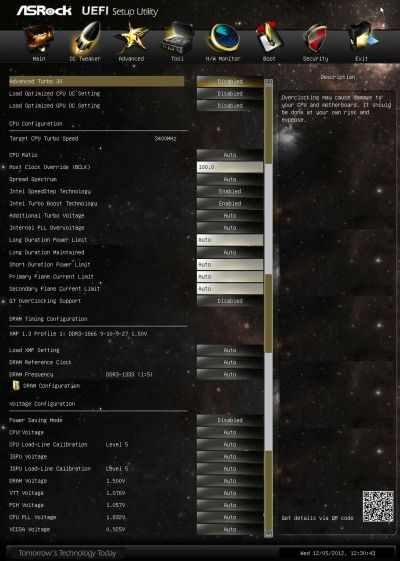
As usual, some parameters have been relocated into individual sections to unload the main page a little bit. In particular, all the settings for memory timings configuring have been singled out onto a separate page.

We are already very well familiar with the functionality of the sub-sections in the “Advanced” section: their names speak for themselves. They allow configuring peripheral devices and additional controllers. Here you can also enable and set up chipset’s unique technologies, like “Intel Rapid Start” and “Intel Smart Connect”.

The “CPU Configuration” sub-section contains basic information about the processor and offers to configure some processor technologies.

The “Tool” section contains many features of ASRock mainboards that we are already familiar with as well as a few absolutely new ones. “System Browser” sub-section is designed as a pretty precise schematic layout of the board itself. By rolling the mouse pointer over any of the mainboard components on this layout you can get information about it. ASRock OMG (Online Management Guard) function allows denying Internet access at preset times and days of the week in the BIOS. We are also quite familiar with a very convenient BIOS updating tool called “Instant Flash”. This utility will analyze the contents of the plugged in USB drive and provide you a list of compatible updates. All you need to do at this point is select the correct BIOS version. We also noticed a few changes in another even more convenient BIOS updating utility called “Internet Flash”: now we can select the server for downloading the BIOS at the most convenient geographical location.

Every time you enter the BIOS, you hear unique sound effects from the speakers connected to the mainboard. Moreover, the sound effects accompany navigation across the BIOS sections; a different sound indicates switching between BIOS parameters or selection of a certain parameter. If you are tired of continuous sounds, then you can use “Sound Effect” option to turn them off. “Dehumidifier Function” technology will prevent boot-up failures caused by excessive humidity inside the system case. The humidity can be easily lowered from 70% to 40% in a very simple way: by powering on the system from time to time. This function allows setting the frequency of system power-ups, the length of the on-time and the rotation speed of the CPU cooler fan. The last thing worth mentioning about the functionality of the “Tool” section is the board’s ability to save three user profiles and give each of them a detailed descriptive name.
“H/W Monitor” section allows monitoring temperatures, voltages and fan rotation speeds. The rotation speeds of the two processor fans and a four-pin system fan may be set in dependence on the temperature or locked at certain fixed values. The rotation speed of the remaining two system fans can only be lowered to the desired level. Only the “Power FAN” speed can be monitored but cannot be adjusted in any way.

The “Boot” section allows choosing the startup system parameters.

“Security” section will offer to create administrator and user passwords. “Secure Boot” parameter indicates that this mainboard is Microsoft Windows 8 ready.

The last section called “Exit” allows you to apply all changes, cancel them or reset all settings to defaults. At any time and in any section you can use F1 key to display the help topics and the list of available hot keys.

The new BIOS of ASRock Z77 Extreme3 mainboard is quite different from the BIOS of ASRock Z77 Extreme4. However, there are numerous common traits, and it looks like new “starlit’ BIOS versions for other mainboard models will also be coming out shortly.
Testbed Configuration
We performed all our tests on a testbed built with the following components:
- Mainboard: ASRock Z77 Extreme3 (LGA 1155, Intel Z77 Express, BIOS version P1.20);
- Intel Core i5-3570K CPU (3.6-3.8 GHz, 4 cores, Ivy Bridge rev.E1, 22nm, 77 W, 1.05 V, LGA 1155);
- 2 x 4 GB DDR3 SDRAM Corsair Vengeance CMZ16GX3M4X1866C9R (1866 MHz, 9-10-9-27 timings, 1.5 V voltage);
- Gigabyte GV-T797OC-3GD (AMD Radeon HD 7970, Tahiti, 28 nm, 1000/5500 MHz, 384-bit GDDR5 3072 MB);
- Crucial m4 SSD (CT256M4SSD2, 256 GB, SATA 6 Gbps);
- Scythe Mugen 3 Revision B (SCMG-3100) CPU cooler;
- ARCTIC MX-2 thermal interface;
- Enermax NANX ENM850EWT PSU;
- Open testbed built using Antec Skeleton system case.
We used Microsoft Windows 7 Ultimate SP1 64 bit (Microsoft Windows, Version 6.1, Build 7601: Service Pack 1) operating system, Intel Chipset Software Installation Utility version 9.3.0.1020, AMD Catalyst graphics card driver version 12.4.
Operational and Overclocking Specifics
As usual, the testbed assembly on ASRock Z77 Extreme3 went smoothly and without any problems. Later on, we also had absolutely no problems with the board. I can say that it was a very easy, relaxed and positive experience. First we quickly and easily updated the BIOS with the latest version available at the time of the review – BIOS P1.20. We used the integrated “Internet Flash” utility for that. When we start the system, we see a start-up image with a list of available “hot” keys.
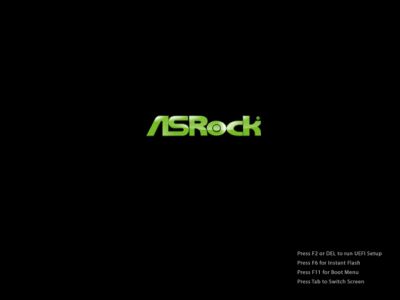
You may turn off the start-up image in the BIOS, but the hints about the hot keys will remain on the screen. Besides, we will also see the correct processor clock frequency, which most other manufacturers’ mainboards cannot display. As for the memory, the board will only display its total size, but not the modules frequency. I would also like to point out that ASRock mainboards start-up and reboot very quickly.
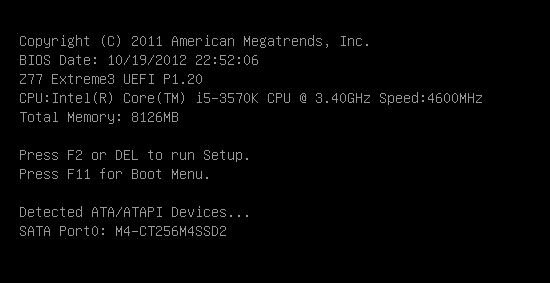
Once the operating system booted, we checked that the board has correct nominal settings for the processor and memory and that processor power-saving technologies were up and running without restrictions. Although not all of them were, actually. Most BIOS parameters related to power-saving were set to “Auto”, and if we changed them to “Enabled”, the system power consumption in idle mode lowered a little bit. You can notice it even without any power tests: while at first the processor Vcore in idle mode was just a little over 1 V, then it dropped a little. On the diagram below this mode is marked as “eco”. Power consumption lowers only in idle mode, and remains the same under load, and most energy savings occur if we enabled “Power Saving Mode” parameter. In this case the processor Vcore is lowered by 0.1 V. you can also change this value manually, if you want to.
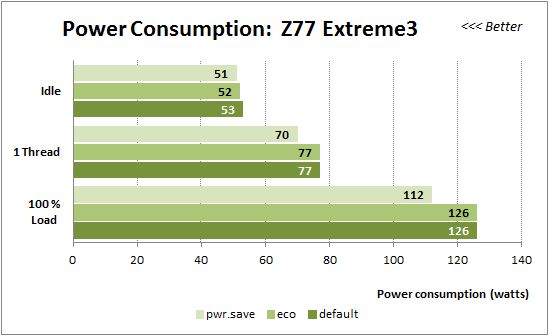
Once again we have some comments about the adjustment modes for the CPU fan rotation speed. This adjustment is completely disabled by default, which is wrong, in our opinion. Moreover, enabling this adjustment mode is not enough: you must fine-tune it properly. Once it is on, the rotation speed does drop a little bit, but the difference is insignificant, although the adjustment level in the BIOS is set at a much lower level. Moreover, the system’s response to the changes in CPU temperature and utilization levels is delayed. As these two parameters increase, the fan speeds up very slowly and then slows down just as slowly, long after the tests have been completed and the CPU temperature has dropped. Unfortunately, there is no parameter in the BIOS, which could allow us to adjust the fan reaction time to the temperature changes. In our ASRock Z77 OC Formula review we used the parameters in the “Fan-tasting Tuning” tab of the multi-functional “Formula Drive” utility, in order to configure the desired adjustment mode. Namely, in idle mode the rotation speed was low and the system was practically silent, but responded immediately to any changes in the operational load levels. However, there are no fan calibration tools in the multi-functional “ASRock Extreme Tuning Utility”, which is recommended for us with ASRock Z77 Extreme3 mainboard.
Despite the small shortcomings in the fan rotation speed control system, ASRock Z77 Extreme3 managed to successfully overclock our test Intel Core i5-3570K to 4.6 GHz. You may have noticed that over the past several reviews different mainboards from different manufacturers couldn’t get beyond 4.5 GHz CPU frequency. Therefore, some of our readers suspected that our processor had degraded and was simply unable to speed up to the former maximum frequency of 4.6 GHz. As you can see, it wasn’t the CPU, but the mainboard used for overclocking that mattered. When we overclocked the processor, we also increased the memory frequency and adjusted its timings accordingly.
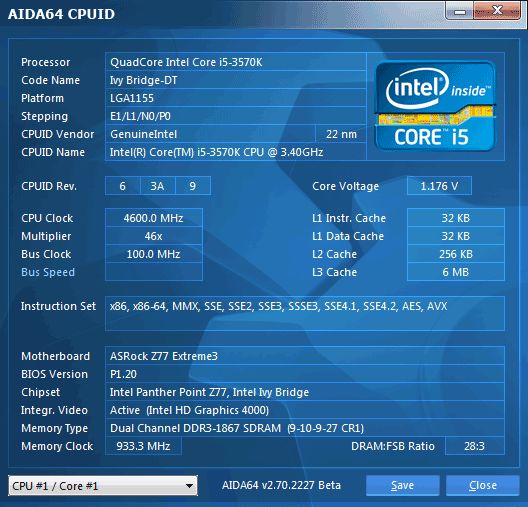
Now I just have to remind you that we always overclock mainboards in such a way that they could be used permanently in this mode. Therefore we do not try to make our life easier by disabling any of the mainboard’s features, e.g. onboard controllers, and try to keep the CPU’s power-saving features up and running. This time we did exactly the same thing. All Intel power-saving technologies remained up and running and automatically lowered the processor Vcore as well as clock frequency multiplier in idle mode.
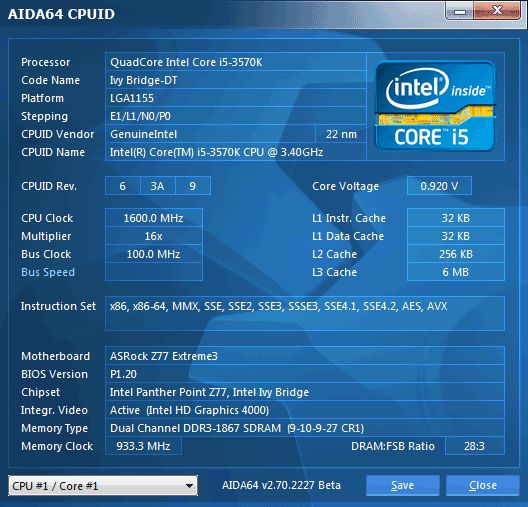
Performance Comparison
As usual, we are going to compare the mainboards speeds in two different modes: in nominal mode and during CPU and memory overclocking. The first mode is interesting because it shows how well the mainboards work with their default settings. It is a known fact that most users do not fine-tune their systems, they simply choose the optimal BIOS settings and do nothing else. That is why we run a round of tests almost without interfering in any way with the default mainboard settings. For comparison purposes we also included the results of the previously reviewed mainboards:
- ASRock Fatal1ty Z77 Professional
- ASRock Z77 Extreme4 and ASRock Z77 Extreme6
- ASRock Z77 Extreme9
- ASRock Z77 OC Formula
- Asus Maximus V Formula
- Asus P8Z77-V Deluxe
- Asus P8Z77-V LX
- Asus P8Z77-V Premium
- Asus Sabertooth Z77
- ECS Z77H2-A2X (v1.0)
- Gigabyte G1.Sniper 3
- Gigabyte GA-Z77X-UD3H and GA-Z77X-UD5H-WB WIFI
- Gigabyte GA-Z77X-UP4 TH and Gigabyte GA-Z77X-UP5 TH
- Gigabyte GA-Z77X-UP7
- Intel DZ77BH-55K
- Intel DZ77GA-70K and Intel DZ77RE-75K
- MSI Z77 MPOWER
- MSI Z77A-GD65.
The results on the diagrams are sorted out in descending order. The results of ASRock Z77 Extreme3 mainboard are highlighted with a darker color for your convenience.
Nominal Mode
We used Cinebench 11.5. All tests were run five times and the average result of the five runs was taken for the performance charts.
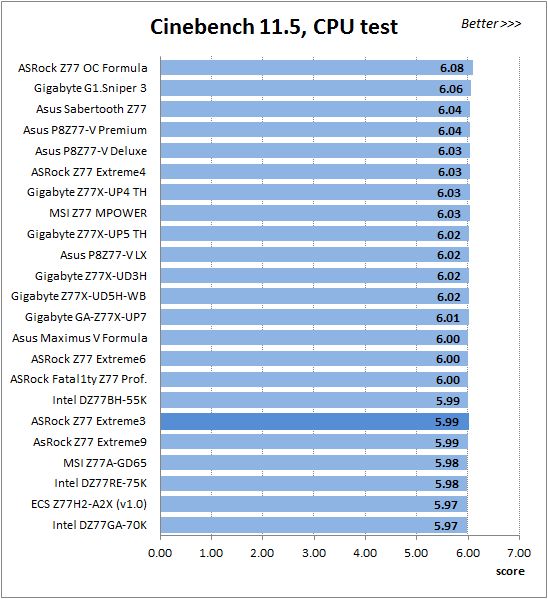
We have been using Fritz Chess Benchmark utility for a long time already and it proved very illustrative. It generated repeated results, the performance in it is scales perfectly depending on the number of involved computational threads.
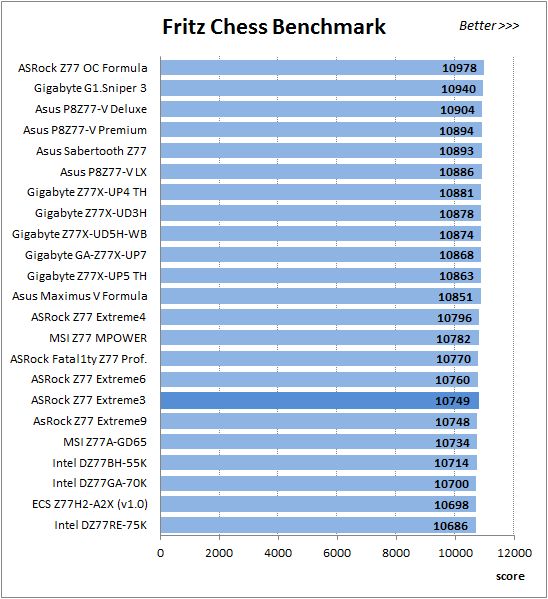
A small video in x264 HD Benchmark 4.0 is encoded in two passes and then the entire process is repeated four times. The average results of the second pass are displayed on the following diagram:
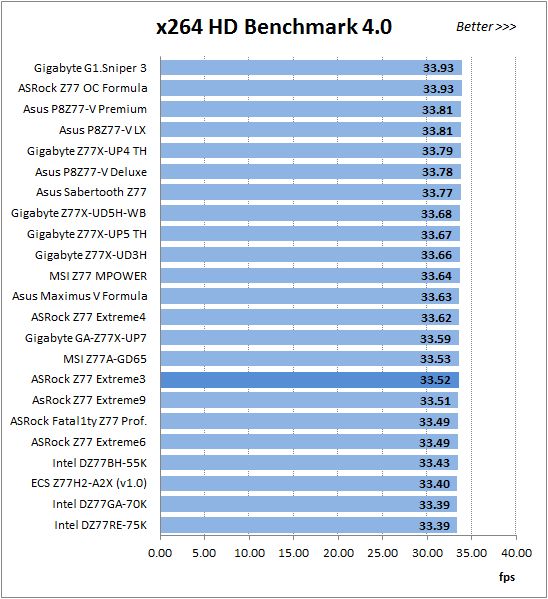
We measured the performance in Adobe Photoshop using our own benchmark made from Retouch Artists Photoshop Speed Test that has been creatively modified. It includes typical editing of four 10-megapixel images from a digital photo camera.
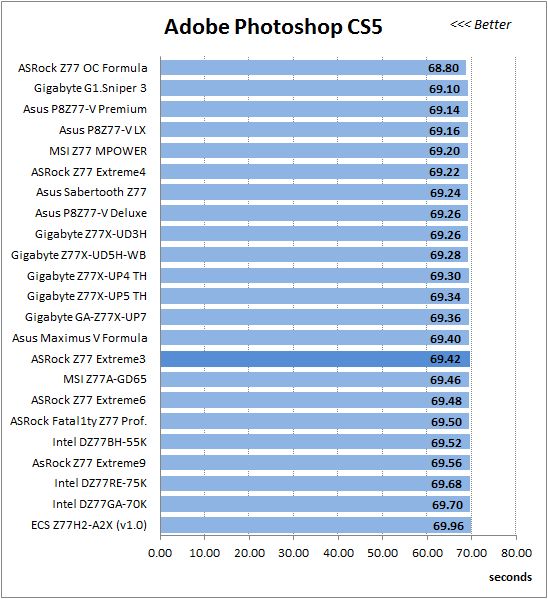
In the archiving test a 1 GB file is compressed using LZMA2 algorithms, while other compression settings remain at defaults.
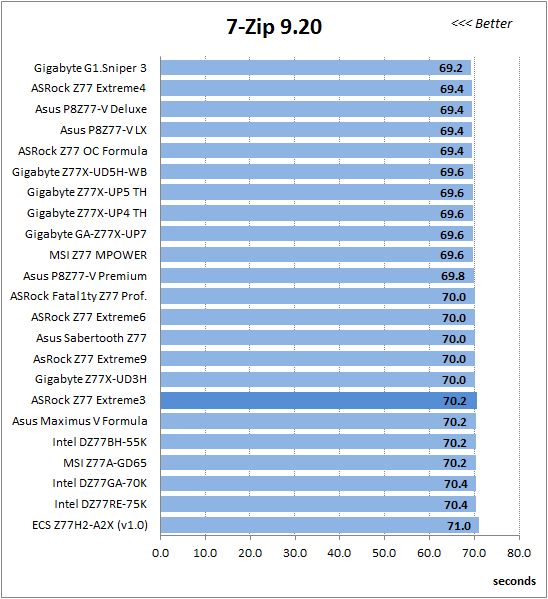
Like in the data compression test, the faster 16 million of Pi digits are calculated, the better. This is the only benchmark where the number of processor cores doesn’t really matter, because it creates single-threaded load.
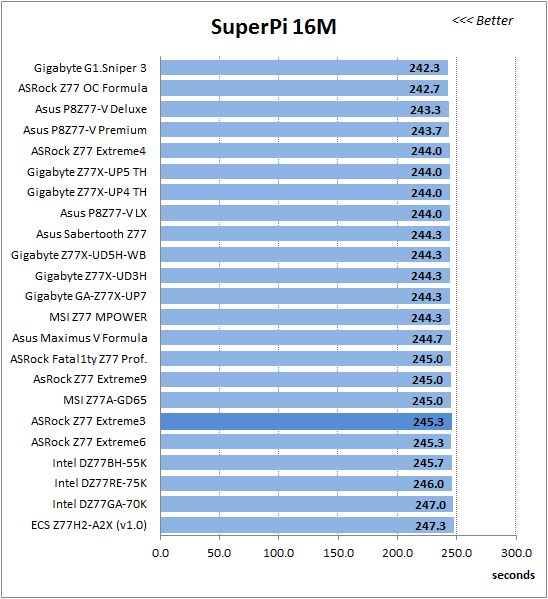
Since we do not overclock graphics in our mainboard reviews, the next diagram shows only CPU tests from the 3DMark11 – Physics Score. This score is obtained in a special physics test that emulates the behavior of a complex gaming system working with numerous objects:
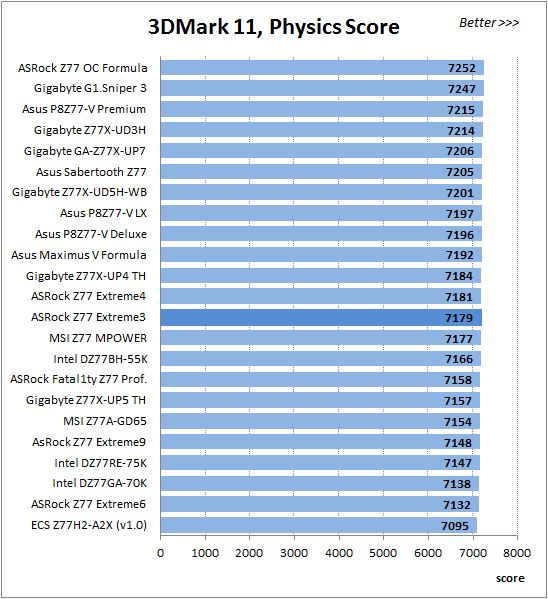
We use FC2 Benchmark Tool to go over Ranch Small map ten times in 1920×1080 resolution with high image quality settings in DirectX 10.
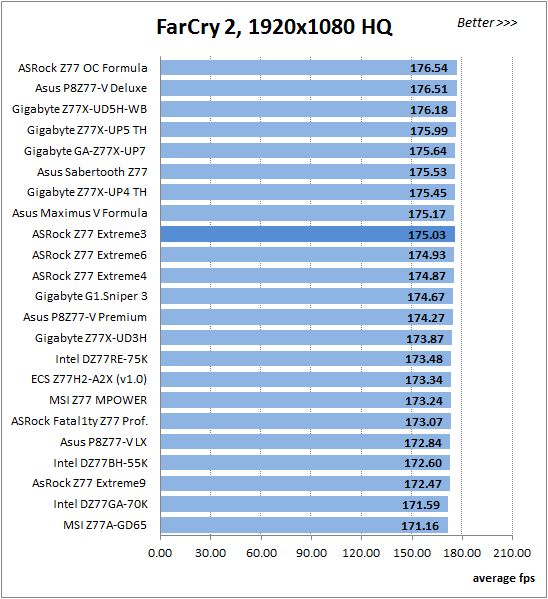
Resident Evil 5 game also has a built-in performance test. Its peculiarity is that it can really take advantage of multi-core processor architecture. The tests were run in DirectX 10 in 1920×1080 resolution with high image quality settings. The average of five test runs was taken for further analysis:
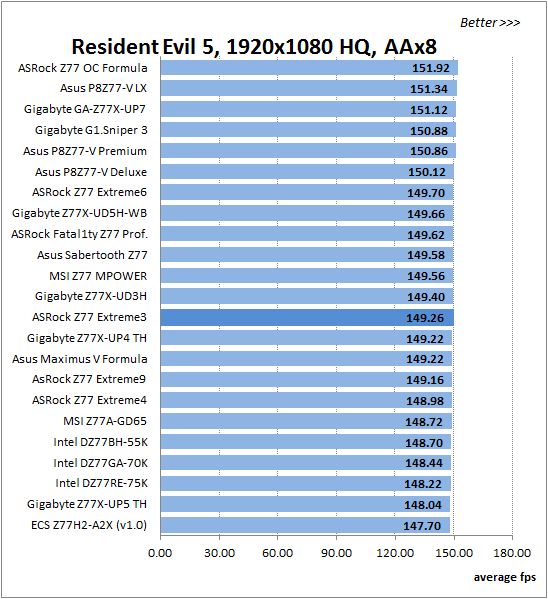
Batman: Arkham City game also reacts eagerly to any changes in the CPU clock frequency, but it uses DirectX 11. We ran game’s integrated benchmark five times with high image quality settings and then take the average of the five runs for the diagrams.
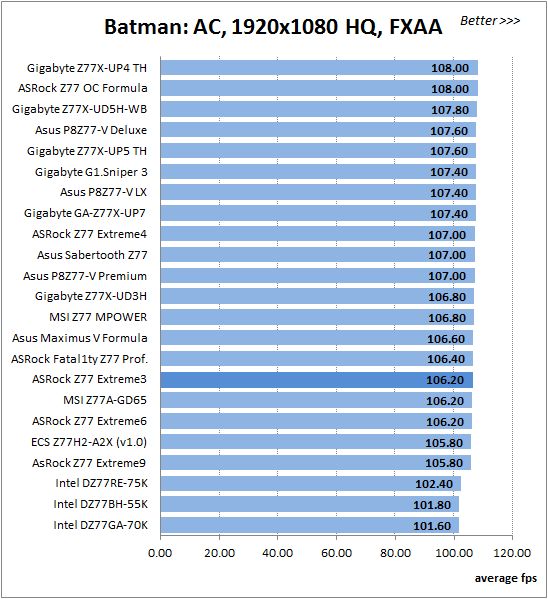
In the nominal mode ASRock Z77 Extreme3 doesn’t set any performance records, and demonstrates no performance drops. This is quite expected, because we know very well that related mainboards working in identical testing conditions demonstrate about the same performance.
Overclocked Mode
During processor and memory overclocking, different mainboards accomplished different results, which we summed up in the following table for your convenience:
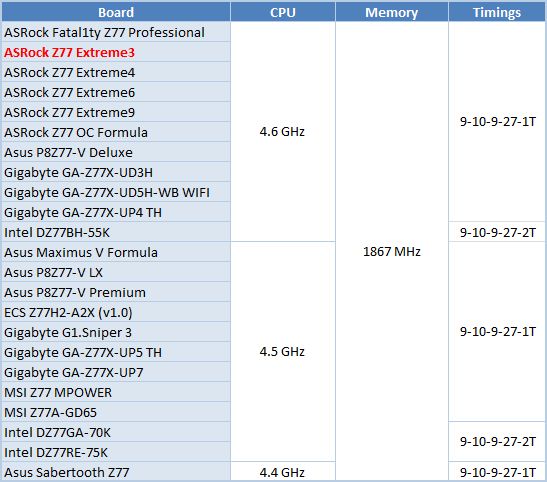
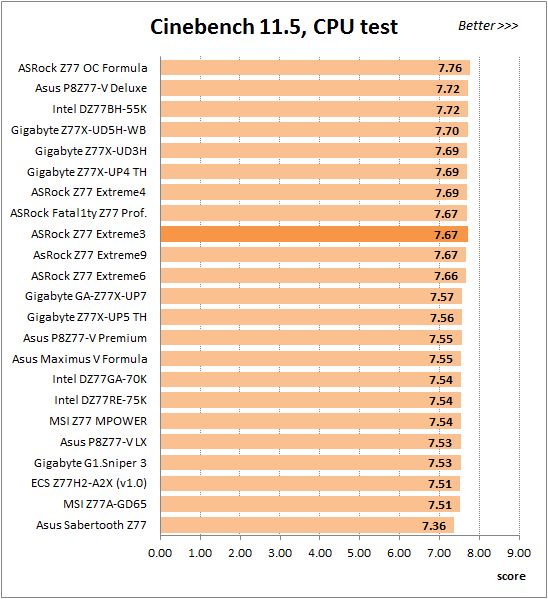
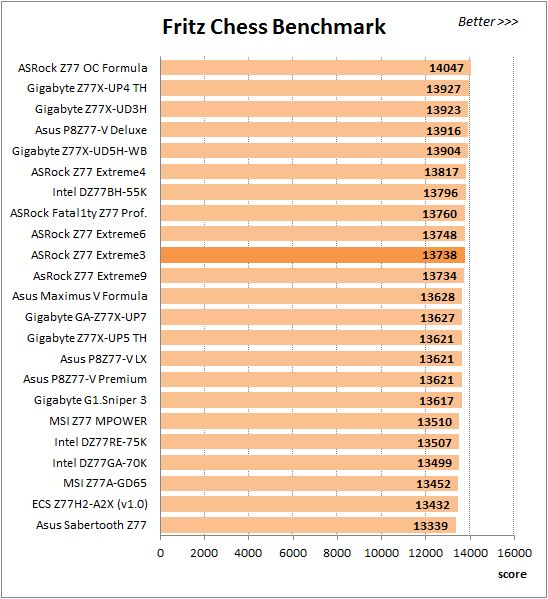
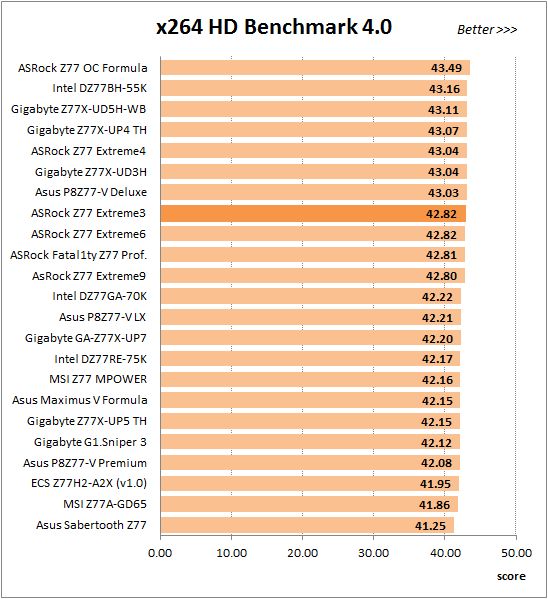
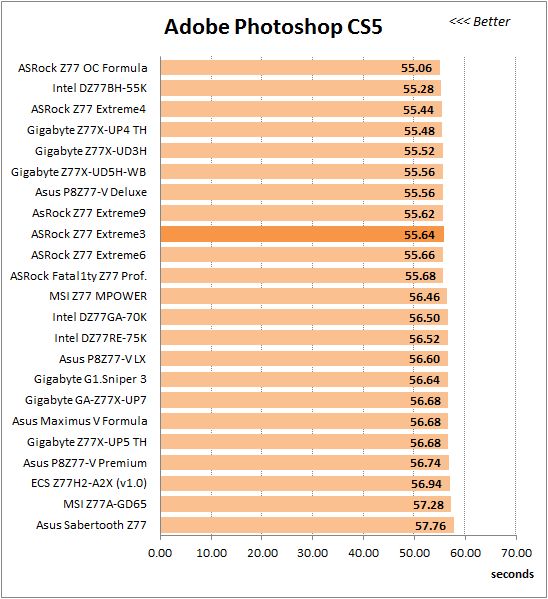
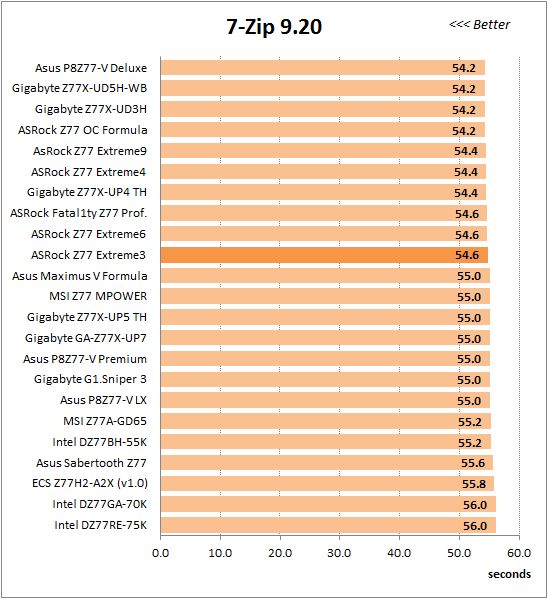
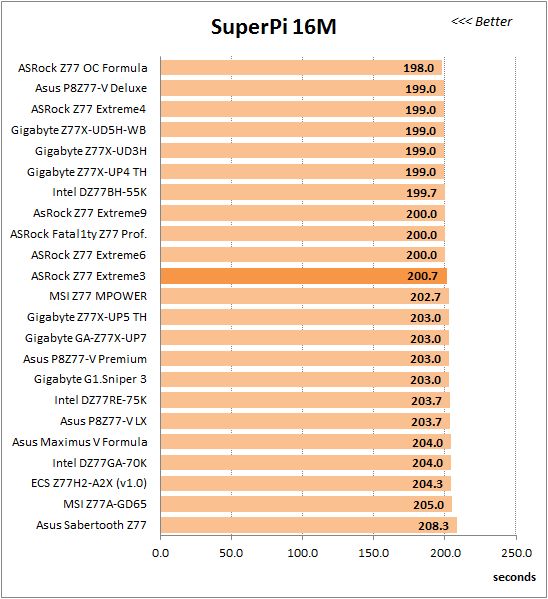
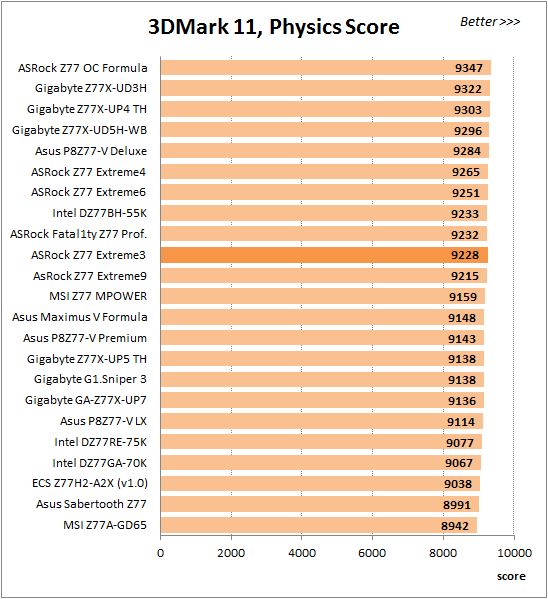
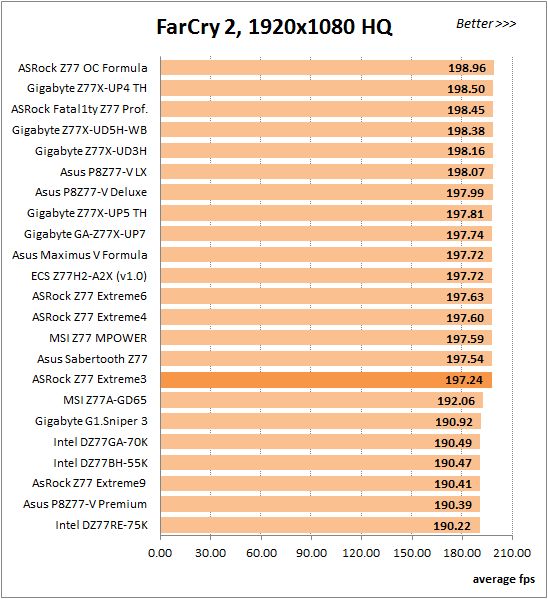
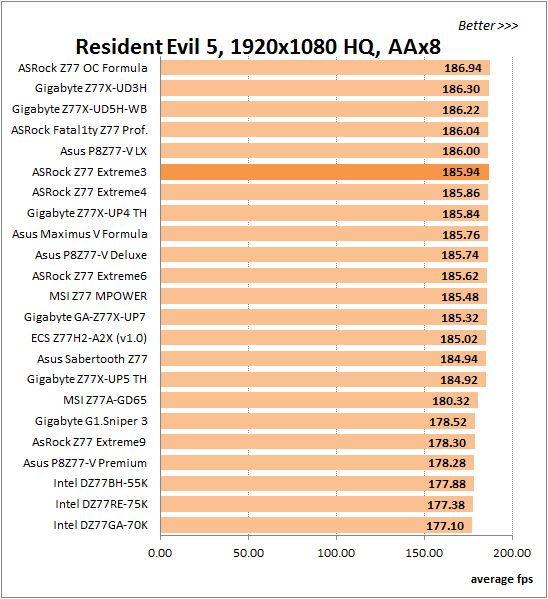
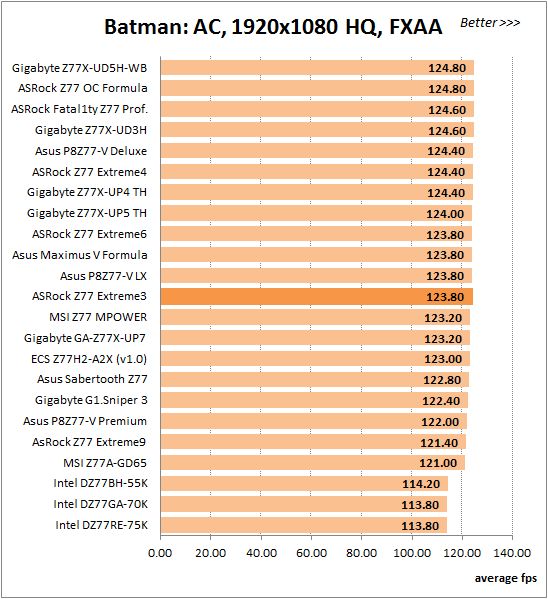
We did not see any serious changes in the overall picture during the tests in overclocked mode. ASRock Z77 Extreme3 performed just as we had expected it to, differing but slightly from the mainboard models, which achieved similar overclocking results.
Power Consumption
We performed our power consumption measurements using an Extech Power Analyzer 380803. This device is connected before the PSU and measures the power draw of the entire system (without the monitor), including the power loss that occurs in the PSU itself. In the idle mode we start the system up and wait until it stops accessing the hard disk. Then we use LinX to load the CPU. Because of compatibility issues we uncovered in Gigabyte GA-Z77X-UP4 TH and Gigabyte GA-Z77X-UP5 TH mainboards with our original CoolerMaster RealPower M850 power supply unit, we had to replace it with Enermax NAXN ENM850EW. Both these PSUs have very similar technical characteristics, but Enermax NAXN ENM850EWT is about 1-3 W more energy-efficient than the Cooler Master unit. In order to be able to use the previously obtained results, we decided to make up for this efficiency difference by adding 2 W to all new power readings, so that we could still compare their results against the power consumption of all previously tested products.
For a more illustrative picture there are graphs that show how the computer power consumption grows up depending on the number of active execution threads in LinX (both at the default and overclocked system settings). The results of ASRock Z77 Extreme3 are marked with darker color for your convenience.
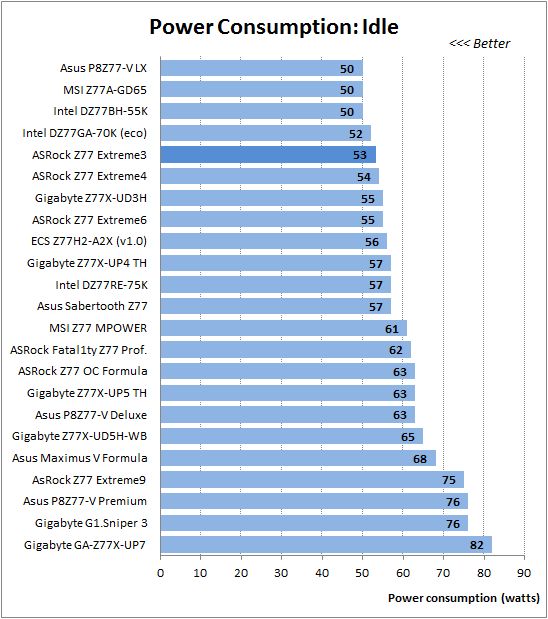
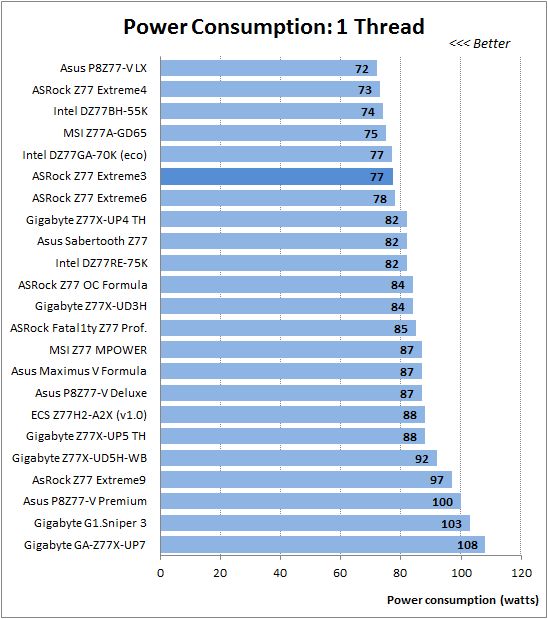
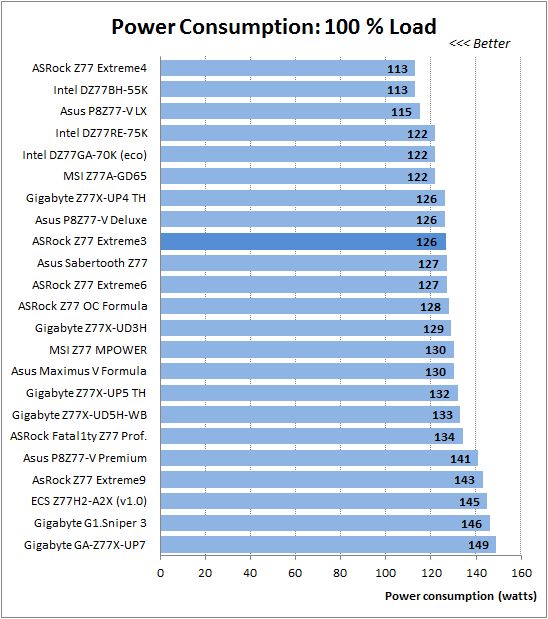
As we can see, ASRock Z77 Extreme3 is pretty energy-efficient in all modes when working at nominal settings. However, we have already mentioned that there is a way to slightly lower the idle power consumption even more by manually enabling all power-saving settings or by using the proprietary “Power Saving Mode” parameter.
During overclocking the mainboard’s idle power consumption is a little below average, its power consumption under small operational loads is pretty low, and only reaches the average level under maximum loads. I have to remind you that this mainboard managed to overclock our processor to the maximum frequency of 4.6 GHz, unlike many other mainboards reviewed before, so the slightly higher power consumption under heavy load is quite normal.
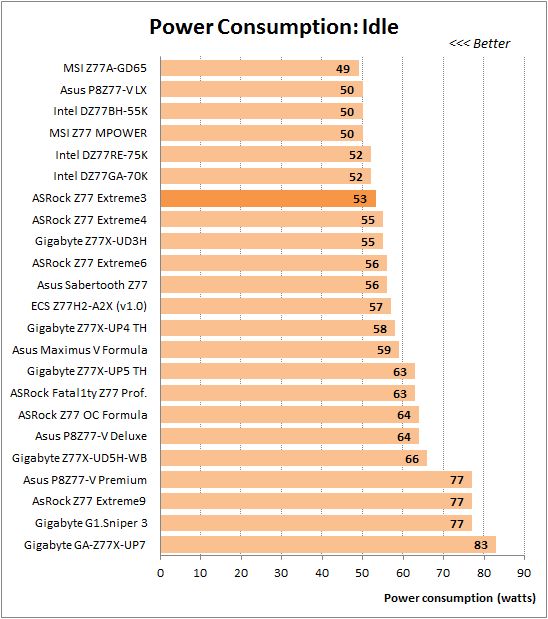
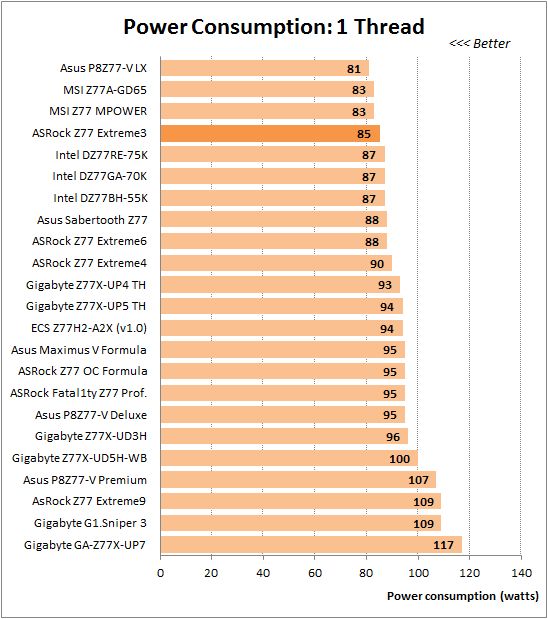
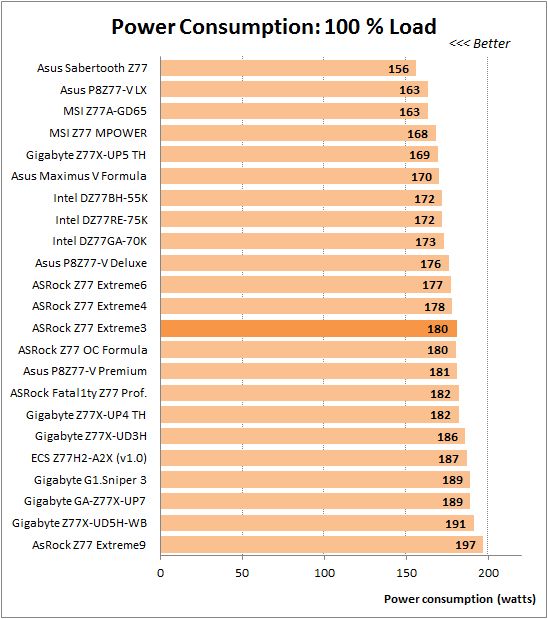
Conclusion
I have to say that ASRock Z77 Extreme3 made a very good overall impression. It has a long list of indisputable advantages, such as thought-through design, high-quality electronic components, good functionality enhanced with a number of proprietary technologies, user-friendly BIOS and unique software included with the board. With so many great advantages, there are very few shortcomings, so we can easily remember them. They are not very convenient lock-latches on the graphics card slots and the rotation speed adjustment for the processor cooling fan. However, these are the comments that could be applied to quite a few ASRock mainboards, and not the concerns typical of this specific model. Today this is the junior mainboard model in the Z77 Extreme series, its price is quite low, but we do not see any signs of a cheap or sloppily made product. On the contrary, the board looks more expensive than it is actually priced, it is made just as thoroughly and neatly as the top ASRock mainboards with a much higher price tag.
We promised to tell you what the differences were between ASRock Z77 Extreme3 and ASRock Z77 Extreme4. First let’s remember what is missing on the Extreme3 mainboard. There are no additional SATA and USB 3.0 controllers, no buttons, no POST-code indicator, no eSATA port, no decorative plate on the chipset heatsink. And now let’s list all the differences. Instead of the premium “golden” capacitors it uses high-quality Japanese solid state caps. The processor voltage regulator circuitry is designed as 8+3 and not 8+4. Instead of the Broadcom network controller they used Realtek RTL8111E, and Realtek ALC898 codec was replaced with the ALC892 model. The PS/2 port is no longer universal and can only support keyboards. There are also a few additions: instead of one of the PCI Express 2.0 x1 slots, they offer a PCI Express 2.0 x16 slot that works at x4 maximum speed and expands the mainboard functionality in terms of supported AMD CrossFireX multi-card graphics configurations. That’s about all.
So, it looks like we didn’t ask the right questions in the beginning of our today’s review. We were wondering what features had been sacrificed and removed compared with the Extreme4 model. We have already described all the differences, but in reality ASRock Z77 Extreme3 is actually not a simplified modification of the ASRock Z77 Extreme4. ASRock Z77 Extreme3 is a fully functional model that uses to the fullest the functionality of the Intel Z77 Express chipset used in it. It hasn’t been limited or restricted in any way, it has a lot of advantages, just like other ASRock mainboards. However, its unique trump is that it doesn’t have any unnecessary or excessive features: no unnecessary additional controllers, no buttons, no decorative plates, but only everything a user needs for optimal work. If at some point you need IEEE1394 (FireWire), a second network card, eSATA port or something else, you won’t need to replace the mainboard, but just go and buy the necessary extras. This mainboard has very impressive expansion capabilities including two PCI Express 3.0/2.0 x16 slots, one PCI Express 2.0 x16 (x4) slot, one PCI Express 2.0 x1 and two PCI slots, not to mention numerous USB ports. But you are not paying for the features and functions that you don’t use, because there are none on this mainboard. At the same time, this mainboard doesn’t have any particular problems: this is a high-quality product, it works well, is user-friendly, energy-efficient, fast, overclocks processors and memory very well. Its functionality will be more than enough for the majority of users out there, so we have no concerns about its market success. Moreover, it would be our sincere pleasure to award ASRock Z77 Extreme3 our Recommended Buy title and stress that this simple, inexpensive and very good product can become an excellent choice for many of you.
