Two LGA 1155 Mainboards from ASRock Reviewed: ASRock Z77 Extreme4 and ASRock Z77 Extreme6

Both these high-quality mainboards have very well thought-through design, rich functionality and a very convenient BIOS with a complete set of overclocking and fine-tuning parameters. They have a lot in common, but each of them has its own unique peculiarities, too.
When we talk about the leading mainboard makers we primarily refer to ASUSTeK and Gigabyte. However, lately ASRock’s ambitious plans have been giving us more reasons to believe that this company may eventually join or even defeat them. This company is obviously on the rise these days, which we can clearly notice not only from the continuously increasing production volumes, but also from the aggressive expansion of the mainboard model variety. I have to admit, we somehow missed that breaking point when ASRock mainboards got their second wind, which happened sometime around the arrival of the LGA 1155 platform. Of all the numerous LGA 1155 mainboards, which we have reviewed since then, there has been only one mainboard from ASRock – the miniature ASRock H67M-ITX/HT. However, almost a dozen ASRock’s mainboards on the flagship Intel X79 Express chipset were really hard to miss, so we presented you with reviews of ASRock Fatal1ty X79 Professional and ASRock X79 Extreme6/GB. Now that the new Intel processors and chipsets have been announced, we are ready to introduce to you two new ASRock mainboards based on Intel Z77 Express chipset – ASRock Z77 Extreme4 and ASRock Z77 Extreme6.
Closer Look at ASRock Z77 Extreme6
ASRock Z77 Extreme6 mainboard ships in a vertical box with a carry handle. The front of the package bears the “XFast 555” logotype promising 5x acceleration when you use XFast RAM, XFast LAN and XFast USB technologies.
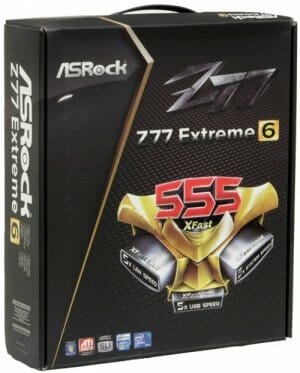
We are going to briefly introduce these technologies to you in the part of this review devoted to the company’s proprietary software, which is bundled with ASRock mainboards. In the meanwhile, let’s take a quick look at the back of the box, where we can find the photo of the mainboard and a brief description of its selected features and advantages.

The box contains the board itself, of course, as well as the following additional accessories:
- Four SATA cables with metal connector locks, half with L-shaped locks and the other half – with straight ones;
- A bridge for two-way Nvidia SLI graphics configurations;
- A panel with two USB 3.0 ports;
- Back panel bracket and a set of retention screws for it;
- I/O Shield for the back panel;
- A brochure about the functionality of mainboard BIOS and accompanying software;
- User manual in multiple languages;
- DVD disk with software and drivers.
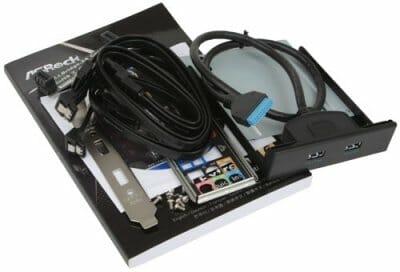
I would like to once again draw your attention to a very convenient panel with two USB 3.0 ports, which ASRock bundles with their mainboards. It is originally intended to fit into the 3-inch system case bay and thus provide two USB 3.0 ports on the front panel. This is the most popular application, because old system cases have no ports like that in the front. If you have one of the new cases, which already have USB 3.0 ports on the front panel, then you will be able to bring two extra USB 3.0 ports to the back panel with the enclosed bracket and set of screws.
Dark PCB textolite and black slot connectors make ASRock Z77 Extreme6 look very dramatic. However, the decorative covers on the cooling system heatsinks and golden-colored capacitors freshen up its dark looks.

As you know the looks is not the priority, and the mainboard’s functionality is the one thing that matters most. This is where ASRock Z77 Extreme6 can boast a few very unique features, which are not that common among contemporary mainboards. The CPU is powered by the digital voltage regulator circuitry designed as 8+4. Its heating components are covered with two large additional heatsinks connected with each other via a heatpipe. All heatsinks, including the chipset one, are installed with screws. Note that there are four additional retention holes around the processor socket, which will allow you to use old coolers, originally designed for LGA 775 platforms. This feature is called Combo Cooler Option (C.C.O.). It was very popular when LGA 11xx processors just came out, but even today it may come in very handy in some cases. However, there is one more unique feature, which currently doesn’t have a name for some reason, which has much more practical value, in my opinion. Namely, out of six fans that can be connected to this mainboard, two are the processor fans. Since one of these connectors is a three-pin connector and another – is a four-pin one, ASRock’s mainboards are currently the only ones that allow adjusting the rotation speed of the processor fan depending on the CPU temperature in either case.

Four DDR3 DIMM slots provide dual-channel access and can accommodate up to 32 GB of RAM. Expansion cards will go into two PCI Express 3.0/2.0 x16 slots working as 1×16 or 2×8, one PCI Express 2.0 x16 slot working at x4 speed, one PCI Express 2.0 x1 slot and one PCI slot. Another distinguishing feature of this mainboard is the availability of a mini-PCI Express connector. We regularly (though not often) come across mainboards equipped with a COM-port, but I can’t recall when the last time was that we saw a mainboard with a floppy-drive connector. ASRock Z77 Extreme6 is equipped with both of these. Intel Z77 Express chipset used for this mainboard delivers four SATA 3 Gbps and two SATA 6 Gbps ports. Two additional SATA 6 Gbps ports are provided by the ASMedia ASM1061 controller. Nothing would seem out of the ordinary, if it hadn’t been for the eSATA port on the back panel, since there are no additional drive controllers besides the ASMedia ASM1061. It turns out that one of the two internal SATA 6 Gbps pin-connectors implemented via this controller has been combined with the back panel eSATA port.

As a result, the back panel of ASRock Z77 Extreme6 has the following ports and connectors:
- A universal PS/2 connector for keyboard or mouse;
- Four USB 3.0 ports (blue connectors). Two of them have been implemented via EtronTech EJ168A controller, and the functionality of the Intel Z77 Express chipset delivers another two ports and an internal pin-connector for two more USB 3.0 ports;
- D-Sub, DVI-D, HDMI and DisplayPort video Outs;
- Glowing “Clear CMOS” button;
- Two USB 2.0 ports, six more are laid out as three onboard pin-connectors;
- IEEE1394 (FireWire) port implemented with VIA VT6308S controller, a second port like that is available as an onboard pin-connector;
- One eSATA 6 Gbps port implemented via ASMedia ASM1061 controller, which is combined with one of the internal SATA 6 Gbps ports implemented via the same controller;
- A local network port (network adapter is built on Gigabit Broadcom BCM57781 network controller);
- Optical S/PDIF and five analogue audio-jacks provided by eight-channel Realtek ALC898 codec.
Closer Look at ASRock Z77 Extreme4
The package of the ASRock Z77 Extreme4 mainboard is designed similarly to that of the top model, although the box itself is noticeably thinner and there is no handle:
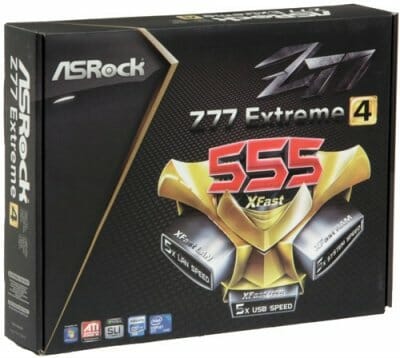
The back of the box also displays a photo of the board as well as mention of the supported functions, technologies and features.

The accessories bundle is significantly more modest, there is no additional panel with the USB 3.0 ports and only two SATA cables. The complete list if included accessories is provided below:
- Two SATA cables with metal connector locks, one with an L-shaped lock and another one – with a straight one;
- A bridge for two-way Nvidia SLI graphics configurations;
- I/O Shield for the back panel;
- A brochure about the functionality of mainboard BIOS and accompanying software;
- User manual in multiple languages;
- DVD disk with software and drivers.

The similarities between ASRock Z77 Extreme4 and its elder sister are very general. The Extreme4 board is noticeably smaller: it is only 218 mm wide instead of the 244 mm, which is the maximum standard width for the ATX form-factor. It doesn’t have some of the features the top model has. However, its basic functionality remained practically untouched.

For example, just like the top mode, ASRock Z77 Extreme4 also uses digital 8+4 processor voltage regulator circuitry. It also has four memory DIMM slots that will support up to 2800 MHz operational frequencies and will accommodate up to 32 GB of RAM. There are the same additional retention holes around the processor socket and there are two connectors for processor fans – one three-pin and one four-pin connector. The voltage regulator components that heat up during work are also topped with two additional heatsinks, just like on the top model. The only difference is the shape of these heatsinks, the absence of a connecting heatpipe, and the use of plastic push-pins with springs for all heatsinks instead of the more reliable screws.

As for the expansion slots, there are two PCI Express 3.0/2.0 x16 slots capable of sharing their bandwidth evenly and supporting AMD Quad CrossFireX and Nvidia Quad SLI. Besides those, there are two PCI Express 2.0 x1 slots and two regular PCI slots. The mainboard also has glowing Power On and Reset buttons as well as a POST-code indicator. Six Serial ATA ports implemented in the chipset include four SATA 3 Gbps and two SATA 6 Gbps ports. They are joined by two SATA 6 Gbps ports implemented via ASMedia ASM1061 controller. Just like on the Extreme6, one of these additional ports is combined with an eSATA port on the back panel. However, unlike the other mainboard, ASRock Z77 Extreme4 doesn’t have a DisplayPort and doesn’t support IEEE1394 (FireWire).

As a result, the back panel of ASRock Z77 Extreme4 has the following ports and connectors:
- A universal PS/2 connector for keyboard or mouse;
- Four USB 3.0 ports (blue connectors). Two of them have been implemented via ASMedia ASM1042 controller, and the functionality of the Intel Z77 Express chipset delivers another two ports and an internal pin-connector for two more USB 3.0 ports;
- D-Sub, DVI-D and HDMI video Outs;
- Glowing “Clear CMOS” button;
- Two USB 2.0 ports, six more are laid out as three onboard pin-connectors;
- One eSATA 6 Gbps port implemented via ASMedia ASM1061 controller, which is combined with one of the internal SATA 6 Gbps ports implemented via the same controller;
- A local network port (network adapter is built on Gigabit Broadcom BCM57781 network controller);
- Optical S/PDIF and five analogue audio-jacks provided by eight-channel Realtek ALC898 codec.
Technical Specifications Comparison
For your convenience we summed up the specifications of both mainboard side by side in the following table:
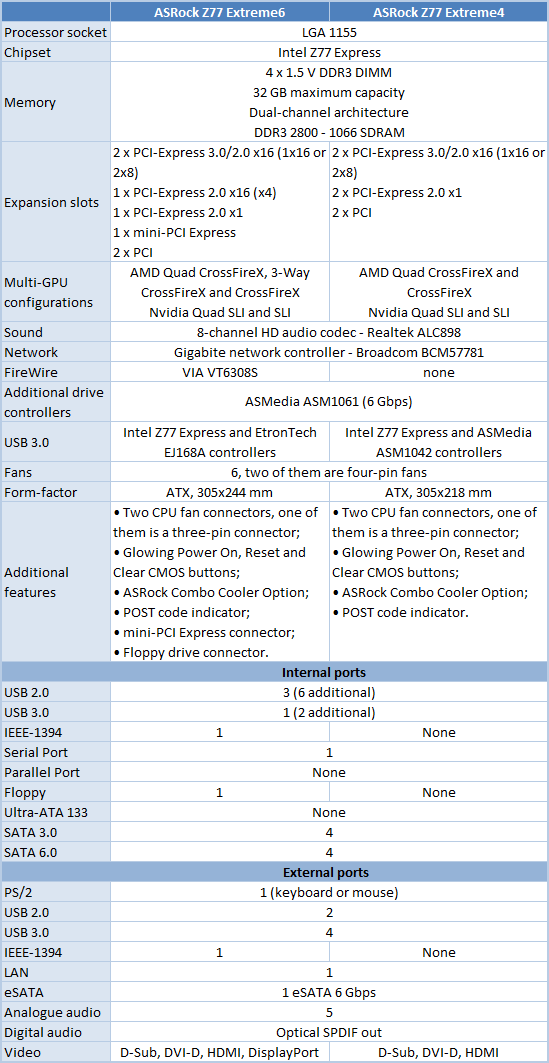
The interesting thing about ASRock Z77 Extreme6 is that it boasts a number of non-typical features, such as support for mini-PCI Express cards and a floppy disk drive connector. ASRock Z77 Extreme4 is a simpler modification, but it retained the basic functionality almost entirely. The only thing missing is IEEE1394 (FireWire) support, and instead of the EtronTech EJ168A USB 3.0 controller it uses ASMedia ASM1042 with similar functionality.
BIOS Functionality
We have already discussed the new UEFI BIOS from ASRock in detail in our earlier reviews of LGA 2011 mainboards. We found the BIOS interface to be very convenient to work with and the functionality sufficient. Overall, the BIOS of LGA 1155 mainboards remained the same, but there appeared a few additional new features worth pointing out. The first section e see on accessing the BIOS is called “Main”, which reports the basic information about our system.
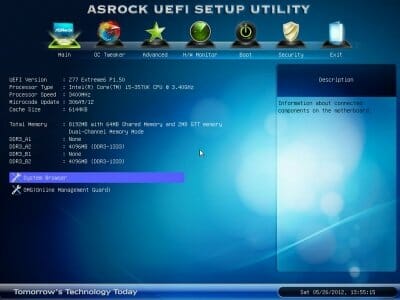
You can right away check out the major peculiarity of the ASRock UEFI BIOS – the System Browser. It is designed as a pretty precise schematic layout of the board itself. By rolling the mouse pointer over any of the mainboard components you can get information about it.
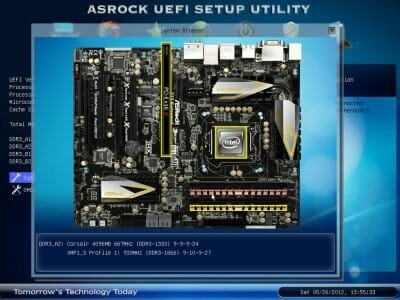
The new function here would be ASRock OMG (Online Management Guard) that allows denying Internet access at preset times and days of the week.
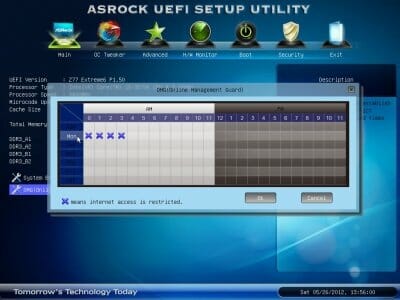
Most of the overclocking and fine-tuning options are gathered in “OC Tweaker” section. The top part offers you options for automatic overclocking of the CPU and the graphics core integrated into it, or allows setting the parameters manually. At the bottom of the page there is an option that allows you to save up to three complete settings profiles and assign each of them a descriptive name. The voltages may be set above and below the nominal value. They may be set at specific values, or adjusted by adding an offset to the default setting. The digital voltage regulator circuitry allows selecting the intensity of counteraction against processor Vcore drop under heavy load.

As usual, some parameters have been relocated into individual sections to unload the main page a little bit. In particular, all the settings for memory timings configuring have been singled out onto a separate page.
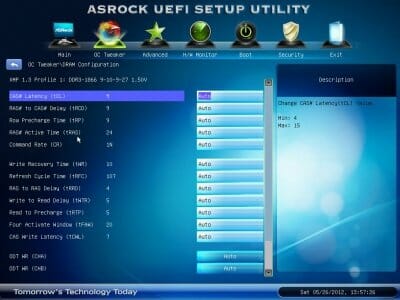
We are already very well familiar with the functionality of the sub-sections in the “Advanced” section: their names speak for themselves.
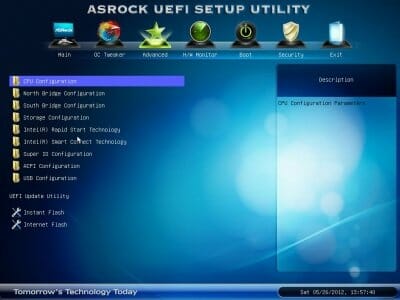
The “CPU Configuration” sub-section contains basic information about the processor and offers to configure some processor technologies.

“North Bridge Configuration” sub-section allows adjusting the settings for the PCI Express bus and the graphics core integrated into the processor.

You can configure additional controllers and functions in the “South Bridge Configuration” sub-section. For example, “Good Night LED” parameter will let you turn off the LED lights at night.

“Storage Configuration” sub-section contains parameters responsible for connected drives and their functionality.

“Intel Rapid Start Technology” sub-section offers everything you need to configure this technology typical of the new chipsets.

“Intel Smart Connect Technology” sub-section allows turning on or off another unique technology implemented in the new chipsets.
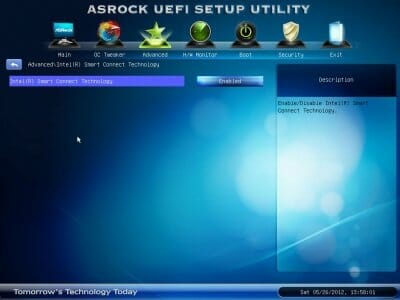
“Super IO Configuration” sub-section is where you configure your floppy drive, COM-port and infra-red port.
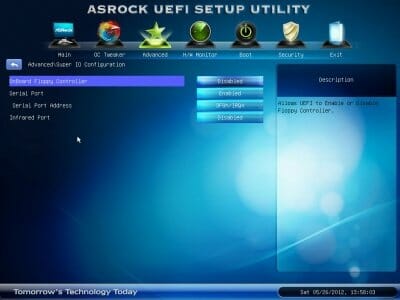
“ACPI Configuration” sub-section deal with powering on and power supply in general.
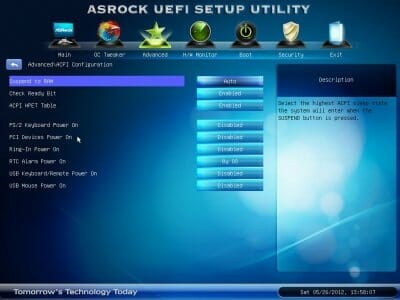
The “USB Configuration” sub-section is obviously the place where you configure USB interface.

We have already mentioned previously ASRock’s very convenient BIOS updating tool called “Instant Flash”. The unique thing about it is the absence of any type of file manager, though the updating process is still very quick and easy. Upon boot-up the utility will automatically analyze the contents of the connected drives. The system supports devices formatted as FAT, FAT16 or FAT32.
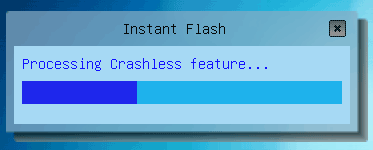
After that you get a list of compatible BIOS versions and at that point all you have to do is select the one you need.
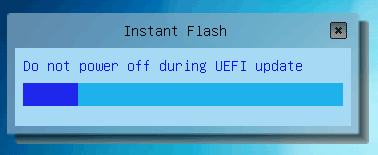
The actual reflashing process doesn’t take long and the new BIOS version is in place after a system reboot.
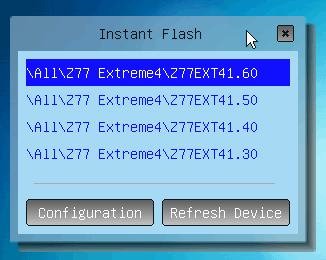
Everything is very simple and quick. The only thing missing is the ability to save the current BIOS version and the support for drives formatted for NTFS file system.
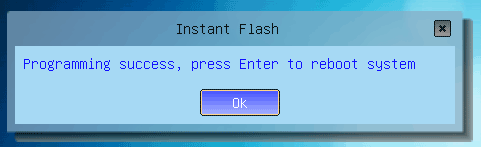
It seems nothing beats the nice and easy “Instant Flash” BIOS updating tool, but the new “Internet Flash” tool makes this process even easier. The user doesn’t have to do anything at all, just press a few keys and done!
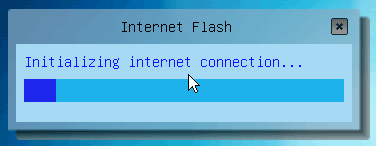
First the connection is established and then you will be prompted to download the latest BIOS version, if there is one available.
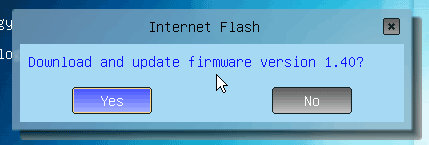
If you click “yes” the file starts downloading, and once it is complete the updating process runs exactly the same way as in the previous case. I doubt anyone will ever be able to come up with something better than “Internet Flash”.
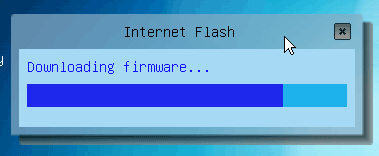
“H/W Monitor” section allows monitoring temperatures, voltages and fan rotation speeds. The rotation speeds of the processor fan, four-pin system fan and chipset fan may be set in dependence on the temperature or locked at a certain fixed value. The rotation speed of the remaining two system fans can only be lowered. Only the “Power FAN” speed can be monitored but cannot be adjusted in any way.
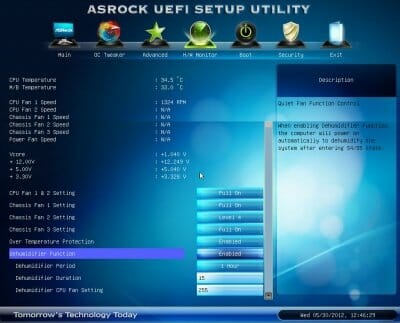
The new feature called “Dehumidifier Function” will prevent boot-up failures caused by excessive humidity inside the system case. This problem may be typical of countries with hot and humid weather. The humidity can be easily lowered from 70% to 40% in a very simple way: by powering the system on from time to time. This function allows setting the frequency of system power-ups, the length of the on-time and the rotation speed of the CPU cooler fan.
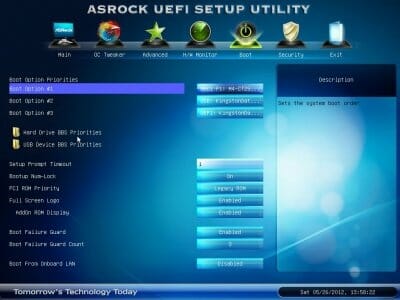
The “Boot” section allows choosing the startup system parameters.

“Security” section will offer to create administrator and user passwords.
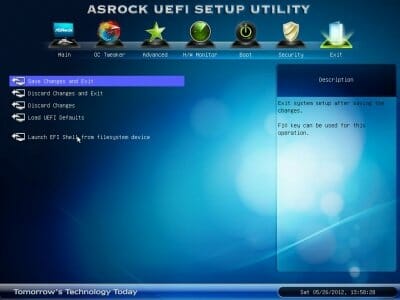
The last section called “Exit” allows to apply all changes, reverse them or reset all settings to defaults.
Overall, the new UEFI BIOS from ASRock looks very solid and convenient to work with. It offers everything necessary for system overclocking and fine-tuning. We should definitely give ASRock due credit for a number of new functions that they have recently introduced. Our absolute favorite is the exceptionally quick and easy BIOS updating via Internet. It is really great that the BIOS of different mainboard models remains the same in terms of functionality and supported value ranges for all parameters.
Proprietary Software Bundle
ASRock mainboards come bundled with a very extensive software suite. We could mention such goodies as a trial version of Cyberlink MediaEspresso 6.5, and a complete MAGIX Multimedia Suite. It includes “mufin player” audio player, Music Maker Silver program for audio editing a similar program for video editing called “Video easy SE”, and Photo Manager 10 for image editing. Today we are going to talk a little more about ASRock Extreme Tuning Utility (AXTU) – ASRock’s proprietary multi-functional utility for the company’s mainboards.

The startup screen is “Hardware Monitor”. It displays information about the system operational characteristics. The next tab called “Fan Control” allows adjusting the rotation speed of the processor and case fans.
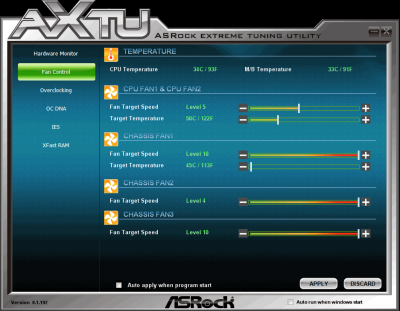
The “Overclocking” tab allows changing base clock frequency, processor clock multiplier and different voltages.
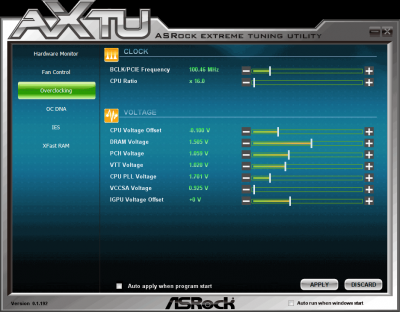
“OC DNA” tab is where you save and exchange settings profiles.

Enabling power-saving in the “IES” (Intelligent Energy Saver) tab will lower the nominal processor Vcore by 0.07 V. however, you should really be careful, because it may in fact increase the power consumption. The thing is that we may also enable “Power Saving Mode” in the BIOS and it will lower the Vcore by 0.1 V. However, this tab will also prove that the dynamic adjustment of the number of active phases in the processor voltage regulator circuitry works even during overclocking.

“XFast RAM” tab allow creating a virtual RAM-drive and taking advantage of its functionality.

Moreover, there are a few other brand-name utilities within XFast series. “XFast USB” for example, accelerates USB 3.0 devices.
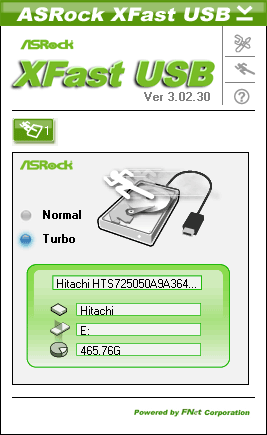
“XFast LAN” utility allows managing network traffic.
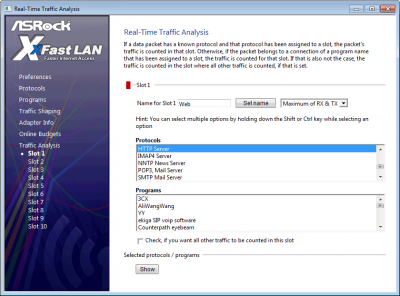
In conclusion I would like to remind you of the “Instant Boot” utility. It speeds up OS booting significantly by manipulating sleep mode (S3 state and hibernation mode (S4 state) in an optimal way.
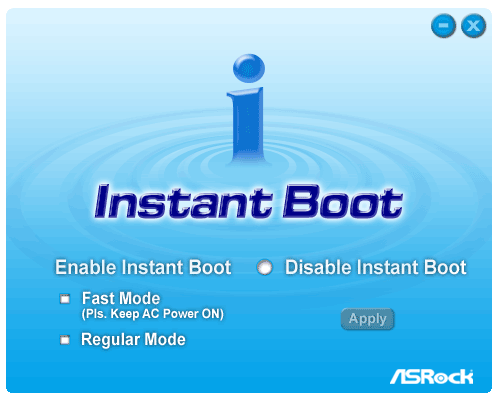
Testbed Configuration
We performed all our tests on a testbed built with the following components:
- Mainboards:
- ASRock Z77 Extreme4 (LGA 1155, Intel Z77 Express, BIOS version P1.50);
- ASRock Z77 Extreme6 (LGA 1155, Intel Z77 Express, BIOS version P1.60);
- Intel Core i5-3570K CPU (3.6-3.8 GHz, 4 cores, Ivy Bridge rev.E1, 22nm, 77 W, 1.05 V, LGA 1155);
- 2 x 4 GB DDR3 SDRAM Corsair Vengeance CMZ16GX3M4X1866C9R (1866 MHz, 9-10-9-27 timings, 1.5 V voltage);
- Gigabyte GV-T797OC-3GD )AMD Radeon HD 7970, Tahiti, 28 nm, 1000/5500 MHz, 384-bit GDDR5 3072 MB);
- Crucial m4 SSD (CT256M4SSD2, 256 GB, SATA 6 Gbps);
- Scythe Mugen 3 Revision B (SCMG-3100) CPU cooler;
- ARCTIC MX-2 thermal interface;
- CoolerMaster RealPower M850 PSU (RS-850-ESBA);
- Open testbed built using Antec Skeleton system case.
We used Microsoft Windows 7 Ultimate SP1 64 bit (Microsoft Windows, Version 6.1, Build 7601: Service Pack 1) operating system, Intel Chipset Software Installation Utility version 9.3.0.1020, AMD Catalyst graphics card driver version 12.4.
Operational and Overclocking Specifics
We had absolutely no problems during the system assembly with ASRock Z77 Extreme4 and ASRock Z77 Extreme6 mainboards. The boards worked perfectly fine in nominal mode, too. We have to give them due credit for quick boot and reboot time. During system start-up you see a start-up image, with a reminder about the hot keys.

If you turn off the start-up image, you will see current processor and memory frequencies displayed absolutely correctly as well as the above mentioned reminder of the hotkeys.
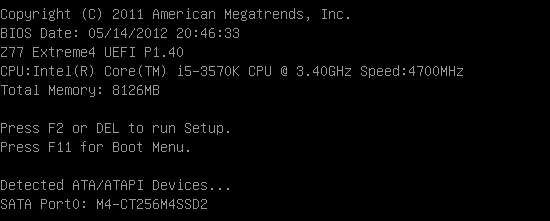
You can use the automatic processor overclocking feature called “Load Optimized CPU OC Setting” available in the “OC Tweaker” section of the BIOS. When the frequency increases to 4.6 GHz, the CPU Vcore doesn’t increase and the load-line calibration function gets enabled. If you overclock your processor to 4.8 GHz, then the CPU Vcore will be increased as well.
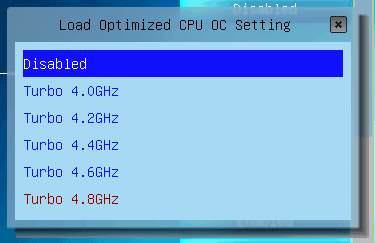
“Load Optimized CPU OC Setting” and “Load Optimized GPU OC Setting” functions allow overclocking the processor and the intagrted graphics core automatically. And the “Advanced Turbo” parameter will overclock simultaneously the processor, the graphics core and the memory. However, I am sure all of you know that the best overclocking results can only be achieved during careful manual selection of the parameters. Both ASRock mainboards proved up to our expectations in this respect: they allowed overclocking the processor to 4.6 GHz while increasing the memory clock to 1867 MHz.
ASRock Z77 Extreme4:
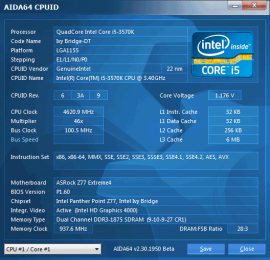
ASRock Z77 Extreme6:
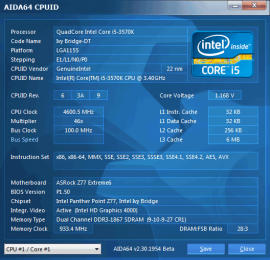
Now I just have to remind you that we always overclock mainboards in such a way that they could be used permanently in this mode. Therefore we do not try to make our life easier by disabling any of the mainboard’s features, e.g. onboard controllers, and try to keep the CPU’s power-saving features up and running. This time we did exactly the same thing. All Intel power-saving technologies remained up and running and automatically lowered the processor Vcore as well as clock frequency multiplier in idle mode.
ASRock Z77 Extreme4:
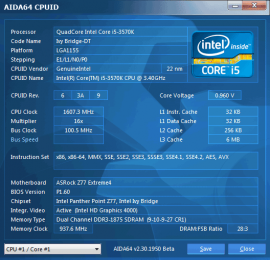
ASRock Z77 Extreme6:
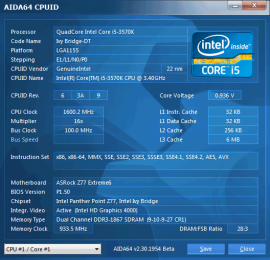
Performance Comparison
As usual, we are going to compare the mainboards speeds in two different modes: in nominal mode and during CPU and memory overclocking. The first mode is interesting because it shows how well the mainboards work with their default settings. It is a known fact that most users do not fine-tune their systems, they simply choose the optimal BIOS settings and do nothing else. That is why we run a round of tests almost without interfering in any way with the default mainboard settings. For comparison purposes we also included the results of the previously reviewed Asus P8Z77-V Deluxe. The results on the diagrams are sorted out in descending order.
We used Cinebench 11.5. All tests were run five times and the average result of the five runs was taken for the performance charts.
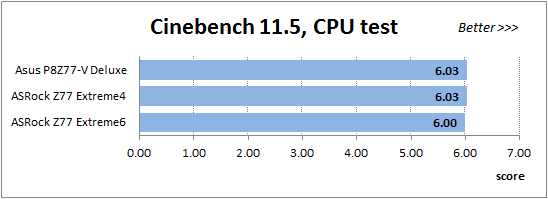
We have been using Fritz Chess Benchmark utility for a long time already and it proved very illustrative. It generated repeated results, the performance in it is scales perfectly depending on the number of involved computational threads.
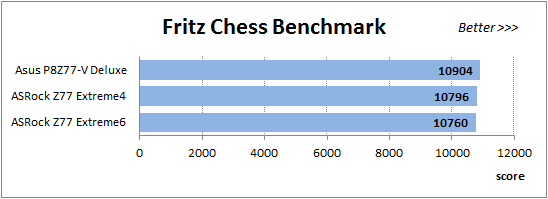
A small video in x264 HD Benchmark 4.0 is encoded in two passes and then the entire process is repeated four times. The average results of the second pass are displayed on the following diagram:
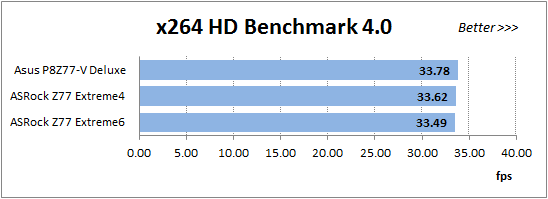
We measured the performance in Adobe Photoshop using our own benchmark made from Retouch Artists Photoshop Speed Test that has been creatively modified. It includes typical editing of four 10-megapixel images from a digital photo camera.
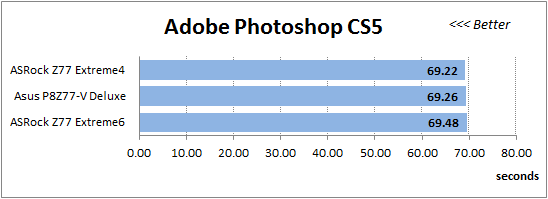
In the archiving test a 1 GB file is compressed using LZMA2 algorithms, while other compression settings remain at defaults.
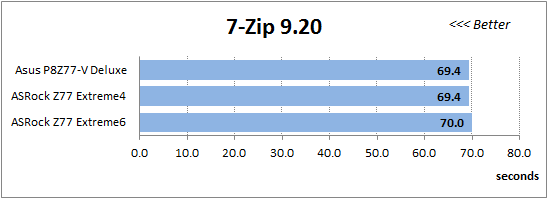
Like in the data compression test, the faster 16 million of Pi digits are calculated, the better. This is the only benchmark where the number of processor cores doesn’t really matter, because it creates single-threaded load.
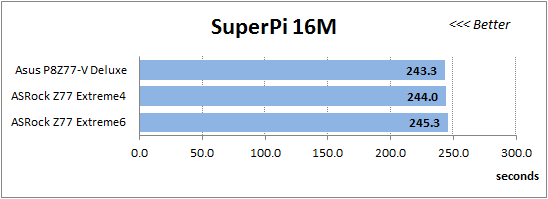
Since we do not overclock graphics in our mainboard reviews, the next diagram shows only CPU tests from the 3DMark11 – Physics Score. This score is obtained in a special physics test that emulates the behavior of a complex gaming system working with numerous objects:
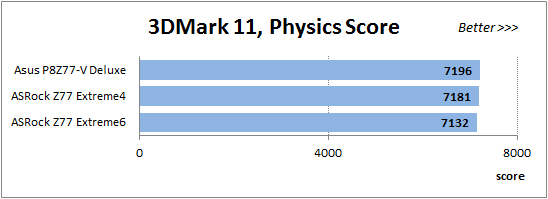
We use FC2 Benchmark Tool to go over Ranch Small map ten times in 1920×1080 resolution with high image quality settings in DirectX 10.
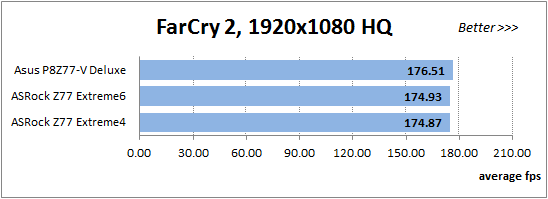
Resident Evil 5 game also has a built-in performance test. Its peculiarity is that it can really take advantage of multi-core processor architecture. The tests were run in DirectX 10 in 1920×1080 resolution with high image quality settings. The average of five test runs was taken for further analysis:
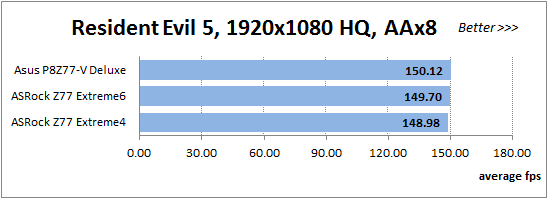
Batman: Arkham City game also reacts eagerly to any changes in the CPU clock frequency, but it uses DirectX 11. We ran game’s integrated benchmark five times with high image quality settings and then take the average of the five runs for the diagrams.
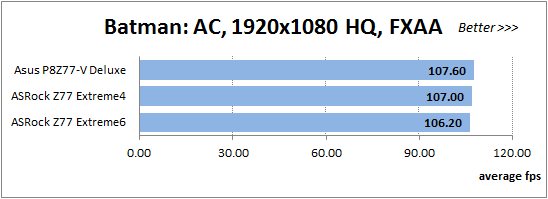
We see a great illustration of the known fact that related mainboards working in identical testing conditions demonstrate about the same performance. At the same time, we can’t help noticing that Asus board is usually the fastest, and ASRock Z77 Extreme4 is a little ahead of its elder sister.
We see the same situation during overclocking. The performance results in overclocked mode are given in the following table:
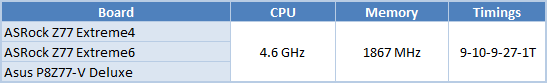
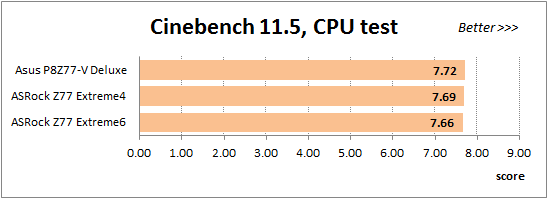
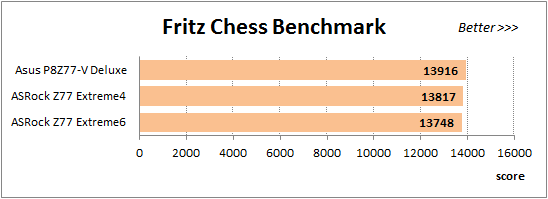
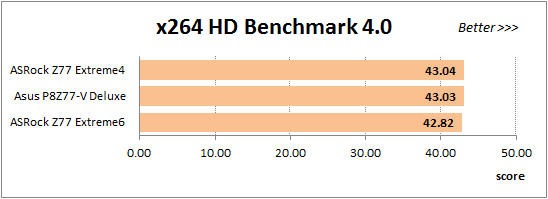
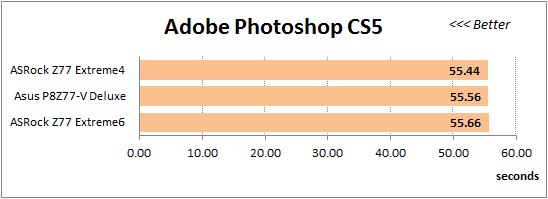
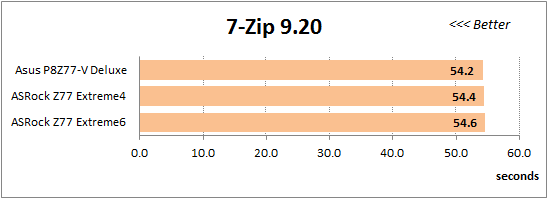
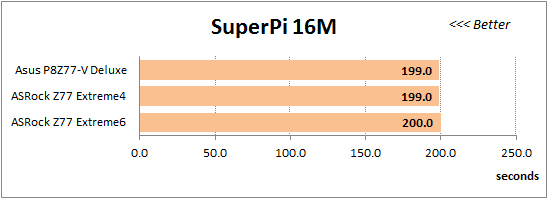
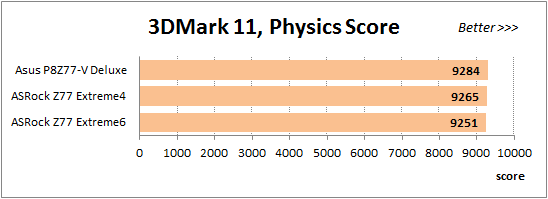
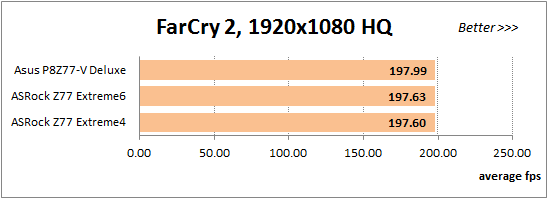
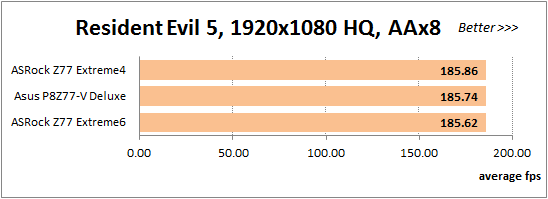
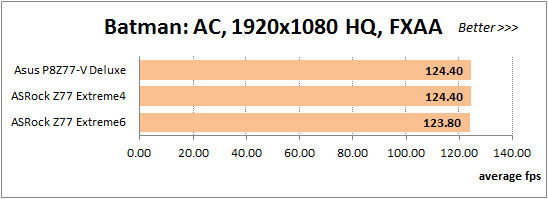
Obviously, performance will be the last determinative factor in this case. The largest performance difference between related systems working in identical conditions doesn’t reach 1.5% in nominal as well as overclocked mode, and in most cases it is even less than 1%. A difference like that is totally unnoticeable, and therefore negligible.
Power Consumption
We performed our power consumption measurements using an Extech Power Analyzer 380803. This device is connected before the PSU and measures the power draw of the entire system (without the monitor), including the power loss that occurs in the PSU itself. In the idle mode we start the system up and wait until it stops accessing the hard disk. Then we use LinX to load the CPU. For a more illustrative picture there are graphs that show how the computer power consumption grows up depending on the number of active execution threads in LinX (both at the default and overclocked system settings).
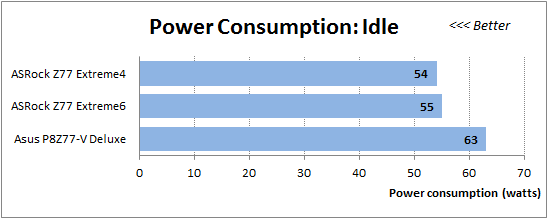
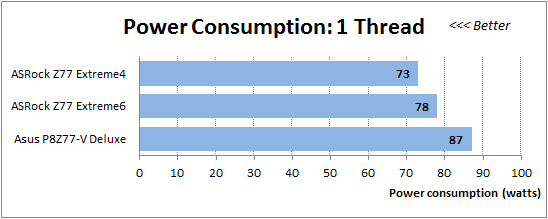
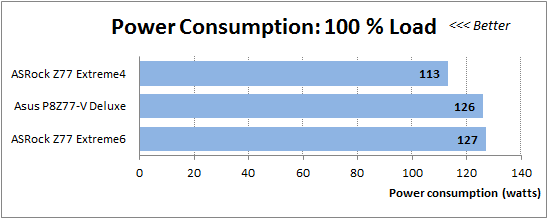
If we compare the systems power consumption in nominal mode, ASRock Z77 Extreme4 becomes an indisputable leader. It is not only because this mainboard is simpler and smaller than the rivals. Another reason is that ASRock’s proprietary power-saving mode is enabled in the mainboard BIOS by default and in this case the processor Vcore is lowered by 0.1 V. Of course, ASRock Z77 Extreme6 mainboard also has this feature, and Asus P8Z77-V Deluxe even allows you to select the power-saving mode manually, but these power-saving technologies are disabled by default.
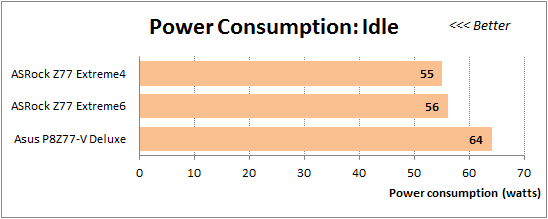
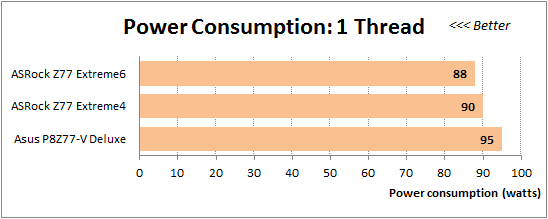
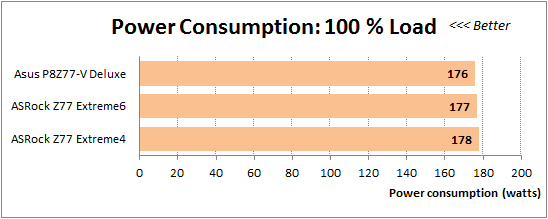
During system overclocking, when they appear in almost identical conditions, things do not really change that much. ASRock mainboards are obviously more energy-efficient than Asus in idle mode. As the workload increases the difference in power consumption between these mainboards grows smaller and practically disappears altogether under maximum load.
Conclusion
It is always great to wrap up a review on a positive note, when all you can think of is which advantages to highlight again. This is exactly how we feel now that the review of ASRock Z77 Extreme4 and ASRock Z77 Extreme6 has been completed. However, each of these boards has its unique peculiarities, which we would like to point out once again.
While ASRock Z77 Extreme6 has everything a contemporary high-end mainboard must have, it also stands out due to a number of unique features. First of all, it is a floppy drive connector and support for the mini-PCI Express cards, but we could also mention additional retention holes around the processor socket, two connectors for CPU fans and combined SATA and eSATA ports. ASRock Z77 Extreme4 mainboard is a little smaller than the Extreme6 model and has slightly simpler design, but it retains all the basic functionality of its elder sister. We can clearly see that the manufacturer made special effort to lower the cost of this product by giving up some of the optional features, but didn’t sacrifice any of the essential functionality. Both these mainboards are high-quality products with very well thought-through design and extensive functionality including convenient BIOS with everything necessary for system fine-tuning and overclocking.
On top of that, speaking of ASRock mainboards in general, I am very pleased to say that they are indeed turning around the perception of the brand with remarkable success. Previously we would consider ASRock products as an inexpensive alternative to mainboards from the leading makers for those users who are on a very tight budget and therefore have to put up with certain limitations. Now the products are practically free from any limitations or shortcomings, but the low price advantage is still present. Moreover, the variety of available mainboard models has significantly increased. Today we reviewed only two Intel Z77 Express based mainboards from ASRock, however, the company currently offers almost a dozen models on this chipset. I am sure that you will be able to find the best feature combination to suit your needs, besides, you can also consider products based on other chipsets. All in all, if you are in the market for a new mainboard any time soon, you should definitely consider products from ASRock, otherwise you may miss the opportunity to land the most optimal solution out there.
That said we are proud to award ASRock Z77 Extreme4 mainboard our Recommended Buy title for offering the best combination of functionality and price among contemporary Intel Z77 Express based mainboards: