Asus P8Z77-V LK Mainboard Review: One of Asus’ Simplest Designs

This mainboard will suit perfectly for a contemporary system, it doesn’t boast anything extraordinary, but also doesn’t have any functionality limitations of any kind. There are more complex and more expensive, as well as simpler and more affordable products out there, while Asus P8Z77-V LK is a regular mainboard, most optional solution, the so-called “golden medium”.
Our mainboard reviews often cover flagship or special models that stand out among the rest, and there’s a good reason for that. The manufacturers are willing to provide such products for us to test as they can exhibit the entire range of cutting-edge technologies available from the particular brand. Reviews of functionally rich mainboards are interesting to read and, frankly speaking, interesting to write too, but we must admit that products of this kind are no bestsellers. We don’t even mean their high price because you can usually afford to spend a larger-than-average sum of money to make sure you’ve got a mainboard that’ll serve you well for the next several years. The problem is that very few users can really utilize all of the features offered by flagship models. For most of us, their capabilities are redundant. And it just doesn’t make sense to pay more for what you are not going to use anyway. So, after reading a lot of publications about super-mainboards, the prospective buyer is left confused since he doesn’t know much about the regular products that suit him much better.
It doesn’t mean we totally ignore simple and relatively inexpensive mainboards. For example, the latest LGA1155 product we’ve reviewed is ASRock Z77 Extreme3. We’ve also tested such mainboards as ASUS P8Z77-V LX, Gigabyte GA-Z77X-UD3H and Intel DZ77BH-55K. Still, we guess we should improve in this respect, so our today’s review is going to add one more junior model to this list.
ASUS mainboards enjoy high popularity among end-users thanks to their high quality, rich functionality and good technical support. It is easy to recognize entry-level products in the manufacturer’s line-up. They all have the letter L in their model name, which probably stands for “Lite”. The above-mentioned ASUS P8Z77-V LX is the basic model, its LX suffix fleshing out as eXtreme Lite, obviously. It only has one full-featured graphics slot and lacks any additional controllers. Compared to it, the ASUS P8Z77-V LE (does it mean Lite Edition, we wonder?) features additional USB 3.0 and SATA 6 Gbit/s controllers. The P8Z77-V LK (LK = Kind of Lite, maybe?) can share the CPU’s PCIe 3.0/2.0 lanes between two graphics slots but only has one extra controller (for USB 3.0). And the most advanced of the entry-level products is the ASUS P8Z77-V LE PLUS which can share the PCIe lanes between graphics slots and features both USB 3.0 and SATA 6 Gbit/s controllers.
Yes, the nomenclature of ASUS mainboards is rather vague. It’s hard to definitely say which model is more advanced than another basing on their names only. Hopefully, it will become clearer in the future. Browsing through P8Z77-V series mainboards, we found a model with the unexpectedly simple name of ASUS Z77-A, which is overall similar to the ASUS P8Z77- LX in its capabilities. So it is possible that we will soon see clear and comprehensible names such as Z87-A, Z87-B, Z87-C or Z87-A, Z87-A2 and Z87-A, etc.
As for today, we are going to review a very ordinary mainboard which is called ASUS P8Z77-V LK.
Packaging and Accessories
The P8Z77-V LK is shipped in a conventionally designed box that’s slimmer than usual. We told you in our ASUS P8Z77-V LX review how it is done. They just use an original way of packing, placing the few accessories above the mainboard in a kind of envelope. There are only user manuals and an I/O shield below the mainboard. As a result, the box is smaller without any detriment to the product or its accessories.
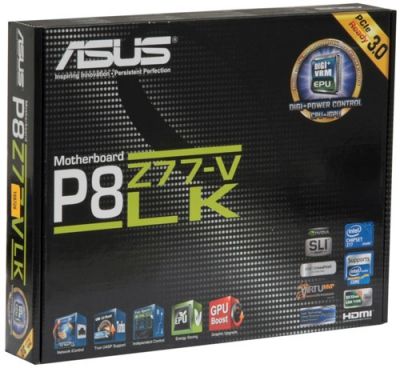
There are actually very few accessories inside. Compared to the junior model of the same series, the P8Z77-V LK has an additional bridge for connecting graphics cards. Here’s the full list:
- Two Serial ATA cables with metal L-shaped connector locks specifically designed for SATA 6 Gbps devices (with white inserts in the connectors);
- A flexible bridge for two-way Nvidia SLI graphics configurations;
- I/O Shield for the back panel;
- User manual;
- A brief assembly guide with instructions in several languages;
- DVD disk with software and drivers;
- “Powered by Asus” sticker for the system case.
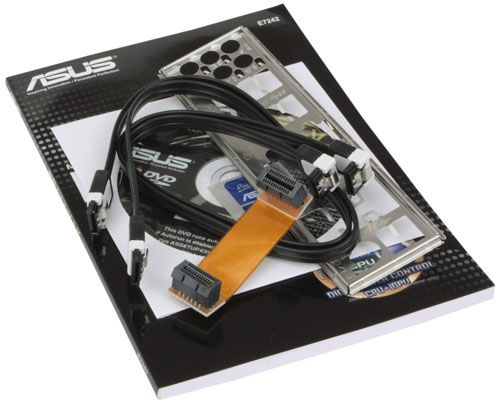
Design and Features
As the junior P8Z77-V LX model, the P8Z77-V LK is narrower than the ATX form-factor but retains a classic component layout without compromising on usability.

Supporting all types of LGA1155 CPUs, the mainboard features a digital 4+1+1 power system. As opposed to the junior model, some of the voltage regulator components are covered with an additional heatsink secured with spring-loaded plastic latches. The chipset heatsink uses the same kind of fastening. Like the rest of ASUS mainboards, this one can take in up to 32 GB of DDR3 SDRAM and clock it at frequencies of 800 to 3200 MHz (with an Ivy Bridge CPU). Storage devices are connected via the Intel Z77 Express chipset: two SATA 6 Gbit/s connectors (gray-colored) and four SATA 3 Gbit/s connectors (blue). There are no additional SATA controllers here.

Unlike its junior cousin, the P8Z77-V LK can share 16 PCIe 3.0/2.0 lanes between two graphics slots, supporting multi-GPU configurations based on Nvidia SLI and AMD CrossFireX technologies. In the latter case you can even use a third slot (the black one, in PCIe 2.0 x4 mode) at the expense of both PCI Express 2.0 x1 slots which become disabled. Besides, there are two PCI slots available for expansion cards. The P8Z77-V LK also carries an additional ASMedia ASM1042 controller which is responsible for the two back-panel USB 3.0 ports.

- Universal PS/2 connector for keyboard and mouse;
- Two USB 2.0 ports, another eight ports are laid out as four onboard pin-connectors;
- D-Sub, DVI-D, HDMI and DisplayPort video outs;
- Four USB 3.0 ports (blue connectors), two of which are implemented via ASMedia ASM1042 controller. Another two ports and one more internal pin-connector for two additional USB 3.0 ports are provided by Intel Z77 Express chipset;
- A local network port (network adapters are built on Gigabit Realtek RTL8111F controller).
- An optical S/PDIF and six analogue audio-jacks provided by eight-channel Realtek ALC892 codec;
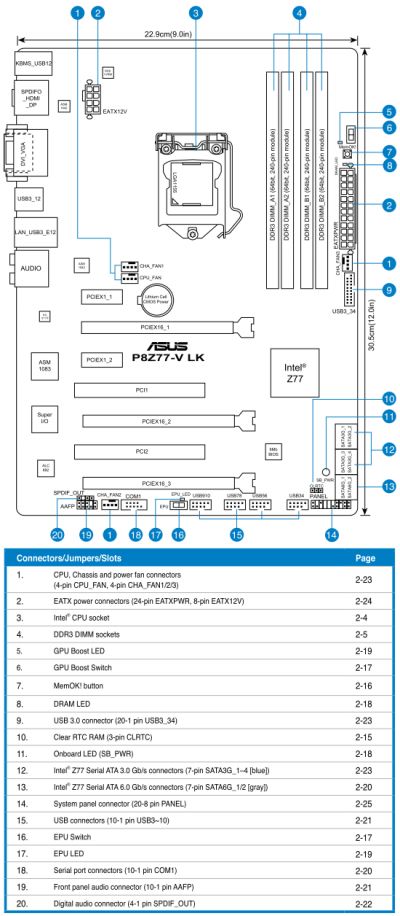
Like the P8Z77-V LX, this model has broad and handy Q-Slot latches on its graphics slots while the memory slots have ordinary latches. The MemOK! button allows the mainboard to start up successfully in case of problems with system memory. The GPU Boost switch can automatically increase the clock rate of the CPU-integrated graphics core. The EPU (Energy Processing Unit) switch can be used to enable power-saving modes, but the mainboard lacks a TPU (TurboV Processing Unit) switch for CPU overclocking although it does support TurboV technology. There is only one indicator (DRAM LED) out of the diagnostic Q-LED system available on other ASUS mainboards. Besides it, we can see Standby Power, EPU and GPU Boost LEDs. The four fan connectors are all of the 4-pin type. Compared to the senior models, the P8Z77-V LX lacks the firmware update technology USB BIOS Flashback.
For your reference we summed up all the mainboard features and technical specifications in the following table:
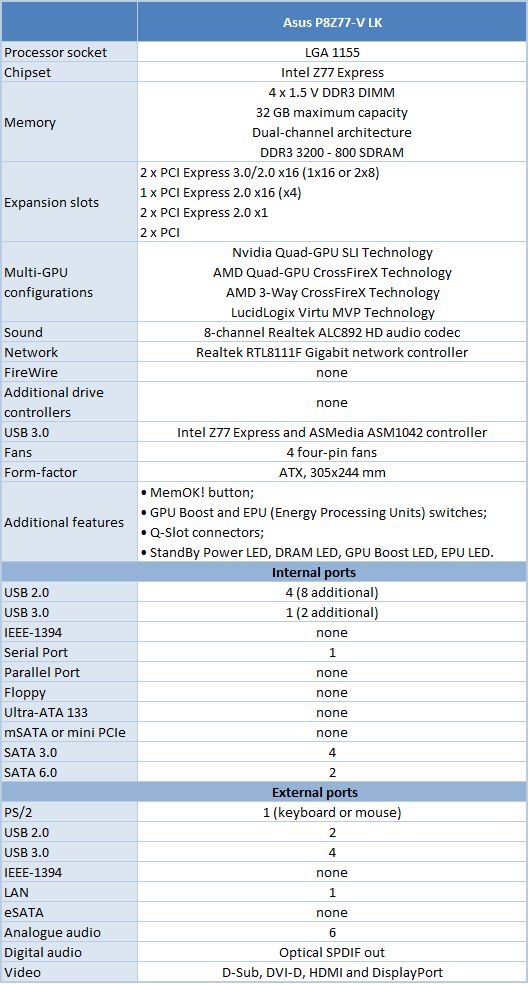
BIOS Functionality
In our previous reviews of Asus products we have already talked about Asus EFI BIOS – an overall very successful implementation of the UEFI standard (Unified Extensible Firmware Interface). Therefore today we are going to briefly refresh your memory of the major BIO sections and their parameters and settings.
By default, there is “EZ Mode” enabled in the BIOS. It performs mostly informational functions, because there are barely any configurable parameters there. You can check the basic system settings, some monitoring data, select an energy-efficient or performance mode and set the order of boot-up devices by simply dragging and dropping them with the mouse pointer.

You can quickly switch from “EZ Mode” to “Advanced Mode” by pressing F7, or use the F3 hot key to jump over to one of the most frequently used BIOS sections.

You can switch from “EZ Mode” to “Advanced Mode” every time you enter the BIOS, or press F3 key which also works if pressed while in any other BIOS section, yet it could be much more convenient if you made “Advanced Mode” a default setting. In this case the first section you see will be the familiar “Main” section, where you can receive some basic system information, change the interface language and set up date and time.

Most of the overclocking-related options are traditionally gathered in the “Ai Tweaker” section. The main section window allows you to change the frequencies, multipliers and voltages. You don’t need to go over to the “Monitoring” section to check the current voltages, as they are all listed right here next to each of the parameters used for changing these voltages, which is highly convenient. The voltages may be set above or below their nominal values.

As usual, some parameters are singled out into individual sub-sections in order to unload the main section a little bit. “OC Tuner” parameter only looks like a sub-section, but in reality it helps to automatically overclock the system. The memory timings can be configured on an individual page. They are indeed very numerous, but still very easy to work with. You can see all timings that the mainboard sets for each of the two memory channels. And you can adjust only a few selected timings, such as the main ones, for example, leaving all other settings at defaults.

The “CPU Power Management” sub-section allows configuring the parameters affecting “Intel Turbo Boost” technology. However, you do not have to do that, because the board will automatically adjust everything to match your selected overclocking goals.

The number of options related to the power and energy-efficiency of the digital DIGI+ voltage regulator haa been significantly reduced, but all the most important ones are still there. You can configure Asus’ proprietary power-saving technologies that allow changing the number of active phases in the voltage regulator circuitry depending on the CPU utilization right in the BIOS. “CPU Load-Line Calibration” technology that prevents the CPU Vcore from dropping under heavy load may be not only enabled or disabled, but also adjusted to deliver the desired effect.

The functionality of the parameters in the sub-sections of the “Advanced” section is pretty self-explanatory.

The “CPU Configuration” sub-section reports the basic info about the processor and allows managing some processor technologies.

All parameters related to power-saving are singled out on a separate page called “CPU Power Management Configuration”.

“Monitor” section tells us the current temperatures, voltages and fan rotation speeds. You can select one of the preset modes for the processor and two case fans from a pretty standard list including “Standard”, “Silent” and “Turbo” modes. You can also select the parameters manually. Unfortunately, both processor fans can only be adjustable if they have four-pin connectors.

The “Boot” section allows you to adjust your boot-up parameters that will be applied on system start-up. By the way, this is where you have to replace the default “EZ Mode” with “Advanced Mode”.

Now let’s quickly refresh the functionality of the “Tools” section.

The built-in “EZ Flash 2” utility for BIOS reflashing is one of the most convenient and functional programs of the kind. Unfortunately, they have eliminated the option that allowed saving the current BIOS version before reflashing a new one.
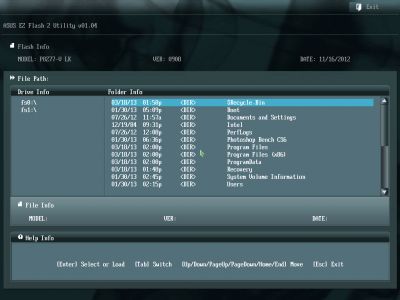
Asus mainboards allow saving and then quickly loading eight full BIOS settings profiles. Each profile may be given a brief descriptive name reminding you of its contents. They still haven’t fixed the issue that doesn’t allow you to save disabling of the startup image in the settings profile, but they brought back the ability to exchange BIOS settings profiles with other users, which was lost upon transition to the EFI BIOS. From now on the profiles may be saved onto external media and loaded from them.

Just like on mainboards from many other makers we can read the information in the memory modules SPD, including the XMP (Extreme Memory Profiles).

The last section is called “Exit”. Here you can apply the changes, restore the defaults or go back to the “EZ Mode”.

Testbed Configuration
We carried out our tests on a testbed that included the following components:
- Asus P8Z77-V LK mainboard (LGA 1155, Intel Z77 Express, BIOS version 0908);
- Intel Core i5-3570K CPU (3.6-3.8 GHz, 4 cores, Ivy Bridge rev.E1, 22nm, 77 W, 1.05 V, LGA 1155);
- 2 x 4 GB DDR3 SDRAM Corsair Vengeance CMZ16GX3M4X1866C9R (1866 MHz, 9-10-9-27 timings, 1.5 V voltage);
- Gigabyte GV-R797OC-3GD graphics card (AMD Radeon HD 7970, Tahiti, 28 nm, 1000/5500 MHz, 384-bit GDDR5 3072 MB);
- Crucial m4 SSD (CT256M4SSD2, 256 GB, SATA 6 Gbps);
- Noctua NH-D14 CPU cooler;
- ARCTIC MX-2 thermal interface;
- Enhance EPS-1280GA 800 W PSU;
- Open testbed built using Antec Skeleton system case.
We used Microsoft Windows 8 Enterprise 64 bit (Microsoft Windows, Version 6.2, Build 9200) operating system, Intel Chipset Device Software driver package version 9.3.0.1026, AMD Catalyst 13.1 graphics card driver.
Operational and Overclocking Specifics
As has become normal in our practice, we had no problems at all assembling our testbed configuration around the tested mainboard but we must warn you that the two fan connectors in the center of the ASUS P8Z77-V LK may be hard to access. They may be blocked by the CPU cooler on one side and by the discrete graphics card on the other side. Well, we didn’t use the mainboard’s CPU fan connector at all because it couldn‘t regulate 3-pin fans. We had to employ a Zalman ZM-MC1 adapter to manually set the CPU fans at full speed in overclocked mode and slow them down at the default settings.
When started up, the mainboard shows you a welcome picture without any prompts about what hotkeys are available.
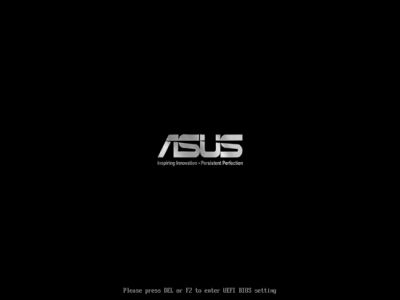
The startup picture can be disabled in the BIOS or by pressing Tab, yet you won’t see any hotkey prompts anyway. Moreover, the mainboard cannot correctly report the actual CPU clock rate, telling you the default frequency instead. The information about memory frequency and amount is correct, though.

Today’s mainboards start up so fast that you may have problems entering their BIOS – you just don’t have enough time to hit the necessary key. The P8Z77-V LK has no button to automatically load its BIOS. You can enable a startup delay instead but it only works for the first launch – the mainboard restarts almost instantaneously still. This inconvenience was due to our own fault, though. We had just neglected the ASUS Boot Setting utility which offers a single button for loading the BIOS automatically. The utility is not part of the ASUS AI Suite II software but can be downloaded separately. By pressing the Advanced Setup arrow below the button, you can open additional settings.
It is easy to do without the utility, too. While you’re setting up your computer and need to load the BIOS often, you can just turn off the Fast Boot option in the Boot section of the BIOS interface.

The ASUS P8Z77-V LK turned out to be the only mainboard we’ve tested recently to run the CPU in its truly standard mode at the default settings. The ASUS MultiCore Enhancement option in the mainboard’s BIOS can be enabled to increase the CPU frequency multiplier to the top value, which is normally permitted by the Intel Turbo Boost technology for single-threaded load only. Although set at Enabled, this option doesn’t do anything until you get to manually setting the mainboard up. We guess it would be better for it to be set at Disabled by default to avoid confusion.
You may want to manually change the value of each power-saving option from Auto to Enabled. In our case, this helped us lower the computer’s idle power draw from 47-48 to 44-45 watts. It means that not all of the power-saving features are on by default.
Like the rest of ASUS mainboards, the P8Z77-V LK has the OC Tuner option in its BIOS which helps overclock the CPU automatically. But, of course, you can get better results by overclocking manually. We couldn’t reach our CPU’s maximum clock rate of 4.6 GHz with the P8Z77-V LK, yet the mainboard kept the CPU stable at 4.5 GHz. We also increased the memory clock rate to 1866 MHz and corrected memory timings.
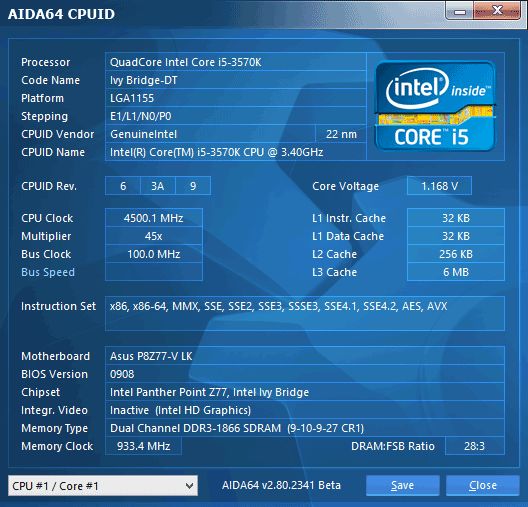
We want to remind you that we prefer “sustained” overclocking, which means that the overclocked system can be used continuously. We don’t disable any features or controllers. We keep Intel’s power-saving technologies up and running so they lower the CPU’s frequency multiplier and voltage, disable unused CPU subunits and switch the CPU into power-saving modes at low loads.
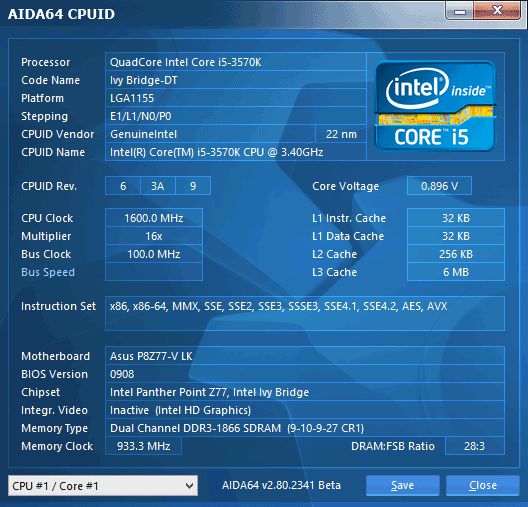
Performance Comparison
As usual, we are going to compare the mainboards speeds in two different modes: in nominal mode and during CPU and memory overclocking. The first mode is interesting because it shows how well the mainboards work with their default settings. It is a known fact that most users do not fine-tune their systems, they simply choose the optimal BIOS settings and do nothing else. That is why we run a round of tests almost without interfering in any way with the default mainboard settings. For comparison purposes we also included the results from our ASRock Z77 Extreme11 mainboard review. The results in the diagrams were sorted out in descending order and the numbers for Asus P8Z77-V LK are highlighted with a darker color for your convenience.
Nominal Mode
We used Cinebench 11.5. All tests were run five times and the average result of the five runs was taken for the performance charts.
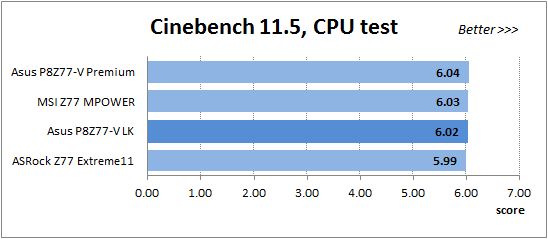
We have been using Fritz Chess Benchmark utility for a long time already and it proved very illustrative. It generated repeated results, the performance in it is scales perfectly depending on the number of involved computational threads.
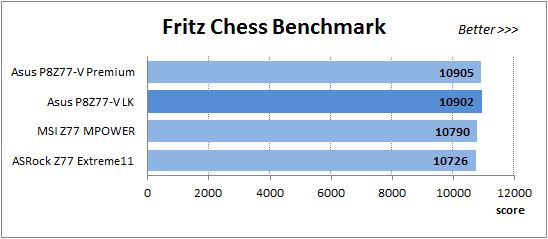
x264 FHD Benchmark v1.0.1 (64 bit) allows us to compare the system performance against the results in the database. The average results of the five test runs are displayed on the following diagram:
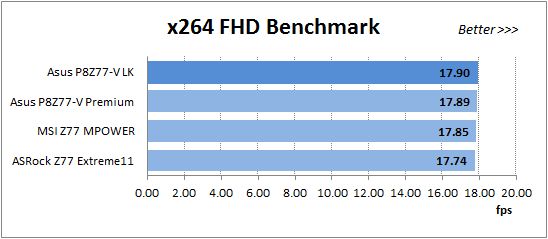
We measured the performance in Adobe Photoshop CS6 using our own benchmark made from Retouch Artists Photoshop Speed Test that has been creatively modified. It includes typical editing of four 24-megapixel images from a digital photo camera.
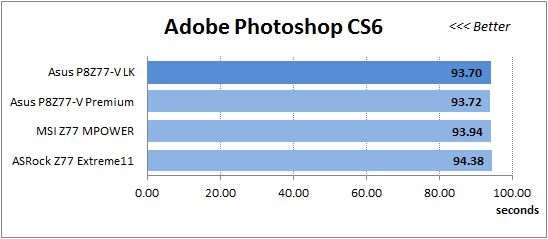
In the archiving test a 1 GB file is compressed using LZMA2 algorithms, while other compression settings remain at defaults.
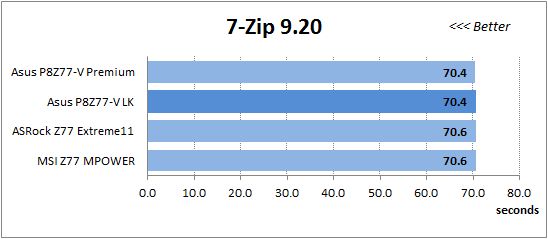
Like in the data compression test, the faster 16 million of Pi digits are calculated, the better. This is the only benchmark where the number of processor cores doesn’t really matter, because it creates single-threaded load.
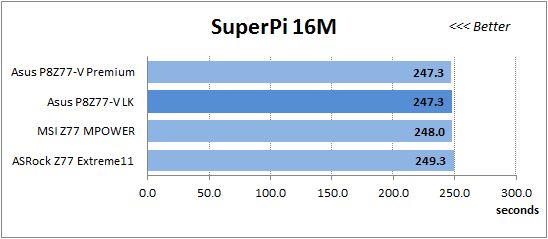
The next diagram shows only CPU tests from the 3DMark11 suite – Physics Score. This score is obtained in a special physics test that emulates the behavior of a complex gaming system working with numerous objects:
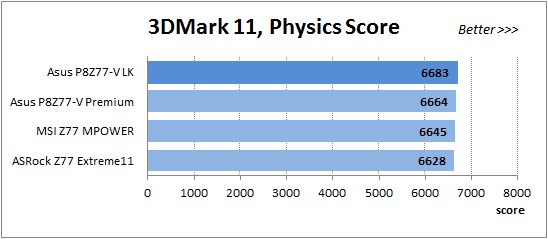
The benchmark integrated into the Hitman Absolution game turned out very convenient. It can be launched directly from the game, from the game launcher utility and even from the command prompt. In order to get the minimal acceptable results, we had to use the lowest image settings and use one of the lower resolutions.
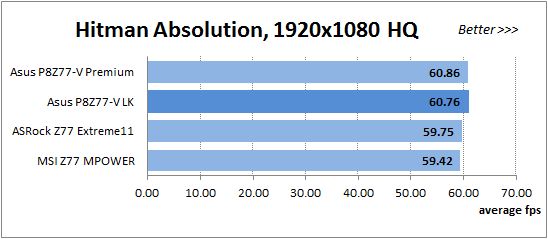
Batman: Arkham City game also reacts eagerly to any changes in the CPU clock frequency, but it uses DirectX 11. We ran game’s integrated benchmark five times with high image quality settings and then take the average of the five runs for the diagrams.
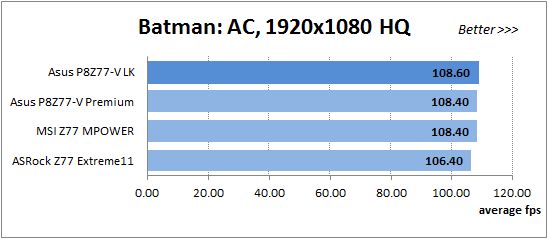
We have pointed out multiple times in our reviews that related mainboards working in identical testing conditions demonstrate about the same performance. The obtained results once again confirm this undeclared rule: in nominal mode the performance of our Asus P8Z77-V LK is practically identical to that of the flagship Asus P8Z77-V Premium. The difference is only about a fraction of a percent.
Overclocked Mode
I would like to remind you that all of these mainboards could clock system memory to the same frequency, but ASRock Z77 Extreme11 was the only one to overclock the CPU to the maximum of 4.6 GHz. The others stopped at 4.5 GHz. That’s why we ran our tests at a CPU clock rate of 4.5 GHz, but we should keep it in mind that in reality ASRock board is going to be faster at 4.6 GHz.
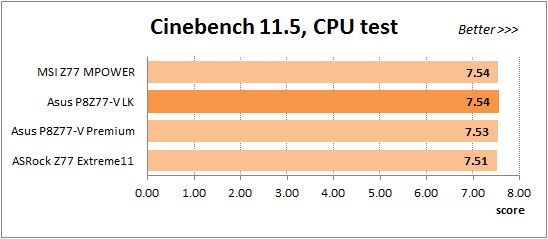
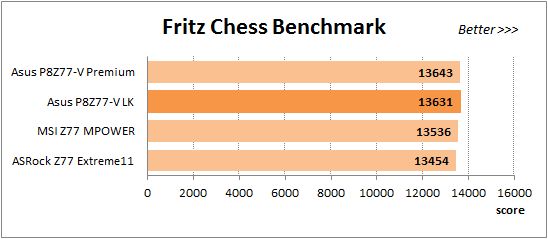
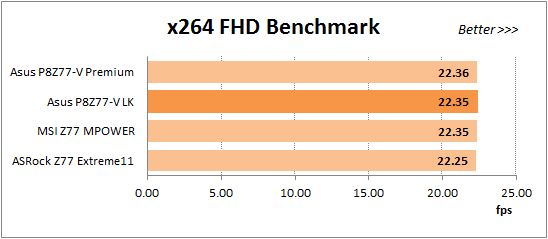
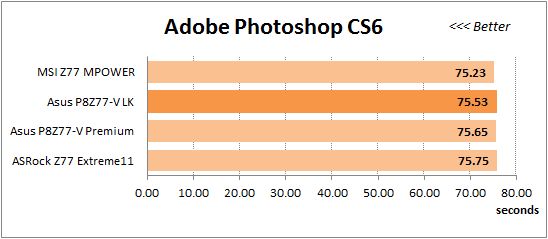
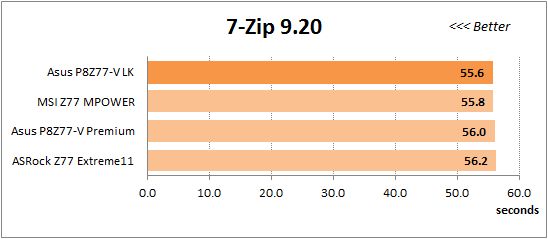
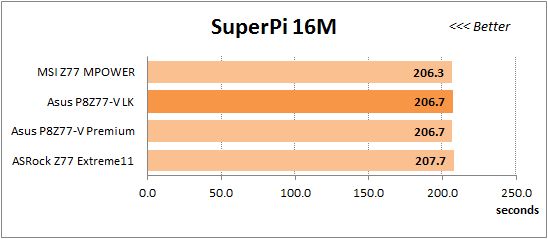
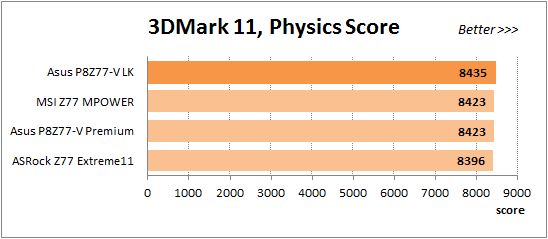
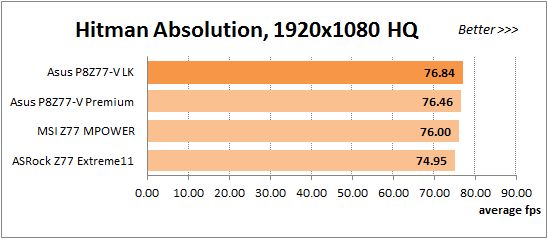
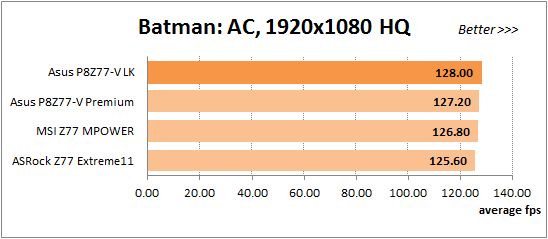
There are no surprises here. The ASUS P8Z77-V LK isn’t much different from its senior cousin in performance. Its differences from the mainboards of other brands may be more conspicuous, yet are not large, anyway.
Power Consumption
We performed our power consumption measurements using the same Extech Power Analyzer 380803. This device is connected before the PSU and measures the power draw of the entire system (without the monitor), including the power loss that occurs in the PSU itself. In the idle mode we start the system up and wait until it stops accessing the hard disk. The power consumption in case of single-threaded CPU load is measured while running the Pi-digits performance test, and in case of multi-threaded load – while running the Fritz Chess Benchmark test. We also used Hitman Absolution game to create complex load. The results on the diagrams are sorted out in ascending order and the results of Asus P8Z77-V LK are highlighted with darker color for your convenience.
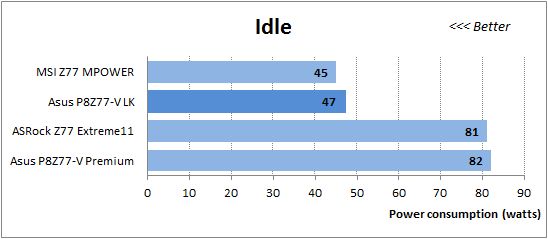
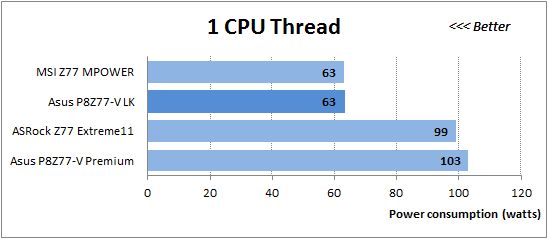
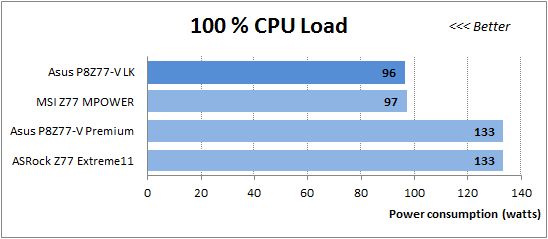
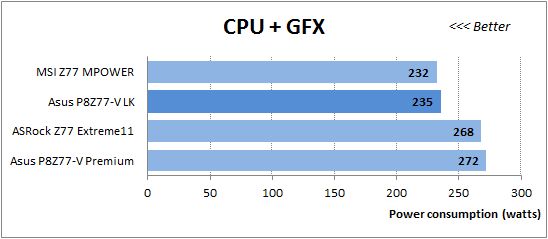
The flagship mainboards from ASRock and ASUS feature an additional PCI Express switch, so their power consumption is higher than average. It is especially conspicuous in comparison with the much lower power draw of the ASUS P8Z77-V LK which is comparable to that of the MSI mainboard. We must also note that not all of power-saving technologies are enabled on the P8Z77-V LK by default. You can reduce its idle power consumption further by manually changing the value of each power-related option from Auto to Enabled in its BIOS. For more savings, not only in idle mode but also at high loads, you can enable EPU Power Saving Mode in the BIOS or with the onboard switch.
Now let’s see how these numbers change when we overclock the CPU and memory.
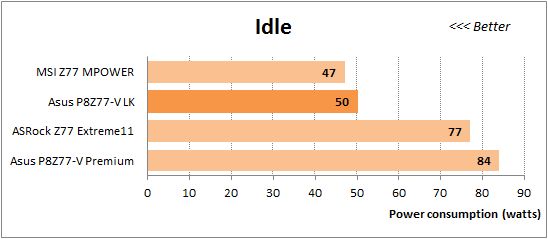
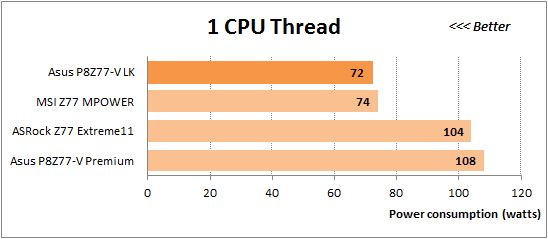
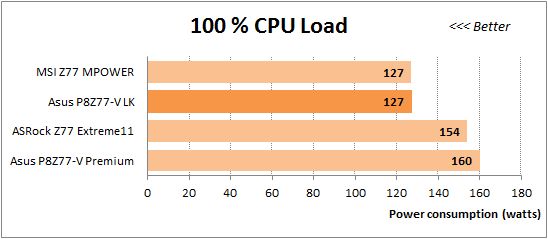
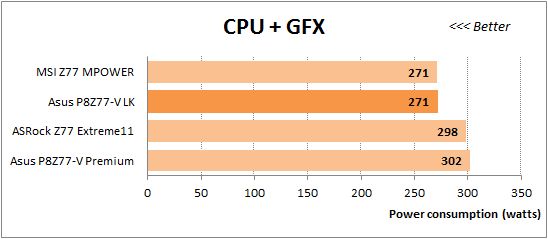
The overall picture doesn’t change. The two special products need much more power than the regular ones. The latter are comparable in their power consumption among themselves.
Conclusion
Reviewing a mainboard is a multi-step process. First, you check out the manufacturer’s website, read the user manuals, and glance through the BIOS update history. After accumulating some theoretical knowledge, you get down to actually examining the device. You assemble a testbed, update firmware, and see how the mainboard performs at its default settings and what its exclusive features and utilities can do. Overclocking is the most difficult step then, as it takes a lot of time to find the optimal settings and run stability tests. It is on this step that you usually encounter various problems and downsides. Reinstalling the OS and running performance and power consumption tests is like a respite after the strenuous overclocking experiments. It is only then that you get down to writing the actual review, compiling tables and preparing illustrations. Writing about a mainboard, you recall both good and bad impressions from your testing. And it often turns out that you describe the various advantages of the product in the body of the review and don’t want to repeat yourself in the conclusion. Instead, you just focus on the downsides, giving vent to the negative feelings you’ve accumulated.
Now, reaching the final step of our review, we find ourselves unable to complain about anything in case of ASUS P8Z77-V LK. Like any other product, it is not perfect, but it is actually free from significant downsides. Yes, two of its fan connectors may be hard to access. And some of its power-saving technologies are not turned on by default (but you can easily enable them manually). The mainboard couldn’t overclock our CPU to its maximum, but stopped very short of that mark. On the other hand, it features a handy PCB design, sufficient functionality, user-friendly BIOS, good performance and power consumption, and a modest price. Being perfectly suited for a modern PC, it doesn’t offer anything extraordinary but also has no functionality limitations. There are more expensive and sophisticated products, and there are simpler and cheaper ones, but the ASUS P8Z77-V LK is somewhere in between. We wouldn’t call it a mediocrity. It’s rather closer to being the golden medium.