Samsung SyncMaster SA850 Review

Today we would like to introduce to you a new Samsung SyncMaster SA850 monitor built on the newest Samsung Super PLS panel. Read our detailed review of the world’s first product using this technology!
Today we are going to discuss a pre-produciton engineering sample of the Samsung SA850 monitor. Note that the characteristics of production units may be different. As soon as first mass production SA850 monitors become available, we will post an update to this review.
Samsung Electronics frequently releases new LCD monitor models but, unfortunately, it is rarely that there is something really innovative about them. A new Samsung monitor may have an original exterior design, a slightly revised menu, a couple of added “image enhancement” features, but is almost sure to have the same matrix, electronics and specifications as its predecessors.
Over a year ago Samsung made an attempt to introduce an alternative to mainstream TN-based products by releasing monitors with C-PVA matrixes. The SyncMaster F2080 and F2380 were not much of a success, however. Although Samsung claims that corporate users were eager to buy them, these models were not interesting for home users due to their high response time and some color rendering problems. Later on, Dell and some other brands introduced their e-IPS based products which met the mainstream requirements by having a reasonable price and well-balanced specs.
In late 2010 Samsung responded to e-IPS with its PLS technology. The name itself (it spells out as Plane-to-Line Switching) was quite a surprise for specialists because it was not a variant of the proprietary PVA technology but seemed to resemble IPS matrixes which were produced by Samsung’s largest competitor LG.
PLS technology was at first advertized as a solution for tablet PCs and mobile phones (high-quality matrixes are quite popular in these devices thanks to Apple’s backing and LG’s active participation) but then one monitor from the new 8 series, namely SyncMaster SA880, was declared to have a PLS matrix.
As you have already guessed, I’m going to discuss that monitor in this review. Please note that the monitor we had was a pre-production engineering sample and, according to Samsung, the actual production units may be different.
The SyncMaster SA850 is a 27-inch monitor (the screen size is encoded into the full model name, S27A850, which is far less popular than the shortened SA850). It has a screen aspect ratio of 16:9 and a native resolution of 2560×1440 pixels. Such products are highly interesting in my opinion. Being only half as expensive as 30-inch monitors with similar resolution (2560×1600 pixels), they are going to be demanded by people who need to output a lot of visual information.
At the moment of my writing this, I only know that the SA850 is scheduled for release in August 2011, but its price is not yet disclosed. I guess it’s going to be about $1000, similar to the Dell U2711 which is its closest rival. On the other hand, Samsung has made claims of a rather low manufacturing cost of PLS matrixes, so there may be surprises.
The SA850 will be the only PLS-based monitor so far. The 6 series models CA650 and SA650 that have similar positioning will be based on MVA matrixes from AU Optronics.
Testing Methodology
Use the following link for a description of our testing methodology and the equipment we use as well as for a brief explanation of what the specified and tested parameters of LCD monitors mean: X-bit Labs Presents: LCD Monitors Testing Methodology In Depth. If you feel overwhelmed with the numbers and terms this review abounds in, check out an appropriate section of the Methodology for explanation.
You can also check out the Monitors section of our site if this review doesn’t cover the model you are interested in.
Closer Look at Samsung’s Super PLS Matrix
Although the Super PLS technology (I will call it simply “PLS” below) was introduced by Samsung back in December 2010, there is still very little information disclosed about it. PLS matrixes were first showcased as displays of mobile devices. It was even rumored that Apple took a fancy to PLS and would use it in its iPad 2 (the rumors were wrong; the iPad 2 comes with IPS matrixes). In February, some scraps of information about the first full-featured PLS-based monitor, specs and photos, emerged.
We could only make guesses as to what the new matrix was like. PLS stands for Plane-to-Line Switching which sounds similar to IPS (In-Plane Switching), so PLS was supposed to be Samsung’s version of IPS. Samsung itself compared PLS with IPS, but that didn’t prove anything. The various versions of PVA matrixes were compared to IPS as well, just because IPS matrixes are manufactured by LG, Samsung’s largest competitor. Anyway, the comparisons put an emphasis on such facts as excellent viewing angles, lack of off-angle color distortions (tonal shift), a higher brightness and a lower cost.
It must be noted that we’ve already got a successor to the IPS technology which features a higher brightness and a lower cost. It is e-IPS which is manufactured by LG and is quickly gaining in popularity. The main downside, and not a very serious one, is that black gets lighter when the screen is viewed from a side.
For you to better understand the numerous types of modern LCD matrixes, I’ll just put down their highs and lows in this brief list:
- TN: low price, low response time (below 5 milliseconds GtG), average contrast ratio (600:1), poor viewing angles (especially vertical ones), significant off-angle color distortions.
- IPS: high price, average response time (5 to 10 milliseconds GtG), average contrast ratio (600:1), excellent viewing angles, minimal off-angle color distortions.
- PVA: high price, high response time (over 10 milliseconds GtG), high contrast ratio (over 1000:1), good viewing angles, noticeable off-angle color distortions.
- C-PVA: average price, high response time (over 10 milliseconds GtG), high contrast ratio (over 1000:1), good viewing angles, noticeable off-angle color distortions.
- E-IPS: average price, average response time (5 to 10 milliseconds GtG), average contrast ratio (600:1), good viewing angles, minimal off-angle color distortions.
As you can see, e-IPS matrixes are not rivaled directly by any other technology. They are comparable in price to C-PVA matrixes but have different properties. C-PVA matrixes boast a high contrast ratio but are limited in their applications due to their imperfect color rendering and high response time. I wouldn’t dismiss them altogether, yet an LCD matrix with a response time as high as 75 milliseconds can hardly be viewed as suitable for a versatile home monitor.
So, what does Samsung offer us under the name of Super PLS? To answer this question I’ve made macro photographs of pixels of different LCD matrixes.
This is the TN matrix of a Samsung SyncMaster SA950 monitor. We see subpixels of solid colors with slanted corners. When the monitor’s brightness is reduced, the whole of a subpixel keeps on glowing. The photo lacks sharpness a little due to the antiglare coating of the screen (it’s glossy in the SA950, yet affects the quality of the photo anyway).
Here is the PVA matrix of a Dell 2407WFP at full brightness. We can see intricately shaped subpixels with a “waist” in the middle and diagonal segmentation. It’s hard to mistake this one for anything else.
This is the same PVA matrix at half brightness. Again, this matrix type is absolutely different from other technologies. We can see that only the ends of the subpixels are aglow while the middle is turned off.
That’s the e-IPS matrix of a Dell U2311H. The picture is blurred by its antiglare coating, yet we can see that each subpixel consists of two parts with a black line in the middle. The two halves of each subpixel are slightly segmented diagonally, like with PVA. As opposed to PVA, each subpixel is square and does not split in two parts at reduced brightness but keeps on glowing as a single whole.
And this is the PLS matrix of the Samsung SyncMaster SA850. It is obvious that its subpixels are closest to e-IPS. They have the same rectangular shape with a barely visible black line in the middle. It is hard to discern the details because of the monitor’s antiglare coating which, coupled with the small pixel pitch (0.233 millimeters), hindered my photographing. The subpixels of this matrix keep on glowing as a single whole at reduced brightness.
Thus, PLS matrixes do resemble e-IPS in terms of the subpixel structure as far as we can discern it. Let’s see if they also resemble e-IPS (or IPS) in technical properties. I’m going to give you an overview of the monitor’s exterior first.
Samsung SyncMaster SA850
Exterior Design and Ergonomics

The SA850 belongs to a series of products targeted at professionals, so its exterior design is very serious. It has a square black case, the white name of the manufacturer being the single embellishment. This is a perfect example of practical and minimalistic design, in my opinion.
Samsung claims the SA850 to use a new antiglare coating. It is neither glossy nor grainy as in IPS matrixes (but I must acknowledge that latest IPS matrixes, including e-IPS ones, do not look as grainy as they used to). So indeed, the coating is matte but its reflection is soft, without visible graininess. It must be noted that the difference in the antiglare coating of the SA850 in comparison with modern monitors can only be easily seen if you put them down side by side. Otherwise, the SA850 looks like a regular TN- or PVA-based monitor with a matte screen. So, if you’ve been avoiding the classic IPS technology due to the shimmer effect (the grainy antiglare coating would produce a noticeable shimmer), I can assure you that the SA850 is free from it.
As an example I photographed my SA850 standing opposite the window:

Here is a photo of a matte TN-based Philips 245P for comparison:

And here is a glossy Samsung SA950 with a TN matrix:
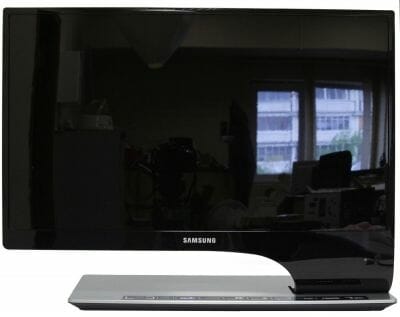
As you can see, the SA850 produces a brighter reflection of the window than the matte TN screen but is greatly inferior in the function of a mirror to the glossy TN. Looking at the latter, you can see the window and the neighboring building and even discern the details of the interior of our lab.
Thus, PLS matrixes with new antiglare coating are somewhat glossier than the classic matte matrixes but their glossiness does not show up at everyday work. They are guaranteed to be free from the shimmer effect.

The monitor’s stand offers you almost all adjustment options possible: rotation around the vertical axis, tilt and height adjustment, and portrait mode. The stand is fixed in the bottommost position with a wire lock.

The rear view is as serious and featureless as the front one. The connectors are positioned somewhat unusually, facing sideways rather than downwards.

The selection of connectors is rather small with two DVIs and one DisplayPort. Analog connection is not supported. HDMI is out of the question, too. The DVI interface supports resolutions above 1920×1200 pixels by means of a second data link whereas HDMI always has only one data link and supports high resolutions thanks to high bandwidth. So, if you use an HDMI-DVI adapter, its HDMI component will limit the number of data links to one and its DVI component will limit the bandwidth to 165 MHz. As a result, it will not be possible to support the resolution of 2560×1440 pixels.

On the opposite side from the video connectors there is an analog audio input, a headphone output, and three USB ports. Take note of the characteristic blue color. Yes, the SA850 features an integrated USB hub that complies with the USB 3.0 standard! Of course, it is backwards-compatible with USB 2.0, and you can easily use your older USB peripherals with it. The USB connectors are hidden in the monitor’s case, so you can only find them useful for permanently attached devices like keyboard, mouse or web-camera but not for USB flash drives.

The control buttons are centered below the screen. The face panel itself is made from plastic but successfully imitates brushed aluminum. The buttons are mechanical and sink down with a soft click. They are labeled in light-gray.
You can see two holes in between the buttons. These are motion and lighting sensors. The former can turn the monitor off if there is no user in front of it for a while. The latter can adjust the monitor’s brightness depending on the ambient lighting.
The following options can be accessed quickly, without entering the main menu: ECO mode (this is the name for the sensor-based features described in the previous paragraph), manual brightness adjustment, video input selection, and Picture-by-Picture mode (visual content is displayed simultaneously from two video inputs, each at 1280×1440, i.e. half the screen). The function of the Eco button can be redefined in the monitor’s menu.
There is a power indicator next to the control buttons. It is tiny and blue and its brightness is very low. The manufacturer should be praised for such modesty.

The monitor comes with an external power adapter that has one interesting feature.

Do you see the empty slot above the top of the stand?

You can leave it empty or fill it with the power adapter, effectively transforming the latter into an “integrated” one. I guess this feature would be even handier if the power adapter were fastened upright, so that its thick and heavy cable went straight down.
Onscreen Menu and Features
The monitor’s menu follows the style of the P series I tested over a year ago.
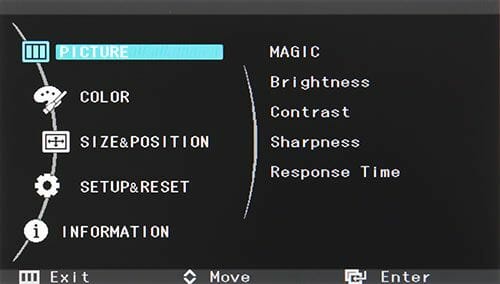
I can find no fault with its interface. The menu is easy to navigate thanks to the properly positioned buttons and text labels (as opposed to menus of some other monitor makers who prefer to leave only icons, without labels, at the top menu level for the sake of beauty).
When you choose any menu item, the respective section fills the entire menu screen.
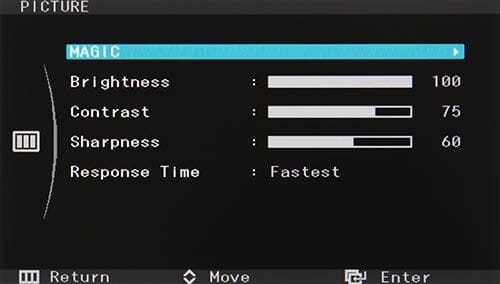
The first section contains Brightness and Contrast settings, Sharpness (the monitor has no problems with sharpness, so you can leave this setting as it is), response time compensation mode, and the MAGIC subsection.
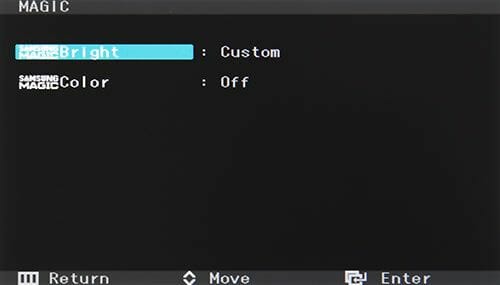
The latter contains two Magic technologies from Samsung: MagicBright (a few Brightness and Contrast presets) and MagicColor (automatic color enhancement technology). The latter is generally useless unless you are fond of unnaturally oversaturated colors, but the former is a very handy way of quickly changing the monitor’s screen brightness when you switch from one activity to another, for example from a text-based application to a game. I mean, it will be handy if you assign the switching of the MagicBright modes to the monitor’s control button. Otherwise, choosing a MagicBright preset will take too much time.

The SA850 does not have too many MagicBright modes but most users will never require more than two or three of them: a low-brightness one for productivity applications, a medium brightness mode for photographs and a third mode with maximum brightness for games and movies. You can also find the option for enabling dynamic contrast here.

The second section of the main menu is about color-related settings: RGB adjustment, color temperature modes, and three gamma modes (the exact values of gamma are not indicated).
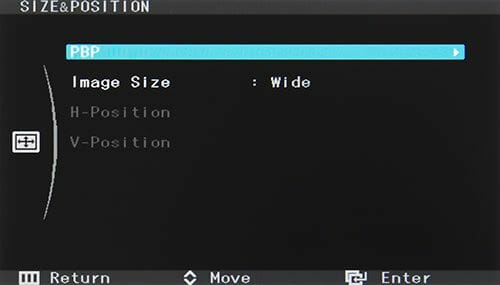
The third menu section is where you can enable Picture-by-Picture mode, choose between two image interpolation variants (stretching the image to the full screen or keeping its proportions intact; 1 to 1 rendering and custom proportions are not supported), and adjust the position of the image.
The PBP subsection allows you to enable or disable the namesake mode and adjust the contrast of the image from the second video input. The rest of the settings are going to be the same for both video inputs.
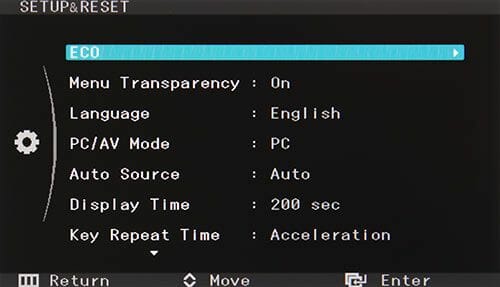
The monitor’s housekeeping settings are so numerous that they take more than one menu page. The most interesting options on the first page are the ECO subsection (I’ll talk about it shortly) and the behavior of a constantly pressed control button (increasing the Brightness setting from 0 to 70 can be quite an irritating process with slow monitors, you know).

The second page allows you to choose the function of the user-defined control button, reset all the settings and set up a shutdown timer. The first two features are useful but the third one is hardly necessary.

The control button labeled as ECO can perform one of three functions: to open the ECO menu (to set up the lighting and motion sensors), to open the MAGIC menu (with Brightness and Contrast presets), and to switch between the interpolation modes.

The ECO menu turned to be quite extensive. First of all, you can enable the motion sensor to check out if there is anyone in front of the monitor. The sensor reacts to motion rather than distance, so you may want to turn it off if you keep the same posture for a long time (for example, when watching movie). Otherwise, the monitor may think that you are gone and will just shut down. This feature is overall rather useless because every modern OS can turn the monitor off after a period of user’s inactivity.
The ambient lighting sensor is implemented properly. You can set up its sensitivity as well as the level of screen brightness corresponding to the current level of ambient lighting. I guess this feature is really useful, especially if the level of ambient lighting changes greatly throughout the day in your home.
It is also here that you can learn how many trees you have saved by lowering the brightness of the screen. Saving trees is important indeed, but you shouldn’t do that at the expense of your eyes, so do not hesitate to choose whatever brightness is the most comfortable to you. Saving your eyes is important, too.
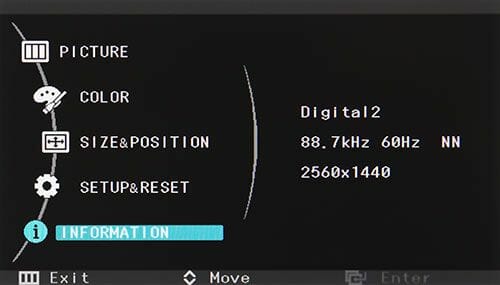
Finally, the Information option reports the number of the currently used video input and the current display mode.
Thus, the functionality of the SyncMaster SA850’s menu is no different from that of other midrange versatile monitors. The selection of setup options is perfectly conventional. The only unusual feature is availability of two sensors for motion (which is rather useless) and lighting (this one can be helpful). The menu is overall easy to use, intuitive and logically structured.
Brightness and Backlight Uniformity
The monitor’s Brightness and Contrast are set at 100% and 75%, respectively, by default. I achieved my reference point of 100-nit white at 30% Brightness and 48% Contrast.
The monitor regulates its brightness by modulating the power of its LEDs at a frequency of 180 Hz. The SA850 uses a white LED backlight, which helped make its case rather slim and light.
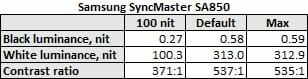
Unfortunately, the contrast ratio isn’t high at below 600:1. This is lower than the typical contrast ratio of e-IPS matrixes (600 to 700:1). The maximum brightness is high but you can easily make the screen as bright as is comfortable to you.
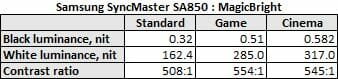
The three available MagicBright modes give you three different levels of brightness. The Cinema mode has a very odd color rendering setup (I’ll talk about them shortly) whereas the Standard and Game modes do not distort colors. For practical purposes, I guess that the monitor should be set up manually for a lower screen brightness than the Standard mode for productivity and Web applications, so you can use Standard for viewing photographs and playing games at night and switch into the Game mode for watching movies and playing games in the daytime.
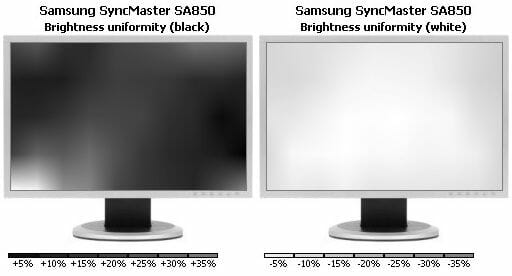
The low contrast ratio may be due to the poor uniformity of the backlight. The picture based on the results of my measurements shows a bright spot in the center of the screen, just where I measured the contrast ratio. That spot is not as bright as the bottom left corner, though.
Although the extent of the variation in brightness is exaggerated in the picture for illustrative purposes, the monitor is obviously far from ideal, especially with black. Talking about the exact numbers, the average nonuniformity of brightness for black is 8% whereas the maximum deflection from the base level is as high as 45%! For white, the average and maximum are 3.6% and 8.3%, respectively. It’s hard to say why the monitor is so good with white and so poor with black, but the bright spot in the corner of the screen can be considered a defect. It is going to be conspicuous when watching movies, for example.
Viewing Angles
The viewing angles of the PLS matrix are excellent when the monitor shows a bright colorful image. I could see no color distortion or contrast deterioration even at large viewing angles, both vertically and horizontally.
There was one interesting thing with black. To illustrate it, I made a few photos of the monitor from different angles in a dark room. The monitor works at full brightness and displays a black fill.




It is easy to see that the screen doesn’t get much brighter when viewed from a side, but the areas with backlight irregularities show some more light. Moreover, each such area has its own particular viewing angle at which it becomes the brightest. For example, the bright spot at the top of the screen moves rightwards in the last two photos.
For the comparison’s sake I will show you photos of an e-IPS matrix (Dell U2311H) under the same conditions.



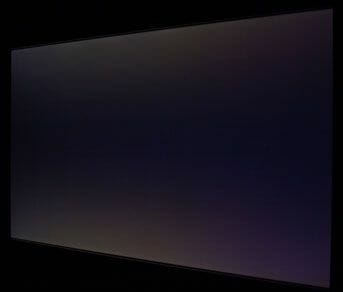
The brightening of black has nothing to do with backlight irregularities (which have a rather typical X-shaped pattern on this monitor). As the viewing angle gets larger, there appear yellow-colored symmetrical spots in the far corners of the screen. These spots get larger along with the viewing angle.
So, it looks like PLS is indeed superior to e-IPS in terms of viewing angles, especially on black, and can compete with the more expensive samples of IPS matrixes. Besides, my sample of SyncMaster SA850 with a PLS matrix is prevented from showing its best in this parameter by its backlight irregularities. When viewed from a side, its screen gets brighter the most in those areas where the backlight is the most irregular.
Color Rendering
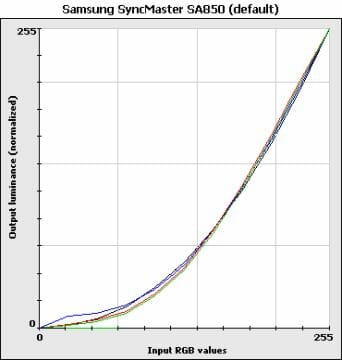
The gamma curves are overall good at the default settings, except that they are lower than the theoretical gamma 2.2 curve in the left part of the diagram (the flat stretch of the blue curve is due to a bug in my calibrator’s software). This deflection, barely noticeable in the diagram, has an effect on colors which results in a high-contrast image with less distinguishable darks.
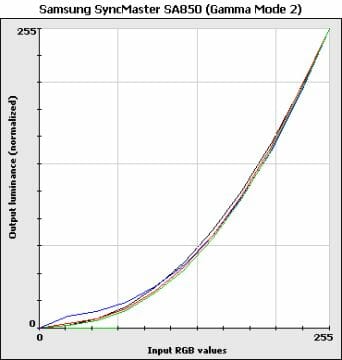
The monitor has a gamma setting, though. If you set it at Mode2, the gamma curves get better.
Lowering the Contrast setting in the monitor’s menu doesn’t affect the curves much, but you shouldn’t set it higher than the default 75% as it leads to light halftones merging into the same color.
Two of the MagicBright modes, Standard and Game, change the monitor’s Brightness and, slightly Contrast, so the gamma curves retain their shape. It’s different in the Cinema mode:
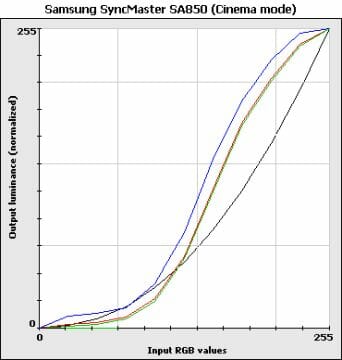
The gamma curves are S-shaped here, resulting in odd color rendering. Dark halftones are indistinguishable, just as light ones are. I don’t think anyone will like this. Hopefully, this is just an error in the presale sample of the monitor and the Cinema mode will have become better by the beginning of its sales.
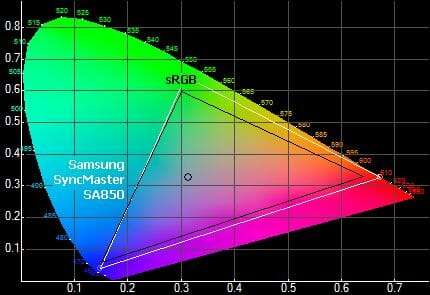
Samsung claims that PLS matrixes with white LED backlight (that’s the kind of the matrix employed in the SA850) cover the entire range of sRGB colors. And that’s indeed so. The monitor’s color gamut triangle matches the sRGB one along one rib and is larger in the other two ribs. Thus, the SA850 is one of the few monitors that you can get an immaculately accurate sRGB gamut with by creating an appropriate profile with a calibrator and using that profile in your image-editing application.
It must be noted that the term extended color gamut means that a monitor’s color gamut triangle has a larger area than the sRGB triangle but the latter may go out of the former’s boundaries. In other words, an extended color gamut does not guarantee the reproduction of all sRGB colors. That’s why the full coverage of sRGB by the SA850 is so valuable.
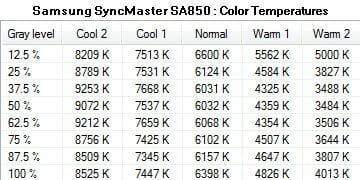
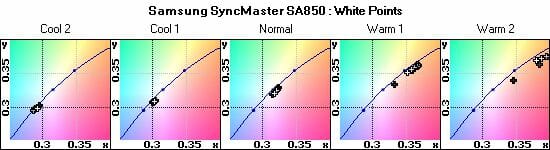
The color temperature is set up well enough, even though the Normal and subsequent modes are rather too warm. The variation between the different levels of gray is small and there is no significant deflection towards pink or green, either.
Response Time
The monitor features response time compensation. You can set it at Normal, Faster or Fastest in the menu but you can’t disable it altogether.
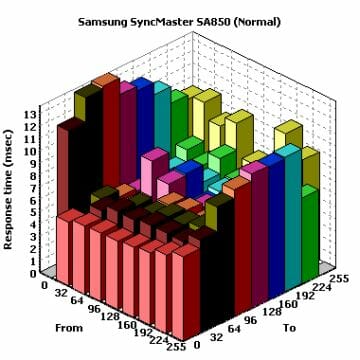
In the Normal mode the response tie average is 7.3 milliseconds (GtG) with a maximum of 13 milliseconds. The diagram and the numbers are very much alike to e-IPS matrixes with RTC (monitors without RTC are about twice as slow as that).
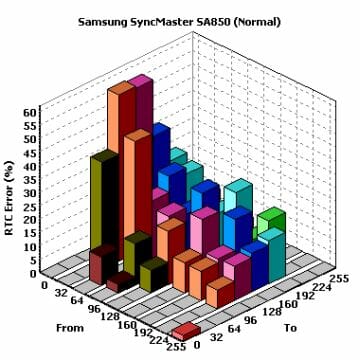
The average RTC miss is 10.3%. The maximum is as high as 60%. The RTC-provoked artifacts are not distracting but noticeable if you know where to look for them.
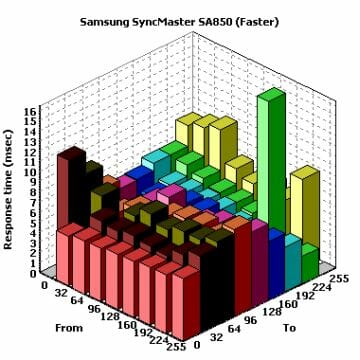
The response time average lowers to 6.4 milliseconds (GtG) in the Faster mode.
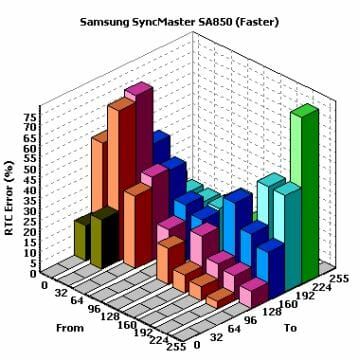
But the average level of RTC errors increases by half, up to 15.9%. I don’t think this mode is preferable to Normal because it doesn’t make the monitor faster visually whereas the Normal mode is quite fast even for dynamic games.
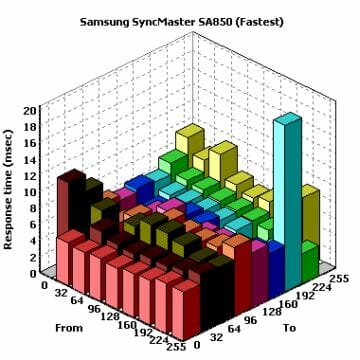
Oddly enough, the Fastest mode produces the same speed of 6.4 milliseconds (GtG) and even the diagram is almost the same.
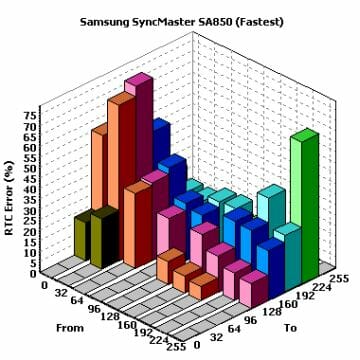
The same goes for the average level of RTC errors which is 15.8%. Thus, I could find no difference between the Faster and Fastest modes. Perhaps the final version of the monitor’s firmware will correct this, but it doesn’t really matter since the Normal mode seems to be quite adequate already.
Conclusion
The Samsung SyncMaster SA850 with its Super PLS matrix is not an ideal monitor, but it’s good.
Samsung has indeed begun to manufacture LCD matrixes which are similar to IPS and capable of competing with e-IPS in price and beating them in specs, especially in terms of viewing angles. PLS matrixes do not have the annoying effect of e-IPS ones which show a brighter black when viewed from a side. Considering the comparable price, PLS makes a more appealing option.
On the other hand, it is yet too early to talk about any competition with e-IPS on the market of desktop monitors. PLS is only going to be available in a single product so far. And while the 27-inch SA850 (S27A850) is interesting due to its high resolution, it can hardly challenge mainstream 21.5- and 23-inch e-IPS based monitors.
It should also be noted that Samsung becomes the only company to produce LCD matrixes of all possible types: TN, VA (C-PVA for the SyncMaster F2380 and S-PVA for TV-sets and large info boards), and now PLS which is functionally similar to IPS technology. This may be due to the company’s ongoing search for the most promising and demanded solutions. Instead of making its decisions in labs and at internal meetings, the company releases products with all technologies available to it in order to check out the reaction of real users. This approach brings about more choices but, on the other hand, the buyer may easily get confused.
As for the SyncMaster SA850, this particular product seems quite competitive to me.
Highs:
- Serious exterior design, good functionality and handy controls
- High native resolution
- Low response time, good color rendering, excellent viewing angles
- Full coverage of the sRGB color space
- Matte coating of the screen that is free from glares and graininess
- Three digital inputs and a USB 3.0 hub
- Ambient lighting sensor
Lows
- Low contrast ratio
- Poor uniformity of backlight for black
Even now, three months prior to its official release, this model has more highs than lows. If the manufacturer gets rid of the backlight irregularities, the SyncMaster SA850 will easily become one of the best products in its class and an indispensible solution for people who need a high resolution and good color rendering but cannot afford a 30-inch monitor. The SA850 will also be good as a versatile home monitor.
I hope that PLS matrixes will go beyond 27-inch monitors and into 23-inch and 24-inch products at prices comparable to those of the same-size e-IPS models. After all, if PLS is planned for such different devices as 10-inch tablet PCs and 27-inch desktop monitors, there must be no technical problems with producing a 23-inch PLS matrix. I’m now waiting for Samsung to release one!