ASUSTOR AS-604T 4-Bay NAS Review

We would like to introduce to you a multi-functional 4-bay NAS server designed for small business and home use from ASUSTOR. It is a cost-efficient, full featured network storage solution, which not only protects your data, but also offers a diverse array of apps to enhance productivity.
A new brand emerged on the network attached storage market at the end of 2012. It is ASUSTOR and it made its debut with products based on the x86 platform. Such NASes are known to deliver high performance, yet at a high price, so ASUSTOR plans to compete with well-known brands like QNAP, Synology and Netgear in the top-end market segment. Besides hardware, the software aspect is important for that purpose since software components account for the larger share of a top-end NAS’s price. It is no easy task to find a place on such a highly competitive market, but ASUSTOR has one advantage in the way of its close relationships with ASUSTeK Computer, a leader of the IT industry. We will also see that the product design and some software features aren’t exactly original and may be familiar to users of other NASes.
ASUSTOR offers four models for 2, 4, 6 and 8 hard disk drives. We’ll check out the 4-disk AS-604T model which is targeted at professional users and SMBs.
Package and Accessories
The NAS is shipped in plain cardboard packaging with a sticker that shows you a photo of the product, its name, specs and accessories. Being quite heavy (3.5 kg), the box has a carry handle. The NAS is well protected during transportation with the pieces of foam rubber.
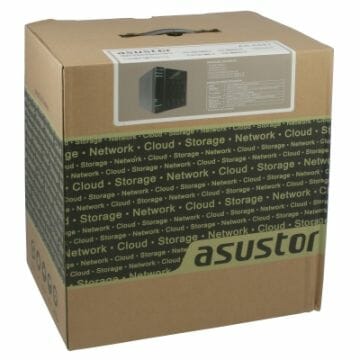
The accessories are standard enough for this product class: a power cord (its plug depends on the particular region), two Ethernet cables, HDD screws, and a CD with electronic documentation and software (Control Center, Backup Plan, Download Assistant). The names of the software tools are self-explanatory. The first and third are available for Windows and Mac OS whereas Backup Plan is only compatible with Microsoft’s OSes.

So we haven’t encountered anything unusual so far. Everything’s just as with other NASes available on the market.
Exterior Design and Hardware Configuration
The exterior design resembles the latest generations of QNAP products. The ASUSTOR AS-604T even has the same dimensions of 17x23x18 cm. The front panel is made of dark matte plastic. In its top part we can see a 2-line dot matrix display with four control buttons. Two lines of information are not enough for the display to be really easy to use, though. Below it, there are four HDD bays that lack any locks. HDDs are installed on frames made of metal and plastic. Each bay has two LED indicators. On the left and below the manufacturer’s logo, there’s a Power button, some more indicators (power, status, LAN, copying), a USB 3.0 port and a quick copy button. You can regulate the brightness of the LEDs and even turn them off altogether.

The bronze-colored top panel is made of aluminum. At the back we can see a large grid of the NAS’s 120mm cooling fan. The PSU’s vent grid and mains connector are above it. The PSU has a cooling fan too, but it’s hidden inside the chassis to reduce noise. The NAS’s I/O connectors are placed along the right edge of the back panel: a second USB 3.0 port, two eSATA connectors, four USB 2.0 ports, two Gigabit Ethernet ports with indicators, and an HDMI output. A hidden Reset button (you can disable it) and a Kensington slot can also be found here. The NAS stands on four feet with rubber soles.

The interior design of the AS-604T is similar to other products of this class. The PCBs, disk bays, power supply, fan and front panel are all secured on a steel chassis. The quality of manufacture is immaculate. The hardware platform is based on the Intel Atom 2700 processor which is clocked at 2.13 GHz, has two cores and can execute four instruction threads concurrently. It is accompanied by an Intel ICH10R chipset whose SATA and USB 2.0 controllers are used to support the NAS’s external ports. The disk bays are connected via SATA 6 Gbit/s Marvell 88SE9125 chips whereas USB 3.0 is implemented via a NEC D720200. The Ethernet interface is based on Broadcom’s BCM57781 controllers. There are two SO-DIMM slots for system memory but only one of them is occupied by a 1GB DDR3 module. You can enlarge the amount of memory by installing a second module. Replacing the first one would be a violation of the warranty terms. The 1GB flash disk you can spot on the PCB stores a bootloader and firmware. The OS is installed on a 2GB partition on the HDD.

The integrated PSU from FSP is rated for 250 watts. Its 40mm fan is hidden inside the NAS’s chassis and doesn’t produce much noise. It is the back-panel 120mm fan that is mostly responsible for ventilation. Using a 3-pin connection, it supports automatic and manual speed regulation. The hardware components lack any fans and only have a couple of heatsinks. The main fan never accelerates to high speeds so the NAS is overall average in terms of noisiness, which means that you will hardly want to keep it on your desk.

Thus, the ASUSTOR AS-604T is a typical x86-based NAS platform enhanced with a few external controllers. SATA 6 Gbit/s looks more like a formality but USB 3.0 may come in handy for expanding the storage capacity.
Settings Configuration
After installing new HDDs, you can initialize this NAS in several ways using its display and buttons or its web-interface or the Control Center utility. In the first case you won’t be able to change any settings because the process is automatic. The other two methods permit you to specify such parameters as network name, password, system time, network addresses, and disk volume type. You can optionally create an account at the ASUSTOR website which is needed to install additional software modules.
The AS-604T can check out for firmware updates via the internet and report to the user about them. If the user accepts, the NAS proceeds to download and install new firmware. We used firmware version 1.0.8.R2K3 for our tests.
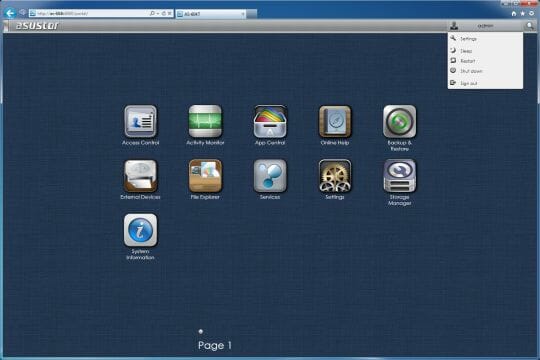
The web-interface is available in several languages and can use HTTPS (you can change port numbers and install your own certificate). It has an integrated help system with search capability. You can make it log off automatically after a specified period of time. Its interface is original but resembles other NASes in certain aspects. The main window offers 11 icons by default. You can open several windows simultaneously, switch between them, minimize them into the status bar but cannot resize them. The user interface’s background and text color are customizable.
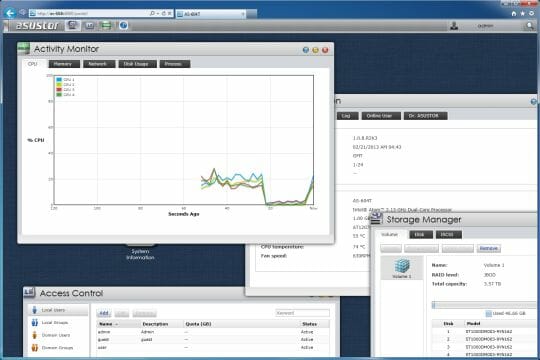
Ordinary users can access the web-interface as well but will only see what the administrator permits them, for example the file manager.
Functionality
NASes have become not unlike desktop PCs in their functionality. Even though they are not as versatile, they are definitely more than just file storage devices. Considering that firmware doesn’t vary much between different NASes from the same manufacturer, we will discuss the extra services in an upcoming review. Today we’ll talk about the basic functionality.
So, the ASUSTOR AS-604T has four bays for HDDs and allows to combine them into JBOD or RAID 0/1/5/6/10 arrays or use them individually. A replacement HDD may be specified. Like other modern NASes, the ASUSTOR AS-604T supports disk volume migration without data loss and capacity expansion via adding new disks (with RAID5) or replacing disks one by one (with RAID1/5/6).
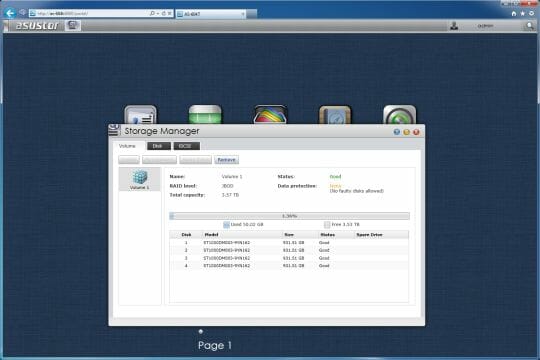
The latest firmware version allows you to remove the first disk volume but all the additional software modules will be removed too since they are stored on the user data partition rather than on the system partition.
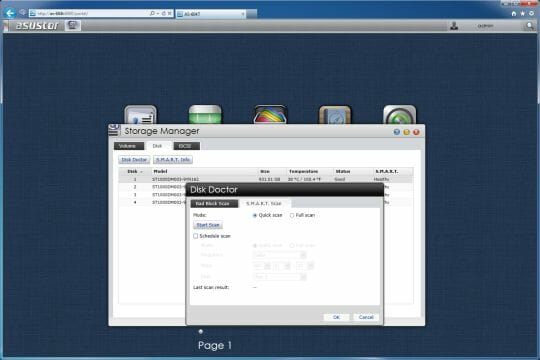
An integrated utility for reading S.M.A.R.T. data and scanning HDDs is available for monitoring the health of the HDDs. These operations can be run on schedule. The compatibility list includes a lot of modern HDD models, also with capacities of 3 and 4 TB, so it’s going to be easy to choose HDDs for this NAS.
The ASUSTOR AS-604T supports file-based iSCSI volumes with LUNs located on existing disk volumes. This reminds us of QNAP products again as they do not support block-based access, either.
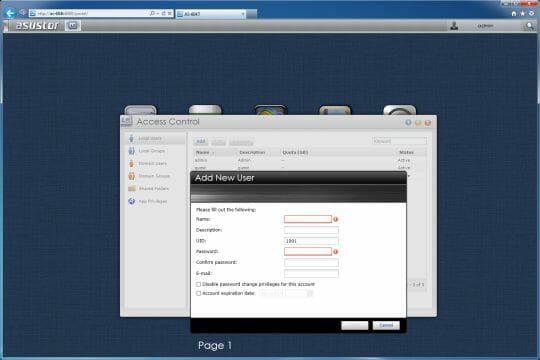
User access control is based on user names and passwords. Besides a local user database, the ASUSTOR AS-604T supports Windows Active Directory. Users can be combined into groups, assigned quotas for disk volumes, and provided access to additional applications. Admin rights can be given to ordinary users.
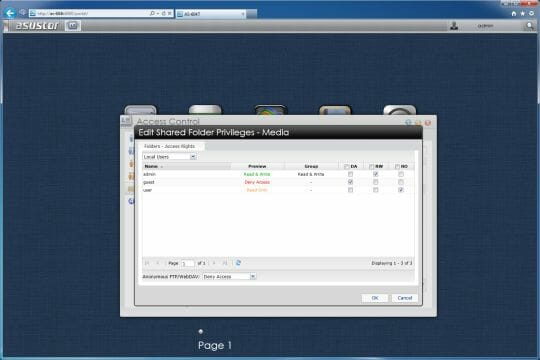
Users and user groups may have standard access rights to shared folders: no access, read only, read & write. Additionally you can specify the access mode for anonymous users via FTP or WebDAV. ISO images can be mounted for networked access. A network recycle bin for deleted files can be created on each disk volume. Users can restore deleted files if they have access rights to the corresponding folder. There are no automatic means of controlling the size of the bin.
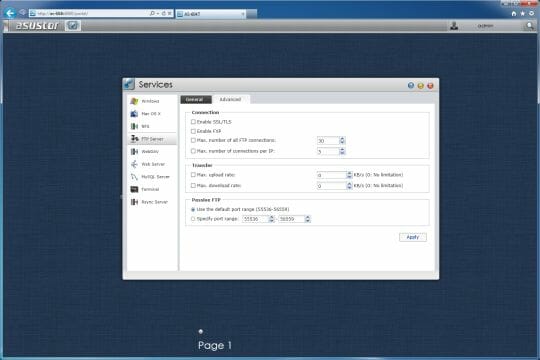
The NAS provides access to files via CIFS, AFP, NFS, FTP and WebDAV protocols, so every user can have an appropriate type of access irrespective of what OS he has. FTP offers a number of settings. You can change port numbers, enable SSL/TLS and FXP, limit speeds and the number of simultaneous connections. For WebDAV, you can choose a port and enable SSL.
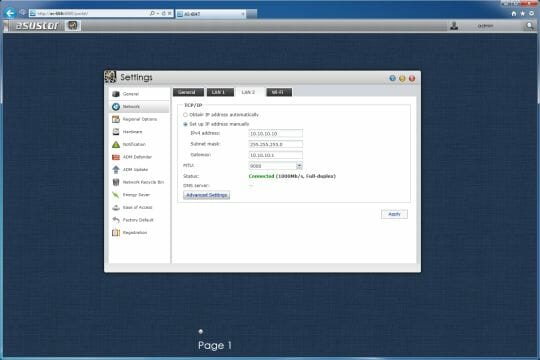
The NAS’s key parameters are specified in the Settings. Besides network addresses, the Ethernet controller options include Jumbo Frames support, IPv6, VLAN and port teaming. Besides the wired ports, the NAS can work with wireless USB adapters but there is no official compatibility list. The security features include an integrated firewall and a system of protection against password guessing.
The Ease of Access features help you set up remote access to the NAS. The first of them is an integrated DDNS client that supports the manufacturer’s exclusive service with third-level domains at myasustor.com. You only need to provide a name for your NAS without even registering a user account.
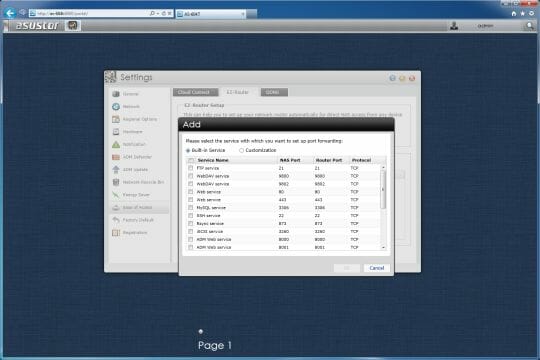
The second feature is automatic port translation on the router (which has to support UPnP as most modern routers do). You just choose what services you need and publish them on the internet by checking a checkbox.
The third feature is simple remote access from exclusive utilities by specifying the name you’ve given to your NAS. The remote access will only work if the router’s IP address is accessible from the internet.
The regional settings allow you to choose an interface language, a codepage for non-Unicode clients, and date & time format. Internet-based time synchronization can be enabled here. You can also choose your timezone.

The hardware parameters allow you to choose sound notifications, disable the reset button, set up the brightness of the LED indicators (or even turn them off completely), and enter your text to show on the dot-matrix display. Here you can also manage the sleep mode of internal and external HDDs, specify an operation schedule, enable WoL and automatic start-up after a power failure, and choose the fan’s operation mode.
The administrator can be notified about system events via email or SMS (using an external service). Multiple recipients are supported. Events can be distributed among them according to the level of importance.
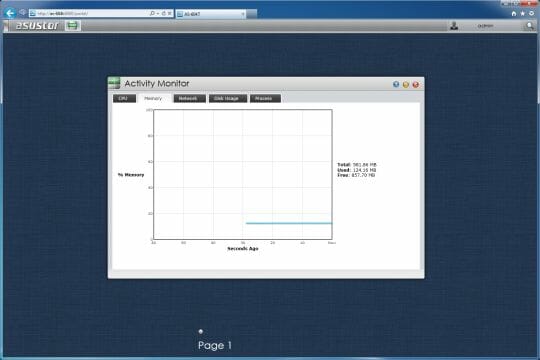
The firmware provides extensive monitoring capabilities. Besides status pages with system parameters (serial number, CPU temperature, fan speed, network settings), there is a detailed events log that can show you all user activity on each protocol as well as a list of current connections. Log files can be automatically archived into a specified shader folder. The current load on the NAS (its CPU, memory, Ethernet controller, disk volume usage) can be monitored, too.

The integrated Dr. ASUSTOR service will help you solve any problems with the NAS and provide advice on how to store data. It can even help you write a report for tech support if necessary.
Having a number of external ports, the ASUSTOR AS-604T can work with external disks, Wi-Fi adapters, printers and UPSes. Optional apps may add support for other peripheral devices. External disks may have any of the following file systems: FAT32, NTFS, EXT3, EXT4 and even HFS+. You can format them from the NAS’s web-interface. Access rights to shared resources corresponding to disk partitions must be specified explicitly after connecting an external drive.
Scanning is not supported with all-in-ones – perhaps this functionality will be added in future firmware releases. The UPS compatibility list includes only a couple of brands. Besides USB connection, LAN-connected UPSes can be used.
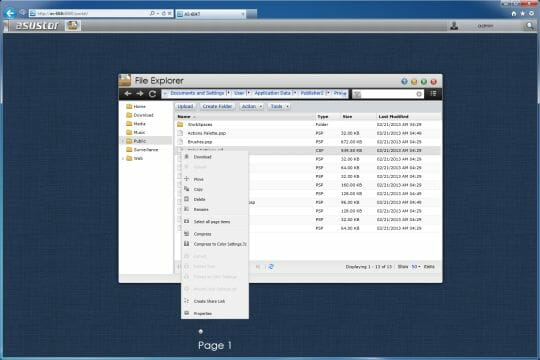
Although additional functionality is mostly implemented as optional apps, some features have been retained in the basic firmware. One of them is the file manager that works in web-browsers. Popular on many NASes, this solution allows you to easily access your files from any PC by entering the NAS’s address and user credentials. Besides standard operations with files and folders, the file manager supports archives and can create quick access links for simple file sharing.
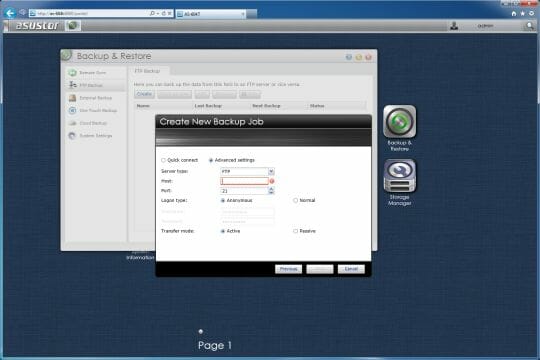
The integrated backup tool supports Rsync servers, FTP, Amazon S3 and external disks (without using a desktop PC), so you can keep your data secure by creating copies automatically, also on remote servers. The NAS can act as an Rsync server for other devices.
The same utility is used to define the behavior of the Copy button on the NAS’s case. It can enable copying of data from or to a USB-connected external disk.
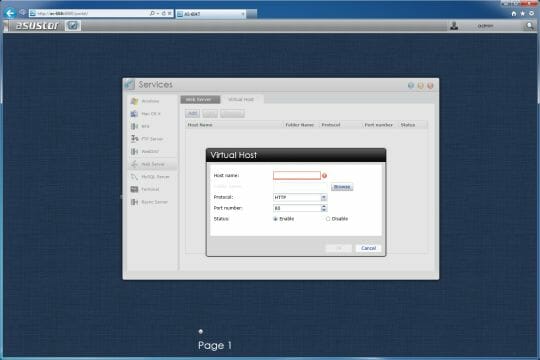
The basic firmware offers web-server and MySQL features that can be used together to create modern interactive websites.

Extra modules are managed from the App Central utility. It provides an online catalogue of available apps from the manufacturer as well as third-party developers. Apps can also be installed from pre-downloaded files although this may be insecure.
There were over 80 applications at the time of our writing this. The most interesting ones are:
- Boxee: it can transform your NAS into a modern media player with HDMI connection to a TV-set. This feature can be controlled from a smartphone app.
- Download Center: allows to download files via HTTP, FTP and BitTorrent, has an integrated search system, supports RSS, and can be controlled via the web-interface or a special utility available for desktop PCs and smartphones.
- Dropbox: a utility for accessing the popular file storage and sharing service.
- UPnP Media Server and iTunes Server: can be used to store and stream multimedia files to compatible devices.
- Surveillance Center: this system supports up to four IP cameras on the AS-604T, offers multiple recording modes, can broadcast live content, supports audio and other capabilities. It is managed via the web-browser.
You can view the full list and descriptions of additional software modules at the manufacturer’s web-site. The AS-604T provides console access via SSH, so you can have full control over its system.
Performance
We tested our ASUSTOR AS-604T with Intel NASPT in which we improved the HD video templates by increasing the size of the files to 8 GB. We also removed the File Copy to/from NAS test and added templates of random reading and writing of files with a total size of 8 GB. We installed Seagate Barracuda ST1000DM003 HDDs into the NAS. Besides creating a disk volume, a shared folder and a user account, we didn’t change any settings with the exception of enabling Jumbo Frames with a frame size of 9K. We did not enable any extra modules or services on the NAS. The latter was connected directly to an Intel Core i5 desktop running Windows 7 x64.
The first diagram shows the performance of the NAS with JBOD, RAID0, RAID5 and RAID6 arrays inside.
These numbers are normal for a modern x86-based NAS. The peak speeds are over 100 MB/s, limited by the Ethernet interface. It is quite possible to achieve higher speeds by means of special network switches.
Using fault-tolerant arrays doesn’t produce a performance hit, which indicates that the NAS’s processor is fast enough to cope with the increased load. The software implementation of the striped array may not provide any performance benefits as we can see in the diagram but we’ve only seen this with x86 devices and this behavior may be peculiar to this hardware platform. The random write results are affected by caching, so our templates still need some more polishing off.
External disks can be connected to the ASUSTOR AS-604T via USB 3.0 and eSATA to expand the overall storage capacity. The next diagram shows the performance of an external eSATA disk with EXT4, HFS+ and NTFS file systems (formatted by the NAS itself).
It is unusual that the data-transfer speed doesn’t depend much on the file system type but the overall level of performance is comparable to the internal HDDs. The external interface doesn’t provoke any performance hit.
It’s more sophisticated with USB 3.0 because data travels through two additional chips: the NAS’s additional USB 3.0 controller and the external disk’s bridge.
That’s why there is a small performance hit with large files when you use HFS+ or NTFS. EXT4 is less susceptible. Anyway, you can expect peak data-transfer speeds up to 100 MB/s.
All in all, the ASUSTOR AS-604T is good in terms of speed. It has the fastest NAS platform available on the market in its product class and features efficient implementation of all data-transfer protocols. That’s why it is fast even if you combine its HDDs into a fault-tolerant array.
Conclusion
End-users will certainly benefit from the arrival of a new brand to the market of top-end NASes which seems to be in a kind of stagnation because there are rather few brands on it and there are already no performance-related problems. The extra features offered by today’s NASes are even redundant for most users but prices remain at a very high level. Perhaps ASUSTOR will be able to change this situation although its pricing policy seems to be not much different from the others. And if the price is the same, we should have a closer look at technical specs.
The AS-604T is flawless in terms of manufacturing quality. It’s got an excellent case with handy controls and indicators, efficient ventilation and practical matte plastic exterior. Its hardware platform is quite advanced, featuring eSATA, USB 3.0 and HDMI and offering memory upgrade opportunities.
Although it’s a recently released product, its firmware is functional and offers all the capabilities you can expect to find a modern NAS. There is a broad choice of extra software modules. Besides conventional services such as file downloading, backup copying, multimedia streaming and video surveillance, it offers applications for hosting websites, blogs and forums, developer tools, ecommerce systems and many others. The Boxee module can even transform it into a full-featured media player. The AS-604T offers all the performance you can expect from its hardware platform and can be recommended for home, SOHO and SMB users.