Buffalo CloudStation Pro Duo Network Storage Review

Cloud technologies, a very popular topic these days, already started penetrating the SOHO data storage market. Buffalo Technology tried to combine a NAS system with Cloud. Let’s see what the result was.
Hi-tech product lines are often updated in response to emerging technologies. Cloud services, being one of the latest trends, have already come to network attached storage devices. Unfortunately, NAS makers are a little vague as to what benefits they bring about and what new usage scenarios they make possible.
So, we are going to see what Buffalo Technology offers in the way of cloud services by checking out its CloudStation Pro Duo. Last fall we already tested a dual-disk LinkStation from the same maker and were pleased with its low price, reliable platform and functional firmware. Judging by the exterior design and specifications, the new model is different from its software aspect only. The CloudStation series consists of three models varying in the number and capacity of preinstalled HDDs.
Package and Accessories
Like its predecessor, the CloudStation Pro Duo is shipped in an eye-catching box that is going to be attractive on a shop shelf. You can see product photos, specs and connection variants on the sides of the packaging. Some information is not quite correct, like the claim that BitTorrent and a high-performance processor are a prerogative of Buffalo NASes.
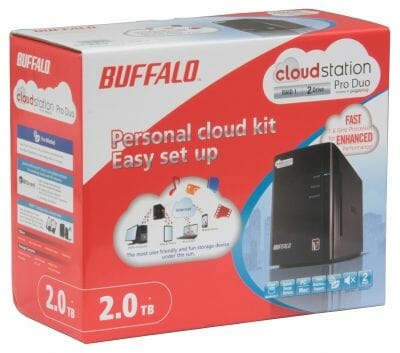
The box contents are almost the same as those of the LinkStation Pro Duo. Besides the NAS, we can see an external 12V/4A power adapter, a white flat LAN cable, a not-very-comprehensible installation guide and a warranty coupon. There is no CD in the box, but you get a wire that is to be inserted between the NAS and the power adapter for power management.
The installation guide is somewhat odd as it only tells you to visit a Pogoplug service website for registration and a Buffalo site for downloading an electronic user manual, NASNavigator2 and Pogoplug Drive (for Windows, Mac OS X and Linux). You can also download firmware (a 200MB file) and another version of NASNavigator2 from Buffalo’s official website.

You should be aware that there is cardboard stuffed into the NAS back at the factory. This must be a safety measure for the preinstalled HDDs. However, the user manuals do not warn you that you need to remove that cardboard for the HDDs to be cooled properly. It takes some effort to take that stuff out, by the way.
The NASNavigator2 utility helps you find your NAS on the network, check out its status, change its network address and connect network disks. You don’t have to install this tool to be able to use the NAS, though.
Exterior Design
The single visual difference from the LinkStation model is the “cloudstation” sticker in the top left of the front panel. The CloudStation Pro Duo has a practical case with the exterior panels made of black matte plastic. The only glossy element is the indicator block in the right part of the front panel. Being not very bright, the LED indicators are unobtrusive but also not very informative. The preinstalled HDDs can be accessed from the front panel after you turn the NAS off and remove the cover. Installed without fasteners, they are held in place by plastic locks.

At the back panel we can see a fan grid, a LAN connector, a mains connector, a USB 2.0 port and a power switch. The Function button is used to copy data from an external USB disk as well as for maintenance purposes. There are inconspicuous operation indicators next to the LAN and power connectors.

The 50mm cooling fan takes fresh air through the front panel and the vent slits in the sides of the NAS and exhausts it through the back panel. It can be easily taken out for cleaning or replacing without your having to take the whole NAS apart.
Hardware Configuration
The internals of the CloudStation Pro Duo are identical to those of its predecessor. The small PCB houses a Marvell 6282 processor, 256 megabytes of system memory and a network controller. The same platform is employed in many other midrange NASes, the processor providing the required minimum of interfaces: two SATA, one USB and one LAN port. The Marvell 6282 has ARM architecture and a clock rate of 1.6 GHz. It lacks any heatsink.
Our CloudStation Pro Duo comes with two Seagate Barracuda 7200.12 disks, each with a capacity of 1 terabyte. The HDDs are preformatted and the firmware is already preinstalled on the system partition.
Getting Started
The lack of detailed instructions like “connect a cable, press the power button” can be confusing at first, especially considering the NAS’s close integration with cloud services. So we downloaded the full user manual and looked through it carefully. Everything turned out to be easy enough. You turn the NAS on, wait for it to boot up and then go to the Pogoplug website to register by providing an email address and agreeing to the terms and conditions. Formally, the NAS cannot be made to work without internet access but you can actually get to it via your LAN if you learn its IP address (from your router’s log files, for example), specify its name (CS-WVxxx where xxx is the last three characters of the MAC address) or use the NASNavigator2 tool. We’ll talk about the cloud services later on.
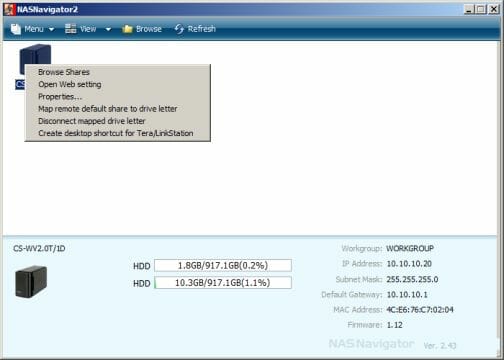
The CloudStation Pro Duo coming with preinstalled HDDs, you can use it right out of the box. The two HDDs are going to be accessible as shared folders. There is a web interface for setting the NAS up. It works via HTTP as well as HTTPS. You need to provide an admin password to log in. The default password can be changed for higher security. The interface and menus are simpler than those of the LinkStation Pro Duo. It is available in several languages, including Asian ones.
We tested our CloudStation Pro Duo with firmware version 1.12 build 2.30. We updated to that version using the manufacturer’s update tool.
Basic Functionality
The preinstalled HDDs work as two individual disks by default but you can combine them into a mirror array. There are no other possible usage variants. For example, you won’t be able to combine them into a single disk with one network name. The HDDs have multiple partitions, including system and data ones. The data partition is XFS-formatted, like in the LinkStation Pro Duo. When changing configuration to RAID1, you can keep data from either of the disks intact.

The CloudStation Pro Duo doesn’t offer any means of monitoring the status of HDDs. You can’t even view their model names, SMART information or temperature. There is only a single Health parameter for each HDD.
Installing fresh new HDDs is not supported officially but you can use the tools and instructions for firmware restoration, available at the manufacturer’s forum, to revive the NAS in this situation. When a disk fails in a RAID1, you have to turn the NAS off, replace the failed HDD, turn the NAS on and select the RAID1 recovery option in the menu. You can use the same method to replace the preinstalled HDDs with new ones. Just don’t forget to make a backup copy of your data beforehand.
The IP address of the NAS’s Gigabit Ethernet controller can be set up manually or acquired automatically. Jumbo Frames are not supported. You can change the NAS’s network name, but not its workgroup.
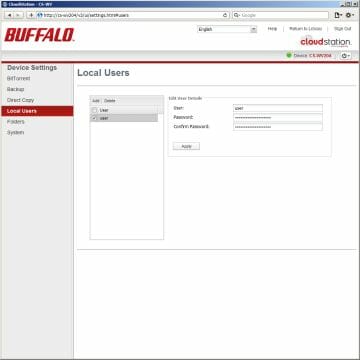
User accounts are created on the NAS by entering user names and passwords. The CloudStation Pro Duo doesn’t support user groups and disk quotas and cannot be integrated into a domain.

Shared folders are created by the administrator. Access rights, supported protocols (Windows/SMB and/or Mac/AFP) and cloud service availability are specified in the properties of each folder. You can also specify folders for the NAS’s integrated services: BitTorrent, Time Machine and Direct Copy.
Files stored on the NAS can only be accessed over the LAN via CIFS and AFP protocols.
External Devices
The CloudStation Pro Duo has one USB port for external disks. It doesn’t support USB hubs, so you can only connect one device at a time.
Only the first partition of the connected external disk is going to be accessible. The CloudStation Pro Duo can read from and write to FAT32, NTFS, EXT2/3, XFS and HFS+ partitions. The external disk is available over the network in a shared folder named “usbdisk1”. The folder’s access rights can be modified.

USB disks are used for two of the NAS’s features: Direct Copy and USB Backup. The former allows you to copy data from the external disk to a specified shared folder on the NAS by pressing the back-panel Function button. It only supports multimedia files of certain types and sorts them out automatically into subfolders named “movie”, “music”, and “picture”. The USB Backup feature is for copying data in the opposite direction, i.e. from the NAS to the external disk. You can specify its operation schedule and source disk (one or two, depending on your configuration, but not individual shared folders).
System Settings
The status page doesn’t have much information to offer: device name, firmware version, date and time, and network addresses. Like its predecessor, the CloudStation Pro Duo has no integrated log file but can send email notifications about any problems in its operation. The notification feature uses Buffalo’s own servers, so you only have to enter recipient addresses. The integrated clock can be synchronized via the internet after choosing a time zone.

The NAS’s firmware can be updated via a special utility or automatically. There is only one option for working with the NAS’s configuration: resetting it with or without deleting all data. The maintenance section also offers a button for scanning the disks to build a new media server catalogue for viewing in the cloud service browser.
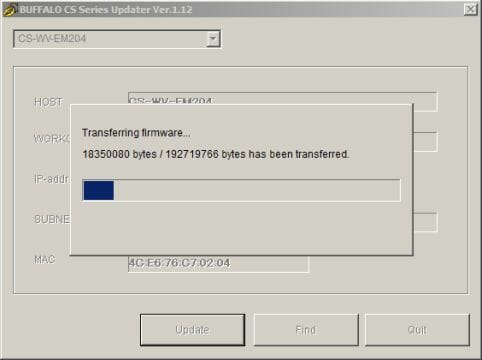
You can specify a schedule for the NAS to work by: one time interval per day with 15-minute precision. Take note that you specify the period of sleep rather than work here.
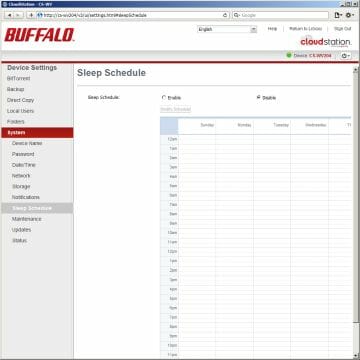
Setting the power switch at the Auto position may hinder the NAS’s operation in cloud mode: the NAS will only work when there is a PC running NASNavogator2 on the LAN. If there is no such PC, the NAS will shut down automatically after a while.
Additional Features
The main extra feature of the CloudStation Pro Duo is its integration with the Pogoplug service. We’ll discuss it in the next section.
Besides the above-discussed support for external disks, the default firmware only offers two more services: Mac OS X’s Time Machine utility and BitTorrent. The latter protocol is supported by means of a specially optimized version of uTorrent 3.0. It is a very fast client (we had a speed of 7 MB/s and higher) with flexible management options.
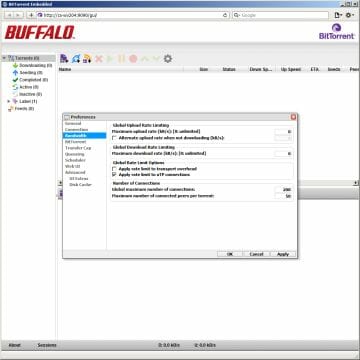
As opposed to the Windows version, it cannot work with multiple folders. The rest of the options are the same as in the original uTorrent: you can choose port numbers, enable UPnP support, specify limits for speed and the number of concurrent connections, enter file seeding options and an operation schedule, download torrents partially, assign priorities and read RSS feeds. Download jobs are managed via an individual web interface that can be protected with a password.
Functionality Enhancements
There is no official way of installing additional software on the CloudStation Pro Duo. You can find instructions on how to get console access to it, but you need a special version of firmware, which may be risky. The second way is to connect a cable to the connector on the PCB and access the NAS via ssh.
Pogoplug Service
Pogoplug is based on a classic combination of remote data storage and software that helps combine multiple devices into a common “personal cloud” and manage user data via a web browser. A free subscription provides 5 gigabytes of storage for your documents whereas special software helps access it from mobile devices and PCs. You may want to create a free account for getting to know the capabilities of the service and then switch to a paid subscription to have more storage space for your data and access special tools that can add your local PC disks and NASes to the cloud.

This service is integrated by several NAS makers into their products, the CloudStation being a good example. We are talking about accessing data stored on the NAS from anywhere via a web browser, special utility or Android/iOS-based client software. Everything is going to work irrespective of whether you are accessing the NAS via your local network or over the internet. The service is very easy to use as you don’t have to set up anything. You only create your user account and add devices to it. The CloudStation can automatically pass through a router without your having to set up port translation or anything.

To access your NAS remotely, you go to the page http://cloudstor.pogoplug.com/. The interface is available in English and Spanish. You type in your login (email address) and password, and all the NAS folders for which this server is enabled become accessible in your web browser. You can also enter your Facebook credentials for the Pogoplug service to interact with Facebook.
Here, you can upload files to shared folders, move them across multiple devices, remove and copy them. When downloading a folder, its contents are automatically archived into a ZIP file. You can also upload files into a shared folder by sending them via email to the service’s address.

Besides accessing each document in each folder, you can access media files via catalogues based on the file type: Jukebox for music, Gallery for photos, and Cinema for videos. Files are sorted by tags in the first catalogues and by date in the other two. You can only play files of Flash or HTML5 compatible formats via your web browser. Other formats have to be transcoded on the NAS. You can monitor this process on a special page. The NAS’s processor being not very fast, it takes over 5 hours to process a 1.5-hour long MPEG4 video.
Pogoplug makes it easy to share documents with friends. You just select files and folders and use the Sharing menu to specify email addresses for sending a personal link to the selected files. The link will work for 2 weeks. A more secure method can be used if your friends have their own Pogoplug accounts. If you’ve provided your social network credentials in your Pogoplug account, you can publish your files on your social pages with a couple of mouse clicks.

The Active Copy feature allows you to sync your cloud folders in the background. If you’ve got PogoPlug Drive installed on your PC, you can copy your local folders to the cloud.
Besides playing multimedia files in a web browser or mobile gadget, this service can stream them via DLNA to compatible local players (Sony’s PS3 and Microsoft’s Xbox 360 are supported officially and other devices may be compatible as well, but Windows 7’s WMP couldn’t work with that feature). This works for the entire device rather than for individual folders. Indexing (and transcoding, if necessary) covers most of popular file formats.
Printers are supported, too. These can be local USB printers or LAN printers. We couldn’t check this out, however, due to the lack of a compatible model.
The internet portal provides access to the local setup interface of the CloudStation as well as to the integrated BitTorrent client.
Performance
We tested our CloudStation Pro Duo with Intel NASPT 1.7.1 using the default Seagate Barracuda 7200.12 disks as well as Western Digital’s Caviar Black WD5001AALS disks that we traditionally use in our NAS reviews. The CloudStation Pro Duo supports only two disk configurations: individual disks and RAID1. We did not change the NAS’s default settings but only created a shared folder and a user account. The first diagram shows the performance of the NAS with its default Seagate disks.
The peak read speed is 50-55 MB/s in single-threaded mode. Writing isn’t fast, either, at about 30 MB/s. Other NASes with similar hardware perform better. The data-transfer speed lowers by about 10% in most of the usage scenarios when the disks are combined into a RAID1.
Installing the Western Digital disks changes performance in multithreaded read tasks.
With these disks, the speed of reading multiple large files is even higher than that of reading a single file. Anyway, the CloudStation Pro Duo is just average in performance. On the other hand, you won’t find a difference from a top-performance NAS if you’ve got but few devices on your home network and do not need to transfer gigabytes of data. As for streaming HD video to your PC or player, this NAS can easily provide the required speed with multiple streams.
Conclusion
Compared to the LinkStation series from the same brand, the CloudStation differs in software only. The cloud model is less interesting as a typical NAS. It lacks FTP support and domain integration. It offers fewer disk configuration options and its support for peripheral devices is limited. Despite the same hardware platform, its speed is lower than that of the LinkStation. Thus, the only advantage the CloudStation can offer is its Pogoplug integration. It means the NAS can be easily accessed from the internet via a web browser or special client software for mobile gadgets.
As a home NAS, the CloudStation Pro Duo can provide but basic storage in Windows and Mac OS networks. Fortunately, the integrated BitTorrent client hasn’t been cut off. It is still fast and handy.
The exterior design and quality manufacturer are good. The hardware platform is fast enough for this class of NASes. The single downside is that the CloudStation Pro Duo has only one USB port and does not work with USB hubs. The preinstalled disks make the NAS ready to work right out of the box.
Take note that this model costs considerably less than its LinkStation counterpart. So, if you only need to store your files on a network disk, download torrents and be able to access that information via the internet, the CloudStation Pro Duo is going to be an affordable and optimal solution.