Synology DiskStation DS1010+ NAS Server Review

Today we would like to introduce to you a high-performance scalable 5-bay all-in-1 NAS Server from Synology for small and medium-sized businesses that require an efficient way to centralize data protection, simplify data management, and rapidly scale storage capacity with minimal time spent on setup and management.
Synology seems to be the last of the manufacturers of Network Attached Storage devices to use the x86 platform in its products. The company’s earlier NASes were based on ARM and PPC processors. We are far from blaming them for that delay because, as we know from our earlier tests, the x86 platform doesn’t bring about any significant improvements for NASes. In fact, the PPC-based DS509+ model is still one of the fastest we’ve ever tested in our labs.
Unfortunately, it is rather hard to perform comprehensive tests of NASes that would reveal the need for more resources. The general recommendation still goes like “more is better” (more memory, higher CPU frequency, etc). Typical resource-consuming applications for desktop PC such as video editing tools and games cannot be run on NASes. Video transcoding is possible, but an entry-level x86 processor isn’t going to be fast for that (although one software module available for Synology NASes makes use of transcoding).
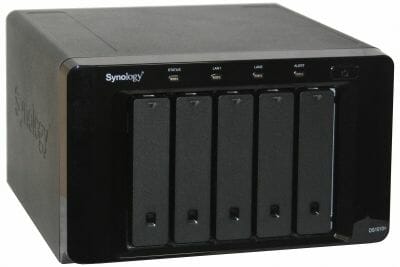
Thus, the new platform in Synology’s DS1010+, DS411+ and DS710+ NASes is not a real necessity, especially as the ARM architecture is developing, too (there are already multi-core ARM processors available). The manufacturer is just keeping up with the times and uses these new products for polishing off x86-oriented software.
Package and Accessories
The size of the package is up to the product class. A five-disk NAS calls for a large box, so the box of the DS1010+ measures 36x32x29 centimeters. As is typical of the recent models from Synology, the box is made from plain cardboard and has small stickers with the model name and brief product specifications.

The box contains everything necessary: a power cord, two network cables, a pack of HDD screws, a quick installation guide, and a CD with software.

The utilities on the CD are Synology Assistant, Download Replicator and Data Replicator in versions for Windows, Mac OS X, and Linux (not all of the utilities). There is also a firmware file and electronic documentation on the CD.
Exterior Design
Besides the new platform, the DS1010+ boasts a revised exterior design. Its case is only 16 centimeters tall, but 25 centimeters wide and 24 centimeters long. It is absolutely black. The front panel is glossy plastic; the rest of the case is matte metal. The bottom is the only unpainted surface. The NAS stands on four rubber feet.

The HDD bays with hot swap capability occupy most of the front panel space. Above them are the indicators of system status, network activity, and failure. The On/Off button is inconspicuous until its built-in blue LED lights up. There are disk activity indicators at the top of each HDD bay.

The back panel offers a connector for the included power cord (the DS1010+ is equipped with an integrated power adapter), two Gigabit Ethernet ports, four USB 2.0 ports, one eSATA connector and one sealed VGA port. There are also a Reset button and a Kensington security slot here.
You can see two fans of the NAS’s cooling system. Their speed is regulated automatically. This five-disk NAS can hardly be called silent, but we guess it is quiet enough for its class.
Hardware Configuration
Again, this model is one of the first NASes from Synology to be based on the x86 platform. The company’s earlier products used to feature ARM or PowerPC processors.
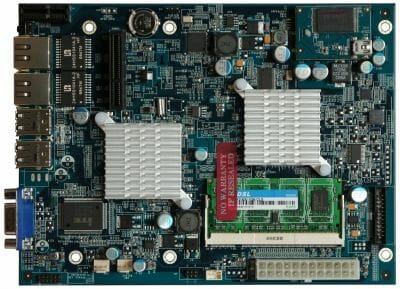
The device’s PCB carries an Atom processor (1.67 GHz, 2 cores, 4 threads), an ICH9 chipset, and two slots for DDR2-800 SO-DIMMs (one slot is occupied by a 1GB module).

The NAS’s 128MB flash memory is connected via USB. 82574L chips are used as network controllers. The external eSATA port is implemented through a SiI3132 controller although the ICH9 would have sufficed alone with its six SATA ports. The power supply is a specialized model from Seasonic that can provide up to 250 watts.

There are actually as many as four fans cooling this NAS. Two of them can be seen from the outside: these are the 80mm KDE1208PKV3 model from Sunon. There is also one 60mm Evercool EC6010L12ER which takes the air from the HDD bays and drives it towards the CPU and chipset heatsinks. The fourth fan, a small 40mm model, is in the power supply.
We tested the NAS with firmware DSM 3.0-1372.
Getting Started
The DS1010+ offers plastic frames for installing HDDs of both 2.5-inch and 3.5-inch form-factors. After you put your disks in, you need to use Synology Assistant to create a system partition and install the operating system on it. The OS serves as firmware here. Synology Assistant will ask you to specify a few settings such as NAS name, admin password, network settings and integrated clock. A simplified one-step installation procedure is available, too.
We talked about the new-version Synology Assistant in our previous review. The other utilities (Download Redirector and Data Replicator) have not changed.

As we noted in that article, the new firmware (DSM 3.0) features a completely new interface. The interface menu used to have a simple and handy tree-like structure but now the user faces the daunting task of finding the necessary option in a multi-screen and multi-task interface. On one hand, you can open several pages with settings simultaneously, but on the other hand, this may get too complicated. Perhaps we just didn’t have enough time to get used to the new interface, though. We will discuss our experience of using it in future articles. Here, we will just focus on the setup options available in the menu.

The interface is very much alike to modern OSes. There is a panel with running tasks at the top of the interface window. This taskbar has a search field (it is very handy and helps to adapt when you transition from the older firmware version), a hotspot for minimizing all the open windows, a system notification tool, and something like the Start menu. You can place icons into the main window to quickly access frequently used features. Each page or window you open has icons for closing, resizing and minimizing, like in a graphical OS interface.

The menu is dynamic in the sense that each enabled software module adds new options into it. It also has icons for exiting, rebooting and shutting down, just as in regular OSes. Beginner users will find the integrated help system handy (it is searchable, too).
Ordinary users (not the administrator) may access the firmware interface, too. That is, they can access permitted services and resources, change their passwords and check out their disk quotas. Each user can customize the interface by choosing a background picture and a color scheme.
The interface is available in several languages. The language is selected automatically according to your browser settings or manually.
Basic Functionality
The DS1010+ can accommodate up to five internal disks to store user data. External disks (save for a special expansion unit) cannot take part in RAIDs whereas the internal ones can be used for JBOD, RAID 0, 1, 5, 10, and 6. You can specify a spare disk for RAID5 to be used if one of the main disks fails.

Recently, the manufacturer has added the Synology Hybrid RAID option. This array type is meant for inexperienced users as it is simpler to build and manage. RAID management settings are very flexible. You can change the configuration of your array, add new disks or replace the existing ones – all without losing your data. Besides, you can migrate to different hard disks without losing user files. There are some limitations, of course, but the management opportunities are very broad indeed.

Following the latest trends, the DS1010+ supports iSCSI volumes which can be created either on existing disk volumes (as files) or as new disk volumes (including those built with RAID technologies). The following features are supported: multiple LUNs, dynamic resizing of disk volumes, Windows 2008 and VMware clusters.
New in DSM 3.0, the EXT4 file system is used for data volumes. This affects the maximum permissible size of a volume as well as its performance.
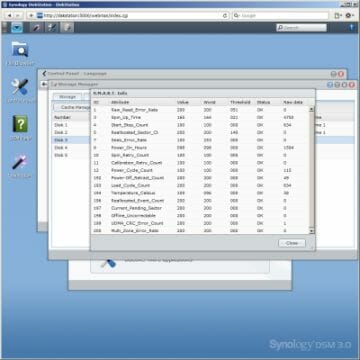
You can monitor your disks via S.M.A.R.T. (and run the appropriate tests). The DS1010+ can also keep track of the temperature of the installed HDDs.
The NAS can work with all modern data transfer protocols: CIFS, AFT, FTP, NFS, and HTTP. It supports Windows domains (also as a local master browser). A recycle bin for files deleted over the network is available. The AFP protocol from Mac OS doesn’t have any special settings except for choosing a folder for the Time Machine utility. This backup tool has long been compatible with Synology’s products. The DS1010+ also supports Bonjour, the network device discovery protocol used by Apple computers.
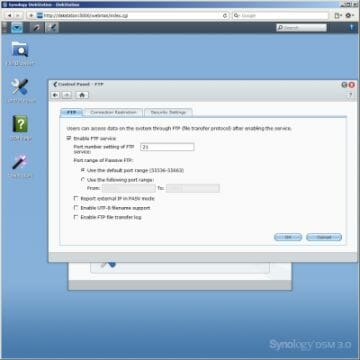
Linux users may want to access their files via NFS. Folder access rights are provided with this protocol for client IPs or IP ranges. Read-only access can be enabled. The integrated FTP server can work in passive mode, allows changing all the ports, supports encryption and UTF-8 for file and folder names, and can limit the speed and number of connections. There are two usage variants for HTTP(S): browser-based access to files (taking the user’s access rights into account) or the WebDAV protocol.
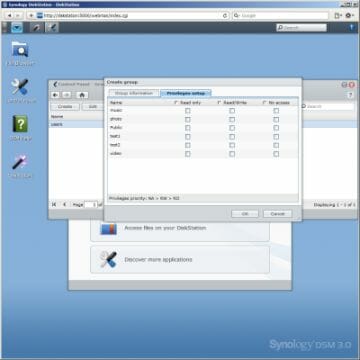
As noted above, the DS1010+ can identify users by means of Windows domains. However, when it comes to home or SOHO scenarios, it is easier to enter the user names and passwords directly in the NAS. To simplify the access rights management, users can be divided into groups. The NAS supports disk quotas for each existing disk volume. Since this is a multifunctional device, it is logical that user access to the additional services such as FTP, video surveillance, download system, etc. can be restricted, too.

Shared folders are the basic resources that users can work with. They are created on the existing disk volumes and can be encrypted with AES. An encrypted folder won’t be accessible via NFS and cannot be used for the additional services (e.g. for Download Station or media server). The encryption key can be stored on the NAS so that the folder could be mounted automatically, although this would lower the level of protection.
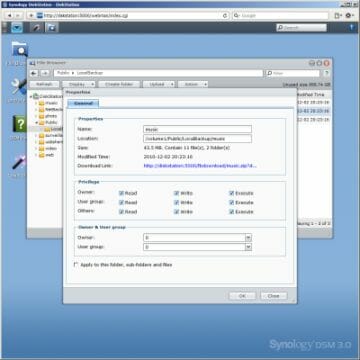
A new feature of the latest firmware from Synology is the support for Windows ACL to specify access rights to individual subfolders and files rather than to the parent folder only.
The NAS has two Gigabit Ethernet ports to connect to networks. You can combine them to increase the bandwidth or reliability (you need compatible network equipment for that). The DS1010+ can also connect via Wi-Fi if you plug a compatible Wi-Fi adapter with USB interface into it. If the NAS is installed in a remote location, the integrated PPPoE client may come in handy. Despite the multiple interfaces, the DS1010+ cannot serve as a router.
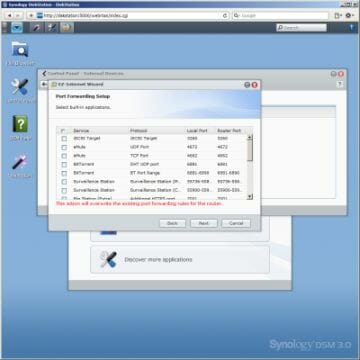
Besides the standard IPv4 protocol, the NAS supports the newer IPv6. For easier integration with new networks, you can establish a tunnel connection to route IPv6 to an IPv4 network. Perhaps not so crucial today, this feature may become useful eventually.
Talking about the network settings, we can also mention the DDNS client (it supports ten providers) and the option of automatic setup of the router to make the NAS’s services accessible from the Internet. Inexperienced users can get help from the integrated network setup wizard (EZ-Internet).
External Devices
The DS1010+ offers four USB 2.0 ports and one eSATA connector to connect external devices. Top-end NASes from other manufacturers have more eSATA ports, but Synology offers a special unit DX510, designed like the discussed NAS, which expands the number of supported hard disks to as many as ten! All of them appear in the DSM interface and can be managed independently.
The USB interfaces can be used for external storage devices, printers, UPSes, Wi-Fi controllers and USB sound cards/speakers. Interestingly, the compatibility lists for Synology’s NASes based on different platforms include the same devices.

The support for FAT32, EXT2/3/4, NTFS and USB hubs is now complemented by the opportunity to access multiple partitions on external devices. Each partition is mounted as an individual shared folder, except for the DX510 unit connected via eSATA. Disks and disk volumes can be formatted into EXT3/4 or FAT32.
There is nothing new in terms of printer and UPS functionality.
System Settings
The DS1010+ allows to change the design of the web-interface login window and choose the ports for accessing it. It supports HTTPS and can redirect automatically to the encrypted connection. A self-signed certificate can be imported into the system. To improve security, the user is automatically logged off after being inactive for a certain period of time. The web interface and main protocols are additionally protected by a feature which blocks user access if a password guessing attempt is identified.
This can be enabled for SSH, Telnet and FTP.
If not enough, you can boost security even further by enabling the integrated firewall. Its rules are set up by selecting a service, user port, address (or an address range), and specifying the action (deny or allow the access). The firewall rule lists are defined individually for each interface.

Besides an ordinary status page where you can see main information about the NAS and its status, there are dynamic graphs showing CPU load, memory usage, and network activity level. You can find out which processes take the most CPU or memory resources.
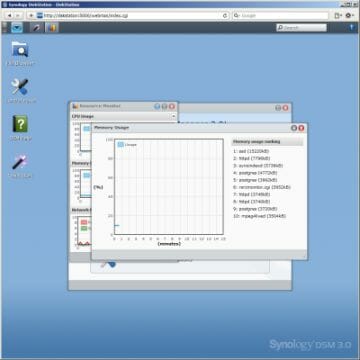
Synology has always offered extensive logging capabilities in its devices. There are special logs for the backup system, connections, FTP server, etc.
An internal clock is necessary for logging, of course. You can set it up by choosing a time zone and the update method (manual or automatic).
The administrator can be notified about NAS events via email or SMS (a paid service). The language for notifications is selected separately.

When used in NASes, the x86 platform usually offers flexible power management options. Here, besides turning off the internal and external drives after a period of no access, the DS1010+ supports Wake-on-LAN, a work schedule, and UPSes.
On the same page you can find the options for choosing a fan control mode and turning off audio signals for various events.
The NAS’s firmware can be updated by downloading the firmware file to your PC and installing it into your NAS. Synology doesn’t yet offer an automated way of looking for and installing latest firmware. The options for saving and restoring the NAS’s settings can be found in rather unusual menu locations, which may confuse an inexperienced user.
An option to reset all the settings and remove the disk configuration is available, too.
Additional Features
There is no point in boosting the hardware resources of a NAS if they are not used anywhere. Therefore the numerous extra features of Synology’s products will come in handy here, even though not all of them really need a lot of CPU resources. In fact, we didn’t spot performance-related problems even with the older platforms.

The first feature we want to talk about is File Station. It provides browser-based access to files. By forwarding only one port on the router, you can have full control over your data from anywhere via the Internet. In fact, there are two possible variants: working via the main web interface (File Browser) or via a dedicated mini-site which can have its own ports. In either case the user will be able to download and upload, copy and delete documents. The second variant may be better if you want to provide access to your files for external users. File operations are now performed in the background, so there is no need to wait for one operation to complete before doing something else. The status of the task queue is shown in a separate window. If the client supports Java, its local disks become available in the service’s interface and you can work with your files by drag-and-dropping them with your mouse. File Station supports encrypted connections (HTTPS).
The second integrated feature that is going to be useful for home and office is the data backup system. It allows making copies of data stored on the NAS and saving them into another folder on the NAS or to external disks, other NASes, or the online Amazon S3 storage. You can specify what folders to back up and launch backup tasks by a schedule with a max frequency of once an hour. Unfortunately, you cannot back up multiple file versions. You can restore data manually (it is easy since this is simple copying without any specialized file formats) or use the integrated tool (if you use it, you won’t be able to restore your data in a different location).
The integrated iTunes server indexes audio and video files that are stored in the “music” and “video” folders. There are a few applications in AppStore that help connect Apple’s mobile devices with the Synology NAS. We’ll talk about them later on.
The second media server is DLNA-based and supports a variety of modern multimedia formats including lossless audio and HD video. It contains a transcoder for some rare audio formats (such as flac, ape, ogg) to be transferred to the player as decoded wav. The only problem with that service is that it only works with certain predefined folders.

You can listen to the music from the server even without a compatible media player because Audio Station can work with ordinary browsers. Besides audio recordings, there is a long list of online radio stations. The list of available resources includes all the media servers found on the LAN. You can control the playback not only on a client PC but also on compatible DLNA players or on USB speakers/sound cards connected to the NAS.
Next goes Photo Station which is already a fourth version. This module allows publishing online your photo albums and video recordings. It also provides a blogging capability. This module has a separate user database so you can communicate with your friends without compromising the main features of the NAS.
The Web Station service may be interesting for web developers as well as for everyone who wants to show his/her webpage to the world. It is a functional hosting service that supports virtual sites, php, and a local MySQL database.Downloading files autonomously is one of the most demanded features of a NAS. Synology’s products are not an exception and their Download Station supports BitTorrent, eMule, FTP/HTTP and NBZ protocols. It can also download data with premium access from RapidShare and MegaUpload. The torrent client allows to choose ports, limit the speed of downloading and seeding, and supports encryption and DHT. Files can be seeded after having been downloaded. 20 simultaneous downloads are supported by default. You can specify at what time this service is going to be active.
Having a lot of storage space, this NAS can be used to implement a video surveillance system with IP cameras. The maximum number of supported cameras depends on the performance of the NAS. The manufacturer sets the limit of 20 cameras for the DS1010+. However, there is a license for only one camera by default. You’ll have to purchase the remaining licenses separately. As for the specific IP cameras, there are over 500 compatible models from 35 brands including Axis, D-Link, Mobotix, Panasonic, Sony and Vivotek. The cameras can work with MJPEG, MPEG4 or H.264. High-resolution matrixes, integrated microphones and PTZ are all supported. The recording modes include: constant recording, recording by schedule, recording by motion sensor. Besides autonomous operation, a human operator can watch the image live from multiple cameras and start to record video when necessary. It is easy to work with the recordings: you can search them for different criteria or save them to another device. The full functionality is supported in Internet Explorer via add-on modules.

Take note that this feature has a separate user database and notification settings, so you can use the surveillance system independently from the NAS’s main functions. Synology also offers an autonomous device for that. It’s called Visual Station. You can just connect it to your LAN and attach a monitor and mouse. You won’t need your PC to manage the Visual Station.
Integration with Mobile Devices
In this section of our review we will tell you how Synology products can be used together with mobile devices such as iPhone/iPod touch or Android. There are a few free applications from Synology in AppStore: DS audio, DS cam, DS photo and DS photo+. The first of them provides access to the NAS’s audio library for listening with the option of tag-based sorting.

The second may serve as an autonomous system for watching the video surveillance data, both recorded and live. The DS photo and DS photo+ applications provide different services despite their similar names: the former allows uploading photos from your mobile device to the NAS whereas the plus version is a client for the above-described Photo Station and allows viewing photos and videos and even writing comments to them.
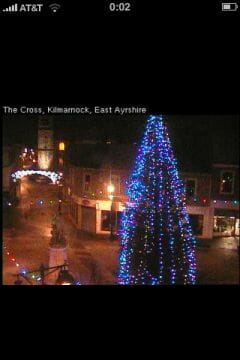
Besides these applications, AppStore offers a couple of tools to control the file download station. SynoLoad is the only application to support the iPad.
The same goes for Android-based devices. You can use DS audio, DS cam and DS photo+ for them. SynoLoad for Android is not free but it has a free alternative called Synodroid.

Besides the specialized applications we can note that the NAS’s web-interface is adapted for mobile devices. For example, you can use the file browser and the photo catalogue from a smartphone.
Functionality Enhancements
There are no changes here. You can still use a few ready-made packages for installing via the Package Management page: Squeezebox Server, email server, phpMyAdmin. A recent addition is a module that can capture snapshots of folders with user data. We will describe it in detail in our upcoming review.

Console access and the option of installing additional software, for example via Optware, are still available. There are already over 1200 packages available for the x86 platform!
Performance
Like in our previous reviews, we use Western Digital Caviar Black WD5001AAL drives and Intel NASPT 1.7.0 for our benchmarking. Besides RAID0 and RAID5, we will also check out the speed of a Synology Hybrid RAID built out of five disks and the performance of iSCSI volumes.

The first graph shows very good results. The DS1010+ is fast in every mode: the need for extra calculations for RAID5 doesn’t affect the array’s speed much. The peak read speed is almost as high as 100 MBps. The write speed is even higher. In fact, the numbers are higher than the theoretical bandwidth of the Gigabit Ethernet network, indicating that the benchmark is not designed for such speeds. We will have to look for other tools to use in our future reviews.
Compared to the top-end model of the last year, we can see a performance growth of about 50% at reading and up to 100% at writing, depending on the subtest and disk configuration. We must keep it in mind that the firmware version and even the file system have changed and affect the results, too.
The second group of tests was performed with four iSCSI volumes built on:
- A single disk in block access mode
- A single disk in file access mode
- Five disks in RAID0, in block mode
- Five disks in RAID0, in file mode
The iSCSI volume was connected to the PC using Windows’ standard tool and an NTFS partition was created on it.

We’ve got interesting results here. First, we can see that the peak speeds are generally comparable to classic disk arrays connected to the LAN via ordinary protocol. Second, we can see that the file-based iSCISI volume on a RAID0 array is better for multithreaded reading whereas the block access variants are better for writing.
So, the new top-end NAS from Synology delivers excellent performance in our tests, just as we could expect from it.
Conclusion
The arrival of the x86 platform to Synology’s NASes has been expected. It is rather odd that the company didn’t make this step earlier. Perhaps the reason is that Synology could get such a high performance from its ARM and PPC platforms that they were competitive to x86-based NASes from other brands. The unique multifunctional firmware must have required more time for debugging, too. We must admit the adaptation is most successful. Nothing has changed for a user who accesses the DS1010+ via network as he is offered the same settings and functionality as with any other Synology NASes.
Talking about the interface, DSM 3.0 is significantly different from the previous versions. It is hard to definitely say if its multitasking interface is much of an advantage. After all, you don’t spend much time in the NAS’s interface. More importantly, Synology keeps on improving the internal services. Many of them, particularly File Station and Surveillance Station, have definitely become better.
Summing up this review, we can say that Synology has come up with yet another good product which raises the performance and functionality bar of top-end NASes a little bit higher again.