Synology DS212 Network Attached Storage Review

Today we will talk about an affordable and full-featured network attached storage solution, specifically designed for small business workgroup users who need to share and protect data cost-effectively, while increasing productivity with comprehensive business-oriented applications.
Network attached storage devices designed for two hard disk drives seem to be the most popular type of NASes. Being but slightly larger and more expensive than their single-disk counterparts, they are much more attractive than four-disk products in these parameters. Considering the incessant growth of hard disk capacities, two disk bays can hardly be a serious limitation. So, if you’re considering buying a NAS, we’d recommend you to take a look at dual-disk ones in the first place.
Synology offers four models in this class right now: the entry-level DS212j for SOHO users, the DS212 for workgroups and demanding home users, the DS212+ for SMBs and the top-end DS712+, which is based on the x86 platform and can be transformed into a 7-disk model by means of the DX510 module. The rest of the models run on ARM processors and differ in such parameters as processor clock rate, amount and speed of system memory, I/O ports, and the design and color of the case.
It’s rather hard to say what performance is required for particular NAS applications. You just can’t predict what tasks your NAS will have to solve in the future and what features will be added into its firmware by the manufacturer. That’s why your shopping choice should be based on technical specs and your budget. For example, the junior dual-disk model from Synology doesn’t support hot-swapping of HDDs and WoL technology and only offers USB 2.0 ports for external devices. If you don’t like these limitations and can afford something more functional, you may want to take a look at the midrange DS212 model.
Package and Accessories
The packaging hasn’t changed since our last review of a Synology NAS. It is a unified box with a plastic handle and icons denoting supported technologies and usage scenarios. The specific model is only indicated by stickers that provide such information as product name, accessories, and technical specs. There’s also a picture of the NAS on the box.

The accessories include an external power adapter with cord, an Ethernet cable, screws to mount 3.5- and 2.5-inch disks, documentation and a CD. The latter contains DSAssistant (a NAS setup utility available in versions for Windows, Mac OS and Linux), a firmware image, electronic documentation and Data Replicator (a backup tool for Windows).
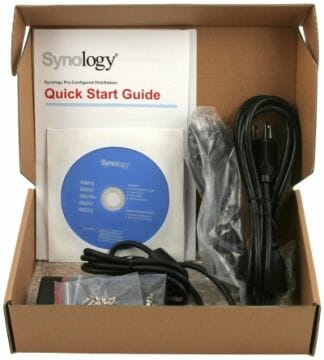
You may want to get updated versions of the software tools, firmware, documentation and other stuff from the Synology website. The support section of the site offers a FAQ, how-to and video guides, and compatibility lists. A forum and a wiki are available as well.
Exterior Design
Most of Synology’s dual-disk NASes let you hot-swap your HDDs. This feature and the design of the case have been inherited from the last-year DS211+ model. The DS212 measures 10.8 x 23.2 x 16.5 centimeters, which isn’t very large for a modern dual-disk NAS.
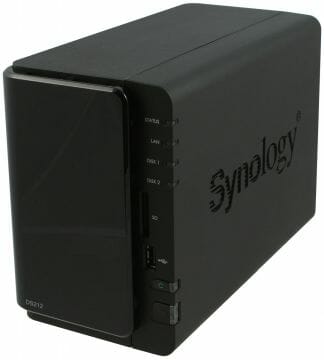
The metallic chassis of the case is covered with exterior plastic panels. The panels are black and mostly matte, except for the glossy cover of the disk bays. There are vent grids shaped like the manufacturer’s logo in the side panels.

On the front panel we can see four indicators (Status, LAN, Disk1 and Disk2), two buttons with integrated LEDs (Power and USB Copy), a USB 2.0 port and an SD/SDHC card slot. A vent grid takes up most of the back panel. Below it, there is a power connector, two USB 3.0 ports, a Gigabit Ethernet port, a Kensington slot, and a hidden reset button.

The manufacturer has taken some measures to make the NAS quieter such as the large 92mm intake fan and rubber pads that suppress vibrations from the HDDs. Besides the side panels, the bottom and front panels have vent grids, too. The fan can be easily taken out for cleaning.
Hardware Configuration
The DS212 runs on a 1.6GHz ARM processor Marvell 6282. It is not a hot chip and has only one small heatsink for cooling. There are 256 MB of DDR3 SDRAM as system memory. The OS is stored on a dedicated disk partition, so the flash chip with bootloader is only 4 MB large. SATA, USB 2.0 and Gigabit Ethernet controllers are all integrated into the processor.

There is additionally a USB hub GL850G on the PCB. The USB 3.0 interface is based on a NEC D720200 chip while the card-reader uses a GL836 controller. Compared to its last-year predecessor, the DS212 has a different chassis and additional USB 3.0 and SD/SDHC controllers.
The hardware components are all assembled on a single PCB except for HDD connectors. There are no flexible cables in this NAS.
The fan uses a 3-pin connection. Its speed is regulated automatically depending on the temperature of the hard disks and processor. The regulation algorithm can be optimized for one out of three parameters: temperature, noise or power consumption. The NAS shuts down the HDDs as well as the fan in sleep mode, becoming absolutely silent.
Setup and Operation
We’ve tested a number of Synology products in our labs already, so most of their capabilities should be familiar to you from our earlier reviews. That’s why we won’t give you a lengthy description of the exceptionally long list of features here but will focus instead on the basic things only. You should keep it in mind that the NAS’s functionality scope is mostly based on its firmware and Synology provides firmware updates on a regular basis. We’ll talk about the most recent update in more detail in our upcoming review.
Synology NASes usually come without preinstalled HDDs. The DS212 supports both 3.5- and 2.5-inch disks. Special screws and rubber spacers are used for 3.5-inch devices to reduce vibrations and noise. The plastic frames for HDDs are securely locked in the chassis.

After putting in your HDDs, you need to install the DSM firmware using the DSAssistant utility. We used DSM 4.0-2228 for this review. While installing the OS, the user can change the admin password, specify the NAS’s network name and addresses, and create a disk volume. By the way, you can move HDDs between different Synology devices without losing your data.

The NAS is set up from the exclusive web-interface which is available in several languages and supports HTTPS. You can change the appearance of the start page and specify the port numbers. The interface is quite easy to work with notwithstanding the abundance of various setup options. It has an integrated help system and a few wizards for the most frequently used features. In fact, the interface resembles the GUI of a modern OS with multiple windows, widgets, desktop icons, etc. It works in all popular web-browsers and is also available in mobile versions.

The DS212 connects to a LAN via a Gigabit Ethernet controller that supports Jumbo Frames, WoL, IPv6 and VLAN. It has integrated clients for DDNS (including Synology’s own DDNS service), PPPoE, PPTP and OpenVPN. You can plug in a compatible wireless adapter into the NAS’s USB port to connect to a Wi-Fi network or use the NAS as a wireless access point. The integrated firewall may be helpful if the NAS is used on a public network.
The DS212 can help you set it up for remote access. With some routers it can automatically configure port translation to publish its services. After registering your NAS at myds.synology.com, you can monitor your NAS remotely.

Synology NASes have easy-to-use and functional RAID management options, even though they are not very useful for a dual-disk device. Anyway, you can migrate without data loss, expand the capacity of your RAID, and set up iSCSI. Besides the exclusive SHR mode, the DS212 can work with two single-disk volumes and dual-disk JBOD, RAID0 and RAID1 arrays. You can create iSCSI volumes in file and block access mode. A LUN backup option has been introduced recently. The HDDs can be monitored by means of S.M.A.R.T., including scheduled tests.
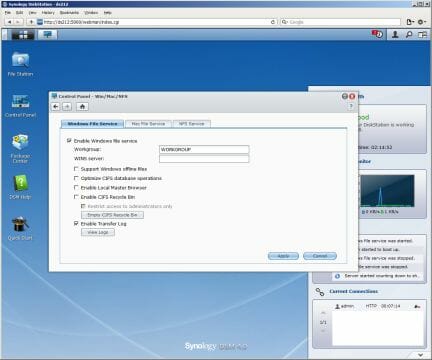
The NAS can provide access to its data via every popular protocol and OS. It supports SMB/CIFS for Windows networks, AFP for Mac OS, NFS for Linux and FTP/HTTP/WebDAV for local or remote access from the internet. Access rights are managed using a local user database, Windows domain or LDAP server. User groups and disk quotas are supported. User access can be restricted for particular services. For example, you can allow a user to work with File Station prevent him from using FTP.
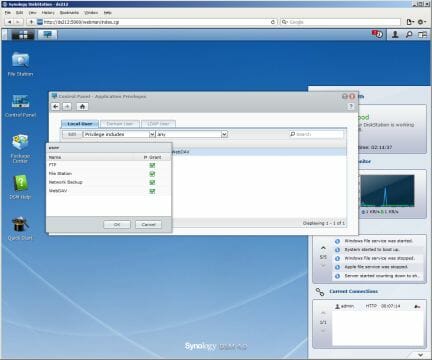
When creating network folders for user files, you can specify if they are visible from the network environment, enable encryption, allow Windows ACL, and turn on file indexing for quick search.
The DS212 can automatically check out for firmware updates. Conventional options are available for managing the NAS configuration and set up its integrated clock.
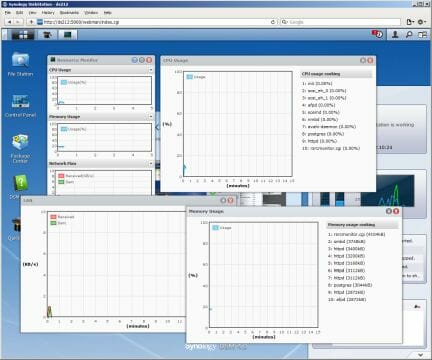
The NAS offers advanced monitoring and logging features. Besides a table with the current status (uptime, firmware version, temperature, etc), it can draw CPU, memory and network connection usage graphs, also as widgets on the desktop. The log files contain detailed information about user activity for Windows protocols and FTP, for File Station and WebDAV and for local and remote backup jobs. The admin can receive notifications from the NAS by means of email, SMS, MSN, Skype and push technology (for mobile gadgets with the DS finder app installed). You can specify event types for each kind of notifications.
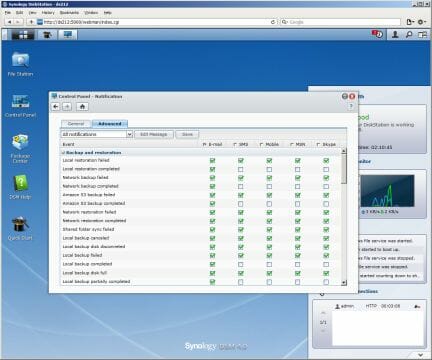
Similar to x86-based devices in its power management options, the DS212 can shut down its hard disks (both internal and external) when idle. It supports an operation schedule, UPSes, and WoL technology.
The DS212 has one USB 2.0 and two USB 3.0 ports. They can be used to connect various peripherals: hard disks, printers, UPSes, Wi-Fi adapters and sound cards (for Audio Station). External disk partitions are represented as shared resources on the LAN. You can change their names and access rights. Besides printing, scanning is supported with modern all-in-ones in Windows. The DS212 also supports the AirPrint and Google Cloud Print services. The integrated SD/SDHC card-reader can help you quickly copy data from a digital camera.
With DSM 4.0, most of extra services are implemented as standalone modules whereas the basic firmware only contains a couple of applications: a web server with php and MySQL that can run multiple independent websites and File Station, a functional browser-based file manager. Besides conventional operations with files and folders, File Station can work with archives, mount ISO images and remote network folders, and help you share files quickly by creating temporary links to them. File Station can be used by the admin as well as any user with appropriate access rights.
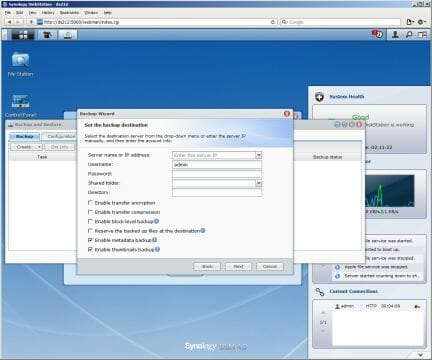
Backup copying is an important NAS application, so it is retained in the basic firmware. The DS212 can copy data from its shared folders to other folders, on external devices, on rsync servers and to the Amazon S3 service. The remote synchronization can be helpful for distributed data storage systems. Time Machine is supported for Apple computers. The NAS can itself be an rsync server, too.

Currently, there are about 30 applications on the official catalogue. Half of them are provided by Synology and another half, by third-party developers. You can install applications from downloaded packages or connect other application catalogues to your NAS. Besides the well-known applications such as Audio Station, Photo Station, Download Station, Surveillance Station, Mail Station and multimedia server, there are an antivirus (it updates its database via the internet and scans folders for viruses by a schedule), Cloud Station (synchronizes folders on a user’s PC with the NAS locally or via the internet) and a number of system services (DHCP, LDAP, VPN, Syslog).
Installing applications is similar to mobile app stores. You just choose an application in the catalogue, install it, and configure it using its own setup pages added to the NAS’s web-interface. You just have to specify a disk volume for the application and its data. If the volume is later removed, you will have to reinstall the application. If the application gets an update, the admin receives an appropriate notification and can update it from the web-interface without losing the application’s data and settings.
Besides installing software modules as ready-made packages, you can enable console access to the integrated OS via telnet and ssh. This provides unlimited opportunities for experienced users in setting up and expanding the functionality of their NAS.
A modern NAS is supposed to work not only with PCs but also with mobile devices. Synology offers a comprehensive app suite for Android and iOS-based smartphones:
- DS audio is a remote client for the NAS’s Audio Station and allows listening to music.
- DS cam is a remote client for the video surveillance system.
- DS file provides access to files stored on the NAS. You can download them to your smartphone, upload photos to the NAS, send a document as an email link, and synchronize documents via Cloud Station.
- DS finder helps you check out the status of your NAS, accept push messages, turn it off, wake it up (WoL) and reboot it.
- DS photo+ provides access to Photo Station albums for managing your photos, videos and photographs.
This app suite seems to be the most functional among solutions offered by different NAS makers. Synology is going to be the best choice if you’re making wide use of mobile gadgets.
Performance
We benchmarked our DS212 using Intel NASPT 1.7.1 and Seagate Barracuda ST1000DM003 hard disk drives. We created a RAID and a shared folder on the NAS and enabled Jumbo Frames. The rest of the settings were left at their defaults. We did not install extra packages.
The first diagram shows the test results for the Synology Hybrid RAID mode with one and two HDDs.
The read speed is up to 90 MB/s while the write speed is over 100 MB/s. The DS212 is comparable to top-end SOHO-class NASes in this respect. Its performance is very close to that of Atom-based products.
Now let’s check out classic RAID modes. The top speeds do not differ much from the SHR mode. The mirror array is somewhat faster than the striped one in terms of reading, but the type of RAID doesn’t affect the NAS’s performance much.
The high-speed USB 3.0 port allows connecting an external hard disk to increase the total disk space of the NAS. Unfortunately, HFS+ is not supported, so we could only test EXT3, EXT4, FAT32 and NTFS.
As expected, EXT3 and EXT4 are the fastest file-systems: up to 80 MB/s at reading and over 100 MB/s at writing. FAT32 is comparable to them at reading but is only half as fast at writing. The peak read and write speeds with NTFS are 45 and 70 MB/s, respectively. Overall, it is clear that, despite its mainstream hardware platform, the DS212 can ensure a rather high speed with external USB 3.0 disks.
Conclusion
Synology’s dual-disk NAS line-up currently consists of four models which differ in hardware configuration. Besides the selection of I/O interfaces, they differ in performance, even though this only shows up in limitations on the number of backup jobs, VPN connections or web-cameras rather than in the speed of data access.
The DS212 model is a good successor to the last-year DS211. It has got a new case, a USB 3.0 controller for two ports, and a slot for SDHC cards. The NAS is very quiet thanks to its optimized case design and fan regulation algorithms.
As for its market positioning, the DS212 is targeted at advanced home users and workgroups. It even has one advantage over the top-end DS712+ model in the way of USB 3.0, but the DS712+ can be expanded by five more disk bays. Judging by its speed in our tests of reading and writing files, the DS212 can fully use a Gigabit Ethernet connection, so its performance is highly satisfactory.
The integrated DSM OS from Synology is one of the best solutions available in terms of user-friendliness and capabilities. It is being constantly updated, too. Most of extra services are now implemented as standalone packages which are easy to install and configure, which helps the developer update the firmware on a regular basis and helps you to optimize your NAS for your particular usage scenarios.
Besides the basic job of storing files, Synology NASes can stream multimedia content and run service applications, websites and video surveillance systems. The extended remote access capabilities and the exclusive apps for mobile gadgets must also be noted among their advantages.