Thecus N2800 NAS Review

Today we will talk about a new NAS system from Thecus – N2800, which is the successor to the N2200. It is based on Intel Atom D2.13GHz, features an SD card slot, USB 3.0 support, and extensive multimedia functionality.
Today’s network attached storage devices for home and SOHO users are normally based on one of two platforms: Marvell’s ARM for inexpensive products and Intel’s Atom for top-performance solutions. The former is more than enough to service a small network with several desktop PCs, notebooks, mobile gadgets and media players but if you need to run a lot of extra services and want to have some reserve of speed, the x86 platform would be more appropriate, especially as it is also superior in terms of support for external controllers and compatibility with drivers and applications.
Introduced early this year, Intel’s Cedarview CPUs have been steadily replacing their Pineview counterparts (such as the Atom D525 model which is widely used in NASes). They feature higher clock rates, lower power consumption and an improved graphics core.

Although the last feature doesn’t seem important for NASes, some manufacturers have decided to add media player features to their products by utilizing the graphics core’s HD video support and HDMI interface. Today we’re going to discuss one of the first multifunctional devices of this kind. It is the dual-disk N2800 NAS from Thecus.
Package and Accessories
The Thecus N2800 is shipped in a 28x25x23cm cardboard box that’s fitted with a carry handle. The box design is quite ordinary with a photo of the NAS and a description of its features and functions. There’s no table with specifications but you can learn some of them from the illustrations.

Besides the NAS, the box contains an external power adapter with cord, an Ethernet cable, fasteners for hard disks (both 3.5- and 2.5-inch ones), two keys for HDD bays, documentation and CDs. That’s quite a standard selection of accessories, suitable for most users.

The main CD contains Thecus Setup Wizard, a few add-on modules, a Thecus backup tool, electronic versions of user manuals and Adobe Reader to view them. The other CDs contain the Acronis True Image Personal 2010 backup software and the TwonkyMedia server, both with license keys.
The quick setup guide may be helpful for beginner users whereas the full user manual is over 130 pages long and covers several NAS models.
Exterior Design
The Thecus N2800 isn’t large for a dual-disk NAS, measuring 12x24x17 centimeters. It’s got a metallic case with a plastic front panel. The color is black except for the back and bottom which are not painted at all. Unfortunately, the front panel is glossy and will need regular cleaning to look good.
In its top part there are large indicators of HDD, LAN, USB and card-reader activity. On the left, there is an On/Off button, a USB 3.0 port, a copy button and an SD/SDHC slot. The HDD bays are covered by a small door. On the back, there is a fan grid, an expansion card slot, a power connector, two USB 2.0 ports, one eSATA port, two Ethernet ports, VGA and HDMI outputs. There is no Reset button.

The power connector is at the top, so its cable is going to get in the way. The overall exterior design is quite appropriate for a working environment but may look somewhat gloomy in a home interior.
Hardware Configuration
The Thecus N2800 is based on Intel’s Atom D2700 processor which has two cores clocked at 2.13 GHz. Hyper-Threading is supported, resulting in four execution threads. The installed OS is 64-bit. The CPU works together with an ICH10R chipset whose SATA controllers are used for both the internal HDDs and the eSATA port. The chipset is also responsible for the USB 2.0 interface whereas the single USB 3.0 port is based on a NEC controller. The Thecus N2800 is equipped with 2 gigabytes of DDR3 SDRAM as system memory in a SO-DIMM module which can be replaced with a larger-capacity one. Memory can also be upgraded by installing another module into the second slot, which is empty by default. The Ethernet controllers are based on Intel 82574L chips. There’s a specialized 1GB DOM to store the OS image (firmware); it is connected to a SATA port on the PCB and to a power connector. Aluminum heatsinks are installed on the CPU and chipset for cooling.

The Thecus N2800 offers one PCIe x1 slot for a low-profile expansion card. The manufacturer doesn’t provide any suggestions about using it, but we guess it is meant for a network controller (although two Gigabit Ethernet ports are already quite enough for a dual-disk NAS). Besides the main PCB, there are a number of small cards here: for the HDDs, indicators, USB 3.0, and card-reader (the latter is connected to a USB 2.0 header on the main PCB).
The video outputs and SATA flash disk let you install an alternative OS but it is hardly necessary considering the cost of the solution.
The Thecus N2800 is cooled by a SUNON MB60251V2-0000-G99 fan. Being small (60 mm in diameter), it makes the NAS noisier compared to other models. The correlation between temperature and fan speed isn’t clear. According to the integrated sensor (the fan uses a 3-pin connection), the peak speed is 4000 RPM. When the NAS is idle, the fan works at 3000 RPM. The CPU temperature is about 50°C, the platform is 40°C and the HDDs get as hot as 40°C, too. There are vents in the NAS’s case near the HDD bays and a vent grid in the front part of the bottom panel.
Getting Started
Making the N2800 ready to work is quite easy. You install your HDDs, connect the NAS to your network, wait for it to boot up, and use Thecus Setup Wizard to identify the IP address and load its web interface. The disk bays are compatible with 3.5-inch and 2.5-inch HDDs, the smaller form-factor probably being preferable in terms of lower heat dissipation and noise. The Thecus N 2800 has a fixed IP address by default, so you may want to use Setup Wizard to change it. We tested our Thecus N2800 with its latest firmware version 2.03.06.atom.

The interface is hardly different from Thecus’s earlier products. It supports HTTPS, has an integrated help system, allows to change its port numbers, and is available in several languages. The overall design is classic with a menu tree on the left, a few extra icons at the top and bottom, and a main page with settings in the center. You can compile your own list of frequently accessed features to be displayed on the start page.

Besides accessing administration options, the web-interface is used to work with add-on modules such as Web Disk or Photo Server.
Basic Functionality
The N2800 connects to a LAN via its two Gigabit Ethernet adapters which support Jumbo Frames up to 9000 bytes, IPv4/IPv6 and WoL. Their IP addresses are assigned by an external DHCP server or set up manually. The two Ethernet controllers can be teamed up to increase bandwidth or reliability. They can also be used to connect the NAS to two different networks. The integrated DHCP/RADVD server may come in handy in the latter case.

To configure access from the internet, you can use the DDNS client and port translation via a compatible UPnP router. The NAS supports UPnP and Bonjour as identification protocols.
The HDD status section allows you to check out your HDDs, run S.M.A.R.T. tests and scan them for bad blocks. The HDDs can be turned off if not accessed for a certain period of time. You can also use S.M.A.R.T. for the external disk connected via the eSATA port.
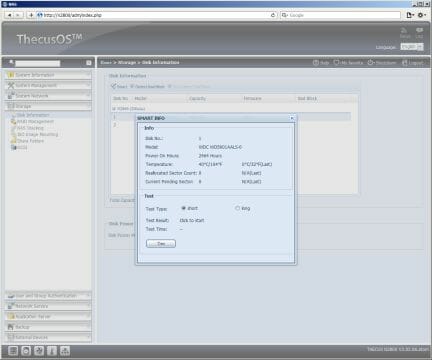
Considering that the Thecus N2800 has two disk bays, the total amount of disk storage can be as high as 8 terabytes (with two 4TB HDDs). The HDDs can be used as JBOD, RAID0 or RAID1. You can specify the block size (from 32 KB to 4 MB, for RAID0 only) and file system (EXT3, EXT4, XFS). Encrypted disk volumes are supported but you cannot encrypt an existing volume.

The Thecus N2800 supports iSCSI with Thin Provision, LUN access control and different sector size (512 bytes or 4 KB).
It supports file system scanning in offline mode while rebooting. The Thecus N2800 stores the code and data of add-on software modules one of its disk volumes, so you’ll have to restore the utilities you need after you remove that volume.
Data on the NAS can be accessed via all modern networking protocols: Samba/CIFS, AFP, FTP, and NFS. Access control is implemented via an integrated user database, Windows AD or LDAP server. User management options include importing and exporting user accounts. Disk quotas are supported for users only with EXT4 and XFS file systems.
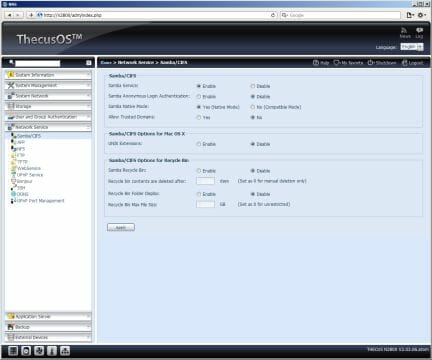
Each of the mentioned protocols can be turned on apart from the others. A network recycle bin can be enabled for Samba/CIFS, and you can limit the storage time and total size of the bin. AFP will be handy for Apple users, considering the NAS’s compatibility with the backup tool Time Machine. The NFS server supports versions 3 and 4 of the protocol. To control access rights, the administrator can specify system addresses and access mode (read only or read & write). The Thecus N2800 can save backup copies of access control lists to its disk arrays and restore them when necessary.
The FTP server offers a lot of settings. It can run in passive mode, with encryption, on different ports. It supports UTF-8 encoding, can prevent anonymous access and limit the speed of uploading and downloading.
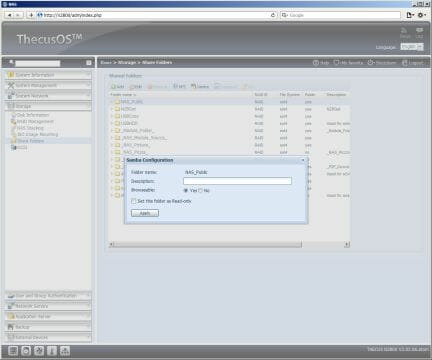
When the first RAID is formatted, a few shared folders will be created on it automatically. You can create more, if necessary, and specify access rights and description in each folder’s properties.
Besides the standard network resources, the Thecus N2800 offers two more opportunities: mounting ISO images as subfolders in shared folders and mounting remote iSCSI volumes. In the latter case the disk must have a compatible file system (you can format it as EXT4 in the NAS’s web-interface). Its access rights can be edited.
Thus, the Thecus N2800 is good enough when it comes to basic NAS functionality. It supports Gigabit Ethernet, RAIDs, all popular protocols, access control and iSCSI.
External Devices
The Thecus N2800 has two USB 2.0, one USB 3.0 and one eSATA port. The latter can only be used with external disks whereas the USB connectors can work with printers and uninterruptible power supplies. The list of compatible UPSes is long but the NAS cannot automatically identify the model. Besides local connection, the client-server mode is possible. You can enable power failure notifications and emergency shutdown in the settings. Unfortunately, the NAS can only shut down safely but cannot turn back on when power is restored. Hopefully, this will be implemented in firmware updates.
A single network printer can be established on this NAS. The scanning feature of all-in-ones is not supported.
External disk volumes can be formatted as FAT32, EXT2/3/4 or NTFS, both for reading and writing. They are mounted in subfolders of shared folders called usbhdd and eSATAHDD. You can only specify access rights for these top-level folders. Safe turning off is only available for USB disks. USB hubs are supported poorly, so you should avoid them. We also had some problems with the front-panel USB 3.0 port. Some of our devices didn’t work with it at all. The Copy button on the front panel can be used to copy data from a USB disk to the NAS’s predefined USBCopy folder.
The user manual mentions wireless USB adapters but the manufacturer doesn’t provide a compatibility list, so you shouldn’t rely much on this usage scenario.
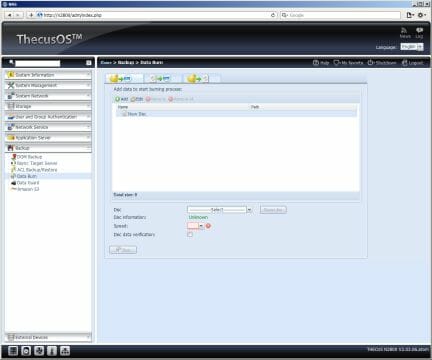
The Data Burn feature refers to optical drives connected to the NAS. It can be used to make backup copies, burn disc images to optical media and create such images out of selected files.
System Settings
Like most other same-class NASes, the Thecus N2800 offers system settings like admin password, firmware updates, saving/restoring/resetting its configuration, and internal clock. Interestingly, it can act as a time synchronization server for other devices on the LAN.
The NAS allows saving a backup copy of the system partition from the DOM but it’s unclear what to do with it afterwards.

NASes based on the x86 platform often offer enhanced power management options. So, besides the mentioned WoL feature, the Thecus N2800 can be set to work by a schedule with 5 minute precision. It can also be turned off or rebooted from the web-interface.
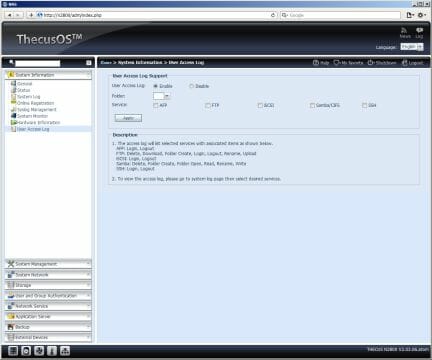
The event log is very detailed and can be filtered by type. Email notifications are supported for up to 4 recipient addresses. You can set up SMTP server parameters including authentication. SNMP, remote or local Syslog servers can also be used. The new firmware version can log all user actions on AFP, FTP, iSCSI, Samba/CIFS and SSH protocols.
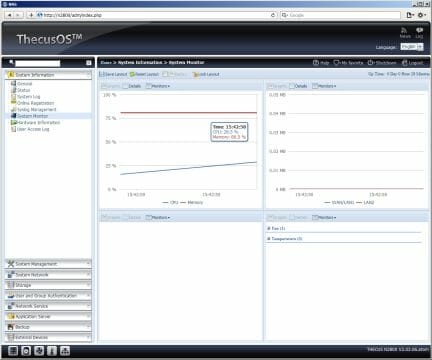
There are a few pages with information about the NAS. The first one shows its name, firmware version and uptime. On the second page you can check out the running services and read monitoring data: temperature of the CPU and mainboard, fan speed, and CPU, memory and LAN load. The same data can be viewed dynamically on a special monitoring page. The last item in the System Information section shows the hardware configuration: CPU model, system memory amount, BIOS version, names of the LAN, USB and SATA controllers.
Additional Functionality
Some time ago, Thecus decided to segregate most of extra functions into external software modules, so the basic firmware doesn’t have much left. It provides Rsync, TFTP and iTunes servers, for example. The latter uses a shared folder called iTunes_music and supports MP3, M4A, WAV and other formats. You can choose tag encoding, including UTF-8.

The Web Disk service is a browser-based file manager that helps you download, upload, remove, copy and move files among the NAS’s folders.
Photo Server is used for managing photo albums. Access control is limited to creating new albums (folders with photos) in your personal directory. Viewing is permitted for everyone. Comments and other extra features are not supported.
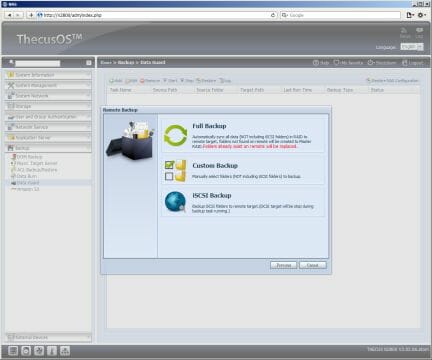
The Data Guard backup module lets you program a schedule to launch backup jobs. You can back up local folders and iSCSI volumes to a remote Rsync server, local resources or external disks. The Thecus N2800 can work with the cloud service Amazon S3, too.
There are a few apps for Android and iOS-based gadgets to communicate with the NAS: ThecusShare, Thecus Dashboard and T-OnTheGo (iOS only). You need to install appropriate add-on modules on the NAS for them to work. The first of them provides remote access to the NAS’s multimedia services but, unfortunately, it didn’t work during our tests due to some compatibility issues. The Dashboard utility helps you check out the status of your NAS and enable/disable specific services. T-OnTheGo seems to be meant as a replacement for ThecusShare and can be used to view multimedia content on Apple gadgets. Incompatible video formats can be transcoded. This service isn’t stable, though, and the resolution is low at 320×180 pixels only.
Functionality Enhancements
The rest of software add-ons must be installed individually from the online catalogue available in the NAS’s web-interface or by downloading an add-on package from the manufacturer’s website and installing it manually. Such add-on modules may have an individual interface linked to from the NAS’s main interface page.
At the time of our writing this, the official list of add-ons included 19 packages, but some of them (data backup tools) were outdated and already replaced with integrated utilities. Among the rest of the add-ons we can note packages for working with the cloud services Dropbox and ElephantDrive, the enhanced firewall and antivirus McAfee, the media server Twonky, the file download tools Transmission and NZBGet, and an email server.

The Local Display module, available at the manufacturer’s website only, is highly interesting as it allows using the CPU-integrated graphics core. You will be able to access the default Linux graphics environment. A browser and console are the only built-in utilities but you can add more by installing XBMC and VLC modules and transform the NAS into a media player. HDMI has to be used to connect it to a TV-set because there is no other audio output available. Compatible USB controls have to be found because the current version of the module doesn’t support mobile gadgets as controllers. The Local Display module can output HD video in popular formats and supports digital TV tuners to record TV shows.
There’s no point in discussing its capabilities in detail because it has some compatibility issues with displays, but it is updated on a regular basis, so there is a high chance that the Thecus N2800 will be able to work as a full-featured media player.
At the manufacturer’s forum you can find some more modules from third-party developers, for example for popular CMSes. Thecus provides full console access via SSH in recent firmware versions. It only works for the root account and allows experienced users to implement their own NAS usage scenarios.
Performance
We benchmarked our Thecus N2800 using Western Digital Caviar Black WD5001AALS hard disk drives (500 GB, 7200 RPM, 32 MB buffer, SATA II) and Intel NASPT. We connected it to our local network via a Gigabit Ethernet router with Jumbo Frames turned on. The RAIDs were built with the default settings: 64KB blocks, EXT4.
The Thecus N2800 is just as fast as you can expect from the x86 platform. Its read speed is up to 90 MB/s whereas the write speed is as high as the Gigabit Ethernet bandwidth. The performance is affected by the client OS’s caching here.
We can see that there’s almost no difference in performance between the different types of RAID. Software RAID implementations are very efficient on fast hardware platforms. The lack of a performance hit under multithreaded load must also be noted.
Connecting external disks is a handy means to increase the storage space of a dual-disk NAS, especially as the Thecus N2800 has a fast hardware platform to support that. So, we checked it out with external disks connected via eSATA, USB 2.0 and USB 3.0. Let’s first see the eSATA results since that’s the fastest interface.
Although the HDD model and the SATA controller are the same as in the previous tests, the data-transfer speed to and from the external EXT4 partition is significantly different. Reading can be as fast as 50 MB/s whereas writing peaks at 90 MB/s. The FAT32 and NTFS file systems are similar in terms of reading but slower in terms of writing. EXT3 is unexpectedly slow both at reading and writing.
As we’ve mentioned above, the USB 3.0 controller is rather odd in the Thecus N2800. Hopefully, its performance will be improved with firmware updates. So far, the different USB versions deliver the same performance as shown in the following diagrams.
So, the USB-connected disk will be as fast as 30 MB/s at reading and 50 MB/s at writing. Unfortunately, the peripheral interfaces are not a strong side of this NAS.
Conclusion
The Thecus N2800 is a highly attractive offer in terms of its hardware platform. It features a dual-core quad-threaded x86 CPU with a clock rate of over 2 GHz and 2 GB of (upgradable) system memory. besides that, it also has a PCIe slot, two Ethernet controllers and video outputs. Unfortunately, we can’t list the USB 3.0 controller among the NAS’s advantages because it doesn’t work well, at least with the current firmware version available.
The firmware has changed since our last review of a Thecus product, featuring completely new or revised old utilities. Its modular design allows to easily configure the NAS since software updates do not affect the main OS. The extra software services include a browse-based file manager, a file download system, integration with cloud storage services, backup tools and an antivirus. Thanks to the video output, the Thecus N2800 can act as a media player with support for modern video formats, although the current version of that service needs polishing off.
The Thecus N2800 can be interesting for home and SOHO users who need high performance and basic NAS functionality. Most importantly, it is considerably less expensive than its competitors with similar hardware configurations.