TrendNET TEW-691GR and TEW-687GA Review

These two new products from TrendNET promise us superb performance at 450 Mbps wireless speed among other great features. Read more in our new review!
TrendNET is surely counted among the leading manufacturers of SOHO and enterprise-class network equipment. The popularity of a particular brand in this market depends greatly on the specific region, yet TrendNET has achieved a prominent position in most parts of the world over 20 years of operations.
Today, it is next to impossible to live without wireless equipment at home. Computers, notebooks, smartphones and game consoles are all in need of a fast and easy Internet access, calling for a router that can share a single Internet channel among multiple devices. Some of those devices can be connected with cable, but others need a wireless connection.
The standard home router design with four LAN ports, a WAN port and Wi-Fi has been developing in every aspect. The wired ports are now more and more implemented as Gigabit Ethernet whereas Wi-Fi has been successfully transitioning to 802.11n with its higher speed and larger coverage. While it’s all clear about the former feature (Gigabit Ethernet is most wanted for today’s desktop PC and top-end network attached storage devices), things are more complicated with Wi-Fi. The declared hundreds of megabits per second (150, 300 and 450 Mbps are the most common numbers referring to different hardware configurations) actually reflect the theoretical speed rather than the actual rate of transfer of user data. There are also problems due to the inherent dependence of wireless connections on the ambient factors such as the availability of other networks and sources of interference.
So, getting down to testing a TrendNET TEW-691GR router together with a TEW-687GA Wi-Fi adapter, I was rather skeptical about their allegedly phenomenal Wi-Fi capabilities. TrendNET offers several Wi-Fi devices with a specified speed of 450 Mbps. Besides these two, there is an access point TEW-690AP and an upcoming USB adapter TEW-684UB.
It’s all clear with usage scenarios for the router. As for the adapter, it is connected to a client via a Gigabit Ethernet port. On one hand, this is good as you can transform any network device into a wireless one, establish a bridge between network segments or install the adapter in the most convenient location, but on the other hand the adapter has to be powered via a wall outlet.
Package and Accessories
There is a lot of black in the design of each product box. This must be intended to mean that these are very cool products. Their specifications are listed on the boxes, but there’s nothing unexpected or really useful about them.
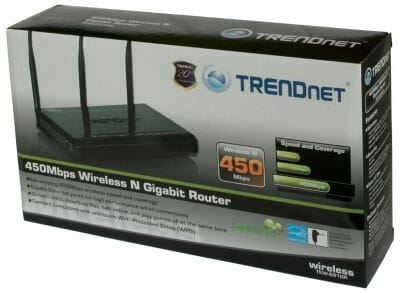

So, the box contains a router (or a wireless adapter), a 12V power adapter, an installation guide, a small Gigabit Ethernet cable, and a CD with an electronic version of the user manual in English.
Exterior Design
The router’s design is far from original, but I don’t think there’s anything wrong about its being conventional. At least, you know what to expect from it beforehand. The case is made from black plastic. The bottom is matte but the manufacturer couldn’t resist the temptation to have a glossy top panel. Be ready to clean it regularly. The case measures 18 x 14.5 x 3 centimeters. The router has standard-sized antennas. Oddly enough, they are not detachable, notwithstanding the top-end positioning of the product.

There are indicators of the activity of the ports and system status on the front panel. Most of them are dual-color. With the LAN ports, this informs you of the client’s connection speed. For example, the dual-color LED helped me identify a problem with the LAN1 port which turned out to be defective in my sample of the router and worked at 100 Mbps only.
There are vent grids in the sides of the case. A WPS button for setting up wireless clients can be found on the left panel.
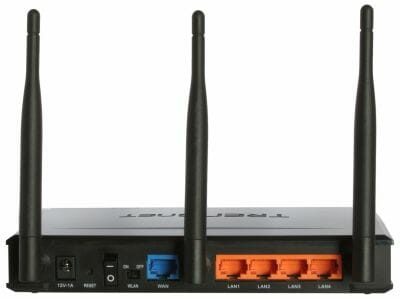
Besides the standard set of four LAN ports, a WAN port and a Reset button, there is a Power button and a Wi-Fi switch on the front panel. You may find them useful, but the wireless switch is not so easy to deal with. It is too small.
The case stands on rubber feet. There are holes in the bottom panel to wall-mount the router.

The TEW-687GA adapter has an upright case measuring 6 x 14 x 13.5 centimeters. There are three indicators on its front panel: Wi-Fi connection, wired connection, and power. The first LED would be more informative if it could indicate a lack of connection with an access point. A power adapter connector and a Gigabit Ethernet port are located on the back panel.

You can find a Reset button on the device’s bottom panel. WPS technology is supported via a button with indicator on the top panel. The device is ventilated passively through the slits in its top and bottom.
Hardware Configuration
Both network devices from TrendNET are based on the same main processor. It is a Ralink RT3883F. It has a MIPS core clocked at 500 MHz and incorporates a number of in-built controllers (for RAM, flash memory, USB 2.0, PCI and PCI Express, and Gigabit Ethernet). Most interestingly, it features a dual-band Wi-Fi module working in 3T3R mode which, at least in theory, allows implementing a very fast Wi-Fi. Of course, the hardware components require software support to show their very best.
Notwithstanding its broad capabilities, the processor chip doesn’t even have a heatsink for cooling.

The other components are similar between the two devices, too. There is a flash chip for firmware (for 8 MB in the router and 4 MB in the adapter) and a RAM chip (64 and 32 megabytes, respectively). The router employs a Gigabit Ethernet switch Atheros AR8316 for the wired ports whereas the adapter gets along with a Realtek RTL8211CL chip. The router proved not to support Jumbo Frames.

The TEW-691GR’s antennas are attached to the PCB via compact connectors. The TEW-687GA carries its antennas right on its PCB, but they are attached via connectors as well. Each device has a place for a console connector but it is not installed. The router also has bonding pads for a couple of USB connectors.
The hardware components being almost identical, the two devices are likely to deliver high Wi-Fi speed when working together.
The following firmware versions were used in the tests: 1.0.0.25 dated November 2010 for the router (the first update since last May) and 1.0.0.0 dated December 2010 for the adapter (the first and only version available). It raises my apprehensions that the company hasn’t taken the trouble of updating the firmware for several months. Few manufacturers can do everything right at the very first attempt, so the lack of firmware updates may be an indication of the manufacturer’s careless attitude towards the products.
Setup Options and Functionality
A web-browser is to be used to set these devices up. Let’s begin with the simpler of them, i.e. with the adapter. It works in Wi-Fi bridge mode, providing wireless access to the router. It can be shared by multiple clients if you throw in an ordinary switch.
The adapter has a predefined IP address of 192.168.10.110. You can use it to access its setup menu. You can also try using the name “TEW-687GA.trendnet”.
As a matter of fact, you don’t even have to use the web-interface at all to set the device up because WPS technology provides a quick and easy way of connecting it to a compatible Wi-Fi network. However, you may want to tweak the settings in order to get the most from such an advanced product.
The settings menu has a standard layout with a list of menu items on the left and a page with setup options in the center. The menu is available in English only. The Network section contains a single option called LAN Settings. You can change the adapter’s IP adapter or have it acquired via DHCP.

It is the Wireless section that should be your first stop. The Profile page allows you to store multiple profiles with settings and quickly switch between them. For each profile you specify its name, network SSID and security parameters. RTS Threshold and Fragment Threshold can also be specified if necessary. The Link Status page helps you find the channel that the network works on and the wireless signal strength. There is a network scanner for searching for Wi-Fi networks but it doesn’t show the standard a particular network uses. The wireless adapter maintains statistics of sent and received data packets. The Advanced page provides a few more Wi-Fi related options. Unfortunately, the user manual describes the obvious options in much detail but has almost nothing to say about the more obscure ones. So, you can choose the wireless standard to use (b/g, n or b/g/n), enable Auto mode for choosing a dual-band channel and even specify the modulation and coding scheme (MCS). Interestingly, the fastest version in the list has an index of 23, which really corresponds to 450 Mbps when working with a short guard interval in two channels and three streams. The only problem is that you cannot explicitly specify this combination of parameters because some of them are selected automatically, which doesn’t guarantee the speed of 450 Mbps. This must have been made to ensure maximum compatibility with other wireless equipment.

The same goes for the QoS page. Although there seem to be a lot of options, they actually refer to special power saving modes, which is rather odd for a Wi-Fi adapter powered from a wall outlet.
The last item in this group is about WPS. If you find it hard to press the WPS button on the device itself, you can start the automatic setup process through the web-interface by choosing a network.
The Administrator group combines various auxiliary options. There are standard ones such as changing the admin password, updating the firmware, managing the settings, and rebooting the device. You can change the device’s name and domain. A simple wizard makes the process of initial setup easier. The status page reports you the adapter’s firmware version, uptime, network address, and Wi-Fi connection information. The current speed is not reported while the quality is shown in percent. The device doesn’t keep any logs and has no internal clock.

Overall, it is rather easy to set the adapter up for a connection to a Wi-Fi network but an inexperienced user may get confused with some of the more obscure setup options in the menu which go without any explanations.
The router’s settings are presented in four groups: Network, Wireless, Advanced and Administrator. There is a link to an integrated help system but its information is not very accurate. And I guess it would be better to have such links on the pages themselves. An integrated wizard is available to help inexperienced users with setting the router up.
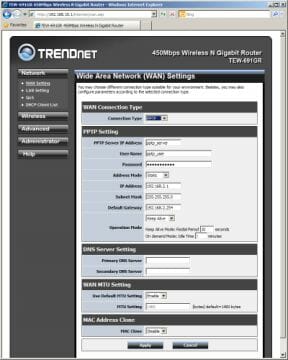
You can use any of the popular Internet connection methods with this router: static or dynamic IP address, PPPoE, PPTP or L2TP. In every case you can change the MTU size and the MAC address. When using PPTP or L2TP, the external IP address can be specified. The address for a VPN tunnel cannot be changed as it is selected automatically. If the router is connected via a server, there are three possible operation modes: always connected, connection on demand, and manual connection. After a tunnel is established, the provider’s LAN becomes unavailable. The field for entering the server name is only some 15 characters long, which may prove to be too short with some providers.
The LAN settings are ordinary. You can choose the internal IP address, enable DHCP to assign IP addresses to clients, or specify permanent addresses for some of them. The list of the currently assigned IP addresses can be viewed on a separate page.
The router supports QoS but this feature lacks any documentation (the user manual only shows a screenshot while the integrated help system doesn’t know anything about it at all). So I can only give you the names of the options available here. By the way, these traffic management options only refer to data sent from the router to the Internet. After specifying your bandwidth, you can prioritize your traffic in four categories. Then you choose traffic filters and assign one of the priority levels to them. A filter contains sender and recipient addresses, packet size, TCP/UDP port pairs or a specific application. QoS requires quite a lot of processor resources, so it may be not good for a high-speed Internet connection (for example, the router’s connection speed would slow down by half when I enabled QoS in PPPoE mode in my environment).
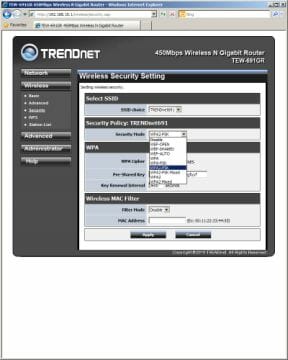
There are as many as five pages with settings related to the Wi-Fi access point. On the first page you choose the wireless standard (b/g/n, b/g or n) and network SSIDs. The TEW-691GR allows establishing as many as four networks with different names and security settings. They will of course share the same channel bandwidth. It is not possible to limit their access to the LAN or Internet but you can choose whatever channel number you want. There is no integrated network scanner. A few additional options are available for 802.11n: channel 20 or 20/40, guard interval, MCS, additional channel number. Like with the above-described adapter, most of these parameters can only be set at Off or Auto, which prevents the user from fully controlling the router. Another odd thing is that the number of options and their names differ from those of the TEW-687GA adapter. That’s not handy. By the way, the two devices even have different default passwords.

The wireless module supports WDS technology which can be used to combine several access points into a single pool. The data-transfer speed lowers considerably in this mode, though.
The advanced options offer some more Wi-Fi related settings such as transmission signal level and RT Threshold.
Security parameters can be specified independently for each SSID. The TEW-687GA supports open networks, WEP, WPA and WPA2 (also with Radius server). WPA2-AES is recommended in 802.11n mode to achieve maximum performance. White and black lists of client MAC addresses can be filled in to restrict their access to the access point. The router supports quick setup with WPS technology. You can start the process by pressing the WPS button on its case or via the web-interface.
The last page from this group shows the currently connected clients, their operation mode, speed and signal level.

Most of the pages in the Advanced group refer to the ways that PCs on the local LAN can be accessed from the Internet. The simplest of them is to specify a client machine’s address in the DMZ option. No filtering of requests to that machine will be done then but this works for one computer only. To forward one port, you can go to the Virtual Server page and choose such parameters as rule name, client address, protocol type (TCP, UDP or both), external and internal port numbers. You cannot enter port ranges or port lists. An operation schedule and a filter of remote IP addresses can also be specified. There can be multiple schedules for different days of the week and different hours of the day. As for the filter, its rules have the format of permitting/restricting access from a remote address. The purpose of this option isn’t quite clear but you can use it in conjunction with port translation to permit an internal service to be accessed from a particular IP address only.
If you need to forward multiple ports simultaneously, you have to give up the opportunity to have different internal and external port numbers. This feature is supposed to be used mainly for gaming applications, so it is called Gaming and contains a number of predefined settings for games (but also for a few P2P applications).
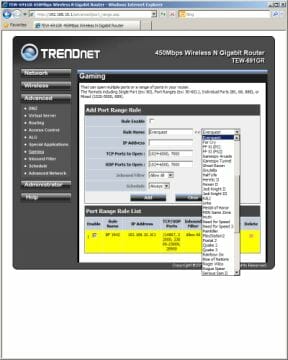
The third way of opening ports can be used for games, too. It works in semiautomatic mode. When an outgoing connection from a client is identified on a certain port, port translation is enabled.
There are a few additional network options here. You can set up a routing table, enable RIP, allow the ping command from the WAN port, and enable the UPnP protocol. I wouldn’t recommend the latter for security reasons due to the lack of any monitoring options.

Like most NAT routers (by the way, you cannot disable NAT in this device), the TEW-691GR has multiple ALGs for such protocols as FTP, SIP, RTSP and some others. If you don’t need them, you can turn them off individually.
The Access Control page is where you can restrict the access to different Internet services. One way is to choose a range of client addresses, a range of ports, and a schedule. There is a predefined list of applications here. If you want to block all access for certain clients, you can enter them into the IP Range Block Rule List. The simplest way to block websites is to add their URLs into the URL Filter Rule List.

Like most other routers, the TEW-691GR allows you to change the admin password, update its firmware, and save/restore its configuration. It has an integrated dyndns.com client and an option for accessing the setup interface from the Internet. There is an integrated clock which is used for the abovementioned firewall scheduling only. The router doesn’t keep any logs, which is rather odd for a top-end model. You can learn the status of the device, including its Internet connection status, on a separate menu page.

Frankly speaking, I had expected a somewhat friendlier interface from this router. Although it offers all the basic options you may need, some features are downright inconvenient, for example your having to reboot the router after changing many of its parameters.
Wired Performance
I benchmarked the router’s LAN-WAN performance with the iperf tool. The clients ran Windows 7 Ultimate 64-bit. The provider server was emulated by a Linux machine set up for remote access and routing. I measured the data-transfer rate on a PC connected to a router’s LAN port.
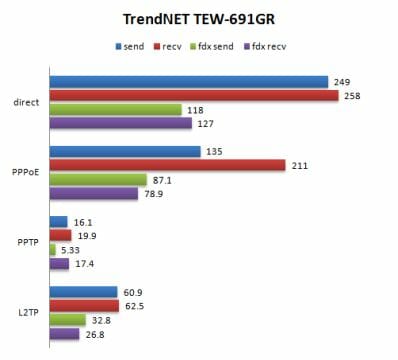
The TEW-691GR can deliver over 100 Mbps in direct connection and PPPoE modes, so its Gigabit Ethernet ports are useful indeed. The PPTP speed is lower at 16 to 20 Mbps. Considering the advanced hardware and that the L2TP speed is as high as 60 Mbps, this must be due to imperfect firmware. Hopefully, the manufacturer will improve the router’s PPTP performance in the next firmware update.
Wireless PerformanceIt may take you quite a while to find Wi-Fi parameters suitable for this pair of TrendNET devices. The main problem is that there is no way to explicitly specify and test the operation of two channels with a short guard interval, which is necessary for maximum performance. The maximum I could get was the number 405 for the connected client in the router’s web-interface. I had enabled 20/40 mode on both devices to achieve that. I couldn’t make it to 450 Mbps because the devices would choose a long guard interval then. Hopefully, the manufacturer will provide more control over the Wi-Fi module in the next firmware update. Besides the TEW-687GA, I also used an USB-adapter ASUS USB-N13 which is based on a Ralink chip as well, but works in 2T2R mode at a speed up to 300 Mbps. The tested devices were placed within a distance of 3 meters from each other. I measured the data-transfer rate on a PC connected to a router’s LAN port.
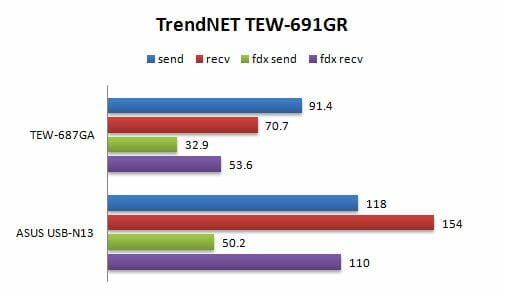
The results are rather surprising. The triple-channel adapter is greatly inferior to its simpler opponent. I’d really recommend TrendNET to revise their firmware for the TEW-687GA. Although its speed of 70-90 Mbps is good, the speed of 150 Mbps is much better. And this latter speed is delivered by a router with similar hardware components.
Conclusion
TrendNET’s TEW-691GR router and TEW-687GA Wi-Fi adapter are good products with certain downsides. Although they do have advanced hardware components and nice-looking exterior design, they have some problems on the software part. At the current moment it is impossible to install third-party firmware on them, so you have to get along with what their manufacturer offers. There is only one complaint about the Wi-Fi adapter: its real performance does not match the capabilities of its chips. The router is better overall but has a low speed in PPTP mode and doesn’t offer any logging features. The rest of the firmware capabilities are the same as you can see in most other similar products.
If your provider offers direct connection or PPPoE, the TEW-691GR will allow you to fully utilize 100 Mbps Fast Ethernet links. To make the most of the router’s Wi-Fi capabilities, I’d recommend USB adapters with Ralink chips. In this case you can enjoy excellent speed up to 120-150 Mbps.
Despite the differing capabilities, the two devices come at a similar price of about $120. There are few 450Mbps routers available on the market as of yet and they are generally more expensive than the TEW-691GR. Compared to the 300Mbps models with Gigabit ports, the TEW-691GR meets more competition from both expensive and low-cost products. As for the TEW-687GA adapter, its specs and capabilities are in fact unmatched, which must be the reason why it is so steeply priced.