ADATA S511 240 GB Solid State Drive Review

The market is full of versatile SSDs on second-generation SandForce controllers. However, they are not the same. Let’s see how the flagship ADATA product stands out among many other alternatives.
SandForce have put much effort into promoting their second-generation SSD controllers. Providing their reference PCBs and firmware to every SSD maker who wants them and supporting a broad range of flash memory chips in their controllers, SandForce have made their platform highly popular among top brands that have been in the flash storage business for many years as well as among young firms that want to make their first try.
All of this ultimately benefits the end-user. When there’s a lot of competing products, we can expect to see very attractive offers. Today we are going to take a look at one of them. It’s a solid state drive from ADATA based on the SF-2281 controller. Not a prominent name on the SSD market, ADATA wants to win our hearts with enticing prices. The company’s SandForce-based products are exactly like those of the more renowned brands, so why should you pay more for the brand only?
To have a full picture, let’s check out ADATA products in practical tests. The company has supplied us its flagship S511 SSD with a capacity of 240 gigabytes. Let’s have a look at it right now.
Closer Look at ADATA S511 240GB
ADATA has two varieties of SSDs based on the second-generation SandForce controllers: S511 and S510. The flagship S511 model features more expensive flash memory and higher performance. Ours is a 240GB SSD but the S511 series is also available in capacities of 60, 120 and 480 gigabytes.
The SSD comes in a rather nice-looking small cardboard box. The storage capacity of the product can be learned through the small window cut out in the face side of the package.
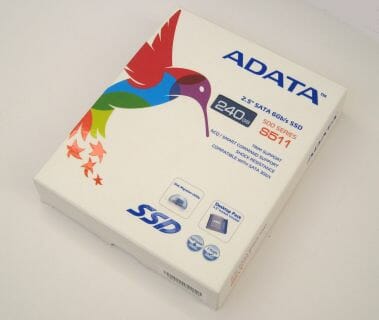
Judging by the text on the box, ADATA puts an emphasis on the SSD’s support of such technologies as SATA 6 Gbit/s, TRIM, NCQ and SMART but these are no competitive advantages. Every other modern SSD has all of them as well.
The box contains a standard set of things besides the SSD proper: an adapter for mounting the SSD into a 3.5-inch disk bay of your system case, an installation guide and a manual for Disk Migration Utility which facilitates the transfer of data from your old HDD to the new SSD. The utility itself is missing in the box, though. You are supposed to download it yourself from the ADATA website.

There’s nothing extraordinary about the exterior design of this product. The ADATA S511 looks just like a 2.5-inch SSD is supposed to look.


The most exciting things are hidden inside, of course.


So, the ADATA S511 240GB contains a PCB with a second-generation SandForce 2281 controller and 16 NAND flash memory chips manufactured by Intel. The marking indicates that these are 128-gigabit chips, each with two 25nm MLC flash dies with synchronous ONFI 2.2 interface. Thus, the controller has eight-channel access to the flash chips and complements it with 4-way interleaving (we talked about the benefits of that technique in our previous review). It’s easy to calculate that the total amount of memory inside this SSD is 256 gigabytes, but 16 gigabytes are a reserve space, traditionally for SandForce-based products.
The ADATA S511 falls into a large category of high-performance SSDs with SF-2281 controller and 25nm synchronous flash. Other products in this category include, for example, Corsair Force Series GT, Kingston HyperX and OCZ Vertex 3, so that’s quite a respectable company.
ADATA is regularly updating firmware for its products, so the ADATA S511 can be used with a version which is based on the latest SandForce 3.3.2 reference firmware. This is important since this reference firmware version is supposed to be free of old bugs that used to plague SF-2281-based products in the past.
Here are the official S511 240GB specs:
- Controller: SandForce SF-2281
- Interface: SATA 6 Gbit/s
- Flash memory: synchronous 25 nm NAND
- Capacity: 240 gigabytes
- Cache memory: none
- Sequential read speed: 550 MB/s
- Sequential write speed: 520 MB/s
- Random write speed (in 4 KB data blocks): 85,000 IOPS
Like many other SSD makers, ADATA offers a 3-year warranty for its products.
Testbed and Methods
The testbed we are going to use for this test session is based on a mainboard with Intel H67 chipset which offers two SATA 6 Gbit/s ports. It is to these ports that we connect our SSDs.
We will compare the ADATA S511 240GB with a few other SSDs of the same storage capacity that have SATA 6 Gbit/s interface. One of them, the Crucial m4, is based on a Marvell controller whereas the rest are based on second-generation SandForce controllers but vary in flash memory type. The OCZ Vertex 3 Max IOPS uses 32nm Toggle NAND flash; the Corsair Force Series GT and Kingston HyperX feature 25nm synchronous flash; and the Corsair Force Series 3 and OCZ Agility 3 are equipped with 25nm synchronous flash.
Here is the full testbed configuration:
- Intel Core i5-2400 (Sandy Bridge, 4 cores, 3.1 GHz, EIST and Turbo Boost turned off);
- Foxconn H67S mainboard (BIOS A41F1P01);
- 2 x 2 GB DDR3-1333 SDRAM DIMM 9-9-9-24-1T;
- Crucial m4 256 GB system disk (CT256M4SSD2);
- Tested SSDs:
- ADATA S511 240 GB (AS511S3-240GM-C, firmware version 3.3.2);
- Corsair Force 3 Series 240 GB (CSSD-F240GB3-BK, firmware version 1.3.3);
- Corsair Force GT Series 240 GB (CSSD-F240GBGT-BK, firmware version 1.3.3);
- Crucial m4 256 GB (CT256M4SSD2, firmware version 0009);
- Kingston HyperX 240 GB (SH100S3/240G, firmware version 332);
- OCZ Agility 3 240 GB (AGT3-25SAT3-240G, firmware version 2.15);
- OCZ Vertex 3 Max IOPS 240 GB (VTX3MI-25SAT3-240G, firmware version 2.15).
- Microsoft Windows 7 SP1 Ultimate x64
- Drivers:
- Intel Chipset Driver 9.2.0.1030
- Intel HD Graphics Driver 15.22.1.2361
- Intel Management Engine Driver 7.1.10.1065
- Intel Rapid Storage Technology 10.8.0.1003.
Performance
Random and Sequential Read/Write Speed
We benchmark the speed of random and sequential reading and writing with CrystalDiskMark 3.0.1. This benchmark is handy as it can measure the speed of an SSD with both random incompressible and predefined compressible data. So, there are two numbers in the diagrams that reflect the maximum and minimum speed. The real-life performance of an SSD is going to be in between those two numbers depending on how effectively the SF-2281/SF-2282 controller can compress the data.
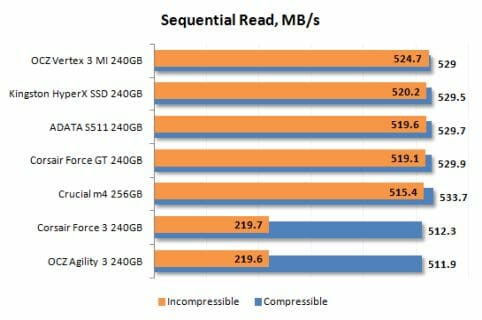
We’ve dealt with SF-2281 based SSDs before, so we already know what to expect from them. Considering the use of synchronous flash, the ADATA S511 should be close in performance to the Corsair Force Series GT and Kingston HyperX, and that’s what we do see here. Of course, the manufacturers can introduce certain optimizations into their firmware, but this can hardly have a big effect on performance. We can note that the ADATA S511 is just a little slower than the similar products from other brands but this difference is going to be negligible in practical applications.
Intel IOMeter
Now we will use the latest available version (1.1.0 RC1) of the synthetic benchmark IOMeter, an industry standard in testing disk subsystems. IOMeter is very functional but we will focus on the SSD-relevant characteristics only: random-address reading/writing and sequential reading/writing.
The first test is about reading and writing random-address 4KB data blocks. The request queue depth is limited to 1, but there are four independent data threads: one for each CPU core. This disk usage scenario is closer to real-life applications in a multitasking environment. The test data are pseudorandom.
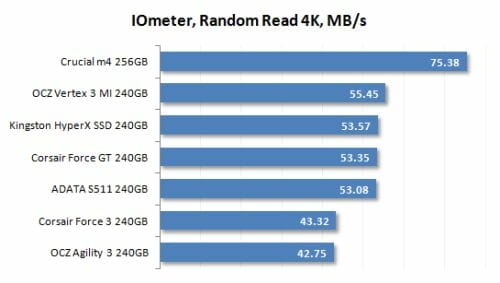
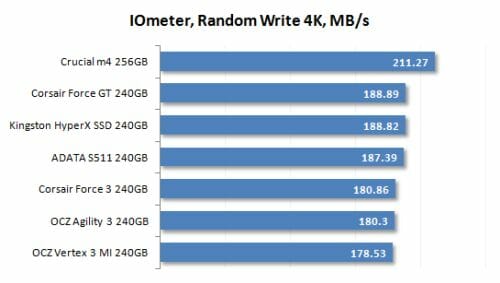
The second IOMeter test is the same except that the request queue is increased to 32 commands, which means a much higher load on the disk subsystem.
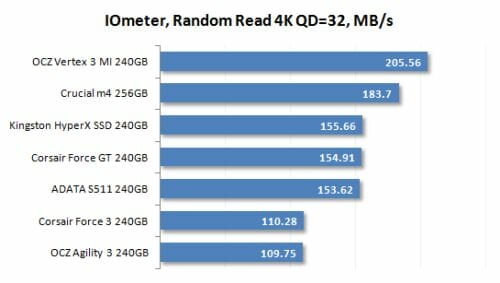
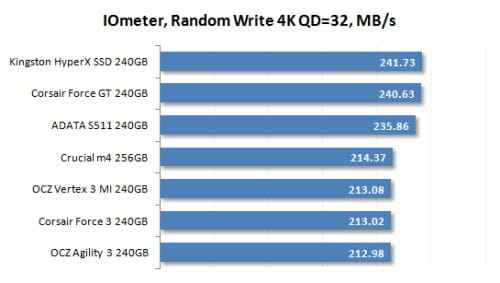
Like in the previous test, the ADATA S511 can be described as the worst among the best SSDs. It’s much faster than the SSDs with asynchronous flash but somewhat slower than the same-class products from Corsair and Kingston with synchronous flash.
In the final test the SSDs are accessed for sequentially placed data in 128KB blocks. The test runs in a single thread at a request queue of 1. Like in the previous tests, the test data are pseudorandom.
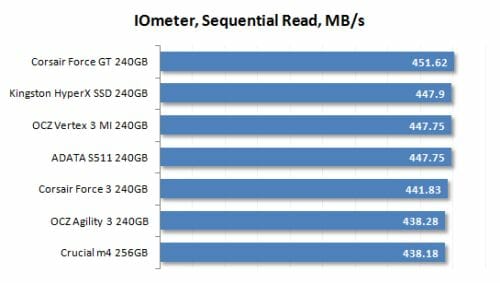
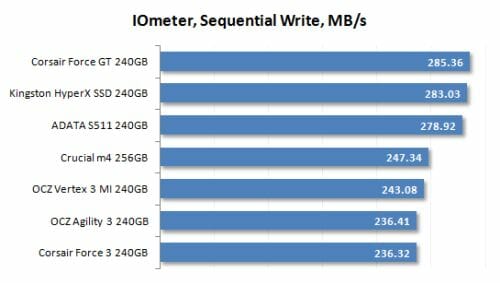
We’ve got the same picture as before, the ADATA S511 being somewhat slower than the Corsair Force Series GT and Kingston HyperX that use the same memory type (synchronous flash with ONFI 2.2 interface). This difference must be due to some firmware optimizations.
Futuremark PCMark 7
PCMark 7 incorporates an individual disk subsystem benchmark which is based on real-life applications. It reproduces typical disk usage patterns and measures how fast they are performed. Moreover, the disk access commands are not reproduced one by one, but with pauses necessary to process the data, just like in real life.
The benchmark reports an overall disk subsystem performance rating as well as the data-transfer rate in particular scenarios. Take note that the speed in these scenarios is rather low due to the pauses between input and output operations. In other words, PCMark 7 shows you the speed of the disk subsystem from the application’s point of view. Rather than the pure performance of the SSDs, this benchmark will show us how good they are in practical tasks.
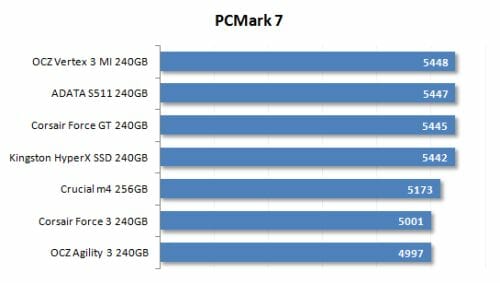
The overall PCMark 7 score can serve as an intuitive benchmark for users who want to know the relative standings of SSDs in terms of performance but do not care about learning the technical details. PCMark 7 sorts the SSDs out in three categories: 1) fast ones with the SF-2281 controller (that’s where the ADATA S511 belongs); 2) slow ones with the SF-2281 controller; 3) average SSDs which are represented by the Crucial m4 with its Marvell controller.
You may want to take a look at the individual subtests. The gaps between the SSDs are quite impressive in some of them.
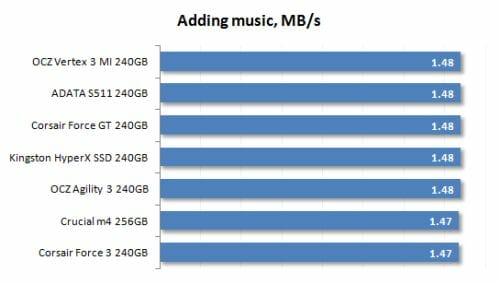
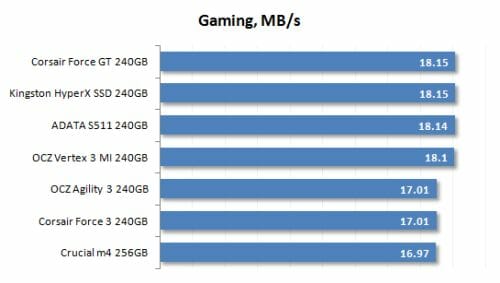
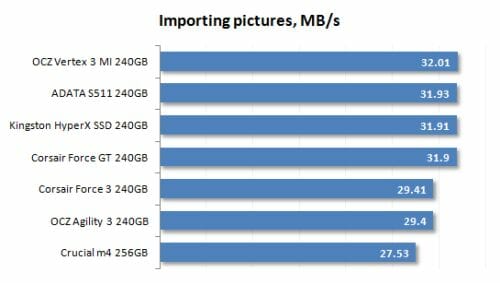
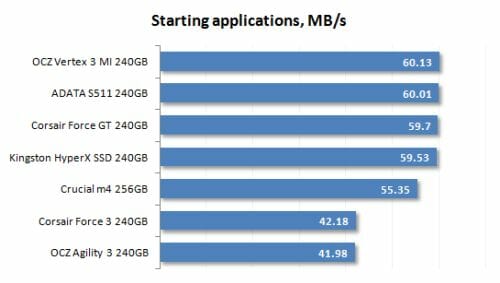
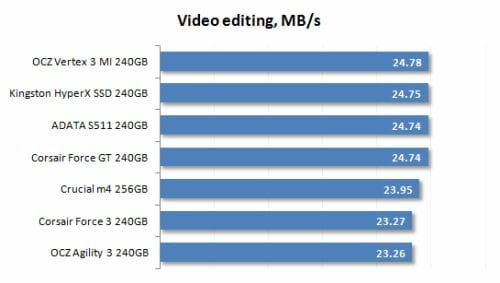
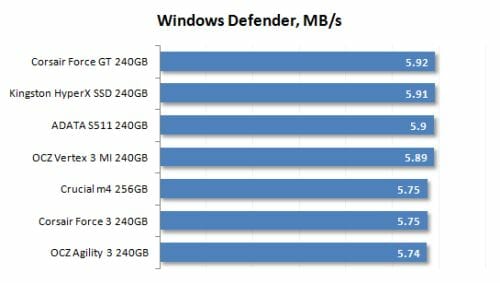
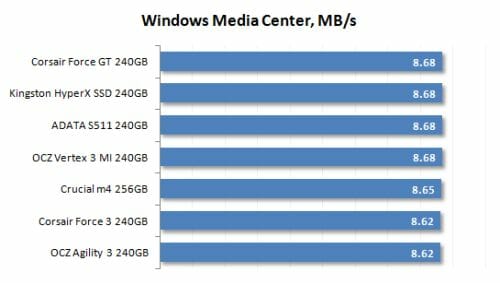
File Copying
We use AS SSD version 1.6.4237.30508 as a file copy test. This benchmark copies files within a single partition the size of the SSD’s full storage capacity.
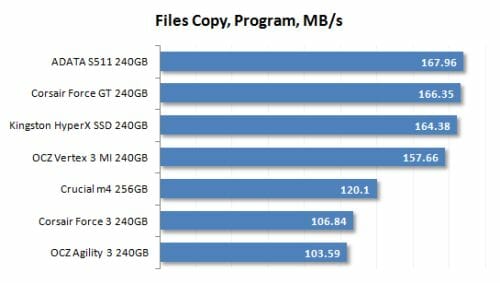
The ADATA S511 is quite fast at copying different files. This SSD is about as good as the products from Corsair and Kingston that have the same components inside.
Conclusion
We can’t give you definite recommendations about the 240-gigabyte ADATA S511 because, like every other SSD with a second-generation SandForce controller, it’s an ambiguous product. On one hand, this controller can deliver very high performance, being in fact one of the fastest SSD controllers available. But on the other hand, its reputation has been undermined by certain stability and reliability issues. Although SandForce claims that the new firmware has solved every old bug, there is yet not enough statistical data to confirm or refute that claim.
So, it depends on your personal attitude towards SandForce and its controllers. If you are not scared by the negative reports on the forums and the higher percentage of warranty returns, the ADATA S511 can be a good choice. It’s about as fast as the best SSDs with SandForce 2281 controller, the small gap in performance being made up for by its somewhat lower price.