Crucial M550 Solid State Drive Review

Previous Crucial SSDs from M500 family had a great popularity thanks to their moderate pricing. But performance of M500 series wasn’t such great. That is why Crucial has developed the new M550 family with renewed controller and firmware and with new approach to NAND selection. And this refresh is very promising.
Many people who’re shopping for a solid state drive look for cheaper and larger-capacity rather than faster models and this strategy works in most cases. Every modern SSD delivers much higher performance than any HDD, making the computer feel more responsive, whereas the difference between specific SATA 6 Gbit/s SSDs is not as large as to be noticed in every application. That’s why a larger-capacity SSD is generally preferable to a faster one. That said, you should still be wary of products from obscure firms and brands. Fortunately, the leading manufacturers of flash memory have all developed affordable mainstream SSD products, making it easy to find a flash drive with a low per-gigabyte cost and a well-recognized logo on its case.
Until recently, Crucial’s M500 and Samsung’s 840 EVO were the most interesting of such low-cost SSDs and we recommended them as quality products for everyday use. Samsung’s offer is a little faster but uses TLC memory which is said to have a shorter service life. Crucial’s solution features time-tested MLC memory from Micron and should satisfy even the most fastidious of users with its endurance. Together, the Crucial M500 and Samsung 840 EVO accomplished a quiet revolution on the SSD market in the last year, bringing the cost per 1 gigabyte of storage down to below $0.5.
However, these SSDs are both based on flash memory chips with 128-gigabit semiconductor dies, which makes their versions with storage capacities lower than 480/500 GB slower than competing products with 64-gigabit dies. It’s because high-density NAND dies are cheaper to make but impede the SSD controller’s ability to access multiple flash memory dies in parallel.
The manufacturers took different ways to solve this problem. The Samsung 840 EVO has the TurboWrite technology which switches a small part of the SSD’s memory into fast SLC mode and uses it as a cache. Crucial took a more direct approach and released an updated series with revised hardware components. Using almost the same 20nm MLC flash memory from Micron, it features 64-gigabit chips in the 128 and 256GB models to make them faster. Coupled with some other optimizations, the new M550 series from Crucial seems to have an optimal mix of consumer properties including price, capacity and performance. That’s why we are so curious to test the new SSD.

Сrucial M550: New Version of Old Platform
The first thing we should note about the M550 series is that it’s not a replacement for the M500 but adds to the latter from above, being somewhat more expensive yet still very attractive for price-conscious buyers. The old M500 will be substituted by the MX100, which is another new SSD from Crucial, but we’re going to cover it in a different review.
As for the Crucial M550, it is as extensive a series as its predecessor including SSDs that range in capacity from 128 gigabytes to 1 terabyte and are available in multiple form-factors (2.5-inch desktop, mSATA and M.2). Each version uses the SATA 6 Gbit/s interface. The 1TB model is only available as a traditional 2.5-inch desktop drive.
In our review we will focus on the 2.5-inch form-factor which is represented by the following models:
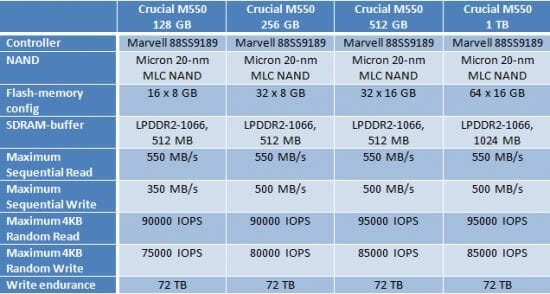
These models come at recommended prices of $0.75 to $0.5 per 1 gigabyte, larger-capacity models having a lower per-gigabyte price.
Each M550 model uses 20nm MLC NAND flash memory from Micron. As opposed to the M500 which has 20nm memory with 128-gigabit (16-gigabyte) dies, the M550 only has such memory in its 512GB and 1TB versions whereas the 128GB and 256GB versions come with 20nm MLC memory in traditional 64-gigabit (8-gigabyte) dies. This differentiation increases the number of chips in the junior versions so that the SSD controller could use parallel data access more efficiently. The 256 and 512GB versions of the M550 drive have the same level of memory access interleave, which results in nearly identical performance. It is only the 128GB version that has lower performance, just as expected from a junior, low-capacity model.
One more difference of the M550 from the M500 series is a minor increase in storage capacity. It used to be a multiple of 120 gigabytes but now it is a multiple of 128 gigabytes. The additional 6.7% of storage space is taken from the RAIN technology thanks to optimizations in the drive’s internal operating algorithms.
RAIN (Redundant Array of Independent NAND) is Crucial’s exclusive RAID-like technology that provides additional data integrity protection. With RAIN, all data on the SSD is accompanied with checksums. In the M500 series, there was 1 checksum byte per each 15 bytes of data to monitor read/write errors and recover data from defective MLC NAND memory cells. The technology made sense because the M500 series came out in April 2013 with Micron’s then-new 20nm flash memory which might have stability issues. The checksums would ensure increased reliability for the M500 drive and even let it survive a complete failure of one MLC NAND chip.
Now that the 20nm tech process has matured, the quality of Micron’s MLC NAND chips is much higher, so there is no need for such measures. The RAIN technology in the M550 series uses fewer checksums: 1 checksum byte per each 127 bytes of user data. In other words, the 256GB version of the drive only allots 2 GB for RAIN. The rest of the inaccessible storage space (15.5 GB) is required for garbage collection and wear levelling techniques. The same proportion is preserved in the versions with other capacities.
Notwithstanding the changes in the RAID implementation, reliability remains in the focus of Crucial engineers, so the M550 borrows all the hardware solutions that used to make the M500 more reliable. Particularly, each model in the M550 series has capacitors that let the controller complete all data operations in case of a power failure. The new drives also feature temperature protection: if the SSD overheats, the firmware lowers its controller clock rate until the temperature gets back to normal.
Besides the different flash memory configuration, the Crucial M550 features the newer Marvell 88SS9189 controller. Although the manufacturer says it is hardly different from the M500’s 88SS9187 controller, the new SSDs are specified to be considerably faster than their predecessors even if we compare large-capacity models with 128-gigabit MLC NAND flash memory. Crucial explains this by referring to significant firmware optimizations but doesn’t reveal any details.

Like the M500, the M550 series supports AES-256 hardware encryption which can be managed from the OS environment. The new SSDs comply with the Microsoft eDrive specification, so their hardware AES engine can be enabled via the standard BitLocker tool.
New in the M550 series, the DevSleep power-saving mode is supported. It is used in Windows 8 in the connected standby state. The manufacturer says the power draw is lowered to a few milliwatts in this case whereas in the ordinary idle mode the SSD requires about 150 milliwatts.
Crucial M550 in Detail
We’ve got three versions of the M550 drive for our tests: 256 GB, 512 GB and 1 TB. It means we can check out the difference between the two varieties of the new platform: with 64- and 128-gigabit flash memory dies. Let’s take a look at the SSDs first, starting from their packaging.
Crucial ships its new SSDs in a nice-looking box with a dark blue cover. There’s a picture of the drive, its logo and series name on the packaging. The capacity of the SSD is mentioned, too. There’s little information on the back of the box but you can learn that the SSD comes with a plastic frame that lets you increase its thickness from 7 to 9.5 mm if necessary.


The M550 series is no different from the M500 externally. The SSD has an aluminum case with rough silvery surface. It is 7 mm thick. The sticker on the face side of the case has become a deeper color. The panels of the case seem to be too thin as they cave in under pressure, yet they protect the internals of the drive well enough.


The PCB is familiar as its layout has remained unchanged since the M500. That’s where the M550 and M500 series coincide the most.
Here’s the PCB of the 256GB M550 model:
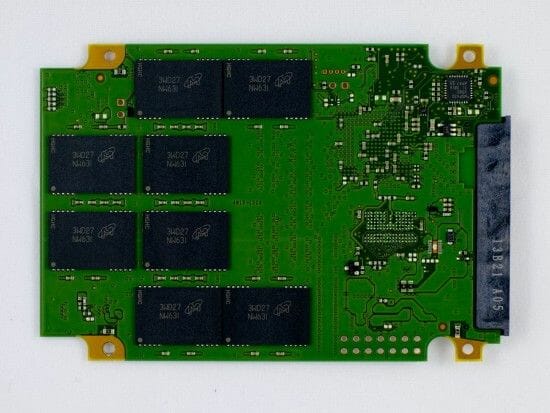
The drive is based on the new 8-channel Marvell 88SS9189 controller which is connected to 16 Micron NW631 memory chips (MT29F128G08CECDBJ4-10:D). Each of the latter contains two 64-gigabit 20nm MLC NAND flash dies with ONFI 2.0 interface, so the controller can use 4-way interleave on each channel. That’s one of the fastest internal design variants, so the Crucial M550 256MB is almost as fast as its larger-capacity cousins.
Next to the controller, there is a 512MB LPDDR2-1066 chip that serves as a buffer for storing an address translation table and firmware. The Crucial M500 had faster DDR3-1600 memory for that but now the manufacturer focuses on minimizing power consumption rather than maximizing performance. In this particular case, the effect isn’t negative, though. The M500 design doesn’t use SDRAM for data caching. This buffer is only required for the controller’s housekeeping purposes.
The 512GB Crucial M550 has almost the same PCB as the 256GB version:
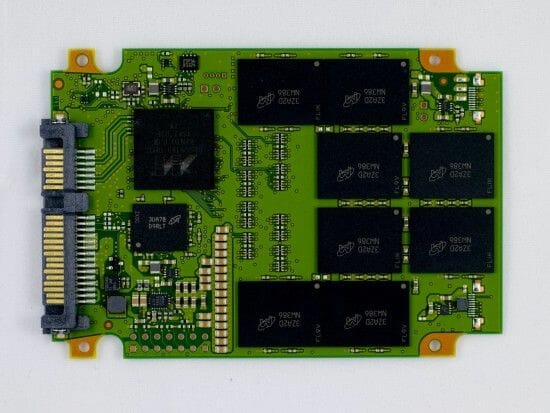
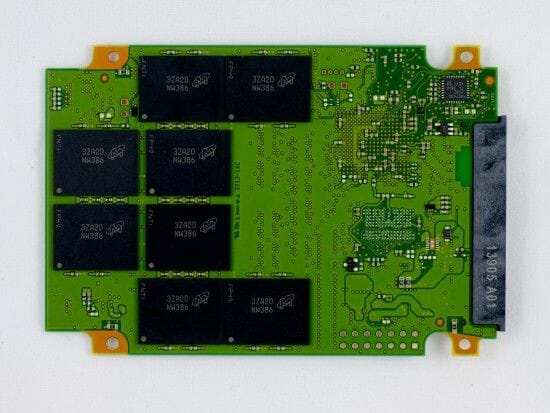
We can see the same Marvell 88SS9189 controller and 512 megabytes of LPDDR2-1066 SDRAM. The PCB wiring is identical, too. The only difference is about the flash memory chips. There are 16 of them too, but the marking of Micron NW386 (MT29F256G08CECABH6-10:A) indicates that each chip contains two 128-gigabit 20nm MLC NAND dies. So the 512GB M550 is very similar to the same-capacity M500 in its internal design.
Since the 256GB and 512GB versions of the M550 use flash memory chips with different dies, both versions have 32 MLC NAND devices and have the same internal design. In either case the 8-channel controller can use 4-way interleave, so these SSDs should be close in performance.
The third version of the M550 we’ve got has a capacity of 1 terabyte. It is similar to the others in its internal design, too.
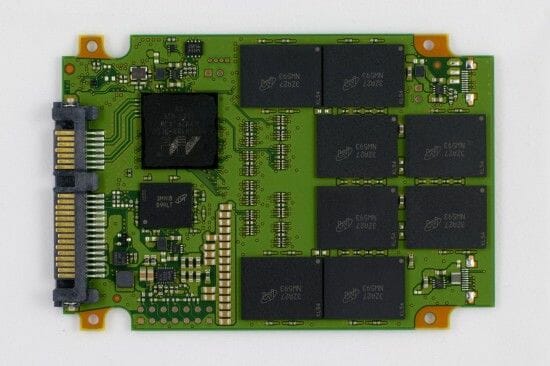

There are only two differences from the 512GB version. First, the amount of buffer memory is increased to 1 GB, so there is not one but two 512MB LPDDR2-1066 SDRAM chips. They are located on both sides of the PCB. And second, each flash memory chip contains four 128-gigabit dies, so they are marked as NW593 (MT29F512G08CKCABH7-10:A). The SSD controller can use 8-way interleave in the 1TB version of the drive but the effect is small: the 1TB and 512GB versions have the same basic specs.
Each M550 series product comes with a 3-year warranty. The specified endurance is 72 terabytes or about 66 gigabytes of written data daily. This rather low value is due to the market positioning of the new series. Micron’s 20nm MLC NAND flash is rated for 3000 rewrite cycles, so Crucial’s new SSDs are going to be able to write about 10 times more data than specified.
Performance
Sequential/Random Reading and Writing
We use Anvil’s Storage Utilities 1.1.0.337 to measure random and sequential read and write speeds of our SSDs. The synthetic benchmark integrated into this software suite provides a great overview of the tested products by checking out their key speed characteristics. The results you will see here refer to the FOB performance (fresh out-of-box, i.e. non-degraded) of the SSDs. It must also be noted that we use incompressible data for this test.
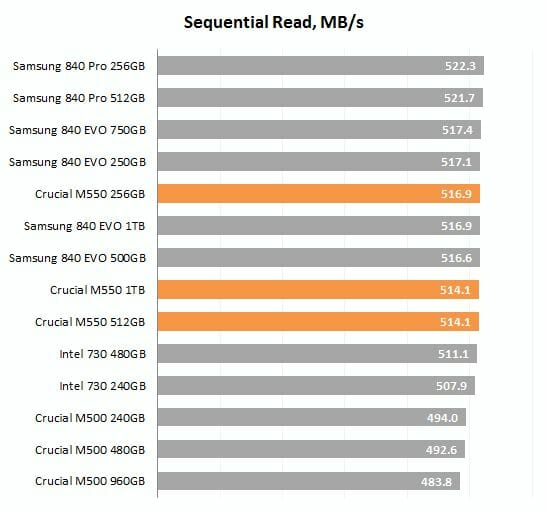
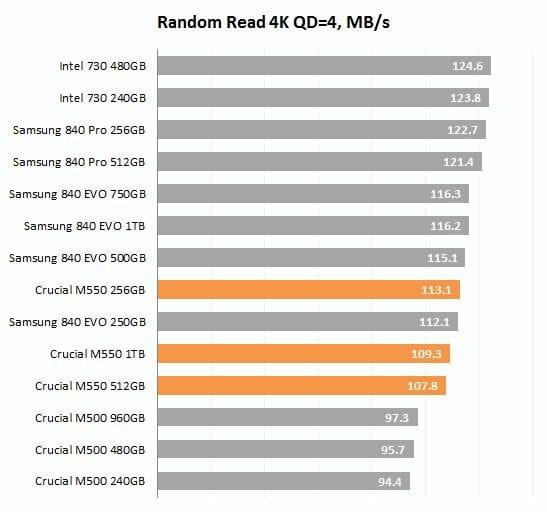
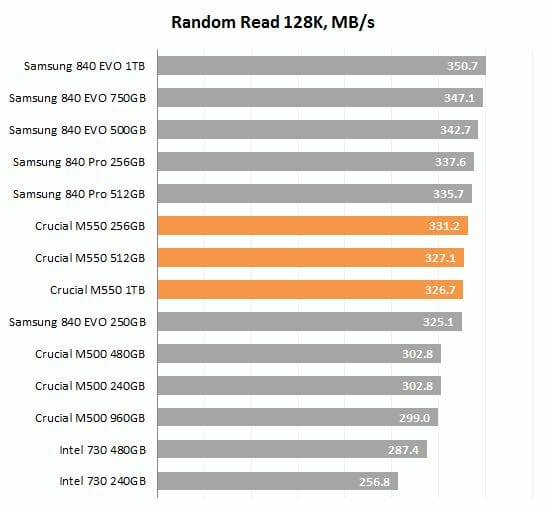
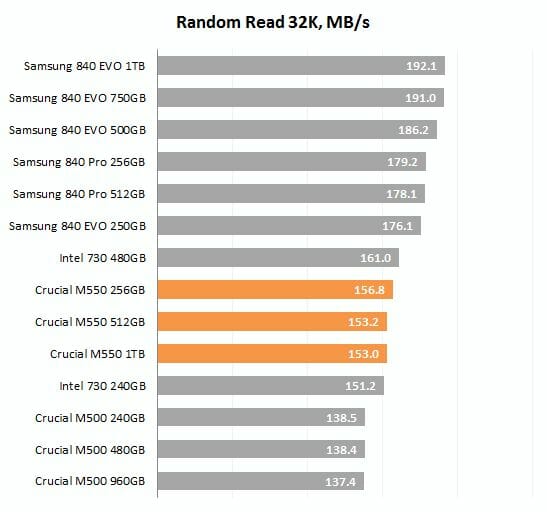
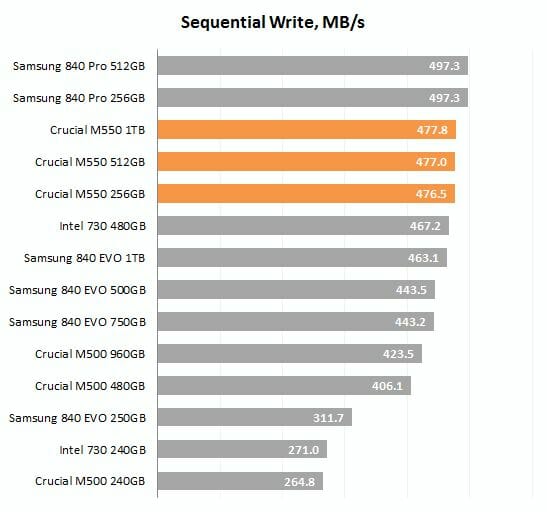
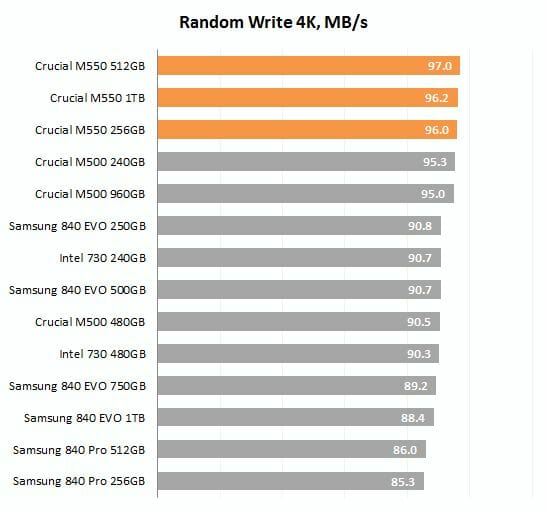
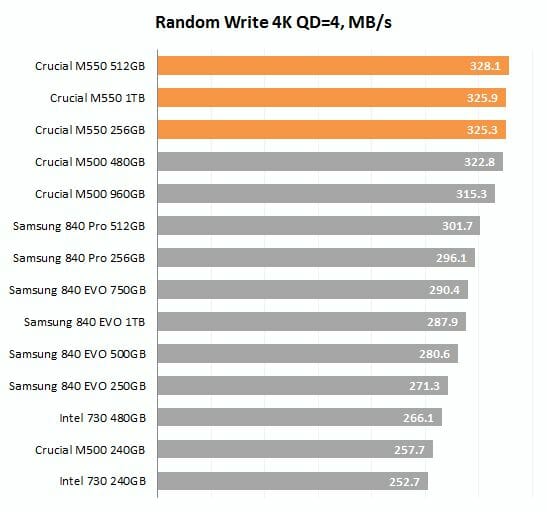
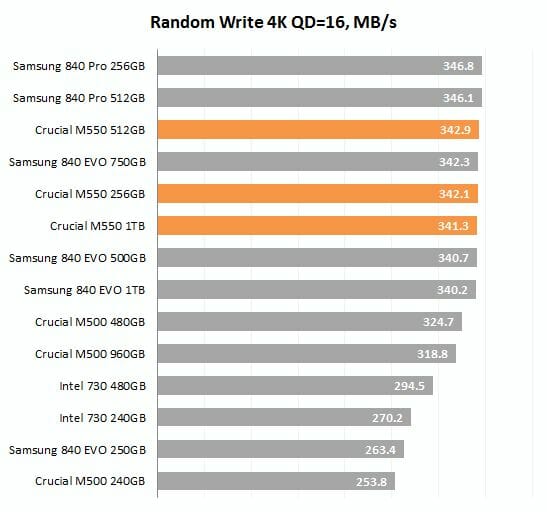
Crucial has done a good job with the new series which is indeed much faster than the previous one. Besides the 256GB model, which enjoys a performance boost due to its higher level of interleave, the other models have got faster, too. Interestingly, the 256GB, 512GB and 1TB versions of the M550 are comparable in performance, the 256GB model not lagging behind anymore.
Compared to its opponents, the M550 series, like most SSDs based on the Marvell platform, isn’t very fast at reading but delivers superb writing performance. So it is inferior to Samsung’s SSDs and Intel’s new 730 series flagship at random reading irrespective of the request queue depth. But when it comes to writing, the M550 is often in the lead. This series is only slightly slower than the Samsung 840 Pro at sequential writing and long request queue depths.
Overall, the Crucial M550 is a significant improvement over the M500 which has become rather slow by the standards of modern SSDs. The M550 looks like a flagship solution capable of working in high-performance PCs.
Performance Degradation, Garbage Collection and TRIM
One peculiarity about SSDs is that their performance is not constant but varies depending on multiple factors. First of all, it is important whether their flash memory is clean or filled with data. Then, various caching techniques, which are now implemented by many SSD makers, may influence the speed of writing. That’s why we want to check out how SSDs change their performance while processing a continuous stream of random-address write requests. Such tests can reveal a lot of interesting information about an SSD’s internal operation algorithms.
So in the first test we make the SSD process a continuous stream of requests to write random-address 4KB data blocks with a request queue depth of 32. The diagram below shows the correlation between instantaneous performance and the amount of written data. The test is carried out over a 2-hour period, so we can see what performance is delivered by the SSD in its out-of-box state, in its steady state and in all the in-between states. It is important to note that the test is continuous, so we don’t let the SSD use its garbage collection algorithms which are evoked in idle mode.
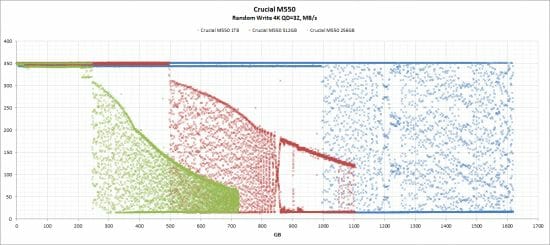
The diagram shows that the Crucial M550 series behave in a standard way. They don’t have any advanced caching or flash memory management technologies, so their speed of writing remains constant until they are filled full with data. Then the controller has to restore blocks of flash memory pages prior to writing to them, which leads to a performance hit. The only exception is the 256GB model that suffers a small performance hit a little sooner, after writing about 210 GB of data.
It is interesting to note how the write speed changes after the drive is filled full with data. It varies wildly as we can see in the diagrams. The steady-state 1TB model may even deliver its out-of-box performance. The 256 and 512GB models have their top write speed lower steadily to the bottom limit of about 15 MB/s.
You shouldn’t worry about that performance hit, though. Every SSD has technologies to keep its performance high. When idle, modern SSDs rearrange data in flash memory blocks so as to achieve maximum write performance. We carry out a special test to check this out. After the 2-hour continuous writing which leads to performance degradation we disable TRIM and wait for 15 minutes. During this time the SSD should try to recover through garbage collection – and without any help on the OS’s part. Then we enable TRIM in the OS and make another 15-minute pause and benchmark performance once again to see how well the SSD processes the TRIM command.
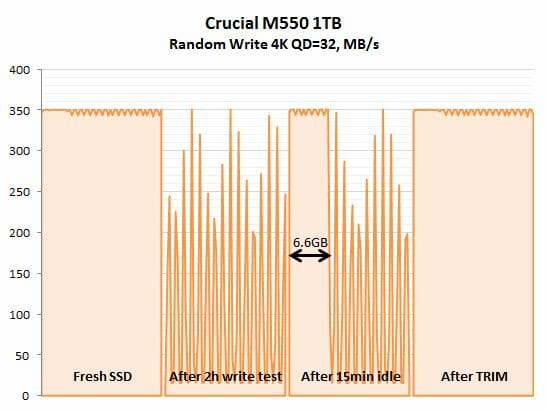
The most important thing is that the TRIM command fully restores the speed of the M550 drives, so users of these SSDs are unlikely to notice any performance degradation. As for the TRIM-less background garbage collection, it is implemented in the new SSDs, too. Its efficiency isn’t high, though. The 256GB model can restore only 3.2 GB of storage over the 15-minute idle period. The 512GB can do the same. The 1TB model is better at garbage collection, restoring about 6.6 GB. It must be noted that the amount of user-inaccessible storage, apart from what is used for the RAIN technology, is 15.6 GB in the 256GB M550, 31.2 GB in the 512GB model, and 62.3 GB in the 1TB model. So theoretically we might expect better results from background garbage collection in these drives.
Futuremark PCMark 8
Futuremark PCMark 8 contains a special disk subsystem benchmark. It is not a synthetic test but is based on real-life applications. This benchmark reproduces typical disk usage scenarios and measures how fast they are performed. Compared to PCMark 7, it features more scenarios based on Adobe and Microsoft applications as well as games. The result is calculated as the average speed across all of the subtests.
We run PCMark 8 on steady-state SSDs, just as they are going to be used in actual computers. Their performance in this case is affected not only by their controller or flash memory speed but also by the efficiency of their internal algorithms that fight performance degradation.
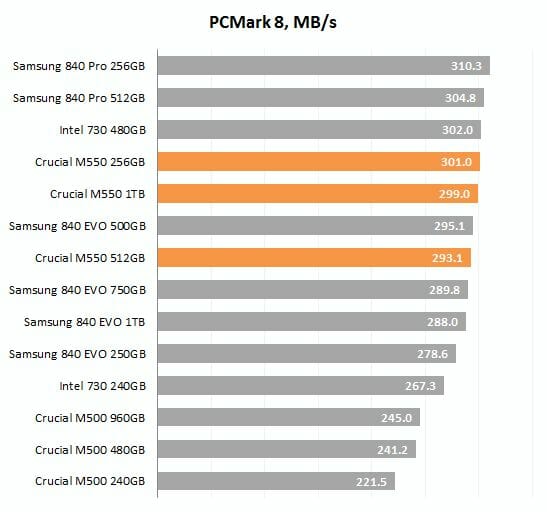
As opposed to the synthetic benchmarks, PCMark 8 simulates real-life loads by reproducing prerecorded disk activity traces. This test is indicative of what impression the user will get from a particular SSD in practice. And it looks like Crucial’s new drives are very good in practical applications. They are ahead of their main opponent Samsung 840 EVO and aren’t much slower than the flagship Samsung 840 Pro.
It must be noted that the 256GB M550 is indeed fast. It is just as good as its larger-capacity cousins, beating the same-capacity M500 by 35%. The 512GB and 1TB versions of the M550 are over 20% faster than the M500.
The overall PCMark 8 results are the average of the individual subtests, so let’s check the latter out, too.
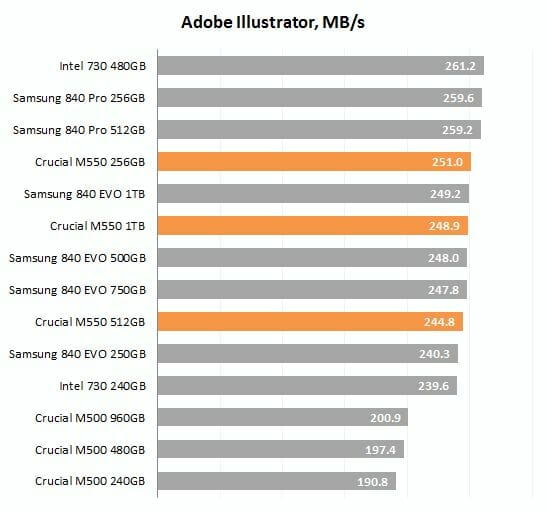
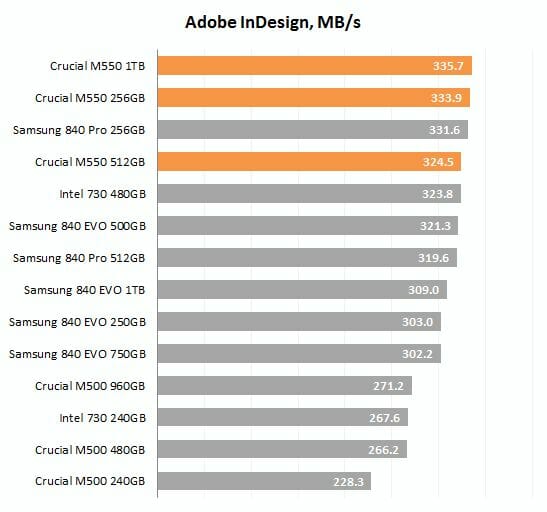
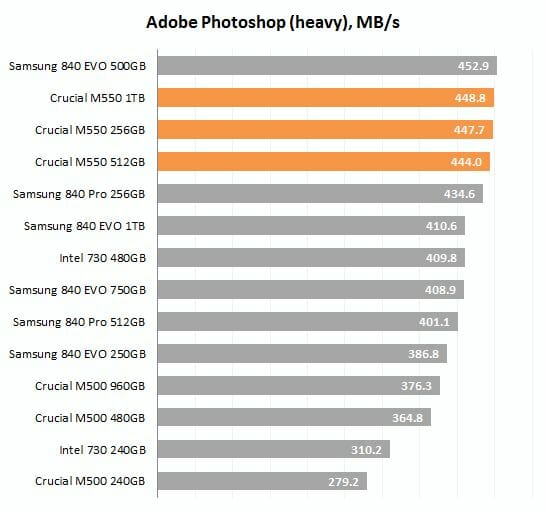
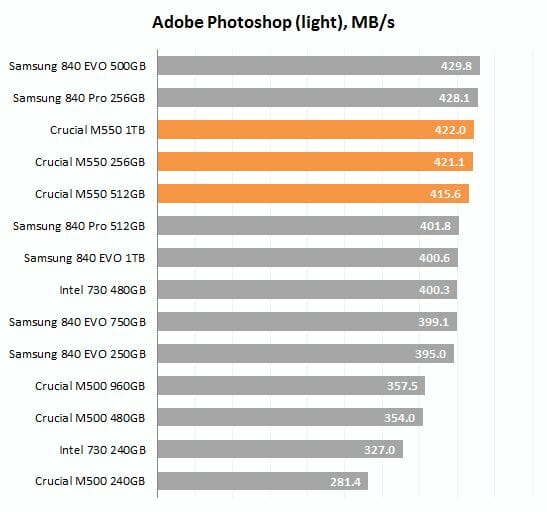
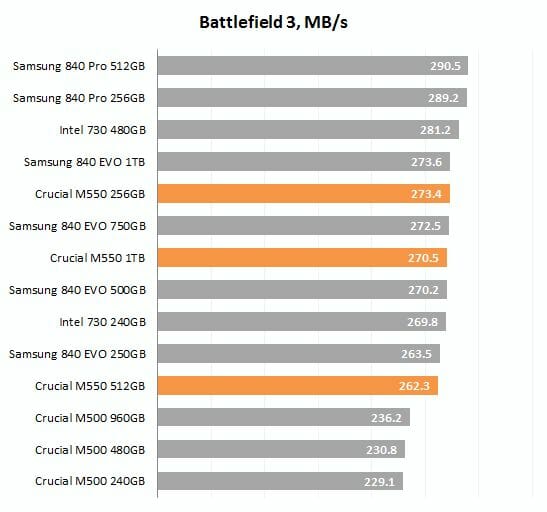
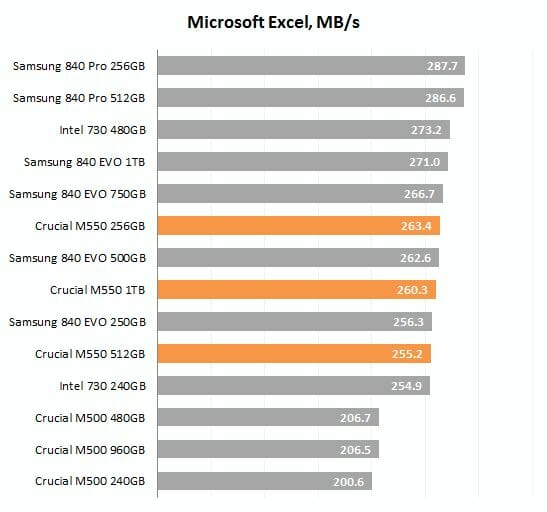
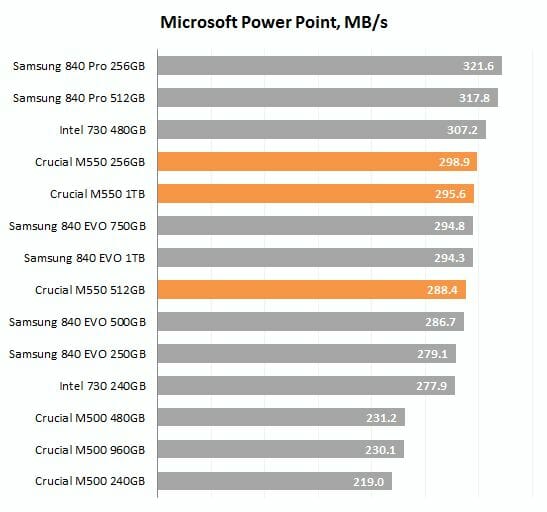
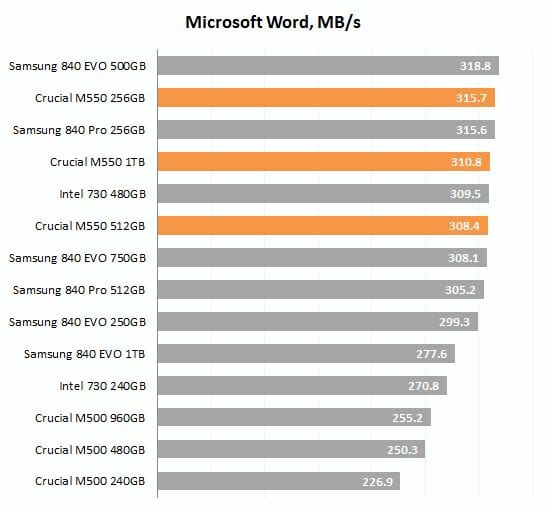
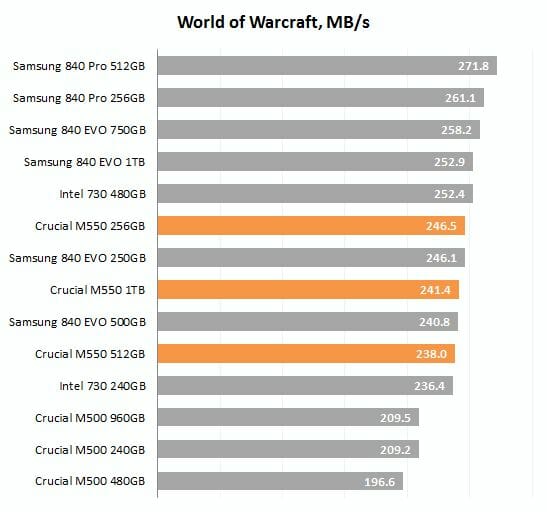
The new Crucial M550 series takes leading positions in a number of applications, including Adobe InDesign, Adobe Photoshop and Microsoft Word. It is good that there is no subtest where the M550 drives fail completely. They are optimal for any real-life applications.
Intel NAS Performance Toolkit
Intel NASPT is another disk sub-system test that employs real-life usage scenarios. Like PCMark 8, Intel NASPT reproduces predefined disk activity traces and measures how fast they are executed. However, the default traces are designed for network attached storage devices rather than for SSDs. Therefore during our test session we replace them with the specially developed SSD Benchmarking Suite which offers more relevant usage scenarios such as compressing and decompressing files, compiling large projects, copying files and folders, loading 3D game levels, installing software, batch-processing photos, searching a digital library for data, mass-launching applications, and transcoding video.
Like PCMark 8, this benchmark gives us a true-to-life illustration of disk subsystem performance. Here the SSDs are again tested in their “steady” state.
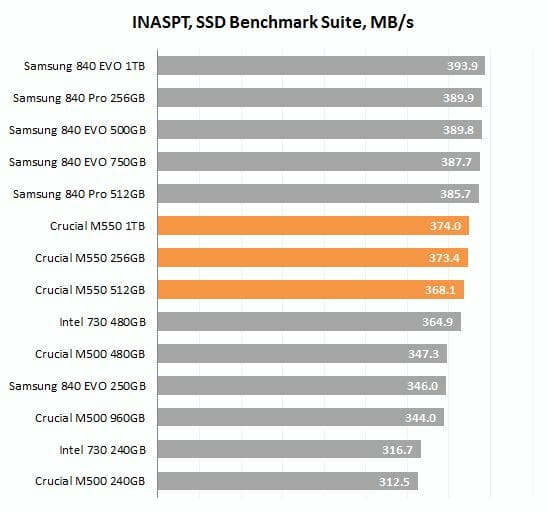
This benchmark thinks that the Crucial M550 series is slower than the Samsung 840 EVO when it comes to large-capacity models. Based on 64-gigabit chips, the 256GB M550 is much faster than the same-capacity Samsung, though.
Besides the average benchmark score, we would also like to offer you the results of individual usage scenarios, which explain the overall results of the Crucial M550. Take note that the data-transfer rate is higher than the interface bandwidth in some subtests. That’s because INASPT is a high-level benchmark that uses standard Windows functions to access the disk subsystem. The OS’s caching mechanisms come into play then.
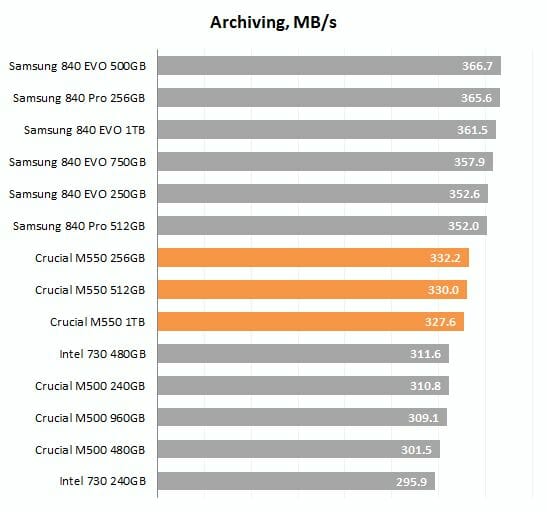
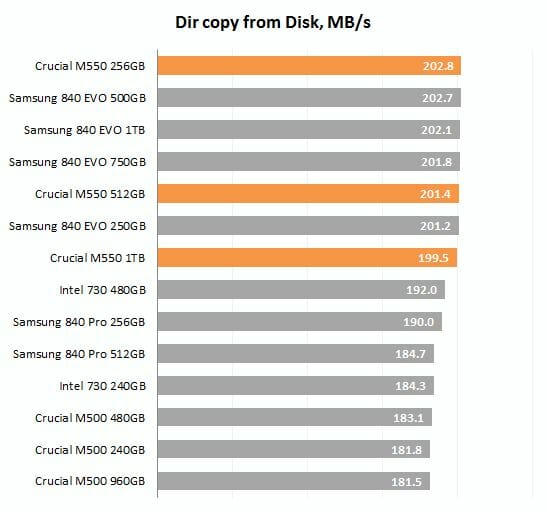
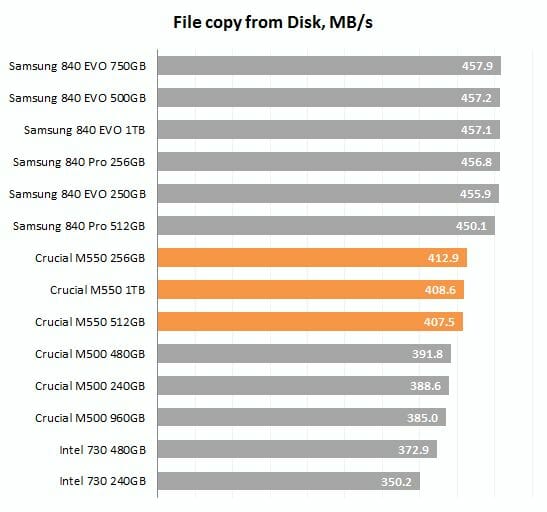
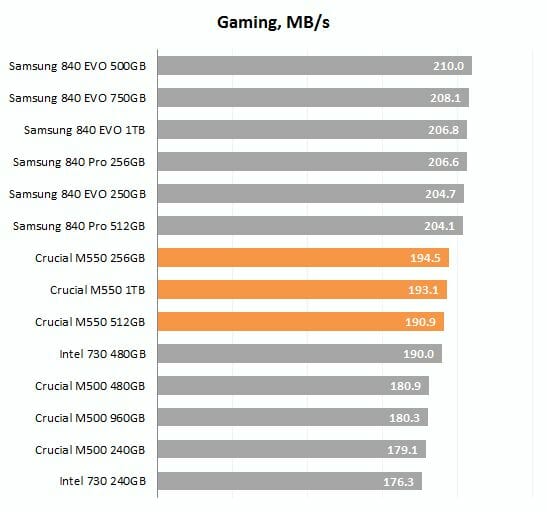
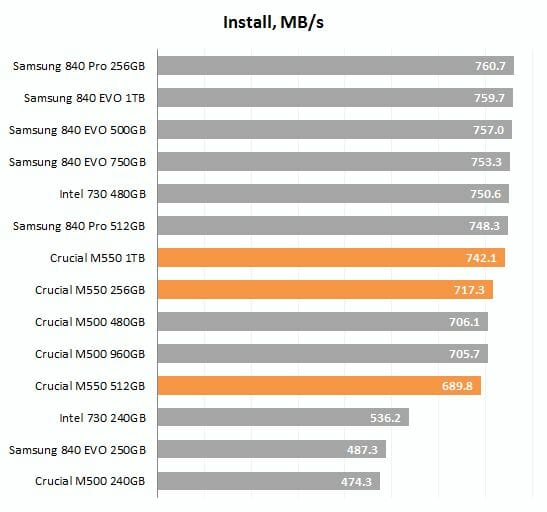
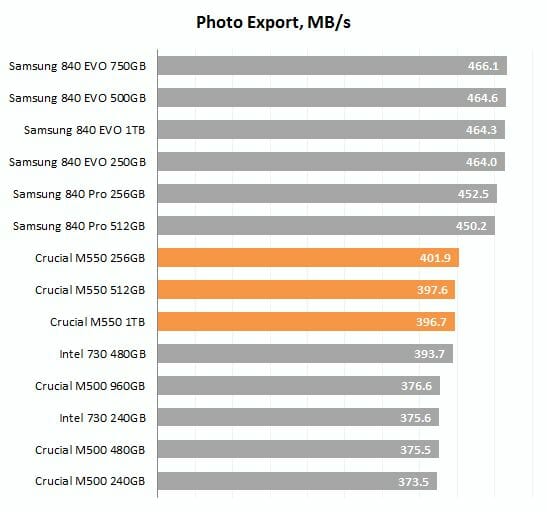
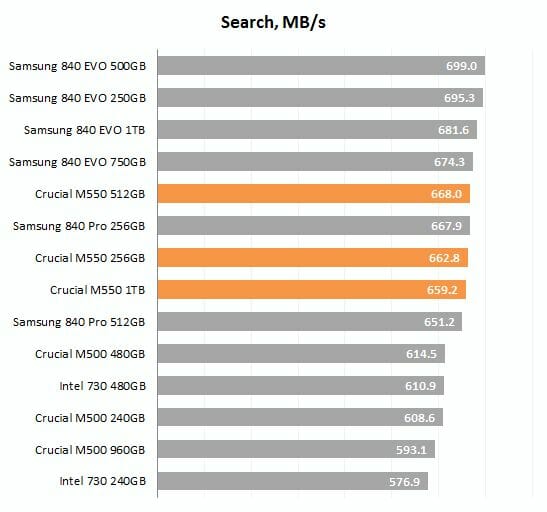
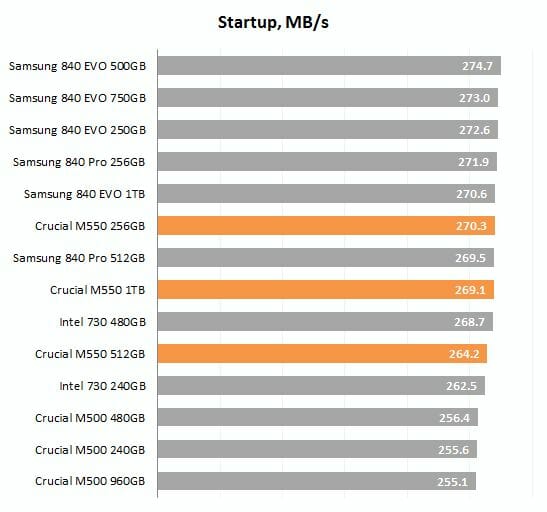
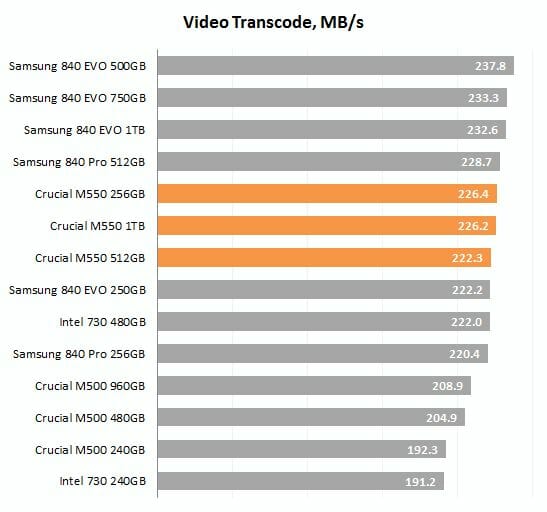
The Crucial M550 series is average in performance nearly everywhere. The new M550 series is 6-8% faster than the M500 when it comes to the 512GB and 1TB models whereas the new 256GB model is up to 20% faster than its predecessor. Most importantly, the M550 series is affordable and its performance is high enough for its pricing.
Granted, the Samsung 840 EVO is a little cheaper, yet it is based on TLC NAND memory whose rated endurance is only one third of the endurance of Micron’s MLC NAND which is installed in Crucial’s products.
File Copy Speed
We use AS SSD version 1.7.4739.38088 to benchmark the speed of copying different types of files within a single partition the size of the whole SSD. The SSDs are tested in their steady state again.
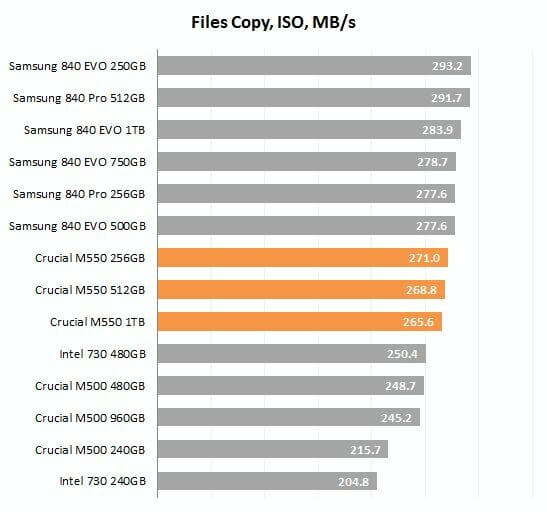
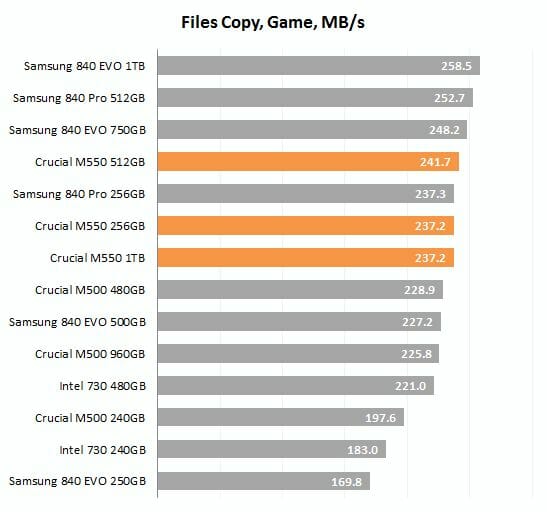
Copying files within the same SSD is a specific load which requires fast processing of both read and write requests concurrently. In this test, the Crucial M550 series delivers average performance again. It is faster than the Samsung 840 EVO at copying folders with small files but falls behind when copying large files. The 256GB version is an exception again. It is as fast as its larger-capacity cousins in the M550 series, so it is better than the same-capacity Samsung 840 EVO.
Conclusion
Increasing the capacity of flash memory devices while transitioning them to more advanced manufacturing technologies is an expected trend. The semiconductor manufacturers want to optimize their cost efficiency, so 128-gigabit NAND devices have begun to replace traditional 64-gigabit dies in consumer-class SSDs. Currently, there are products with 128-gigabit dies from nearly every leading SSD maker including ADATA, Samsung, Intel and Plextor. Unlike the questionable transition to TLC NAND flash, this is not bad for end-users. SSDs with 128-gigabit MLC memory are as reliable as before but their price turns out to be more affordable, making large-capacity SSDs more attractive.
The only downside of the 128-gigabit NAND devices is the performance hit suffered by 128GB and 256GB SSD models due to the reduced parallelism of their internal design. There are solutions to this problem and Crucial’s is to use new 20nm MLC NAND with 128-gigabit dies only when it doesn’t provoke the mentioned performance hit. After applying this strategy to the old M500 drive, replacing the controller with the newer Marvell 88SS9189 and optimizing its firmware, Crucial has come up with a most attractive product – the M550 series.
The Crucial M550 delivers good performance at a low per-gigabyte cost, which makes it one of the best solutions for mainstream desktop PCs. It is not a leader in performance and cannot compete with the Samsung 840 Pro, yet its price/performance ratio is hard to beat. The M550 is a mere 25-35% more expensive than the overtly low-end M500 but can match the speed of many flagship-level products from other brands.
Added to this are its high reliability and endurance, special protection against overheat and power failures and the exclusive RAIN technology which ensures data integrity by means of checksums. The new SSD also features low power consumption and supports OS-managed encryption.
To help you with your choice, we offer the following summary table with test results of various SSDs. It contains basic hardware information about SSDs we’ve tested so far and allows to quickly determine the general position of a particular model among its competitors in terms of relative performance.