Crucial MX100 Review: An SSD for the Masses

Crucial has dropped the price per gigabyte of SSD storage below the $0.5 mark and it is not a sale of old products. We’re talking about a promising new model with high performance, excellent features and good reliability. What’s the hitch? Let’s find out right now!
The SSD market is perhaps the most dynamic and competitive of any in today’s IT industry. It can change rapidly, requiring a flexible and long-term strategy from its players. Those who fail to follow its trends may quickly find themselves outplayed. The latest price war, for example, has already been the end of several SSD makers, including some well-known brands. Notwithstanding these vagaries, this market has its long-established leaders whose positions seem to be unshakable. There are five of them (Samsung, Intel, SanDisk, Micron, Toshiba) and theirs is a combined share of two thirds of the entire market. Incidentally, all of them are also manufacturers of NAND flash memory, so they can dictate the rules to other SSD makers.
However, there are only two companies, Samsung and Micron, that play the most important role when it comes to consumer-class SSD products. Samsung is the key innovator developing, implementing and promoting perspective technologies whereas Micron is busy pushing the prices down. This summer, both have made their next moves, offering new SSDs under their respective strategies. Samsung has released the high-performance 850 Pro, the world’s first mass-produced SSD with 3D flash memory. Micron, on its part, has rolled out the rather ordinary Crucial MX100 which only differs from its predecessor in using flash memory that features a more advanced manufacturing process. The product from Micron is the first to have made it to our labs, so we’ll talk about it in this review.
It’s useless to look for any technological advances in Crucial-branded products, so we’d better take a look at its price tag first. Carrying on the glorious traditions of the legendary RealSSD C300, m4 and M500 models, the Crucial MX100 drops the price per gigabyte considerably below the $0.5 mark. Particularly, the 256GB version comes at a recommended price of only $110 whereas the 512GB version is priced at $225. By the way, that’s only about half the release price of the Crucial M500, so Micron has brought the price down by 50% in just 14 months!

The Crucial MX100 seems to be doomed to become the absolutely bestselling consumer-class SSD for the next few months. Relying on manufacturing advances, Micron has managed to continue its policy of price reduction, which makes its new product look like the best offer for price-conscious users (if we consider the recommended prices rather than the actual prices at your local retailer). Of course, we are always wary of tradeoffs in terms of speed or reliability. Crucial’s earlier SSDs were cheap and yet free from serious flaws, though. What about the MX100?
Specifications
So the Crucial MX100 is the first mass-produced SSD with Micron’s new 16nm MLC NAND flash memory. This memory was announced a year ago as the smallest MLC NAND devices with 128-gigabit dies. The advanced manufacturing process ensures the industry’s highest data storage density. Unfortunately, Micron doesn’t provide official data about the physical dimensions of the semiconductor dies but we estimate the size of a 128-gigabit 16nm die at 190 sq. mm. Thus, the transition to the more advanced technology lowers the manufacturing cost of MLC NAND flash memory by about 6% compared to Micron’s 20nm flash memory which is used in the Crucial M500 and M550 drives.
It must be noted, however, that making flash memory cells smaller isn’t always beneficial. A “thinner” manufacturing technology may reduce such an important parameter as endurance. Smaller flash memory cells can last through fewer rewrite cycles whereas the high component density may have a negative effect on stability due to memory cell crosstalk. Such things provoke certain apprehensions about the actual characteristics of the new 16nm MLC NAND flash.
Micron doesn’t tell anything about endurance but we know that Intel, being Micron’s manufacturing partner, helped Micron implement high-k materials when transitioning to the 20nm technology. That’s the explanation of the rapid miniaturization over the last few months: the new dielectric improves the scalability of the manufacturing process without compromising the end-product’s endurance.
That’s why we think the majority of desktop users are going to be satisfied with the endurance of the 16nm flash memory. After all, the MX100 is specified to have the same endurance as Crucial’s previous series. It lets you write up to 72 terabytes of data (or 40 gigabytes daily for 5 years). That’s the same specifications as we have with Crucial’s M500 and M550 which have 20nm MLC NAND flash, so Micron seems to regard its new 16nm and old 20nm memory as comparable in terms of endurance. The Crucial MX100 comes with a 3-year warranty, which is standard for a mainstream SSD.

We’re focusing on the new 16nm memory just because it is the only significant innovation implemented in the new SSD. From the architectural point of view, the Crucial MX100 has the same hardware platform as its predecessor M550. Based on the Marvell 88SS9189 controller, it has a lot in common with the M550:
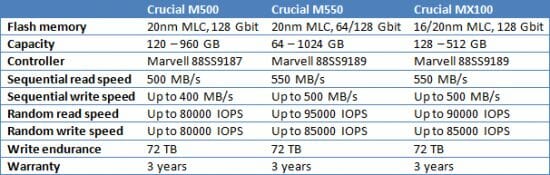
The Crucial MX100 is positioned differently, though. It is meant to replace Crucial’s previous entry-level solution M500 and is supposed to offer higher performance at a lower price. Until the M500 is sold out, its actual retail price may be lower, so you may want to check the older model out if price is your priority. The oldie M500 has one more advantage. This series includes a 1-terabyte version whereas the MX100 series is capped at 512 gigabytes. Crucial will only offer the more expensive 1TB M550 to users who need such a high storage capacity.
The MX100 series also lacks a 64GB version, so the full model range looks like follows:
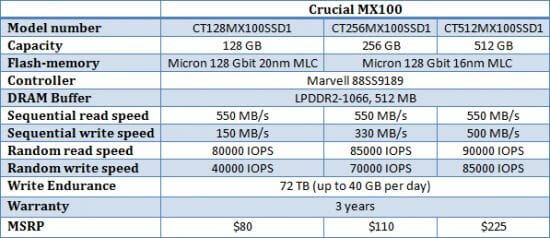
Although we said that the Crucial MX100 has the same hardware platform as the M550, there’s a significant difference between these two drives besides the flash memory manufacturing process. The fastest M550 models have both 64-gigabit and 128-gigabit memory whereas the MX100 comes with cheap 128-gigabit memory only. That’s why the Marvell 88SS9189 controller can reach its maximum level of interleave (with 32 MLC NAND dies) in the 512GB version of the MX100 drive and performs less efficiently in the lower-capacity versions.
So it is no wonder that the Crucial MX100 512GB is comparable in performance to the same-capacity M550 but the 128GB and 256GB versions of the MX100 are inferior to their M550 counterparts in terms of write speed – by up to 100%!
Interestingly, the 128GB version of the MX100 uses the older 20nm instead of the new 16nm memory. To ensure the specified 72-terabyte endurance with a typical write amplification coefficient of 2.5 requires flash memory with a rated 1500 rewrite cycles but Micron dares not guarantee it for its 16nm chips yet. We guess the 16nm memory will be installed into the 128GB model as well after the manufacturing technology has matured.
Exterior and Interior Design
We’ve got a 512GB drive from Crucial for our tests. It is understandable on the manufacturer’s part to show its products in the best light possible, so that’s the highest-capacity and fastest modification. But we wanted to see the full picture and purchased a 256GB MX100 additionally.
The two SSDs are identical on the outside. They have Crucial’s standard silvery aluminum case we know by the M500 and M550 series. Light and robust, it helps cool the controller chip which has contact with it via a thermal pad.


Thus, the MX100 looks exactly like Crucial’s earlier products, the sticker being the only difference. The label is still blue and only shows the letters “MX” without any numerals.
The case is 7 mm thick, making the MX100 compatible with slim notebooks. Included with the drive is Crucial’s traditional plastic adapter which can be used to increase the case thickness to 9.5 mm.
The MX100’s internals look familiar, just as expected. Its hardware platform hasn’t changed since the M550, so the PCB design is absolutely the same.


That’s excellent news, actually, because it means the MX100 has inherited all the innovations of the more expensive products. First, it has capacitors that help the controller finish all operations in case of a power failure. Second, it features temperature monitoring and overheat protection which lowers the controller’s clock rate when a temperature threshold is exceeded.
The two different-capacity MX100 models have identical PCBs in terms of components, too. Each of them has a Marvell 88SS9189 controller and a 512MB LPDDR2-1067 SDRAM chip (in Crucial drives, the latter is used as the controller’s system memory rather than for data caching).

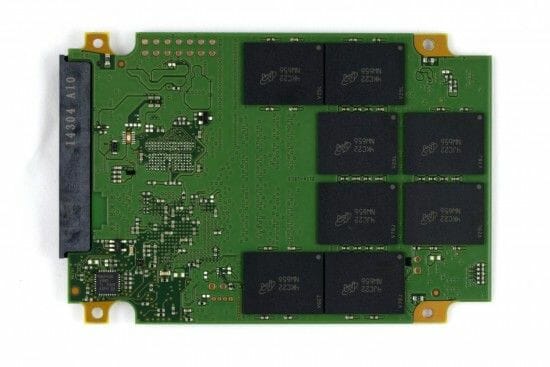
Both versions of the MX100 that we’ve got have 16 MLC NAND flash memory chips from Micron. The chips are different, however. The 256GB version’s are marked as MT29F128G08CBCCBH6-10:C, so they have single 128-gigabit MLC NAND semiconductor dies with ONFI 2.0 interface inside. The 8-channel controller of the 256GB MX100 can only use 2-way interleaving on each channel. The 512GB MX100 is equipped with MT29F256G08CECCBH6-10:C chips which contain dual MLC NAND dies and enable 4-way interleaving with the ensuing performance benefits.
About 7% of the total storage capacity is reserved for housekeeping purposes and not accessible for the user. Besides the traditional wear leveling and background garbage collection techniques, the reserved storage is used for the proprietary RAIN technology: modern Crucial drives save 1 checksum byte for each 127 bytes of user data to effectively correct errors that might occur in their flash memory.
Like Crucial’s earlier products, the new MX100 supports 256-bit AES encryption. Compatible with Microsoft’s eDrive, it provides easy Windows-based access to the hardware encryption engine (for example, via the BitLocker utility).
Crucial seems to have realized the importance of SSD management software. The company doesn’t bundle any exclusive utilities as yet, but the MX100 comes with a key for Acronis True Image HD 2014, a utility for cloning disk volumes and migrating data.
Testbed and Methods
We run our tests in Windows 8.1 which can correctly recognize and manage any modern SSD. It means the TRIM command is supported and employed effectively during our tests as well as during everyday SSD use. We test SSDs in their steady rather than out-of-box state by filling them up with data beforehand. SSDs are cleared and TRIMmed before each test. For the background garbage collection to work efficiently, we make a 15-minute break between individual tests. Unless stated otherwise, we use randomized incompressible data everywhere.
Our test applications are listed below.
IOMeter 1.1.0 RC1- Measuring the average speed of sequential reading and writing of 256KB data blocks (it is the typical data block size for sequential read/write operations in desktop applications). This test runs for 1 minute.
- Measuring the speed of random reading and writing of 4KB data blocks (this data block size is used by real-life applications). The test runs twice: without a request queue and with a queue of 4 requests long (typical of desktop applications working with an intricate file system). Data blocks are aligned relative to the drive’s flash memory pages. We calculate the average speed over a 3-minute run of the test.
- Checking out the correlation between the drive’s random read/write speed with 4 KB data blocks and the request queue depth (from 1 to 32 requests long). Data blocks are aligned relative to the drive’s flash memory pages. We calculate the average speed over a 3-minute run of the test.
- Checking out the correlation between the drive’s random read/write speed and the size of the data block (from 512 bytes to 256 kilobytes). The queue is 4 requests long. Data blocks are aligned relative to the drive’s flash memory pages. We calculate the average speed over a 3-minute run of the test.
- Benchmarking performance at mixed multithreaded load. The drive has to process both reads and writes with different data block sizes. The percentage of requests corresponds to real-life desktop loads: 75% reads, 25% writes; 75% random, 25% sequential; 55% of 4KB data blocks, 25% of 64KB data blocks and 20% of 128KB data blocks). The requests come in four parallel threads. Data blocks are aligned relative to the drive’s flash memory pages. We calculate the average speed over a 3-minute run of the test.
- Checking out performance degradation at continuous writing. We use 4KB data blocks at a request queue of 32 requests. Data blocks are aligned relative to the drive’s flash memory pages. The test runs for 2 hours but we measure the SSD’s instantaneous performance each second. When the test is over, we check out the drive’s ability to restore its performance by means of garbage collection and TRIM command.
This is a synthetic benchmark which helps measure an SSD’s performance using a 1GB area “above” the file system. We focus on the speed of sequential reading and writing and on the speed of random-address reading and writing of 4KB data blocks either without a request queue or with a request queue depth of 32.
PCMark 8 2.0This benchmark emulates real-life disk loads typical of popular desktop applications. We create a single NTFS volume using the whole capacity of the tested drive and run PCMark 8’s Secondary Storage test. We show you the overall scores as well as the results of each individual subtest.
Testbed configurationOur testbed includes a Gigabyte GA-Z87X-UD3H mainboard, a Core i3-4340 processor and 4 gigabytes of DDR3-1600 SDRAM. We connect the tested SSD to the SATA 6 Gbit/s controller integrated into the mainboard’s chipset and working in AHCI mode. We use Intel Rapid Storage Technology driver 12.9.0.1001 and Windows 8.1 Enterprise x64.
Storage capacity and data-transfer rates are specified in binary units (1 kilobyte = 1024 bytes).
Tested products- Crucial M500 240GB (CT240M500SSD1, firmware MU05)
- Crucial M500 480GB (CT480M500SSD1, firmware MU05)
- Crucial M550 256GB (CT256M550SSD1, firmware MU01)
- Crucial M550 512GB (CT512M550SSD1, firmware MU01)
- Crucial MX100 256GB (CT256MX100SSD1, firmware MU01)
- Crucial MX100 512GB (CT512MX100SSD1, firmware MU01)
- Kingston HyperX 3K 240GB (SH103S3/240G, firmware 5.26)
- Plextor M6S 256GB (PX-256M6S, firmware 1.03)
- Samsung 840 Pro 256GB (MZ-7PD256, firmware DXM06B0Q)
- Samsung 840 EVO 250GB (MZ-7TE250, firmware EXT0BB6Q)
- Samsung 840 EVO 500GB (MZ-7TE500, firmware EXT0BB6Q)
- SanDisk Ultra Plus 256GB (SDSSDHP-256G, firmware X2316RL)
Performance
IOMeter: Sequential Read and Write
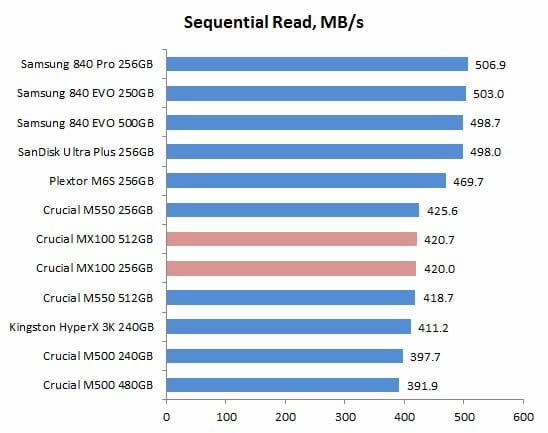
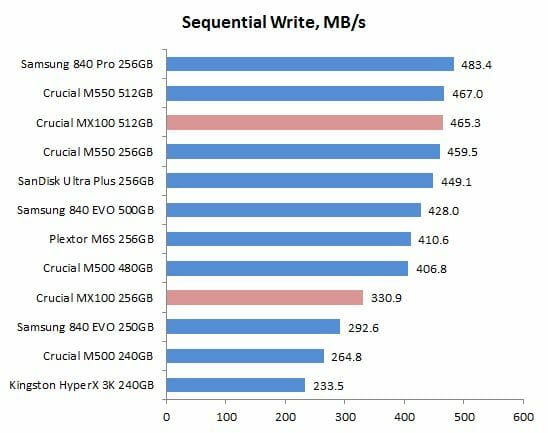
The speed of sequential reading is not affected by the level of the controller’s interleaving, so the Crucial MX100 is comparable to the previous model M550. Parallel access to flash memory is far more important for sequential writing. That’s why the 512GB MX100 is faster at it than its 256GB cousin. And while the higher-capacity model can write as fast as the M550, the lower-capacity one is not competitive.
IOMeter: Random Read and Write
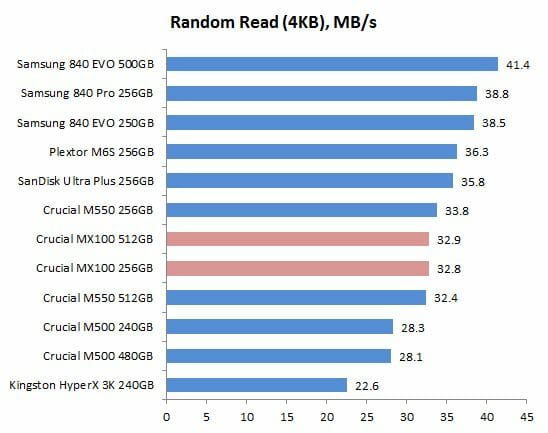
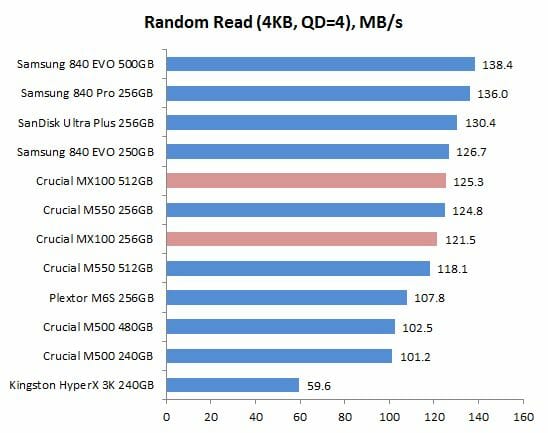
When it comes to random reading, the new SSDs deliver good performance as you can expected from a Marvell-based product. The Crucial MX100 is comparable to the M550 in this respect and even beats the latter when there’s a queue of read requests. We may even suspect that Micron’s new 16nm flash memory is not only cheaper to make but also has reduced latencies.
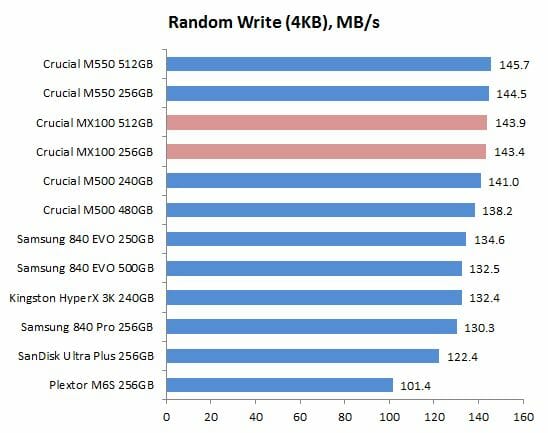
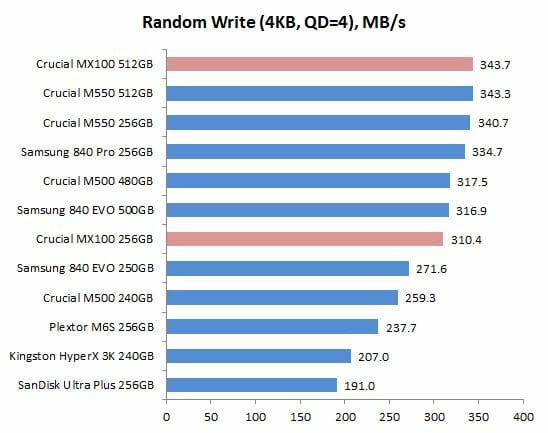
We’ve got a completely unexpected picture at random writing. The Crucial MX100, positioned by its manufacturer as an entry-level product, challenges the fastest SSDs. The 512GB version of the new drive is the overall leader when there’s a queue of write requests. The 256GB version, with 16 rather than 32 chips of MLC NAND flash, looks good in this test, too. It is inferior to the same-capacity Crucial M550 but beats a lot of popular midrange SSDs from other brands.
Now let’s see how the MX100’s performance with 4KB data blocks changes depending on the request queue depth. The SSDs are split up into two groups based on their storage capacity.
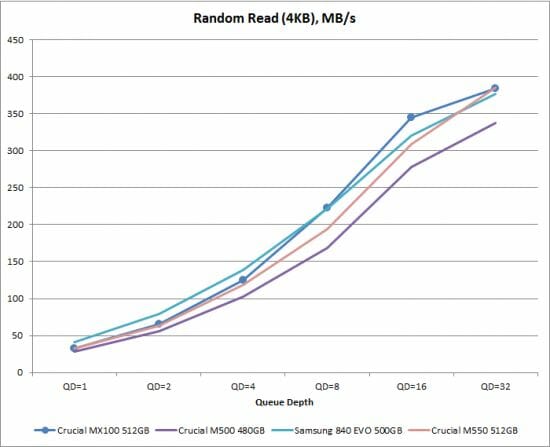
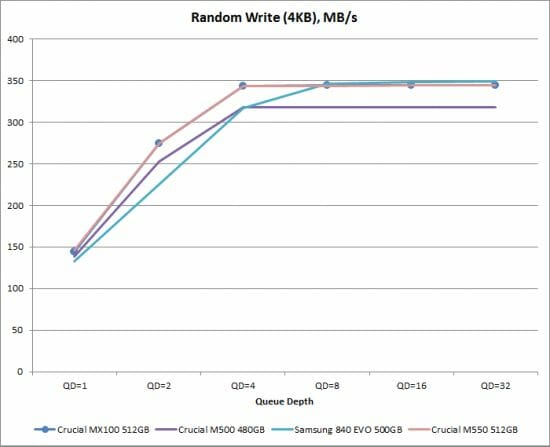
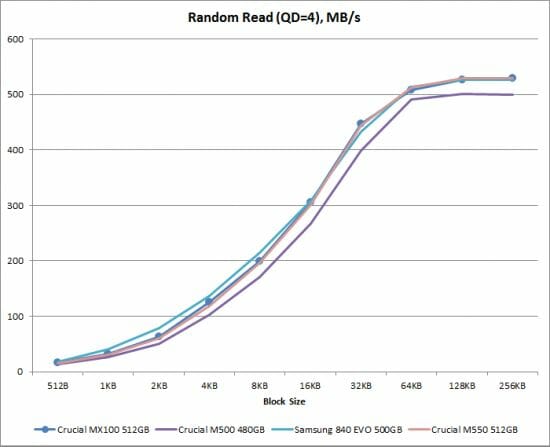
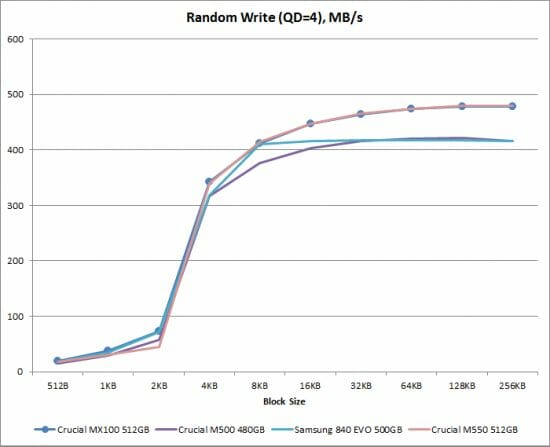
We have no doubts that the Crucial MX100 is far from being a low-performance product. On the contrary, it is surprisingly fast. It is only inferior to the fastest consumer-class SSDs – and not even always so! The 256GB version is slower than the Samsung 840 Pro and Crucial M550 when reading at a request queue depth of more than 4 whereas the 512GB version is among the leaders at any random-address operations.
By not deliberately cutting down their up-to-date hardware platform for marketing or any other reasons, Crucial engineers have produced a most attractive product which is even occasionally faster than Crucial’s own and more expensive M550. Of course, the choice between the same-class MX100 and M500 series is obvious: the newer series is definitely and much better.
The next four diagrams show how the speed of random reading and writing changes depending on the size of the data block.
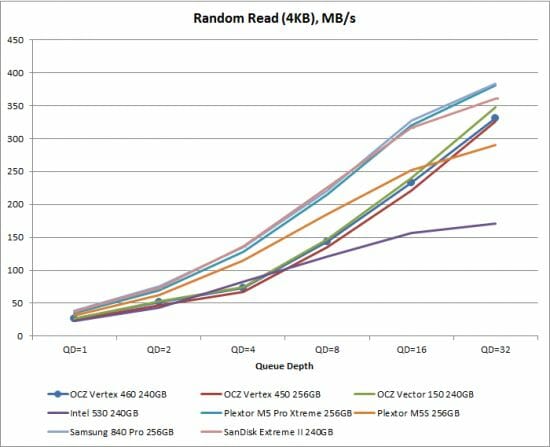
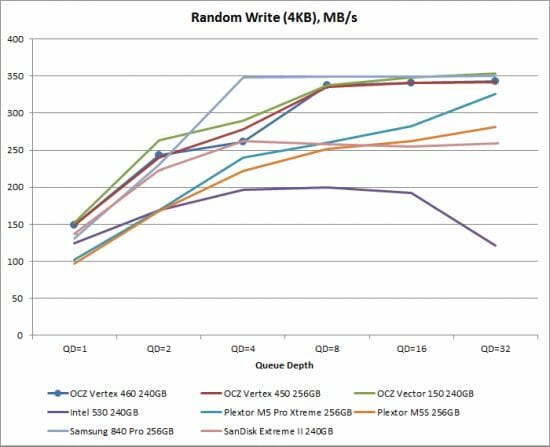
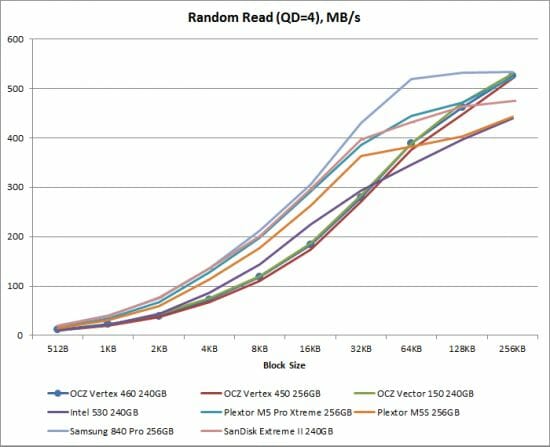
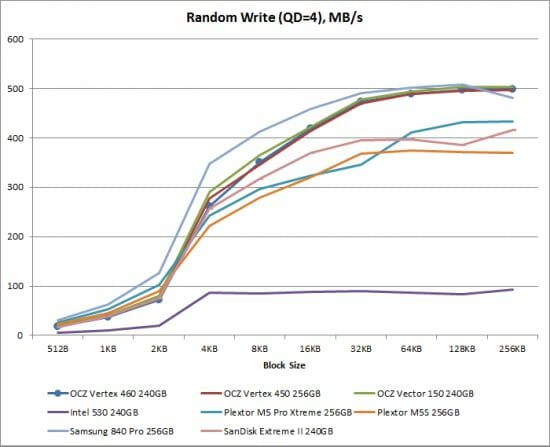
Random writing of large data blocks is the only type of load, besides sequential writing, where it is important for the controller to access flash memory chips in parallel. That’s why the MX100 256GB doesn’t look brilliant. Its speed is just limited by the flash memory bandwidth. It still looks good as an SSD for real-life applications, though. Reading is a more frequent operation than writing, and writing large data blocks isn’t a common task, either. As for the MX100 512GB, it is just a very fast SSD which is only second to the Samsung 840 Pro when processing large data blocks.
To finish with IOMeter, let’s see how our SSDs cope with a hard simulated load when different types of disk requests are issued simultaneously in multiple streams.
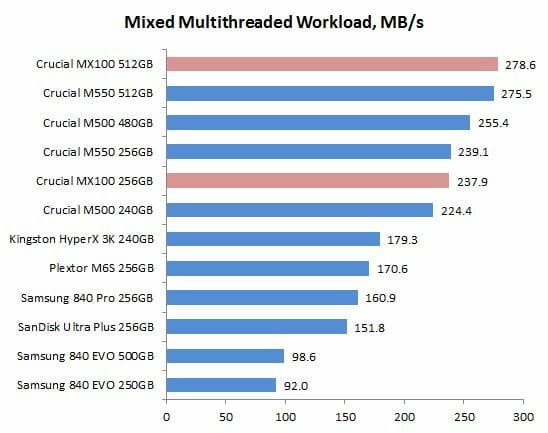
Marvell controllers are known to be especially good at mixed multithreaded loads. The newest 88SS9189 features the highest performance and the Crucial MX100 turns out to be the best 88SS9189-based SSD. We must note that it is not much faster than the M550, though.
Performance Degradation and Recovery
Watching how a drive’s write speed changes depending on the amount of written data is an important experiment that helps get a better understanding of the SSD’s internal algorithms. In this test, the SSD is processing a continuous stream of requests to write random-address 4KB data blocks. The dots in the diagram below show the drive’s instantaneous performance while the black like is the average speed over a 30-second period of time.
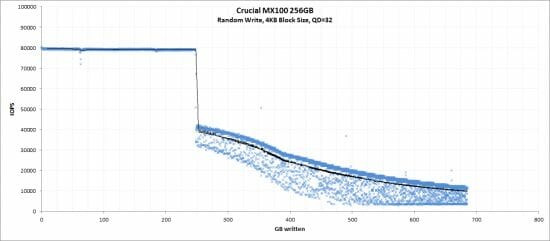
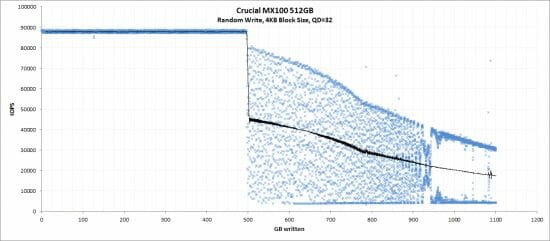
The different-capacity MX100 models behave differently when they have to write data continuously. The 256GB version delivers a constant and high write speed (at about 80 thousand IOPS) until it is filled full with data. Then its speed plummets by about 50% and keeps on going down until about 10 thousand IOPS at the end of our 2-hour test. Its instantaneous performance is quite consistent rather than fluctuates wildly.
The 512GB version behaves differently (but similar to the same-capacity Crucial M550). After being filled with data once at a speed of about 88 thousand IOPS, the drive’s average write speed plummets by 50% but its instantaneous performance begins to vary a lot. By the end of the test the average speed drops to about 17 thousand IOPS but the bottom write speed is only 4 thousand IOPS (equivalent to about 17 MB/s).
Well, everything you’ve seen above reflects an artificial situation which helps reveal any peculiarities in the controller’s behavior but is not indicative of the SSD’s real-life performance. The important thing is how the drive can restore its speed back. To check this out, we wait for 15 minutes after completing the write performance degradation test. The SSD can use this time to try and restore its speed by means of garbage collection technology but without any help on the OS’s part. We measure its speed then. After that we manually send the TRIM command and measure the drive’s write speed once again.
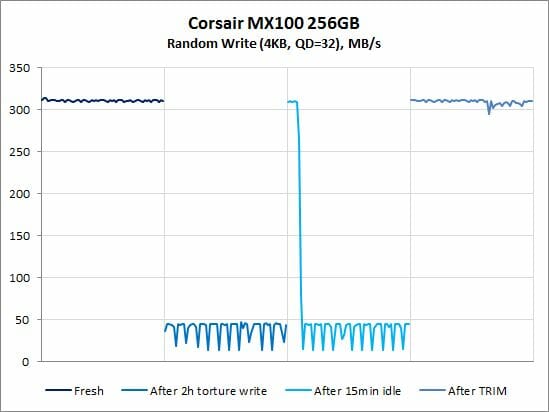
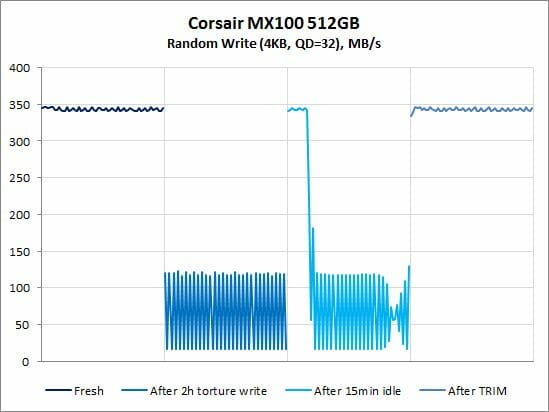
The Crucial MX100 series process the TRIM command immaculately and restore their performance back to the out-of-box level. It means that users of TRIM-supporting OSes won’t have any performance degradation problems with their MX100. Things are worse without TRIM because the background garbage collection is far from perfect in Crucial’s new drives. Although the MX100 has a reserved pool exactly for such purposes, the 256GB and 512GB versions can only restore 1.8 and 3.5 gigabytes of storage for future write operations over the idle period. We wouldn’t consider it a serious downside because TRIM-less environments are but very few.
CrystalDiskMark
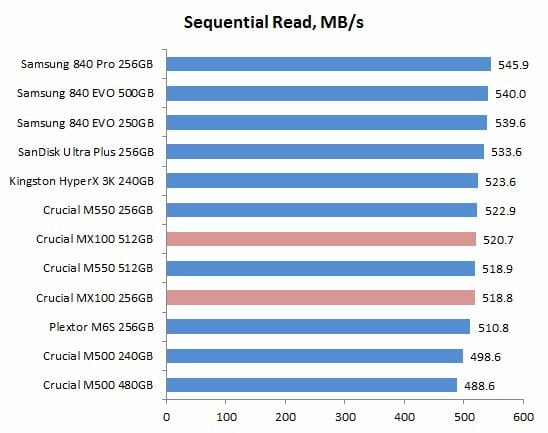
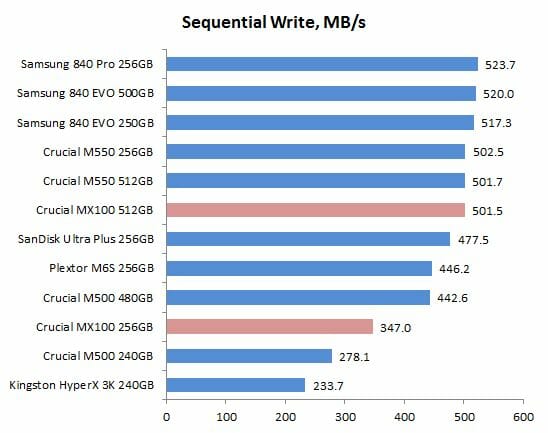
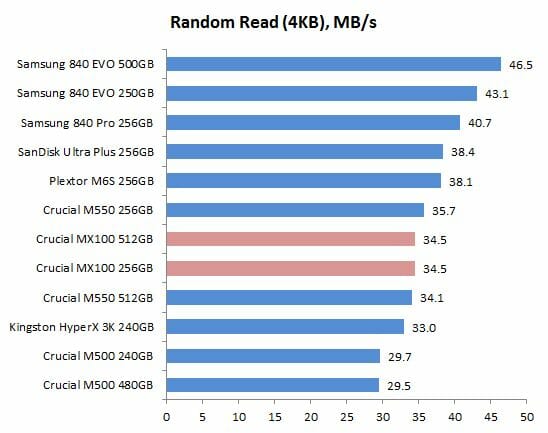
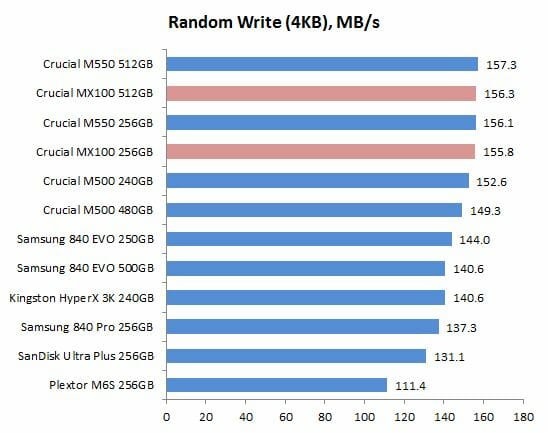

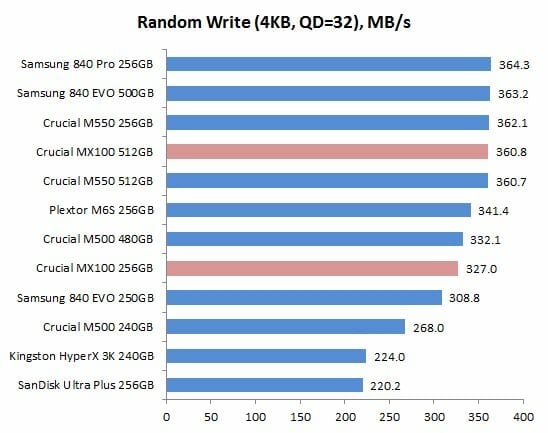
CrystalDiskMark is a popular easy-to-use application that works “above” the file system and helps ordinary users get repeatable results. And it produces virtually the same picture we saw in the multifunctional IOMeter suite. The Crucial MX100 looks best at random writing where it finds itself among the leading products. At other loads it delivers average results, being about as fast as the Crucial M550. Overall, the new drive from Crucial looks no worse than any other inexpensive SSD from Samsung, Plextor or SanDisk.
Compared to Crucial’s previous entry-level series M500, the MX100 is a big step forward. According to CrystalDiskMark, the new SSDs are up to 25% faster, especially at random reading (with no request queue), random writing (with a long request queue), and at sequential writing.
PCMark 8 2.0: Real-Life Usage Scenarios
Futuremark PCMark 8 2.0 is interesting for using real-life applications. This test reproduces disk access traces in popular desktop tasks and measures how fast they are executed. The current version of PCMark uses both games (Battlefield 3, World of Warcraft) and applications (Abobe’s After Effects, Illustrator, InDesign, Photoshop and Microsoft’s Excel, PowerPoint and Word). The overall result is the drive’s average speed across all of the test traces.
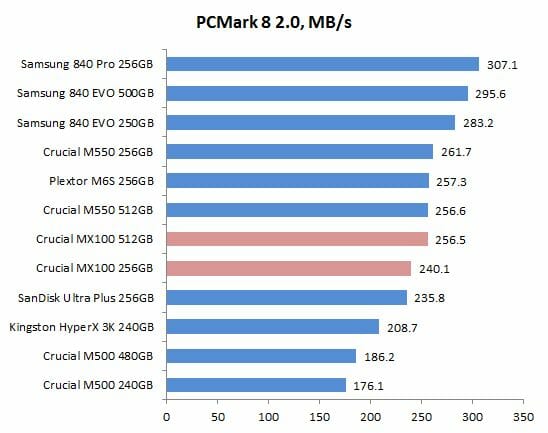
PCMark 8 helps get a notion of how a particular SSD is going to perform in real-life computers. Judging by the results, the Crucial MX100 is a very good product. Considering its entry-level positioning, it is quite surprising to see it deliver such a high average speed. It is much faster than its predecessor M500. The 512GB version of the MX100 is comparable to the higher-level M550 model in PCMark 8 whereas the 256GB version is a mere 9% slower than Crucial’s flagship offer. Of course, it doesn’t change anything among the flagship solutions but the affordable MX100 is surely going to provoke great changes in the entry-level and midrange market segments.
Besides the overall PCMark 8 scores, we want to show you what performance our SSDs deliver in each of the individual subtests.
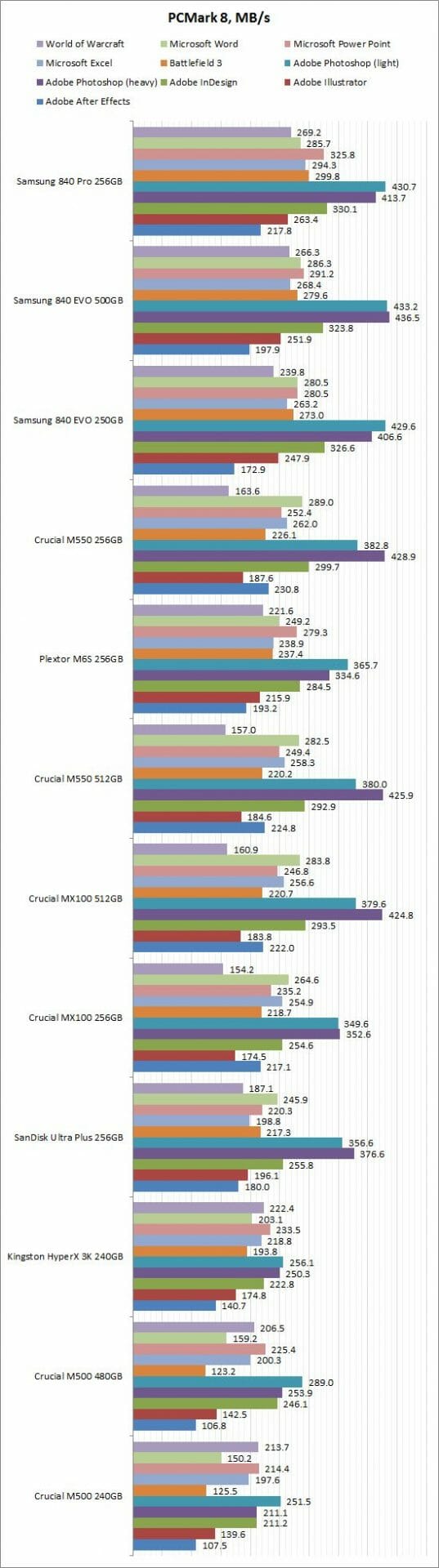
As expected, the Crucial MX100 behaves exactly like the M550, its predecessor based on the same hardware platform. We can only see any difference in the performance of the 256GB version of the new drive whose controller uses a lower level of memory access interleave. That version is especially slower than the same-capacity M550 in Adobe’s image-editing and prepress applications.
Conclusion
The Crucial MX100 is positioned by its manufacturer as a replacement for the Crucial M500 model which was released over a year ago. And this positioning makes it look just excellent. Thanks to the new 16nm MLC NAND flash memory and the cutting-edge Marvell 88SS9189 platform, the Crucial MX100 not only pushes the price down even more but also offers exceptional performance for an affordable SSD. It wouldn’t be an overstatement to claim that it sets new performance standards for entry-level consumer-class SSDs, making same-class products from other brands look far less attractive.
In fact, the 512GB version of the MX100 offers the same performance as the flagship M550 model but at a price of less than $0.5 per gigabyte. The 256GB version is somewhat slower than the same-capacity M550 but its price is still most attractive while its performance is comparable to that of popular midrange SSDs of the same storage capacity. It doesn’t look entry-level in its other consumer-related properties, either. It supports hardware encryption (in the most user-friendly implementation), has power failure protection and even temperature monitoring, and comes with Acronis True Image HD 2014. You could hardly expect to find all this in a downright cheap SSD, yet Micron seems to be set on taking the leading position in the entry-level SSD segment.

Someone may argue that the new 16nm flash memory installed in the MX100 makes it less reliable. You can’t beat the laws of physics so the maximum number of rewrite cycles has to be lower with such memory. However, the specified endurance of 72 terabytes is as high as with most other inexpensive SSDs, so we should hardly worry about its service life in ordinary PCs. There have been no user reports about any reliability problems with the MX100 since its worldwide launch a couple of months ago.
Overall, we are most impressed with the Crucial MX100 series. It is an excellent entry-level solution which makes SSDs more affordable for everyone.