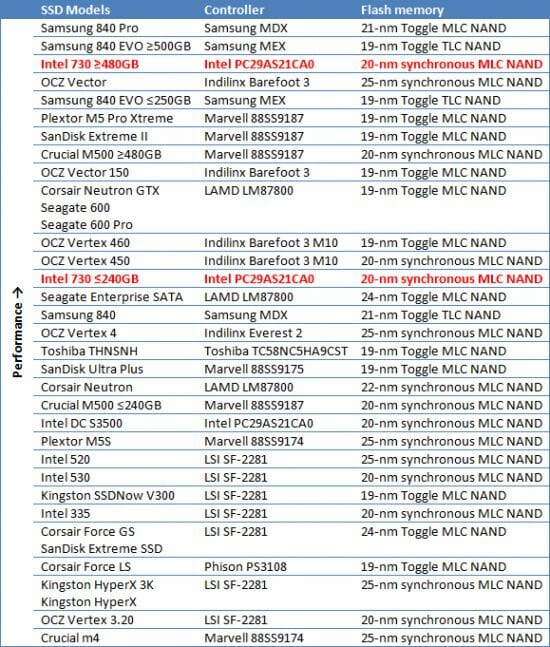Intel 730 Solid State Drive Review

Recently Intel has announced a new great PC-class SSD, which has a lot of anticipated features. There are own third generation controller and modern 20-nm MLC NAND. Is Intel 730 an enthusiast dream? Can this drive outperforms unexcelled Samsung 840 Pro. Let’s take a look!
Just a couple of months ago we shared some thoughts about what Intel’s consumer-class SSDs might be like if the manufacturer had developed its own controllers instead of partnering with SandForce. It didn’t take much imagination to see the outcome. You could just take a look at SATA SSDs offered by Intel for datacenter applications. Such solutions are based exclusively on Intel’s own controllers. We even took an Intel DC S3500 model and benchmarked it in a regular desktop environment. We found Intel’s current Tisdale controller to be superior to the SF-2281, realizing that Intel might easily produce top-end consumer SSDs as well.
That review turned out to be visionary. Intel indeed got an idea to complement its SSD series with an enthusiast-level product that would be based on Intel’s own chip with positive karma instead of the outdated SF-2281 with its well-known downsides. The new flagship SSD is based on the Intel DC S3500. We can even view it as a rebranded DC S3500, which comes under the name of Intel 730 and is optimized for desktop PCs. It is these optimizations and other adjustments that we want to cover in this review. We’ll see how the former server-class SSD behaves in a top-end desktop environment.
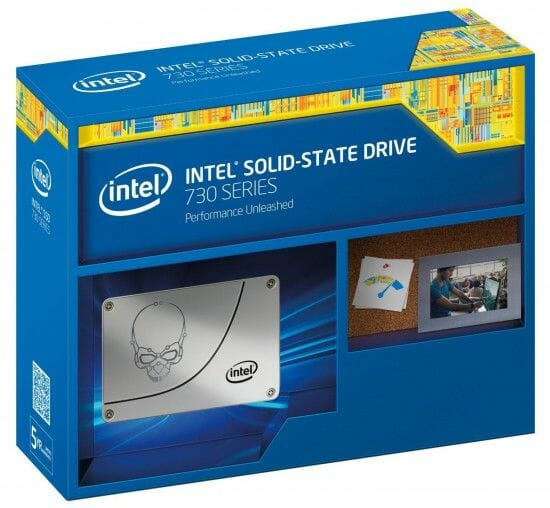
It feels good when your market predictions come true, yet we must admit it was easy to predict the Intel 730. Having abandoned its own controllers in its consumer-class SSDs a few years ago, Intel partnered with SandForce. But SandForce is in no hurry to release a new generation of controllers whereas its existing chips are no good for anything but entry-level SSDs. The SF-2281, in particular, was released three years ago, so its specs have sunk from a high to a very mediocre level in comparison with its rivals. Intel developed its own firmware for the SF-2281, yet it cannot make up for the low performance of the chip itself. So, while the early SandForce-based Intel 520 drive was good enough for the top-performance configurations of its time, the currently available Intel 530 is only suitable for users who want a cheap rather than fast SSD. No wonder that Intel’s SSD market share has been shrinking, especially as high reliability, which is typical of Intel’s products, is ensured by other brands as well. Thus, Intel really needed a new flagship enthusiast-targeted SSD and it is now available in the form of the Intel 730 drive with Tisdale controller.
We’ve got two versions of the new drive for this review, with capacities of 240 and 480 gigabytes. The new series will consist of only these two versions for the time being.
Intel 730 in Detail
We can’t just reference our Intel DC S3500 review here because, even though a direct descendant of that server-class model, the Intel 730 is different. The difference is in its firmware and can be briefly described by a single word that rings so many bells in an enthusiast’s ears: overclocking.
In September 2013 Intel showcased its SSD overclocking, particularly a DC S3500 with modified firmware, at the IDF and PAX Prime events. Using a special utility, they increased the clock rate of the controller and flash memory bus. The effect was obvious as the drive’s performance improved considerably. The overclockers’ community got interested.
Although Intel had planned to start selling overclocker-friendly SSDs in early 2014, this topic got somehow forgotten until now. It hasn’t been abandoned altogether. Right now, the SSD overclocking technology is ready for use and implemented in the new Intel 730.
Well, the implementation differs significantly from the original concept. Giving ordinary users tools to control an SSD’s internal clock rates might be unsafe. Not willing to provoke data losses as the consequence of reckless experiments, Intel decided to take overclocking in their own hands, making not the overclocking tool but only its end result available to the public.
In other words, the Intel 730 is a pre-overclocked SSD with Intel DC S3500 architecture. Its controller’s frequency is increased from 400 to 600 MHz while the flash memory bus is clocked at 100 rather than 83 MHz. Intel guarantees that such overclocking doesn’t compromise the drive’s stability and data integrity. Each of the drive’s components and the whole drive too are rigorously tested, so Intel provides a 5-year warranty as is typical of top-class SSD products.
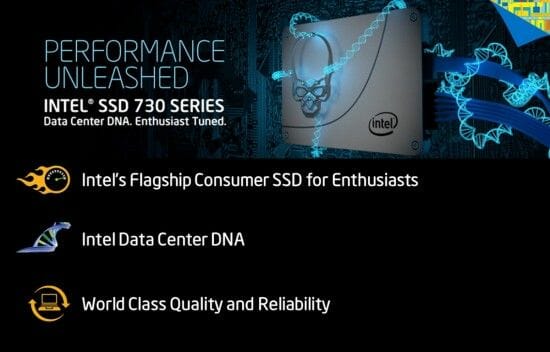
Besides this overclocking, the developers have introduced some desktop-oriented optimizations into the Intel 730, yet the new SSD still shares a lot of features with its server cousin. Particularly, the Intel 730 has high endurance: you can write up to 50 GB daily to the 240GB version (and up to 70 GB to the 480GB one) throughout the entire 5-year warranty period. This makes the Intel 730 highly interesting for enthusiasts.
The drive lacks charm when it comes to the appearance. It looks exactly like the server-oriented DC S3500: a lifeless 2.5-inch aluminum brick without any painting.
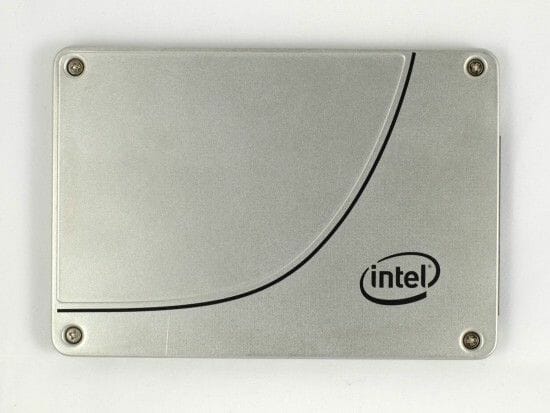

The off-the-shelf Intel 730 is expected to be embellished with a gray sticker with a picture of a skull. It might be somewhat more interesting visually in that case.
All Intel SSDs with SATA 6 Gbit/s interface currently have a height of 7 millimeters, which makes them compatible with slim notebooks. However, we wouldn’t recommend the Intel 730 for portable computers. Because of its server origin, it lacks power-saving technologies and consumes too much power in idle mode.
Now let’s take a look inside. The Intel 730 has the same components as the Intel DC S3500, actually. And that’s good because the high reliability of Intel’s server-class SSDs is based on certain hardware optimizations, too. All of them are available in the consumer-class Intel 730.


So we can see a couple of large 47µF capacitors which ensure data integrity in case of power failures. Interestingly, the total amount of flash memory in the 240GB and 480GB versions of the new SSD is 272 and 544 gigabytes, respectively, although usually they install 256 and 512 gigabytes. Using this extra memory, the Intel 730 can store checksums and restore all data even if one of its MLC NAND flash devices fails completely. 16 and 32 gigabytes are allotted for that purpose in the 240 and 480GB models, respectively. The rest of the user-inaccessible storage is needed for the reserve pool and servicing technologies (background garbage collection and wear leveling).
Not surprisingly, the Intel 730 has a rather unusual selection of flash memory chips. The 240GB version has eight 32GB and one 16GB chip whereas its senior cousin has fifteen 32GB chips and one 64GB chip. You shouldn’t be surprised that the seemingly identical chips of NAND flash memory have different markings in the Intel 730.


The flash memory chips contain Intel’s very own and advanced 20nm MLC NAND devices. Intel’s traditional ONFI 2.1 interface is overclocked from 83 to 100 MHz, increasing the bandwidth on each channel from 166 to 200 MB/s. The key feature of these MLC NAND devices is that their capacity is 128 gigabits, just like in the Crucial M500 and Samsung 840 EVO, instead of the traditional capacity of 64 gigabits. And it means that it is the 480GB version that delivers the highest performance in the Intel 730 series as Intel’s 8-channel controller can use 4-way interleaving on each channel. The 240GB version uses 2-way interleaving, which affects its speed considerably according to the specs.
Overclocked to 600 MHz, the Intel Tisdale controller is marked as PC29AS21CA0. We’ve seen this chip in Intel’s DC S3500 and DC S3700. With its classic 8-channel architecture and SATA 3 support, it is suitable for both server and consumer-class SSDs. The controller uses DDR3-1600 SDRAM to store the address translation table. The 240GB version has 512 megabytes of such memory whereas the 480GB model, 1 gigabyte. By the way, the DDR3 buffer has got faster compared to the server SSDs: the DC S3500 used DDR3-1333 SDRAM.
Now let’s check out the official specs of the Intel 730 series:
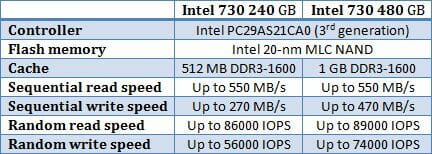
For all the advanced technologies and overclocking, even the fastest 480GB version doesn’t impress with its specs. Intel doesn’t seem to claim record-breaking performance with this SSD. It is just an attempt to get back to one of the leading positions after the company has been lagging behind with its SandForce-based products.
It is interesting to compare the 730 model with Intel’s other solutions, namely the consumer-class Intel 530 (with SF-2281 controller) and the server-class Intel DC S3500.
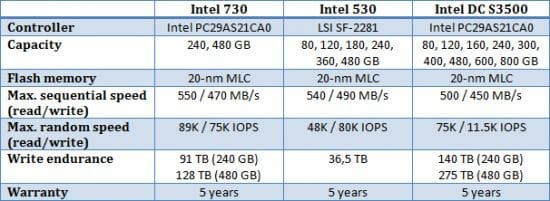
The Intel 730 will deservedly take the flagship position in Intel’s product line-up. Thanks to overclocking, it is much faster than the Intel DC S3500 and offers higher performance than the SandForce-based Intel 530. Compared to the latter, the new SSD has some downsides. The Intel 730 doesn’t support encryption which is available on the DC S3500 and 530 models, Intel claiming that encryption is required for mobile applications whereas the new SSD is positioned as a solution for top-performance desktop PCs.
Intel thinks that the key advantage of the Intel 730 is its endurance. With its server architecture, the drive is expected to last more than regular consumer-class products. As for the price factor, the 240GB version comes at a recommended $249 while the 480GB version, at $489. At over $1 per gigabyte of storage, the Intel 730 seems to be the most expensive SATA drive for desktop PCs right now.
Testbed and Methods
We test SSDs on a special testbed based on a mainboard with Intel H77 chipset. The latter has two SATA 6 Gbit/s ports and we connect the tested drives to one of these ports.
Since this review covers a premium-class SSD, which is one of the most expensive consumer-class models available right now, we want to pit it against a number of popular top-end products.
Besides Intel’s two 730 series models of different capacities, we will have a Samsung 840 Pro (the fastest consumer-class SSD right now, based on Samsung’s proprietary MDX controller), Seagate 600 (with LAMD LM87800 controller), Plextor M5 Pro Xtreme and SanDisk Extreme II (with Marvell’s 88SS9187 controller), Intel 530 (with the good old SandForce SF-2281 controller), and OCZ Vector 150 (representing the proprietary Indilinx Barefoot 3 platform). The Plextor M5 Pro Xtreme, SanDisk Extreme II, OCZ Vector 150 and Seagate 600 are equipped with 19nm MLC flash memory from Toshiba/SanDisk. The Samsung 840 Pro is based on Samsung’s own 21nm MLC flash, and the Intel 530 features Intel’s 20nm MLC flash.
The tested SSDs have similar storage capacities (240/250/256 GB). It must be noted that such a capacity means maximum performance for every SSD other than the Intel 730 series because it enables 4-way interleaving of NAND devices on each controller channel. In the Intel 730 series the maximum performance is ensured by the 480GB model.
Here is a list of all hardware components we will use in this test session:
- CPU: Intel Core i5-3470S (Ivy Bridge, 4 cores, 2.9 GHz, EIST and Turbo Boost disabled)
- Mainboard: Intel DH77DF (BIOS 0108)
- System memory: 2x2GB DDR3-1333 SDRAM (9-9-9-24-1T)
- System disk: Crucial m4 256GB (CT256M4SSD2)
- Tested SSDs:
- Intel SSD 530 240GB (SSDSC2BW240A4, firmware DC32)
- Intel SSD 730 240GB (SSDSC2BP240G4, firmware L2010400)
- Intel SSD 730 480GB (SSDSC2BP480G4, firmware L2010400)
- Intel DC S3500 (SSDSC2BB240G4, firmware 0355)
- OCZ Vector 150 240GB (VTR150-25SAT3-240G, firmware 1.2)
- Plextor M5 Pro Xtreme 256GB (PX-256M5P, firmware 1.06)
- Samsung 840 Pro 256GB (MZ-7PD256, firmware DXM06B0Q)
- SanDisk Extreme II 240GB (SDSSDXP-240G, firmware R1311)
- Seagate 600 240GB (ST240HM000, firmware C675)
- Operating system: Microsoft Windows 7 Ultimate (SP1, 64-bit)
- Drivers:
- Intel Chipset Driver 9.4.0.1027
- Intel HD Graphics Driver 10.18.10.3345
- Intel Management Engine Driver 9.5.0.1367
- Intel Rapid Storage Technology 12.9.0.1001
Performance Tests
Intel 730 vs. Intel DC S3500: The Benefits of Overclocking
The consumer-class Intel 730 was made out of the DC S3500 by selecting the best components (controller and flash memory chips) and pre-overclocking them. These SSDs share the same architecture, differing only in firmware and clock rates. The new drive’s controller and memory are clocked 50% and 20% higher, respectively, in comparison with its server cousin. According to the official specs, this overclocking translates into a 20% performance boost and we can check this out in practice. We tested a DC S3500 240GB earlier, so we can compare its speed with that of the new 730 model of the same capacity. The following table is based on their benchmarking results in Anvil’s Storage Utilities 1.1.0.337.
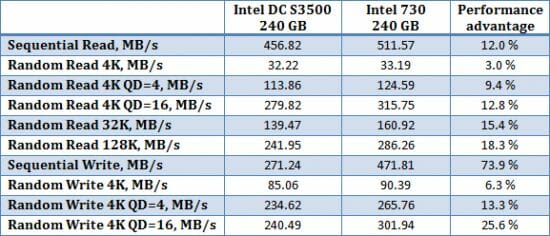
So Intel’s overclocking brings about some tangible benefits. The 730 model is much faster than its server cousin, enjoying an advantage up to 74% at sequential writing. The table also shows that Intel’s overclocking has a positive effect on random-address operations with a long request queue. The advantage is 15 to 25%, which is quite a lot, too. Overall, Intel’s method of transforming a server-class SSD into a solution for desktop PC enthusiasts seems to produce excellent results.
Advanced users are going to appreciate the Intel 730 for its improved specs and the methods they were arrived at. Hopefully, the drive’s reliability will be high. Overclocking is supposed to reduce the service life of semiconductor devices but Intel claims there’s no reason to worry. Intel’s 3rd generation controller and 20nm MLC NAND flash are both mature products and their ability to work at increased clock rates is supported by the latest advances in their manufacturing technology.
Sequential/Random Reading and Writing
We use Anvil’s Storage Utilities 1.1.0.337 to measure random and sequential read and write speeds of our SSDs. The synthetic benchmark integrated into this software suite provides a great overview of the tested products by checking out their key speed characteristics. The results you will see here refer to the FOB performance (fresh out-of-box, i.e. non-degraded) of the SSDs. It must also be noted that we use incompressible data for this test.
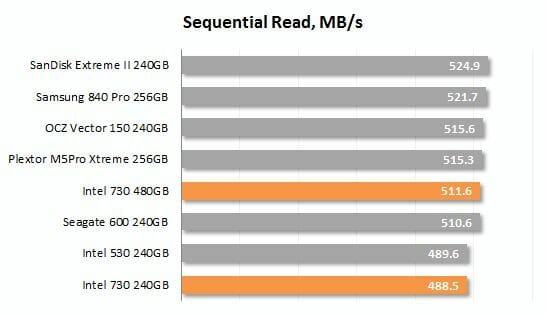
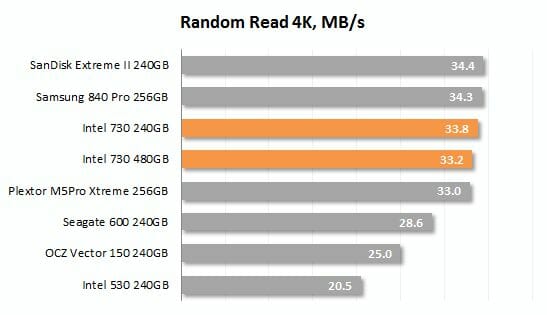
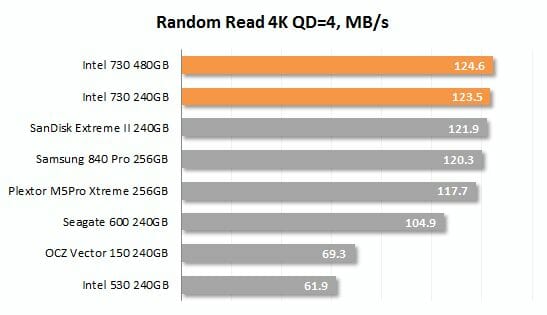
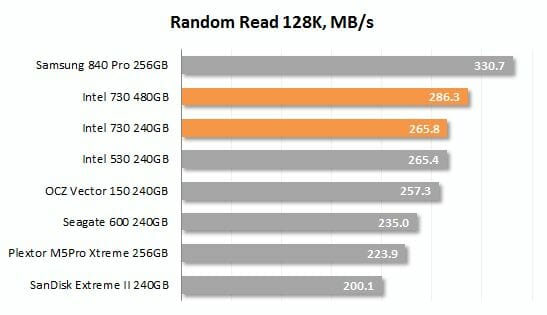
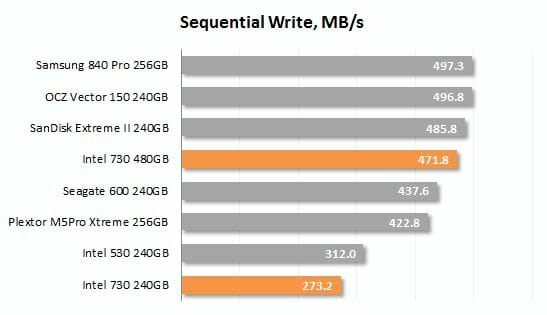
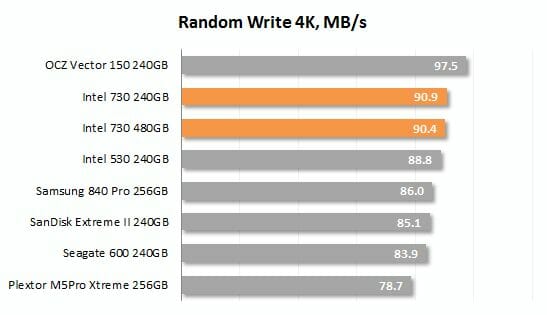
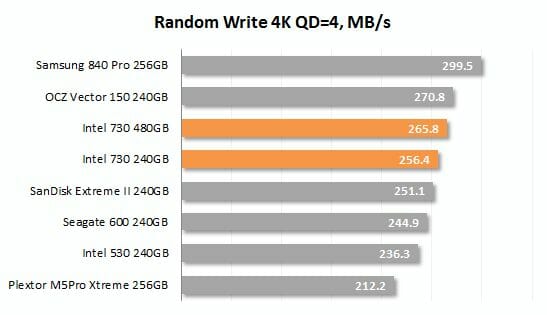
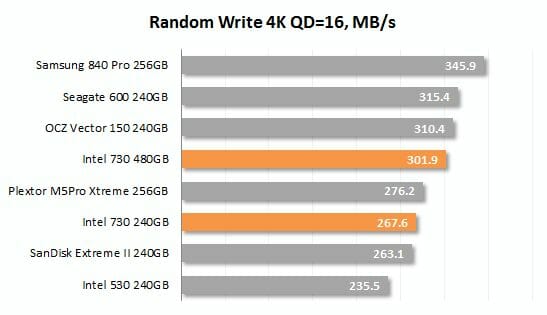
The Intel 730 behaves in an original manner in this test. It is in the leading group in most of the subtests, especially at random reading. It looks somewhat worse at writing, but we should keep it in mind that random reading is far more common for desktop PCs than random writing. So this synthetic benchmark suggests that the Intel 730 is just the right solution for high-performance PCs.
One thing should be noted, though. Our praise goes mostly to the 480GB version of the new drive. It is the fastest version in the Intel 730 series whereas most of the competing products offer their top speed in versions which are only half that capacity. And it is 240/256GB SSDs that enjoy the highest demand today. Our praise wouldn’t be so abundant if we compared the mainstream 240GB version of the Intel 730 with its rivals. It is not downright slow, being a mere 10% behind the 480GB version in most subtests, yet its sequential write speed is just awful. Overall, it looks worse than the indisputable leaders Samsung 840 Pro, OCZ Vector 150 and SanDisk Extreme II.
Performance Degradation, Garbage Collection and TRIM
Unfortunately, SSDs are not always as fast as in their fresh out-of-box state. In many situations their real-life performance goes down far below the numbers you have seen in the previous section of this review. The reason is that, having run out of free pages in flash memory, the SSD controller has to erase memory pages before writing to them, which involves certain latencies. Modern SSD controllers can alleviate the performance hit by erasing unused flash memory pages beforehand when the SSD is idle, which is the key idea of the Idle-Time Garbage Collection algorithm whose implementation has a strong effect on the real-life performance of any SSD.
An SSD controller doesn’t know which memory pages contain user data and which are considered empty by the OS. It’s because removing a file doesn’t involve its actual physical removal. Instead, the corresponding memory is marked in the file system as available for writing into. So, an SSD controller can only pre-erase pages in the reserve pool (if it exists) which is not accessible by the OS. For a better solution of this problem, modern OSes have the TRIM command which improves garbage collection efficiency. TRIM enables the SSD controller to physically remove unneeded data so that the user didn’t feel a performance hit during subsequent write requests.
This is how it should be theoretically. In practice, however, SSDs differ in their garbage collection and TRIM support. That’s why we check out the performance hit an SSD suffers when transitioning from its out-of-box (the flash memory is clean) to used state. This test follows the SNIA SSSI TWG PTS guidelines, which means that we measure the speed of writing in four cases one by one: 1) when the SSD is in its out-of-box state, 2) after the SSD has been twice filled full with data, 3) after a 30-minute pause that allows the SSD controller to restore performance by means of data reorganization and garbage collection, and 4) after the SSD is cleaned logically by the TRIM-supporting OS.
So we use IOMeter 1.1.0 RC1 to measure the speed of writing random-address 4KB data blocks aligned to flash memory pages at a request queue depth of 32. The test data are pseudo-random. The changes in speed are shown in the next diagram where 100% is the SSD’s out-of-box performance.
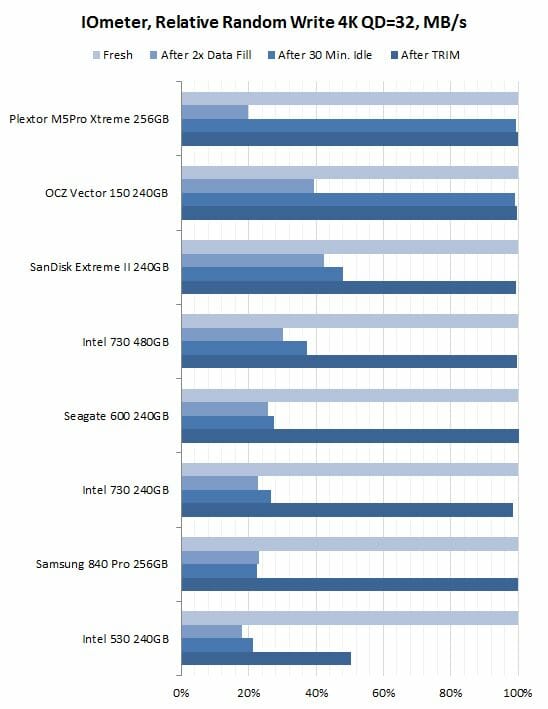
In our tests of the Intel DC S3500 we were surprised to see that datacenter-optimized drive being unable to restore its performance without TRIM. Background garbage collection is valued in server environments because it helps ensure consistent speed at continuous loads. Intel’s SSDs with third-generation controllers do not support this feature for some reason. That’s why we didn’t really expect anything from the Intel 730 in this respect.
So indeed, the Intel 730 drives cannot restore their performance without TRIM. But their TRIM implementation is immaculate. When the OS issues that command, the writing performance is restored to the original level. Users who install their Intel 730 into a computer running a modern OS will not face the performance degradation problem. The only exception is RAIDs where TRIM is supported for RAID0 and only by some of SATA RAID controllers.
Well, even though the Intel 730 doesn’t support background garbage collection without TRIM, it is still superior to Intel’s earlier SandForce-based products. It breaks up the tradition of write speed degradation that plagued Intel’s earlier SSDs of the 330, 335, 520, 525 and 530 series.
Futuremark PCMark 8
Futuremark PCMark 8 contains a special disk subsystem benchmark. It is not a synthetic test but is based on real-life applications. This benchmark reproduces typical disk usage scenarios and measures how fast they are performed. Compared to PCMark 7, it features more scenarios based on Adobe and Microsoft applications as well as games. The result is calculated as the average speed across all of the subtests.
We run PCMark 8 on steady-state SSDs, just as they are going to be used in actual computers. Their performance in this case is affected not only by their controller or flash memory speed but also by the efficiency of their internal algorithms that fight performance degradation.
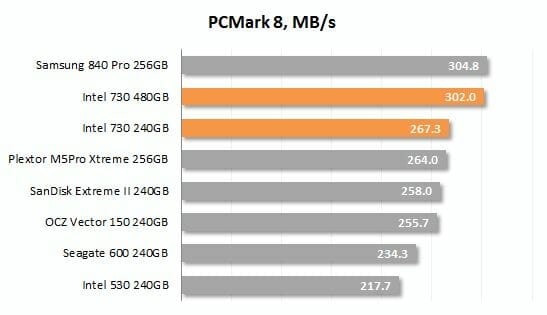
As opposed to the synthetic benchmarks, PCMark 8 emulates real-life loads by reproducing prerecorded disk activity traces. It provides a notion of what users will get from a particular SSD in practical applications.
Intel’s new flagship does well here. The 480GB version is almost as fast as the leader Samsung 840 Pro whereas the 240GB model is just as good as the best SSDs from OCZ, Plextor and SanDisk. This is partially due to the specifics of PCMark 8 which focuses on emulating applications that read a lot of data from the disk. Such loads are favorable for the Intel 730 as is reflected in the results. That’s in fact the real-life disk load you have when you use your SSD to install the OS and applications.
The overall PCMark 8 results are the average of the individual subtests, so let’s check the latter out, too.
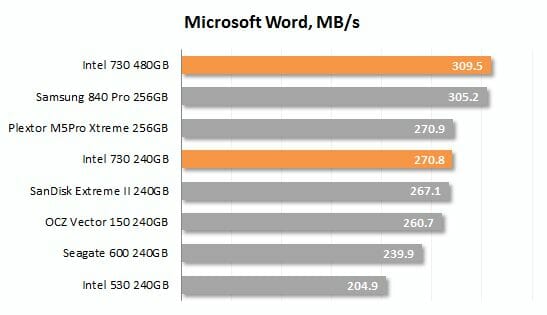
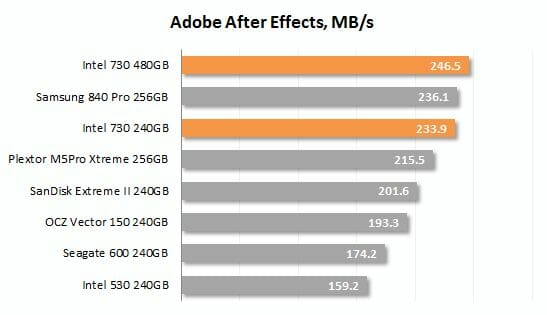
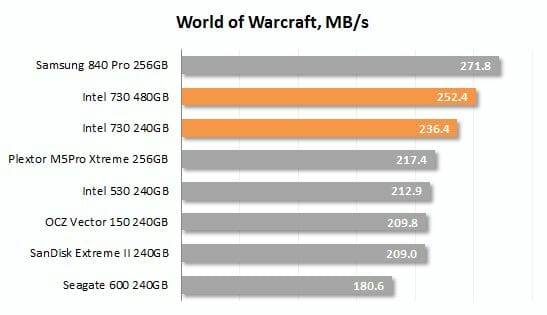
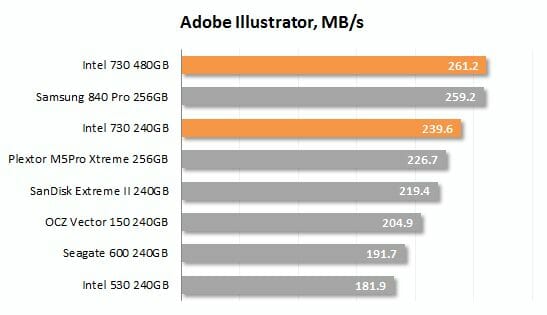
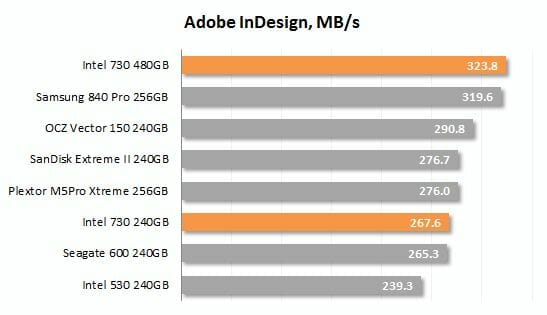
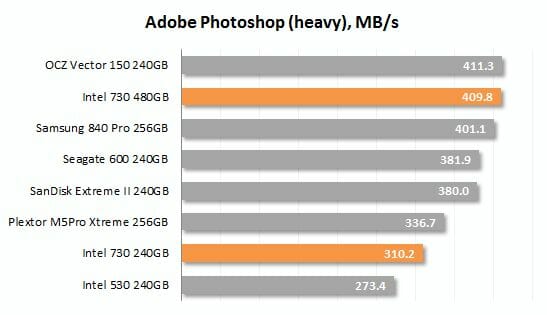
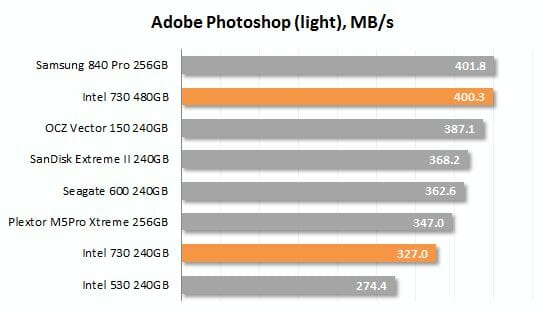
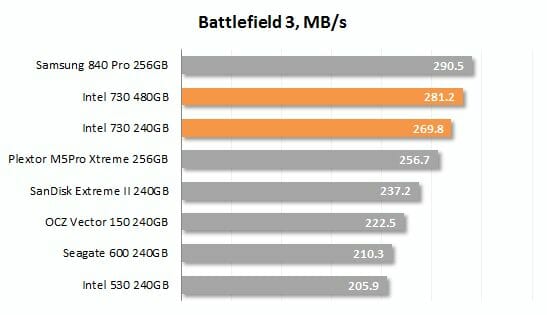
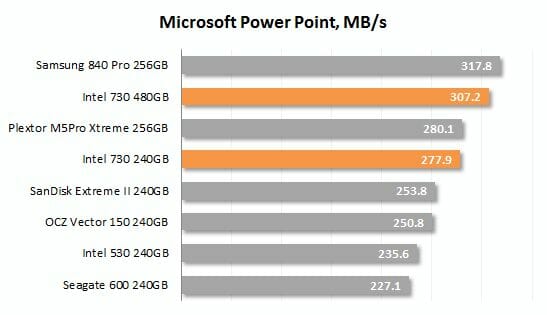
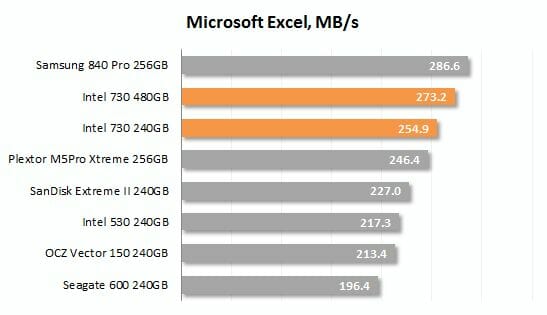
31The Intel 730 480GB is among the fastest SSDs for desktop computers while its lower-capacity cousin performs worse. The 240GB version is inferior to the Marvell and Indilinx-based flagship SSDs in Word, PowerPoint and InDesign. In Photoshop the Intel 730 480GB is downright slow, only outperforming the old SandForce-based Intel 530 model.
Intel NAS Performance Toolkit
Intel NASPT is another disk sub-system test that employs real-life usage scenarios. Like PCMark 8, Intel NASPT reproduces predefined disk activity traces and measures how fast they are executed. However, the default traces are designed for network attached storage devices rather than for SSDs. Therefore during our test session we replace them with the specially developed SSD Benchmarking Suite which offers more relevant usage scenarios such as compressing and decompressing files, compiling large projects, copying files and folders, loading 3D game levels, installing software, batch-processing photos, searching a digital library for data, mass-launching applications, and transcoding video.
Like PCMark 8, this benchmark gives us a true-to-life illustration of disk subsystem performance. Here the SSDs are again tested in their “steady” state.
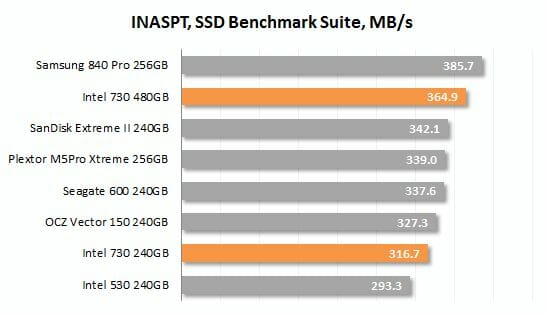
Intel NASPT uses more write operations than PCMark 8, so its results are different and not in favor of the Intel 730 series. The fast 480GB version is in between the Samsung 840 Pro and SanDisk Extreme II, which is good enough, but the 240GB version is at the bottom of the diagram, only outpacing the old SandForce-based Intel 530 model. Unfortunately, SSDs with 128-gigabit NAND devices are slow in their below-480GB versions, which is a design limitation that might only be avoided by additional data caching or some other techniques.
Besides the average benchmark score, we would also like to offer you the results of individual usage scenarios, which explain the overall results of the Intel 730. Take note that the data-transfer rate is higher than the SATA interface bandwidth in some subtests. That’s because INASPT is a high-level benchmark that uses standard Windows functions to access the disk subsystem. The OS’s caching mechanisms come into play then.
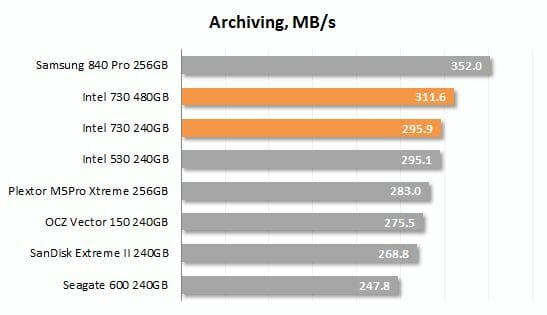
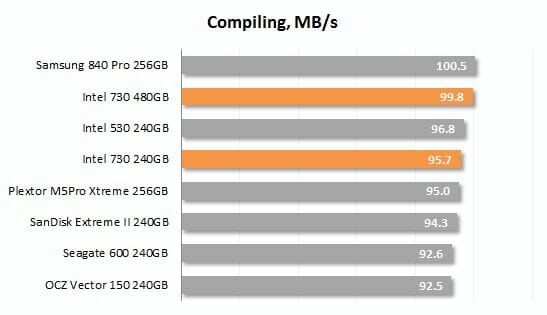
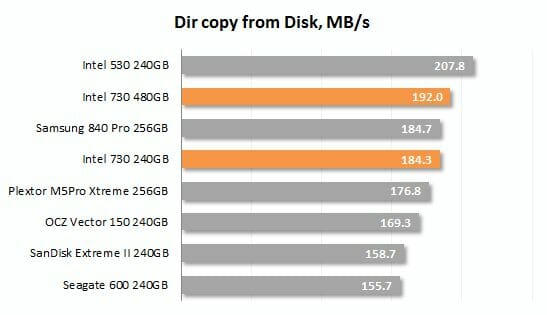
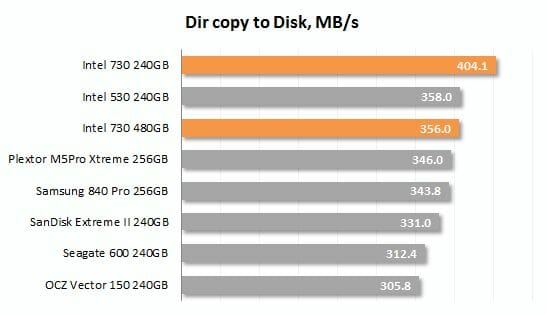
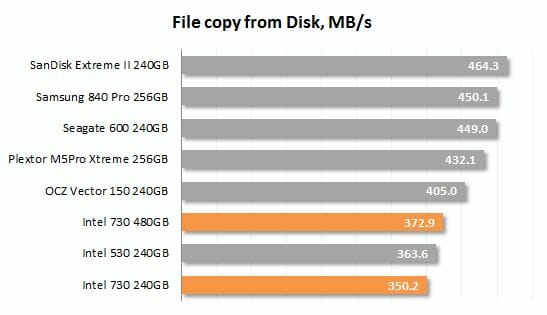
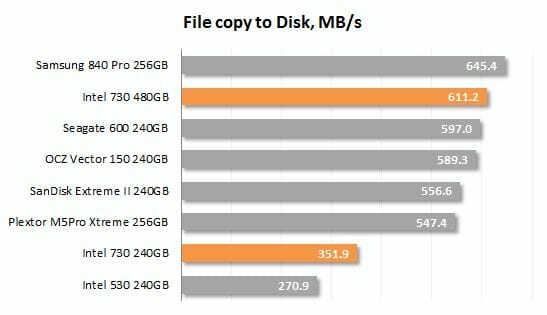
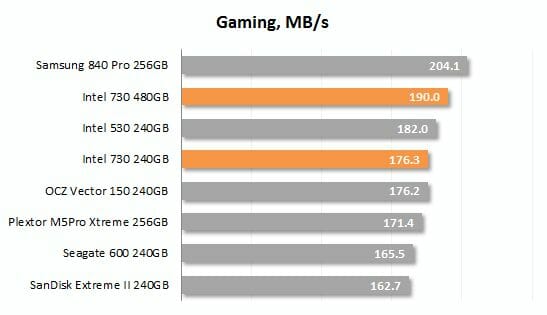
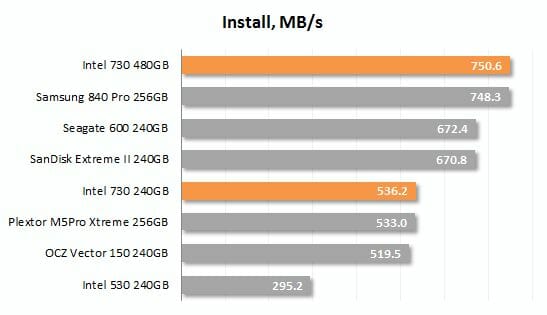
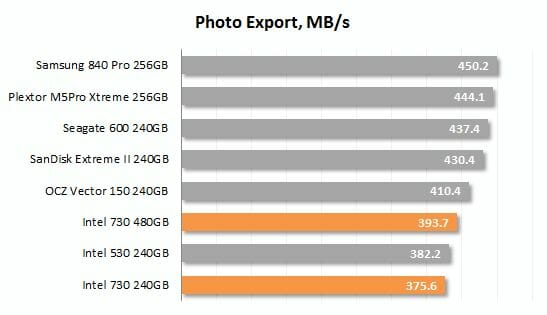
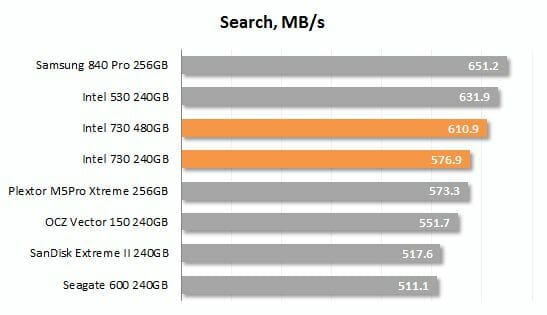
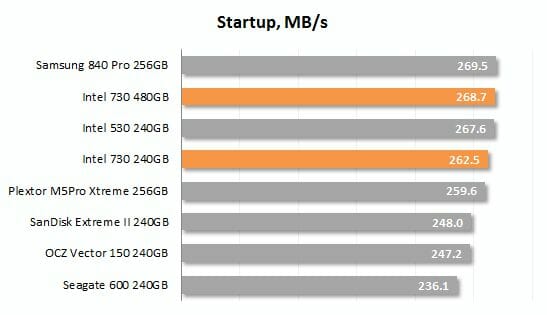
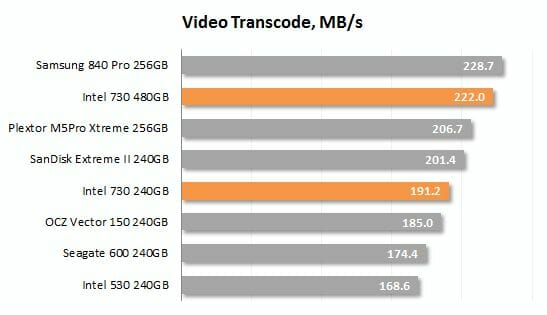
The Intel 730 480GB looks good enough in its competition with the other SSDs. Although overall slower than the leader Samsung 840 Pro, it occasionally delivers higher performance, e.g. when installing software or copying folders with files to the SSD. But in some scenarios the Intel 730 480GB is downright slower than expected, like when copying large files from the SSD or batch-processing RAW photos.
The 240GB version of the new drive is good enough at archiving files, compiling programs, copying folders, gaming, searching data and starting applications. However, there are loads which it finds hard to handle, e.g. exporting photos and copying large files.
File Copy Speed
We use AS SSD version 1.7.4739.38088 to benchmark the speed of copying different types of files within a single partition the size of the whole SSD. The SSDs are tested in their steady state again.
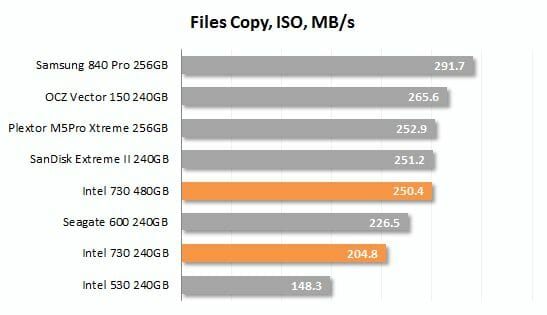
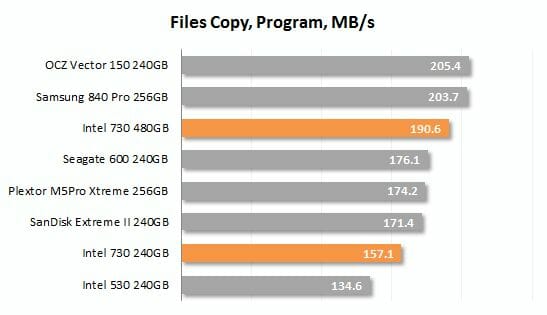
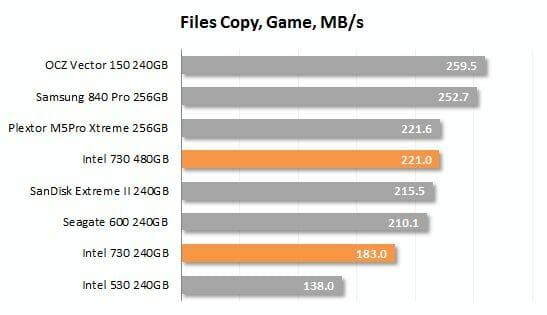
Copying files within the same SSD is a specific load which requires that both reading and writing are performed effectively in parallel. Despite its server origins, the Intel 730 doesn’t show anything exceptional here. The faster 480GB version is just average compared to its rivals whereas the slower 240GB version is only ahead of the Intel 530 model.
Conclusion
We are pleased to welcome the new Intel 730 SSD which features Intel’s third-generation controller and is targeted at enthusiasts. It is an indication of Intel’s intention to stay on the top-end SSD market after its position has been weakened by the mediocre SandForce-based series. Despite their exclusive firmware, 5-year warranty and high reliability, Intel’s consumer-class products with SandForce SF-2281 controller are outdated already. They are not fast and their writing performance degenerates with use.
Now Intel proves that it is still interested in producing high-quality and fast SSDs for enthusiasts. The new solution is based on Intel’s best technologies which have previously been limited to the server market. It is hard to tell why the 730 model wasn’t released earlier as its controller had been designed back in 2012, but that controller still serves as a good foundation for a modern SSD. By increasing its clock rate and equipping it with modern 20nm NAND flash memory, Intel offers an original SSD for top-end desktop PCs. The 480GB version of the new drive is highly competitive. It is even among the best products when it comes to random-address operations. The new SSD features high reliability and specified endurance, which are ensured by a number of technologies from the server-class Intel DC S3500 model. Thus, the Intel 730 is a versatile high-speed SATA 6 Gbit/s drive optimized for heavy loads.

Talking about its downsides, the Intel 730 series is limited to two storage capacities only: 240 and 480 GB. It doesn’t support hardware encryption. And it is very expensive. The Intel 730 is going to cost more than top-end consumer-class SSDs from Samsung, OCZ, Plextor and SanDisk, so it is hard to tell if the new product will be popular at such a high price. We suspect it will only be interesting for hardcore enthusiasts. However, the very fact of its release makes us hope that Intel’s controllers will return to other consumer-class SSDs and completely replace the good old SF-2281 from Intel’s product range.
To help you with your shopping choice, we offer the following summary table with test results of various SSDs. It contains basic hardware information about SSDs we’ve tested so far and allows to quickly determine the general position of a particular model among its competitors in terms of relative performance.