HyperX 240 GB, HyperX 3K 240 GB and SSDNow V+200 240 GB

Once again we are looking at second generation SandForce based SSDs. Today we will introduce to you several consumer solid state drives from Kingston. Although these drives are built with typical components, they boast some very unique features and peculiarities.
Whenever we receive new solid state drives based on SandForce controllers, we hope that the next batch of them won’t come to us soon. We’ve just tested too many of them and really want to try something completely new but, contrary to our expectations, SF-2281 based products keep on coming in. So, we have to look for any features that would add some excitement to our comparing fundamentally similar products.
Fortunately, SandForce developers have come up with a versatile and changing product whose very specifications are subject to change. Firmware updates add to this variation by introducing something new into the controller’s performance and internal algorithms. For example, while preparing this review of SandForce-based SSDs, we found out that the recently released 5.xx firmware is expected to make the controller faster at writing and improve its TRIM command implementation. These changes can help make SF-2281 based SSDs the fastest option available on the market.
Well, even if this is really the case, the improvements will be somewhat marred by recently disclosed problems. SandForce controllers seem to be doomed to be plagued by all sorts of problems irrespective of who takes them for testing and optimizing. No sooner had SandForce-based SSDs got rid of BSODs that had used to annoy their early users than they were found to be incompatible with 256-bit AES encryption. This problem escaped the scrutiny of both LSI, which owns the SandForce development team now, and Intel that makes a wide use of that feature in its products. This time around it is not enthusiasts but corporate users who are the suffering side, but the consequence is the same: the SF-2281 controller doesn’t seem to be a reliable solution again.
Another consequence of the mishaps with the second-generation SandForce controller is that not only end-users but even some manufacturers have given it up. OCZ has terminated its collaboration with SandForce altogether whereas Corsair is actively experimenting with third-party controllers, too. On the other hand, the SF-2281 still enjoys strong support from respectable brands, one of which is featured in this review. We are going to talk about consumer-class SSDs from Kingston today. It’s going to be interesting to get a snapshot of the current market situation, now that there are a lot of new solutions with Marvell and Indilinx controllers available and SandForce-based SSDs have got optimized firmware.
Kingston’s product range has an interesting structure, by the way. Many other makers offer three models with three types of flash memory: Toggle NAND, synchronous ONFI and asynchronous. Kingston complements its ordinary synchronous and asynchronous-flash SSDs with a model that has synchronous memory with increased service life. Let’s have a closer look at them now.
Testing Participants
Kingston HyperX SSD 240 GB
We already tested Kingston’s 240 GB HyperX series drive about half a year ago, but we guess it’s worth taking a second look at. Its exclusive firmware has been updated a few times over this period. Moreover, this time around we’ve received it in a different shipment version: Standalone Drive.
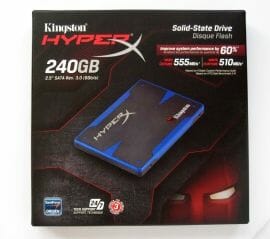

The model we tested earlier was an Upgrade Bundle Kit and the difference is huge. The Standalone Drive comes in a smaller box and with fewer accessories. Particularly, it lacks the external USB 2.0 enclosure and branded screwdriver that were included into the Upgrade Bundle Kit. Besides the SSD proper, the simpler shipment version includes a brief user manual and an adapter for installing the 2.5-inch SSD into a 3.5-inch bay.

The Standalone Drive is about $10 cheaper whereas the SSD is exactly the same.
Kingston’s HyperX series can be easily identified by their original case whose bottom part is made of aluminum with powder coating. The top of the case is made of blue plastic and additionally reinforced with a steel plate that sports Kingston and HyperX logos. The sophisticated shape of the milled-out plate makes the SSD’s appearance highly original. It can’t be mistaken for any other model. Well, the manufacturer’s desire to make this product remarkable is understandable considering that it’s one of the most expensive SandForce-based SSDs available on the market.


The HyperX using a SandForce platform and being the senior series of consumer-class SATA 6 Gbit/s SSDs from Kingston, we can expect it to contain synchronous flash memory.
Indeed, our Kingston HyperX turns out to have an SF-2281 controller and Intel’s 25nm NAND flash memory with ONFI 2.2 interface. Each of these Intel 29F16B08CCME2 chips contains two semiconductor dies of flash memory. One such chip is 128 gigabits in capacity, so the 240 GB SSD uses 16 chips or 32 flash devices. The high performance of the HyperX series is ensured not only by the high speed of modern flash memory but also by the ability of the SF-2281 controller to use 4-way interleave.


The manufacturing quality should be noted, too. The PCB is firmly fixed inside the case between two thick layers of stiff heat-conductive material (the latter doesn’t do much in terms of cooling, though, contacting with the plastic top of the case). The result is an almost monolithic SSD which lacks any loose details.

Kingston HyperX 3K 240 GB
A rather new model in Kingston’s product range, the HyperX 3K is a midrange offer, although resembles the above-discussed HyperX externally. The two SSDs have the same case except for the color of the plastic part which is black with the HyperX 3K.


As a matter of fact, the similarity goes much deeper: the two SSDs are very close in their specifications.
There are no differences in terms of the accessories, either. The Standalone Drive version of the HyperX 3K includes, besides the SSD, a brief user manual and an adapter to install it into 3.5-inch bays.

Everything was packed into a rather roomy box designed in Kingston’s traditional style.
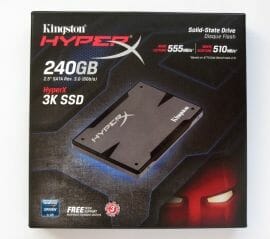

However, there must be some difference between the HyperX 3K and HyperX just because the price gap between them is a considerable 40-50%. So, let’s take a look into the case to find it.


Oddly enough, the Kingston HyperX 3K 240 GB is based on the same PCB with the same SF-2281 controller and Intel 29F16B08CCME2 memory as the HyperX 240 GB. In other words, the two SSDs are identical not only externally but also in their internal design. Like the flagship model, the cheaper one features synchronous 25nm flash memory with ONFI interface and the controller uses 4-way interleave when accessing it. The firmware is the same, too.

So, why do they differ in price that much? Well, the fact is the Hyper 3K and HyperX do differ substantially but in reliability rather than speed. Reliability isn’t focused on in consumer-class SSDs but Kingston has corporate consumers and takes the reliability factor seriously, declaring it for all of its products. The specified service life of the HyperX 240 GB is an average 256 terabytes of written data whereas the HyperX 3K 240 GB is only expected to write an average 154 terabytes. This is the consequence of the HyperX 3K using flash memory rated for 3000 rewrite cycles while the HyperX series features higher-grade memory rated for 5000 program/erase cycles. By the way, that’s what the 3K suffix stands for in the HyperX 3K model name.
It must be noted that the flash memory in the HyperX 3K is identical to that of the HyperX series in every other parameter. The chips even have the same marking just because Intel makes them out of the same 25nm semiconductor wafers. The separation of chips into different grades is not unlike separating CPUs according to clock rates they can work at. In other words, flash memory chips with 3000 rewrite cycles just happen to have less perfect NAND devices. By the way, Intel uses the same process to make eMLC memory which is installed in top-end SSDs for corporate users that boast an impressive 30,000 program/erase cycles.
Does it mean that the HyperX 3K series can’t be relied on? Well, it is reliable but Kingston seems to have made a marketing mistake emphasizing the use of lower-grade flash memory in its midrange SSDs. This provoked some unnecessary and ungrounded apprehensions among users. First of all, the SF-2281 has advanced error correction and wear leveling algorithms and its write amplification is rather low. In practical terms it means that a 240 GB SandForce-based SSD with NAND chips rated for 3000 rewrite cycles can work for 8 to 10 years if you write about 50 gigabytes of data on it each day. Moreover, the majority of consumer-class SSDs are equipped with flash memory rated for 3000 rewrite cycles, so the Hyper 3K is quite a regular product while the HyperX series indeed offers increased reliability. That’s why the HyperX 3K is comparable to other SandForce-based SSDs with 25nm flash memory in price but the HyperX is substantially more expensive.
Kingston SSDNow V+200 240 GB
The SSDNow V+200 is the junior consumer-class SSD series from Kingston. We tested the 120GB model some time ago and now we’ve got a 240 GB sample.
We received it as a bare SSD without any accessories. Unlike the above-discussed HyperX 3K and HyperX, the SSDNow V+200 has a typical aluminum case like other makers’ products. It looks good thanks to the rough texture of the powder coating. There’s a large and pretty-looking label on the case that reports key product specs.
The quality of assembly is high. The two halves of the SSD case are neatly fitted together and there’s stiff heat-conductive material inside between the PCB and the case.

Considering the low price of the SSDNow V+220 and its somewhat lower specified speed (compared to the other Kingston SSDs), we might guess that it uses asynchronous flash memory. However, when benchmarking the 120 GB model from this series, we found it to employ synchronous memory in asynchronous mode. The 240 GB model is free from that paradox, though. It is equipped with an SF-2281 controller and MLC NAND chips from Micron. Labeled as 29F128G08CFAAA, this is true asynchronous flash memory in 25nm chips manufactured on the facilities of the joint venture IMFT. Each chip contains two 64-gigabit NAND devices and, since the 240 GB SSD employs as many as 16 chips, the SandForce controller uses 4-way interleave when accessing them. Thanks to that, the SSDNow V+200 240GB is going to be considerably faster than its 120 GB cousin which could only use 2-way interleave.
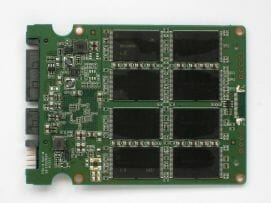
We can only add that the use of asynchronous instead of synchronous flash memory makes the end product cheaper. The SSDNow V+200 costs 15-20% less than the HyperX 3K and is very close to the $1 per 1 GB barrier.
Specifications Comparison
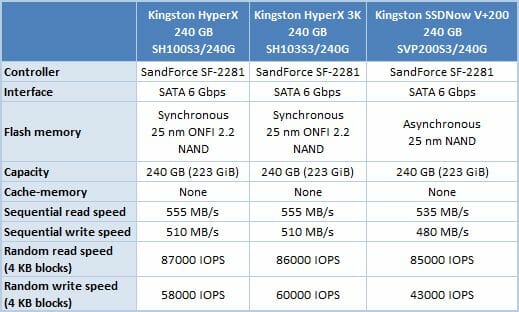
Every SSD covered in this review is based on the second-generation SandForce platform and uses firmware based on the reference firmware version 5.0.1. Compared to previous versions, it is expected to be more reliable when performing the Secure Erase, to have no problems with the TRIM command and improve its execution, and to increase performance at writing.
Kingston provides a special tool, SSD Toolbox, for managing its SSDs. However, SSD Toolbox is limited in functionality compared to Intel or OCZ software that serves the same purpose. In fact, it cannot do anything save for showing product identification information and SMART attributes. You even have to use third-party utilities to perform a Secure Erase on your Kingston SSD.
Like most other SSD makers, Kingston offers a 3-year warranty for its SSDs.
Testbed Configuration
For our today’s SSD test session we put together a system on an Intel H67 based mainboard. This chipset provides support for two SATA 6 Gbit/s ports, which we use to connect the tested SSDs.
We are going to compare 240 GB solid state drives from Kingston against several Corsair products with the same storage capacity (based on SandForce controllers and built with synchronous and asynchronous 25 nm memory), as well as a number of alternative SSDs on Marvell and Everest 2 controllers with 256 GB storage capacity. Among them are: Crucial m4 based on Marvell 88SS9174 chip and 25 nm synchronous memory; Corsair Performance Pro with the same Marvell 88SS9174 controller and 32 nm Toggle NAND, and OCZ Vertex 4 based on Indilinx Everest 2 chip and 25 nm synchronous flash memory. Besides, we also included Intel 520 240 GB SSD – one of the best SandForce based products in the today’s market, which, just like Kingston HyperX SSD, also usual synchronous flash memory with 5000 cycles programming reserves.
Overall our testbed was configured as follows:
- Intel Core i5-2400 (Sandy Bridge, 4 cores, 3.1 GHz, EIST and Turbo Boost turned off);
- Foxconn H67S mainboard (BIOS A41F1P03);
- 2 x 2 GB DDR3-1333 SDRAM DIMM 9-9-9-24-1T;
- Crucial m4 256 GB system disk (CT256M4SSD2);
- Tested SSDs:
- Corsair Force 3 Series 240 GB (CSSD-F240GB3-BK, firmware version 5.02);
- Corsair Force GT Series 240 GB (CSSD-F240GBGT-BK, firmware version 5.02);
- Corsair Performance Pro 256 GB (CSSD-P256GBP-BK, firmware version 1.0);
- Crucial m4 256 GB (CT256M4SSD2, firmware version 000F);
- Intel SSD 520 240 GB (SSDSC2CW240A3K5, firmware version 400i);
- Kingston HyperX SSD 240 GB (SH100S3/240G, firmware version 501);
- Kingston HyperX 3K 240 GB (SH103S3/240G, firmware version 501);
- Kingston SSDNow V+200 240 GB (SVP200S3/240G, firmware version 501);
- OCZ Vertex 4 256 GB (VTX4-25SAT3-256G, firmware version 1.5).
- Microsoft Windows 7 SP1 Ultimate x64
- Drivers:
- Intel Chipset Driver 9.3.0.1019;
- Intel Graphics Media Accelerator Driver 15.22.54.2622;
- Intel Rapid Storage Technology 11.1.0.1006.
Performance
Random and Sequential Read/Write
We use CrystalDiskMark 3.0.1 benchmark to test the random- and sequential read and write speed. This benchmark is convenient to work with as it can measure the speed of an SSD with both incompressible random and fully compressible recurring data. This feature is important for testing SSDs based on SF-2281/2282 controller, which tries to compress the data before writing it into memory. So, there are two numbers in the diagrams below that reflect the maximum and minimum SSD speed. The real-life performance of an SSD is going to be in-between those two numbers depending on how effective the controller data compression is.
Note that the performance tests in this section refer to SSDs in their “Fresh Out-of-Box” state (FOB). No degradation could have taken place yet.
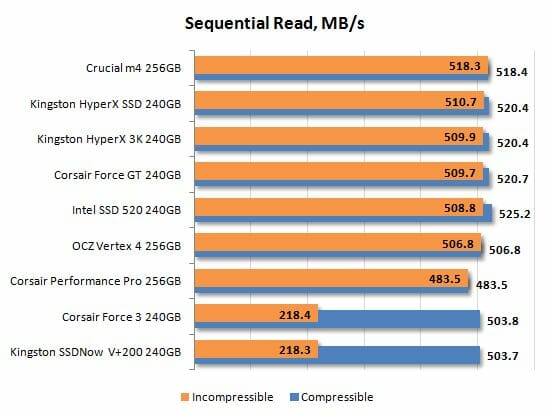
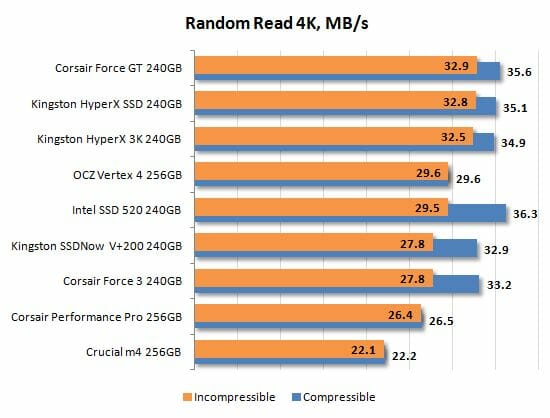
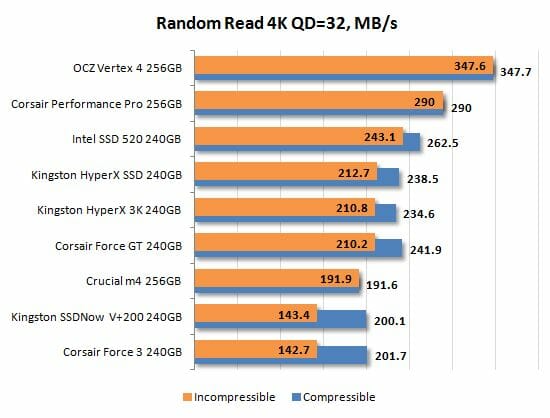
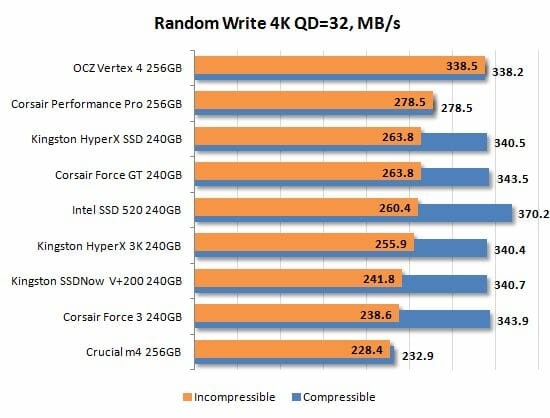
The Kingston SSDs perform just as expected for products based on the second-generation SandForce platform. We’ve already tested a number of such solutions and there’s nothing extraordinary about Kingston’s. Running on synchronous flash, the HyperX and HyperX 3K deliver high performance. They slow down on incompressible data but not too much.
Take note that these two SSDs are identical in this test, just as promised by their specs. It proves that Intel’s 25nm flash memory with different specified service life is the same in terms of performance, so the difference between the HyperX and the HyperX 3K is indeed limited to how long they are expected to last.
The Kingston SSDNow V+200 is, in its turn, a typical entry-level product. Its cheaper asynchronous flash can’t deliver high read and write speeds, so it is rather slow with incompressible data. This effect is but slightly masked by the internal algorithms of the SF-2281 controller which performs lossless compression of data prior to writing it into memory.
Comparing Kingston’s SSDs with those based on other hardware platforms, we have to admit that the SandForce is not the fastest controller anymore. Even with the new 5 series firmware the SandForce-based SSDs, from Kingston as well as other brands, are inferior to the faster solutions with Marvell 9174 and Everest 2 controllers. The write speed boost promised by SandForce with the new firmware is actually very small. There’s even a negative side effect: the controller has become slower when processing 4KB data blocks in a short request queue.
Degradation and Steady-State Performance
Unfortunately, SSDs are not always as fast as in their “fresh” state. In most cases their performance goes down after some time and in real life we deal with completely different write speeds than what we see on the diagrams in the previous chapter of our review. The reason for this phenomenon is the following: as the SSD runs out of free pages in the flash memory, its controller has to clear memory page blocks before saving data into them, which causes substantial delays. Although, modern SSD controllers can alleviate the performance drop by erasing unused flash memory pages ahead of time, when idle. They use two techniques for that: idle-time garbage collection and TRIM.
Of course, users are more interested in the consistent performance of their SSDs over a long period of time rather than the peak speed they are going to see only during the initial short-term usage period, while the drive is still “fresh”. The SSD makers, however, declare the speed characteristics of “fresh” SSDs for marketing reasons. That’s why we decided to test the performance hit that occurs when a “fresh” SSD becomes a “steady” one.
To get a complete picture of SSD performance degradation we ran special tests based on the SNIA SSSI TWG PTS (Solid State Storage Performance Test Specification) methodology. The main idea of this approach is to measure write speed consecutively in four different cases. First we measure the “fresh” SSD speed. Then we measure the speed after the SSD has been fully filled with data twice. The third test occurs after a 30-minute break during which the controller can partially restore performance by running the idle-time garbage collection. And finally, we measure the speed after issuing a TRIM command.
We ran the tests in synthetic IOMeter 1.1.0 RC1 benchmark, where we measured random write speed when working with 4 KB data blocks aligned to flash memory pages at 32 requests queue depth. The test data were pseudo-random.
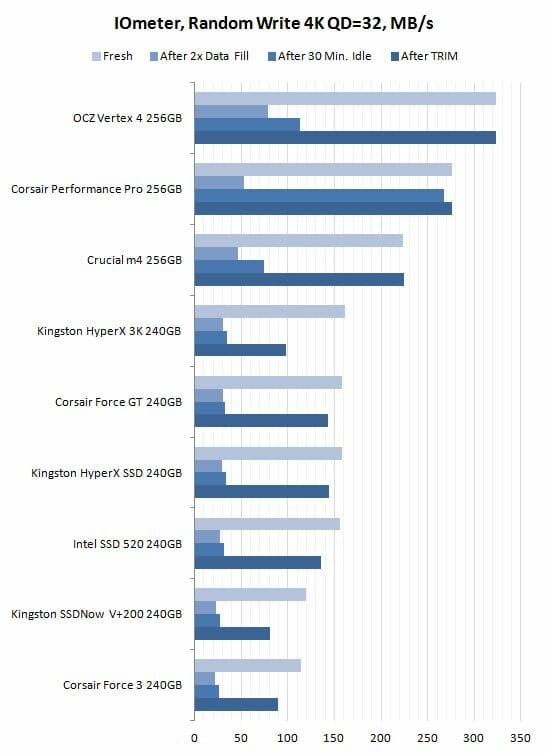
The Kingston SSDs all perform as expected in this test. The SandForce platform is like a diagnosis. Its highs and lows are reflected in the same measure in any SSD from any brand. We can see that the Kingston SSDs do not do much background garbage collection and their performance can only be restored by the TRIM command. Yet even TRIM can’t bring them back to their original speed: the steady-state performance of the Kingston SSDs is going to be somewhat lower compared to their out-of-box state.
Interestingly, TRIM works differently on the HyperX and HyperX 3K and for a good reason. The HyperX 3K uses memory with a shorter service life, so Kingston has adjusted its garbage collection and made it less aggressive than in the flagship model. This lowers the write amplification factor and increases the service life of the SSD but the latter suffers a heavier performance hit when filled with data. The same optimization has been done to the SSDNow V+200 which is equipped with flash memory rated for 3000 rewrite cycles as well.
Thus, the steady-state performance of the HyperX 3K is going to be somewhat lower in terms of writing compared to the HyperX and to other SandForce-based SSDs with synchronous memory whose manufacturers do not bother to tweak the default algorithms. We measured the write speed of the SSDs once again to see that difference. You can see the results in the following diagrams (the SSDs were filled with data at random):
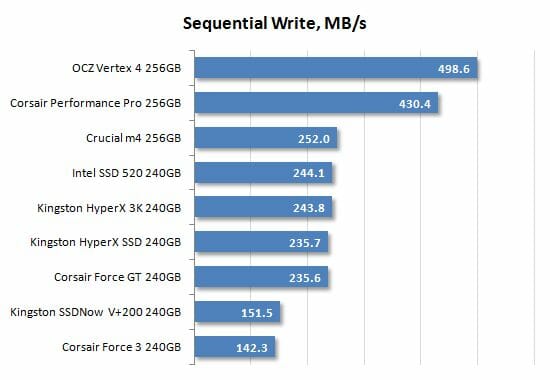
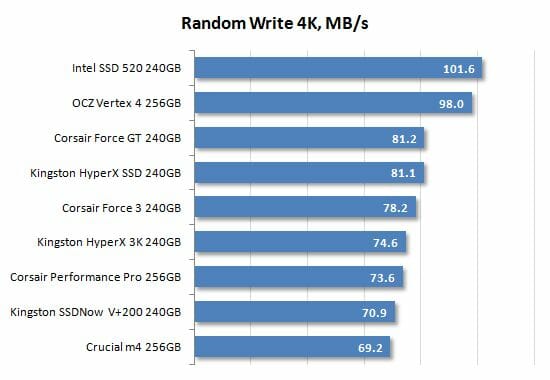
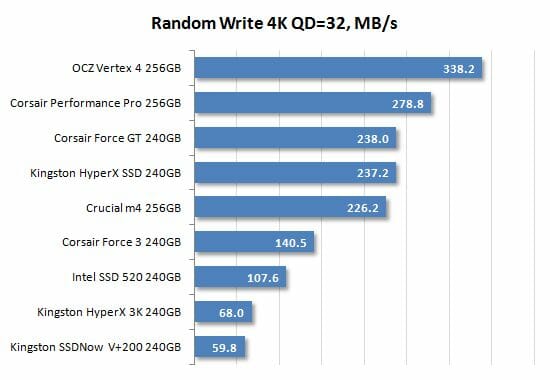
As it turns out, Kingston’s HyperX 3K and SSDNow V+200 with their adjusted garbage collection algorithms are only slower than other SSDs of the same class when writing data with a long request queue. That’s not very relevant for desktop SSDs because desktop applications can hardly generate such a queue. So, Kingston’s solution seems to be viable.
We can also see that every SSD based on the SF-2281 controller suffers a performance hit when transitioning from its out-of-box to steady state. The diagrams show that the SSDs with third-party controllers can outperform SandForce-based products in more scenarios than expected. We must keep it in mind, however, that write operations are less frequent in everyday applications than read ones, so the rather low performance of the Kingston SSDs illustrated by the last three diagrams isn’t a disaster.
Futuremark PCMark 7
The popular PCMark 7 contains an individual disk subsystem benchmark. It is not a synthetic test, but is based on real-life applications. This benchmark reproduces typical disk usage scenarios and measures how fast they are completed in popular applications. Moreover, the disk access commands are not executed as a steady uninterrupted flow, but in a more realistic manner – with certain pauses caused by the need to process the data. The benchmark generates an overall disk subsystem performance rating as well as speed readings in MB/s in individual usage scenarios. Note that the absolute speed in these scenarios is not too high because of the above mentioned pauses between individual input/output operations. In other words, PCMark 7 shows you the speed of the disk subsystem from the application’s point of view. Numbers like that show us not only the pure performance of an SSD, but mostly how big of a performance gain a certain SSD can guarantee in real life.
We ran PCMark 7 on “steady” SSDs, which is what they are going to be in actual computer systems most of the time. Their performance in this case is affected not only by their controller or flash memory speed but also by the efficiency of their internal algorithms that fight performance degradation.
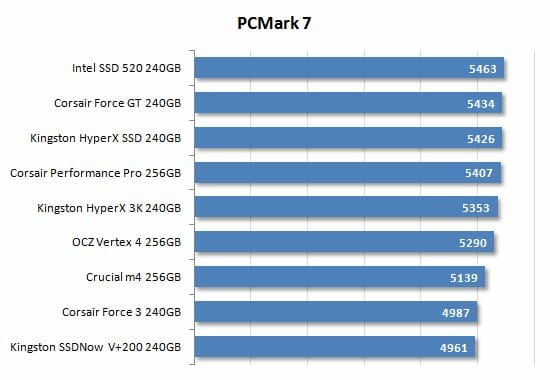
The PCMark 7 score is a good guide for people who don’t want to delve into technicalities but need a simple illustration of relative performance of SSDs in typical desktop applications.
The junior desktop SSD from Kingston takes last place in this test but is very close to the Corsair Force 3. In fact, the SSDNow V+200 is very close to any SF-2281 with asynchronous memory in PCMark 7. The performance rating of the midrange HyperX 3K is almost as high as that of the other SandForce-based SSDs with synchronous memory but the less aggressive garbage collection slows that model down somewhat in real-life applications. The Kingston HyperX, in its turn, behaves like a typical fast SF-2281-based drive. Its performance rating is as high as that of the Corsair Force GT. It is the Intel SSD that takes first place in this test, though. Based on the same controller, its firmware is substantially optimized by Intel.
Now let’s check out the individual tests to get a more detailed picture of what our SSDs are capable of under various types of operational load:
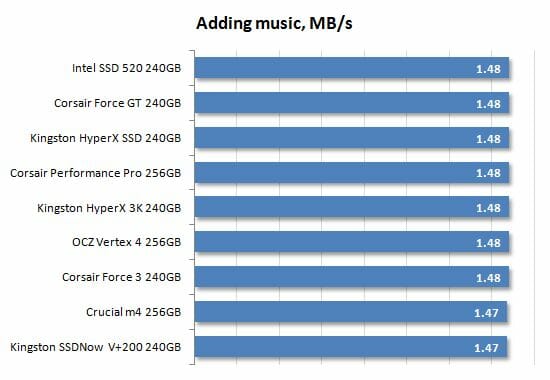
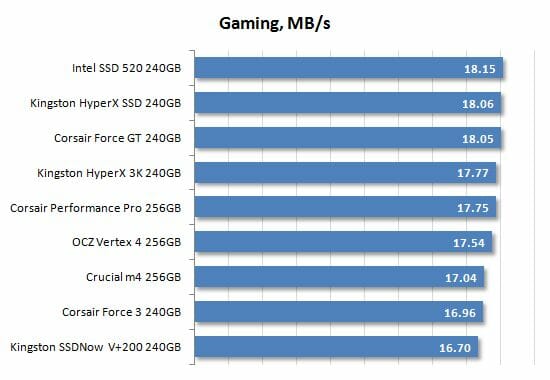
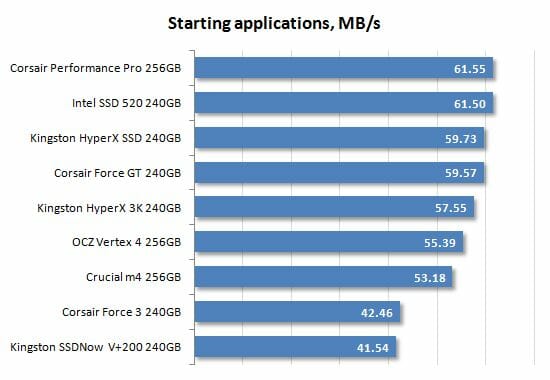
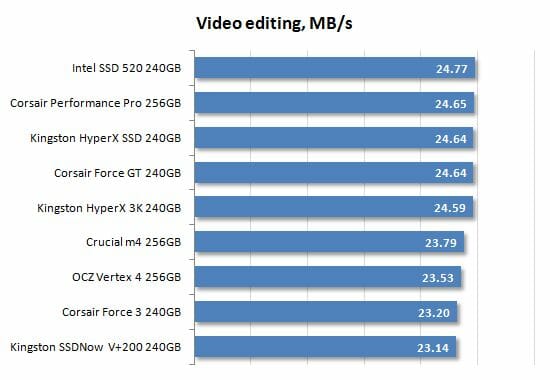
The diagrams don’t show us anything unusual. The Kingston SSDs nearly always behave like typical second-generation SandForce-based products. The HyperX 3K and SSDNow V+200 are just a little slower than the reference solutions of the same design such as the HyperX which behaves exactly like any other SSD with the same hardware inside.
Intel NAS Performance Toolkit
Intel NASPT is another disk sub-system test that uses real-life usage scenarios. Like PCMark 7, Intel NASPT reproduces predefined disk activity traces and measures how fast they are executed. However, the default traces are designed for network attached storage devices rather than for SSDs. Therefore during our test session we replace them with the specially developed SSD Benchmarking Suite which offers more relevant usage scenarios such as compressing and decompressing files, compiling large projects, copying files and folders, loading 3D game levels, installing software, batch-processing photos, searching a digital library for data, mass-launching applications, and transcoding video.
Like PCMark 7, this benchmark gives us a true-to-life illustration of disk subsystem performance. Here the SSDs are again tested in their “steady” state.
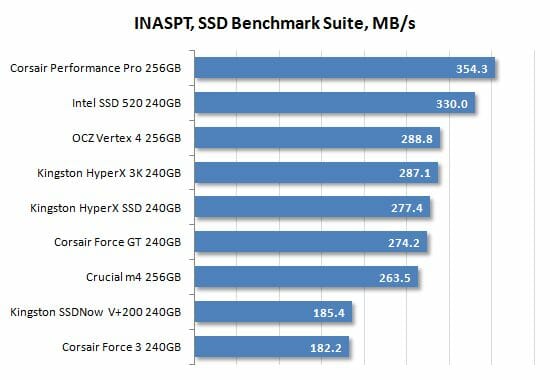
Intel NASPT is generally more optimistic about the Kingston SSDs than the other benchmarks, yet we don’t see anything extraordinary. Kingston’s HyperX and HyperX 3K can be characterized as average in performance whereas the SSDNow V+200 is but a little faster than the slowest Corsair Force 3. For the popular SandForce-based SSDs to get back to the leading position in terms of performance, an all-around revision rather than minor updates of firmware is necessary but only big companies like Intel can do it. The rest of the makers have to wait for Intel’s firmware to become publicly available.
The detailed INASPT results help us see what usage scenarios are the most suitable for our today’s testing participants. Take note that the data-transfer rate is higher than the SATA III interface bandwidth in some subtests. That’s because INASPT is a high-level test that uses standard Windows functions to access the disk subsystem. As a result, the OS caching mechanisms also affect the results.
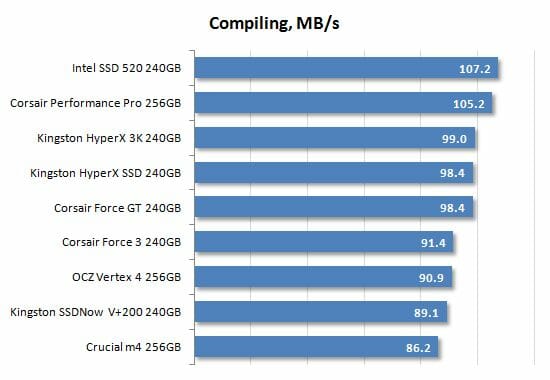
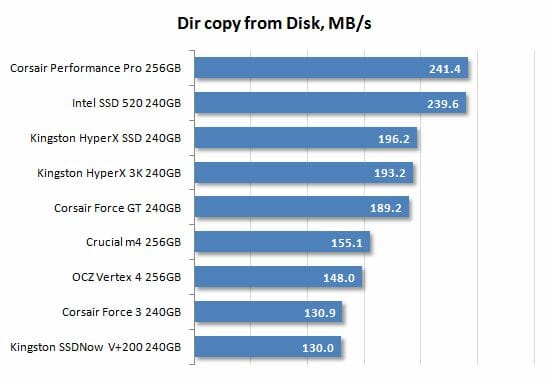
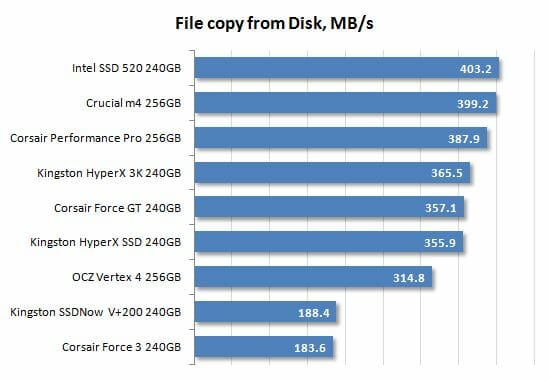
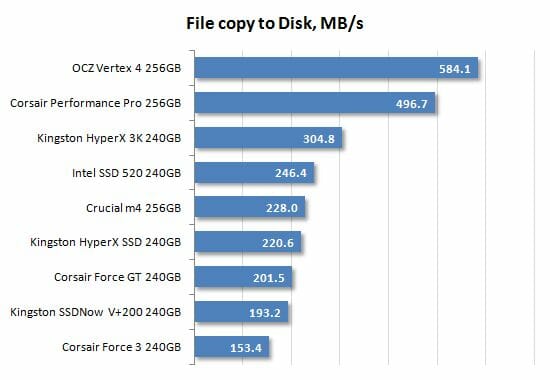
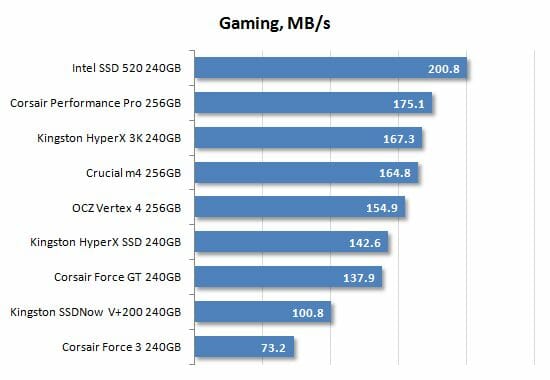
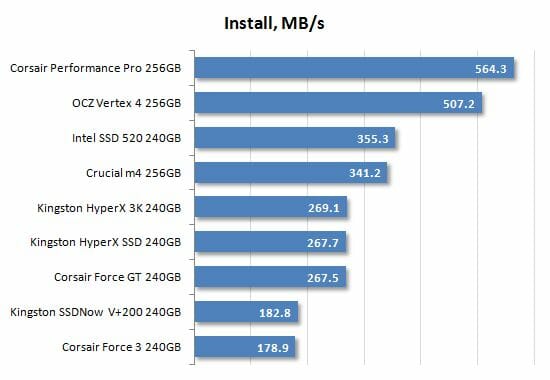
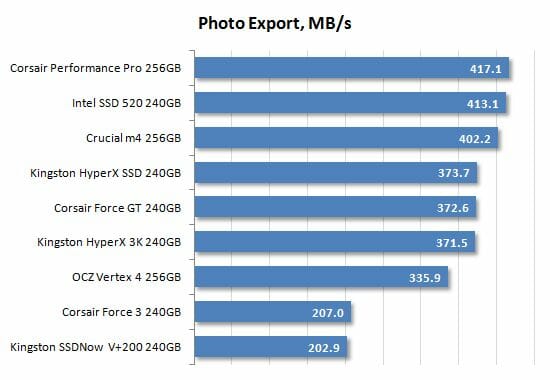
We’ve been criticizing the SandForce platform throughout this test session but there are still usage scenarios such SSDs are very good at. They involve processing of a large number of small files because the SandForce controller is better than others at handling 4KB data blocks. That’s why the SF-2281 based SSDs are especially efficient in the archiving, program compilation, file copying, gaming, search and application launch tests.
File Copying
We use AS SSD version 1.6.4237.30508 test to benchmark the speed of copying files within a single partition the size of the whole SSD. The SSDs are tested in their steady state.
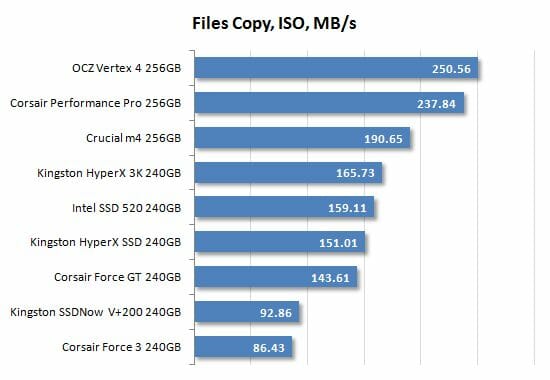
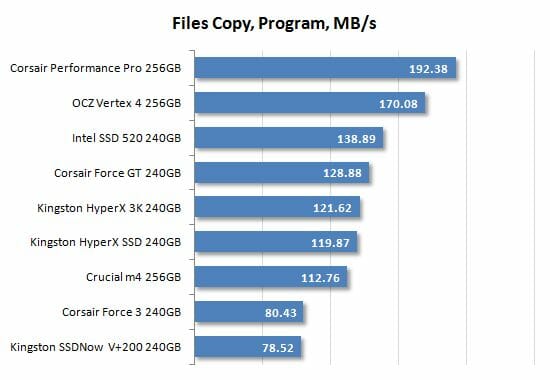
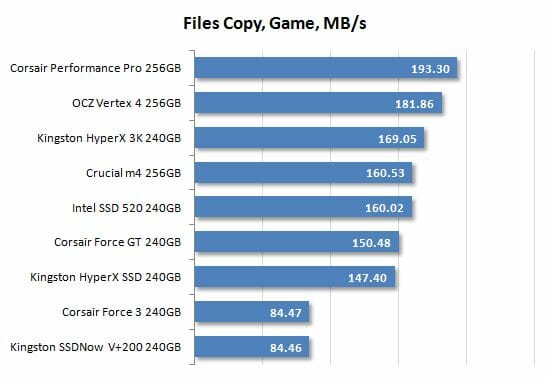
The copying tests do not show us anything new. The three drives from Kingston do not have special firmware like the Intel 520 and cannot perform differently from other regular SandForce-based SSDs. As a result, they are inferior to the SSDs with Marvell and Everest 2 controllers at copying because the latter can ensure higher bandwidth for write operations.
Conclusion
Kingston’s SSDs have been unable to surprise us in any way. Choosing the SF-2281 controller, Kingston has come up with typical solutions that are exactly like a number of similar products from other brands. The popularity of SandForce-based SSDs used to be justified by their high performance, but the situation has changed, now that there are new SSDs with fast flash memory and Marvell or Indilinx controllers available. Even the fastest of SandForce-based SSDs fail to compete and the recently released version 5.xx firmware doesn’t save the day. Although the latter has improved the speed of writing a little, it can’t change the general picture: the second-generation SandForce controller is not an outstanding solution anymore.
Talking about Kingston’s consumer SSD line-up, we can note that the HyperX and HyperX 3K series are in fact two identical implementations of the second-generation SandForce platform with 25nm flash memory with ONFI 2.2 interface. They are similar to such popular products as OCZ Vertex 3, Corsair Force GT, etc. In other words, the HyperX and the HyperX 3K are regular midrange SSDs with all the highs and lows of the SF-2281 controller. The Kingston SSDNow V+200, on its part, is an entry-level solution like OCZ Agility 3 or Corsair Force 3. It contains cheap asynchronous memory which makes it slow in performance benchmarks but also makes it attractively cheap, especially as even a slow SSD like that will be much faster than any conventional hard disk.
Kingston has tried to make its SandForce-based products special, though. The special feature is reliability here. And instead of a high quality of manufacture or immaculate technical support (although these are indisputable advantages of Kingston SSDs, too) it means specific measures the developer has taken to increase the product’s service life. Particularly, the Kingston HyperX features flash memory rated for 5000 rewrite cycles – more than in typical SandForce-based products of this class. The HyperX 3K and SSDNow V+200 have ordinary 25nm flash memory rated for 3000 rewrite cycles but feature adjusted garbage collection algorithms that lower the write amplification factor at the expense of a tiny reduction in the SSD’s steady-state performance.
Considering that the second-generation SandForce platform in general is a mature solution with advanced technologies for reducing flash memory wear, such as a 14% reserve pool, Kingston’s products claim to be among the most reliable of consumer-class SSDs. The HyperX series can be recommended for high-load applications whereas the HyperX 3K and SSDNow V+200 will be a perfect choice for reliability-conscious home users who don’t mind paying a little extra to enjoy an increased service life of their SSDs.