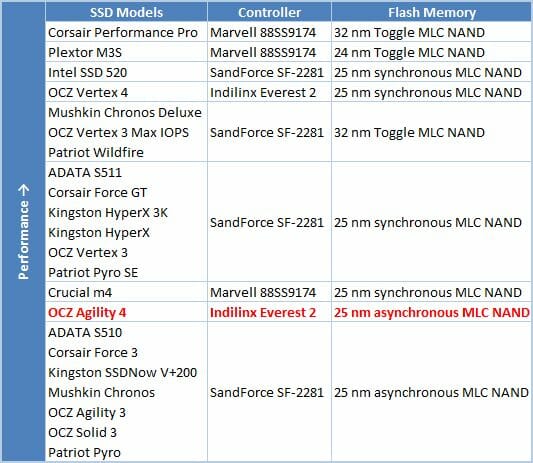OCZ Agility 4 Solid State Drives: 128 GB and 256 GB Models Reviewed

Solid state drives from OCZ Vertex 4 family have been continuously praised, but their price is still far from affordable. However, OCZ also has a less expensive product in their lineup using the same design, but built with asynchronous flash memory. This is Agility 4 family. Is this one just as attractive as the Vertex 4? Let’s find out!
Today’s consumer-class SATA 6 Gbit/s solid state drives are mostly based on MLC flash memory with synchronous interface. This type of memory helps make products with the most attractive price/performance ratio because, when connected to today’s eight-channel SSD controllers, it delivers a combined data-transfer rate comparable to the SATA 6 Gbit/s bandwidth. However, some manufacturers employ flash memory with asynchronous interface which is also supported by every modern SSD controller. Such memory is slow but cheap. The resulting products cost somewhat less and have much lower speed specifications, yet they do enjoy some demand. After all, an SSD with asynchronous flash is anyway much faster than any conventional hard disk drive.
Fortunately for SSDs with asynchronous MLC NAND flash, SandForce controllers compress data prior to writing this data onto the drive. Thanks to that, SandForce-based SSDs can make full use of the SATA 6 Gbit/s bandwidth even if equipped with asynchronous flash. Such SSDs can only deliver their maximum speed with compressible data but their manufacturers write these maximums into their specs anyway. This trick with specifications, which seem to be comparable to those of SSDs with synchronous memory, combines with the lower prices to help SSDs with asynchronous flash sell well. That’s why many leading SSD makers think it necessary to offer such products under their brand.
Due to the abovementioned reasons SATA 6 Gbit/s SSDs with asynchronous memory used to be based on the SandForce platform. For example, every SSD with a Marvell controller available now features synchronous flash only. However, the SandForce series has been losing its ground and many makers have been looking for alternative solutions, so now there appear SSDs with asynchronous memory, based on controllers that don’t do any on-the-fly data compression. One of the first of them was the OCZ Petrol whose asynchronous flash was managed by an Indilinx Everest controller. The Petrol didn’t impress us much, though. It turned out to be slow and not very reliable. But it was just the first attempt and the manufacturer must have thought it more or less successful.
So today we are going to take a look at OCZ’s second attempt to combine asynchronous flash with a non-SandForce controller. Having upgraded its own controller to version 2 and tested it in the fairly good Vertex 4, OCZ now rolls out an entry-level product with the same design but asynchronous flash. The Agility 4 is in fact a cheap Vertex 4. However, like its predecessor, the Everest 2 controller has no technology to make up for the low bandwidth of slow asynchronous flash memory.
Having got two Agility 4 models of the most popular capacities (128 and 256 GB), we want to see if the slow flash and the fast Everest 2 controller can be mixed up to produce something worth our money.
A Closer Look at OCZ Agility 4 SSD
OCZ seems to be about to cut all its ties with SandForce. The company has replaced each of its SandForce-based series: the fourth-generation Vertex and Agility series only employ Everest 2 controllers which are provided to OCZ by its own developer Indilinx using some technologies from Marvell. We wouldn’t say that it’s a better or equivalent replacement just because the SandForce and Indilinx solutions have different sets of highs and lows, yet OCZ clearly has no future plans for SandForce.
Thus, the Agility 4 series is targeted at the bottom market segment and priced comparably to Agility 3 and other SSDs with SF-2281 controllers and asynchronous flash. In other words, the price is going to be lower than the psychological 1$ per 1 gigabyte. This can only be achieved by using inexpensive flash memory, so the Agility 4 series obviously contains asynchronous MLC NAND flash, too. Compared to the Vertex 4 series with its Everest 2 controller and synchronous flash with ONFI 2.2 interface, the Agility 4 design formula includes the same Everest 2 controller together with asynchronous flash with ONFI 1.0 interface.
The Everest 2 controller using no data compression, the formal specs of the Agility 4 series are far from impressive.
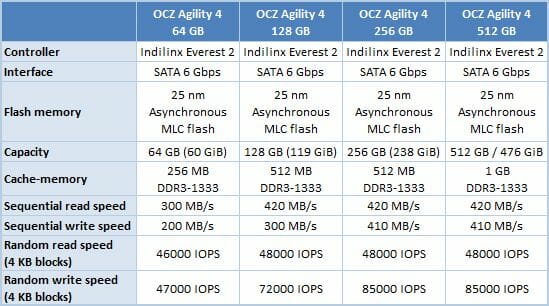
In fact, they are inferior to those of the Agility 3 SSDs. The overstated specs of SandForce-based SSDs now play a nasty trick on the marketing folk as they struggle to explain customers why the Agility 4 series is better than its predecessor. However, you should be aware that the new specs are much more true to life because the promised speed can be achieved with any type of data and under fewer limitations.
One more consequence of not using SandForce controllers is the shorter product range in terms of storage capacity. The SandForce supports asymmetric distribution of flash memory among its channels, but the Everest 2 controller requires the same number of NAND devices on each channel. Therefore, 192 or 384-gigabyte versions of Vertex 4 and Agility 4 SSDs are not possible.
We’ve got two midrange models, with capacities of 128 and 256 gigabytes, out of the Agility 4 series for us to test.
These SSDs are shipped in the traditional packaging of OCZ’s entry-level products. Instead of a cardboard box, they come in a transparent plastic blister wrap. A paper insert provides some scanty product-related information. There are no specifications here. You can only see the logo of the series, a few marketing slogans and the product’s part number.
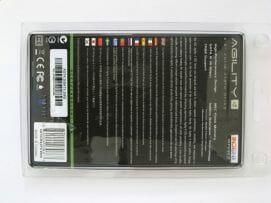
There are no accessories just because there’s no room for them inside this packaging. The Agility 4 is an entry-level product, so you have to purchase any extras, such as an adapter to install it into a 3.5-inch bay, separately.
Typically of OCZ products, the SSDs have a case that consists of a metallic bottom and a soft plastic top. There is a sticker with the series name on the top of the SSDs. As you can see, the distinguishing color of the Agility 4 series is green. There’s a more informative label on the bottom of the case. At least it shows you the capacity of the disk.
OCZ Agility 4 128 GB:
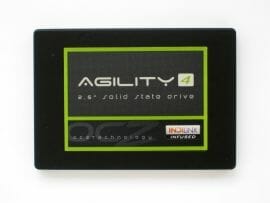

OCZ Agility 4 256 GB:
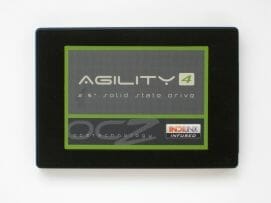

The PCBs of our Agility 4 SSDs are in fact identical to those of the Vertex 4 series. OCZ must have saved on developing yet another hardware design from scratch. They just use asynchronous instead of synchronous memory.
Just take a look at the PCBs of 256 GB Vertex and Agility 4 disks:
OCZ Vertex 4 256 GB


OCZ Agility 4 256 GB


We can only see some discrepancies in their component layout but on both PCBs an Indilinx IDX400M00-BC controller is accompanied by a DDR3 SDRAM cache of the same capacity and speed. It is 512 megabytes (in two 256 MB chips) of DDR3-1333 SDRAM with a CAS latency of 9, even though the actual chips come from two different brands. Thus, the type of flash memory is not just the main but the only difference between the Vertex 4 and Agility 4 series on the hardware level.
The Agility 4 256GB contains 16 flash memory chips Micron 29F128G08CFAAA with asynchronous ONFI 1.0 interface. Funnily enough, we’ve seen the same chips in Agility 3 SSDs, so we can trace some consistency here. Each chip is 128 gigabits in capacity and contains two 25 nm flash memory dies. So, despite the limited bandwidth of asynchronous flash, the eight-channel Everest 2 controller installed in this Agility 4 disk can employ 4-way interleave, which may partially mask the low performance of the NAND devices. By the way, it is due to this interleave technique that the Agility 4 SSDs get faster as their capacity grows.
The 128 GB version has the same internals as the 256 GB one.
OCZ Agility 4 128 GB


This might be expected since it has the same PCB, controller and cache memory (512 MB of cache, just like in the 256 GB model). Its flash memory is represented by 16 chips Micron 29F64G08CBAAA. Again, this is typical asynchronous flash we are familiar with by inexpensive SandForce-based products. Each chip is 64 gigabits in capacity and contains a single 25 nm MLC NAND flash die, so the Everest 2 controller can only use 2-way interleave on each channel in the Agility 4 128 GB.
The Agility 4 differs from the Vertex 4 series in firmware as well. The differences are few, though. Both series use the same basic firmware and get firmware updates concurrently. Consequently, their behavior is similar in certain ways. For example, the problems we discussed in our Vertex 4 review can be observed with firmware 1.5 for Agility 4, too. We mean the unstable sequential read speed and the temporary reduction in write speed when more than 50% of the disk capacity gets filled with data.
OCZ offers the Toolbox utility for working with all its SSDs based on the first- and second-generation Everest platform. It helps update firmware, view the S.M.A.R.T. attributes and perform a Secure Erase command.
The Agility 4 series comes with a 3-year warranty, as opposed to the 5-year warranty provided for Vertex 4 SSDs. This is yet another consequence of the low-end positioning, but the good news is that the Agility 4 disks costs about 15-20% less than their Vertex 4 counterparts.
Testbed Configuration
For our today’s SSD test session we put together a system on an Intel H67 based mainboard. This chipset provides support for two SATA 6 Gbit/s ports, which we use to connect the tested SSDs.
We are going to benchmark two most popular Agility 4 models – SSDs with 128 GB and 256 GB capacity. We are going to compare them against their elder brothers featuring synchronous memory, Vertex 4 SSDs, as well as against several products with the same storage capacity based on controllers other than Indilinx Everest 2. SandForce products with 120 GB and 240 GB capacities are represented by typical SSDs with 25 nm synchronous ONFI memory (Corsair Force Series GT – analogue to OCZ Vertex 3) and typical SSDs with 25 nm asynchronous memory (Corsair Force Series 3 – analogue to OCZ Agility 3). Marvell 88S9174 controller will be represented by two Crucial m4 SSDs with 128 GB and 256 GB storage capacity built with 25 nm memory.
Overall our testbed was configured as follows:
- Intel Core i5-2400 (Sandy Bridge, 4 cores, 3.1 GHz, EIST and Turbo Boost turned off);
- Foxconn H67S mainboard (BIOS A41F1P03);
- 2 x 2 GB DDR3-1333 SDRAM DIMM 9-9-9-24-1T;
- Crucial m4 256 GB system disk (CT256M4SSD2);
- Tested SSDs:
- Corsair Force 3 Series 120 GB (CSSD-F120GB3-BK, firmware version 5.02);
- Corsair Force 3 Series 240 GB (CSSD-F240GB3-BK, firmware version 5.02);
- Corsair Force GT Series 120 GB (CSSD-F120GBGT-BK, firmware version 5.02);
- Corsair Force GT Series 240 GB (CSSD-F240GBGT-BK, firmware version 5.02);
- Corsair Performance Pro 256 GB (CSSD-P256GBP-BK, firmware version 1.0);
- Crucial m4 128 GB (CT128M4SSD2, firmware version 000F);
- Crucial m4 256 GB (CT256M4SSD2, firmware version 000F);
- OCZ Agility 4 128 GB (AGT4-25SAT3-128G, firmware version 1.5);
- OCZ Agility 4 256 GB (AGT4-25SAT3-256G, firmware version 1.5);
- OCZ Vertex 4 128 GB (VTX4-25SAT3-128G, firmware version 1.5);
- OCZ Vertex 4 256 GB (VTX4-25SAT3-256G, firmware version 1.5).
- Microsoft Windows 7 SP1 Ultimate x64
- Drivers:
- Intel Chipset Driver 9.3.0.1019;
- Intel Graphics Media Accelerator Driver 15.22.54.2622;
- Intel Rapid Storage Technology 11.1.0.1006.
Performance
Random and Sequential Read/Write
We use CrystalDiskMark 3.0.1 benchmark to test the random- and sequential read and write speed. This benchmark is convenient to work with as it can measure the speed of an SSD with both incompressible random and fully compressible recurring data. This feature is important for testing SSDs based on SF-2281/2282 controller, which tries to compress the data before writing it into memory. So, there are two numbers in the diagrams below that reflect the maximum and minimum SSD speed. The real-life performance of an SSD is going to be in-between those two numbers depending on how effective the controller data compression is.
Note that the performance tests in this section refer to SSDs in their “Fresh Out-of-Box” state (FOB). No degradation could have taken place yet.
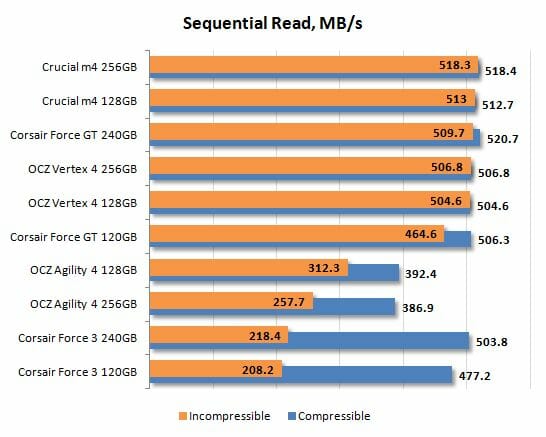
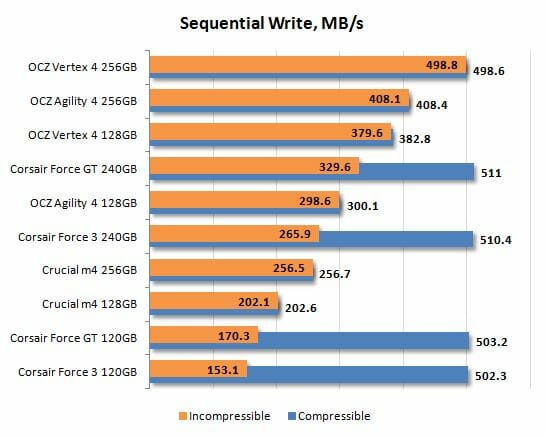
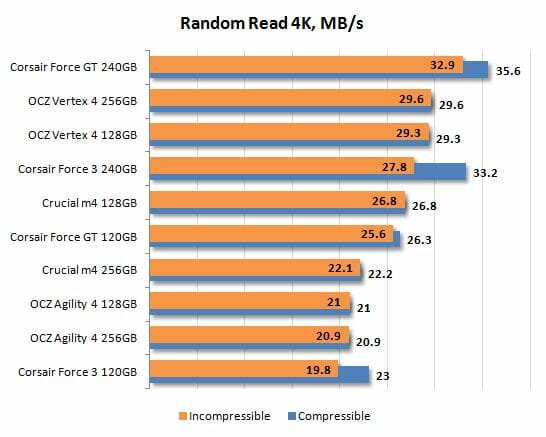
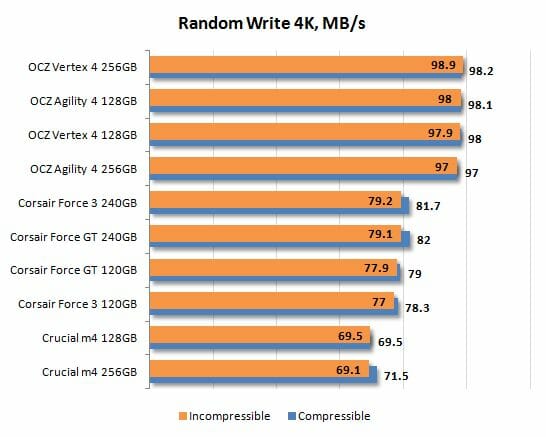
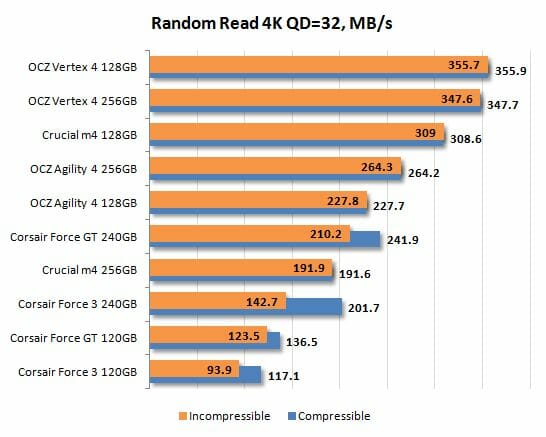
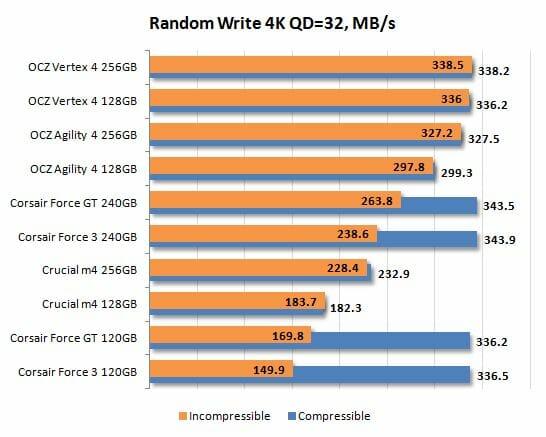
The Agility 4 series shows its special nature right away. We can see that it favors write operations, looking much better at writing than at reading. This is in fact the consequence of using the smart Everest 2 controller, backed up by a 512 MB cache, together with slow flash memory. When the controller is allowed to show its capabilities for memory access consolidation, the Agility 4 rises up to the level of SSDs with synchronous flash in performance. But the controller can’t save the day when the performance is limited by the flash memory interface.
As a result, the Agility 4 is comparable to the Vertex 4 at writing, which means that it is almost always ahead of competitors. But when it comes to reading, the Agility 4 falls behind. In typical usage scenarios with a lot of reads and a short request queue the Agility 4 is going to be no faster than SandForce-based SSDs with asynchronous flash. However, its performance does not depend on whether the data is compressible or not, so the new entry-level SSD from OCZ can be faster than its SandForce-based opponents working with random data. It is clear from the sequential read diagram.
Well, we should note that the sequential read speed of the Agility 4 may fluctuate, too. It is not the result of data compressibility but some other issue that has been brought about by firmware 1.5. We didn’t see this effect with the earlier versions of OCZ’s firmware.
Degradation and Steady-State Performance
Unfortunately, SSDs are not always as fast as in their “fresh” state. In most cases their performance goes down after some time and in real life we deal with completely different write speeds than what we see on the diagrams in the previous chapter of our review. The reason for this phenomenon is the following: as the SSD runs out of free pages in the flash memory, its controller has to clear memory page blocks before saving data into them, which causes substantial delays. Although, modern SSD controllers can alleviate the performance drop by erasing unused flash memory pages ahead of time, when idle. They use two techniques for that: idle-time garbage collection and TRIM.
Of course, users are more interested in the consistent performance of their SSDs over a long period of time rather than the peak speed they are going to see only during the initial short-term usage period, while the drive is still “fresh”. The SSD makers, however, declare the speed characteristics of “fresh” SSDs for marketing reasons. That’s why we decided to test the performance hit that occurs when a “fresh” SSD becomes a “steady” one.
To get a complete picture of SSD performance degradation we ran special tests based on the SNIA SSSI TWG PTS (Solid State Storage Performance Test Specification) methodology. The main idea of this approach is to measure write speed consecutively in four different cases. First we measure the “fresh” SSD speed. Then we measure the speed after the SSD has been fully filled with data twice. The third test occurs after a 30-minute break during which the controller can partially restore performance by running the idle-time garbage collection. And finally, we measure the speed after issuing a TRIM command.
We ran the tests in synthetic IOMeter 1.1.0 RC1 benchmark, where we measured random write speed when working with 4 KB data blocks aligned to flash memory pages at 32 requests queue depth. The test data were pseudo-random.
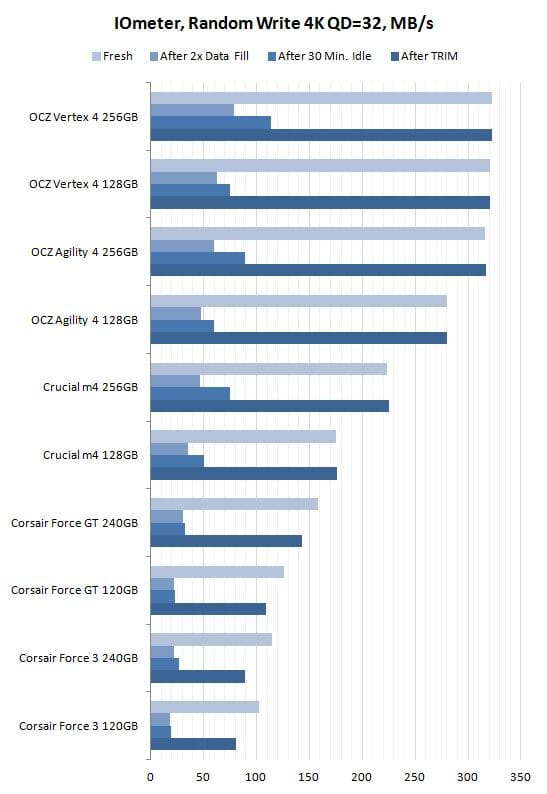
We praised the Vertex 4 for its good implementation of the TRIM command. The Agility 4 uses the same algorithm and can be restored to its original performance. That’s an advantage over SandForce-based products whose steady-state performance is lower.
Background garbage collection works in the Agility 4 disks, too. It prepares flash memory pages for writing when the SSD is idle. However, this technique cannot restore 100% performance. Its result is similar to what the Marvell-based Crucial m4 disk gains from background garbage collection.
Since the characteristics of most SSDs do change once they transition from fresh out-of-the-box state into steady state, we measure their performance once again using CrystalDiskMark 3.0.1 benchmark. The diagrams below show the obtained results. We use random data writing and measure only performance during writes, because read speed remains constant.
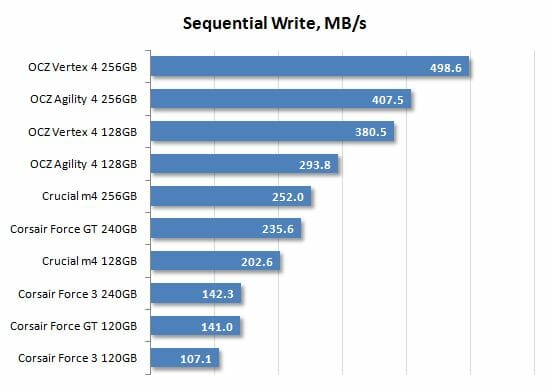
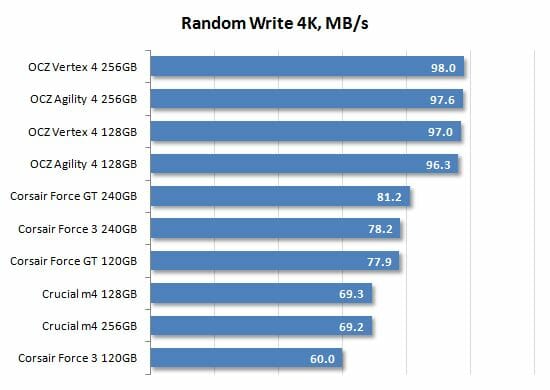
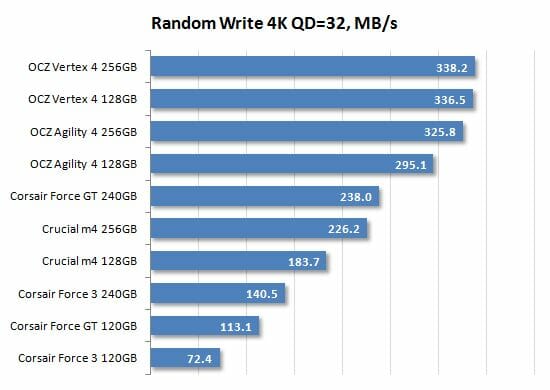
I am sure that OCZ’s marketing department could put these diagrams to great use. Thanks to the Everest 2 controller, the Agility 4 series is quite fast at writing and this advantage becomes even larger as the SandForce-based opponents slow down, getting filled with data. As a result, the inexpensive Agility 4 disks with asynchronous memory outperform even those competitors which are equipped with synchronous flash.
The only fact that can spoil this victory is that writes are much less frequent compared to reads in everyday disk usage scenarios. That’s why the advantage of the Everest 2 based SSDs in terms of writing doesn’t mean they are faster overall.
Futuremark PCMark 7
The popular PCMark 7 contains an individual disk subsystem benchmark. It is not a synthetic test, but is based on real-life applications. This benchmark reproduces typical disk usage scenarios and measures how fast they are completed in popular applications. Moreover, the disk access commands are not executed as a steady uninterrupted flow, but in a more realistic manner – with certain pauses caused by the need to process the data. The benchmark generates an overall disk subsystem performance rating as well as speed readings in MB/s in individual usage scenarios. Note that the absolute speed in these scenarios is not too high because of the above mentioned pauses between individual input/output operations. In other words, PCMark 7 shows you the speed of the disk subsystem from the application’s point of view. Numbers like that show us not only the pure performance of an SSD, but mostly how big of a performance gain a certain SSD can guarantee in real life.
We ran PCMark 7 on “steady” SSDs, which is what they are going to be in actual computer systems most of the time. Their performance in this case is affected not only by their controller or flash memory speed but also by the efficiency of their internal algorithms that fight performance degradation.
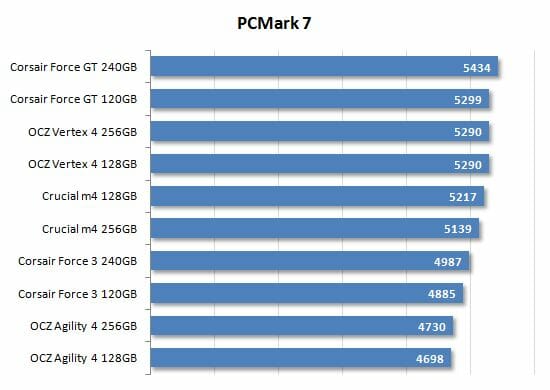
The PCMark 7 results are indicative of what we’ve said above. The high write speed of the Agility 4 series doesn’t help them much in typical usage scenarios. They fall behind their SandForce-based opponents with asynchronous memory.
Now let’s check out the individual tests to get a more detailed picture of what our SSDs are capable of under various types of operational load:
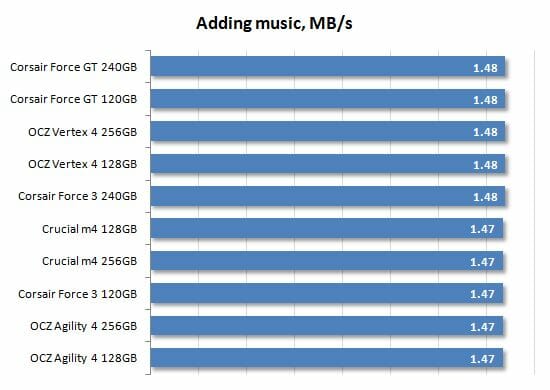

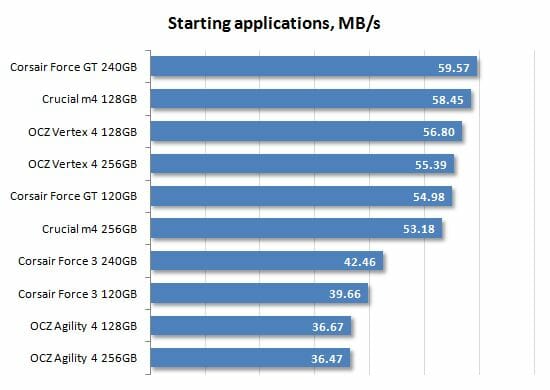
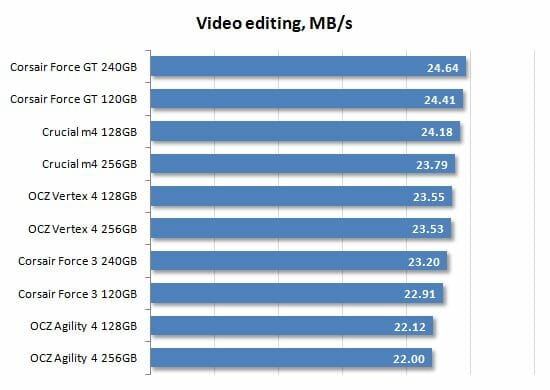
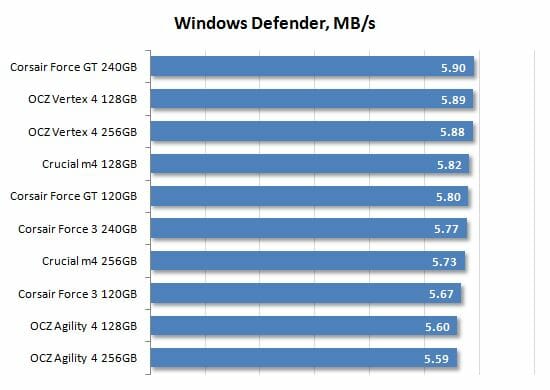
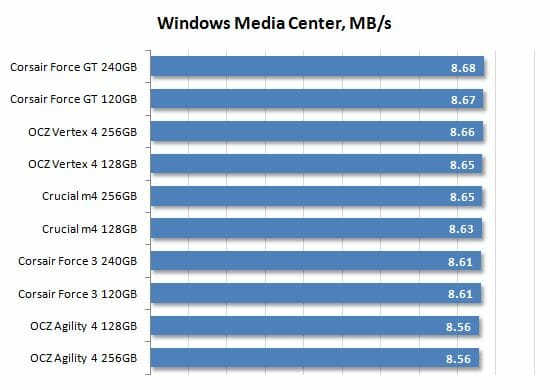
Irrespective of the particular trace, the Agility 4 disks remain the slowest. This serves to confirm the fact that the most important factor in synthetic benchmarks is the speed of reading 4 KB data blocks with a short requests queue. It is this factor that largely determines the performance of an SSD in typical usage scenarios. The high performance of the Agility 4 series at writing and with a long request queue can only show up in some special scenarios.
Intel NAS Performance Toolkit
Intel NASPT is another disk sub-system test that uses real-life usage scenarios. Like PCMark 7, Intel NASPT reproduces predefined disk activity traces and measures how fast they are executed. However, the default traces are designed for network attached storage devices rather than for SSDs. Therefore during our test session we replace them with the specially developed SSD Benchmarking Suite which offers more relevant usage scenarios such as compressing and decompressing files, compiling large projects, copying files and folders, loading 3D game levels, installing software, batch-processing photos, searching a digital library for data, mass-launching applications, and transcoding video.
Like PCMark 7, this benchmark gives us a true-to-life illustration of disk subsystem performance. Here the SSDs are again tested in their “steady” state.
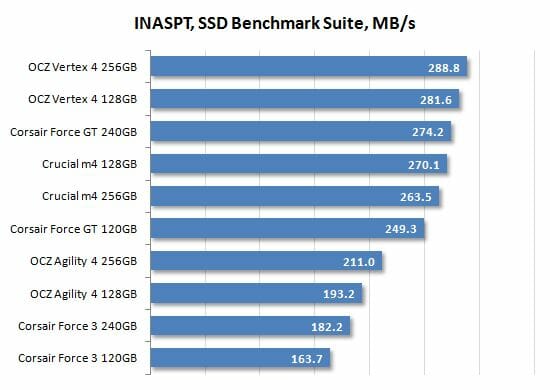
Frankly speaking, we’ve come to regard Intel NASPT with the SSD Benchmarking Suite traces as the most adequate test of general SSD performance. The results of the Agility 4 series make us even more convinced in that. As opposed to PCMark 7, Intel NASPT puts it in between the SandForce-based disks with synchronous and asynchronous flash, which agrees with the synthetic benchmarks.
The detailed INASPT results help us see what usage scenarios are the most suitable for our today’s testing participants. Take note that the data-transfer rate is higher than the SATA III interface bandwidth in some subtests. That’s because INASPT is a high-level test that uses standard Windows functions to access the disk subsystem. As a result, the OS caching mechanisms also affect the results.
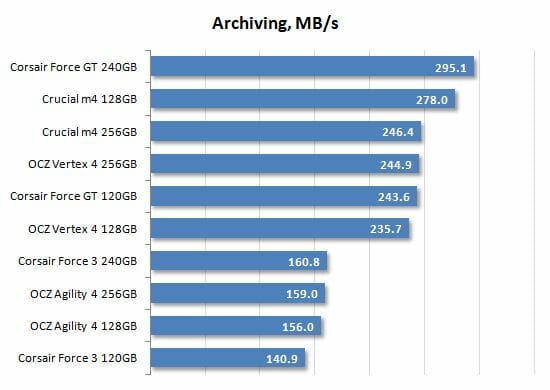
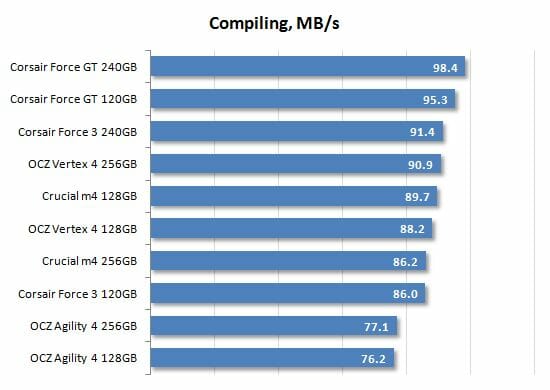
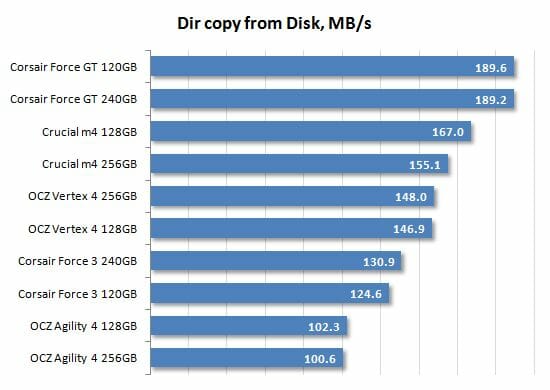
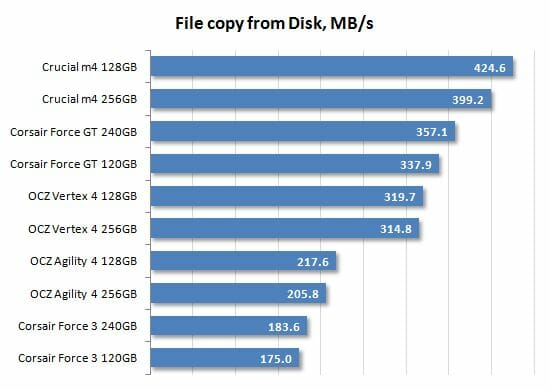
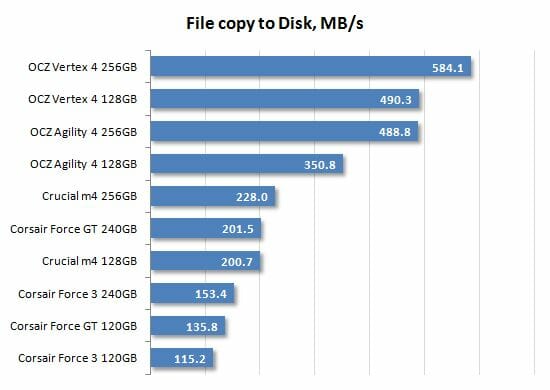
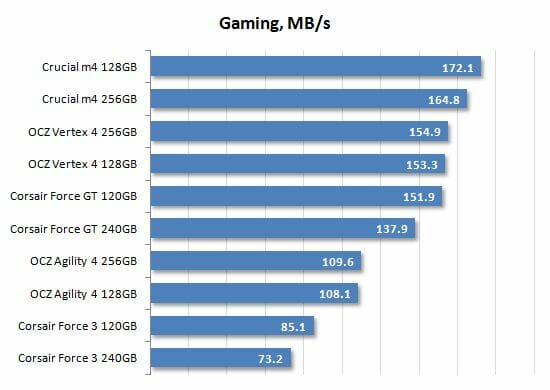
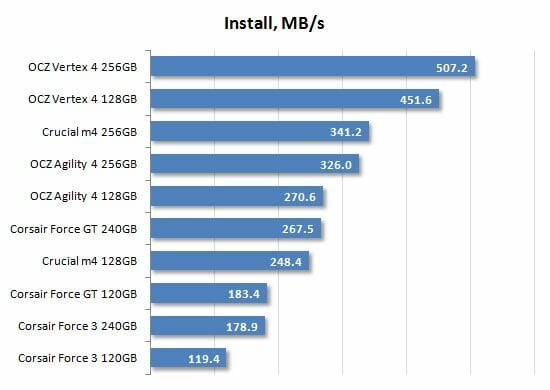
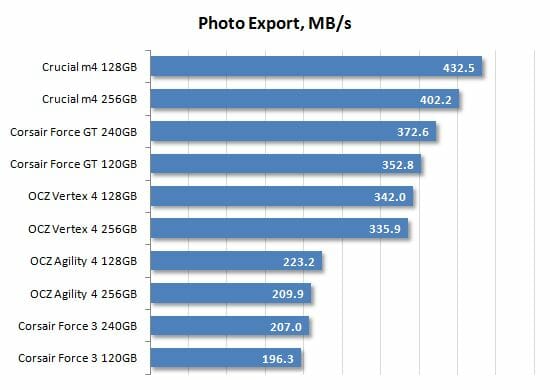

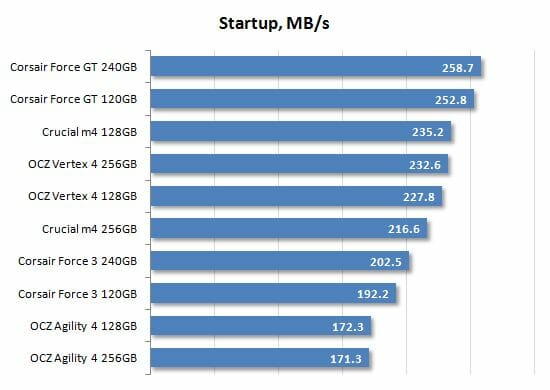
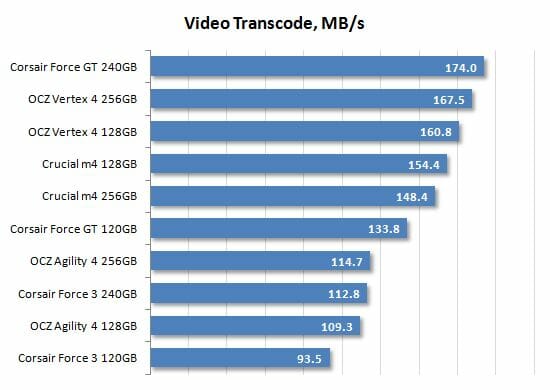
The Agility 4 series are especially good at copying large files and installing software, which is explained by the high writing performance of their Everest 2 controller. On the other hand, these SSDs are inferior to all their opponents in such scenarios as software compilation, copying of small files from the disk, searching data and launching the OS and applications. It’s easy to note that all these tasks involve reading small blocks of data with a short request queue, which is the main weak spot of the Agility 4 series.
File Copying
We use AS SSD version 1.6.4237.30508 test to benchmark the speed of copying files within a single partition the size of the whole SSD. The SSDs are tested in their steady state.
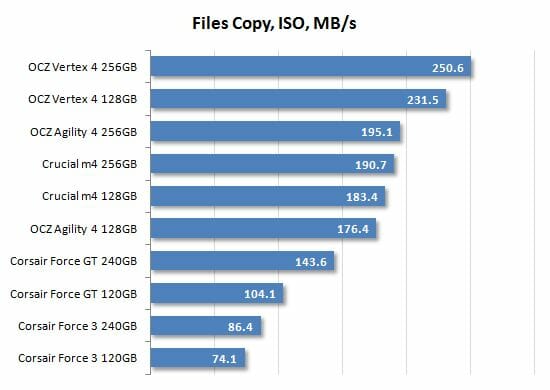
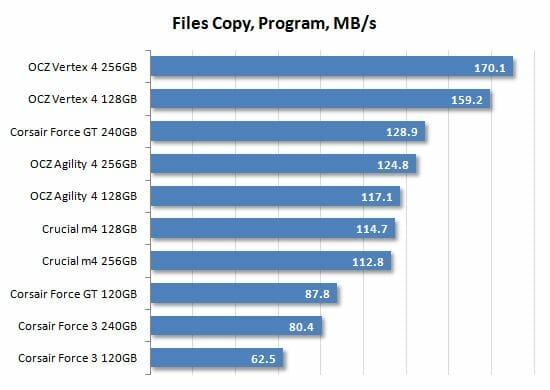
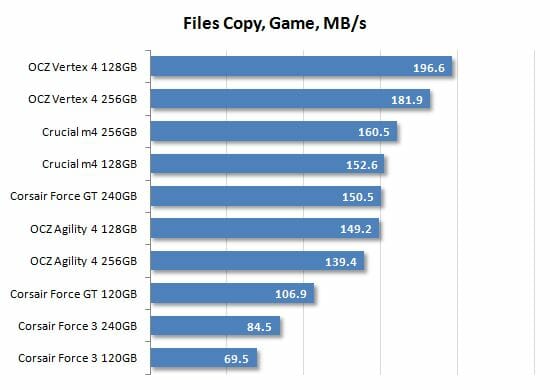
A good ratio of read to write speed is important for copying, so it is no wonder that the SSDs with the Indilinx Everest 2 controller take top positions in the diagrams above. Their read speed is just comparable to their write speed. As for the Agility 4 series in particular, they are about as fast as the Crucial m4 and ahead of the SandForce-based products in this test.
Conclusion
OCZ has successfully updated its entry-level SSD series using its own controller Everest 2. Drawing on its SandForce experience and combining the high-performance controller with asynchronous flash memory, the company has come up with a competitive product in the entry-level segment.
However, if we look deeper into the matter, we can easily see that the Agility 4 is not such a well-balanced product after all. On the one hand, it is equipped with the high-speed SATA 6 Gbit/s interface, a fast controller and a large cache buffer. But on the other hand, the internal bus connecting the controller and flash memory is, obviously, a bottleneck that prevents the SSD from performing much faster. As a result, it can only deliver high performance at write operations where the controller’s internal logic and cache buffer mask the low bandwidth of the flash memory. When it comes to reading, the Agility 4 is no faster than other entry-level products.
So, it turns out that the Agility 4 SSDs aren’t that much better than SandForce-based SSDs with the same asynchronous flash. In everyday applications, which do more reading than writing, the Agility 4 isn’t going to be any faster than OCZ Agility 3, Corsair Force 3, Kingston SSDNow V+200, etc. However, we still intend to rank the new product from OCZ higher just because it is indeed much better in certain scenarios (that involve writing large amounts of data). Moreover, its performance doesn’t depend on the data compression rate.
The price factor must also be taken into account, considering the positioning of the Agility 4 series. And it is this factor that OCZ can use to make the Agility 4 a bestseller. Using OCZ’s own controller, inexpensive flash memory and unified hardware design, the new SSDs can be easily the most inexpensive SATA 6 Gbit/s products on the market. In this case, there would be no doubts about their superiority over the competition.
Some time ago we started to fill in a summary table with test results of various SandForce-based SSDs. Now that there are other controllers available, we want to add them into that table as well. So, the updated table contains the basic hardware information about the tested SSDs and allows to quickly determine the general position of a particular model among its competitors in terms of relative performance: