Playing Tag: Unique Radeon HD 7870-7850-7700 from MSI, PowerColor and XFX

What started out as a common graphics card review turned into a fierce battle between three graphics accelerators from different segments market and different price ranges.
All of us are trying to save one way or another. Of course, the scale and ways of saving are different, but this isn’t the point. Overclocking is also directly connected with savings, because it is, to some extent, its consequence and sometimes even the primary reason for it. it is a known fact that overclocking entry-level or mainstream components may help raise their performance to the level typical of more expensive products (and sometimes even beyond that) and therefore, help free some additional financial means that could be applied somewhere else.
The graphics card market could be considered the best illustration of this phenomenon. Numerous graphics card models on AMD and Nvidia processors (even though clearly positioned for specific price-segments) tempt the users to purchase a cheaper product and then overclock it to the level of a more expensive one. This is exactly what most overclockers do. Moreover, the manufacturers encourage this on their end, too, by designing unique products with higher operational frequencies, reinforced CBs and extremely efficient cooling systems. Today we are going to introduce to you three graphics accelerators like that offered by Micro-Star Int’l Co., Ltd., PowerColor and XFX.
Testing Participants
Technical Specifications and Recommended Pricing
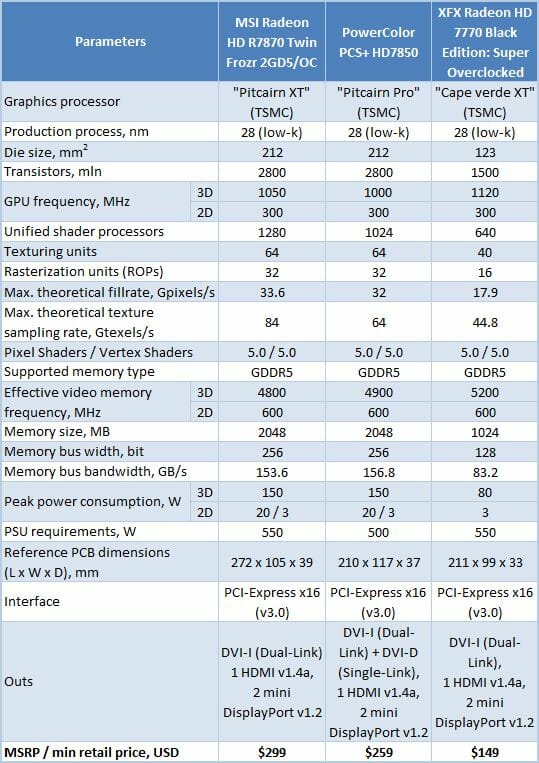
MSI Radeon HD R7870 2 GB Twin Frozr 2GD5/OC
MSI currently offers as many as three different Radeon HD 7870 models. The R7870 Twin Frozr 2GD5/OC is the most interesting product of the three, because it not only has higher clock frequencies, but is also equipped with a unique cooling system. Let’s take a closer look at this particular graphics card.
The card comes in a medium sized cardboard box with a flying MSI Twin Frozr III cooler on the front.Besides the detailed information on the back of the package, every key feature of the product is described in great detail on the broadside of the box.
There is also a window revealing the graphics card cooler, so you will be able to check it out without taking out the graphics card. Inside the box there is a casing made of polyurethane foam that holds the graphics card and all accessories carefully secured in individual slots.
Among them are two adapter-cables for additional power, CrossFireX bridge, mini DisplayPort → DisplayPort adapter, a CD disk with drivers and utilities, installation guide and a marketing booklet. The card is manufactured in China and is priced at $299. It comes with a 3-year warranty.
MSI graphics cards boast their own unique style and are easily recognizable. MSI Radeon HD R7870 Twin Frozr 2GD5/OC is also no exception.
The front of the graphics card is covered with a metal casing of the two-fan cooling system. One side of this casing hangs off the side of the graphics card PCB. As a result, the card is 272 mm long. The back is not covered with anything, which is, actually, good.
MSI Radeon HD R7870 Twin Frozr 2GD5/OC features one DVI-I (Dual-Link) Out, one HDMI version 1.4s and two mini DisplayPort version 1.2 ports.
The mesh on the bracket, through which hot some of the air is pushed out of the system case, is shaped as “MSI” logo, so you can easily figure out the graphics card maker’s name by just looking at the back of the system case.One MIO connector to combine two graphics cards like that in a CrossFireX configuration and two six-pin additional power connectors are located in their traditional spots.
The cooling system is fastened with four screws along the perimeter of the casing, so it can be easily removed. After that you only need to unscrew the metal heat-spreader over the voltage regulator components and memory chips and you will be able to see the PCB.
Despite our expectations, MSI engineers decided not to design their own PCB layout, but used the reference design. The VRM part between the outs panel and the GPU is designed as 5+1+1 (GPU + Memory + PLL).The VRM is controlled with a CHiL Semiconductor CHL8225 chip.Judging by the marking, Pitcairn XT graphic processor was made on week 6 of 2012 (mid February).
Unlike the reference AMD Radeon HD 7870, the graphics processor on MSI Radeon HD R7870 Twin Frozr 2GD5/OC works at 1050 MHz instead of the nominal 1000 MHz frequency. This is a very modest boost, especially since the competitors, as well as MSI themselves offer HD 7870 models working at 1100 MHz frequency. Nevertheless, MSI Radeon HD R7870 Twin Frozr 2GD5/OC does score points for factory overclocking.
Two gigabytes of GDDR5 memory are in eight FCBGA-chips on the front of the PCB. They are made by Hynix Semiconductor Inc.H5GQ2H24MFR T2C marking indicates theoretical effective frequency of 5000 MHz, but the memory on MSI Radeon HD R7870 Twin Frozr 2GD5/OC graphics card works at 4800 MHz, which is the nominal rate for Radeon HD 7870 graphics cards. I wish MSI also increased the memory frequency, as it has tremendous overclocking potential. On the other hand, memory overclocking on Radeon HD 78xx and HD 79xx doesn’t boost the performance too much that is why we are not particularly upset about the fact that they decided to use reference frequencies for the memory.
The GPU-Z utility gives us a snapshot of the graphics card’s specifications.
MSI Radeon HD R7870 Twin Frozr 2GD5/OC features MSI Twin Frozr III cooling system with five heatpipes, three of which are 6 mm in diameter, and the two heatpipes on the sides – 8 mm in diameter (SuperPipe technology).The heatpipes are nickel-plated with thin aluminum fins soldered to them. The heatsink is cooled with two 80-mm fans.
The fans are fastened using two frames and can be easily removed.This allows us to see that they indeed soldered the fins to the heatpipes. They also used soldering method for the heatpipes in the base.The fans are made by Power Logic Tech. Inc. (PLD08010S12HH model with a slide bearing inside).
The unique shape of the fan blades designed using the “Propeller Blade” technology allows them to generate 20% higher airflow compared with the airflow generated by fans with conventional blades. At the same time, MSI Twin Frozr III cooler shouldn’t generate more than 30 dBA of noise at its maximum fan speed. The fans rotation speeds are automatically adjusted using PWM method in the interval between 1200 and 4400 RPM.
The memory chips and VRM components are cooled with a metal plate contacting them through a set of thermal pads.We checked out the card’s temperature by running Aliens vs. Predator (2010) game five times at the highest image quality settings (2560×1440 resolution, with 16x anisotropic filtering and 4x MSAA antialiasing).
We used MSI Afterburner version 2.2.1 and GPU-Z version 0.6.2 for temperature and other parameters monitoring. All tests were performed in a closed system case at 25°C room temperature. The efficiency of the graphics cards cooling system was tested before we dismounted the cooler, i.e. with the default thermal interface. Here are the results obtained on the MSI graphics card.
The results of graphics card thermal mode tests turned out equally unsatisfactory during automatic fan speed control as well as at the maximum fan speed. The fans in both cases sped up to their maximum of 4430 RPM, but the GPU temperature still reached 92°C. Remembering that MSI Twin Frozr III cooler is in fact much more efficient than it performed this time, we took the card apart to ensure that there was proper contact maintained between the cooler base and the GPU die. The thermal paste imprint looked fine, only excessive amount of thermal paste squeezed to the sides indicated not very neat assembly. Nevertheless, we removed all traces of original thermal paste and applied a layer of Arctic MX-4. The result followed immediately.
Once we reassembled the graphics card and replaced the thermal interface in it, we ran the tests once again. This time the fans speed didn’t exceed 2590 RPM and the GPU temperature remained at 65°C. At the maximum fan speed of 4530 RPM the temperature remained as low as 59°C. Now, that’s what I am talking about!
During graphics card overclocking while maintaining nominal voltage, the GPU remained stable at 1175 MHz frequency. This is a pretty average result.The memory conquered 5920 MHz frequency and the frequency mode of the overclocked graphics card has barely changed.
However, we didn’t stop here and continued to investigate the overclocking potential of our MSI Radeon HD R7870 Twin Frozr 2GD5/OC with increased core voltage. It proved to be the time worth spent: at 1.28 V we reached absolute stability at 1260 MHz frequency.
At the same time, however, the heat dissipation of the overclocked graphics processor has also increased quite noticeably, that is why we were glad to have a highly efficient MSI Twin Frozr III cooler at our disposal. Under peak operational load, the GPU temperature rose to 76°C with both cooling fans rotating at 3900 RPM.
PowerColor PCS+ HD7850 2 GB (AX850 2GBD5-2DHPP)
Power Color company has three different Radeon HD 7850 graphics cards in their line-up, including PCS+ HD7850 2 GB, which is the fastest HD 7850 based product with factory overclocking. This is the card we will talk about in our today’s article.
The compact but very bright-colored box is decorated with four icons about the card’s overclocking potential, 15% higher stability, 15% lower noise and 15% lower temperatures. There you can also find the information about the size of the onboard video memory and the list of available ports and connectors.
The back of the box contains a detailed description of the graphics card features and functionality as well as supported technologies. Beneath a colorful exterior box, there is another box made of thick cardboard, which holds the graphics card and its few available accessories beneath the card.
Among them are a mini DisplayPort → DisplayPort adapter, a DVI → D-Sub adapter, a CrossFireX bridge, a CD disk with drivers and utilities and an installation guide. The card is manufactured in China and is priced at $259. It comes with a 2-year manufacturer warranty.
This is a pretty compact graphics card measuring only 210x117x37 mm. The front of the PCB is completely hidden beneath a cooling system casing with a single fan in the center.
If you look from the top, you can see the heatpipes coming out of the cooler heatsink and a stiffening rib. All connectors, including PCI-E, are carefully covered with protective plastic caps.
PowerColor PCS+ HD7850 has two DVI-I (Dual-Link) Outs, one HDMI version 1.4s and two mini DisplayPort version 1.2 ports.There was enough room on the bracket for additional vent holes.The graphics card has one MIO connector for CrossFireX and one six-pin connector for additional power.
There is a spot laid out for another power connector right next to it, which is a good sign: it indicates that the PCB layout is unique. And it turned out exactly the case.
Unlike the reference Radeon HD 7850, PowerColor PCS+ HD7850 has a 5+1+1 VRM circuitry (GPU + Memory + PLL), just like the top Radeon HD 7870 cards.However, this PCB is shorter and has only one connector, which didn’t prevent PowerColor from juicing the Pitcairn Pro core to the fullest. This 28 nm graphics processor made in Taiwan on week 13 of 2012 works at 1000 MHz, which is 140 MHz or 16.3% higher than the clock frequency of the regular HD 7850 and equals the default clock of the HD 7870.
The memory has also been slightly overclocked. It has the same exact marking as the memory on the above discussed MSI card. Its effective clock frequency is 4900 MHz or +100 MHz above the nominal frequency of a Radeon HD 7850.
The graphics card’s cooler is fairly simple. It consists of an aluminum heatsink and two heatpipes 6 mm in diameter, which pierce the heatsink in a zigzag pattern.The heatsink base is designed using heatpipe direct touch technology with a 1.5 mm gap between the heatpipes.
“Pitcairn Pro” die fits very neatly onto both heatpipes – they completely cover its entire surface as you can clearly see from the thermal paste imprint photo above.
The heatsink itself is very lightweight and inexpensive, because the fins are simply pressed firmly against the heatpipes. It is cooled with a 92-mm fan sitting inside a plastic casing.
Nine-blade fan impeller is made by PowerLogic and uses a ball bearing.Its rotation speed is PWM controlled in the interval between 1600 and 3250 RPM (according to the monitoring data). This fairly simple cooler proves quite efficient on the factory overclocked PowerColor PCS+ HD7850.
In automatic fan mode the GPU temperature reached 71°C under maximum load and the fan was rotating at 2300 RPM. At maximum rotation speed of 3250 RPM the GPU temperature didn’t exceed 63°C. When we replaced the original thermal interface with Arctic MX-4, the results remained the same. Although the frequencies were already increased, we managed to overclock this graphics card a little more. Our graphics processor remained stable at 1180 MHz and the memory – at 5920 MHz.
In our opinion, it is a very good result for such a modest graphics card while its GPU voltage remained nominal. It is a pity, however, that increasing the voltage to 1.25 V didn’t have affect its overclocking potential in any way, especially since its cooling system had some efficiency reserves left (the temperature of the overclocked graphics processor under maximum load remained 77°C and the fan speed was only 2450 RPM).
XFX Radeon HD 7770 1 GB Black Edition: Super Overclocked (FX-777A-ZDSC)
XFX has as many as five different Radeon HD 7770 models in their product lineup today, and XFX Radeon HD 7770 Black Edition: Super Overclocked is the fastest of them. Moreover, it is one of the two fastest Radeon HD 7770 based graphics cards with factory overclocking in the market (the second one is PowerColor PCS+ HD7770 GHz Edition: its GPU clock frequency is 30 MHz higher, but its effective memory frequency is 200 MHz lower).
The XFX graphics card boxes stand out among those of other products: they are very narrow and vertically oriented.At the same time, they are just as informative and reliable as any other boxes. The graphics card’s accessories set is quite common, but contains everything you might need for proper use of this graphics card.
Besides, there is a cardboard door tag for a gamer’s room. The card is made in China and is priced at $149. As far as we know, this particular XFX graphics card comes with lifetime warranty.The compact XFX Radeon HD 7770 Black Edition looks very stylish.
In the center of the silver-and-black casing there are “XFX” letters, with a fan on each side. The fan impellers have nice matt finish and the whole thing looks really cool.
In terms of connectivity, XFX Radeon HD 7770 Black Edition can’t boast anything special. It has one DVI-I (Dual-Link) out, one HDMI version 1.4a and two mini DisplayPort version 1.2 ports.Just like the MSI card, the ventilation grid on the bracket has “XFX’ letters stenciled.
The PCB is a copy of the reference Radeon HD card, only the textolite finish is matt.Note that Radeon HD 7770 GHz Edition has a 3+1+1 voltage regulator circuitry, where three phases service the graphics processor, one phase – the memory and another one – the PLL. The GPU voltage is software controlled.
The small “Cape Verde XT” GPU die is only 123 mm2 big. The die on our specific graphics card was made on the first week of 2012.XFX Radeon HD 7770 Black Edition: Super Overclocked is overclocked by 120 MHz and works at 1120 MHz in 3D mode. In 2D mode its frequency drops to 300 MHz.
Once again we see the same Hynix H5GQ2H24MFR T2C memory with theoretical effective frequency of 5000 MHz.XFX engineers also overclocked the video memory to 5200 MHz, which is 400 MHz higher than the nominal clock for the reference Radeon HD 7770. I would like to remind you that these graphics cards have a 128 bit memory bus.
All specifications of the XFX graphics card are revealed in the following GPU-Z screenshot.The graphics card is equipped with XFX’s unique Double Dissipation cooling system, which we have already discussed before. Although instead of a vapor chamber there is a simple copper plate with rubber pads preventing shifting and tilting during installation.
Since this is a relatively inexpensive graphics card, this solution seems quite justified. Thin aluminum fins are soldered to the copper plate with two 70-mm fans installed on top of them.The fans are made by FirstD Company and their rotation speed is automatically adjusted by the graphics card in the interval between 1100 and 4250 RPM.
Although the cooling system features fairly simple design and the GPU works at higher frequencies, the graphics card temperature remained quite low.In automatic fan mode, the GPU temperature reached 70°C and the fans sped up to 2120 RPM. At the maximum speed of 4250 RPM the GPU temperature froze at 58°C and never rose beyond that. Very nice!
Without any changes to the GPU voltage we managed to overclock the GPU only to 1150 MHz, which is hardly considered overclocking at all.The memory, however, overclocked best of all on this card without any stability losses or image artifacts. It reached the effective frequency of 6020 MHz. But even after such impressive boost the thermal mode of this graphics card remained within acceptable limits: 74°C at 2330 RPM rotation speed.
Overclocking with the GPU voltage increased to 1.25 V didn’t boost the MHz count as much as we wished it would, but our XFX Radeon HD 7770 Black Edition: Super Overclocked did conquer the 1200 MHz bar.Although we had to set the fan rotation speed at the maximum in order to keep the GPU temperature below 70°C.
In conclusion, I have to admit that XFX Radeon HD 7770 Black Edition: Super Overclocked didn’t impress us too much, especially since you can only get a modest performance boost from using higher clock frequencies on graphics cards with a 128 bit bus.
Noise Levels and Acoustic Performance
The noise level of each cooler was measured between 1:00 and 3:00 AM in a closed room about 20 m2 big using CENTER-321 electronic noise meter. The noise level for each cooler was tested outside the system case when the only noise sources in the lab were the cooler and its fan. The noise meter was installed on a tripod and was always at a 150 mm distance from the cooler fan rotor. The tested cooling systems were placed at the edge of the desk on a sheet of polyurethane foam. The lowest noise reading our noise meter device can register is 29.8 dBA and the subjectively comfortable noise level in these testing conditions was around 36 dBA (do not mix it up with low noise level). The fan(s) rotation speed was adjusted in the entire supported range using our in-house controller by changing the voltage with 0.5 V increment.
For comparison purposes during our tests of the proprietary MSI, PowerColor and XFX coolers we included the noise measurement results for a reference AMD Radeon HD 7870 graphics accelerator. The vertical dotted lines indicate the ranges where cooling fans worked in automatic mode (the colors correspond to the appropriate graphics cards).
The quietest of all was the XFX Radeon HD 7770 BE. It does generate very little noise, and in 3D mode you can barely hear the graphics card against the background of a quiet system case. The second place goes to MSI Radeon HD R7870 Twin Frozr 2GD5/OC, which does lose substantially to the XFX card. At the same time, both these graphics cards are completely inaudible in 2D mode, which is not the case for PowerColor PCS+ HD7850. Unfortunately, this card’s fan is quite noisy, it crackles in certain speed range and is pretty unstable. As a result, the PowerColor card runs even louder than the coolers on the reference Radeon HD 7870/HD 7850 products and doesn’t get any quieter even in 2D mode.
Power Consumption
We measured the power consumption of our testbed equipped with different graphics cards using a multifunctional Zalman ZM-MFC3 panel, which can report how much power a computer (without the monitor) draws from a wall outlet. There were two test modes: 2D (editing documents in Microsoft Word or web surfing) and 3D (three runs of a Metro 2033: The Last Refuge benchmark in 2560×1440 resolution with maximum image quality settings).
A 550 W power supply unit will be sufficient for a system with any of the today’s tested graphics accelerators, even though we used an overclocked six-core processor. The most power-hungry configuration was the one with an overclocked ASUS GeForce GTX 560 Ti 448 cores, the second one was the system with an MSI Radeon HD R7870 Twin Frozr 2GD5/OC overclocked by raising the voltage. The power consumption of the systems tested with other graphics accelerators was very similar. As we have expected, the most energy-efficient one was the configuration with XFX Radeon HD 7770 BE inside. Moreover, the power consumption barely changed when we overclocked our PowerColor PCS+ HD7850.
Testbed Configuration and Testing Methodology
All participating graphics cards were tested in a system with the following configuration:
- Mainboard: Intel Siler DX79SI (Intel X79 Express, LGA 2011, BIOS 0494 from 04/24/2012);
- CPU: Intel Core i7-3960X Extreme Edition, 3.3 GHz, 1.2 V, 6 x 256 KB L2, 15 MB L3 (Sandy Bridge-E, C1, 32 nm);
- CPU cooler: Phanteks PH-TC14PE (2 x 135 mm fans at 900 RPM);
- Thermal interface: ARCTIC MX-4;
- System memory: DDR3 4 x 4GB Mushkin Redline (Spec: 2133 MHz / 9-11-10-28 / 1.65 V);
- Graphics cards:
- AMD Radeon HD 7950 2 GB 384 bit GDDR5, 800/5500 MHz;
- MSI Radeon HD R7870 2 GB GDDR5, 1050/4800 MHz and 1260/5920 MHz;
- AMD Radeon HD 7870 2 GB 256 bit GDDR5, 1000/4800 MHz;
- ASUS GeForce GTX 560 Ti 448 cores 1,28 GB 256 bit GDDR5, 732/3800 MHz and 930/4660 MHz;
- PowerColor PCS+ HD7850 2 GB 256 bit GDDR5, 1000/4900 MHz and 1180/5920 MHz;
- AMD Radeon HD 7850 2 GB 256 bit GDDR5, 860/4800 MHz;
- XFX Radeon HD 7770 1 GB Black Edition: Super Overclocked 1 GB 128 bit GDDR5, 1120/5200 MHz and 1200/6020 MHz;
- System drive: Crucial m4 256 GB SSD (SATA-III,CT256M4SSD2, BIOS v0009);
- Drive for programs and games: Western Digital VelociRaptor (300GB, SATA-II, 10000 RPM, 16MB cache, NCQ) inside Scythe Quiet Drive 3.5” HDD silencer and cooler;
- Backup drive: Samsung Ecogreen F4 HD204UI (SATA-II, 2 TB, 5400 RPM, 32 MB, NCQ);
- System case: Antec Twelve Hundred (front panel: three Noiseblocker NB-Multiframe S-Series MF12-S2 fans at 1020 RPM; back panel: two Noiseblocker NB-BlackSilentPRO PL-1 fans at 1020 RPM; top panel: standard 200 mm fan at 400 RPM);
- Control and monitoring panel: Zalman ZM-MFC3;
- Power supply: Xigmatek “No Rules Power” NRP-HC1501 1500 W (with a default 140 mm fan);
- Monitor: 27” Samsung S27A850D.
In order to lower the dependence of the graphics cards performance on the overall platform speed, I overclocked our 32 nm six-core CPU with the multiplier set at 37x, BCLK frequency set at 125 MHz and “Load-Line Calibration” enabled to 4.625 GHz. The processor Vcore was increased to 1.46 V in the mainboard BIOS.
Hyper-Threading technology was enabled. 16 GB of system DDR3 memory worked at 2 GHz frequency with 9-10-10-28 timings and 1.65V voltage.
The test session started on July 4, 2012. All tests were performed in Microsoft Windows 7 Ultimate x64 SP1 with all critical updates as of that date and the following drivers:
- Intel Chipset Drivers 9.3.0.1020 WHQL from 01/26/2011 for the mainboard chipset;
- DirectX End-User Runtimes libraries from November 30, 2010;
- AMD Catalyst 12.7 beta driver from 06/25/2012 + Catalyst Application Profiles 12.7 (CAP1) for AMD based graphics cards;
- Nvidia GeForce 304.48 beta driver for Nvidia based graphics cards.
The graphics cards were tested in 1920×1080 resolution. The tests were performed in two image quality modes: “Quality+AF16x” – default texturing quality in the drivers with enabled 16x anisotropic filtering and “Quality+ AF16x+MSAA 4(8)x” with enabled 16x anisotropic filtering and full screen 4x or 8x antialiasing if the average framerate was high enough for comfortable gaming experience. We enabled anisotropic filtering and full-screen anti-aliasing from the game settings. If the corresponding options were missing, we changed these settings in the Control Panels of Catalyst and GeForce drivers. We also disabled Vsync there. There were no other changes in the driver settings.
Besides the traditional patches and updates for all the games on our benchmarking list, we decided to remove one pretty old title, that wasn’t particularly popular or heavy on the graphics cards. It was Tom Clancy’s H.A.W.X. 2. Instead, we added a new test from Sniper Elite V2 game. Previously, we have already replaced DiRT 3 with the new DiRT Showdown. As a result, the list of games and applications used in this test session includes two popular semi-synthetic benchmarking suites, one technical demo and 15 games of various genres:
- 3DMark Vantage (DirectX 10) – version 1.0.2.1, Performance and Extreme profiles (only basic tests);
- 3DMark 2011 (DirectX 11) – version 1.0.3.0, Performance and Extreme profiles;
- Unigine Heaven Demo (DirectX 11) – version 3.0, maximum graphics quality settings, tessellation at “extreme”, AF16x, 1280×1024 resolution with MSAA and 1920×1080 with MSAA 8x;
- S.T.A.L.K.E.R.: Call of Pripyat (DirectX 11) – version 1.6.02, Enhanced Dynamic DX11 Lighting profile with all parameters manually set at their maximums, we used our custom cop03 demo on the Backwater map;
- Left 4 Dead 2 (DirectX 9) – version 2.1.0.4, maximum graphics quality settings, proprietary d98 demo (two runs) on “Death Toll” map of the “Church” level;
- Metro 2033: The Last Refuge (DirectX 10/11) – version 1.2, maximum graphics quality settings, official benchmark, “High” image quality settings; tesselation, DOF and MSAA4x disabled; AAA aliasing enabled, two consecutive runs of the “Frontline” scene;
- Just Cause 2 (DirectX 11) – version 1.0.0.2, maximum quality settings, Background Blur and GPU Water Simulation disabled, two consecutive runs of the “Dark Tower” demo;
- Aliens vs. Predator (2010) (DirectX 11) – Texture Quality “Very High”, Shadow Quality “High”, SSAO On, two test runs in each resolution;
- Lost Planet 2 (DirectX 11) – version 1.0, maximum graphics quality settings, motion blur enabled, performance test “B” (average in all three scenes);
- StarCraft 2: Wings of Liberty (DirectX 9) – version 1.4.3, all image quality settings at “Extreme”, Physics at “Ultra”, reflections On, two 2-minute runs of our own “bench2” demo;
- Sid Meier’s Civilization V (DirectX 11) – version 1.0.1.348, maximum graphics quality settings, two runs of the “diplomatic” benchmark including five heaviest scenes;
- Total War: Shogun 2 (DirectX 11) – version 2.0, built in benchmark (Sekigahara battle) at maximum graphics quality settings;
- Crysis 2 (DirectX 11) – version 1.9, we used Adrenaline Crysis 2 Benchmark Tool v.1.0.1.13. BETA with “Ultra High” graphics quality profile and activated HD textures, two runs of a demo recorded on “Times Square” level;
- Hard Reset Demo (DirectX 9) – benchmark built into the demo version with Ultra image quality settings, one test run;
- Batman: Arkham City (DirectX 11) – version 1.2, maximum graphics quality settings, physics disabled, two sequential runs of the benchmark built into the game.
- Battlefield 3 (DirectX 11) – version 1.4, all image quality settings set to “Ultra”, two successive runs of a scripted scene from the beginning of the “Going Hunting” mission 110 seconds long;
- DiRT Showdown (DirectX 11) – version 1.0, built-in benchmark at maximum graphics quality settings (“Ultra” preset) on the “Nevada” track.
- Sniper Elite V2 Benchmark (DirectX 11) – version 1.05, maximum graphics quality settings (“Ultra” profile), Advanced Shadows: HIGH, Ambient Occlusion: ON, Stereo 3D: OFF, two sequential test runs.
If the game allowed recording the minimal fps readings, they were also added to the charts. We ran each game test or benchmark twice and took the best result for the diagrams, but only if the difference between them didn’t exceed 1%. If it did exceed 1%, we ran the tests at least one more time to achieve repeatability of results.
Performance
This time besides a simple performance comparison of the above discussed graphics accelerators, we will also answer the following questions:
- Will the Radeon HD 7870 from MSI overclocked to 1260/5920 MHz be able to perform as fast as a reference Radeon HD 7950?
- Will PowerColor PCS+ HD7850 overclocked to 1180/5920 MHz be able to outperform the reference Radeon HD 7870?
- Will the performance of XFX Radeon HD 7770 overclocked to 1200/1500 MHz be high enough to make you give up the idea of buying a Radeon HD 7850?
At the same time, MSI, PowerColor and XFX graphics cards were also tested at their nominal frequencies, which will allow us to estimate their advantage over the corresponding reference cards. However, since the new mainstream graphics cards from Nvidia aren’t there yet (we are talking about GeForce GTX 660), we also added the results of a GeForce GTX 560 Ti 448 cores from Asus. The cards on the performance diagrams are sorted out in descending order of their minimal retail price.
3DMark Vantage
In the first semi-synthetic benchmark the overclocked MSI R7870 easily outperforms the reference HD 7950, and PowerColor PCS+ HD 7850 does the same thing to the reference Radeon HD 7870. However, XFX Radeon HD 7770 BE, even when we overclock it to 1200/6020 MHz, doesn’t catch up with Radeon HD 7850, which has lower clock frequencies. It was the narrow memory bus of only 128 bit that slowed down the HD 7770. Also we should point out that Asus GeForce GTX 560 Ti 448 cores did very well in this test, especially in overclocked mode.
3DMark 2011
3DMark 2011 benchmark is more resource-hungry and here you can once again see the same results as in 3DMark Vantage. We can’t point out anything else here.
Unigine Heaven Demo
We observe the same situation in Unigine Heaven, only the gaps between the graphics cards are much more prominent here.
S.T.A.L.K.E.R.: Call of Pripyat
The results in S.T.A.L.K.E.R.: Call of Pripyat are particularly interesting because MSI R7870 working at its default frequencies is right from the start faster than the reference Radeon HD 7950, and at overclocked speeds it gets unattainably far ahead. The S.T.A.L.K.E.R. engine obviously favors higher GPU clocks than its functionality. At the same time, PowerColor PCS+ HD 7850 at 1180/5920 MHz frequencies can only catch up with the reference Radeon HD 7870, which is OK, but not as impressive as we have just seen with MSI R7870. High frequencies of the XFX Radeon HD 7770 BE card once again do not save it from coming in last.
Left 4 Dead 2
We see the same situation in a not very resource-demanding Left 4 Dead 2 game.
Metro 2033: The Last Refuge
Unlike the previous games, overclocked MSI R7870 doesn’t outperform the reference Radeon HD 7950 in Metro 2033: The Last Refuge, although it does breathe down its neck big time. The overclocked PowerColor PCS+ HD 7850 easily breaks ahead of the Radeon HD 7870, and is just as fast as the latter in nominal mode. Asus GeForce GTX 560 Ti 448 cores card does pretty well, and XFX HD 7770 BE still lags far behind the reference Radeon HD 7850.
Just Cause 2
The situation in Just Cause 2 game is exactly the same as in Metro 2033: The Last Refuge.
Aliens vs. Predator (2010)
The picture in Aliens vs. Predator game is very similar to what we have observed in Metro 2033: The Last Refuge.
The GPU performance is of utmost importance in this test, and not their dependence on the frequency. Therefore, even though MSI R7870 has a colossal frequency advantage over the Radeon HD 7950, it barely catches up with it in performance. It is a different story with PowerColor PCS+ HD 7850: it easily outperforms Radeon HD 7870. However, the reason for this success is obvious: the performance difference between the reference Radeon HD 7870 and HD 7850 is significantly lower than between HD 7950 and HD 7870. XFX Radeon HD 7770 BE again cannot reach Radeon HD 7850, because the performance difference between Pitcairn Pro and Cape Verde XT is way too big. Moreover, the 128 bit bus does have its say in the results, too.
Lost Planet 2
The performance levels of all HD 78xx graphics cards participating in this test session are very close in Lost Planet 2 game. I would also like to point out that Asus GeForce GTX 560 Ti 448 cores did very well here, while XFX Radeon HD 7770 BE demonstrated pretty low results.
StarCraft II: Wings of Liberty
Nothing special happened in StarCraft II: Wings of Liberty. And as for the disturbingly low performance of AMD Radeon in test modes with enabled antialiasing – we have already got used t that.
Sid Meier’s Civilization V
It is strange that the overclocked MSI R7870 not only didn’t outrun the HD 7950, but even lost to the junior HD 7870 from PowerColor in Sid Meier’s Civilization V. We rechecked the results, but nothing changed. I have to admit that in my opinion this is some really low performance boost from overclocking for MSI card in this game.
Asus GeForce GTX 560 Ti 448 core, which looked awesome in the test mode without antialiasing, gave in to the 8x antialiasing. And XFX Radeon HD 7770 BE holds its positions with confidence, though there isn’t much competition there in the today’s test session.
Total War: Shogun 2
The graphics card act differently in two test modes of the Total War: Shogun 2 game. While the overclocked MSI R7870 is very fast in test modes without antialiasing and outperforms Radeon HD 7950, it can’t catch up with it any more as soon as we turn on MSAA 8x. PowerColor PCS+ HD 7850, on the contrary, falls behind Radeon HD 7870 in the test mode without MSAA, but demonstrates the exact same performance in with MSAA 8x. The only testing participant, whose positions remain the same throughout this test, is XFX Radeon HD 7770 BE – it is the last one, as usual. Obviously, no matter how far you overclock your Radeon HD 7770, you can’t push it to the level of an HD 7850.
Crysis 2
The situation is exactly the same in this resource-hungry Crysis 2 game.
Hard Reset Demo
However, the results in Hard Reset do not stand out much.Besides everything we have already seen above, we would also like to point out Asus GeForce GTX 560 Ti 448 cores. When overclocked, this card is an absolute pack leader in the test mode with enabled antialiasing.
Batman: Arkham City
Here we have to give due credit to the overclocked MSI R7870 and PowerColor PCS+ HD 7850 for their excellent results.
Battlefield 3
The same two cards do great in Battlefield 3 game. They catch up with and even outperform the reference Radeon HD 7950 and HD 7870 cards.
The inexpensive XFX Radeon HD 7770 BE is again the slowest of all, and overclocking doesn’t help it too much. To be fair, I have to remind our readers that this is a graphics card from a completely different price segment. Although I wish it could be overclocked to match the performance of an HD 7850.
DiRT Showdown
If you would like to race funky pick-up trucks along the unique tracks in DiRT Showdown game, any graphics card starting with Radeon HD 7850 and up will be powerful enough. However, Radeon HD 7770 might be a little too slow for that, as you can clearly see from the results demonstrated by XFX Radeon HD 7770 BE.
MSI R7870 and PowerColor PCS+ HD 7850 look very confident against the background of their higher-end rivals (especially the MSI card).
Sniper Elite V2 Benchmark
The new Sniper Elite V2 Benchmark test turned out pretty sensitive to the graphics card performance and you can feel it the most in test modes with enabled antialiasing. However, the overall results fit the today’s general picture pretty nicely.As usual, we would like to offer you our summary table with all the benchmark results in one place.
Conclusion
Today’s game of tag turned out to be a 66.6% success, because two overclocked graphics cards of the three managed to catch up with the higher-end models and even outperform them. For example, MSI R7870 Twin Frozr 2GD5/OC at its nominal frequencies is just a little bit behind the reference Radeon HD 7950 in most tests. And after pretty substantial overclocking, the MSI card leaves the competitor far behind. As for PowerColor PCS+ HD 7850, it successfully defeated the reference Radeon HD 7870, but only if overclocked. When tested at its nominal frequencies, the PowerColor card would more often fall behind the reference HD 7870 rather than get ahead of it. finally, the graphics card that never managed to reach the next performance level – XFX Radeon HD 7770 Black Edition: Super Overclocked. Unfortunately, the high-frequency Cape Verde XT GPU with a 128 bit bus and 1 GB of memory couldn’t repeat the success of its today’s fellow testing participants.
We would like to once again draw your attention to GeForce GTX 560 Ti 448. The performance of this graphics card from Asus is high enough to guarantee successful competition against Radeon HD 7850, and during overclocking – even against Radeon HD 7870. Moreover, the price of this Nvidia GPU based graphics card is right between the prices of the above mentioned rivals from AMD. We dare assume that the long anticipated launch of the new GeForce GTX 660, which should be at least 35-40% faster than the GTX 560 Ti, will catalyze an even fiercer competition in the mainstream price segment and will stimulate another price drop on both sides.
As for the specific graphics accelerators discussed in our today’s article, we should definitely point out that they all come with factory overclocking, i.e. work at higher nominal clock speeds. We would like to once again praise MSI Radeon HD R7870 Twin Frozr 2GD5/OC for highly efficient cooling system, richest accessories bundle and beautiful packaging, but at the same time we have to point out some issues with the graphics card assembly: despite excessive amount of thermal paste, there was no proper contact between the GPU and the cooler base. The potential owners of the PowerColor PCS+ HD 7850 must be pleased with the compact size of the PCB and efficient cooling system, but they might be disappointed with the level of noise generated by the cooling fan. The quietest of the three is XFX Radeon HD 7770 Black Edition: Super Overclocked. Moreover, its cooling system is excellent, but the performance of this baby is way too modest. However, do not forget that its price is also exceptionally low, so you can’t really expect more from it. Anyway, as I always say – the choice is yours.