Types of RAM

RAM, or Random Access Memory, is a crucial component of any PC build that helps the CPU function better and faster. In simple terms, the better and faster the RAM on your computer, the faster your entire PC will work, the more tabs and apps you can have open, and the less stressful your experience will be.
But, it’s never as simple as it sounds, as there are a few main types of RAM that are popular today. These main types then split into a few others. Today you’re going to find out all there is about RAM and the different types of RAM that can make or break your PC build, how much RAM you actually need, and much more.
The Main Types of RAM
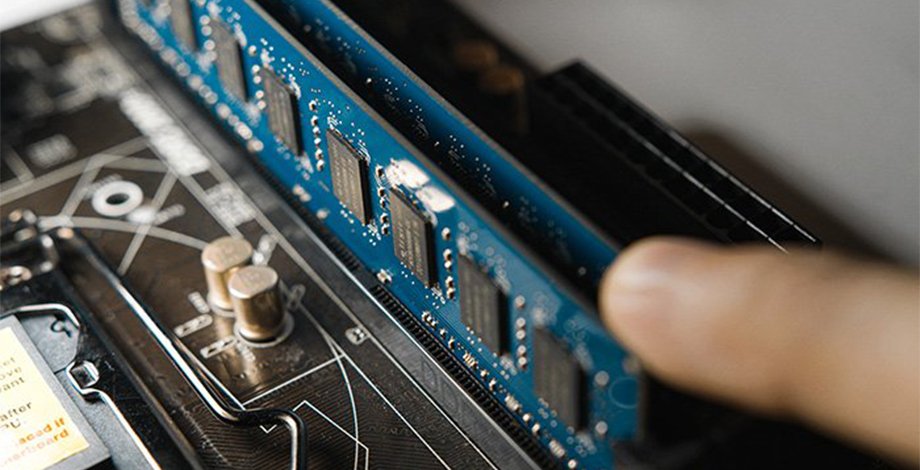
There are only two main RAM types that are common in today’s world. They’re known as SRAM ( Static RAM) and DRAM (Dynamic RAM).
SRAM
Each of these two types of RAM has certain benefits over the other. For example, Static RAM is usually made from 4 to 6 transistors that allow it to be quite faster than DRAM. On the other hand, this also provides much bigger prices for SRAM, making it a bad option for someone on a budget.
SRAM also works differently than DRAM. Unlike Dynamic RAM, Static RAM requires a constant power supply but it doesn’t have to be refreshed periodically like DRAM as long as there is constant power. This allows for faster and better functionality but it also consumes more power and adds to the total cost of using this type of RAM. Sometimes, RAM can be faulty, causing all sorts of issues to your PC. In those situations, you should learn how to test RAM to avoid any further complications.
SRAM Pros & Cons
Pros:
- Faster than DRAM due to lower access time
- Great for creating speed-sensitive cache
- Doesn’t need to be refreshed periodically
Cons:
- Consumes more power
- More expensive than DRAM
- Has low packing density
- Less storage capacity for physical size compared to DRAM
DRAM
Nowadays, DRAM is much more popular among PC enthusiasts, gamers, and so on. SRAM is still essential and is used just as much, but there’s much more to discuss when it comes to DRAM.
For starters, it has a different build structure than Static RAM. DRAM is made from a transistor and capacitor, which is what allows it to save on power and not depend on a constant power supply like SRAM. DRAM can easily lose all of the memory that’s stored inside it unless it is regularly refreshed with voltage.
It can get a bit more complicated when DRAM starts dividing into a few different RAM types. This includes SDRAM, RDRAM, and DDR SDRAM.
SDRAM
SDRAM stands for synchronous DRAM, as it synchronizes CPU clock speed with the memory speed. It allows them to work in sync, letting the memory controller know instantly when the requested data is going to be ready.
RDRAM
This stands for Rambus DRAM. Its name doesn’t mean anything technical, as it is there simply as the result of the company that created it in the first place, also known as Rambus. RDRAM was the first to reach speeds up to 1GHz and was very popular in the 2000s. However, the last one on this list, the DDR SDRAM succeeds it significantly.
DDR SDRAM
DDR SDRAM is among the most popular RAM types in today’s world. They are widely used for gaming PCs, as DDR SDRAM offers double the bandwidth of an SDR of SDRAM running at the exact same clock frequency, providing some of the best RAM for gaming out there. It works the same way as Single Data Rate (SDR) SDRAM, it only provides double the speed and performance, hence Double Data Rate (DDR).
So far, there are 5 generations of DDR SDRAM, the first being only DDR, followed by DDR2, DDR3, DDR4, and now DDR5. There isn’t much difference in the way each of these works, as the only things that have changed are the compatibility with newer machines and the speed boosts. For example, when it comes to something like DDR3 vs DDR4 RAM, the latter doubles in performance and speed.
Here are the transfer speeds each type was able to provide in MT/s (mega transfers per second):
- DDR1: 200-400 MT/s
- DDR2: 800 MT/s
- DDR3: 1600 MT/s
- DDR4: 2400-3200 MT/s
- DDR5: 4800 MT/s
In addition, you can actually achieve faster RAM speeds by overclocking RAM, given that it gives you the possibility, as not all of them do.
Other Types of RAM
What you read until now included the main types of RAM that are currently being used in various devices, including PCs, today. However, that’s not nearly where the list stops, as there are a few other different types of RAM that may be less known but are still important and useful.
VRAM
VRAM stands for Video RAM. It is a dual-ported RAM that finds purpose on video adapters. However, it is not to be confused with the type of RAM that’s used on graphics cards today, which is known as GDDR SDRAM, aka Graphics Double Data Rate. It is DDR optimized for graphics rendering. VRAM is still very useful in PCs, as it serves as a buffer between the CPU and the GPU (Graphics Processor Unit).
Flash Memory
Flash Memory can often be classified as both a type of RAM and ROM, while it’s often neither. It can get confusing but all you need to know is that flash memory, unlike RAM, is a permanent memory, allowing less power consumption and serving as memory storage for various devices like cameras, audio devices, and similar.
EDO RAM
EDO stands for Extended Data Output, and it’s a type of RAM that doesn’t wait for each bit to process to continue working on the next one. To put it simply, this type of RAM helps speed up the time it takes to read memory and is used to make faster microprocessors. However, it can’t really match the SDRAM at its current state.