How to Refund a Game on Steam

Many players often make the mistake of buying a game on Steam and later realize that their PC doesn’t meet the system requirements of the game. Even though there are countless other reasons players want to get their money back and refund the game, it’s still great that Steam offers this possibility and will most likely always give you that refund.
If you’ve found yourself in that type of situation, fear not and read below to find out how to refund a game on Steam.
How Do I Refund a Game on Steam — Step-by-Step
The good news about refunding a game on Steam is that it is possible and usually goes without any issues. The bad news is that it’s not instant and takes a few days to get reviewed. However, the process is fairly simple and can be done by following these steps in order:
Step 1: Open your browser and go to help.steampowered.com and log in using your Steam account info
Step 2: Steam will ask you what you need help with, click on “Purchases”
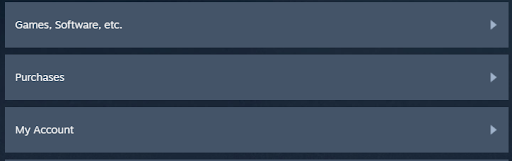
Step 3: Locate the game you want to be refunded. Note that if it isn’t on the list of eligible games, then there’s nothing you can do and this game won’t be available for a refund
Step 4: If you find the game on the list, click on it and select the problem you’re having and the reason for the refund request
Step 5: Click on “I would like a refund”
Step 6: A request form will pop up, fill it out and submit it to Steam support
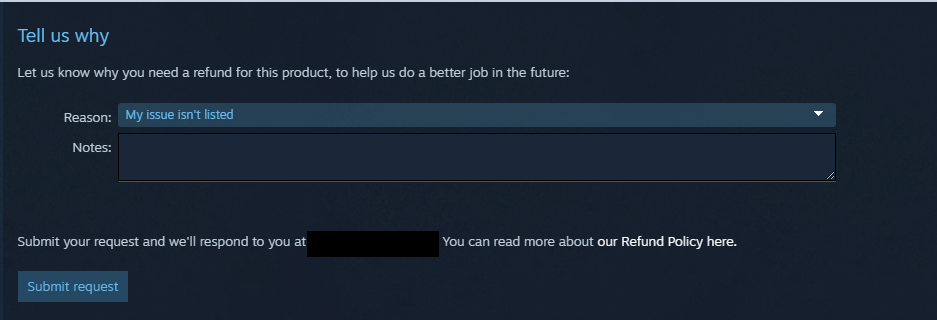
Step 7: You will get a confirmation email from Steam support. All you have to do now is wait for the request to be reviewed and you will get the final result in a few days
⚠ Note: Games that have been bought less than 2 weeks and have been played no more than 2 hours in total will be most likely to get refunded. If that limit is exceeded they won’t be eligible for a Steam refund.
How to Refund a Gifted Game on Steam
Chances are that you’re also probably wondering “can you refund a gifted game on Steam?” The answer to this question is yes, and it’s quite similar to the initial refund process we discussed above in this guide
The steps are exactly the same, you go to the support center and initiate the same step-by-step process. However, in this case, the one who received the gift will need to start the process first and approve the removal of the game from their account. Keep in mind that this is not like family sharing on Steam and won’t work that way, as those games aren’t really gifted.
The same rules for eligibility also apply for gifted games as well. There is a 14-day purchase limit and a 2-hour playing limit for the game to be available for a refund on Steam. In addition, you don’t have to worry about safety or fraud in this case, as the refund amount will be directly transferred to the account of the Steam ID that paid for the game. If there are issues with their payment method at that time, the funds will be transferred as Steam wallet funds into the same account.