Asus Maximus V Formula Review: Good LGA 1155 Mainboard with Not Such a Good Aura

This product is based on Intel Z77 Express chipset and its functionality is significantly expanded due to a large number of onboard controllers. This mainboard belongs to the “Republic of Gamers” series and therefore supports a lot of additional features and technologies. However, we uncovered some minor issues, which, unfortunately, seem to be a little too numerous for a mainboard of this rank.
Asus is the leading manufacturer of PC mainboards, but you may not get this impression if you look at the list of Intel LGA 1155 based mainboard reviews in our Mainboards section. It so happened that we dedicated more time to mainboards from ASRock and Gigabyte, having tested five models from each maker by now. The large number of Gigabyte mainboards among our product reviews isn’t surprising, but actually quite logical, because they have always been Asus’ long-time closest competitor. Our interest towards ASRock mainboards is quite easy to explain, as over the past several years the company has not only expanded their product range, but also dramatically improved the quality of their products. And as for the Asus mainboards, we started our review series with the Asus P8Z77-V Deluxe review and have been very happy with this choice. This mainboard has become a great reference point for our comparisons and is used in every review as an etalon. After that we checked out Asus Sabertooth Z77 from “TUF” (The Ultimate Force) series and just recently we posted an article about the entry-level Asus P8Z77-V LX.
Reviewing three mainboards is definitely not enough to cover the entire functionality range of Asus mainboards, because they are current offering as many as almost 2 dozen models on Intel Z77 Express. We have already talked about a flagship mainboard and one of the entry-level offering, reviewed a “TUF” product, but haven’t had a chance to check out any of the “ROG” (Republic of Gamers) boards targeted for overclockers and gamers. Time to fix that and today we are proud to offer you our review of the Asus Maximus V Formula mainboard.
Packaging and Accessories
Asus Maximus V Formula is shipped in a vertical box with a convenient plastic handle for transportation:
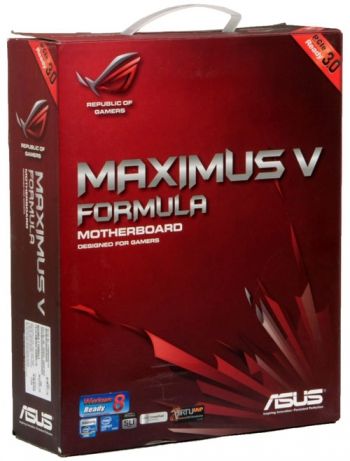
The package design is quite traditional for “ROG” mainboards. There are mainboard photos on the back of the box illustrating some of its features and a list of its technical specifications.

The mainboard inside sits inside an individual cardboard box with a clear plastic cover, because there is a large window in the packaging front under the flip cover attached with Velcro pads, which allows to see the entire mainboard through the clear plastic panel. The inside of the flip cover contains a brief description of Asus Maximus V Formula peculiarities. The top box with the mainboard is complimented with a second box for all the bundled accessories:
- Six Serial ATA cables with metal L-shaped connector locks. Two pairs are specifically designed for SATA 6 Gbps devices (with white inserts in the connectors);
- “12-in-1 ROG Cable Lable” – a sheet with twelve paper tags that can be used to label SATA cables;
- A flexible bridge for two-way Nvidia SLI graphics configurations;
- Mini-PCIe Combo card with a Wi-Fi (IEEE 802.11 a/b/g/n 2.4/5 GHz) and Bluetooth 4.0 module;
- Two Wi-Fi ring antennas and two cables for them;
- I/O Shield for the back panel;
- “Asus Q-Connector” kit including adapters for easy connection of the system case front panel buttons and indicators and a USB 2.0 port;
- “ROG Connect Cable” – a cable with two USBs to connect to other PCs;
- User manual;
- “I’m gaming, do not disturb” door tag;
- Accessory Guide describing proper use of additional accessories;
- DVD disk with software and drivers;
- “Powered by Republic of Gamers” sticker for the system case.

PCB Design and Functionality
Since Asus Maximus V Formula belongs to the “Republic of Gamers” series, it automatically implies that it is targeted for computer enthusiasts. To ensure that it will do great during overclocking, the board comes equipped with a digital voltage regulator – Extreme Engine Digi+ II. It is built with high-quality electronic components and works as 8+4+2, where eight phases power the processor, four phases – the graphics core integrated into the processor and two – the DDR3 memory. By the way, the processor power can be received via two AT12V connectors at the same time: the primary connector with eight pins and the auxiliary power connector with four pins in it.

The mainboard developers and marketing team are particularly proud of the hybrid “Fusion Thermo Solution”, which can become part of the air- or liquid-cooling system. The aluminum heatsink on the components of the processor voltage regulator circuitry that run warm during work has a heatpipe inside that helps distribute the heat over the heatsink body more evenly. There is a copper pipe parallel to it, which can be connected to a liquid-cooling contour through the fittings.
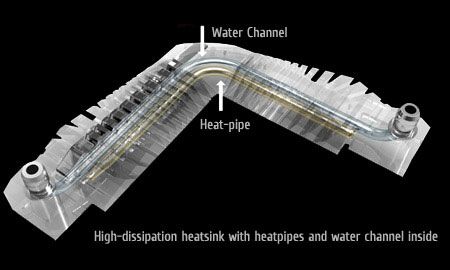
The only strange thing about it is that they claim it is the world’s first system of the sort, while just a few years earlier combination systems like that were pretty popular and we have already seen them multiple times on the mainboards from Foxconn and Gigabyte. Even Asus has already had hybrid cooling systems in their products. Remember the Asus Maximus Extreme mainboard, which had conventional heatsinks with heatpipes and could also accommodate liquid-cooling methods? That particular system even had a similar name – “Fusion Block System”.
I would like to add that all heatsinks on Asus Maximus V Formula, including the one on the chipset, are fastened with secure screws. The backplate on the other side of the PCB provides additional heat dissipating surface for the heating components of the processor voltage regulator circuitry. As for the central heatsink, it is there for purely aesthetical purposes: once the mainboard is powered on, the “ROG” logo and “Republic of Gamers” phrase will start blinking red. However, you may turn this lighting off in the BIOS, if you wish.

There are three PCI Express x16 slots for building AMD CrossFireX or Nvidia SLI multi-card configurations. A single graphics card will work at full speed, and with two graphics cards in the system the 16 lanes will be split equally between the two slots. The third slot will only be operational if you use an Ivy Bridge processor, and in this case the three slots will work as x8/x4/x4. Besides, there are one PCI Express 2.0 x4 slot and three PCI Express 2.0 x1 slots for expansion cards. To ensure that all numerous connectors and additional controllers can work simultaneously, the board is also equipped with a PLX PEX 8608 hub adding another eight PCI Express 2.0 lanes. Intel Z77 Express chipset provides the board with two SATA 6 Gbps ports, and four more powers are implemented via two ASMedia ASM1061 controllers. All six connectors are red. You see only two black SATA 3 Gbps ports out of four provided by the chipset, because the third one is laid out as a mini-SATA and the fourth exists as eSATA on the back panel.
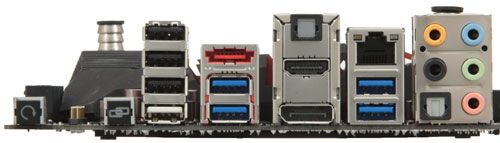
The photo of the mainboard’s back panel also shows the backplate on the other side of the PCB. Overall, there are the following ports and connectors:
- “Clear CMOS” and “USB BIOS Flashback” (“ROG Connect”) buttons;
- Four USB 2.0 ports, another four ports are laid out as two onboard pin-connectors;
- One eSATA 3 Gbps port provided by the Intel Z77 Express chipset;
- Four USB 3.0 ports (blue connectors), two of which are implemented via ASMedia ASM1042 controller. Another two ports and one more internal pin-connector for two additional USB 3.0 ports are provided by Intel Z77 Express chipset;
- HDMI and DisplayPort video outs;
- Two optical S/PDIF (In and Out) and five analogue audio-jacks provided by eight-channel Realtek ALC898 codec;
- A local network port (network adapter is built on Gigabit Intel WG82579V controller).
The white USB 2.0 port is specifically designed for “USB BIOS Flashback” and “ROG Connect”. The former will let you update the mainboard BIOS even before you complete your system assembly: just connect the power. The latter will allow to connect two PCs with a single cable, so that you could monitor and even adjust the system parameters externally. The left part of the back panel seems empty, but this impression is deceiving, because the special mini-PCIe Combo card included with the mainboard will go into the special slot on that side. It combines mSATA and mPCIe ports.

The peculiarity of the mini-PCIe Combo card is that it has an mSATA connector on one side, and the retention allows using full-size drives. On the other side, there is a mini-PCIe connector, which could take a half-sized card. Moreover, there is an Azure Wave AW-NB111H Wi-FI/Bluetooth card already installed there by default. The module is built around Broadcom chip, supports IEEE 802.11 a/b/g/n standards and can work in 2.4 and 5 GHz frequency ranges. It also supports Bluetooth 4.0.
We have briefly mentioned the audio ports on the back panel. however, it is important to point out that the integrated SupremeFX IV card based on the eight-channel Realtek ALC898 HD codec features “SupremeFX Shielding” and uses high-quality capacitors and an integrated Texas Instruments TPA6120A2 amplifier.

Like other Asus mainboards, Asus Maximus V Formula features convenient wide Q-Slot latches on the graphics card slots and single-sided Q-DIMM latches on the DIMM slots. Besides the glowing Power On and Reset buttons in the upper right corner of the PCB, we see a “GO” button, which will allow you to load the system settings from the corresponding BIOS section on the fly. It also functions as “MemOK!”, which lets the board start up successfully even if there are problems with the system memory. The “Q-Led” diodes will quickly indicate where the boot-up failed, and you can always use the POST-code indicator for more detailed diagnostics. “Slow Mode” switch and “LN2 Mode” jumper will help avoid possible problems at sub-0 temperatures when extreme cooling methods are used. A set of control points will help measure the most important voltages manually with a voltmeter. The mainboard has four four-pin connectors for processor fans, three regular connectors for case fans and three special fan connectors featuring special pins for additional temperature sensors (the sensors are not included with the board).
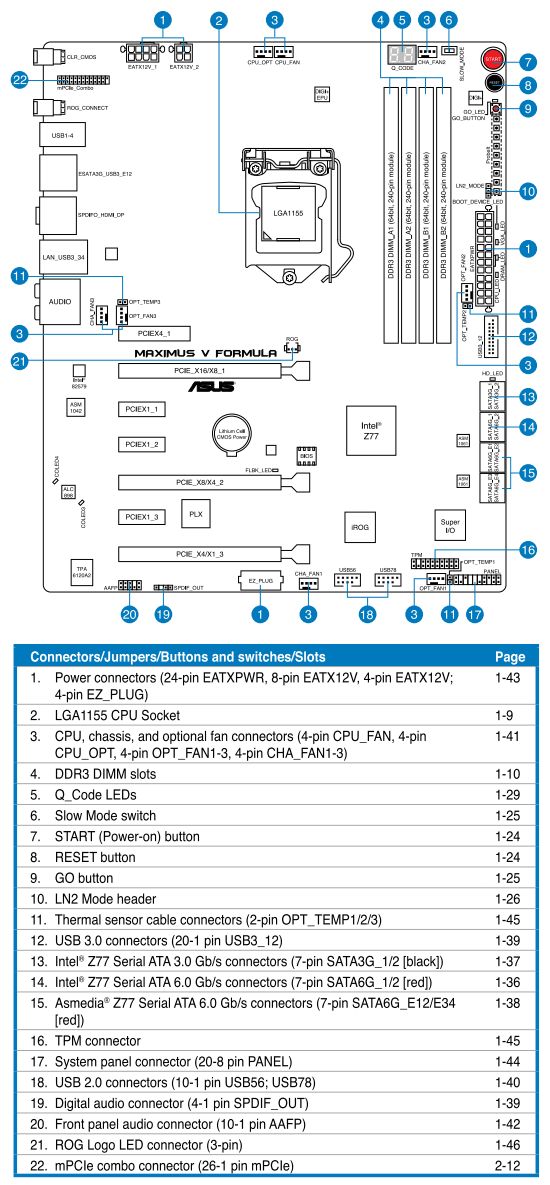
We summed up all the mainboard’s technical specifications in the following table. Note that the engineers had to go beyond the dimensions of the ATX form-factor to fit all the extra functionality onto their board. Therefore, Asus Maximus V Formula remained 305 mm long, but its width increased to 257 mm.
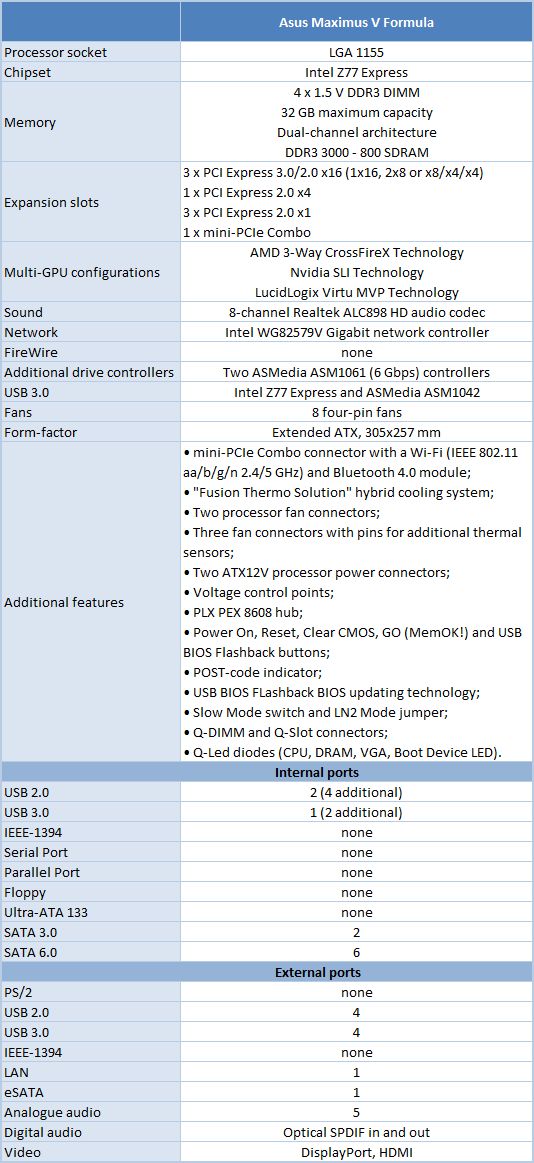
BIOS Functionality
In our previous reviews of Asus products we have already talked about Asus EFI BIOS – an overall very successful implementation of the UEFI standard (Unified Extensible Firmware Interface). By default, you get directly to the “Extreme Tweaker” section when you access the BIOS. This section contains the majority of overclocking and fine-tuning related parameters. The main section window allows you to change the frequencies, multipliers and voltages. You don’t need to go over to the “Monitoring” section to check the current voltages, as they are all listed right here next to the corresponding parameters, which is highly convenient.

As usual, some parameters are singled out into individual sub-sections in order to unload the main section a little bit. Namely, the memory timings can be configured on an individual page. They are indeed very numerous, but still very easy to work with. You can see all timings that the mainboard sets for each of the two memory channels. And you can adjust only a few selected timings, such as the main ones, for example, leaving all other settings at defaults.

The “GPU.DIMM Post” sub-section performs an informational function and shows the settings for the installed graphics cards and memory modules.

The “CPU Power Management” sub-section allows configuring the parameters affecting “Intel Turbo Boost” technology. However, you do not have to do that, because the board will automatically adjust everything to match your selected overclocking goals.

I can’t help pointing out a lot of options that deal primarily with the power and energy consumption. They appeared due to the digital “DIGI+” voltage regulator circuitry. You can configure Asus’ proprietary power-saving technologies that allow changing the number of active phases in the voltage regulator circuitry depending on the CPU utilization right in the BIOS. “CPU Load-Line Calibration” technology that prevents the CPU Vcore from dropping under heavy load may be not only enabled or disabled, but also adjusted to deliver the desired Vdroop effect.

Since it is an enthusiast mainboard, it really makes a lot of sense that the first section we see when we access the BIOS is “Extreme Tweaker”, and only then we see the “Main” section – the start-up section for regular mainstream boards. Here you can receive some basic system information, change the interface language and set up the date and time.

The functionality of the parameters in the sub-sections of the “Advanced” section are quite clear from their names.

The “CPU Configuration” sub-section reports the basic info about the processor and allows managing some processor technologies.

All parameters related to power-saving are singled out on a separate page called “CPU Power Management Configuration”.

“Monitor” section tells us the current temperatures, voltages and fan rotation speeds. All of them are separated into individual pages.

“Voltage Monitor” page displays current voltages.

The “Temperature Monitor” page shows the temperature readings, including those of the additional sensors.

The fan rotation speeds are reported on the “Fan Speed Monitor” page.

The fan rotation speed can be adjusted on a separate page called “Fan Speed Control”. All eight fan connectors support rotation speed adjustment, the case fans and additional fans will allow lowering their rotation speed even if you are using three-pin fans, but two processor fan connectors support only four-pin fans. You can select one of the preset modes for the processor and case fans from a pretty standard list including “Standard”, “Silent” and “Turbo” modes. You can also select the parameters manually. The rotation speed of additional fans may be set at one of the three preset modes – “Silent”, “Optional” or “Performance”. It may also be locked at a specific value in the interval from 50% to 90% with 10% increment, or set dependent on the readings off additional thermal sensors.

The “Boot” section allows you to adjust your boot-up parameters that will be applied on system start-up.

Now let’s quickly refresh the functionality of the four sub-sections in the “Tools” section.

The built-in “EZ Flash 2” utility for BIOS reflashing is one of the most convenient and functional programs of the kind. Unfortunately, they have recently eliminated the option that allowed saving the current BIOS version before reflashing a new one.
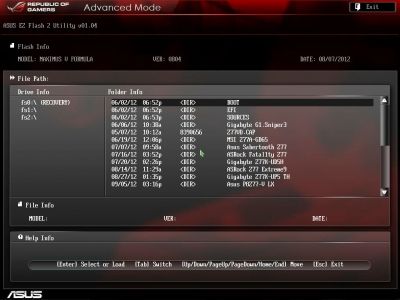
Asus mainboards allow saving and then quickly loading eight full BIOS settings profiles. Each profile may be given a brief descriptive name reminding you of its contents. You can now against save the BIOS settings profiles to and load them from external media. However, you still can’t save the disabling of the startup image in the settings profile.

Just like on mainboards from many other makers we can read the information in the memory modules SPD, including those with XMP (Extreme Memory Profile).

If you save the settings in the “Go Button File” sub-sections, you will be able to instantaneously overclock your system by pressing the “GO” button.

The last section is called “Exit”. Here you can apply the changes, restore the defaults or go back to the “EZ Mode”.

“EZ Mode” performs mostly informational functions, because there are barely any configurable parameters there. You can check the basic system settings, some monitoring data, select an energy-efficient or performance mode and set the order of boot-up devices by simply dragging and dropping them with the mouse pointer.

You can quickly switch from “EZ Mode” to “Advanced Mode” by pressing F7, or use the F3 hot key anywhere in the BIOS to jump over to one of the most frequently used BIOS sections.
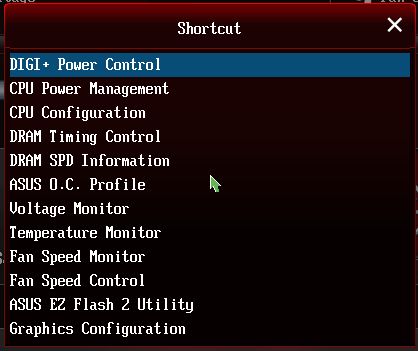
Testbed Configuration
We carried out our tests on a testbed that included the following components:
- Asus Maximus V Formula rev. 1.02 mainboard (LGA 1155, Intel Z77 Express, BIOS version 0804);
- Intel Core i5-3570K CPU (3.6-3.8 GHz, 4 cores, Ivy Bridge rev.E1, 22nm, 77 W, 1.05 V, LGA 1155);
- 2 x 4 GB DDR3 SDRAM Corsair Vengeance CMZ16GX3M4X1866C9R (1866 MHz, 9-10-9-27 timings, 1.5 V voltage);
- Gigabyte GV-T797OC-3GD graphics card (AMD Radeon HD 7970, Tahiti, 28 nm, 1000/5500 MHz, 384-bit GDDR5 3072 MB);
- Crucial m4 SSD (CT256M4SSD2, 256 GB, SATA 6 Gbps);
- Scythe Mugen 3 Revision B (SCMG-3100) CPU cooler;
- ARCTIC MX-2 thermal interface;
- Enermax NAXN ENM850EWT PSU;
- Open testbed built using Antec Skeleton system case.
We used Microsoft Windows 7 Ultimate SP1 64 bit (Microsoft Windows, Version 6.1, Build 7601: Service Pack 1) operating system, Intel Chipset Software Installation Utility version 9.3.0.1020, AMD Catalyst 12.4 graphics card driver.
Operational and Overclocking Specifics
Just like most of the time lately, the assembly of our test system on Asus Maximus V Formula went smoothly. However, during our discussion of the mainboard features and functionality we have many times expressed concerns about certain minor issues and inconveniences. For example, when you power up the system, you see the start-up logo, but there is still no mention of the active “hot” keys anywhere.
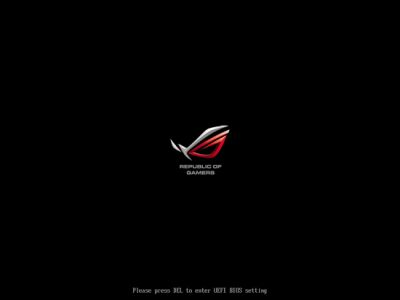
The list of hot keys won’t be displayed even if you disable the start-up image, although I have to admit that the board correctly displays not only the current memory frequency, but also the processor clock speed, too. Unlike “ROG” series mainboards, regular Asus boards are unable to do so for some reason: they always report only the nominal processor frequency.
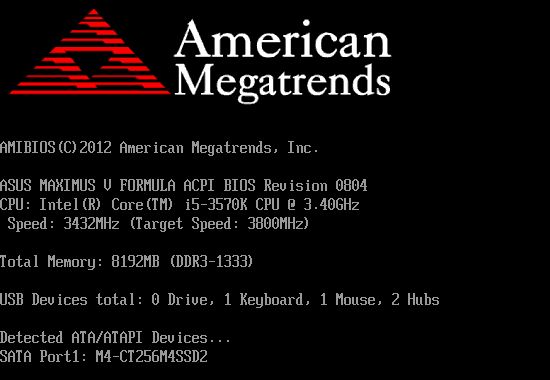
The OS booted successfully, but it immediately turned out that the default settings do not provide nominal operational mode for the processor. Under any load the board will always increase the processor clock frequency multiplier to the maximum value allowed by Intel Turbo Boost, which is only intended for single-threaded load. Very recently we have already touched upon this matter in our Asus P8Z77-V LX mainboard review. We described in detail that we had already come across the same issue during Asus Maximus IV Extreme test session and that it was then that we discovered a new F6 functional key on Asus LGA 2011 mainboards, which was tied to Asus Ratio Boost automatic overclocking technology. We also explained that this function later on transformed into “Asus MultiCore Enhancement” parameter with the same functionality. We also mentioned that we didn’t know whether this issue was later eliminated on Asus Maximus IV Extreme mainboard, but today we are pretty certain that nothing has changed, because as we can see, the new Asus Maximus V Formula acts in exactly the same manner.
We are confident that with the default settings absolutely any mainboard should be able to guarantee nominal operational conditions for all system components: processor, graphics card and memory. However, we would agree to slight processor overclocking on an enthusiast mainboard, if there were an easy way to roll back to the defaults if necessary. You can make Asus Maximus V Formula work in nominal mode, but it is not as easy to accomplish as on ASRock Z77 OC Formula, for example, where all you need to do is to disable the “MultiCore Acceleration” technology. On the Asus board you should set “Ai Overclock Tuner” to “Manual”, which will give you access to a number of additional parameters. Here you should disable “Ratio Synchronizing Control” and only after that the processor will start working in its true nominal mode.

Well, we seem to have figured out the nominal mode. Now let’s check out the board’s overclocking potential. We decided to start with its automatic overclocking features. Regular Asus mainboards have an “OC Tuner” parameter in their BIOS. The “ROG” series products have a similar parameter called “Gamer’s OC profile”. Once this profile has been selected, the board offers to increase the CPU clock to 4.5 GHz under maximum load, in case of three-core utilization the clock frequency multiplier should increase to x46, for two cores – to x47, and single-threaded operational load should push the CPU clock speed to 4.8 GHz. However, the core voltage of the fully utilized CPU varied around 1.376-1.384 V, which is way too high for Ivy Bridge processors. A few seconds into stability tests protective technologies kicked in. They caused throttling, which lowered the CPU clock frequency multiplier to save the processors from overheating and possible permanent damage. That was a miss, however, we still had “CPU Level Up” parameter in reserve, which also allows automatically overclocking the processor to several preset levels.
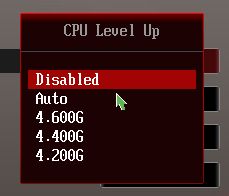
When we set “CPU Level Up” to “Auto”, the board selected to overclock our processor to 4.6 GHz. The Vcore didn’t rise as greatly as before, but it was still way too high – around 1.330-1338 V. the result was identical: same throttling and performance drop instead of an anticipated boost. It looks like both automatic overclocking algorithms are unfit for Ivy Bridge processors, because such high core voltage could only be usable with some Sandy Bridge CPUs and only with advanced cooling in place. It is somewhat funny, but also a little disappointing that the entry-level Asus P8Z77-V LX mainboard automatically overclocks processors much better than the overclocker Asus Maximus V Formula. I believe it would be fair to say that this “ROG” mainboard is completely unable to automatically overclock Ivy Bridge processors. At the same time, the regular mainboard didn’t shoot for records and increased our CPU frequency only to 4224 MHz, but it did it quick and easy and even kept all power-saving technologies intact.
All automatic overclocking systems are not perfect enough to come close to the results of manual overclocking, when the most optimal parameters are carefully selected. Unfortunately, the board didn’t demonstrate any outstanding results here, too, and failed to overclock our test CPU to its maximum frequency of 4.6 GHz. We had to stop at 4.5 GHz CPU frequency. The memory frequency was also increased accordingly.
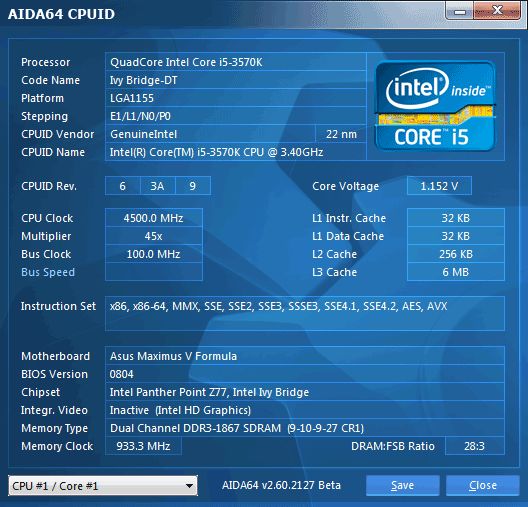
Now I would only like to remind you that we always overclock mainboards in such a way that they could be used for a prolonged period of time in this mode. We do not try to make our life easier by disabling any of the mainboard features, such as onboard controllers, for example. We also try to keep the CPU’s power-saving technologies up and running normally to the best of our ability. And this time all power-saving technologies remained up and running even during overclocking lowering the CPU voltage and frequency multiplier in idle mode.
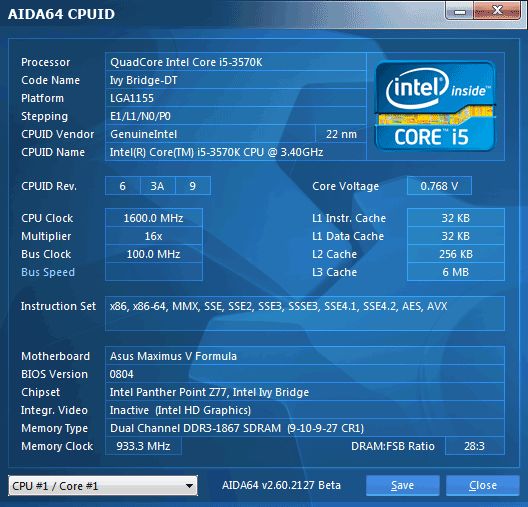
Performance Comparison
As usual, we are going to compare the mainboards speeds in two different modes: in nominal mode and during CPU and memory overclocking. The first mode is interesting because it shows how well the mainboards work with their default settings. It is a known fact that most users do not fine-tune their systems, they simply choose the optimal BIOS settings and do nothing else. That is why we run a round of tests almost without interfering in any way with the default mainboard settings. For comparison purposes we also included the results of the previously reviewed mainboards:
- ASRock Fatal1ty Z77 Professional
- ASRock Z77 Extreme4 and ASRock Z77 Extreme6
- ASRock Z77 Extreme9
- ASRock Z77 OC Formula
- Asus P8Z77-V Deluxe
- Asus P8Z77-V LX
- Asus Sabertooth Z77
- Gigabyte G1.Sniper 3
- Gigabyte GA-Z77X-UD3H and GA-Z77X-UD5H-WB WIFI
- Gigabyte GA-Z77X-UP4 TH and Gigabyte GA-Z77X-UP5 TH
- Intel DZ77BH-55K
- Intel DZ77GA-70K and Intel DZ77RE-75K
- MSI Z77A-GD65.
The results on the diagrams are sorted out in descending order. The results of Asus Maximus V Formula mainboard are highlighted with a darker color for your convenience.
Nominal Mode
We used Cinebench 11.5. All tests were run five times and the average result of the five runs was taken for the performance charts.
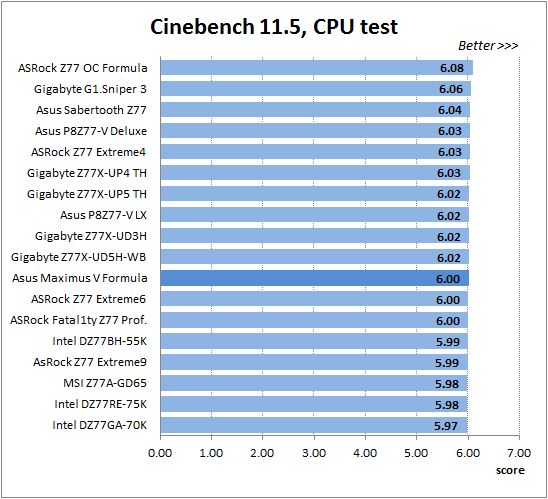
We have been using Fritz Chess Benchmark utility for a long time already and it proved very illustrative. It generated repeated results, the performance in it is scales perfectly depending on the number of involved computational threads.
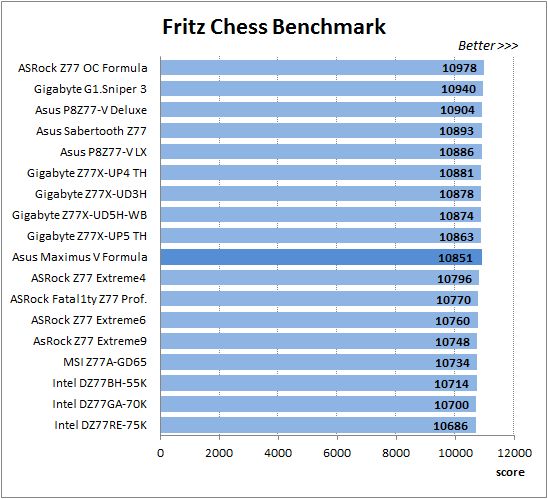
A small video in x264 HD Benchmark 4.0 is encoded in two passes and then the entire process is repeated four times. The average results of the second pass are displayed on the following diagram:
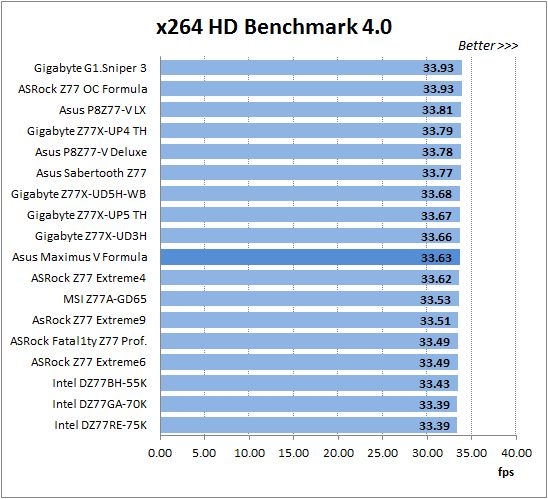
We measured the performance in Adobe Photoshop using our own benchmark made from Retouch Artists Photoshop Speed Test that has been creatively modified. It includes typical editing of four 10-megapixel images from a digital photo camera.
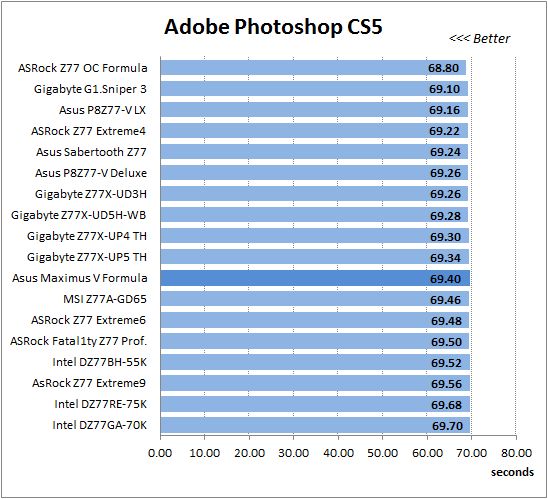
In the archiving test a 1 GB file is compressed using LZMA2 algorithms, while other compression settings remain at defaults.
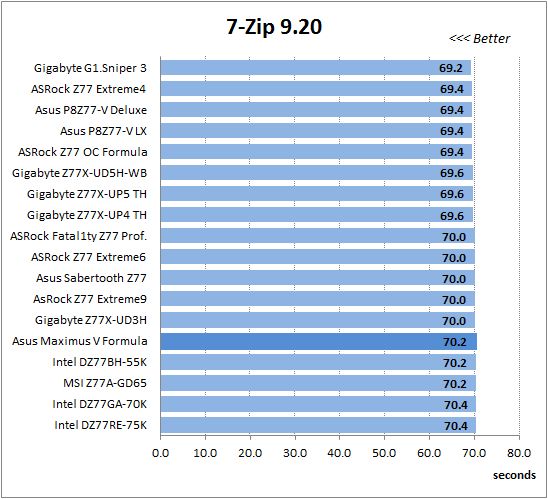
Like in the data compression test, the faster 16 million of Pi digits are calculated, the better. This is the only benchmark where the number of processor cores doesn’t really matter, because it creates single-threaded load.
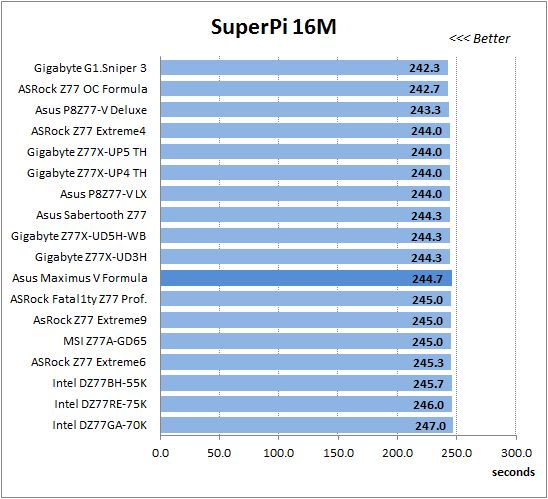
Since we do not overclock graphics in our mainboard reviews, the next diagram shows only CPU tests from the 3DMark11 – Physics Score. This score is obtained in a special physics test that emulates the behavior of a complex gaming system working with numerous objects:
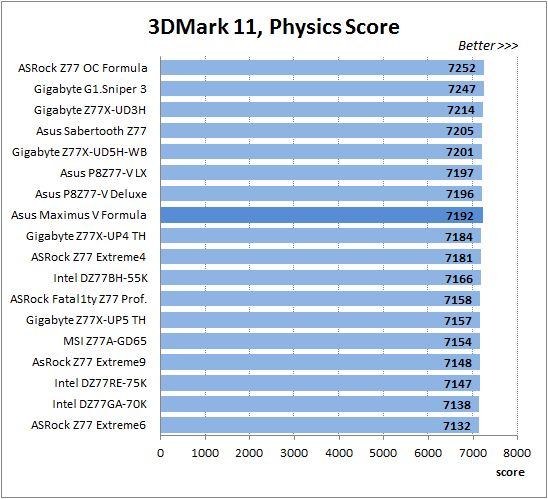
We use FC2 Benchmark Tool to go over Ranch Small map ten times in 1920×1080 resolution with high image quality settings in DirectX 10.
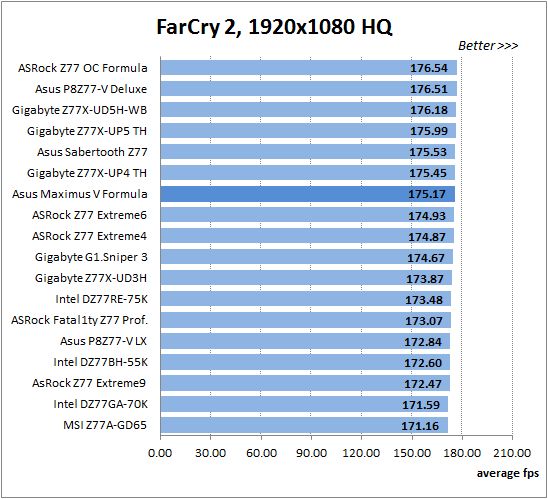
Resident Evil 5 game also has a built-in performance test. Its peculiarity is that it can really take advantage of multi-core processor architecture. The tests were run in DirectX 10 in 1920×1080 resolution with high image quality settings. The average of five test runs was taken for further analysis:
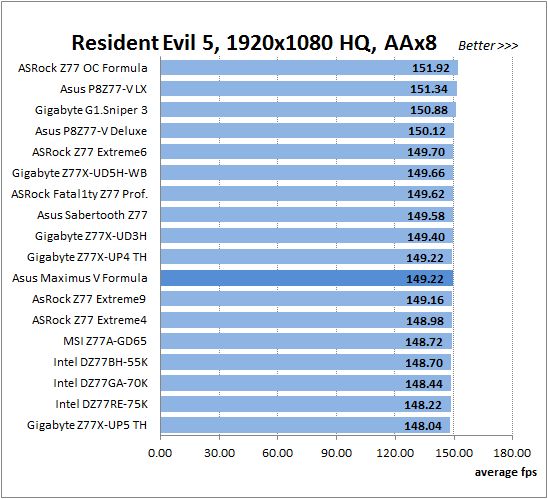
Batman: Arkham City game also reacts eagerly to any changes in the CPU clock frequency, but it uses DirectX 11. We ran game’s integrated benchmark five times with high image quality settings and then take the average of the five runs for the diagrams.
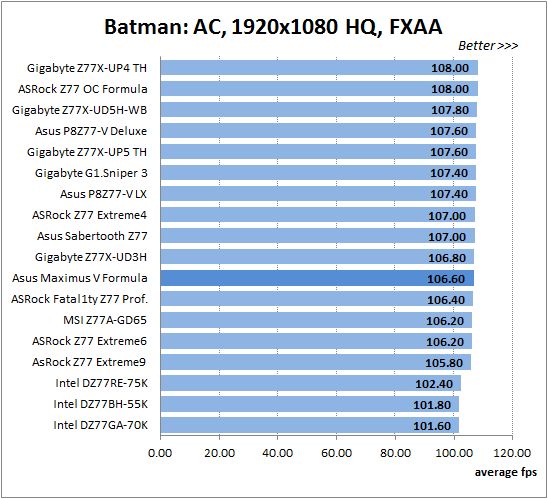
When the default settings are significantly different from the official nominal values, for example, the base clock is notably higher, or, like in case of Asus Maximus V Formula, the CPU clock frequency multiplier is increased more than usual, it may give food for some suspicions. For instance, could the manufacturer be trying to hide some issues and mask the not very high performance of their product? However, our tests showed, that the board didn’t have any problems with performance, even if we changed all default settings to heir official nominal values. It produces pretty average results, which do not stand out much among other mainboards.
Overclocked Mode
During processor and memory overclocking, different mainboards accomplished different results, which we summed up in the following table for your convenience:
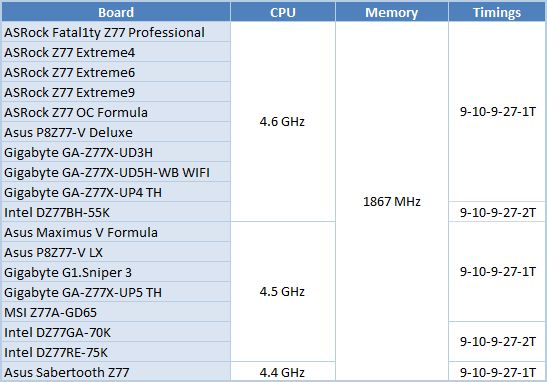
There is nothing to criticize about Asus Maximus V Formula performance in overclocked mode. Its performance is at an average level, it doesn’t stand out among other mainboards, which achieved the same CPU and memory overclocking results, and in the two gaming benchmarks it performs even better than anticipated.
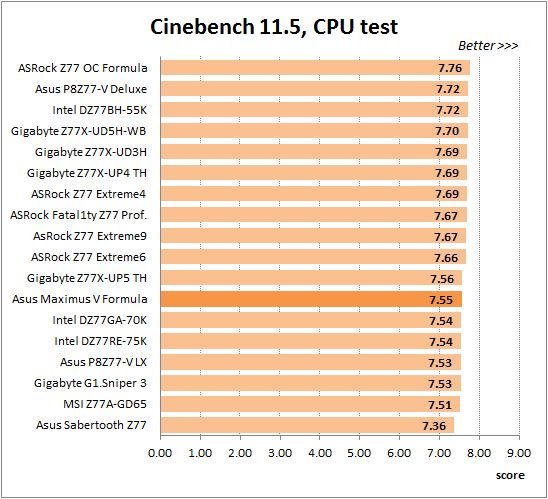
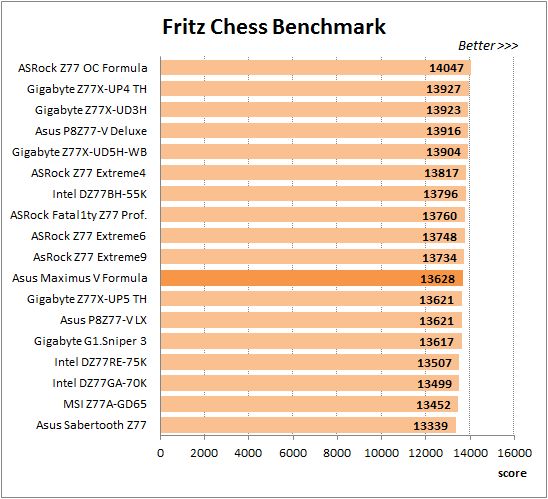
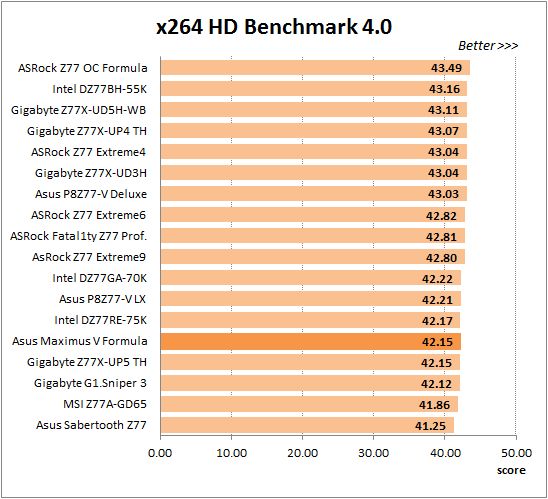
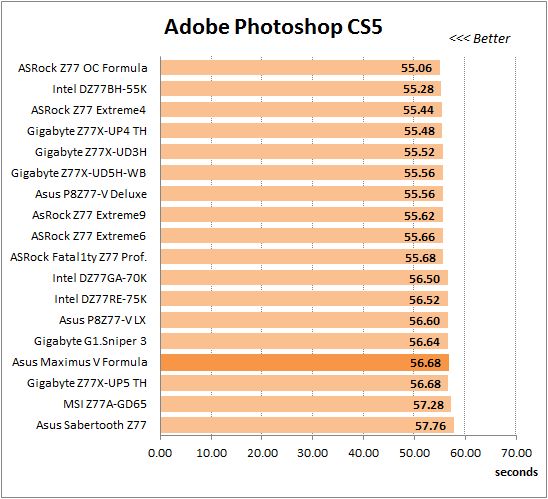
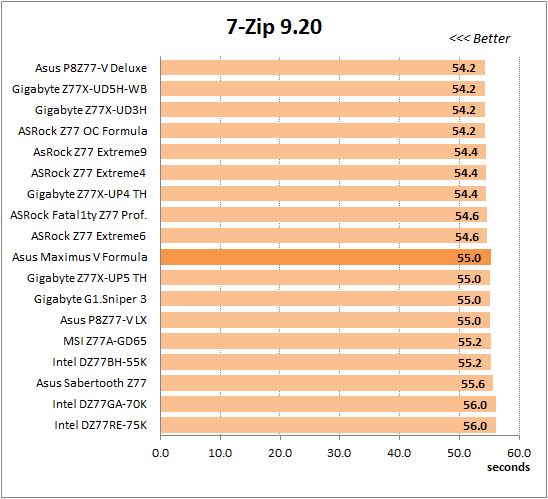
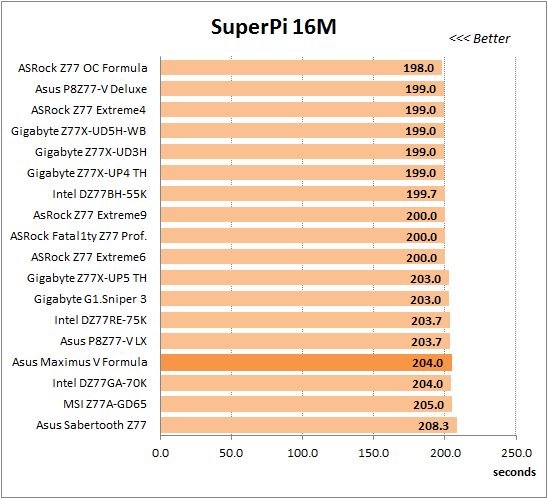
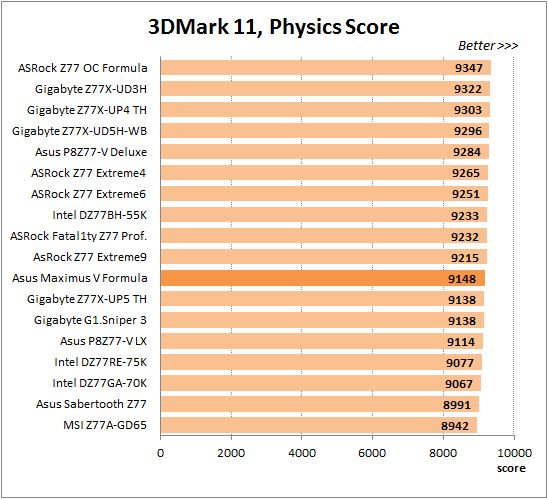
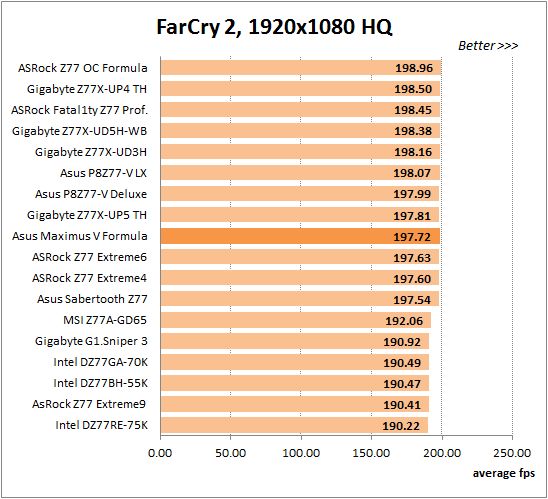
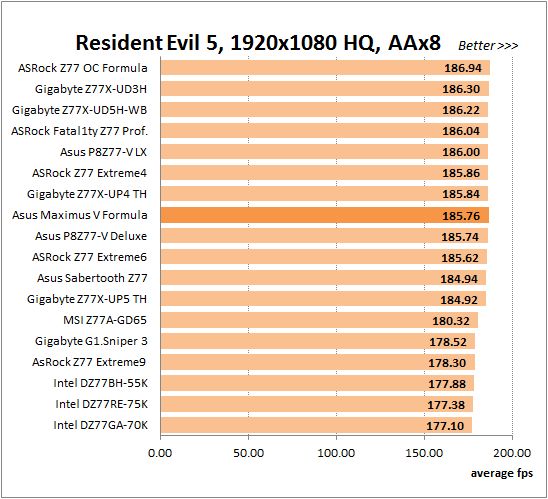
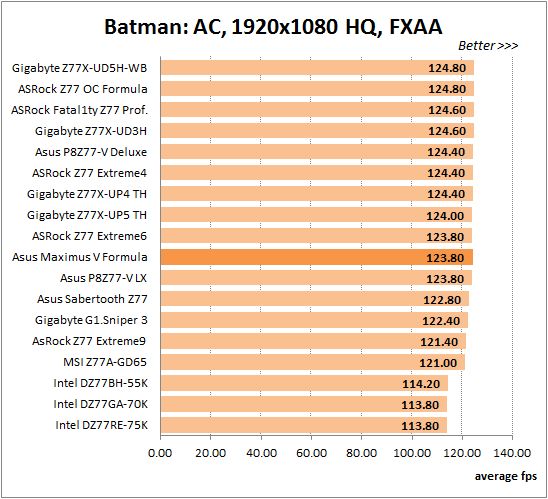
Power Consumption
We performed our power consumption measurements using an Extech Power Analyzer 380803. This device is connected before the PSU and measures the power draw of the entire system (without the monitor), including the power loss that occurs in the PSU itself. In the idle mode we start the system up and wait until it stops accessing the hard disk. Then we use LinX to load the CPU. For a more illustrative picture there are graphs that show how the computer power consumption grows up depending on the number of active execution threads in LinX (both at the default and overclocked system settings). The results of Asus Maximus V Formula are marked with darker color for your convenience.
Because of compatibility issues we uncovered in Gigabyte GA-Z77X-UP4 TH and Gigabyte GA-Z77X-UP5 TH mainboards with our original CoolerMaster RealPower M850 power supply unit, we had to replace it with Enermax NAXN ENM850EW. Both these PSUs have very similar technical characteristics, but Enermax NAXN ENM850EWT is about 1-3 W more energy-efficient than the Cooler Master unit. In order to be able to use the previously obtained results, we decided to make up for this efficiency difference by adding 2 W to all new power readings, so that we could still compare their results against the power consumption of all previously tested products.
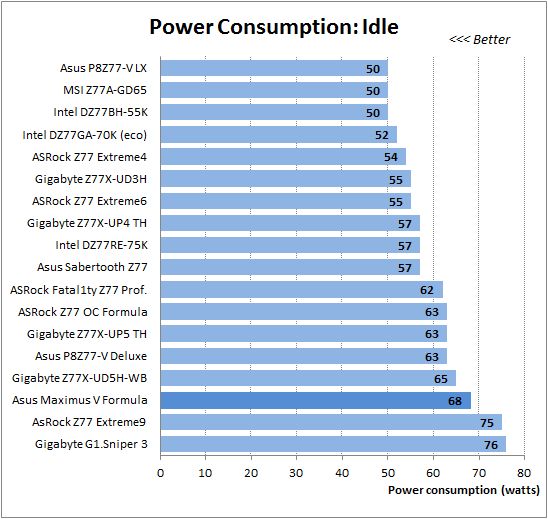
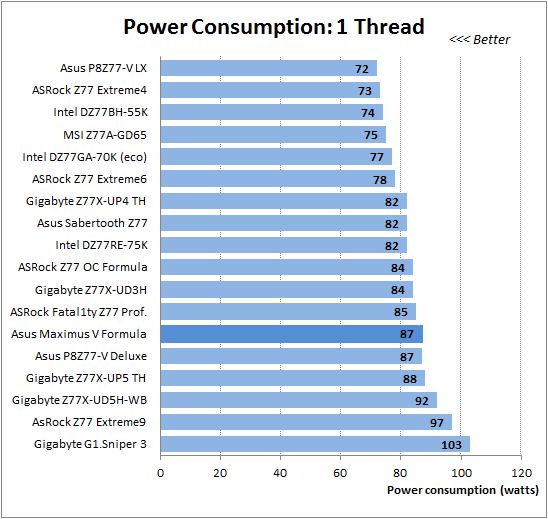
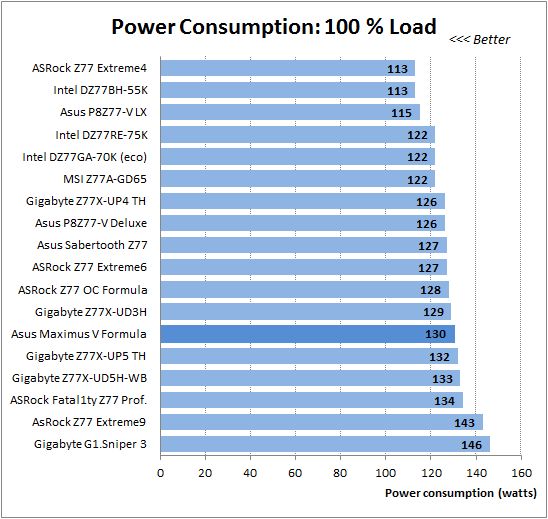
In nominal mode, the power consumption of Asus Maximus V Formula under load is a little above average, which is quite typical of the flagship Asus mainboards. However, we were quite concerned with the board’s extremely high power consumption in idle mode. Asus Maximus V Formula only beat two other products, which owe their high power consumption in idle mode to the use of the PLX PEX 8747 hub. The diagram below will explain where the problem is. When all power-saving technologies are enabled, the power consumption of Asus Maximus V Formula mainboard has barely changed, but in idle mode it dropped by as much as 10 watts! It seems that when the power-saving parameters are set to “Auto”, they simply do not work and therefore they must be manually enabled.
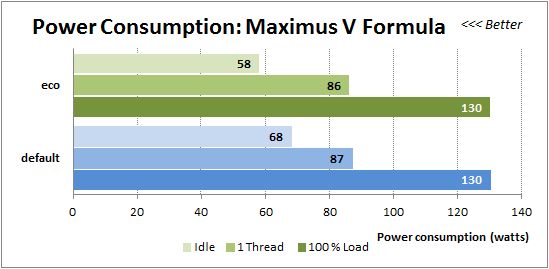
We use only energy-efficient overclocking methods, which will allow using the system in this mode for an extended period of time with all power-saving technologies up and running as they should. Therefore, when the overclocked system is idling or under low operational load, the power consumption of Asus Maximus V Formula stays at the company’s typical level – a little above average. Under maximum load it even drops to the average level among the boards, which overclocked our test processor to 4.5 GHz.
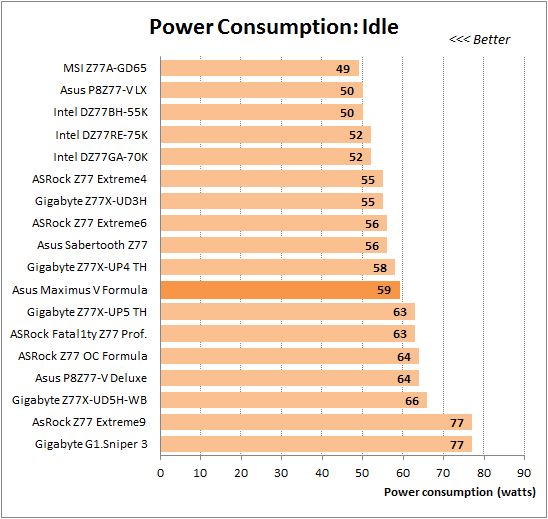
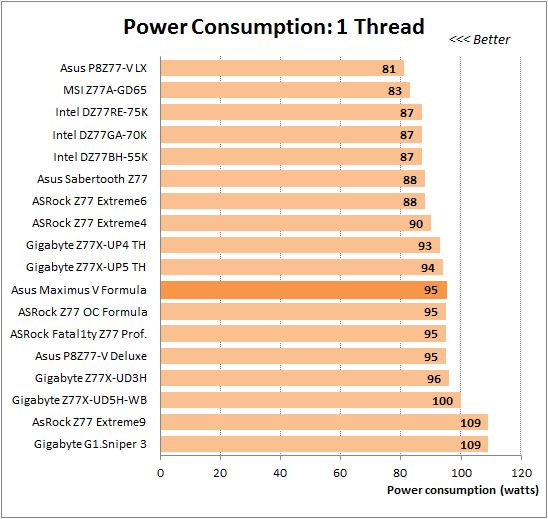
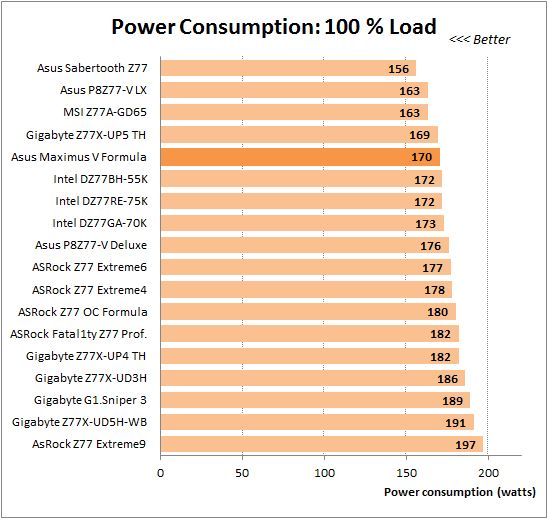
Conclusion
If you didn’t jump straight to the Conclusion and actually read our review, then I am sure you won’t be surprised that we are going to criticize Asus Maximus V Formula quite a bit here. But let’s maintain our objectivity here and take another unbiased look at the issues that we uncovered. Are they really serious enough?
I would like to start by saying that our impression of the board turned south even before the actual tests during the prep stage. Asus usually provides extensive information about their mainboards, including the models of all additional controllers. This time, they only mentioned the controller manufacturer names: ASMedia SATA 6 Gbps controller, Intel Gigabit network controller, ASMedia USB 3.0 controller and no other details. As for the sound card, they only mentioned its marketing name, SupremeFX IV, and not a single word about the actual codec. As a result, we had to put the board under a magnifying glass to get all the controller names and models. Of course, non-disclosure of useful information is not a plus, but could it be regarded as a serious drawback? Not really. Many users don’t even care about the additional controller nomenclature, but only until one day they need to find the latest drivers for them.
Then we saw that there was still no “hot” key hint list on the start-up screen. This is a real pity and I guess I will have to make myself a little chart to use with Asus mainboards. The default CPU settings aren’t nominal, but with a little effort you can bring it back to its official nominal mode. You can’t adjust the rotation speed of three-pin processor fans; you can’t disable the start-up image and make it part of your settings profile; the mainboard can’t automatically overclock the processor, but can only slow it down, at least if you are using the latest Ivy Bridge CPUs. So what? Just switch to four-pin fans, get used to the start-up logo and give up imperfect automatic overclocking technologies. The power-saving technologies also do not work by default on this board, but they may be enabled manually. We couldn’t overclock our processor to its maximum, but it is quite possible that another reviewer with a different mainboard and a different CPU may succeed. Moreover, a 100 MHz difference from the majority of mainboards does not really affect performance that much anyway. So, even though we pointed out quite a few things here, there seem to be no critical issues. So, let’s focus on the advantage of Asus Maximus V Formula now.
Unlike the company’s marketing department, we do not consider “Fusion Thermo Solution” combining the air- and liquid-cooling functionality to be the primary advantage of the new Asus Maximus V Formula. A system like that would make perfect sense on LGA 1366 and LGA 2011 mainboards, where the processor voltage regulator circuitry does heat up a lot and requires efficient cooling. As for the LGA 1155 mainboards, they need this enhanced cooling system probably just as much as they need a “do not disturb” door tag. It is good to have it, but you may do just as fine without it. In our opinion, the main advantage of the Asus Maximus V Formula mainboard is the ability to use the bundled mini-PCIe Combo card with mSATA and mPCIe connectors. There are mainboards with mSATA ports. There are mainboards with mini-PCIe. There are some mainboards with a universal connector that can accommodate cards with either interface. However, we have never seen a mainboard, which could allow using both expansion cards, the mSATA and mini-PCIe, simultaneously. As for other advantages of the Asus Maximus V Formula mainboard, you can see them on other Asus products as well as on competitors’ mainboards. We didn’t see any other truly unique and exclusive features.
Even if some of you may have had not very positive experience with other Asus products, their mainboards are practically sacred. Asus mainboards, are like Caesar’s wife – must be above suspicion. I am not being ironic here, because back in the days, when I didn’t know which mainboard to recommend, I would always advise checking our Asus products, as they would undoubtedly have a good fit for your needs. Other manufacturers’ mainboards can have some unique features or look better in terms of price-to-functionality, but Asus mainboards are really solid overall. Unfortunately, sometimes they roll our products like Asus Maximus V Formula. There is nothing seriously wrong with it, you can use it just fine, but not due to its advantages, but merely despite its shortcomings. It’s OK if you have your mind set on this product, but I personally wouldn’t recommend it.