Core i5-2500T, Core i5-2390T, Core i3-2100T and Pentium G620T Review

If you are planning to build a fast but quiet system with low power consumption, then Intel may offer you a variety of LGA1155 processors with 45 W or 35 W TDP. But does cutting their power consumption in half bring any additional limitations? Let’s find out!
Sandy Bridge processors have earned their right to be called revolutionary development of Core microarchitecture not only due to their very high performance. They have also offered users better performance-per-watt. This immediately bumped up the battery life in contemporary mobile computers, making the dreams of a notebook that won’t need to be recharged for the entire day much more realistic. Moreover, it is Sandy Bridge microarchitecture that should create an entire new class of portable devices called ultra-books, which will combine the major advantages of tablets with those of classical notebooks. In other words, contemporary processor microarchitecture had a tremendous effect on the development of the mobile market.
However Sandy Bridge energy-efficiency affected not only the features of contemporary notebooks. It also played an important part in the desktop segment, too. It is due to energy-efficiency that Intel was able to roll out an entire desktop processor family with low power consumption. These processors found their way into a specific type of home systems called Lifestyle PCs, which combine the functionality of an HTPC with that of a compact and quiet home system, a mono-block, etc. Of course, we can’t say that Intel couldn’t offer anything like that before Sandy Bridge. However, it is a known fact that desktop processors with low TDP used to be rare and exclusive products. Now things have changed dramatically. Side by side with the regular desktop processors with 95 W and 65 W TDP, Intel expanded their product range with two complete product series featuring lower 65 W and 45/35 W TDP. And these processors, just like their “regular” brothers, have a pretty fast Intel HD Graphics core, which allows doing without a discrete graphics card in many energy-efficient systems.
Of course, energy-efficient models are slightly inferior in features and functionality to regular processors, which do not focus on low power consumption and low heat dissipation. But nevertheless, we can’t say anything bad about their performance, because they are still fast enough according to today’s standards. The table below shows the distribution of nominal clock speeds in regular and energy-efficient series.
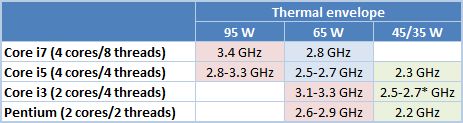
The clock speeds of regular processors are on the pink background. The blue background indicates the frequencies of energy-efficient S-series CPUs with TDP lowered to 65 W. Light-green color indicates the frequencies of the T-series processors from the most energy-efficient series with 35 W or 45 W TDP.
In other words, S-series offers energy-efficient modifications of the fastest Sandy Bridge processors and ensures a 30% power consumption drop at the expense of 20% of the clock speed. T-series offers more dramatic energy savings, but at the same time it doesn’t include any quad-core processors with Hyper-Threading support, and the clock speed may be 25-30% lower compared with regular CPU models.
Today we are going to check out the most interesting energy-efficient processors – the T-series CPUs. Their TDP is so low that they can be used in the smallest Mini-ITX cases and be part of quiet fanless systems. Since their integrated Intel HD Graphics core in most cases replaces the external graphics card just fine and the power consumption of the chipset for Sandy Bridge platforms is only 6.1 W, a complete system with a T-series CPU inside may easily be powered by a 60 W PSU and in this aspect get very close to contemporary mobile platforms. However, the question is: how much of performance will the users sacrifice in the end for the sake of this economy? We will do our best to investigate and address these concerns in our today’s article.
Closer Look at Sandy Bridge T-Series Processors
Intel has a very simple way of getting energy-efficient processors. At the production process there are no differences between the standard semiconductor Sandy Bridge dies and energy-efficient processor dies with low heat dissipation and power consumption. Only at the very last production stage the CPUs with lower TDP are assigned lower clock frequencies and lower core voltage. These two simple things are more than enough to make second-generation Core processors be assigned to two different groups with dramatically different heat dissipation.
Although the above described approach to creating energy-efficient processors seems to be rather primitive, it works perfectly with Sandy Bridge semiconductor dies and at the same time allows to keep their production cost on the low side. That is why the prices for T-series processors are only a little bit higher than those of regular processor models. So, there are no financial obstacles that could prevent these products from becoming increasingly popular.
Intel currently offers four T-series processors with TDP lowered to 45 W or even 35 W. All of them are from different model line-ups and clock frequency is not their only distinguishing feature. They have different number of computational cores and support different technologies. In other words, they are diverse enough to give the users the opportunity to find the best match for their performance and functionality needs.
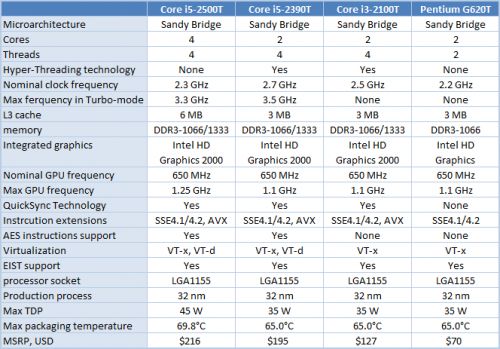
Let’s take a closer look at the T-series processors.
Core i5-2500T
Core i5-2500T is the only quad-core processors in the T-series. It was obviously a challenging task to make sure that this CPU fits into the strict energy-efficiency standards. Its TDP is declared to be 45 W, while all other members of the T-series boast 35 W TDP. Therefore, it is not surprising that the nominal clock frequency of this model is only 2.3 GHz, which is an entire gigahertz less than the nominal clock frequency of a regular Core i5-2500.
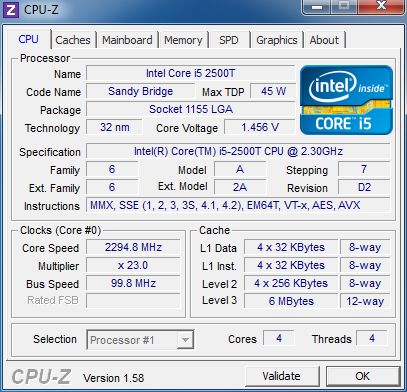
However, the term “nominal clock frequency” is very relative when applied to Core i5-2500T. This processor supports Turbo Boost technology, which in this case works very aggressively. The table below shows how far Core i5-2500T may overclock when all of its computational cores are evenly utilized. For the same of comparison, we also included the data on Turbo Boost in regular Core i5 processors.
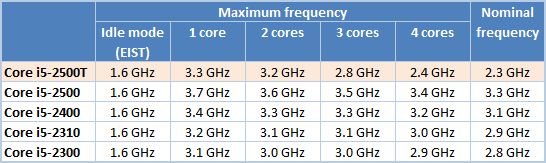
As you can see, Core i5-2500T works at a relatively low frequency only when three or four cores are utilized. When the operational load is not so intense, this processor may be overclocked much better, with the frequency increasing by up to 1 GHz. As a result, this energy-efficient CPU catches up with its fully-functional brothers and with two or three idling cores may even outperform Core i5-2300 or Core i5-2310.
You shouldn’t believe the voltage reading displayed on the CPU-Z screenshot above. In fact, our Core i5-2500T processor received 1.08 V, which is about 0.1 V less than the Vcore of regular quad-core Core i5 processors. So, Core i5-2500T CPU is an energy-efficient processor not only because of its lower frequency, but also because it runs on lower core voltage.
In this respect, the features of the graphics core inside Core i5-2500T pose even greater interest to us. In this case it is Intel HD Graphics 2000 with six execution units, which is integrated into most second-generation Core processors for desktops. However, the frequency of this GPU in Core i5-2500T may vary within a much wider range than by other processors. Its nominal frequency is 650 MHz (vs. regular 850 MHz), but the “graphics Turbo Boost” may increase this frequency to 1.25 GHz (vs. 1.1 GHz in a standard model). In other words, if the GPU and processor cores are not fully utilized all at the same time, then Core i5-2500T will outperform even a 95 W Core i5-2500 processor.
Core i5-2390T
Although Intel included Core i5-2390T into their Core i5 family, this processor differs dramatically from the other members of this CPU family. While other Core i5 processors are all quad-core CPUs, Core i5-2390T is a dual-core one. However, it wouldn’t really fit into the Core i3 family, too, because it supports Turbo Boost technology, which is only typical of Core i5 and i7 processor series. In other words, it would make most sense if we singled out this processor into some kind of non-existent “intermediate” Core i4 group, but obviously Intel didn’t feel like adding even more confusion into the already complicated model name nomenclature.
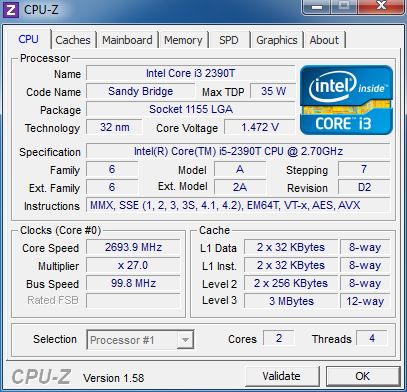
Just like Core i3 processors, Core i5-2390T supports Hyper-Threading technology, i.e. the operating system sees it as a quad-core processor, like all “real” Core i5 models. However, Hyper-Threading can’t be an equal alternative to physical processor cores, so they use clock frequencies to make up for the lack of physical cores. For example, the clock frequency of the Core i5-2390T processor is 2.7 GHz, while the clock frequency of the Core i5-2500T is 400 MHz lower.
Turbo Boost technology in Core i5-2390T is also pretty aggressive. Let’s compare the frequencies of a 35 W Core i5-2390T with the frequencies of other dual-core Sandy Bridge CPUs supporting Hyper-Threading, which are not part of the energy-efficient series and feature 65 W TDP.
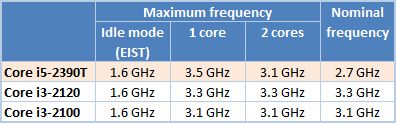
Although the nominal clock speed of the Core i5-2390T is significantly lower than the clock speed of Core i3 processors, it may overclock and outperform them in real life quite significantly, because all other dual-core Sandy Bridge processors do not support Turbo Boost at all. However, being implemented in an energy-efficient dual-core processor this technology is obviously informal, but it can significantly increase this CPU’s clock frequency.
Core i5-2390T works at 1.092 V Vcore, which is higher than the core voltage of the Core i5-2500T processor. But nevertheless, this dual-core processor has a lower TDP of 35 W due to fewer physical cores.
As for the graphics core, this processor features an Intel HD Graphics 2000 with lower nominal frequency of 650 MHz compared with the regular processors. However, GPU Turbo Boost technology makes up for this shortcoming: the graphics core may be automatically overclocked to 1.1 GHz, i.e. to the same level as the graphics core in 95 W processors. At the same time it means that Core i5-2390T is inferior to its quad-core brother, Core i5-2500T, in GPU speed.
Core i3-2100T
There is no mystery behind Core i3-2100T processor. It is a common dual-core Core i3 CPU supporting Hyper-Threading technology, but no Turbo Boost, which clock frequency has been lowered in order to reduce its heat dissipation and power consumption. However, it hasn’t been lowered too dramatically. Even the regular Core i3 processors are pretty energy-efficient, so in order to fit Core i3-2100T into a 35 W thermal envelope, Intel had reduce its clock frequency by as little as 600 MHz .
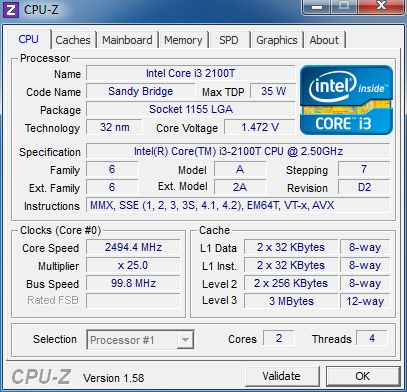
I have to say that in this case we could do just fine with even lower frequency reduction. For example, Core i5-2390T processor with the same number of cores and threads works perfectly fine at higher clock frequency without getting beyond the 35 W TDP limits. So, 2.5 GHz clock frequency of our Core i3-2100T is more of a marketing move, which should guarantee a noticeable performance difference between Core i3-2100T and Core i5-2390T. Especially, since both these processors have the same Vcore of 1.092 V.
The graphics core in Core i3-2100T is the same as the graphics core in Core i5-2390T. It is Intel HD Graphics 2000 with six execution units and 650 MHz frequency that may reach 1.1 GHz during automatic overclocking.
If we go deeper into details distinguishing Core i32100T and Core i5-2390T, we will see that the junior processor doesn’t support AES instructions. However, this is a distinguishing feature of all Core i3 processors that has nothing to do with energy-efficiency.
Pentium G620T
The last processor of the four energy-efficient products discussed today is a Pentium product. Pentium G620T is an entry-level dual-core CPU that doesn’t support Hyper-Threading and Turbo Boost. It differs from the regular Pentium G620 by 400 MHz lower clock speed and TDP lowered from 65 W to 35 W.
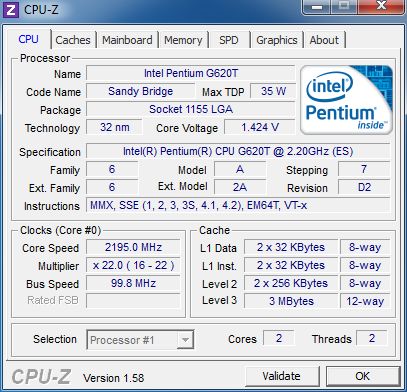
As we saw in the previous tests even standard Pentium processors do not differ that much from Core i3-2100T. So, an introduction of a 35 W model in this family is not really a big break-through. However, the core voltage of the energy-efficient entry-level processor was lowered to 1.056 V, which is about 0.05 V lower than the Vcore of the regular Pentium processors.
Pentium G620T CPU uses Intel HD Graphics core inside. Unlike the graphics cores in second-generation Core processors, this one doesn’t support Quick Sync, which is typical of any Pentium CPU. The distinguishing feature of the energy-efficient processor model is the working frequencies of its GPU. Its nominal speed is 650 MHz instead of 850 MHz. However, the maximum frequency during overclocking reaches 1.1 GHz, which is exactly the same as by 65 W Pentium processors.
Just like the rest of the Pentium CPUs, the energy-efficient model doesn’t support AES and AVX instructions. Also, the official specifications do not mention DDR3-1333 SDRAM support, so you have to use I with slower memory.
Testbed Configuration and Methodology
During our tests of energy-efficient T-series processors we decided to compare their performance against that of the regular LGA1155 CPUs. This will show us how much slower the 45 W and 35 W CPUs are compared with regular Sandy Bridge. Therefore, besides the four processors with the “T” letter in the model name we also included the following models: Core i5-2310, Core i3-2120, Core i3-2100, Pentium G850 and Pentium G620.
When we tested energy-efficient Sandy Bridge processors we tried to recreate their typical “environment” that is why we didn’t have a fast external graphics card and used a built-in graphics core instead. We built our platform around a popular Mini-ITX mainboard on Intel H61 chipset – Asus P8H61-I.
As a result, our testbed included the following hardware and software components:
- Processors:
- Intel Core i5-2500T (Sandy Bridge, 4 cores, 2.3 GHz, 6 MB L3, 45 W);
- Intel Core i5-2390T (Sandy Bridge, 2 cores, 2.7 GHz, 3 MB L3, 35 W);
- Intel Core i5-2310 (Sandy Bridge, 4 cores, 2.9 GHz, 6 MB L3, 95 W);
- Intel Core i3-2120 (Sandy Bridge, 2 cores, 3.3 GHz, 3 MB L3, 65 W);
- Intel Core i3-2100 (Sandy Bridge, 2 cores, 3.1 GHz, 3 MB L3, 65 W);
- Intel Core i3-2100T (Sandy Bridge, 2 cores, 2.5 GHz, 3 MB L3, 35 W);
- Intel Pentium G850 (Sandy Bridge, 2 cores, 2.9 GHz, 3 MB L3, 65 W);
- Intel Pentium G620 (Sandy Bridge, 2 cores, 2.6 GHz, 3 MB L3, 65 W);
- Intel Pentium G620T (Sandy Bridge, 2 cores, 2.2 GHz, 3 MB L3, 35 W).
- Processor cooler: default boxed cooler from Intel.
- Mainboard: ASUS P8H61-I (LGA1155, Intel H61, Mini-ITX).
- Memory – 2 x 2 GB DDR3 SDRAM (Kingston KHX1600C8D3K2/4GX):
- DDR3-1067 7-7-7-21 with Pentium G620 and Pentium G620T processors;
- DDR3-1333 9-9-9-27 with all other processors.
- Hard drive: Kingston SNVP325-S2/128GB.
- Power supply unit: Tagan TG880-U33II (880 W).
- Operating system: Microsoft Windows 7 SP1 Ultimate x64.
- Drivers:
- Intel Chipset Driver 9.2.0.1030;
- Intel HD Graphics Driver 15.22.1.2361;
- Intel Management Engine Driver 7.1.10.1065;
- Intel Rapid Storage Technology 10.5.0.1027.
Performance
General Performance
As usual, we use Bapco SYSmark 2012 suite to estimate the processor performance in general-purpose tasks. It emulates the usage models in popular office and digital content creation and processing applications. The idea behind this test is fairly simple: it produces a single score characterizing the average computer performance.
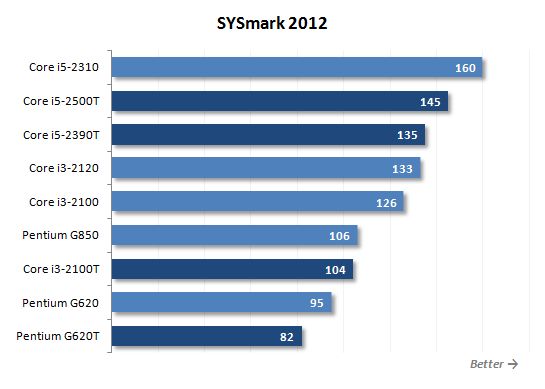
SYSmark 2012 produces very expected results. Core i5-2500T loses about 9% to Core i5-2310, Core i3-2100T is about 17% slower than its 65 W counterpart, and Pentium G620T is 13% behind the regular Pentium G620. At the same time, 45 W quad-core Core i5-2500T outperforms all dual-core processors with 65 W TDP. The same is true for the dual-core Core i5-2390T, which gets a lot of help from Turbo Boost technology. A slower dual-core energy-efficient Core i3-2100T processor performs about as fast as Pentium G850, while Pentium G620T is not too fast at all and should only be able to compete against the yet to come LGA1155 Celeron processors.
Let’s take a closer look at the performance scores SYSmark 2012 generates in different usage scenarios. Office Productivity scenario emulates typical office tasks, such as text editing, electronic tables processing, email and Internet surfing. This scenario uses the following applications: ABBYY FineReader Pro 10.0, Adobe Acrobat Pro 9, Adobe Flash Player 10.1, Microsoft Excel 2010, Microsoft Internet Explorer 9, Microsoft Outlook 2010, Microsoft PowerPoint 2010, Microsoft Word 2010 and WinZip Pro 14.5.
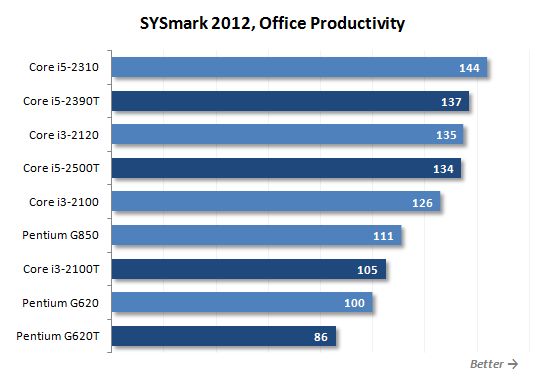
Media Creation scenario emulates the creation of a video clip using previously taken digital images and videos. Here they use popular Adobe suites: Photoshop CS5 Extended, Premiere Pro CS5 and After Effects CS5.
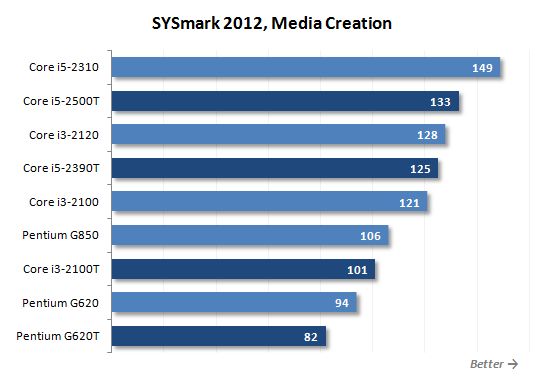
Web Development is a scenario emulating web-site designing. It uses the following applications: Adobe Photoshop CS5 Extended, Adobe Premiere Pro CS5, Adobe Dreamweaver CS5, Mozilla Firefox 3.6.8 and Microsoft Internet Explorer 9.
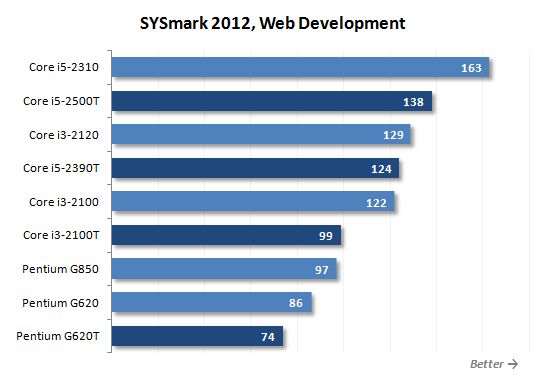
Data/Financial Analysis scenario is devoted to statistical analysis and prediction of market trends performed in Microsoft Excel 2010.
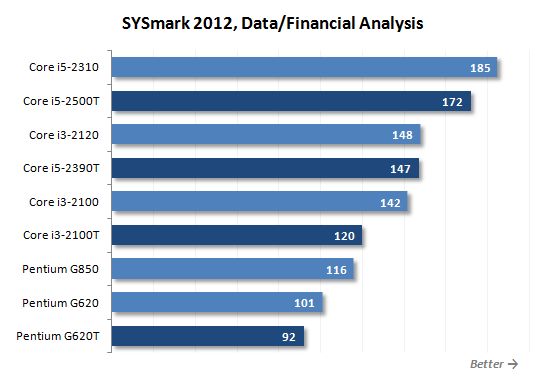
3D Modeling scenario is fully dedicated to 3D objects and rendering of static and dynamic scenes using Adobe Photoshop CS5 Extended, Autodesk 3ds Max 2011, Autodesk AutoCAD 2011 and Google SketchUp Pro 8.
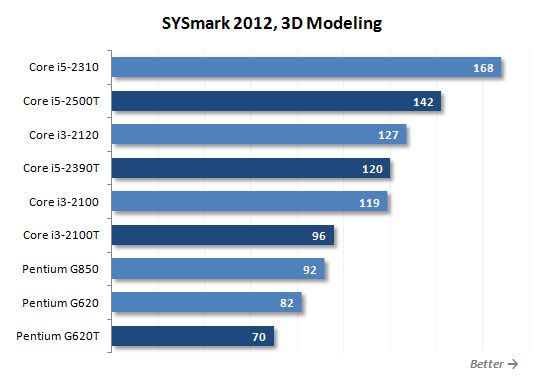
The last scenario called System Management creates backups and installs software and updates. It involves several different versions of Mozilla Firefox Installer and WinZip Pro 14.5.
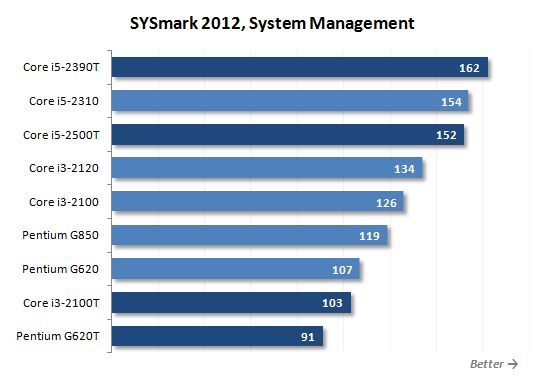
Performance in Applications
To test the processors performance during data archiving we resort to WinRAR archiving utility. Using maximum compression rate we archive a folder with multiple files with 1.4 GB total size.
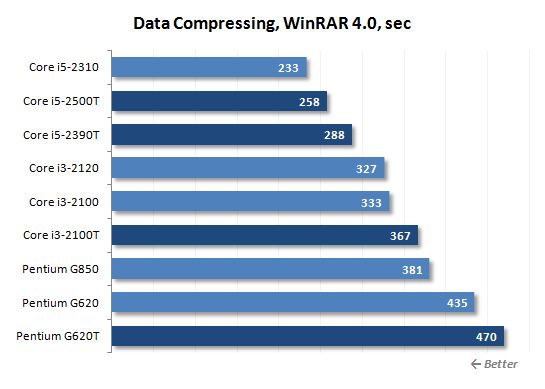
We measured the performance in Adobe Photoshop using our own benchmark made from Retouch Artists Photoshop Speed Test that has been creatively modified. It includes typical editing of four 10-megapixel images from a digital photo camera.
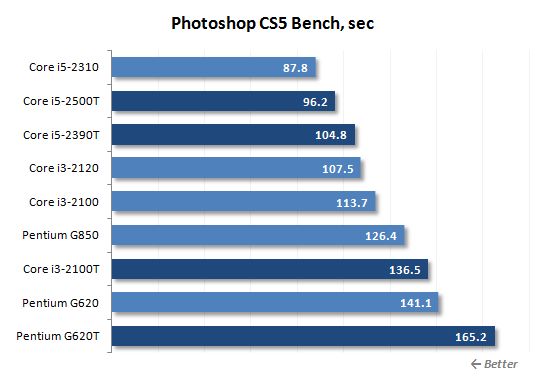
We use Apple iTunes utility to test audio transcoding speed. It transcodes the contents of a CD disk into AAC format. Note that the typical peculiarity of this utility is its ability to utilize only a pair of processor cores.
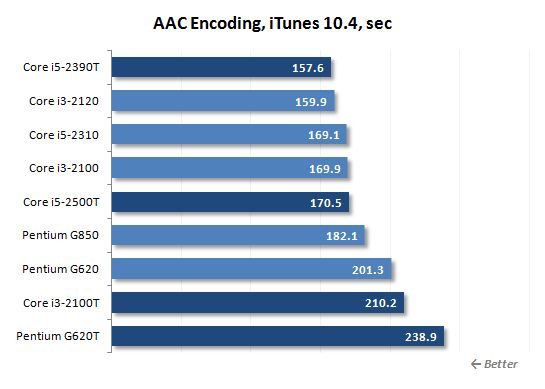
In order to measure how fast our testing participants can transcode a video into H.264 format we used x264 HD benchmark. It works with an original MPEG-2 video recorded in 720p resolution with 4 Mbps bitrate. I have to say that the results of this test are of great practical value, because the x264 codec is also part of numerous popular transcoding utilities, such as HandBrake, MeGUI, VirtualDub, etc.
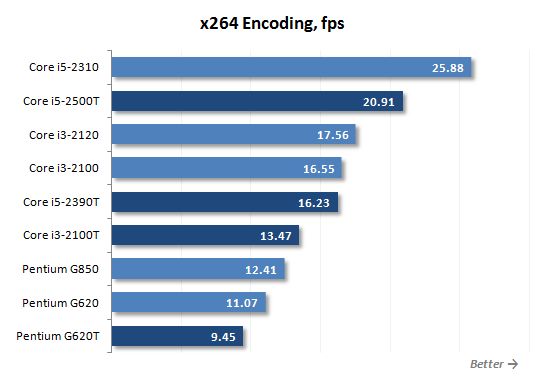
We use special Cinebench test to measure the final rendering speed in Maxon Cinema 4D.
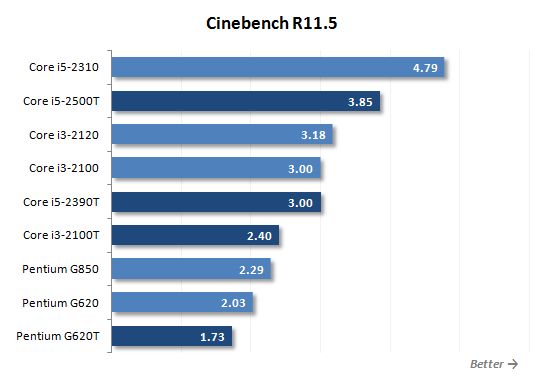
The diagrams above allow us to once again repeat everything we have already said about SYSmark 2011 results. Overall, Core i5-2500T and Core i5-2390T seem to be quite fast, but at the same time quite energy-efficient processors. In most cases they fall between the quad-core 95 W Core i5 processors and dual-core 65 W Core i3. Therefore, these processors are going to be of particular interest if you are looking to build a powerful but energy-efficient system.
As for the performance of Core i3-2100T and Pentium G620T, they should first of all be regarded as very appealing products in terms of price. I have to admit that their performance was not too impressive, but no one promised anything mind-blowing here.
In addition to the benchmarks above, we will also check out the performance of Intel Quick Sync. For this purpose we measured the time it took to transcode a 40-minute H.264 1080p video (a popular TV show episode) into an iPhone 4-friendly format in lower resolution. We used a popular commercial utility from Cyberlink called MediaEspresso 6.5, which supports Quick Sync technology.
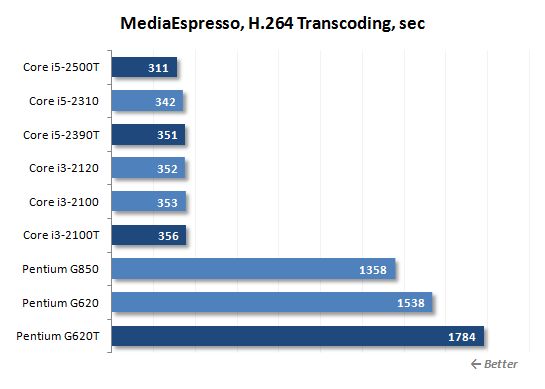
This is where all results can be split in two large groups. The first group includes Core i5 and Core i3 processors that support Quick Sync technology, while the second group includes Pentium CPUs that don’t have this technology. The transcoding time in the first group is about 4 times shorter than the transcoding time for CPUs in the second group. The second factor that may affect MediaEspresso performance is the GPU frequency. This is exactly why the energy-efficient Core i5-2500T suddenly takes the lead. Its graphics core can dynamically overclock to 1.25 GHz, while in all other processors the graphics core could only speed up to 1.1 GHz.
Gaming Performance
We are going to start our gaming performance analysis with 3DMark Vantage tests run with Entry settings profile.
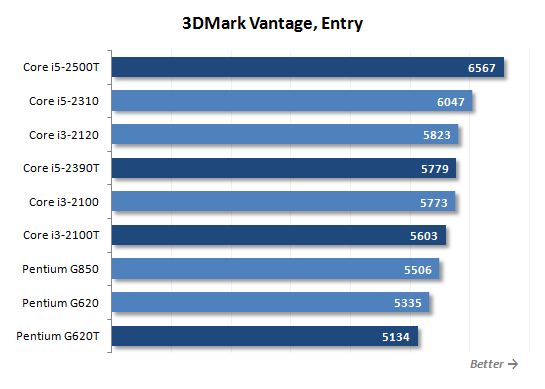
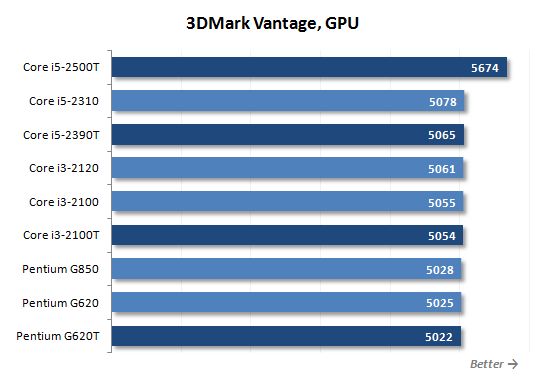
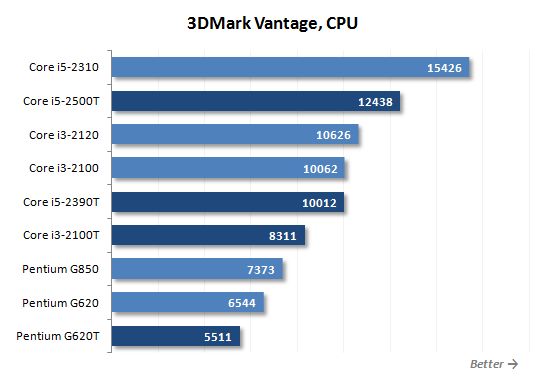
Graphics performance has the biggest influence on the 3DMark vantage scores that is why the winner here is Core i5-2500T with Intel HD Graphics 2000 core working at higher frequency than by the rest of the competitors. Other processors all come in a tight pack, where the scores differ mostly due to varying computational abilities of the tested CPUs. Here I’d like to note that unlike SYSMark 2012 and applications, 3DMark Vantage doesn’t run too good on Core i5-2390T. Here it slows down to the speed of Core i3-2100, because it is a dual-core processor, which performance, nevertheless, classifies it as a Core i5.
To study the gaming performance we chose Far Cry 2, Dirt 3 and Starcraft 2 games. All of these games run acceptably fast using the Intel HD Graphics 2000 core. Although we had to run them in 1280×800 resolution with Low image quality settings.
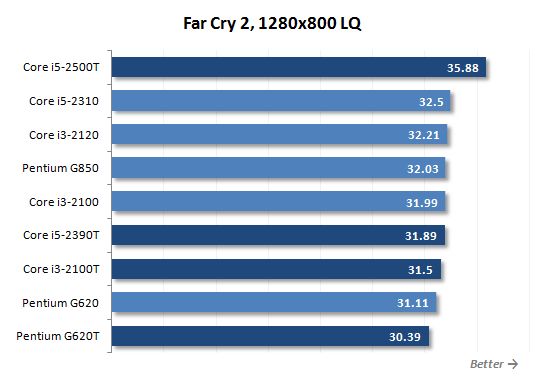
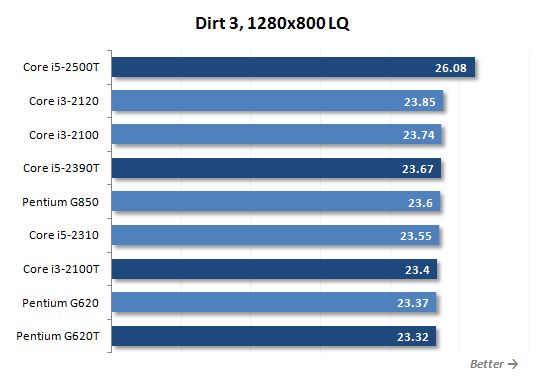
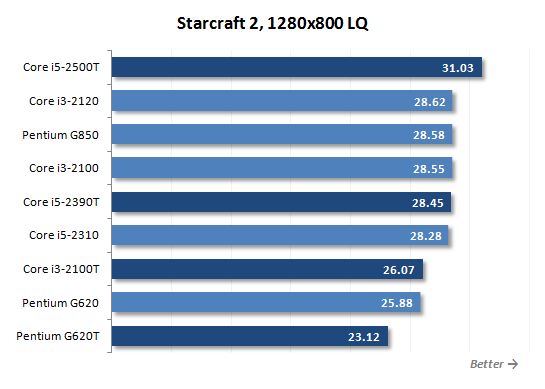
And again the leadership goes to Core i5-2500T for obvious reasons. It may seem that the Intel HD Graphics 2000 core in this processor overclocks only a little bit better than the graphics cores in other processors, but this is more than enough to ensure a substantial advantage in speed. Other Core i5 and Core i3 processors go in a nice tight pack. Only Core i3-2100T fell a little behind in Starcraft 2. Just like the junior Pentium processors, it obviously lacks computational performance to make sure that its graphics core is fully utilized in this very CPU-dependent game.
Power Consumption
Our tests showed that I-series processors yield to “regular” processor modifications in computational performance. This is the side effect of the lower power consumption, resulting from a number of measures including lowering the clock frequencies, too. However, until this moment we used unofficial specifications to speculate mostly theoretically about the low power consumption thresholds. Now we should check out their practical energy-efficiency.
The graphs below show two power consumption readings. The first one is the full power draw of the computer (without the monitor) measured after the power supply. It is the total power consumption of all the system components. The second one is the individual power consumption of the CPU alone. In both cases the PSU’s efficiency is not taken into account, because our measuring devices are installed after the PSU and read the currents along 12, 5 and 3.3 V lines. During this test session the processors are loaded by running the 64-bit LinX 0.6.4 utility. We also used FurMark 1.9.1 to load the graphics cores. We enabled all the power-saving technologies including Turbo Boost to ensure that we measure computer’s power draw in idle mode correctly.
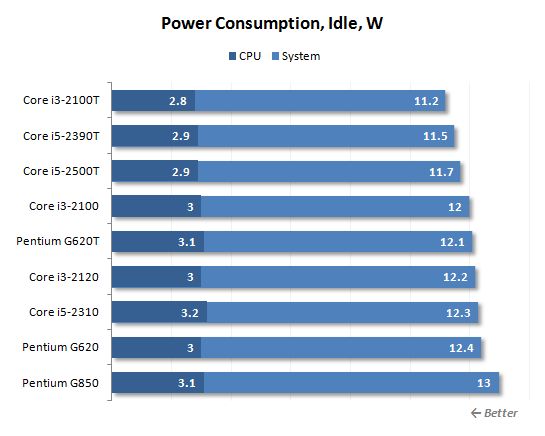
We start noticing the differences in power consumption between regular and energy-efficient processors in idle mode already. Even in idle mode 45 and 35 W CPUs can help you save about 1-2 W of power due to lower processor Vcore guaranteed by activated Enhanced Intel SpeedStep technology.
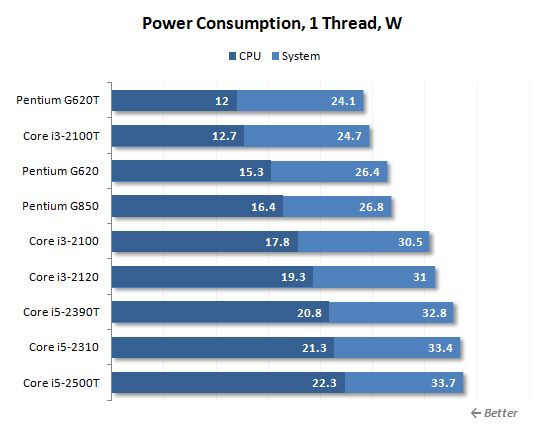
Things get very interesting when only one processor core is utilized. Here 35 and 45 W Core i5-2500T and Core i5-2390T processors do not show any advantages in terms of energy-efficiency. And the reason behind it is extremely aggressive implementation of Turbo Boost technology. If they are not fully utilized, they rapidly increase their clock frequency exhausting the entire thermal envelope and catching up with 95 W and 65 W models that don’t dare overclock that seriously. As far as Core i3-2100T and Pentium G620T processors are concerned, they do not support Turbo Boost that is why they consume fewer watts of power than Core i3-2100T and Pentium G620T with 65 W TDP.
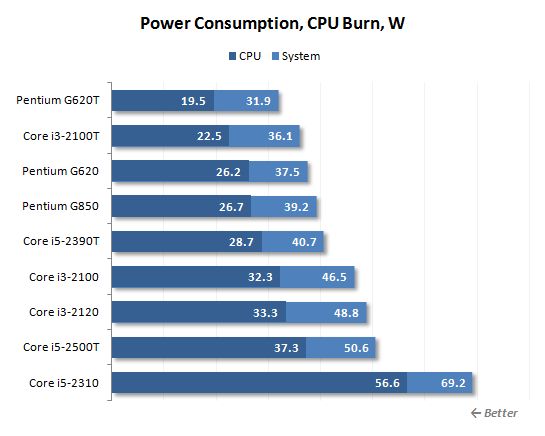
The results are also pretty interesting when the processor’s computational cores are fully utilized. Overall, systems built around T-series processors consume noticeably less power than platforms with standard CPUs of the same class. But nevertheless, we can notice a few cool irregularities in the practical results. For example, Core i5-2500T processor with the maximum declared TDP of 45 W in the end needs more power than Core i3-2120 with a 20 W higher official TDP. Of course, it happens because these two processors have different number of cores inside, but the fact remains undeniable. This is also why Core i5-2390T consumes more power than Pentium G850.
All this indicates that T-series processors are not always more energy-efficient tan their “regular” brothers. They indeed offer better performance-per-watt, but even when the absolute power consumption readings are identical, they may still lose to significantly slower CPUs with higher declared TDP. So, please keep it in mind.
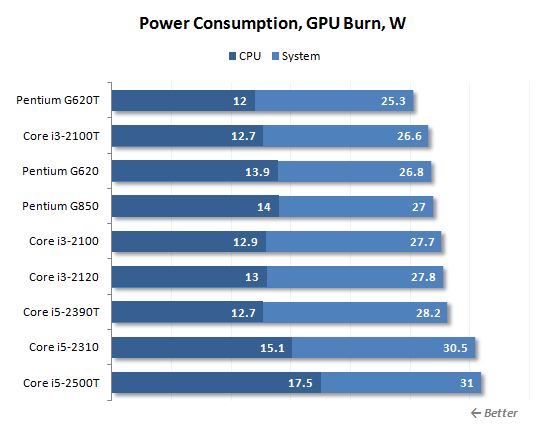
When we ran the tests with additional graphics load, nothing unexpected happened. Intel HD Graphics 2000 core needs considerably less power than the computational cores that is why the manufacturer didn’t really invest much effort in optimizing this part of their processors. As a result, we see only minor discrepancies in our measurements. The only one that stands out is Core i5-2500T, which graphics core may be overclocked to a higher frequency than in all other cases.
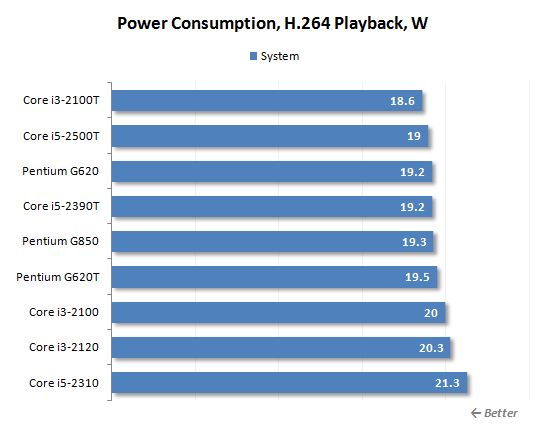
We see a similar situation when the processors are used as part of a media center. High-definition video decoding tasks hardly disturb the picture showing very similar power consumption in systems with 95, 65, 45 and 35 watt processors.
Conclusion
Sandy Bridge microarchitecture is amazingly diverse. We have already admired the high performance of processors based on it many time, and today we saw clearly that it is also a perfect fit for products to be used in quiet, compact and energy-efficient systems. However, the T-series processors discussed in our today’s article revealed a number of unique peculiarities, which aren’t mentioned anywhere in the official specs but can change your perception of these products.
Take a look at their power consumption. Although I-series processors have half the TDP of the regular CPUs, it doesn’t at all mean that in reality they only consume half the power. Firstly, energy-efficient processors get very close to their TDP threshold, while regular CPUs can often consume less power and dissipate less heat than their TDP implies. Therefore, the actual difference in practical power consumption between T and non-T processors of the same class is never that significant. Secondly, we can really see a serious difference in practical power consumption between energy-efficient and regular processors only in a limited number of usage scenarios, while most of the time their power appetites are very close. In fact, T-series processors show their true energy-efficiency only under heavy multi-threaded load. In idle mode, under single-threaded load or during high GPU utilization, T-series processors do not offer any noticeable advantages in the power aspect.
All this means that it doesn’t make sense to use energy-efficient Sandy Bridge modifications just for the sake of saving some power. Since in real life the processors are usually loaded sporadically, T-series won’t bring you power bill down a lot.
These processors, however, offer you another indisputable advantage. If you need to limit the maximum power consumption and heat dissipation of your system, for example, if your system is assembled inside a case that can only accommodate a low-efficiency cooling system, or if you are using a low-capacity power supply unit. In this case Intel T-series processors may be truly irreplaceable.
However, power consumption and heat dissipation limitations do affect the performance quite significantly. In terms of peak computational performance, CPUs with 45 W and 35 W TDP on average work about 15-20% slower than the regular CPUs of the same class and price. However, in case of Core i5-2500T and Core i5-2390T, they will only fall that far behind under serious multi-threaded load. In all other cases, they will get a serious boost from their aggressive Turbo Boost technology. Another two T-series CPUs, Core i3-2100T and Pentium G620T, do not support Turbo Boost and fall far behind the fully-functional models in all cases.
But things aren’t bad after all. Core i5-2500T and Core i5-2390T are two unique products, which in many aspects can be superior to regular 65 and 95 W processors. Namely, Core i5-2500T has the fastest modification of Intel HD Graphics 2000 core, which makes this processor faster than any of its LGA1155 brothers in 3D and with QuickSync technology activated. As for Core i5-2390T, it can actually be called the fastest dual-core desktop processor on Sandy Bridge microarchitecture out there.
As a result, we can conclude that T-series processors, especially those from Core i5 family, are very interesting products, which often offer very unique advantages. However, overall, Core i5-2500T, Core i5-2390T, Core i3-2100T and Pentium G620T are niche products, which may be interesting only in a limited number of practical applications. It is also important to remember that in many cases T-series processors may be replaced by 65 W Pentium CPUs, which often consume the same or even less power than 45 and 35 W Core i5 and Core i3 products.
In other words, choosing the best CPU for an energy-efficient system is not easy and there is no single recipe for success. Of course, Intel’s options offering special processor modifications with lower thermal envelopes are worth considering, but we can’t guarantee that they will be the only good choice in each particular case.