Fullscreen vs Fullscreen Exclusive
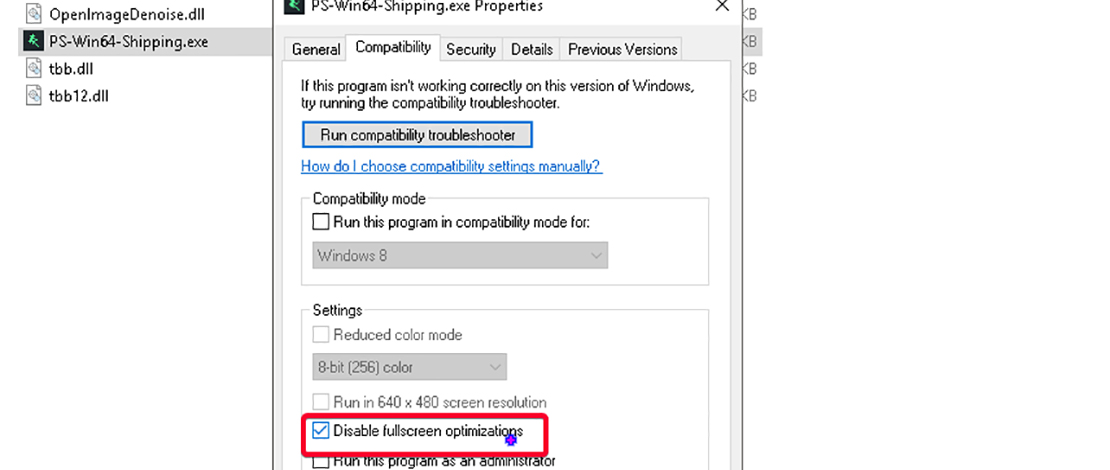
A very simple tip to improve your FPS in games is to make sure your games are running in fullscreen, making sure all resources are dedicated to the game. Like with most things related to PC gaming, there are nuances to this simple tip, and here is why you should be aware of them.
Fullscreen vs Fullscreen Exclusive
The regular fullscreen option in many games is actually just a windowed fullscreen setting that renders on top of your desktop, meaning that the frames need to pass through your DWM (Desktop Window Manager) first.
A fullscreen exclusive game means the frames are rendered directly without having to be routed to anything else. This often results in a smoother experience with better 0.1% and 1% percentiles in terms of FPS. Because of the more consistent FPS, you will notice that when it comes to competitive gaming it is often recommended to run exclusive fullscreen.
Casual gaming can be done in regular fullscreen (windowed fullscreen) since you are not fighting for every frame in that case.
Advantage & Disadvantages
Regular windowed fullscreen does present certain advantages over fullscreen exclusive:
- Faster switching between windows and desktop
- If the game implementation is right offers a similar performance to an exclusive fullscreen option
However, to run windowed fullscreen well you need to have more resources available since the application you are running will compete with background processes as everything is being rendered in layers.
Exclusive fullscreen also has certain advantages and drawbacks:
- All resources are allocated to your application – no video memory is allocated to anything else
- Your cursor cannot leave your main gaming screen – in windowed mode sometimes your cursor can drift to your secondary screens
- Since your application is always in focus your should experience fewer stutters and your inputs should feel better
The downsides of using fullscreen exclusive are inherent to the fact that nothing else is being rendered to your screen, meaning that if you want to tab out you will have to wait until your desktop is rendered and data is retrieved.
DX11 Vs DX12
The DX12 API is the newer version of the DX suite and it represents newer capabilities developed by Microsoft. While DX12 is newer and makes better use of newer hardware and tech available in the gaming space it also does away with the fullscreen exclusive rendering mode making the windowed fullscreen the only option for DX12.
With DX11 being deprecated tech, any DX12 game you will play will always use windowed fullscreen no matter what you will do. To some this might sound like you will be losing performance but in reality when tested modem gaming machines can handle DX12 and windowed fullscreen just fine.
In a lot of games, after testing people have found that there is no significant difference in performance between exclusive or windowed fullscreen. This however is not to say that there aren’t games where exclusive fullscreen does make a difference.
Depending on your machine, settings, and more importantly, the game you play, the difference between windowed and exclusive fullscreen can range from negligible to quite big, therefore, it is best to test the two based on your situation.
Newer Windows vs Exclusive Fullscreen
The usual way to enable fullscreen exclusive for games is to find the exe, right-click it, go to the Compatibility tab, and tick the Disable fullscreen optimizations option.
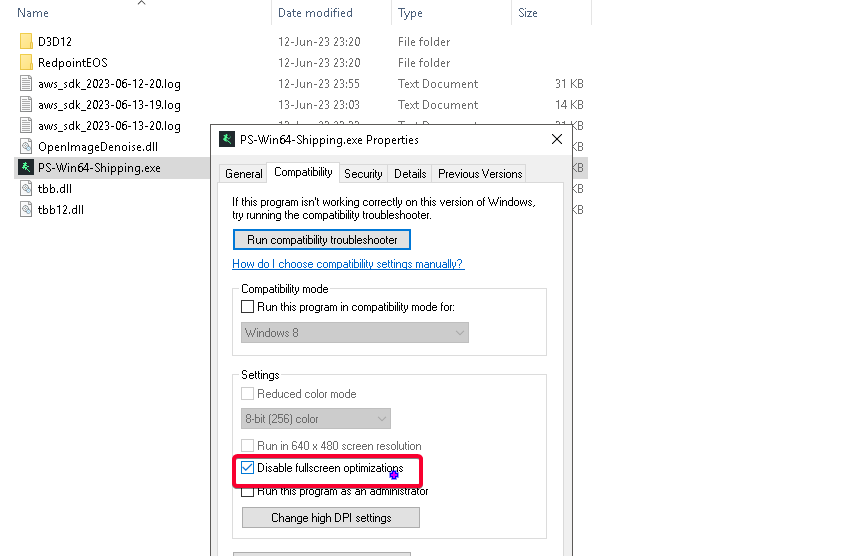
For some weird reason though, with the newer builds of Windows (1809+) this tick is not respected and the game will still launch in windowed fullscreen. This is quite annoying since even if the option is deprecated you should be able to use it when explicitly requesting to do so.
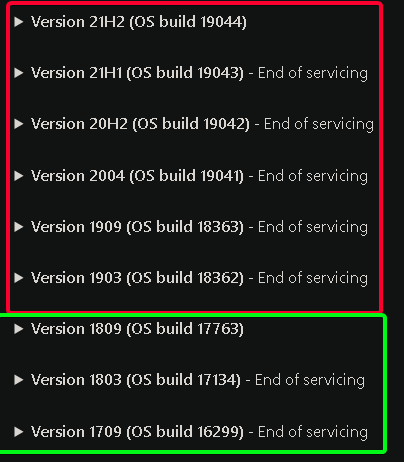
Older Windows builds (1709, 1803, 1809) respect the tick on the exe making it easy to transition between exclusive and windowed fullscreen for testing and gaming purposes.
There are registry fixes and workarounds that allow you to run fullscreen exclusive applications on the newer Windows builds, but for many having to dabble with their registry and force their way around an artificial restriction placed by Microsoft is enough to convince them to never bother switching from windowed fullscreen.
How Do You Check Which Fullscreen Are You Running?
There are a bunch of videos out there that keep saying you should turn off fullscreen optimizations from the exe, saying that this will improve performance, but never actually show exclusive fullscreen working in their games.
At this point that tick mark has become an internet fable type of setting that everyone just uses without understanding what it does. A lot of gamers tick the option thinking they will get better performance but keep running the windowed fullscreen with 0 changes.
If you want to run exclusive fullscreen and have already disabled fullscreen optimizations there is a very simple way of understanding whether Windows respected your change in settings or not (this once again mostly depends on the Windows version you are using and if you have changed special settings).
The first giveaway is the alt-tab time – if you can tab quickly between applications and screens/desktop you are most likely not rendering your application exclusively. The other dead giveaway of whether you are running exclusive fullscreen or not is if the Windows volume overlay shows while you are in-game.
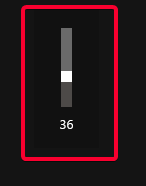
Run your game, use your keyboard shortcuts for volume, and see if the overlay shows up. If it does then you are running fullscreen windowed – if not then you are in exclusive mode. As explained above, the exclusive fullscreen means the game is being rendered directly to your screen without sending the frames anywhere else.
TL;DR
Fullscreen windowed:
- forced by Windows on new builds
- Renders the game on top of your desktop
- The new standard for DX12
- Should offer identical performance as exclusive fullscreen on modern gaming machines
Fullscreen exclusive:
- ONLY renders the game to your screen allocating all of the resources to the application
- Can improve performance and inputs in certain games (test)
- Offers better frame times since it bypasses the DWM
- Does not allow the cursor to wander off the main screen and application
- Will take longer to tab in and out of games since it has to render the desktop and pull information from scratch
Conclusion A: If you play your games and have no issues then you shouldn’t bother with fullscreen exclusive.
Conclusion B: If you are extremely competitive, and want the absolute best FPS stability with the most consistent 0.1% and 1% lows then investigating and implementing fullscreen exclusive might be worth your time.
NOTE – As mentioned above certain games will show absolutely no difference between windowed or exclusive fullscreen so you should test and see whether exclusive did make a positive impact on your game.
Since I like the idea that all of the resources from my PC are allocated to the main application I am running and it is being rendered directly to my screen I use an older Windows ISO and have all my games in fullscreen exclusive. I am not saying this is what you should do as well – just my personal preference.
Hi there.
Is there a way to make sure Fullscreen exclusive mode ia always applied?
Windows 10 Enterprise LTSC 21H2
Mostly playing Pubg and iam sure FEM sometimes is on sometimes off for some reason?
Playing on custom resolution and when Fullscreen exclusive mode is properly applied there is no blurriness and picture is crystal clear so that is my own indicator.
Unfortunately i cant find the reason why sometimes is on and sometimes off.
Many thanks
Newer Win versions do not respect FSE unless you modify the registry and force FSE and even then it is not guaranteed to work since it also depends on the game. If you want to run any game in FSE 100% of the time you need to use an older 1709/1803/1809 Win10 install.