FPS Measurements That Matter
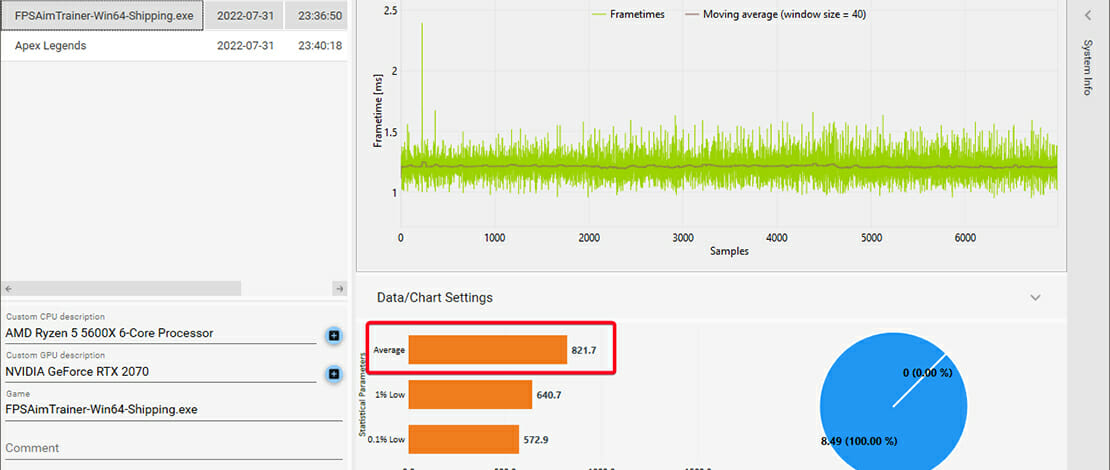
Knowing how to monitor your hardware and record your FPS so you can figure out which settings are better is important for competitive gamers. However, what is even more important is understanding what those values mean and which values you should really be paying attention to.
Knowing which values to prioritize will help you understand when to cap FPS and when uncapped is better, and will generally help you improve your aim by having a better experience in-game.
Maximum and Average FPS
Most benchmarks and gamers use average and maximum FPS as the core values of their comparisons. This is not a bad start but it is not an optimal representation of how the game and input lag feel while playing.
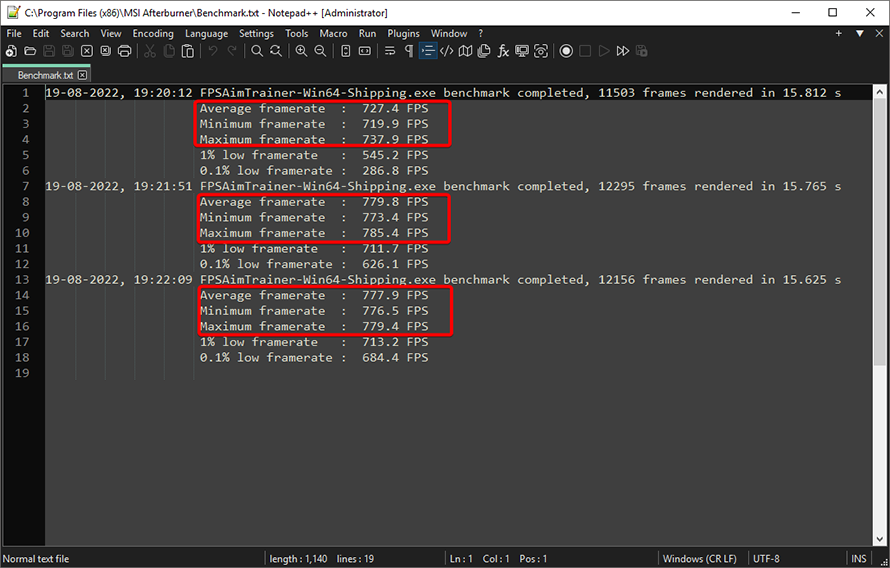
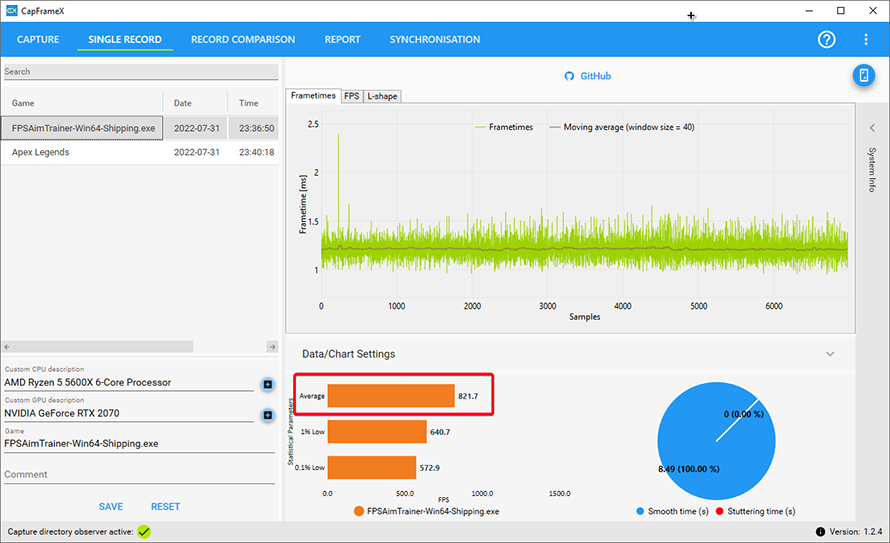
Maximum FPS is a worthless metric altogether since it records the single highest FPS achieved during your benchmark. Average FPS is somewhat more useful but once again is a flawed metric. If your FPS keeps fluctuating from 60 to 300 in your game of choice your average FPS might still be pretty high (200+FPS) but your experience while playing the game will be choppy and unresponsive.
Since the main point of average FPS is to find the average of all the frames rendered its usefulness is limited since your FPS dips will be remedied by high FPS which will bring your average up.
1 percent And 0.1 percent FPS
Since average FPS can be misleading, what are some values that will describe your gaming experience closer to reality? When benchmarking your games what you should be looking at is 1% and 0.1% FPS values.
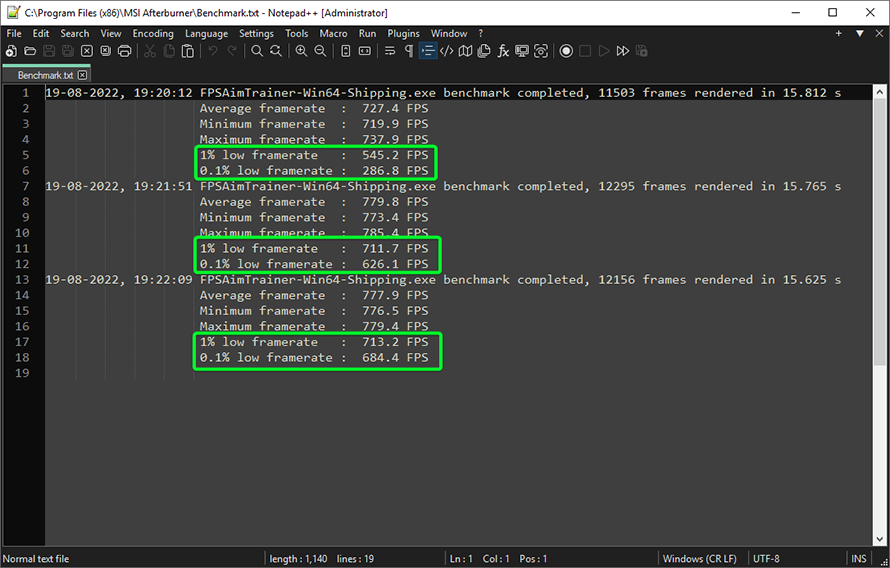
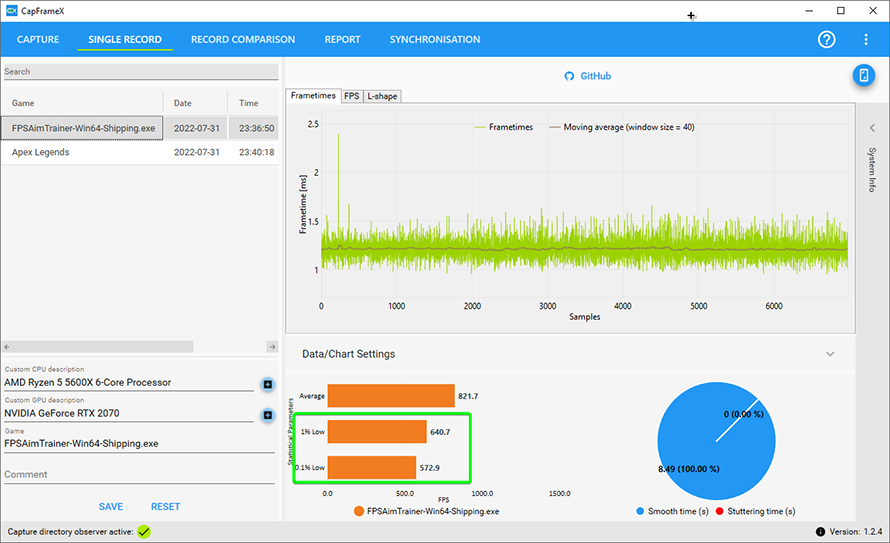
These values represent the average for the worst 1% or 0.1% of the frames rendered. The closer your 1% and 0.1% FPS values are to your average FPS the better the game will feel. When tuning your game settings and hardware you should be mostly focusing on 1% and 0.1% lows since these values express the game fluidity as seen on your screen.
1% and 0.1% lows disregard the best case scenarios so if your average FPS is 400 and your minimum is 20 your average FPS would still be pretty high masking the dips. Meanwhile, your 1% and 0.1% at something like 90FPS would give you a better understanding of why your game feels choppy and the frame rendering time spikes.
Simple Conclusion
When benchmarking your games do not rely on average/min/max FPS values. What you want to measure is 1% and 0.1% since these are the values that represent how your game actually feels.