Flash Drive Vs External HDD And SSD – Which Is Better?

External storage is often necessary, when we don’t want to burden our internal hardware. Whether you have an SSD or a hard drive, you don’t want all your data to be kept internally. This would tax and limit the internal storage, which could be used for storing working data, or rather, data that you immediately or frequently need access to.
On that note, external storage types can be difficult to choose, because the various types have benefits and cons and neither is perfect for every scenario. With that in mind, following is an overlook of flash drives, as well as external HDDs and SSDs in the context of storage.
What Is External Storage and Should You Care?
External storage has been around for a while, when people found a way to hook up a portable container to a hard drive, thus somewhat isolating it from the elements, while providing users with a simple way to connect the drive to a computer.
These containers are called enclosures and their purpose is to provide safety for the drive inside, but more importantly, to enable users to use the drives in a plug-and-play way. This might not be possible all the time, as hard drives and SSDs require external power.
As we know, all internal 2.5 and 3.5” drives require power and a SATA connection. That remains the same in an enclosure, except that the SATA connection is converted to a USB one for convenience. Enclosures may require additional power, typically 12V.
More Storage For the Files You Don’t Immediately Need
External storage has been used to store files you don’t need to access all the time. This can be anything but are usually larger files that you might want to access later. Movies, music, and TV shows used to be stored on such devices, though for some people, they have been made redundant by streaming services.
Today, external storage still finds use for some people, especially those who prefer having data stored locally, rather than accessing them from servers. Some don’t have a good enough internet connection or haven’t the infrastructure or ISPs which have prices that are justifiable.
Others don’t like streaming services nor do they enjoy subscription-based methods, and prefer to have complete control over their data. In such cases, external storage is an option and it can be either a hard drive, solid-state drive, or a flash drive.
Hard Drives and Their Pros and Cons
Hard drives have been around for a long time and today, they are not really favored outside data storage which doesn’t need frequent or rapid access. They are still the best choice for storing data long-term because the magnetic platter remains magnetized even if the read-write head fails.
However, they are slow. The disk needs to spin up (most other than performance drives have a sleep mode) and the head needs to find the data you want to read or the place where it should write the data. This takes literal time because the head needs to move. The magnetic platter rotates and the speed of the rotation also affects data transfer.
They are also prone to mechanical failure, whether from use or from stress. Bashing a drive accidentally can lead to its malfunction, which is less likely with SSDs that have no moving parts.
You will still find them as the most frequent long-term storage solution, because it is somewhat reliable and because the price per GB is the best among the choices.
SSD Pros and Cons
Solid-state drives have been the coveted replacement for hard drives, bringing new life and speed to older machines. Today, they are standard if you want your computer to be responsive. With video games becoming larger and having to move a lot more files to the RAM, SSDs have become a norm for gaming, not just as a system drive.
For storage purposes, SSDs have some pros, namely speed and a lack of moving parts. One makes the other because they are fully electronic, they solely depend on the speed of the interface (SATA or NVMe) and the quality of the NAND cells.
Fast and precise, SSDs have a flaw, and that is that the NAND cells lose a bit of their oxide layer with each write, meaning that they will eventually be fully worn out. When that happens, the NAND cells will be unable to contain electrons, meaning information.
Modern SSDs have wear leveling, enabling the computer to write information to the SSD in a way that will not wear out the first available cells. Writing is done in a way that will spread the wear to all the available cells, thus extending the life of the SSD.
Flash Drive Pros and Cons
Flash drives are like SSDs, but worse. Since they are smaller devices, both in size and capacity, they don’t usually come with all the technology that the SSDs are equipped with. Other than the industrial SSDs, they do not have wear leveling, meaning that wear will be linear.
They are good for quickly transferring some data from one computer to another, but are limited in terms of speed, both because of the USB interface, typically not the fastest kind, and because of NAND cell choice, typically QLC.
The best flash drives can be faster and more reliable, but they cost more money and might not be worth it to consumers as a means of external storage.
Flash Drive Vs External Hard Drive – Which is Better for Storage?
Hard drives beat flash drives on almost everything but speed. In some cases, hard drives can be faster, depending on the type, size, and number of files you are transferring. You will be able to store more data and it will be more reliable, not counting mechanical failure or failure due to trauma.
Flash drives beat hard drives in terms of convenience and unit size. They will be smaller, you can place them in your pocket and they will not require an external 12V supply of power. However, having in mind that the best external hard drives have so many features, not including capacity, flash drives are hard to recommend as a realistic choice for long-term external storage.
Flash Drive Vs SSD – Small or Smaller?
When it comes to SSDs, they have some benefits over flash drives. They are faster and due to them using an enclosure, they also have the benefit of being able to make full use of the fastest available USB protocol.
It might seem like external SSDs are limited to SATA speeds, that does not count in external NVMe SSDs, which use the faster NVMe interface. Converted to something like USB 3.2 gen 2×2, or USB 4, and you have a much faster solution.
Flash drives lose in every conceivable way to external SSDs, other than unit size.
External HDDs Vs SSDs – The Real Question
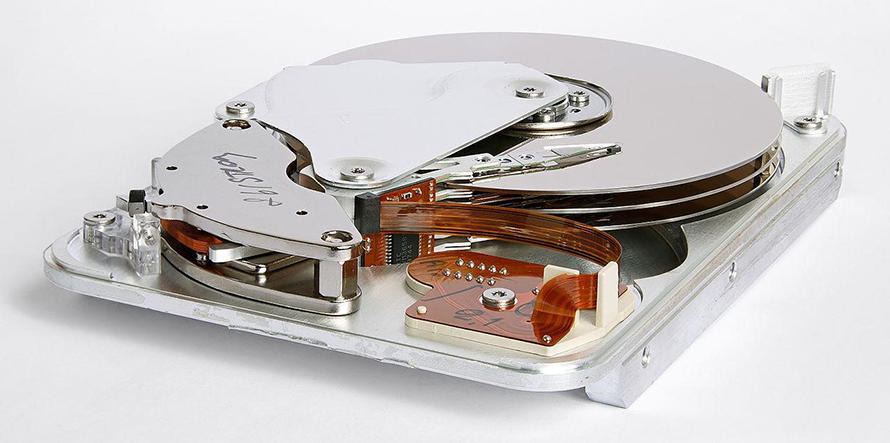
Hard drives have read/write heads, in this case, three of them, each writing data on one of the magnetic platters.
Compared to one another, hard drives and SSDs have some real benefits and cons, which consequently eliminates flash drives from the external storage equation.
Hard drives beat out SSDs in terms of price and capacity. You can get a 16TB or larger hard drive, for the price of a 2TB SSD. Larger capacity hard drives tend to be for data center purposes, while larger SSDs are typically commercial solutions, meant to bring speed and capacity to the masses.
SSDs do have speed on their side and you could technically put an SLC NVMe in an external enclosure, thus having the most speed and the highest quality cells available, but that will limit the drive in size. SSDs also have to be connected to a computer from time to time, in order to recharge the cells.
If not connected after a longer period of time, SSDs will lose charge, and data loss might occur. It boils down to capacity versus speed and practicality (SSD enclosures are smaller).
Conclusion
External storage can be useful and it is up to the user to choose, mostly between HDDs and SSDs. Flash drives, other than industrial ones, have no place in the discussion about external storage.
HDDs have capacity on their side, as well as the magnetic platter which retains data even if there is a failure with the read/write head. SSDs are faster and given modern standards, you can track the wear and plan to change them after you have used most of their capacity.
Either will work for external storage, though a good enclosure/drive combination should be considered, separately if none of the premade solutions meet your criteria.