Is There a Way to Read a Floppy Disk Today?

Today, deprecated technology such as cassettes, videotapes, laserdiscs, and even CDs, are rarely in use, if at all. Enthusiasts might have a drive handy, however, even they are found at a loss when faced with technology that is not even supported by modern computers.
Floppy disks have been out of use since the mid 2000s, almost entirely. Prone to losing data and mechanical failure, not to mention an overall lack of storage capacity, they were replaced by hard drives, thumb or flash drives, and solid-state drives as the go-to solution for any kind of external storage.
Yet, passion for old technology drives people and some want to read and use floppy disk drives. Here is how you can do that today.
How to Read a Floppy Disk
Today, floppy disks will not work with most modern computers, simply because the readers that existed years ago are no longer supported by modern operating systems. By that, the drivers are removed and most modern systems do not support old floppy readers.
While some users might be able to add drivers to a Windows or Linux system, only the more tech-savvy users will resort to that. Driver errors can lead to blue screens, and complete system crashes.
Here are some functional alternatives.
USB Floppy Readers
USB floppy readers have been around since the early 2000s, when it was obvious that CDs and later, USB drives, will be replacing floppy drives. Modern readers are very cheap and connect via USB to your PC, simplifying things.
However, these modern drives can have questionable quality, because most of them are made cheaply. The quality of modern drives can lead to read/write problems and potential data loss.
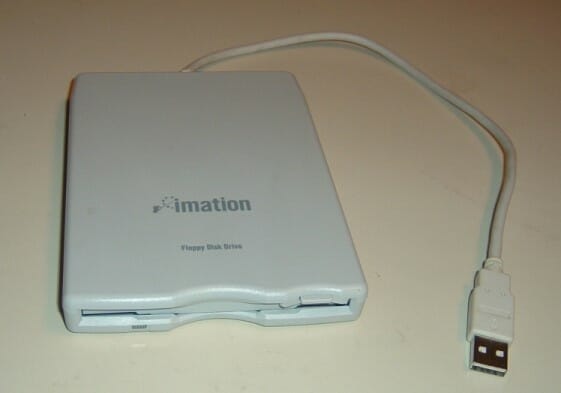
A typical USB floppy reader.
Old Floppy Readers
Older USB floppy readers were made at a time when people still used floppy disks and actually had important data on them. These floppy readers should perform a lot better than the new ones, particularly if we want the data to be intact and reliably copied.
Drivers will not be an issue, because said devices should be recognized as generic USB devices, simply removable storage. However, it is worth checking out whether these devices support the floppy disk you want to use.
3.5” floppy disks should be supported, but maybe not all of them. 1.44MB ones certainly should be.
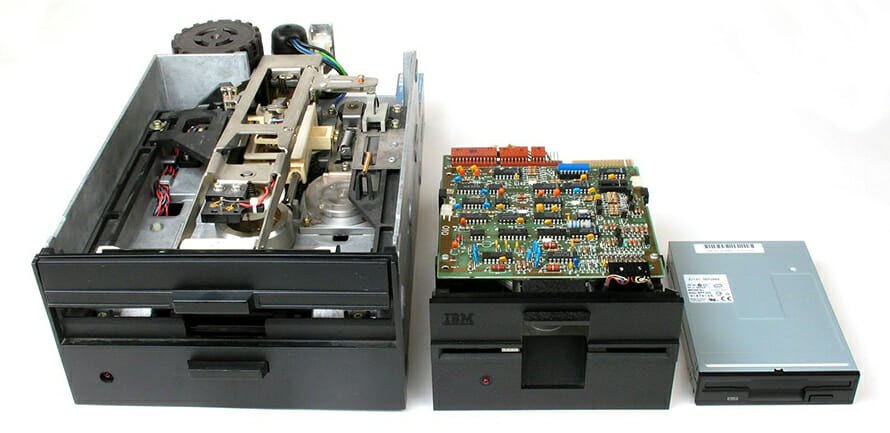
Floppy drives, from 8”, 5.25” to 3.5”.
An Old Computer With a Floppy Reader
Another problem that new computers have is not just a lack of driver support for the internal floppy readers, but also the physical connections on the motherboard, as well as the power cable. Some power supplies come with molex connectors, the logical part will be missing.
Old operating systems which have necessary driver support for internal floppy readers do not support modern hardware.
The solution is to find an old computer, one from the early 2000s, which has the necessary connections and driver support. Copying the files from the old computer to an external hard drive, or using LAN, could work, if network sharing can be properly set up on the old machine.

Floppy disks, from 8” on the left, 5.25”, and 3.5” to the right.
5.25” Floppy Drives
As opposed to 3.5” floppy disks which were more popular, smaller in size and overall better, 5.25” disks were out of use in the mid 1990s. As such, finding a working drive and computer is next to impossible. Copying files from such computers would be a challenge, mostly because they don’t support even the best USB drives.
The solution is to use an adapter. A good choice, and in most cases, the only one, is to use the FC5025 by DeviceSide. This is sold as a board, which you connect to the logical side of an internal 5.25” drive, and to a USB of your modern computer.
The adapter only allows you to read files, but not write them. It also has other limitations, so make sure to be informed prior to purchasing the adapter. It works on Linuxes, Macs and Windows systems.
Option #2: KryoFlux
KryoFlux is an adapter board, much like the one mentioned above. However, it is much more powerful than the FC5025, but is also more complicated to set up. It allows backing up of protected data, as well, while offering more compatibility.
It is a more expensive board, but it was created by the Software Preservation Society. They are experts for magnetic storage, or so they say.
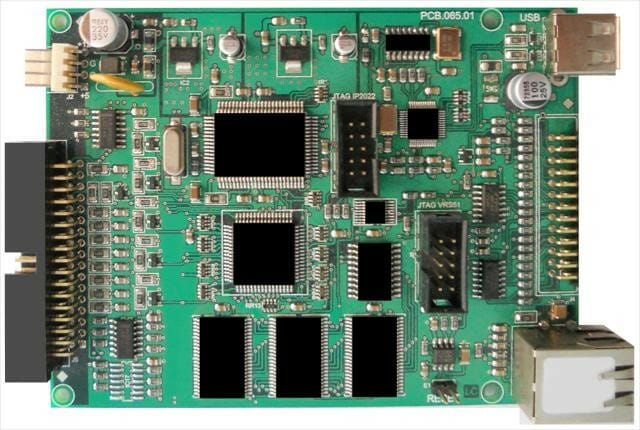
A floppy emulator, like the KryoFlux and the FC5025, with a 34-pin connector on the left and USB on the right.
Floppies on Macs
Users who run Macs up to 10.14 Mojave, are in luck. The drivers for 3.5” floppy drives are present. This means support for internal drives and no additional hassle. Newer macOSs are problematic as they have no support for any type of floppy disk.
The solutions would be similar to the ones above, but in this case, purchasing a very old, but hopefully working Mac. KryoFlux also works with Macs, if you want to do some manual setting up. It would definitely be a more reliable solution than searching for an older Mac with an operating floppy drive.
Linux Users
Linux users were not mentioned, simply because even though floppy drivers are supposed to be no longer supported in Linux, the latest update to the drivers was on March 18th, 2022. Linux users can simply find an adapter for the 34-pin cable to a usb, and you’re good to go.
Any of the above solutions could also work, but with support for modern computers.
Using Floppies is Doable but Challenging
In this modern-day and age, it is still possible to preserve data from old floppy drives, including the 5.25” diskettes from decades ago. 3.5” disks get better support, but are deprecated on most systems and need adapters or old computers.
Linux users have an easier way around it, mostly due to still ongoing driver support for floppy drives. Since Linux distros have Live USB environments, copying from a floppy disk would be easiest with a Live distro and a working floppy drive and adapter, then copy the files to external storage, like an external SSD.