HDMI vs Displayport – Understanding the Differences

In the battle of the interfaces and connectors for display devices, currently, DisplayPort and HDMI are leading the charts. Legacy devices are still supported but are often not recommended unless absolutely necessary.
Is it really that important to choose one or the other, depending on the device that you are using? It might be, but nothing is set in stone and every device reacts differently to an interface, connector, and even graphics card vendor.
To better understand the differences and similarities between the two, read on.
HDMI 2.1 vs DisplayPort 1.4
HDMI 2.1 was released relatively recently, namely in 2017. It adds support for higher resolutions and refresh rates. DisplayPort 1.4 was, for comparison, released in 2016 and was one of the last major DisplayPort updates until the 2.0 version in 2019.
Typically, both will do fine no matter the application, but some monitors and setups might react better to one of the versions or another. The differences are subtle, especially when it comes to lower resolutions.
At higher resolutions, this version of HDMI should have better support for higher refresh rates. This is due to the novelty of the specification, compared to the old one of DP. A better comparison would be between DisplayPort 2.1 and HDMI 2.1b, the most recent of the two.
In the DisplayPort 1.4 vs HDMI 2.1 battle, HDMI takes the edge in most cases that require bandwidth, but that might not be true if you are using a PC with a full HD monitor.

Graphics cards are known to have both HDMI and DisplayPort though many have more than one DisplayPort connector.
DisplayPort 1.2 vs HDMI 2.0
Older specifications are sometimes necessary, typically when we run into compatibility problems with older hardware. Some hardware is stuck with a certain version of HDMI and DisplayPort so you cannot make use of the innovations.
HDMI 2.0 was released in 2013 while DP 1.2 was released in 2010. Slightly older, DisplayPort 1.2 is actually a better performer in high-resolution and refresh rate situations. It supports 4K 120Hz and 8K 30Hz while HDMI does not. In this case, DisplayPort 1.2 is a clear winner, if you can actually use it.
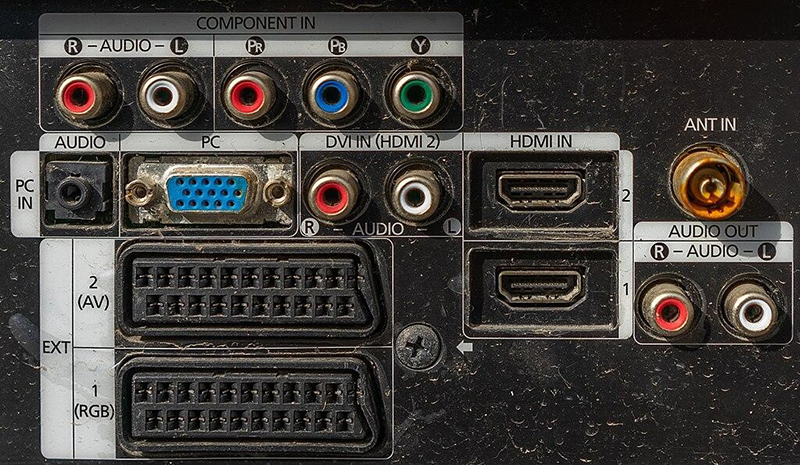
On the other hand, TVs, whether newer or older, typically only have HDMI connectors.
HDMI 2.0 vs DisplayPort 1.4
A fairer comparison than the 2.1 vs 1.4 version, here we have two almost identical specifications, though both had revisions. HDMI 2.0b is much closer to DisplayPort 1.4 than the original HDMI 2.0 specification.
That is due to age and maturing. The first version was released in 2013 and the updated one in 2016, the same year as DisplayPort 1.4. In fact, DisplayPort 1.4 had the ability to handle better resolutions and refresh rates than any version of HDMI 2.0.
If that matters to you, then DisplayPort is the obvious winner.
HDMI vs DisplayPort for Monitor
The type of monitor you use can determine what connector and interface to use. Gamers typically prefer DisplayPort while office workers take whatever is available, which is more frequently than not HDMI.
HDMI is typically found on most OEM products which end up in offices and workplaces. Monitors plug into graphics cards and unless your card is an OEM-bundled product or an integrated graphics card, you will have the choice to use DisplayPort.
Most monitors will have a DisplayPort out, as it was designed to replace VGA and DVI. HDMI is typically found on TVs, which you shouldn’t use with a computer unless you have to. Monitors are faster and offer better accuracy in most cases.
Notably, unless you are gaming or having an issue with a specific monitor/interface/computer combination, you can use either. Gamers prefer DisplayPort as it tends to be faster and more stable over a variety of systems/resolutions.

Unfortunately, consoles only have HDMI ports and that means console gamers are stuck with devices with HDMI ports, only, if they want the best experience.
HDMI vs DisplayPort Quality
Image quality will depend on the specifications you have available. DisplayPort always had an edge with versions that were released at a similar time. However, this doesn’t mean much if you cannot use the said version of DisplayPort or you simply don’t have a connector.
Your 8K TV will not have a DisplayPort connector, or rather, most of them won’t. The home entertainment industry is more or less dominated by HDMI and only on computers will you find DisplayPort.
Comparable resolutions are available, as well as image quality, however, if you have the choice, you should go for DisplayPort if the specifications have similar release dates.
DisplayPort vs HDMI Gaming
Gaming is one of the clearer scenarios where you should use DisplayPort whenever you can. However, this isn’t a choice with consoles, unfortunately, and they make up a large chunk of the gaming market.
However, consoles are also optimized to use HDMI, so you shouldn’t have an issue if you have a TV with the same or better specifications.
For all other types of gaming, DisplayPort is king. It supports both AMD FreeSync and Nvidia G-Sync, while HDMI supports only the former. Variable refresh rate is important as it prevents screen tearing and improves performance and quality.
Even affordable monitors have DisplayPort connectors and some even support G-Sync (which requires its own module, FreeSync is, well, free).
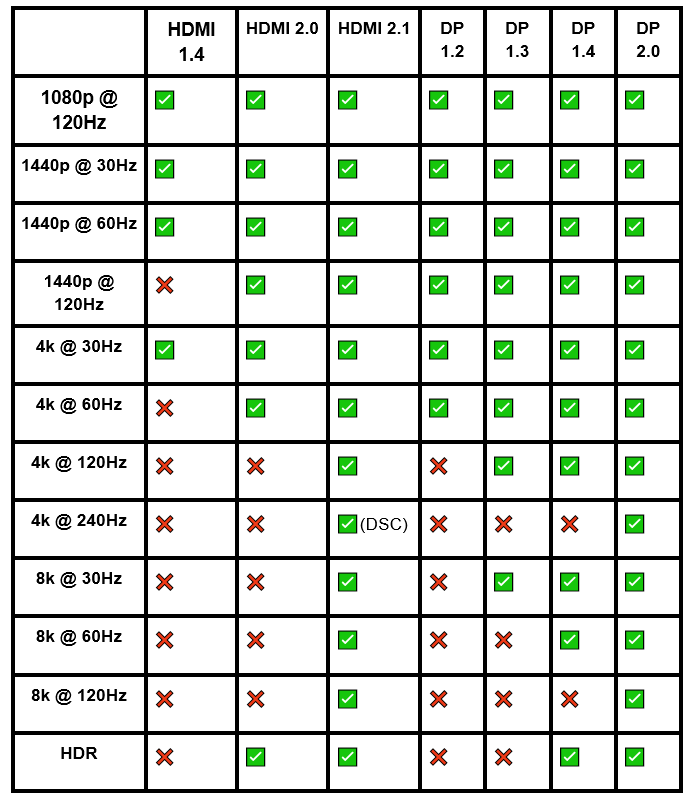
This handy table should give us an overview of which specification supports which resolution at which refresh rate.
Conclusion
In the battle of HDMI vs DisplayPort, what really matters is what you have available to you, which specifications, which devices, and what you plan to do with them. Neither is better in a vacuum, though DisplayPort tends to have better performance for the same (release date) generation.
DisplayPort vs HDMI, it doesn’t matter if you get the performance you wanted out of your monitor or TV. Gamers lean towards DP while TV and console users lean towards HDMI.
Make sure that whichever of the two you choose, they are compatible with both of the connected devices.