Intel Core i7-4790K and Core i5-4690K Processors Review

The Devil’s Canyon processors unveiled this summer push the performance bar to a new level for the LGA1150 platform. What’s more, Intel says packaging optimizations make the Core i7-4790K and Core i5-4690K a real treat for overclockers.
Just a little time ago the point of overclocking was seen in purchasing a cheap CPU and making it as fast as more expensive models. Enthusiasts could save quite a substantial amount of money through their skill and experience without losing anything in their computer performance. Rewarding for users, this practice was not profitable for the manufacturers who eventually changed the rules of the game. Intel, the major CPU developer and supplier, limited its offer of overclockable processors to just a few special models which were priced higher than their regular counterparts. No wonder this has affected the overclocking community. Overclocking has transformed from a common practice into a kind of sport. Still, there are quite a lot of enthusiasts left and it is for them that new overclockable CPUs are released.
Intel has taken on certain obligations with its special overclocker-friendly products, though. They are expected to have high frequency potential to make sense. And that’s where we’ve got a problem. When developing new CPU microarchitectures, Intel now focuses on energy efficiency rather than high clock rates. Since the release of the Sandy Bridge series, each new microarchitecture generation has been getting worse in terms of the frequency potential. While the Sandy Bridge processors could be generally overclocked to 4.0-5.0 GHz, the latest Haswell models stop at 4.3-4.5 GHz, which is just above their default clock rates.
The whole situation started looking like a financial and reputational threat for Intel because many users of classic desktop PCs refused to upgrade to newer CPUs exactly because of their poor overclockability. So in December 2013, six months after the Haswell release, Intel’s top management made a decision to do something to improve the company’s image among enthusiasts. That’s the background behind the Devil’s Canyon – the overclocker-friendly Haswell which has been developed and launched as soon as possible.
The two new Devil’s Canyon processors (together with the anniversary overclocker-friendly Pentium G3258) were announced in June and came to retail later this summer. The basic quad-core i5-4690K and the flagship i7-4790K with four cores plus Hyper-Threading add to the Haswell Refresh processors released for the LGA1150 platform in May and look like a kind of enthusiast-targeted Haswell Refresh models which come to replace their predecessors Core i5-4670K and Core i7-4770K. The new CPUs have higher default clock rates, yet that’s not their only advantage. Intel claims they have much higher frequency potential and we’re going to check out this claim in our review.
Devil’s Canyon Overview
Considering that the Devil’s Canyon products have been developed in a very short period of time, it is no wonder there are no improvements in their microarchitecture. Their advantages over their predecessors are only due to engineering solutions which could be made without redesigning their internals. But while the Haswell Refresh models differ from the first-wave Haswell processors in slightly higher clock rates, the Devil’s Canyon CPUs differ from the earlier overclocker-friendly Haswell processors from as many as three aspects.
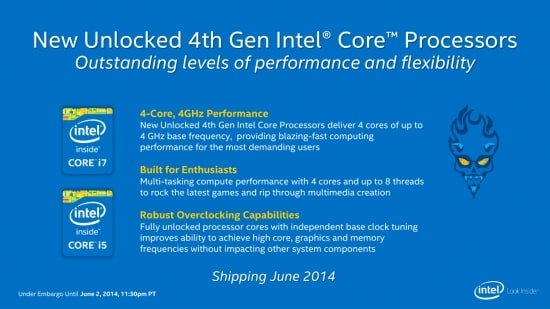
The first improvement is going to be interesting for those who run overclocker-friendly CPUs without actually overclocking them. All LGA1150 processors got faster in terms of their specified clock rate with the Haswell Refresh release, so the older i5-4670K and i7-4770K ceased to be the fastest in their class. That’s why the new i5-4690K and i7-4790K need to have higher default clock rates – and more than the 100MHz frequency growth brought about by the Haswell Refresh. Indeed, the i7-4790K notches the significant mark of 4.0 GHz which has never been crossed by any desktop Intel processor so far.
The second improvement is about frequency potential. The thermal interface material between the semiconductor die and the processor’s cap has been changed for the Devil’s Canyon products in response to overclockers’ criticism concerning the older Haswell and Ivy Bridge processors which would often overheat even with high-performance coolers. Well, the Devil’s Canyon still doesn’t have the most efficient interface between the semiconductor die and the processor’s cap, which is fluxless solder. Intel has just replaced one thermal grease with another. The new one, referred to as Next-Generation Polymer Thermal Interface Material in documentation, features better thermal conductivity.
If you take the cap off a Devil’s Canyon processor, you will see the following:
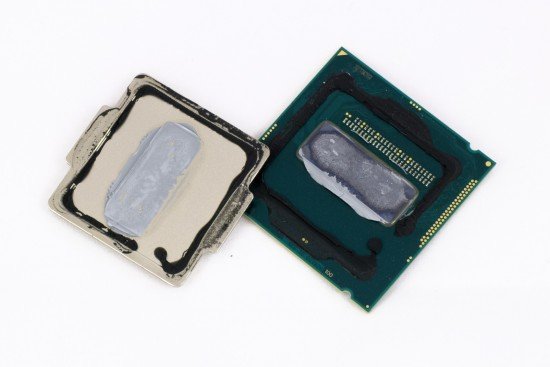
The thermal interface looks exactly like in the old Haswell. There’s no solder in the Devil’s Canyon, of course. The gray substance inside seems to have more plasticity, though. It can be removed with a soft cloth, just like ordinary thermal grease. As for thermal conductivity, this NGPTIM stuff isn’t very efficient. It is inferior to the popular Arctic MX-2, for example. That’s why we can’t expect any serious improvements in terms of temperature. Practical tests suggest that the Devil’s Canyon is about 10°C colder than their predecessors at the same clock rate and voltage, which is not much of an improvement. Hardcore overclockers will still have to replace the processor’s default thermal interface.
By the way, the third innovation in the Devil’s Canyon is targeted at enthusiasts who take extreme approaches to overclocking. To improve voltage stability, Intel developed a new electric circuit, so you can see additional capacitors on the processor’s bottom and under its cap. The circuit makes voltages more stable at high loads, similar to the voltage drop prevention technologies implemented on enthusiast-targeted mainboards. The additional stability may come in handy during extreme overclocking experiments using liquid nitrogen or something like that.
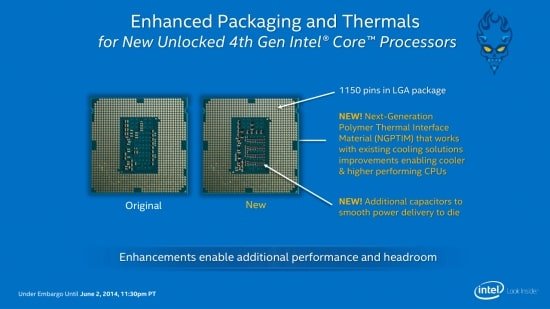
There’re no other differences from the Haswell. Contrary to some expectations, the Devil’s Canyon features the same semiconductor die. It is stepping C0, the same as in the Haswell Refresh as well as in the 1-year-old regular Haswell. The promised improvement in terms of frequency potential only comes from the new thermal interface and the revised power system.
Specifications
The key thing you can read in the specs is the substantial frequency growth of the Core i7-4790K. While its predecessor Core i7-4770K had a specified clock rate of 3.5 GHz (with Turbo Boost to 3.9 GHz), the new CPU reaches the 4GHz mark. That’s the base clock rate whereas the Turbo Boost technology can raise the clock rate further as high as 4.4 GHz. It means the Core i7-4790K is 14% faster than its predecessor, which looks like a generous gift from Intel considering the same recommended price. The only side effect of the higher clock rate is the increased TDP, which is now 88 rather than 84 watts.
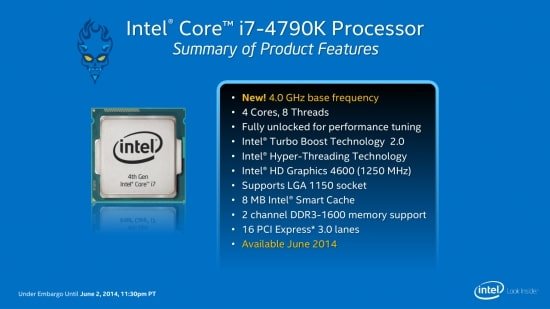
The junior model, Core i5-4690K, doesn’t sport such a substantial frequency growth. It might even be categorized as a Haswell Refresh product since its clock rate is a mere 100 MHz higher compared to the Core i5-4670K. The latter works at 3.4 to 3.8 GHz whereas the Devil’s Canyon model, at 3.5 to 3.9 GHz. The new processor’s TDP is increased to 88 watts, just as its senior cousin’s, but that’s only a formality. Compare this to the Core i5-4690 (a non-overclockable Haswell Refresh) which has a TDP of 84 watts.
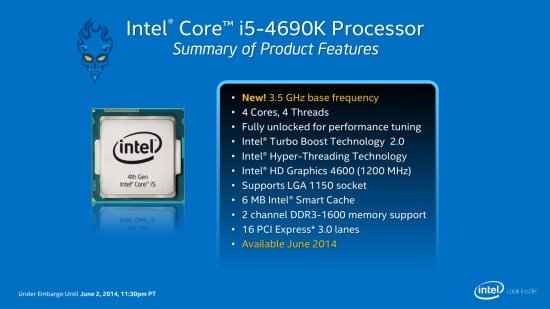
Unlike their predecessors, the new K series processors for the LGA1150 platform support the vPro and TXT security technologies, the VT-d virtualization, and TSX-NI instructions, which makes them interesting for corporate users. The TSX-NI instruction set is not yet implemented due to a recently discovered bug. It will be disabled on the firmware level with BIOS updates. Ordinary users are unlikely to feel any discomfort, though. TSX-NI is necessary to implement a transaction memory model in multithreaded environments which may only be required for specialized applications typical of multiprocessor servers.
Now let’s compare the Devil’s Canyon processors with their predecessors in terms of specifications.
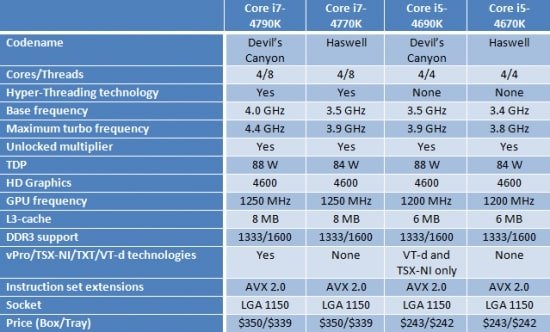
The Devil’s Canyon series is designed for the LGA1150 platform, so it is compatible with mainboards that have Intel’s 9 series chipsets and (after a firmware update) with most that have 8 series chipsets. There are Z87-based mainboards incompatible with the Devil’s Canyon CPUs, though. So if you are going to use one of the new processors on a year-old mainboard, check out the mainboard’s compatibility list beforehand.
With the release of the Core i7-4790K and Core i5-4690K, Intel widens the gap between the senior i5 and i7 series models. The amount of L3 cache memory and the Hyper-Threading support were the only key differences but now the half-a-gigahertz difference in clock rate must also be taken into account. In other words, the 40% gap in price between the flagship i5 and i7 models seems to be more justifiable now, enticing more users to prefer the i7-4790K to its junior cousin.
Our sample of the Core i7-4790K did work as specified. With Turbo Boost 2.0 enabled, its clock rate at multithreaded load was 4.2 GHz. At single-threaded loads it was increased to the promised 4.4 GHz. The voltage varied in a range of 1.12 to 1.20 volts, which is slightly higher than the typical voltage of ordinary Haswell as well as Haswell Refresh processors.
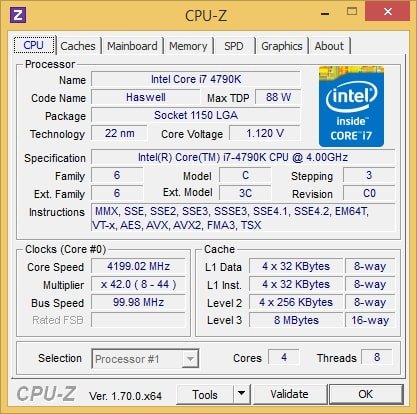
Considering that the Core i5-4690K, like its senior cousin, has a specified TDP of 88 watts, we expected its operating voltage to be rather high, too. However, our sample worked at 1.06 volts and only increased its voltage to 1.09 volts with Turbo Boost 2.0 activated. With active Turbo Boost and at high computing load the typical effective frequency of the Core i5-4690K is 3.7 GHz.
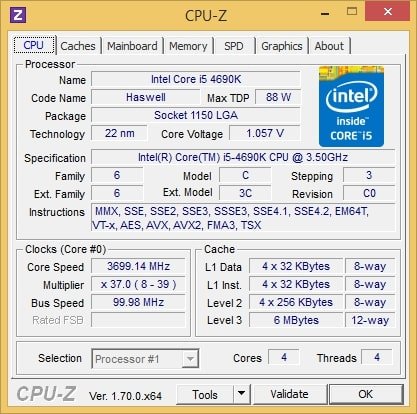
Devil’s Canyon Overclocking
Intel targets its Devil’s Canyon processors at enthusiasts, so the new CPUs both have unlocked frequency multipliers which allow to overclock the processor, bus, memory and graphics core independently. Well, that’s in fact the same functionality we had with the previous Haswell K series models.
Haswell processors with unlocked multipliers used to be rather neglected by overclockers due to their high temperature. The typical top frequency was limited to 4.3-4.5 GHz as the consequence. The Devil’s Canyon series, on the contrary, is promoted as optimized specifically in terms of cooling. Being less hot, the new CPUs are promised to conquer higher clock rates without replacing the internal thermal interface.
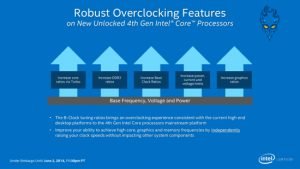
Practical tests performed right after the Devil’s Canyon release didn’t show anything special, though. We didn’t even review engineering samples of the new processors because they were no better than their predecessors. But now we’ve got off-the-shelf samples – and they are no different, either!
First we took the junior quad-core i5-4690K and reached a conventional 4.4 GHz with it. It is the maximum frequency our sample can work continuously at in a typical desktop PC. We don’t try to set any overclocking records, so we limit ourselves to a dual-tower Noctua NH-D15 air cooler, one of the most efficient in its class.
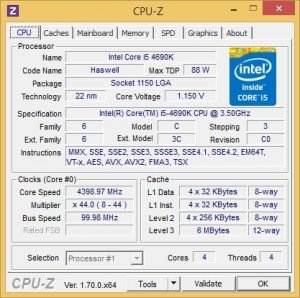
To ensure stability during our tests, we had to increase the voltage to 1.15 volts. We had no issues at such settings but the hottest CPU core would reach a temperature of 98°C when running LinX 0.6.5, which was very close to the 100°C threshold. Thus, overclocking an i5-4690K is limited by overheat which is caused by the low efficiency of the internal thermal interface. You can hardly cope with this problem by using a higher-performance air cooler.
The overclocking results are poor because you can only change the voltage in a very narrow range. The best we could achieve with our i5-4690K – 4.4 GHz – is no better than the typical results of the i5-4670K released over a year ago. It also equals the specified clock rate of the i7-4790K in Turbo mode.
Is the flagship model better, perhaps? Well, it is almost the same. The maximum clock rate we reached was 4.5 GHz. And we had to increase the voltage to 1.2 volts to avoid BSODs. The temperature of the hottest CPU core was up to 96°C at such settings in LinX 0.6.5.
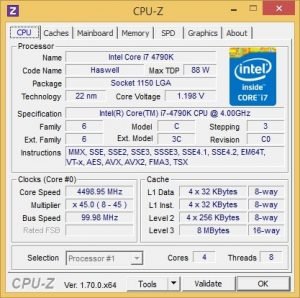
So we cannot expect better overclocking even with high-performance air coolers just because the internal thermal interface limits your voltage adjustment range. The 32nm Sandy Bridge processors could work at a voltage of 1.4 or 1.5 volts with a high-efficiency air cooler. The Haswell and Devil’s Canyon models, on their part, are manufactured on 22nm tech process but can only work at 1.2 volts without overheating. This is a clear indication of the low quality of the thermal interface.
Unfortunately, the Devil’s Canyon series has the same overclocking-related problems as the Haswell. The temperature of the CPU cores rises up quickly and high as soon as you launch a heavy application and it takes some effort to keep it within an acceptable range. The new LGA1150 models turn out to be no better than their overclocker-friendly Haswell predecessors at ordinary overclocking. The new thermal interface doesn’t help. We can only hope that the next breed of LGA1150 products for enthusiasts will use fluxless indium-based soldering of the semiconductor die to the processor cap. Right now, only the recently released Haswell-E processors use soldering but they cost much more than the Devil’s Canyon series.
Testbed and Methods
We will benchmark the new Devil’s Canyon processors in comparison with their predecessors Core i5-4670K and Core i7-4770K, the top Haswell-based models of the last year. Besides them, we’ll throw in an AMD FX-9590. AMD has cut its prices to make its products more competitive, so the senior model FX-9590 is now officially priced at $230 and may be compared with Intel’s Core i5 series.
In order to show you the performance scalability of the Devil’s Canyon processors at overclocking, we will benchmark our Core i5-4690K and Core i7-4790K both at their default frequencies and in overclocked mode (even though their top clock rates are not much higher than the standard ones).
Below is the full list of hardware components we used in our testbed.
- Processors:
- AMD FX-9590 (Vishera, 8 cores, 4.4-4.7 GHz, 4x2MB L2, 8MB L3)
- Intel Core i7-4790K (Haswell Refresh, 4 cores + HT, 4.0-4.4 GHz, 4x256KB L2, 8MB L3)
- Intel Core i7-4770K (Haswell, 4 cores + HT, 3.5-3.9 GHz, 4x256KB L2, 8MB L3)
- Intel Core i5-4690K (Haswell, 4 cores, 3.5-3.9 GHz, 4x256KB L2, 6MB L3)
- Intel Core i5-4670K (Haswell, 4 cores, 3.4-3.8 GHz, 4x256KB L2, 6MB L3)
- CPU cooler: Noctua NH-D15
- Mainboards:
- ASUS M5A99FX Pro R2.0 (Socket AM3+, AMD 990FX + SB950)
- ASUS Z97-Pro (LGA1150, Intel Z97)
- System memory: 2x8GB G.Skill [TridentX] F3-2133C9D-16GTX DDR3-2133 SDRAM (9-11-11-31)
- Graphics card: Nvidia GeForce GTX 780 Ti (3 GB/384-bit GDDR5, 876-928/7000 MHz)
- Storage: Intel SSD 520 240GB (SSDSC2CW240A3K5)
- Power supply: Seasonic Platinum SS-760XP2 (80 Plus Platinum, 760 W)
- AMD Chipset Drivers 14.4
- Intel Chipset Driver 10.0.14
- Intel Management Engine Driver 10.0.0.1204
- Intel Rapid Storage Technology 13.0.3.1001
- Nvidia GeForce 340.52 Driver
Performance
General performance
As usual, we use the Bapco SYSmark suite to estimate performance in everyday computing tasks. It emulates a user working in popular office and digital content creation and processing applications. The test produces a single score indicative of the computer’s average performance across different applications. SYSmark has been updated recently, so we use the latest version, SYSmark 2014, for our tests.
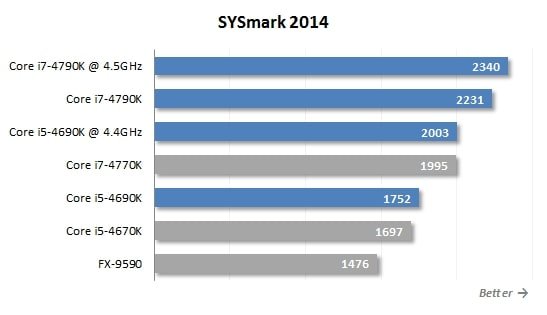
The Core i5-4690K is 3% faster than the Core i5-4670K in terms of their clock rate whereas the Core i7-4790K is 14% faster than its predecessor i7-4770K. With these things in mind, we can easily explain the SYSmark 2014 results. The Core i7-4790K is as much as 27% ahead of the Core i5-4690K, which is a much larger gap than between the previous top models of the Core i7 and i5 series. Our overclocking increases the frequency of the Core i5-4690K and Core i7-4790K by 25% and 13%, respectively, so the gap between them narrows to 17%.
Now let’s take a closer look at the performance scores SYSmark 2014 generates in different usage scenarios. The Office Productivity scenario emulates typical office tasks, such as text editing, spreadsheets, email and web-surfing. This scenario uses the following applications: Adobe Acrobat XI Pro, Google Chrome 32, Microsoft Excel 2013, Microsoft OneNote 2013, Microsoft Outlook 2013, Microsoft PowerPoint 2013, Microsoft Word 2013, and WinZip Pro 17.5.
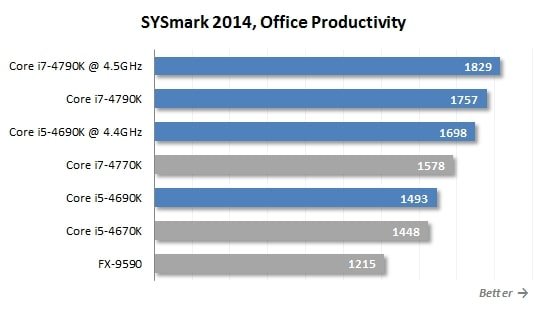
The Media Creation scenario emulates the creation of a video clip out of prepared materials (digital images and videos) using Adobe Photoshop CS6 Extended, Adobe Premiere Pro CS6 и Trimble SketchUp Pro 2013.
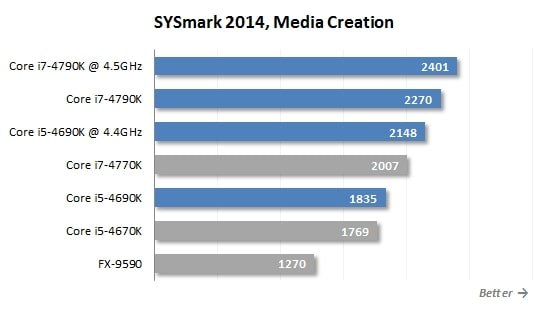
The Data/Financial Analysis scenario is devoted to statistical and market analysis. It processes a lot of numerical data in two applications: Microsoft Excel 2013 and WinZip Pro 17.5.
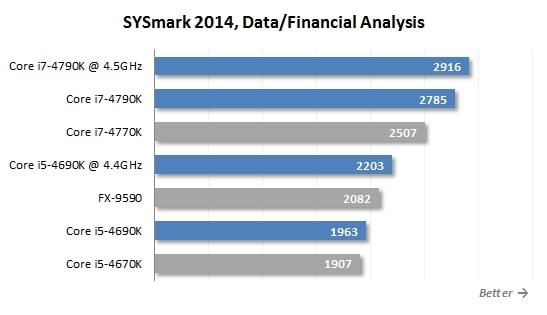
The gap between the Devil’s Canyon processors and their Haswell predecessors remains constant across the various applications. Overclocking always gives you a predictable and positive outcome. The difference between the Core i5 and Core i7 depends on the type of load. The Core i7 is known to be superior in content authoring and computations-heavy applications. The Core i5-4690K, in its turn, will suffice for everyday tasks, especially as it only falls 7% behind the Core i7-4790K when both are overclocked to their maximums. The same goes for gaming, but we’ll cover that in more detail in the next section of our review.
Gaming performance
As you know, it is the graphics subsystem that determines the performance of the entire platform in the majority of contemporary games if the platform has a fast enough processor. Therefore, we select the most CPU-dependent games and measure the frame rate in two test modes. For the first mode we use lower resolutions and disable full-screen antialiasing, so we could see how well the processor can cope with gaming loads in general. This provides some insight into how the tested CPU is going to behave in the nearest future when it is accompanied with faster graphics cards. The second test mode refers to real-life settings: Full HD and maximum FSAA. In our opinion, these results are no less interesting as they demonstrate clearly the level of performance we can expect from contemporary processors today.
Full-HD with maximum visual quality settings:
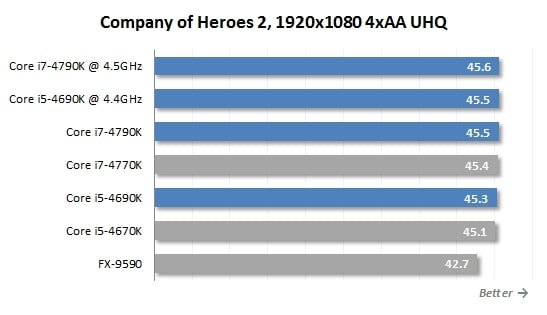
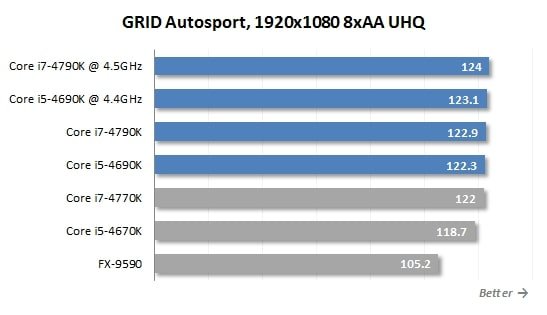
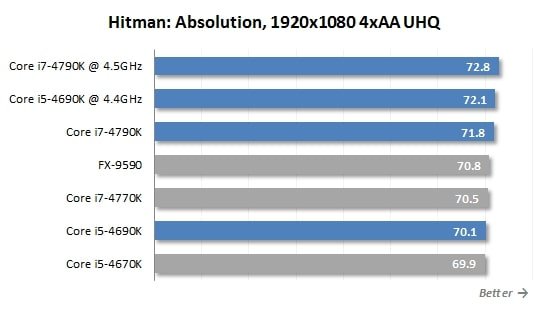
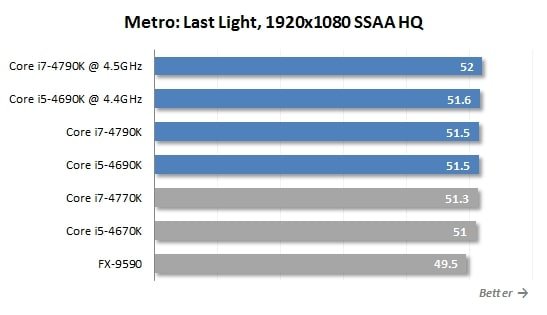
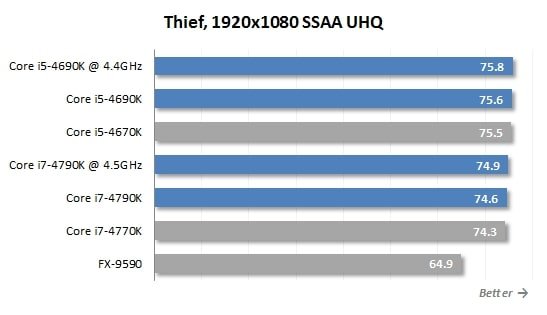
Top Core i5 and i7 models are comparable in modern games, and the Devil’s Canyon release doesn’t change anything in this respect. As you can see in the charts above, the largest gap amounts to 3% only. Preferring the Core i7-4790K to the Core i5-4690K doesn’t make much sense for a gaming computer, especially as these processors get even closer to each other in performance when overclocked.
It is next to impossible to see any gaming benefits from switching from the older Haswell to the newer Devil’s Canyon products. The only fact we can draw from the results is that the AMD FX-9590 is inferior to Intel’s Core i5 and i7.
Lowered resolution results:
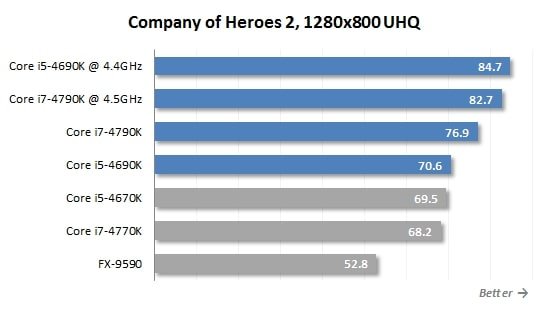
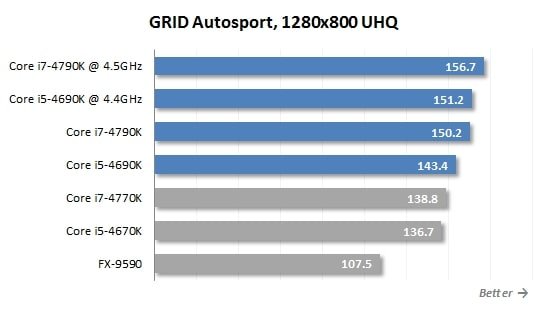
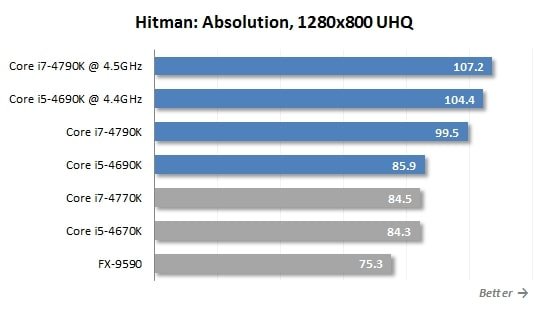
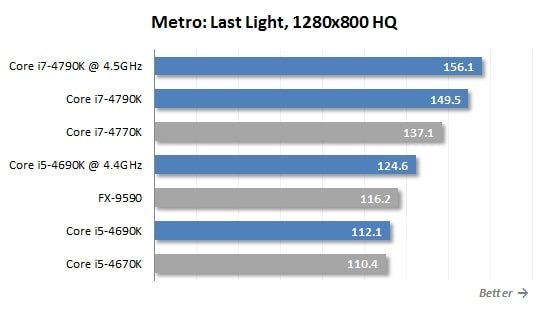
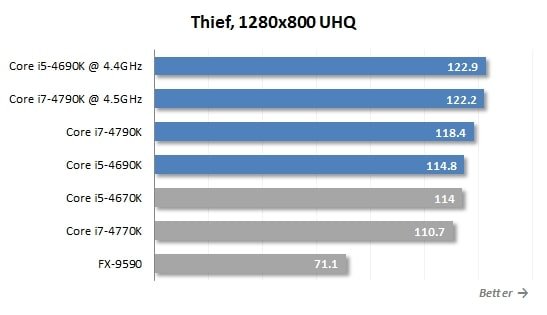
If we lower the graphics subsystem load by reducing the display resolution, we get more interesting results. The Core i5-4690K is now an average 2% faster than its predecessor. The senior model, Core i7-4790K, beats the i7-4770K by as much as 12% thanks to its much higher clock rate. The gap between the two Devil’s Canyon models is 13% on average but varies from 3% to 33% depending on how well the game engine is optimized for multi-threaded CPUs. So it looks like the Core i7-4790K has considerably higher gaming potential than its cousin or predecessor but the GeForce GTX 780 Ti isn’t fast enough to match it. Well, the next generation of graphics cards is already waiting around the corner.
Application tests
In Autodesk 3ds max 2015 we benchmark the speed of mental ray rendering of a 1920×1080 still from the Space_Flyby scene of the SPEC benchmarking suite.
We benchmark performance in Adobe Photoshop CC 2014 using our custom test that is based on the Retouch Artists Photoshop Speed Test and consists of typical processing of four 24-megapixel images captured with a digital camera.
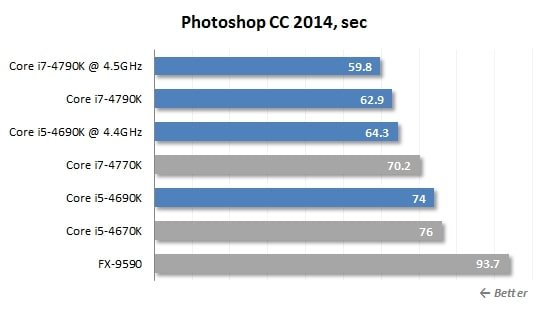
The test scenario for Adobe Photoshop Lightroom 5.6 is about post-processing of two hundred 12-megapixel RAW images captured with a Nikon D300 and exporting them into JPEG files (1920×1080 with maximum quality).
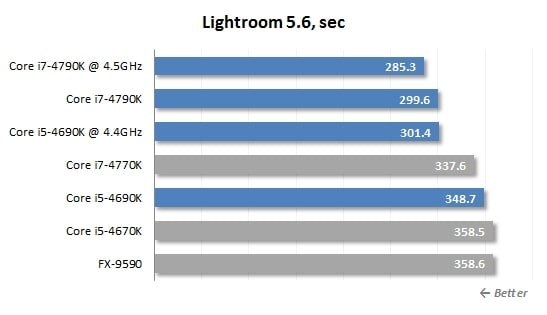
The performance in Adobe Premiere Pro CC 2014 is measured as the time it takes to render a Blu-ray H.264 project with HDV 1080p25 video and apply special effects to it.
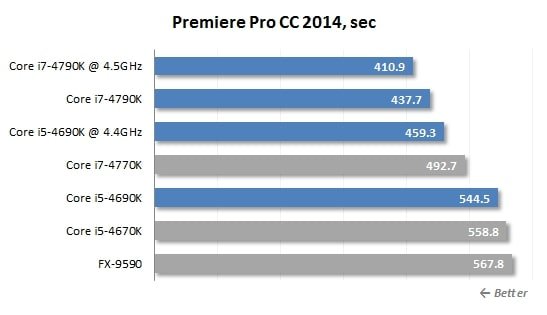
To check out web application performance, we use Internet Explorer 11 and the WebXPRT 2013 benchmark which executes fragments of real-life HTML5 and JavaScript code.
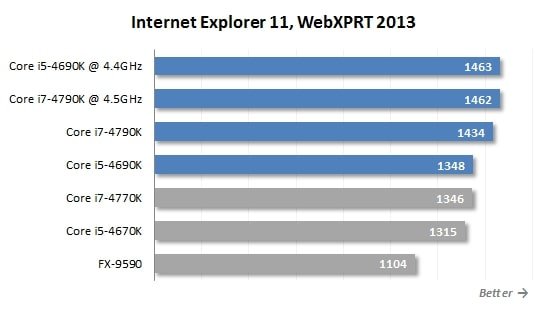
To test the processors’ performance at data archiving we launch WinRAR 5.0. Using maximum compression rate, we archive a 1.7GB folder with multiple files.
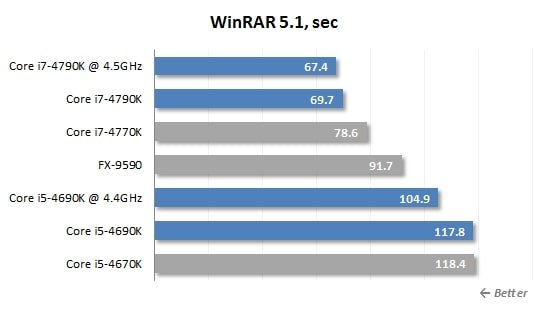
In order to measure how fast the tested CPUs can transcode video into H.264 format we used x264 FHD Benchmark 1.0.1 (64 bit). It measures the time it takes the x264 coder to convert an MPEG-4/AVC video recorded in 1920×1080@50fps resolution with default settings. The results have high practical value because the x264 codec is part of popular transcoding utilities such as HandBrake, MeGUI, VirtualDub, etc. We regularly update the coder used in this performance test. This time around, we use version r2453, which supports all contemporary instruction sets including AVX2.
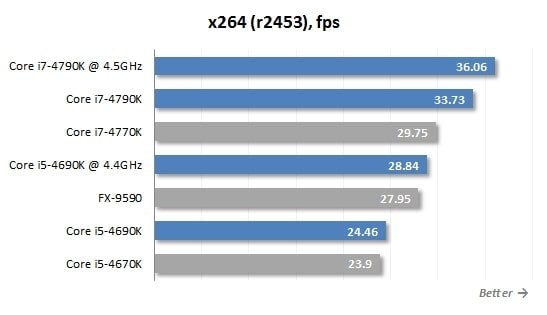
We’ve also added the new x265 coder to our list of tests. It is designed to transcode video into the H.265/HEVC format which improves on H.264 and features more efficient compression algorithms. We convert an original 1080p@50fps Y4M video file into the H.265 format using the medium profile. The coder is version 1.2.
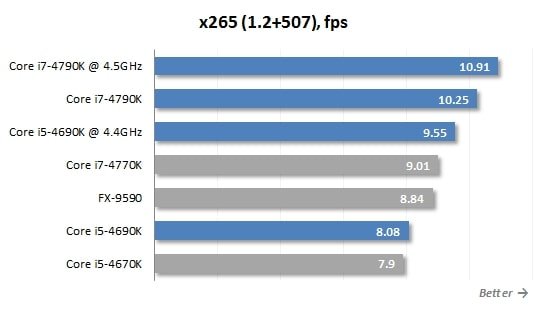
We have no surprises in the resource-consuming applications, either. The increased clock rates of the Devil’s Canyon series help them win in all the tests. Their advantage over the senior Haswell models released a year ago is clear. It amounts to 2% with the Core i5-4690K but the Core i7-4790K, working in default mode, beats the Core i7-4770K by as much as 12%. Thus, the Core i7-4790K looks optimal for those who need high out-of-box performance. It is superior to its predecessor and as much as 25% faster than its Core i5 cousin.
By the way, in its marketing materials Intel claims the Core i7-4790K is more than 30% faster on average than the senior Sandy Bridge model, Core i7-2700K, and up to 65% faster in certain applications such as video content authoring and processing.
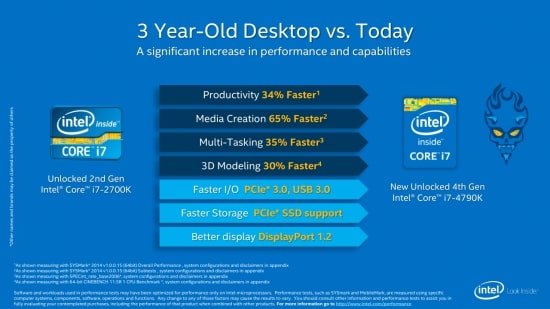
Overclocking doesn’t provide such high performance scalability. Overheating prevents you from running a Devil’s Canyon processor at very high clock rates. So you can only improve performance by 5% to 15% depending on the model, Core i7-4790K or Core i5-4690K.
Power Consumption
The Devil’s Canyon processors have the same semiconductor die as any other quad-core LGA1150 product, so they are going to need more power than their predecessors just because they have higher clock rates. That’s why the specified TDP is increased by 4 watts for both new models. Let’s check this out in practice.
The graphs below (unless specified otherwise) show the full power draw of the computer (without the monitor) from the wall socket. It is the total power consumption of all system components. The PSU’s efficiency is taken into account but our Seasonic Platinum SS-760XP2 is a highly efficient 80 PLUS Platinum product, so its effect on the result is very small. We enable Turbo technology and all power-saving technologies: C1E, C6 and Enhanced Intel SpeedStep.
First we test our PC configurations in idle mode.
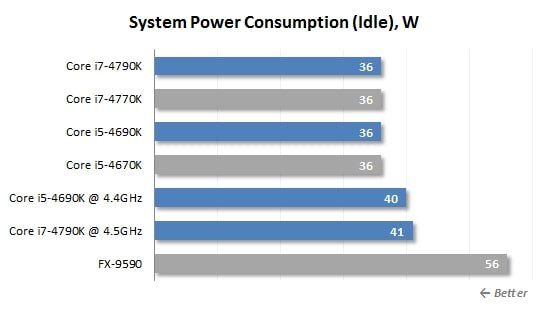
There’s no great difference between the ordinary Haswell and the Devil’s Canyon products in idle mode because power-saving technologies lower their consumption to zero. The diagrams just show the combined power draw of the mainboard, graphics card and SSD.
Next we measure the peak power consumption when our configurations run the 64-bit version of the LinX 0.6.5 utility (based on the Linpack suite) with support for the AVX2 instruction set.
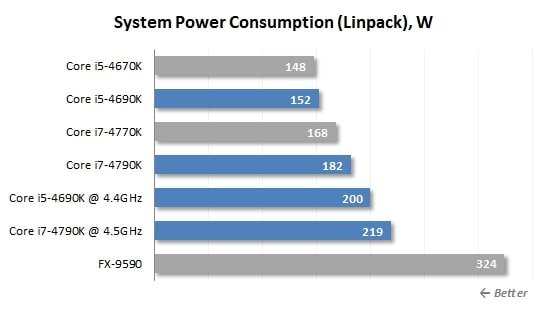
What we see is the maximum power consumption we can have in practical applications. It is somewhat alarming, however, that the gap between the Haswell and Devil’s Canyon is small when we compare the Core i5 series models and large (14 watts!) when it comes to the Core i7-4790K competing against the Core i7-4770K. Of course, the senior Devil’s Canyon model has a higher clock rate and voltage but the numbers do not agree with its specified TDP. Indeed, Intel’s modern processors may consume more power in real life than their specified TDP.
The Linpack-based LinX utility makes the processor consume much more power than at average real-life loads, so we will have a more realistic test as well. We will transcode a video clip using the 64-bit x264 codec version r2453.
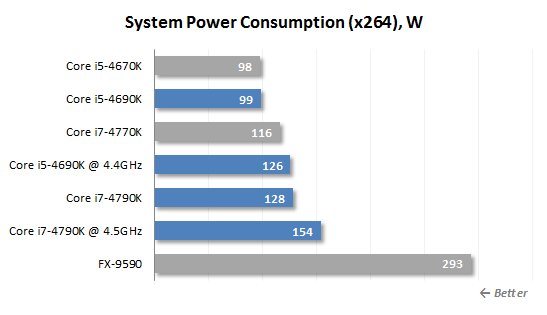
Once again the Devil’s Canyon products need more power than their predecessors but the numbers are not as alarming as in the previous test. Moreover, the power consumption of the new CPUs doesn’t grow up as much as their performance in resource-consuming applications. It means the Core i7-4790K and Core i5-4690K have a better performance-per-watt ratio than the Core i7-4770K and Core i5-4670K, respectively.
Conclusion
Desktop users who run computations-heavy applications are always glad to see faster processors but Intel’s latest CPUs have only provided a performance gain of 5 to 10% with each new generation which was ensured by minor microarchitecture optimizations. Their clock rates didn’t change much. This year, Intel didn’t manage to bring its Broadwell generation to market and had to rely on increasing clock rates, though. In other words, the new Devil’s Canyon series provides the expected 5-10% performance gain but in an unusual way which can be described as “official overclocking”.
The increased clock rates are not the only difference, though. Intel also revised the power system and added more capacitors to it. The developer also tried to do something about the high operating temperature associated with Haswell-based CPUs. The improved efficiency of the internal thermal interface translates into a 10°C temperature reduction compared to the original Haswell. Does it make the Devil’s Canyon much more interesting? It depends on your point of view, actually.

Announcing the Devil’s Canyon series, Intel targeted them at overclockers. But we guess that overclockers won’t like them. What Intel did to improve overclockability provides but a small practical effect. Out of the two CPUs we tested today only one could work continuously in overclocked mode – and the frequency gain was a mere 100 MHz. The operating temperatures are still as high as before, so overheat remains a serious problem. All of this means that switching to a Devil’s Canyon model from an overclocker-friendly Haswell doesn’t make sense. In either case you have to remove the CPU’s cap and replace the default thermal interface with something more efficient if you are really in for overclocking.
If viewed as ordinary flagship products for the LGA1150 platform, the senior model, Core i7-4790K, looks most attractive thanks to its increased default clock rate. It is Intel’s first processor to notch 4 GHz, so it is 10 to 15% faster than its predecessor. Its power consumption and heat dissipation grew but slightly whereas its price is the same as its predecessor’s. Overall, the Core i7-4790K is the fastest quad-core CPU available today and one of the most enticing offers in the top-end market segment. The second new model, Core i5-4690K, doesn’t have such a high default clock rate, yet its price is equal to that of the Core i5-4670K. It will surely find its customer, too.
According to the latest news, the announcement of Intel’s next-generation products codenamed Broadwell is postponed to the second quarter of 2015, so the Devil’s Canyon series is going to be the best offer for the LGA1150 platform for a very long time. They may even remain attractive even after the Broadwell is announced because we are not sure if Intel’s upcoming flagship CPUs will be able to work at such a high clock rate as the Core i7-4790K or will roll back to the traditional 3.5-3.9 GHz. Thus, the senior Devil’s Canyon model looks quite a solid future-proof investment.