The Logitech G PRO X Superlight is an extremely well-built mouse that performs flawlessly because of the Lightspeed wireless technology. The battery life is amazing and the overall software experience is solid. If only the stock mouse feet were not terrible, this would have been a 10/10 mouse!
Logitech G PRO X Superlight Wireless Gaming Mouse – Review of the Best Wireless Mouse

Nowadays it is not cool anymore to have some regular old mouse for your gaming or work needs. You need the best of the best. What does the best of the best mean?
Well for now that is owning wireless peripherals like a wireless mouse and keyboard. Today I will focus on reviewing what is arguably the BEST wireless mouse to date, the Logitech G PRO X Superlight – the king of wireless mice!
Shape
The shape of the Logitech G PRO X Superlight wireless mouse did not change at all from its predecessor the Logitech G Pro wireless. The Superlight uses the same shell, therefore if you had previously owned a G Pro wireless you will feel right at home in terms of shape.
The shell has one of the safest shapes on the market when it comes to top-tier mice, minimizing risks as much as possible. What this means for the Logitech G PRO X Superlight is that the shape will never be the most comfortable for anybody, but it will never offend anyone either.
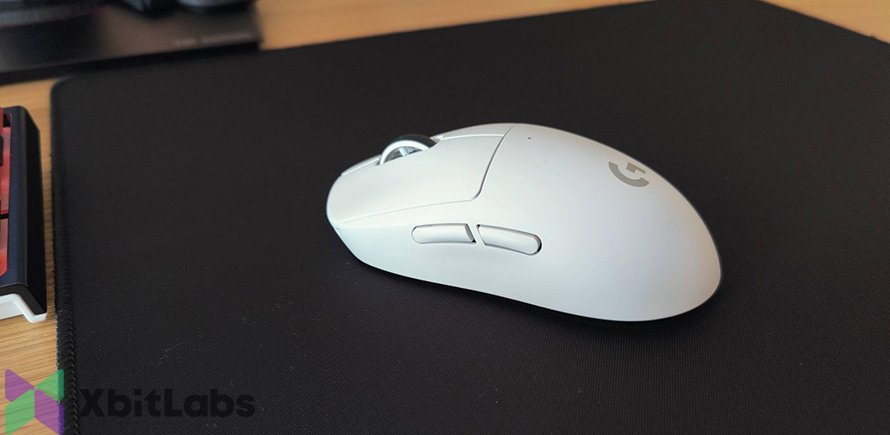
As a fingertip grip user, the Logitech G PRO X Superlight feels exactly as described above – inoffensive. It doesn’t feel super comfortable while it also does not feel unusable either.
Besides the shape, the size of the mouse is also super safe, the Logitech G PRO X Superlight being a medium-sized mouse. The length of the mouse is 12.5cm, and the height is 3.9cm with the hump of the mouse towards the middle.
It seems that Logitech simply wanted to take no risks and make a mouse that would work for most people and you can argue that they have succeeded.
It will definitely never be the best shape for me but funnily enough, I cannot make myself hate the mouse either. I guess Logitech succeeded in their quest from this perspective.
Sensor
The sensor in the Logitech G PRO X Superlight gaming mouse is the proprietary Hero sensor made by Logitech. It is capable of 100-25,600DPI with a max acceleration of 40G, and a max speed of 400IPS.

Since we are talking about the best of the best when it comes to mice, you can immediately conclude that the sensor is flawless, and indeed it is so. The sensor has zero smoothing or weird acceleration and is pixel perfect.
Considering this is a wireless mouse it is quite impressive how well the sensor behaves overall with no spinouts whatsoever.
Well done!
Switches
The switches in the Logitech G PRO X Superlight are as safe as the shape of the mouse. The new wireless king uses the boring 20M Omrons that have a very forgettable feel.

There is nothing special about the clicks whatsoever, and it would have been good if the mouse that costs 150$ would come with some Kailh GM 8.0 switches.
Overall the only concern people might have is the double click issues the original G Pro had, but Logitech has reported that they are using different switches for the Superlight, so let us pray that it is so.
Mouse Feet
The single most disappointing and confusing experience with the Logitech G PRO X Superlight is when you take the mouse out of the box and swipe it on your mousepad for the first time. It has been a very long time since I was SO disappointed in a pair of mouse feet.
It is somewhat funny because the marketing on the mouse feet used on the Logitech G PRO X Superlight says that these are pure PTFE feet, but they feel like absolute garbage.
People say that after using the stock feet for 2 weeks – 1 month they become smooth and usable, but in my eyes, this is inexcusable for a product that costs 150$.
Luckily I was aware of this issue before buying the Superlight, so along with the mouse, I have also ordered some Corepad skates. The difference is night and day and is truly a shame that Logitech couldn’t just put some decent feet on this amazing mouse.

Shame, shame, shame…
Wireless Technology
On the other hand, if the mouse’s feet made me want to cry, the wireless technology used for the Logitech G PRO X Superlight made me extremely happy.
There is no perceivable lag or stuttering while using the mouse in wireless mode – the experience is simply flawless.

The freedom to move your mouse however you want on your mousepad feels truly liberating, giving you that confidence that you can flick as hard as you can without tugging on any cords.
The Logitech G PRO X Superlight comes with a wireless dongle and an extender in the box, and my only complaint on this topic is the fact that the cable used for the extender is a rubber cable.
Another possible complaint people mention is that the charging port for the mouse is not USB Type-C. For me honestly, this makes no difference, but I could see why this would be a downside for certain people.
Another impressive aspect of the mouse is the 70h battery life on the Logitech G PRO X Superlight. This is mainly due to the lack of RGB lights and the sleep mode the mouse enters when not used.
Unlike the annoying sleep mode on the Aerox 3 though, the Superlight wakes up in a matter of milliseconds without even letting you feel it was offline at all.
Overall the Lightspeed wireless tech used in the Logitech G PRO X Superlight is indeed extremely impressive giving the mouse a solid premium feel.
Build Quality
Another pleasant surprise was how sturdy and well-built the Logitech G PRO X Superlight feels in the hand. There is absolutely no creaking, squeaking, or rattling. This mouse feels as solid as a brick while only weighing 63G.
Absolutely stunning!
There is slight pre-travel on the main clicks and the side buttons but nothing to be concerned about. There is no side play and even though boring as mentioned in the switch part of the review, the click feels ok.
The scroll wheel is nice and tactile without being too soft or hard to move. The steps are well defined and comfortable to use in games.
I would also like to mention the quality of the coating on the Logitech G PRO X Superlight. The mouse feels very nice to the touch and is easy to grip and hold.
Overall the build quality on this mouse is nothing short of perfection. Good job on this one Logitech!
Software
If you have used Logitech mice before you know how annoying the G Hub application can get. It feels heavy and bloated and does not match the image of the Superlight whatsoever.
Luckily it seems that Logitech has created a very lightweight version of their software called Onboard Memory Manager. As the name implies this application allows you to read the internal values stored on the mouse and customize them to your liking.
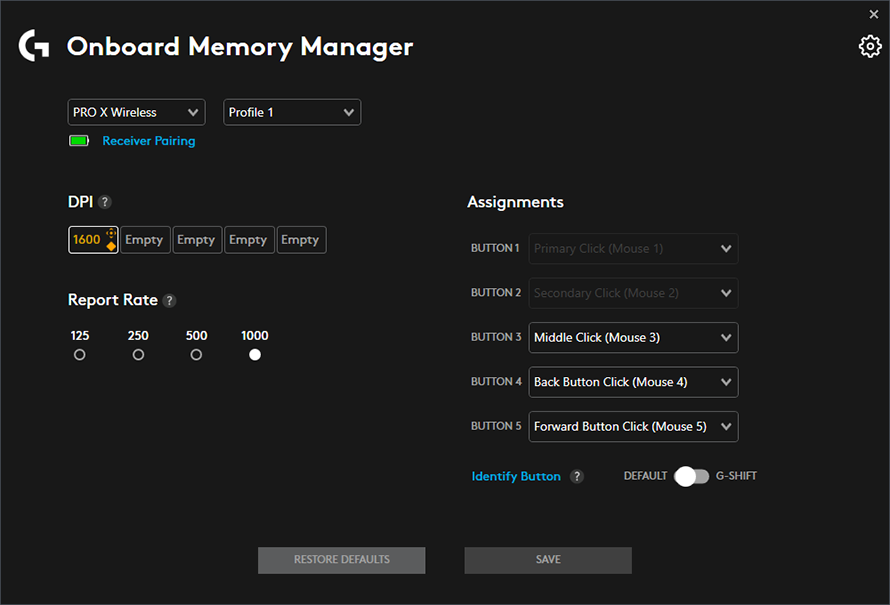
Overall I simply love the experience with the OMM app since it gives me all the options I need, and the moment I close the program it actually closes down with no services running in the background.
This software is truly fit to be paired with the Superlight since they both feel light and easy to use. I never thought I’d say this but you can even keep the app on the PC since you do not even have to install it since it is just an exe file.
Conclusions
The Logitech G PRO X Superlight gaming wireless mouse is indeed an interesting mouse to review.
On one hand, the shape and size are extremely safe and unimpressive, while on the other hand the build quality, wireless technology, and battery life make this mouse nothing short of a wonder.
The biggest question you should be asking yourself is honestly do you want to spend 150$ on a premium quality gaming mouse? If the answer is yes then the Superlight is an excellent choice.
If you do plan to buy it though, don’t forget to also order aftermarket feet for it, since the stock feet are absolutely terrible!
Pros:
- Extremely good build quality
- Flawless sensor and wireless performance
- Simple and lightweight software to accompany the mouse
Cons:
- Garbage stock mouse feet
- Boring choice in microswitches
- No USB Type-C