NVIDIA Ultra Low Latency vs NVIDIA Reflex
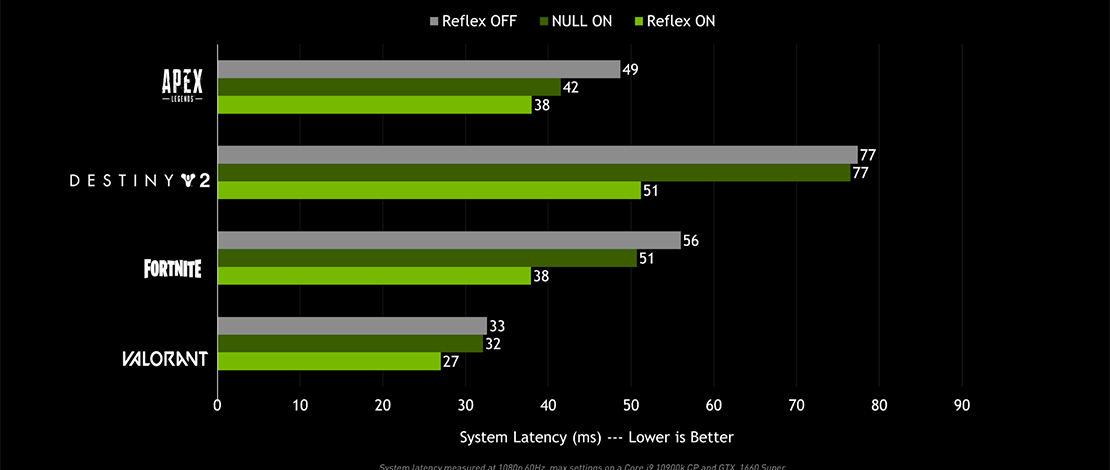
If you are a competitive gamer it is quite obvious that higher FPS and monitor refresh rates improve your response times by reducing system latency and allowing more accurate inputs to show up as in-game actions.
If you are using an NVIDIA GPU you also probably know that the company has worked hard on different ways to reduce latency to give a competitive edge to gamers. The issue at hand is that when dealing with system latency NVIDIA has 2 options you can use and people often misunderstand how these latency-reducing techniques work and which one to use.
NVIDIA Ultra Low Latency
The initial solution that NVIDIA has introduced is the Ultra Low Latency Mode, which is a driver-level option that reduces the render queue. This solution being driver level means it can be applied to any game or any 3D application running on your machine making it a great universal solution.
The downside of this approach is that NULL works as an extra layer on top of the game (since it is driver-level) meaning that it cannot be quite as effective as NVIDIA’s next undertaking.
NVIDIA Reflex
The better solution for reducing the render queue came in the form of NVIDIA Reflex which is an SDK that allows the game developers to implement a just-in-time rendering mechanism eliminating the GPU render queue.
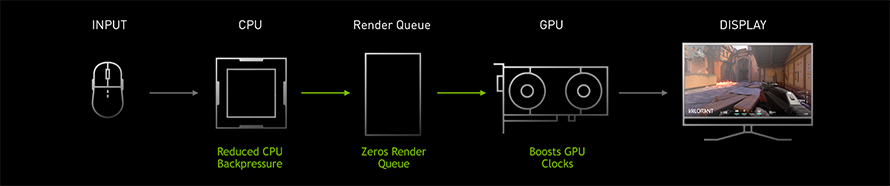
Source: NVIDIA
With Reflex on you will never have to worry about your CPU processing frames faster than your GPU can render them leading to massive increases in latency.
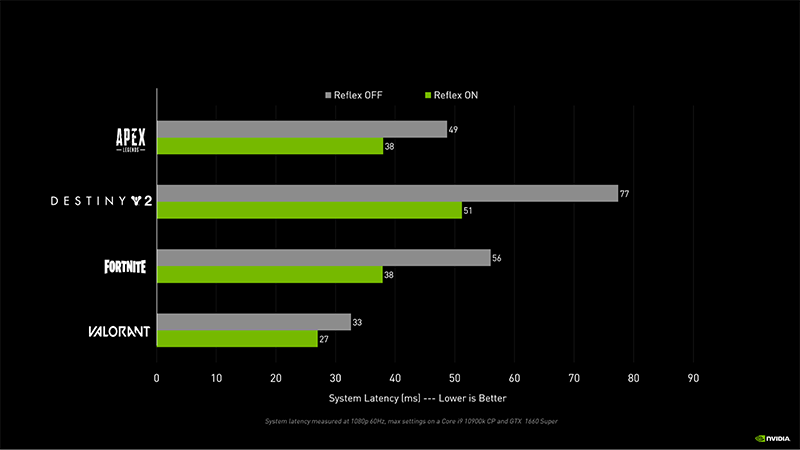
Source: NVIDIA
When available from the in-game menu you should always have Reflex enabled (On or On+Boost)
Which Option to Use?
If you are playing a game that does not have the Reflex SDK your only available option is to use NULL from the NVIDIA control panel. This way if you become GPU bound you will benefit from latency reductions due to no render queues.
As mentioned above, this is a great solution since no matter the game you can have NULL enabled in your driver.
If you are playing a game that does have Reflex, you should use that instead. Reflex working at the game engine level is more effective than NULL meaning you should always prioritize using it.
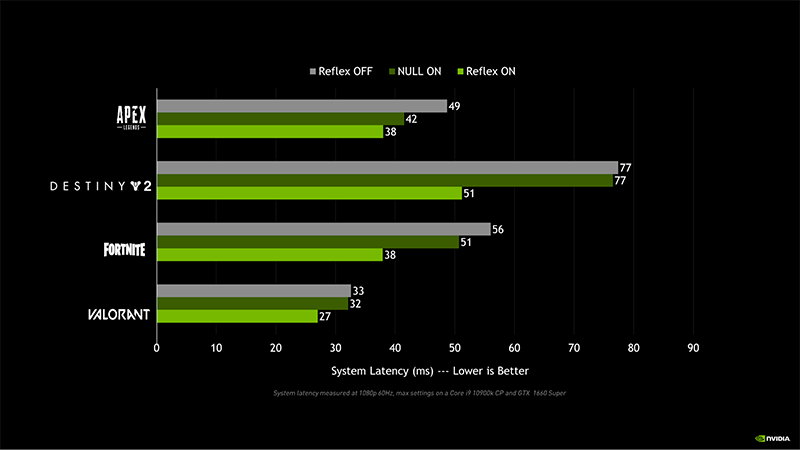
Source: NVIDIA
Technically if you enable Reflex in your game and have NULL enabled in your NVCP, Reflex should take over and be used over NULL, but there have been weird interactions of the settings so I would recommend you turn off NULL for the specific games that have Reflex.
This way you know for sure you are using the best possible option when it comes to latency reduction due to GPU limitations.
What if You Are CPU Bound?
What happens if instead of being GPU bound you are CPU bound? The short answer for this is that neither NULL nor Reflex affects your latency in a beneficial way in that case. Reflex is used in a GPU-bound scenario and makes the pipeline behave like it is CPU bound.
This is done since being CPU bound is a lower state of latency compared to being GPU bound, therefore it is desirable to create situations where your hardware limit is your CPU. This is often why reducing in-game settings makes your game feel better – you are reducing the load from your GPU creating a CPU-bound scenario.
As explained by different tests, if your GPU does not go above around 80-85% NULL/Reflex cannot do much since you are not GPU bound. If you are a competitive gamer it is more than likely that you are playing on the absolute lowest settings meaning you are CPU-bound anyways and perhaps NVIDIA’s settings will not help you much.
Skip to Here for TL;DR
To keep this short:
- Reflex > NULL – Reflex is game-engine level meaning it can reduce the render pipeline in a more effective way
- NULL – can be used in games where there is no Reflex option
- If you are not GPU bound (GPU usage under 85%) neither of them will help you further reduce latency. This means that you can either turn all settings to a minimum to maintain GPU usage low or keep high visual fidelity settings while enabling Reflex to not incur a latency penalty
- You can have both Reflex and NULL on since if available Reflex should take precedence
- If you play exclusively competitive games at super low graphics you do not need Reflex/NULL, but you can keep them on since the impact is minimal
Thanks for your help, i play fortnite and my gpu usage is 18% and my cpu usage is 30%, i play in low settings and my fps is 144, what should i do? btw my pc specs is ( rtx 2060 super with i5 9600kf)
Fortnite uses Reflex so you can just use that and enjoy the better inputs. No need to use NULL from NV panel.
If I play CS2 in low resolution 1280×960 with i3-12100f gtx 1650. Should I use disabled,enabled,or boost?
It seems that the setting might be bugged in CS2 so you might want to keep Reflex disabled for now.