OCZ Vector 150 and OCZ Vertex 460 Review

As OCZ had acquired by Toshiba Corporation, their consumer SSD lineup have remade by using a Toshiba’s 19-nm flash memory. That is why Vector 150 and Vertex 460 were introduced. But have the new products gotten any better with new MLC NAND inside?
Toshiba has finished its acquisition of OCZ Technology, saving the latter from bankruptcy and being sold out in parts. It means that OCZ’s solid state drive business, which was the company’s source of growth at first but eventually led it to the bitter end, will keep on running. Moreover, the new owner doesn’t seem to be willing to introduce any changes into OCZ’s operation, so OCZ will keep its trademark, personnel, distribution and service networks, etc. Its R&D activities related to new products are not discontinued, either. Toshiba acts as a powerful ally and partner who is interested in making OCZ’s business flourish. That’s why we are really looking forward to good news. Working under Toshiba’s aegis, OCZ has a chance to become a very strong player on the SSD market. Its portfolio of Indilinx controllers and technologies is now complemented with the nearly infinite source of state-of-the-art flash memory it can acquire from its parent company.
Still, the new status has provoked some changes. Besides the updated logo and name (it’s OCZ Storage Solutions now), they are related to the model range. For the last few years OCZ has been using a lot of Micron flash memory in its SSDs which, by the way, was one of the reasons for OCZ’s financial troubles. Micron didn’t offer its memory at attractive prices and occasionally even failed to deliver it in time, provoking a shortage of OCZ-branded SSDs on the market. Unfortunately for OCZ, it couldn’t find another partner without losing its independent status, which is not a surprise considering the overall deficit of flash memory. But now these troubles are a thing of the past as all of OCZ products are being quickly modified to use Toshiba’s flash memory.
Well, the transition doesn’t seem to be a trivial task. OCZ SSDs used to be equipped with flash memory with ONFI interface whereas Toshiba, together with Samsung and SanDisk, has been promoting the alternative Toggle Mode interface. So every SSD platform from OCZ needs some adaptation, at least on the firmware level. The good news is that as part of its business optimization OCZ had removed all entry-level products from its model range, so there remained but two up-to-date consumer-class models: Vector and Vertex 450. Thus, the new Vector 150 and Vertex 460 drives are in fact the same two models adapted for Toshiba’s flash memory.
OCZ’s modern SSDs are all based on the Indilinx Barefoot 3 controller, so both SSD models were adapted in the same way, but the flagship Vector 150 came to the market first, even before OCZ’s deal with Toshiba. The Vertex 460 was announced when OCZ Technology had already changed its name into OCZ Storage Solutions. Anyway, the two products are very similar, so we are going to discuss them both together in this review. We’ve got 240GB versions of both SSDs.
Indilinx Barefoot 3 – What’s New?
The Indilinx Barefoot 3 platform was introduced over a year ago, in late 2012. Despite the age, it is still quite cutting-edge today. Consumer-class SSDs have been progressing at a slower rate recently, so the Barefoot 3’s specs (100 thousand IOPS) keep it competitive. As for support for modern interfaces, it was built into the controller originally, meaning that Barefoot 3 based SSDs are compatible with SATA 6 Gbit/s and with different types of flash memory.
The Barefoot 3 design looks innovative even today. The controller incorporates two processor cores. One is an ARM Cortex core and another, called OCZ Aragon, is a specialized SSD-optimized 400MHz 32-bit RISC processor. The Barefoot 3 can do reading on one core and writing on another, achieving high performance at mixed loads.
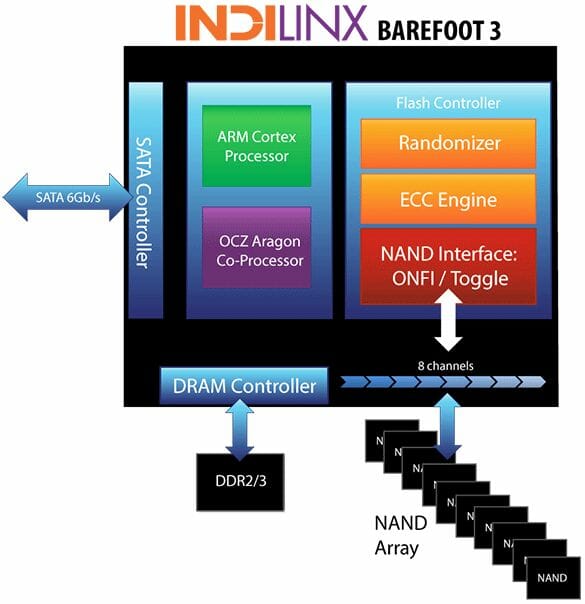
The Barefoot 3 doesn’t call for any improvements, so the new drives from OCZ use the same version of the chip as their predecessors Vector and Vertex 450. It is the transition to Toshiba’s 19nm MLC NAND flash with Toggle Mode interface that made OCZ introduce some changes into their SSD design. The Barefoot 3 platform was only theoretically compatible with such memory and the new SSDs required revised firmware to support it.
Besides that, OCZ revised the whole set of flash memory technologies, endowing the Vector 150 and Vertex 460 with some completely new features. First of all, they have a longer service life. And secondly, they deliver higher sustained performance. OCZ seems to move its SSDs closer to server-class products which can handle high loads well. Making its products stand out among competing consumer-class SSDs, OCZ may have a chance to attract more customers.
The first thing you notice about the new OCZ drives is their reduced storage capacity. The capacity of the Vector 150 and Vertex 460 is now a multiple of 120 rather than 128 GB. In other words, the amount of user-inaccessible storage has doubled to mitigate write amplification and flash memory wear. Of course, users can hardly be glad to lose 14% of the total capacity, yet in return they get a much higher specified service life and an aggressive garbage collection algorithm which can work not only without TRIM but also in parallel to the SSD’s other activities.
The next table compares the specifications of the first and second generation of products based on the Barefoot 3 controller.
The flagship Vector 150 improves the specs of the Vector series by having much higher endurance. The midrange Vertex 460 is a little faster than the Vertex 450 but has the same specified service life. We guess the latter is just a marketing trick that justifies OCZ’s selling that version of the Barefoot 3 platform cheaper than the senior model.
One more innovation implemented in the Barefoot 3 is the added support for 256-bit AES encryption. The required functionality has always been present in the controller and now it is unlocked and ready to be used. The implementation is primitive, however. It uses an ATA password whereas the TCG Opal 2.0 and IEEE-1667 standards, which would provide convenient hardware encryption via BitLocker or third-party Windows software, are not supported by the Vector 150 and Vertex 460.
Overall, OCZ’s new drives with Toshiba flash memory seem to be an improvement on their predecessors. Now let’s have a closer look at their 240GB versions we’ve got for our tests.
OCZ Vector 150 240GB in Detail
After acquiring OCZ’s SSD business, Toshiba didn’t do much rebranding. The brand name has been slightly changed and the logotype has been updated, but overall things are the same as they used to be. The packaging design has been left intact, for example. So, the Vector 150 is shipped in OCZ’s conventional packaging painted the traditional blue colors of the Vector series. We can even see the old name and logo on the box:
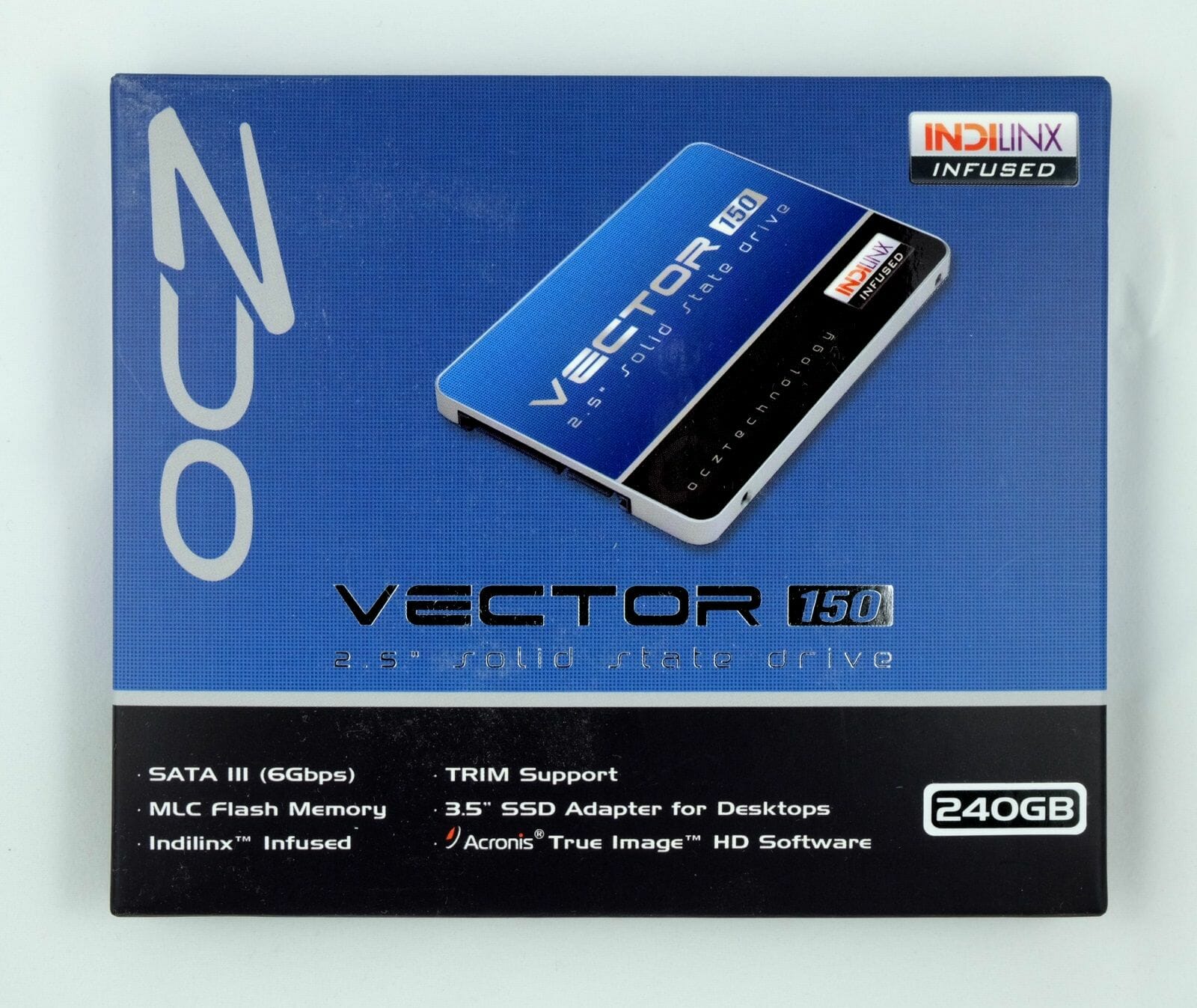
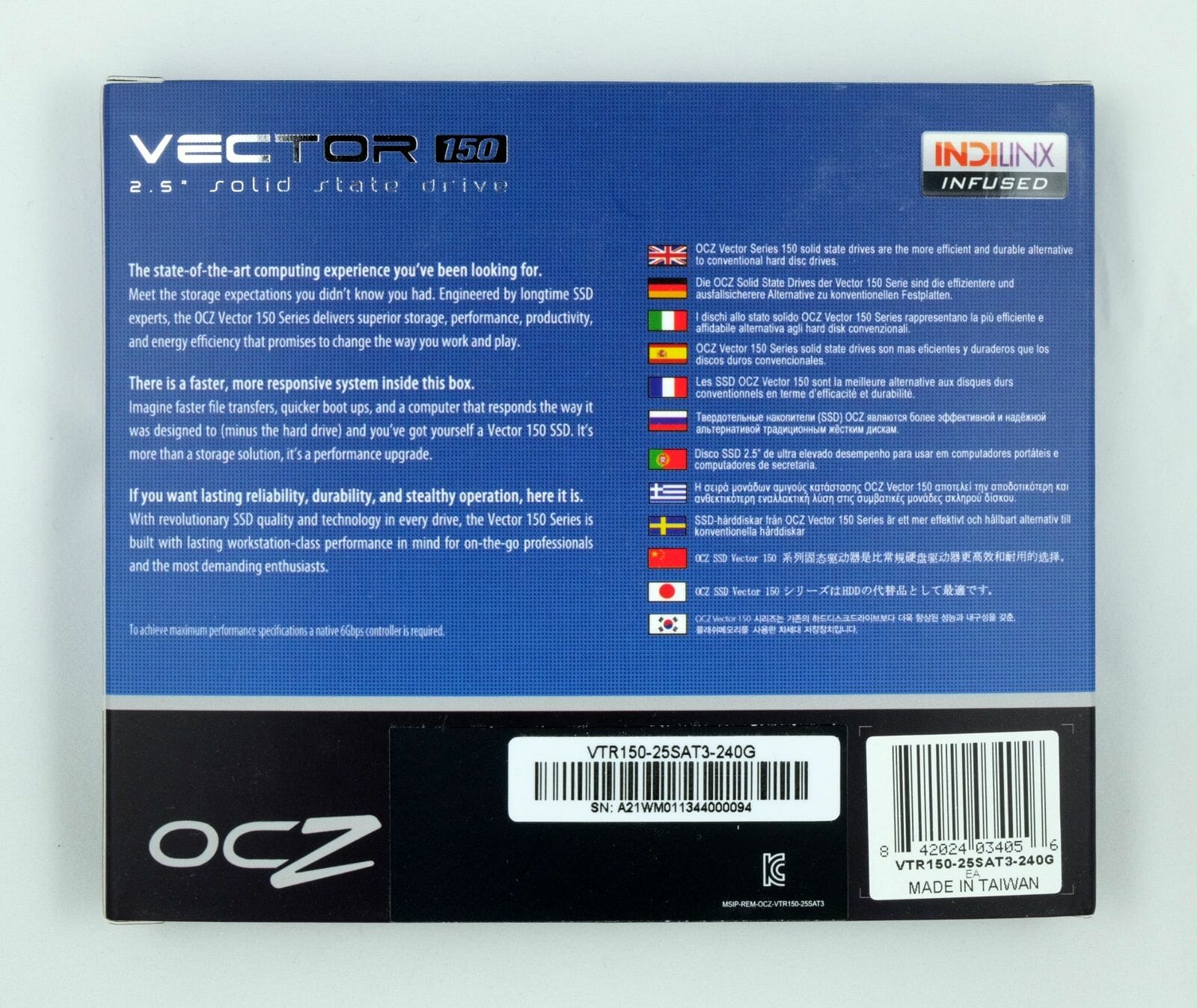
The accessories are traditional, too. The box contains an adapter with screws for installing the 2.5-inch SSD into a 3.5-inch bay, an “I Love My SSD” sticker, and a license for the backup software Acronis True Image HD which can be used to easily move all data from your old disk to the new SSD. OCZ puts an emphasis on the fact that the bundled software would cost about $50 if purchased separately.
The Vector 150 has the same housing as its predecessor, which is good since the original Vector was okay in terms of exterior design. It is a neat and solid metal brick with rounded-off edges. Having a height of 7 millimeters, it can be easily installed not only in ordinary computers but also in ultrabooks. On the other hand, the Vector 150 is heavier than most other SSDs, so we wouldn’t really recommend it for ultra-portable computers.

The sticker on the top of the case has the same design and color as the original Vector’s, so OCZ maintains consistency of its Barefoot 3 based products even in terms of their appearances.
Inside the 240GB Vector 150 we can find a conventional-looking PCB with three types of chips.
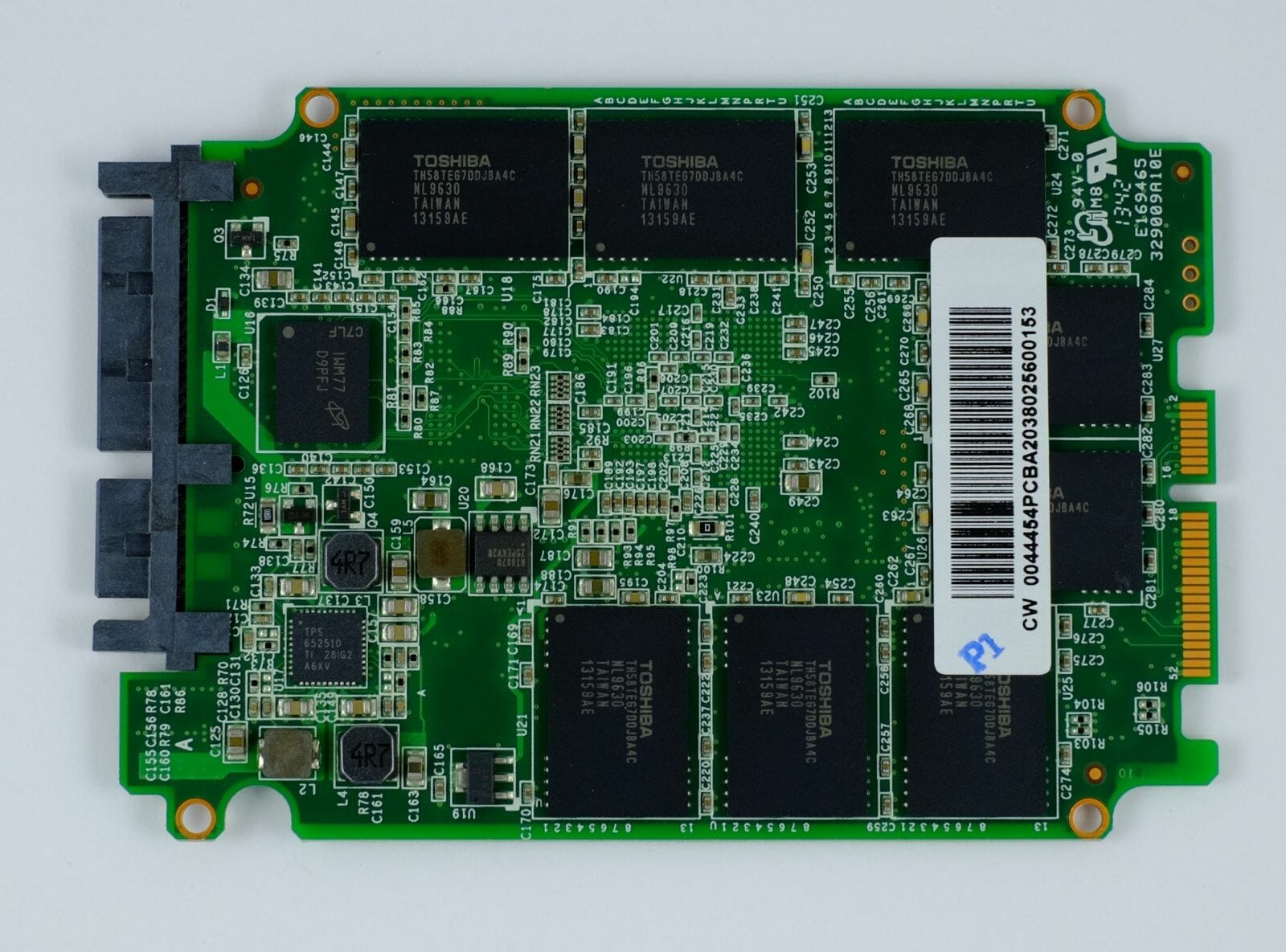
First of all, we can see an Indilinx Barefoot 3 controller marked as IDX500M00-BC. It is manufactured on 65nm technology and has a peak heat dissipation of about 2 watts, therefore it contacts with the case via a thick thermal pad. We can note that the Vector 150 uses the same revision M00 controller as we saw in the old Vector released back in 2012.
Then, there are Toshiba’s TH58TEG7DDJBA4C memory chips (ABL Toggle mode 19nm MLC NAND). The 240GB version of the SSD contains 16 of them, each chip incorporating two 64-gigabit NAND devices. The 8-channel Indilinx Barefoot 3 controller can use 4-way interleaving on each memory channel, which is optimal in terms of performance.
And finally, the PCB carries a couple of 256MB DDR3-1600 SDRAM chips (Micron D9PFJ) which make up a 512MB buffer for caching data and for storing a copy of firmware and an address translation table.
When it comes to the internal design, the Vector 150 only differs from its predecessor in the type of flash memory and PCB component layout. This difference is reflected in its specs:
- Controller: Indilinx Barefoot 3
- Interface: SATA 6 Gbit/s
- Flash memory: Toshiba’s 19nm MLC NAND with Toggle Mode interface
- Storage capacity: 240 GB
- Cache memory: 512 MB
- Sequential read speed: 550 MB/s
- Sequential write speed: 530 MB/s
- Random read speed (in 4KB data blocks): 90,000 IOPS
- Random write speed (in 4KB data blocks): 95,000 IOPS
Frankly speaking, the specs are not impressive at all. They are actually worse than the specs of the original Vector which was specified to have a random read speed of 100,000 IOPS. It may be odd because Toshiba’s memory is known to be somewhat faster than IMFT’s. There’s a simple explanation, though. The small reduction in the specified parameters is due to the new firmware rather than to the new memory. The firmware focuses on achieving higher sustained performance for long periods of time instead of scoring records in brief speed benchmarks.
The higher reliability of the Vector 150 must also be mentioned. The product comes with a 5-year warranty, allowing the user to write a total of 91.2 terabytes of data. This is equivalent to writing up to 50 gigabytes daily, which is more than specified by other makers of consumer-class SSDs.
OCZ Vertex 460 240GB in Detail
Also using the updated Barefoot 3 platform, the Vertex 460 can be viewed as a more affordable modification of the Vector 150 or an updated Vertex 450. However, its packaging doesn’t give you any hint that it is a mainstream rather than flagship model. The box is as large as the Vector 150’s and uses a restrained black color scheme. Interestingly, there is no mention of the fact that the SSD is based on the Indilinx Barefoot 3 controller although earlier OCZ used to show off its Indilinx Infused logo wherever possible.


The accessories are the same as you get with the Vector 150: an adapter to install the SSD into a 3.5-inch bay, a promo sticker, and a key for Acronis True Image HD you can download from OCZ’s website.
The exterior design of this model is quite austere due to the dark laconic label on its top. The case is 7 mm in height, making it compatible with slim ultrabooks. It must be noted, however, that the SSD is about twice as heavy as popular products of the same form-factor.

The more affordable Vertex 460 uses the same PCB as the Vector 150 and most of the chips are identical, too. The flash memory is the same, for example. Although the Vertex 460 is priced 20-25% cheaper than the Vertex 460, both feature Toshiba’s 19nm MLC NAND flash memory with Toggle Mode interface. The 240GB version of the Vertex 460 contains 16 Toshiba TH58TEG7DDJBA4C chips, each of which incorporates two NAND devices.
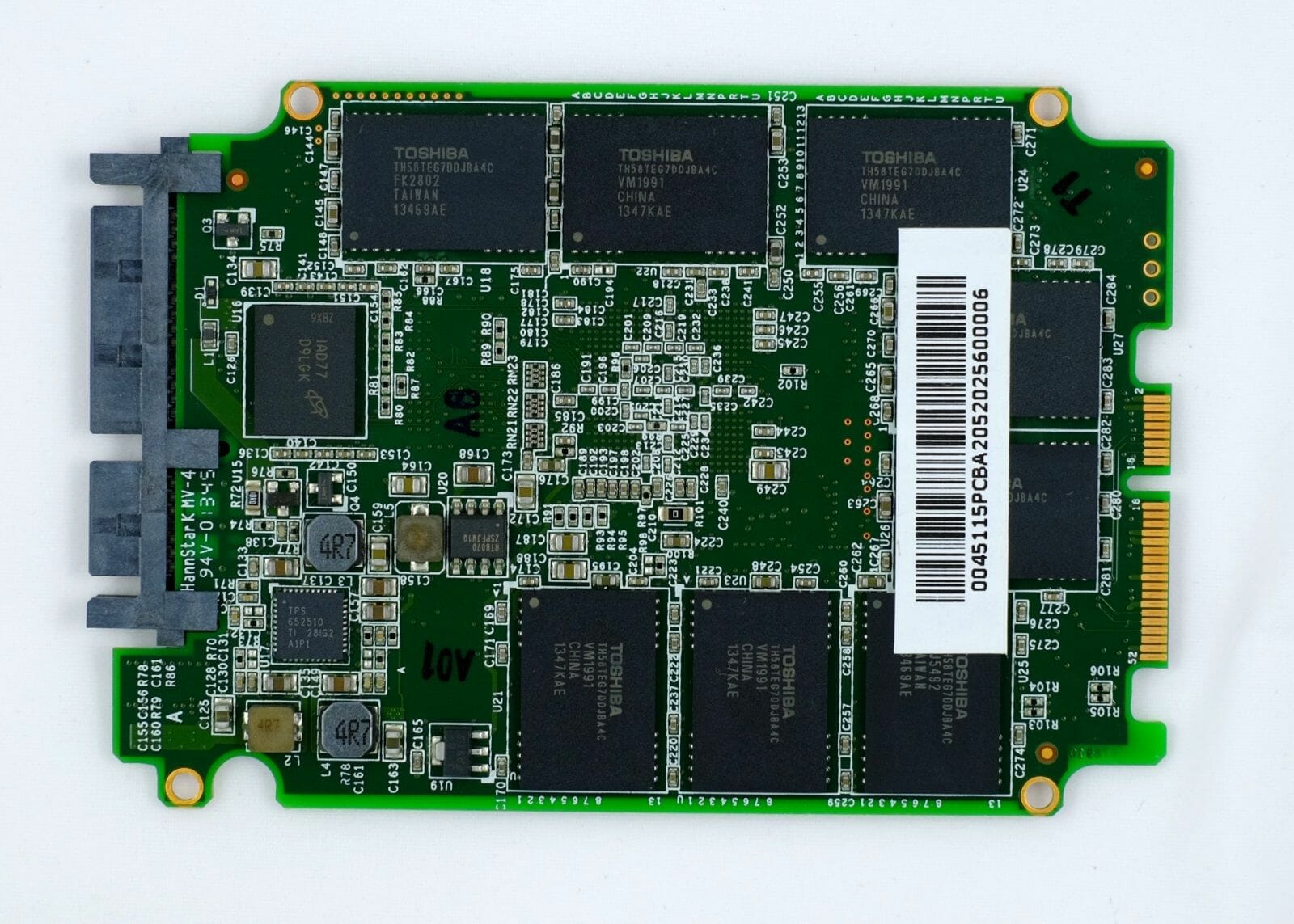
It is the controller that makes the difference between the Vertex 460 and the Vector 150. The former uses a revision M10 chip of the Indilinx Barefoot 3 controller we know from the Vertex 450 model. The M10 revision has a clock rate of 350 MHz as opposed to the M00 revision’s 400 MHz. That’s why the Vertex 460 has somewhat lower specs than its senior cousin. The 512MB DDR3 SDRAM buffer (made of two 256MB Micron D9LGK chips) is also slower in the Vertex 460, working at 1333 rather than 1600 MHz.
Here are the official specs of the Vertex 460 240GB:
- Controller: Indilinx Barefoot 3 M10
- Interface: SATA 6 Gbit/s
- Flash memory: Toshiba’s 19nm MLC NAND with Toggle Mode interface
- Storage capacity: 240 GB
- Cache memory: 512 MB
- Sequential read speed: 540 MB/s
- Sequential write speed: 525 MB/s
- Random read speed (in 4KB data blocks): 85,000 IOPS
- Random write speed (in 4KB data blocks): 90,000 IOPS
As suggested by their market positioning, the Vertex 460 is slower than the Vector 150, yet the difference is very small. The more expensive model is just a few percent faster in terms of its specified speed. The updated Vertex looks good in comparison with its predecessor Vertex 450. While the transition to Toshiba’s 19nm flash memory has lowered the speed of the Vector series a little, we don’t see the same with the Vertex series. The new model is as good as the Vertex 450 or even better. For example, the 120GB Vertex 460 is 30-40% faster than the same-capacity Vertex 450 at writing. As for the 240GB Vertex 460, it is equal to the 256GB Vertex 450 in its specs.
So it looks like the main reason for OCZ to position its Vertex 460 lower than the similarly designed Vector 150 is the shorter service life. The Vertex 460 comes with a 3-year warranty and the user is supposed to write no more than an average 20 gigabytes of data daily. The total amount of data that can be written is 21.9 terabytes or only one fourth of the Vector 150’s. We don’t know for sure if the Vector 150 is equipped with higher-quality flash memory chips but the fact is that the Vertex 460 has the same firmware with improved flash memory management as its senior cousin.
Testbed and Methods
We test SSDs on a special testbed based on a mainboard with Intel H77 chipset. The latter has two SATA 6 Gbit/s ports and we connect the tested drives to one of these ports.
Since this review covers two SSDs from two different market categories, we want to pit them against popular SSDs of different classes. Of course, we will also compare the new drives with their predecessors Vertex 450 and Vector which are also based on Indilinx Barefoot 3 controllers but have 20nm and 25nm flash memory from Micron.
Besides the four SSDs from OCZ, we will have a Seagate 600 (with LAMD LM87800 controller), Plextor M5 Pro Xtreme and SanDisk Extreme II (with Marvell’s flagship 88SS9187 controller), Plextor M5S (with Marvell 88SS9174), Intel 530 (with the good old SandForce SF-2281 controller), and Samsung 840 Pro (representing the proprietary Samsung MDX platform).
The Plextor M5 Pro Xtreme, SanDisk Extreme II and Seagate 600 are equipped with 19nm MLC NAND from Toshiba/SanDisk (it’s the same flash memory as installed in the new drives from OCZ). The Plextor M5S uses 25nm flash memory from Micron, the Samsung 840 Pro is based on Samsung’s own 21nm MLC flash, and the Intel 530 features Intel’s 20nm MLC NAND flash.
The tested SSDs have similar storage capacities (240/250/256 GB).
CPU: Intel Core i5-3470S (Ivy Bridge, 4 cores, 2.9 GHz, EIST and Turbo Boost disabled)
Tested SSDs:
- Intel SSD 530 240GB (SSDSC2BW240A4, firmware DC32)
- OCZ Vector 256GB (VTR1-25SAT3-256G, firmware 2.0)
- OCZ Vector 150 240GB (VTR150-25SAT3-240G, firmware 1.2)
- OCZ Vertex 450 256GB (VTX450-25SAT3-256G, firmware 2.0)
- OCZ Vertex 460 240GB (VTX460-25SAT3-240G, firmware 1.0)
- Plextor M5 Pro Xtreme 256GB (PX-256M5P, firmware 1.06)
- Plextor M5S 256GB (PX-256M5S, firmware 1.05)
- Samsung 840 Pro 256GB (MZ-7PD256, firmware DXM05B0Q)
- SanDisk Extreme II 240GB (SDSSDXP-240G, firmware R1311)
- Seagate 600 240GB (ST240HM000, firmware C675)
Operating system: Microsoft Windows 7 Ultimate (SP1, 64-bit)
Drivers:
- Intel Chipset Driver 9.4.0.1027
- Intel HD Graphics Driver 10.18.10.3345
- Intel Management Engine Driver 9.5.0.1367
- Intel Rapid Storage Technology 12.9.0.1001
Performance Tests
Sequential/Random Reading and Writing
We use Anvil’s Storage Utilities 1.0.51 to measure random and sequential read and write speeds of our SSDs. The synthetic benchmark integrated into this software suite provides a great overview of the tested products by checking out their key speed characteristics. The results you will see here refer to the FOB performance (fresh out-of-box, i.e. non-degraded) of the SSDs. It must also be noted that we use incompressible data for this test.
We can see no performance feats from OCZ’s new Vector 150 and Vertex 460 drives. They are actually very close to their predecessors. The controller being the same, the new flash memory and firmware cannot change the overall picture. So, like any other Barefoot 3 based products, the Vector 150 and Vertex 460 aren’t very fast at reading but leave most of their opponents behind at writing.
The updated Barefoot 3 platform delivers its best performance at random writing with no request queue. As the request queue gets longer, the Vector 150 and Vertex 460 start to lose their ground. When it comes to writing, the new SSDs from OCZ find themselves in the bottom half of the diagrams, losing not only to the recognized leader Samsung 840 Pro but also to the popular products with various Marvell controllers.
Comparing OCZ’s drives with Toshiba and Micron memory, the flagship model has become a little slower whereas the midrange Vertex 460, faster than their respective predecessors. It turns out that the differently priced SSD series from OCZ have got closer in terms of performance.
Performance Degradation, Garbage Collection and TRIM
Unfortunately, SSDs are not always as fast as in their fresh out-of-box state. In many situations their real-life performance goes down far below the numbers you have seen in the previous section of this review. The reason is that, having run out of free pages in flash memory, the SSD controller has to erase memory pages before writing to them, which involves certain latencies. Modern SSD controllers can alleviate the performance hit by erasing unused flash memory pages beforehand when the SSD is idle, which is the key idea of the Idle-Time Garbage Collection algorithm whose implementation has a strong effect on the real-life performance of any SSD.
An SSD controller doesn’t know which memory pages contain user data and which are considered empty by the OS. It’s because removing a file doesn’t involve its actual physical removal. Instead, the corresponding memory is marked in the file system as available for writing into. So, an SSD controller can only pre-erase pages in the reserve pool (if it exists) which is not accessible by the OS. For a better solution of this problem, modern OSes have the TRIM command which improves garbage collection efficiency. TRIM enables the SSD controller to physically remove unneeded data so that the user didn’t feel a performance hit during subsequent write requests.
This is how it should be theoretically. In practice, however, SSDs differ in their garbage collection and TRIM support. That’s why we check out the performance hit an SSD suffers when transitioning from its out-of-box (the flash memory is clean) to used state. This test follows the SNIA SSSI TWG PTS guidelines, which means that we measure the speed of writing in four cases one by one: 1) when the SSD is in its out-of-box state, 2) after the SSD has been twice filled full with data, 3) after a 30-minute pause that allows the SSD controller to restore performance by means of data reorganization and garbage collection, and 4) after the SSD is cleaned logically by the TRIM-supporting OS.
So we use IOMeter 1.1.0 RC1 to measure the speed of writing random-address 4KB data blocks aligned to flash memory pages at a request queue depth of 32. The test data are pseudo-random. The changes in speed are shown in the next diagram where 100% is the SSD’s out-of-box performance.
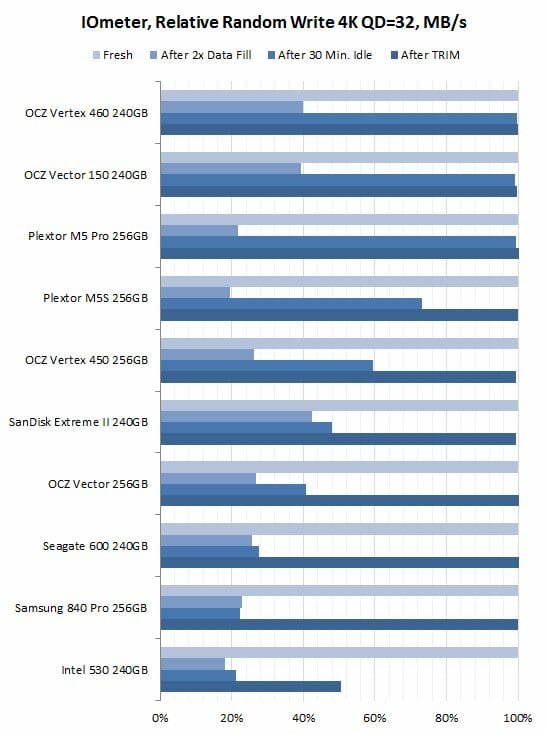
The firmware for OCZ’s new drives with Toshiba flash memory has a new implementation of the garbage collection algorithm, which has become more aggressive and doesn’t rely on the OS. The reserve pool of flash memory inaccessible by the user is increased from 7 to 14% in the new SSDs, so we can see that both of them can fully restore their performance during an idle period without a TRIM command. OCZ’s earlier SSDs showed the same behavior, but the improved garbage collection algorithm makes the new SSDs comparable to the Plextor M5 Pro in this respect.
On the other hand, most of the modern OSes support the TRIM command, which is equivalent to Secure Erase but doesn’t destroy data. Thus, the Vector 150 and the Vertex 460 restore their performance blamelessly. The performance degradation problem is not likely to bother their users.
OCZ drives are also susceptible to another performance degradation effect. It occurs when the drive gets filled with data by more than 50%. Typical of Indilinx firmware, it persists in the Vector 150 and Vertex 460, too. The performance hit can be revealed easily by benchmarking the speed of writing data sequentially until the SSD is filled up. Here’s the speed graph of the Vector 150 (the Vertex 460 would have the same graph):
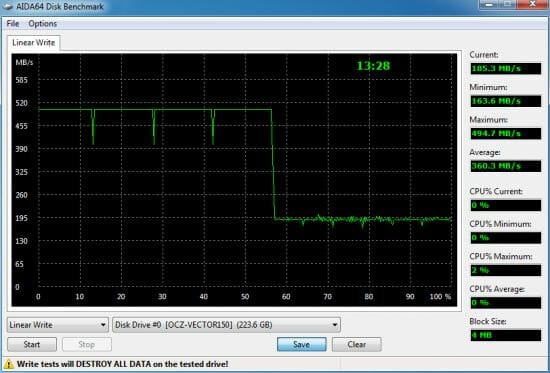
As you can see, the write speed drops as soon as half of the storage capacity is filled with data, just like on the earlier SSDs from OCZ. This is due to the Barefoot 3’s ability to access MLC NAND flash in SLC mode and the controller does so whenever possible. Storing 1 instead of 2 bits of data in each flash memory cell can be done with lower latencies to improve performance. But when all flash memory cells already contain 1 bit of data each, it is necessary to switch them to MLC mode, which leads to the above-mentioned performance hit.
The performance hit is not irrecoverable, however. The writing performance will be restored back to the normal level as soon as the SSD gets some idle time. So, you will only be able to see this effect if you write a lot of data (over half of the SSD’s total capacity) in a single continuous session. And again, the SSD will restore its writing performance after a brief idle period during which the controller can reorganize data in the flash memory.
Futuremark PCMark 8
Futuremark PCMark 8 contains a special disk subsystem benchmark. It is not a synthetic test but is based on real-life applications. This benchmark reproduces typical disk usage scenarios and measures how fast they are performed. Compared to PCMark 7, it features more scenarios based on Adobe and Microsoft applications as well as games. The result is calculated as the average speed across all of the subtests.
We run PCMark 8 on steady-state SSDs, just as they are going to be used in actual computers. Their performance in this case is affected not only by their controller or flash memory speed but also by the efficiency of their internal algorithms that fight performance degradation.
Just as we expected, the Vector 150 is inferior to the original Vector in performance. It falls out of the leading group, sinking into the middle of the rankings. The Vertex 460, on the contrary, works faster than the Vertex 450 and nearly catches up with its senior cousin. Thus, the affordable Vertex 460 seems to be a most attractive midrange product which beats many popular midrange SSDs in terms of speed.
The overall PCMark 8 results are the average of the individual subtests, so let’s check the latter out, too.
Sadly, the Vector 150 is indeed slower than its predecessor in every application, so there is no point in upgrading if you’ve got an original Vector. The Vertex 460, on the contrary, is always ahead of the Vertex 450. Take note that the new drives from OCZ are superior in Photoshop, beating all products from other brands. However, it is the 2012 version of the Vector that wins the Photoshop subtest, not the new Vector with Toshiba memory!
Intel NAS Performance Toolkit
Intel NASPT is another disk sub-system test that employs real-life usage scenarios. Like PCMark 8, Intel NASPT reproduces predefined disk activity traces and measures how fast they are executed. However, the default traces are designed for network attached storage devices rather than for SSDs. Therefore during our test session we replace them with the specially developed SSD Benchmarking Suite which offers more relevant usage scenarios such as compressing and decompressing files, compiling large projects, copying files and folders, loading 3D game levels, installing software, batch-processing photos, searching a digital library for data, mass-launching applications, and transcoding video.
Like PCMark 8, this benchmark gives us a true-to-life illustration of disk subsystem performance. Here the SSDs are again tested in their “steady” state.
Frankly speaking, it looks like OCZ shouldn’t have released two new models. The Vector 150 and Vertex 460 are so close in their speed that it might be just a single model. The specified service life and warranty period are the only real difference between the two drives, which can hardly explain the considerable gap between their prices.
By the way, the similar results are due to the fact that the junior model behaves brilliantly while the senior fails to perform as expected. Both deliver mainstream performance, so OCZ’s desire to promote the Vector 150 as a top-class product has no solid foundation.
Besides the average benchmark score, we would also like to offer you the results of individual usage scenarios, which will show where new OCZ drives can really shine. Take note that the data-transfer rate is higher than the SATA interface bandwidth in some subtests. That’s because Intel NASPT is a high-level benchmark that uses standard Windows functions to access the disk subsystem. The OS’s caching mechanisms come into play then.
To understand these numbers, we need to recall the results of our synthetic benchmarks. Random reading is the most popular task in everyday applications and OCZ’s new drives aren’t very good at such loads. They can only compete against the affordable products like the Plextor M5S, Intel 530 and Seagate 600. The fastest drives, including the Samsung 840 Pro, SanDisk Extreme II and Plextor M5 Pro, don’t feel any competition from the Vector 150 and Vertex 460.
File Copying Speed
We use AS SSD version 1.7.4739.38088 to benchmark the speed of copying different types of files within a single partition the size of the whole SSD. The SSDs are tested in their steady state again.
Copying files requires that the SSD can effectively do both reading and writing simultaneously. The Indilinx Barefoot 3 controller performs reading and writing in parallel, therefore OCZ’s SSDs deliver high performance in this test. Like their predecessors, the Vector 150 and Vertex 460 are strong at mixed loads.
Conclusion
Having become a Toshiba subsidiary, OCZ is no longer under the threat of bankruptcy and retains its R&D potential. One of the first SSD makers, OCZ has got its own Indilinx Barefoot 3 platform which is still going to be used in consumer-class SSDs, now with Toshiba’s flash memory. However, the platform itself isn’t cutting-edge anymore, so the two recently released drives, the Vector 150 and Vertex 460, can only compete in the middle price segment. OCZ just can’t offer more progressive solutions right now.
The transition of the Vector and Vertex series to Toshiba’s 19nm MLC NAND flash has had a different effect on them. The Vector 150 is slower than the original Vector whereas the Vertex 460 is a little faster than the Vertex 450. As a result, the Vector 150 and Vertex 460 deliver very similar performance.
Thus, the Vector 150 and Vertex 460 are similar products that might be considered mainstream but both have certain downsides. The Vector 150 is priced too high as OCZ promotes it as a top-class product. Delivering nearly the same speed, the Vertex 460 seems more attractive for price-conscious users, but comes with a 3-year warranty and a specified endurance of only 21.9 terabytes of written data.
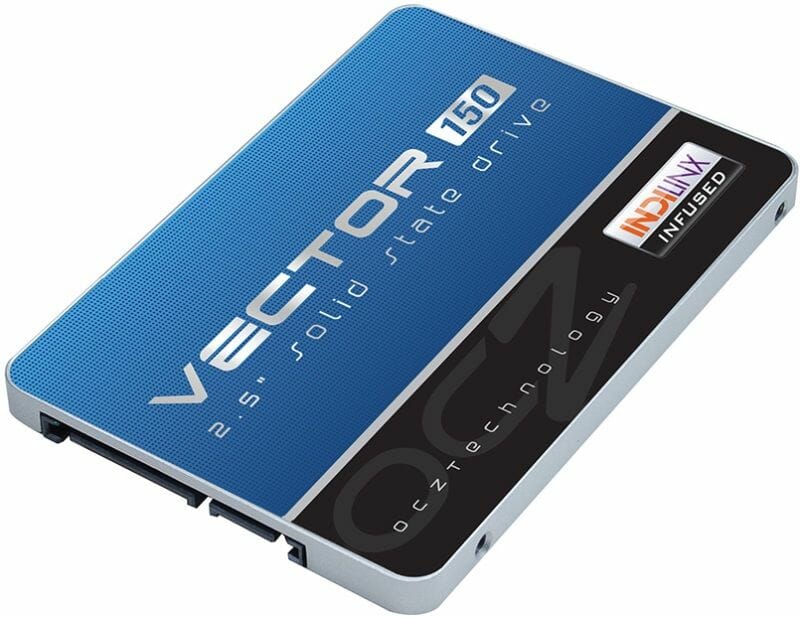
We wouldn’t say that the Vector 150 and the Vertex 460 are bad SSDs, though. They feature a time-tested platform, high performance at writing and mixed loads, good accessories, aggressive garbage collection technology, etc. But OCZ should reconsider their positioning and adjust their prices or warranty conditions to make them truly attractive across all of their parameters. Hopefully, OCZ will be able to do that under Toshiba’s guidance, especially as the free access to Toshiba’s flash memory might help OCZ make truly best-selling mainstream SSDs.
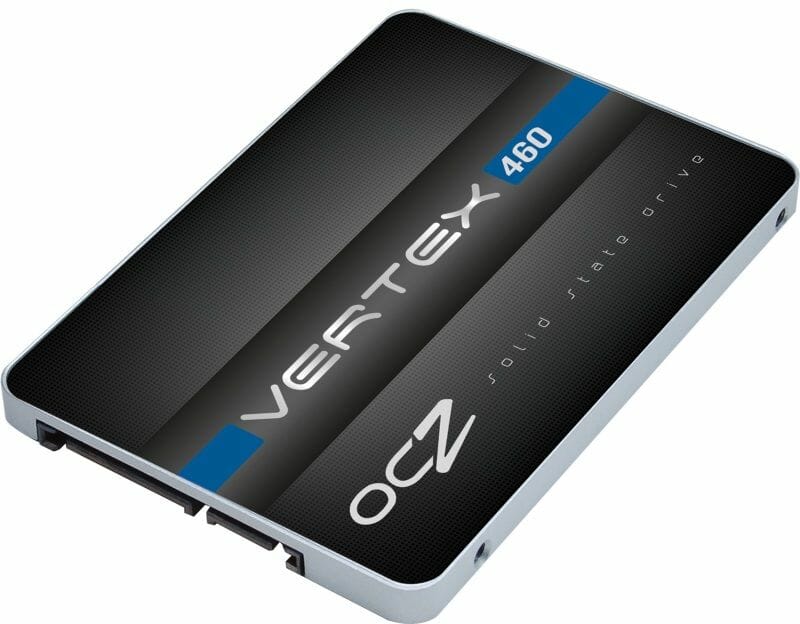
To help you with your choice, we offer the following summary table with test results of various SSDs. It contains basic hardware information about SSDs we’ve tested so far and allows to quickly determine the general position of a particular model among its competitors in terms of relative performance.