Razer Viper and Razer Diamondback Professional Mice Review

Razer Company is known as a designer and manufacturer of the great Boomslang mouse, which was a cherished accessory for most gamers for a long time. Today the company is pushing into the market two new optical solutions, which have every chance to become a hit among professional gamers.
The American company Razer Inc. caught the spotlight five years ago by releasing an excellent mouse for professional gamers, the Razer Boomslang 2000 model. This smart and incredibly accurate ball mouse was to become a cult device among the cyberathletes – many of its users long refused to switch to optical models.
Having gone a hard and long way, Razer returned to the market of top-end pointing devices last year with the Viper and with the newest Diamondback models.
We’re going to offer you a review of both optical mice from Razer today.

About Razer Inc.
The story of Razer is a fight of a team of talented developers with all kinds of external misfortune, both economical and natural.
Everything began in the December of 1997 with the first prototype, a “butt-ugly” mouse (that’s how the original document describes the new device) with a sensitivity of 800dpi. In the fall of 1998 they decided to invest into the development of a special mouse for gamers, designers and CAD users – for all people who would evaluate a high-precision positioning. Thus Razer was founded and “karna precision” technology was invented.
It took a whole year to create the device. Understanding the importance of marketing, they spend much effort on creating an appealing image of the product. Fitch designed the mouse itself, the official website and the overall style of the brand, while Ignited Minds was responsible for advertising and promotion. September 18, 1999, first samples of the product were manufactured on Taiwan, but only to be damaged during the memorable earthquake three days later. The sales, however, did begin in November, and about 20 thousand items of the Razer Boomslang 1000 (1000dpi, $60) and Boomslang 2000 (2000dpi, $100) models were sold before Christmas. But in the January of 2000 the company whose facilities Razer’s mice were made on quitted the business. The manufacture stopped for half a year, and Razer also had to change its sales partner as the previous one had gone bankrupt…
The Boomslang was named the gaming accessory of the year, got a design reward from BusinessWeek as well as numerous praises from reviewers and ordinary gamers alike. Many professional cyberathletes used the Boomslang, and Razer sponsored a major Quake 3 Arena championship called Razer/CPL (using a Boomslang 2000, the cybersport legend Johnathan “Fatal1ty” Wendel won the event, and took almost half the prize money that amounted to $100,000). In the fall, however, a major mouse maker bought Razer’s sales partner and asked them to stop selling the Boomslang. In January 2001 the developer team was disbanded. The heads were seeking a new partner to renew the work, but an Asian typhoon destroyed heavily the stores of components. Razer seemed to have vanished from the market for ever, as is often the case with “enthusiastic” companies like 3dfx or nVENTIV.
The team didn’t give up, though. They took another year to perfect the product, transfer the manufacture to China and introduce the Boomslang 2100 model. The first OEM order came from the well-known Germany-based TerraTec and the TerraTec Mystify Razer Boomslang 2100 appeared (“MRB 2100”). They showcased the product at CeBIT’03 and got numerous positive comments, but the problems with the manufacture and import due to the SARS epidemic hindered the release. TerraTec later refused from the MRB 2100. The same OEM product was later introduced by the American BFG Technologies, which is mostly known for its graphics cards, but we have no information about the sales volumes.
So, producing the perfected Boomslang for other companies under OEM contracts proved to be a wrong way, and one year ago the resilient Razer made another attempt. They once again launched the website Razersone.com, and showed two new mice in the US and Europe under their own brand. Based on the Boomslang technologies, they were the Razer Boomer Speed (1400dpi) and Razer Boomer Control (2100dpi). But the time of ball mice was gone and I doubt anyone regarded the attempt with any interest in the end of 2003. The developers realized that, too. Anyway, the fourth reincarnation of Razer was the most successful. And mostly because the very concept of a super-high-quality ball mouse with the characteristic Boomslang design was abandoned – the next model was developed from scratch.

Having changed the manufacturing partner for the Singapore-based Razer Asia Pacific, Razer announced their first optical mouse in January, 2004. The sales of the product began in the last spring. In the ensuing half a year of sales the company was listening to the customers’ reports and on September 30 introduced its next generation of mice, the Razer Diamondback model. Earlier models from Razer enjoyed popularity among the connoisseurs, but were rather rare even among cyberathletes. Today, however, the Razer Diamondback is proclaimed an official product of World Cyber Games (in Germany, Austria and Switzerland) which is an indication of its acknowledgement by professional gamers. We will examine both models today to show you why the best gamers of the world appreciate the pointing equipment from Razer.
Razer Viper
We will start with the junior Viper model. It is junior now, but many reviewers called it the best gaming mouse in the world just a little while ago!
Specifications
- Full name: Razer Viper RV-1000
- Type: optical wired mouse
- Sensor: Karna Precision, 1000dpi
- Buttons: 2 + wheel
- Interface: USB
Package and Accessories
Frankly speaking, the package is the only item we are disappointed about – it cannot match the astonishing package of the Boomslang 2000 designed as a can. The user manual on the Boomslang had more style, too. Putting it short, Razer’s first product whose marketing cost over a million dollars was a design masterpiece. The package of the Viper is just good – at the level with the competitors, but not as effective as before.
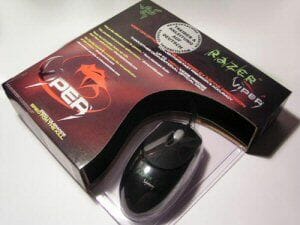
Well, the price of the current Razer mice is exactly half the price of the Boomslang 2000. I think this is a sufficient argument to remove all the gripes about the simplified packaging.

The package itself resembles products from Logitech: a cardboard box with a transparent plastic compartment for the mouse. The device is like in a shop window and rightly so, since the design of the mouse is up to the mark. The front side of the box is covered with various quotes from exalted reviews, while the product’s characteristics are given in brief on the back side.
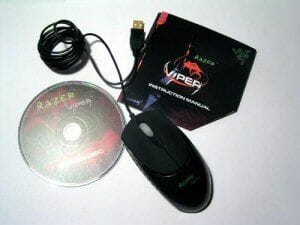
The kit consists of:
- One Razer Viper mouse;
- One CD with drivers;
- And a brief user manual.
There’s no adapter for PS/2 here.
Closer Look
Design and ergonomics are the areas where Razer is not to be excelled.

The case of this mouse has the classical outline, without any experiments with ergonomics. The MX310 from Logitech is a closest resemblance, but the two differ greatly in the feel anyway.

The bare minimum of the buttons – two plus the wheel – emphasizes the gaming targeting of the Viper. In games you usually use the main buttons only.

The two huge buttons take the biggest area of the device’s surface. A special mechanism developed for the Boomslang ensures the same sensitivity to your touch along the entire surface of the buttons. In other words, you can press anywhere with the same strength irrespective of how you hold the mouse in your hand.

The rubberized transparent insertions on the sides make sure the mouse doesn’t slip off your hand if you lift it above the pad. This invention is among the key features of the Viper, and a very practical and helpful one.

The top of the case with the colorful logo is made of dark translucent plastic the diode of the optical system blinks through. The second diode is located next to the translucent wheel.

The bottom surface is purely functional – black plastic and simple outline. Three Teflon legs are circle-shaped. The length of the mouse’s USB cord has remained the same since the Boomslang – a generous measure of seven feet or about 210 centimeters.
Interior Design Peculiarities
For the computer mouse the optical resolution of the sensor, measured in dots per inch (dpi), is most important as it determines the positioning accuracy. Top models of optical mice from Logitech and Microsoft typically have a resolution of 800dpi while budget models come with a humble resolution of 400dpi. The Razer Viper features a 1000dpi sensor. The core of Razer’s devices is karna precision technology which allows for such excellent results. The old Boomslang already boasted an excellent precision and sensitivity, and the Viper inherited these traits fully, surpassing top-end optical mice from the competitors.
Razer doesn’t use copper bars to add weight as Logitech likes to do, so the mouse is initially very light. Some people prefer heavy mice, but light weight is overall good since your hand will tire less and your movements will be more accurate.
Software
Installing the Razer Control Center the user gets access to exclusive functions like control over the mouse sensitivity in each application, so we strongly recommend you to use this driver. Without its specific driver the Razer Viper is identified by the system as “HID-compliant mouse”. It doesn’t affect the operation of the optics, but the additional functionality will be unavailable with the generic driver.
Working and Gaming Experience
If you haven’t met Razer’s products before taking a Viper in your hand, this mouse will impress you with its sensitivity. In its address to the user (see the user manual) Robert “Razerguy” Krakoff says the following, “We encourage you to install our driver and spend the first few hours adapting to the controls”. I remember my first impressions from the Boomslang 2000 – I really had to spend a few days to get used to this device after a Logitech WingMan Gaming Mouse. A transition from a quality optical mouse (like the Logitech MX310) to the Viper isn’t that dramatic but the sensitivity will anyway improve by 25 percent. All mice from Razer are first of all targeted at gamers whose style is making short hand movements (i.e. with a high “mouse sensitivity” setting in the game). If you play this way, you will certainly feel the difference as the higher sensitivity of the Viper ensures an excellent positioning accuracy – quick movements become more accurate and it becomes a real pleasure to use a sniper weapon. Low-sens gamers will probably want to reduce the cursor speed below the ordinary level, but they will also have a shooting accuracy bonus due to an easier aiming.
Razer doesn’t position the Viper as a mouse for demanding gamers only. The company also invites serious professionals to use this manipulator – 3D-modellers, designers, CAD engineers. To highlight the superb consumer qualities of its products for professionals, the manufacturer maintains a special website called Razer Resolution.
This mouse can really help you become better not only in games. I tried the Viper in Photoshop and found that the higher accuracy of the movements makes it easier to process small details of an image. I’m sure people who process graphics on the computer are going to enjoy this mouse.
The ergonomic qualities are up to the mark, too, but the mouse is unlikely to please a fan of Logitech’s MouseMan/MX500/MX1000 series as it’s easier to hold it with your fingers rather than with the entire palm (the latter is possible, but the movements become less precise). The classic symmetrical design suits left-handed people (the driver allows reassigning the buttons). The rubber insertions on the sides do improve the mouse’s behavior when it’s lifted above the pad – it doesn’t try to wriggle out of your hand. The Viper is ideally balanced, without the heavy butt as typical for many other models and for all cordless mice. These two factors as well as the downwards-converging cross profile of the case make the Razer Viper one of the most ergonomically advanced mice available.
Summary
After the release of the Diamondback one might expect a reduction of the price on the Viper (it was 50 ?) or an end of its production. And when the Diamondback appeared in shops, the Viper’s price did go down by 10 euros.
Highs:
- High positioning accuracy;
- Handy shape;
- Stylish design;
- Excellent driver.
Lows:
- Only two buttons (and a wheel).
All in all, the Razer Viper is an excellent gaming mouse, but it became obsolete after the release of the Diamondback. Its price reduced, it still can effectively compete with less expensive models from other manufacturers in the crowded mainstream sector of the market, though. But it would certainly lose a comparison to its successor, the Diamondback, if the price factor be put aside.
Razer Diamondback
The newest mouse from Razer keeps on the tradition of the Viper, but surpasses it in performance as well as in functionality.
Specifications
- Full name: Razer Diamondback Magma RZD-1600s
- Type: optical wired mouse
- Sensor: Karna Precision, 1600dpi, 6500 frames per second
- Buttons: seven in total (2 + 2 + 2 + wheel)
- Interface: USB, 16-bit data path
Package and Accessories
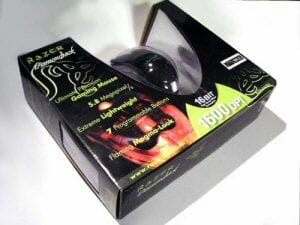
The package has remained the same type – cardboard with a transparent insertion – but the design has got better. Brief marketing descriptions of the product in several languages have appeared on the rear side of the box.
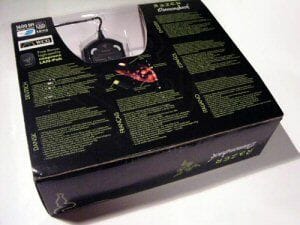
We’ve got one of the earliest press samples of the Razer Diamondback in Europe (the serial number of the sample is 212), so there is no user manual among our accessories (instead, we got its PDF version on the CD), while the drivers are written on a corporate CD-R of Joellenbeck, Razer’s exclusive distributor in Europe J. Of course, off-the-shelf products don’t have such “bonuses”, and the normal kit consists of:

- A Razer Diamondback mouse;
- A CD with drivers;
- A user manual;
- A sheath for carrying the mouse.

Professional gamers will certainly enjoy the cool-looking neoprene sheath called LAN-Pack. It’s a chic accessory emphasizing the high status of the product.
Closer Look

Razer announced two versions of the Diamondback that differ in their appearance only. The Magma version is designed in a translucent case, while the Chameleon, like a regular chameleon, changes its color depending on your angle of view.

Razer got rid of the standby mode when the highlighting almost goes out – many users find this annoying. The Diamondback is always alight and ready to work.

Besides the purely functional purpose, the constant highlighting serves aesthetic means – the translucent case of the Magma looks magnificent with the red glow from inside. Like with the Viper, the second diode highlights the translucent wheel.

The overall design concept remains the same as in the Viper, but nearly every detail underwent revision. The case has a classic outline (it is longer than the Viper’s) but feels less usual in the hand, probably because of the material. Like the Viper, the Diamondback suits left-handed people.

For those who were not satisfied with the two buttons of the Viper (that was the main complaint about the previous generation of mice) Razer added four additional buttons on the manipulator’s sides. They are joined in twos and are placed symmetrically along the rubber edging around the device.

Alas, but two of the four additional buttons are practically useless as you can only press them with your ring and little fingers, which is exceptionally inconvenient.

The traditionally large buttons have acquired a neater, even fanciful shape. Their surface has become profiled and anti-slippery. I guess the Diamondback has the most comfortable main buttons among all gaming mice.

The bottom of the device also drew the designers’ attention. Instead of the rough black plastic of the Viper, the same smooth translucent material as the top cover is made of is used here. The cross profile doesn’t only converge downwards – there are also additional grooves for your fingers below the rubber “belt”. The complex shape of the Teflon legs resembles the Boomslang.

And of course, we have the traditional extra-long (210 centimeters) USB cord here with a gold-plated connector.
Interior Design Peculiarities
The sensitivity of the optical sensor has been improved to 1600dpi to yield an impressive accuracy of positioning. This is 2-4 times better than the typical characteristics of optical mice (save for the original round-shaped RTR-720 Mark II, but this is quite a different story). The data-transfer rate is 6500fps or 5.8 megapixels per second. The data-transfer interface has also been perfected – the bus has a data path of 16 bits instead of 8 or 12 bits as usual and this allows to increase the accuracy even higher and to avoid some limitations peculiar to USB-interfaced mice.
There’s one more curious number in the official specification. It is not exceptional as the Logitech MX510 has the same parameter, but it’s just interesting to translate it into other measurement units. I mean the maximum acceleration the sensor can sustain. It is 15G, which is equivalent to acceleration from 0 to 100 km/h in seven milliseconds! That’s impressive, isn’t it?
As you see, Razer doesn’t implement fashionable wireless technologies. The company’s opinion – many professional gamers agree with – is that a gaming mouse must be wired. Wireless data-transfer interfaces cannot yet compare to the traditional wired approach in the reaction time, and even a slight delay would spoil your efficiency in a serious play.
Software
The driver hasn’t got worse :). The new look of the control panel is as effective as before. And of course, all the exclusive functions are here, including “On-the-Fly Sensitivity” (you can adjust the mouse’s sensitivity in real time in any applications, also in games, with a press of one button). You can assign actions to all seven buttons and even create macro-combinations.
Well, some users don’t like to install exclusive drivers for the mouse, but stick to Windows’ generic driver instead. In this case the Diamondback is identified as a normal HID-compliant mouse and works quite well, even the additional buttons perform as they should, but of course you won’t have the extended functionality with the standard driver. So we advise you to install the driver enclosed with the mouse anyway.
Working and Gaming Experience
As mentioned above, Razer recommends to the users of its products to work with a high sensitivity parameter. Such are also my personal preferences shaped up during the three years of using a Razer Boomslang 2000 (by the way, that mouse is still alive and works well – a sign of the product’s quality). Some time ago, after testing several mice, I chose a Logitech MX900. The reason was simple – the mouse came in the DiNovo Media Desktop kit which I bought. But before the purchase I made sure the MX900 was close in feel to the wired MX500 and could be used to play games comfortably. After a day with the Diamondback, however, I realized clearly the drawbacks of the Logitech MX900. Well, I actually have no complaints about the MX900 proper – if you don’t compare the MX500/700/900 series with the Diamondback! The slight improvement of the positioning accuracy and sensitivity which you used to feel on a transition to the Razer Viper is now simply gigantic! Razer’s engineers have done a good job – they managed to better the feel from a modern optical mouse, although it seemed like the limit was reached and a further development was impossible.
The sensitivity of this mouse is twice that of ordinary 800dpi devices, so prepare for some weird impressions in the first few hours of play. There are two ways you can go: reduce the sensitivity parameter in double or try to adjust yourself to the Diamondback. The first way is simpler, but I recommend that you go the second and work with the mouse as its developers had intended you to do.
Wielding a Diamondback and having spent some time to get used to the new improved conditions, an experienced player will shoot without a miss as this is an ideal gaming device. Of course, professional users will also appreciate the improved characteristics: processing small details is not a hard job anymore. Short hand movements become as precise as you could never achieve with an ordinary mouse. I think Razer’s “professional” website Razer Resolution will soon be added with the information about the Diamondback, too.
As for the behavior of the optics, the sensor keeps track of your quickest movements without problems – remember the fact about those 7 milliseconds of acceleration to a hundred kilometers per hour?
I repeat once again that you should spend some time getting used to this mouse. Particularly, you should hold the Diamondback with your fingers, not with the palm. If you’re accustomed to laying your palm of the mouse’s surface, you won’t be able to make movements with the precision this device could afford.
I don’t have any complaints about the ergonomic qualities of this manipulator, excepting the above-mentioned inconvenience of using the two side buttons. Thanks to a special coating and a well-designed profile of the main buttons the hand feels very comfortable. The legs need mentioning, too. Besides sliding well on any surface they are practically noiseless even on glass pads. The low weight (90 grams) of the device means your hand will hurt less after many hours of network battles or work. The low weight also reduces the inertia of the device (you spend less effort to begin and end a movement), which improves the precision of your movements, too.
SummarySo, the Razer Diamondback is the best mouse we’ve ever had in our test lab. We’ve been watching intently after Razer’s products since the Boomslang 2000, and the company has never disappointed us. The performance of the Diamondback in games as well as in professional applications is excellent. The price policy is surprisingly humane, too. This manipulator is selling in retail for 50 euros in average, which is quite a common price for quality mice.
Highs:
- All the above-mentioned pros of the Razer Viper apply here, too;
- An incredible precision and smoothness of motion;
- Seven buttons;
- A sheath is enclosed as an accessory.
Lows:
- The two side buttons aren’t handy.
Thus, we think that the Razer Diamondback is the best choice for demanding gamers and progamer as well as for professionals who need an ideal precision of the movements and a highest accuracy of the positioning of the mouse.