Thermalright Archon SB-E Cooler Review

In an attempt to improve the legendary Archon cooler even more, Thermalright made a few minor modifications to their heatsink, provided a new fan and slightly changed the retention mechanism. Let’s find out how good it turned out.
Over two years ago Thermalright released its Archon cooler which left us impressed with its extremely high performance and low noise level. There were no LGA2011 CPUs in late 2010, so the Archon didn’t officially support Intel’s Core i7-3960X Extreme Edition and similar CPUs, although you could buy an additional set of fasteners and mount that cooler on an LGA2011 mainboard.
Building on the success of the original Archon, the company unveiled the prototype Archon SB-E we had an opportunity to test in the spring of this year. And this fall Thermalright released the finished version of the Archon SB-E with a slightly modified heatsink and a new fan. Moreover, the SB-E has a different type of fasteners compared to the original Archon. And just recently the Archon SB-E X2 has been introduced, featuring a very useful second fan. We hope to get that version into our hands soon, but today we will focus on the Archon SB-E and will compare it with the legendary Archon as well as with the most efficient air cooler available today.
Technical Specifications and Recommended Pricing
The technical specifications of the new Thermalright Archon SB-E are summed up in the following table side by side with those of a regular Thermalright Archon:

Packaging and Accessories
Thermalright’s traditional product packaging is a plain cardboard box filled with pieces of foam rubber.

The cooler and fan are fixed in the box compartments. The accessories are packed into a smaller box. Like many other Thermalright products, the Archon SB-E comes with a universal back-plate, a key, nuts and spacers, documentation, fan fasteners, Thermalright ChillFactor III thermal grease, and a sticker with company logo.

The cooler is manufactured in China. Its recommended price is $79.25, which is the same as the price of the original Archon. The warranty period is 2 years.
Design and Functionality
Let’s first take a closer look at the heatsink first. The most notable visual difference from the original Archon is that there are eight instead of six heat pipes which are still 6 mm in diameter. The Archon SB-E prototype had six 7mm pipes, so Thermalright has preferred to implement more pipes rather than increase their diameter. The rest of changes are not so easy to spot. It is still a tower-design cooler with dimensions of 175x155x53 mm.




The weight is lower compared to the original Archon: 760 instead of 806 grams. It is because the heatsink has become less dense, consisting of 44 instead of 50 aluminum fins.
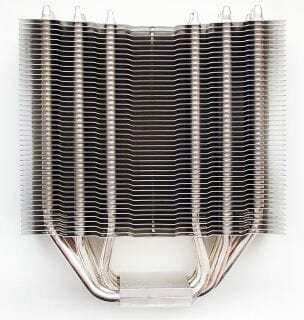

And since each fin is still 0.5 mm thick, it means that they are now placed with larger spacing: 2.3 mm as compared to the Archon’s 2.0 mm. And since the number of fins is reduced, the overall surface area of the heatsink is about 8000 instead of 9000 sq. cm. That doesn’t look like an improvement to us.
As for the placement of the pipes in the heatsink body, they do not go in two straight rows as in the Archon but form two rectangles out of unevenly spaced dots.


Thermalright engineers do not seem to have pursued any goal by placing the pipes in this manner, so it must be due to the number of the pipes and the shape they must have as they go out of the base, curve and get into the heatsink. Just take a look at this tangle:

No wonder that the bottom heatsink fins have no contact with five out of the eight heat pipes and hold on to three pipes only. This can’t but have a negative effect on the overall performance of the Archon SB-E.
The details of the heatsink are all soldered to each other. The base is polished like a mirror:

However, our sample of the Archon SB-E turned out to have a curved base:


The left part of the base is lower along the longitudinal axis and there’s a bulge along the entire transverse axis. It is no wonder that the thermal grease imprints are not uniform irrespective of the orientation of the cooler on the CPU:




It is easy to see where the pressure was high or low, although the CPU heat-spreader contacted with the cooler’s base with its entire surface without any gaps.
We tested the large Thermalright TY-150 fan the Archon SB-E is equipped with in our recent review and were quite pleased with its performance.

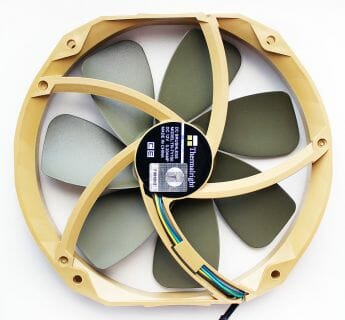
According to its specs, the TY-150 is PWM-regulated in a speed range of 500 to 1100 RPM at 19 to 23 dBA of noise, producing an air flow of 38 to 84 CFM. The fan consumes about 2.4 watts of power.

The service life of the Enhanced Hyper-Flow bearing is not indicated in the fan specs. The fan is fastened on the heatsink with two wire brackets using the inner openings in the fan’s frame.

The included silicone pads can be glued to the fan to absorb vibrations. Here’s how the Thermalright Archon SB-E looks with its fan installed:


Compatibility and Installation
Despite the reference in its name, the Archon SB-E can be installed not only on Intel’s LGA2011 CPUs but on any modern platforms as well. It is also compatible with the legacy platforms Intel LGA775 and AMD Socket 939. We described the installation procedure during which you use a universal fastener with steel pressure and back plates in our review of the Thermalright Silver Arrow SB-E (we’ll soon cover it again in an upcoming review, by the way). So, we will only remind you the basic facts with a few photographs:



As for compatibility with mainboards and memory modules, the Thermalright Archon SB-E has the heatsink rather high, over 50 mm, above the mainboard surface, but the fan is installed in such a way that its bottom edge is only 2 centimeters away from the mainboard and the nearest memory slot gets blocked.


That’s why we wouldn’t call the Archon SB-E unproblematic in terms of compatibility. Of course, the 150mm fan can be hung higher, but the cooler’s total height will be some 190mm then and you may find it difficult to close the side panel of your system case.
The Archon SB-E feels at ease inside our computer:

Testbed Configuration and Testing Methodology
We tested all coolers inside a closed system case with the following configuration:
- Mainboard: Intel Siler DX79SI (Intel X79 Express, LGA 2011, BIOS 0537 from 07/23/2012);
- CPU: Intel Core i7-3960X Extreme Edition, 3.3 GHz, 1.2 V, 6 x 256 KB L2, 15 MB L3 (Sandy Bridge-E, C1, 32 nm);
- Thermal interface: ARCTIC MX-4;
- Graphics card: AMD Radeon HF 7770 1 GB GDDR5 128 bit, 1000/4500 MHz (with a passive copper heatsink from the DeepCool V4000 VGA cooler);
- System memory: DDR3 4 x 4GB Mushkin Redline (Spec: 2133 MHz / 9-11-10-28 / 1.65 V);
- System drive: Crucial m4 256 GB SSD (SATA-III,CT256M4SSD2, BIOS v0009);
- Drive for programs and games: Western Digital VelociRaptor (300GB, SATA-II, 10000 RPM, 16MB cache, NCQ) inside Scythe Quiet Drive 3.5” HDD silencer and cooler;
- Backup drive: Samsung Ecogreen F4 HD204UI (SATA-II, 2 TB, 5400 RPM, 32 MB, NCQ);
- System case: Antec Twelve Hundred (front panel: three Noiseblocker NB-Multiframe S-Series MF12-S2 fans at 1020 RPM; back panel: two Noiseblocker NB-BlackSilent PRO PL-1 fans at 1020 RPM; top panel: standard 200 mm fan at 400 RPM);
- Control and monitoring panel: Zalman ZM-MFC3;
- Power supply: Seasonic SS-1000XP Active PFC F3 1000 W (with a default 120 mm fan).
For the primary tests and summary diagrams we overclocked our six-core processor with the clock generator frequency set at 125 MHz, the multiplier at 35x and “Load-Line Calibration” enabled to 4.375 GHz. The nominal processor Vcore was increased to 1.385 V in the mainboard BIOS. After that we tested the new coolers at even higher frequency and voltage settings. Turbo Boost was disabled during this test session, and Hyper-Threading technology was enabled to increase the heat dissipation. The memory voltage was at 1.65 V and its frequency was 2000 MHz with 9-11-10-28 timings. All other parameters available in the mainboard BIOS and related to CPU or memory overclocking remained unchanged.
All tests were performed under Windows 7 Ultimate x64 SP1 operating system. We used the following software during our test session:
- LinX AVX Edition version 0.6.4 – to load the processor (memory – 4500 MB, Problem Size – 24234, two 11-minute cycles);
- Real Temp GT version 3.70 – to monitor the processor core temperatures;
- Intel Extreme Tuning Utility version 3.1.201.5 – for monitoring and visual control of all system parameters during overclocking.
So, the complete screenshot during the test session looks as follows:

The CPU was loaded with two consecutive LinX AVX test runs with the settings as indicated above. The stabilization period for the CPU temperature between the two test cycles was about 8-10 minutes. We took the maximum temperature of the hottest CPU core for the results charts. Moreover, we will also provide a table with the temperature readings for all cores including their average values. The ambient temperature was checked next to the system case with an electronic thermometer with 0.1 °C precision that allows hourly monitoring of the temperature changes over the past 6 hours. The room temperature during our test session varied between 23.8-24.2°C.
The noise level of each cooler was measured between 1:00 and 3:00 AM in a closed room about 20 m2 big using CENTER-321 electronic noise meter. The noise level for each cooler was tested outside the system case when the only noise sources in the lab were the cooler and its fan. The noise meter was installed on a tripod and was always at a 150 mm distance from the cooler fan rotor. The tested cooling systems were placed at the edge of the desk on a sheet of polyurethane foam. The lowest noise reading our noise meter device can register is 29.8 dBA and the subjectively comfortable noise level in these testing conditions was around 36 dBA (do not mix it up with low noise level). The fan(s) rotation speed was adjusted in the entire supported range using our in-house controller by changing the voltage with 0.5 V increment.

We are going to compare the cooling efficiency and level of generated noise of the Thermalright Archon SB-E cooler against those of the first Archon in the default configuration with a single TY-140 fan as well as against our ultimate reference – Phanteks PH-TC14PE cooler with two default PH-F140TS fans. I would also like to add that besides a single TY-150, both Archon models were also tested with two such fans installed for air intake and exhaust:
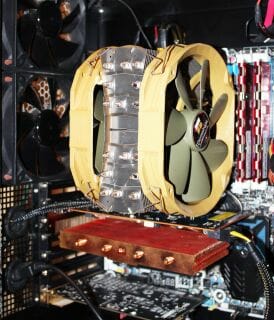
I would also like to add that the rotation speed of all fans was controlled using the same special controller I mentioned above with ±10 RPM precision.
Performance
Cooling Efficiency
You can see the results of our tests in this table as well as in the following diagram:
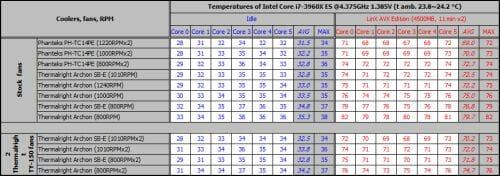
Let’s first check the coolers out with their default fans. As a matter of fact, the new Archon SB-E doesn’t show us anything exceptional. At the maximum speed of the 150mm fan it is a mere 1°C better in terms of peak CPU temperature than the original Archon with 140mm TY-140 fan. At 800 RPM the Archon SB-E is 3°C more efficient than the Archon at the same speed. But if the latter’s speed is increased from 800 to 1000 RPM, the Archon SB-E is 3°C worse. Running a little ahead, we can tell you that the original Archon is superior to the SB-E version in terms of noisiness.
The overall best air cooler Phanteks PH-TC14PE is far more efficient than either Archon even at the minimum speed of its two 140mm fans.
Equipped with two TY-150 fans, the two Archons are very close in performance, the SB-E version being just a little better, by 1°C at any speed. It’s a shame the developers have reduced the number of heatsink fins in the Archon SB-E and thus reduced the total heat dissipation area, which is such an important factor at very high loads. We guess the Archon SB-E would certainly look better in comparison with its predecessor and might even compete with the Phanteks PH-TC14PE if it had the same surface area.
You can compare its performance with products we tested previously in the following table and diagram. Each cooler was tested in its default configuration with the CPU overclocked to 4.375 MHz at a voltage of 1.385 volts.
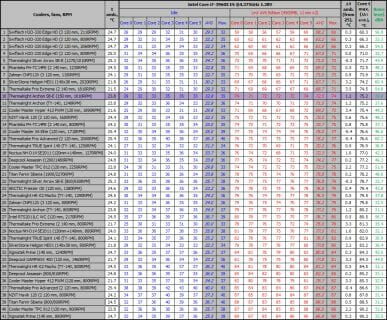
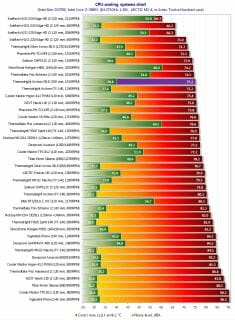
As you can see, the new Thermalright Archon SB-E is in the leading group, but doesn’t outperform the original Archon.
When we tried to overclock our CPU while cooling it with the Thermalright Archon SB-E in the latter’s default configuration (with one 150mm fan), we found the CPU capable of working at 4500 MHz and 1.435 volts. The peak temperature of the CPU was 81°C. That’s a good, yet not outstanding, result. Especially as the original Archon looks just as good as the new version in terms of maximum CPU clock rate.
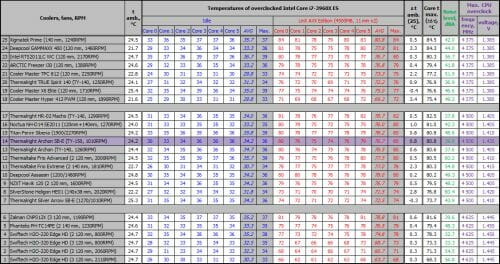
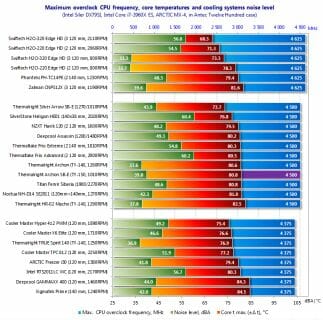
Noise Level
We measured the noise level of our coolers throughout the entire speed range of their fans. Here are the results:
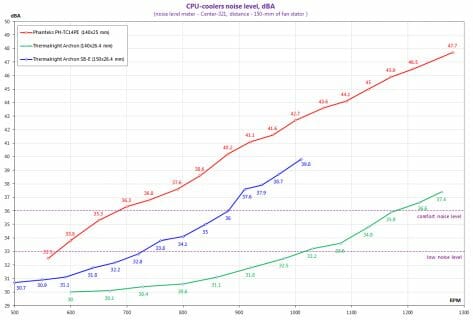
Notwithstanding the lower speed, the Thermalright TY-150 is louder than the older TY-140 fan. The difference is quite large. While the TY-140 remains comfortable at up to 1170 RPM, the TY-150 has to be slowed down to 870-880 RPM for that. To achieve quietness, the TY-140 has to work at 1020 RPM and the TY-150, at 730 RPM. It turns out that the original Archon is better than the new SB-E version in efficiency at the same noise level.
So, we don’t think installing the 150mm fan on the new version was a good solution. On the other hand, we can note that either Archon is quieter than the Phanteks with its two 140mm fans.
Conclusion
Unfortunately, the Thermalright Archon SB-E doesn’t amaze us with its performance and low noisiness as the original Archon did back in the days. We guess there’re a whole lot of reasons for that.
First of all, the overall effective surface of the Archon SB-E heatsink is 10% smaller compared to the original Archon, which certainly affects its performance since this parameter is highly important for coolers that have to cope with very hot CPUs. Every super-cooler has a heatsink with a total surface of no less than 10,000 sq.cm whereas the Archon SB-E is only about 8,000 sq.cm.
Second, the fastening mechanism has become less reliable. The plates bend when you tighten the screws, so the pressure is lower than with the Archon and the latter’s original fastener using thick plates and adjustable pressure force. Our sample of the Archon SB-E also turned out to have a curved base (not just convex, but highly uneven), which must have been another negative factor contributing to its not very impressive performance.
Third, while the fins of the Archon SB-E heatsink are spaced out at larger distance, the TY-150 fan at 1100 RPM (or 1010 RPM according to our monitoring tools) isn’t a good replacement for the TY-140 in terms of acoustics or performance. As a result, the new Archon is a mere 1°C more efficient than the original version but inferior to the latter in noise.
We guess this may be why the Archon SB-E was quickly followed by the Archon SB-E X2 which is equipped with two TY-141 fans and features improved fasteners from the Archon (referred to as Pressure Vault Bracket System). We will be checking it out in our labs very soon, so stay tuned!