WebCord – Hardened Discord for Privacy
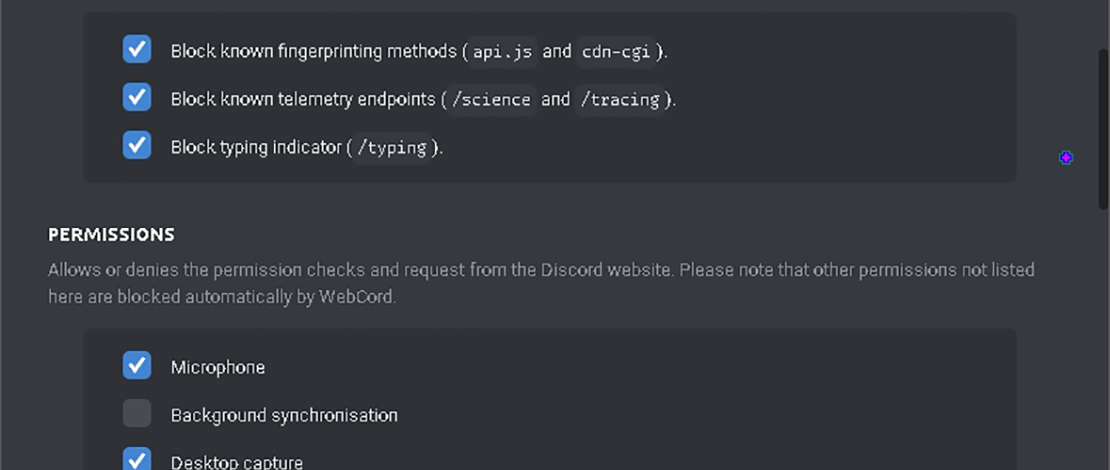
There are different ways in which you can improve your Discord experience – strip it, mod it, or use a different client. While modding and using a different client specifically is against the rules, the fact that people are still interested in such options means that there is something wrong with Discord at a fundamental level.
I was specifically exploring the concept of hardening Discord like you would harden a browser for better privacy and came across WebCord. After testing the modded client for a while here is what I found.
Why Use WebCord?
WebCord is a privacy-oriented client that blocks many of the tracking and telemetry that Discord comes with by default. While doing so WebCord still gives the users most of the native Discord functionality making it quite a compelling package.
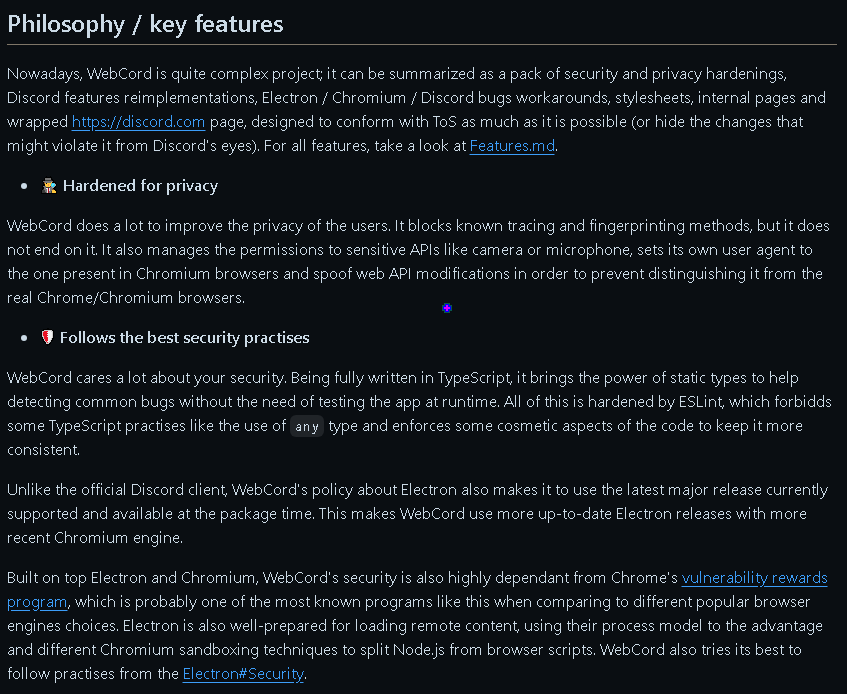
WebCord allows you to configure the client to your needs while also improving your security which is quite controversial for a modded client branching away from the official Discord app.
Setting up WebCord
To get the client all you have to do is download it from the official GitHub release page. Download the x32-x64.zip files, unpack them, and open the WebCord client. You log in, and can now use WebCord the same way you would use your normal Discord installation.
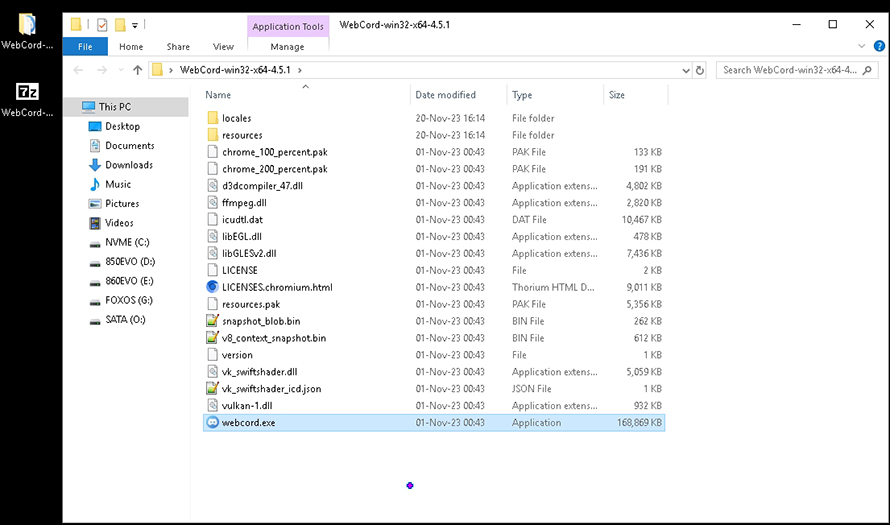
The main difference is that if you navigate to File->Settings you are greeted with the WebCord special settings page that allows you to customize your experience by either hardening the privacy more or taking a more lax stance.
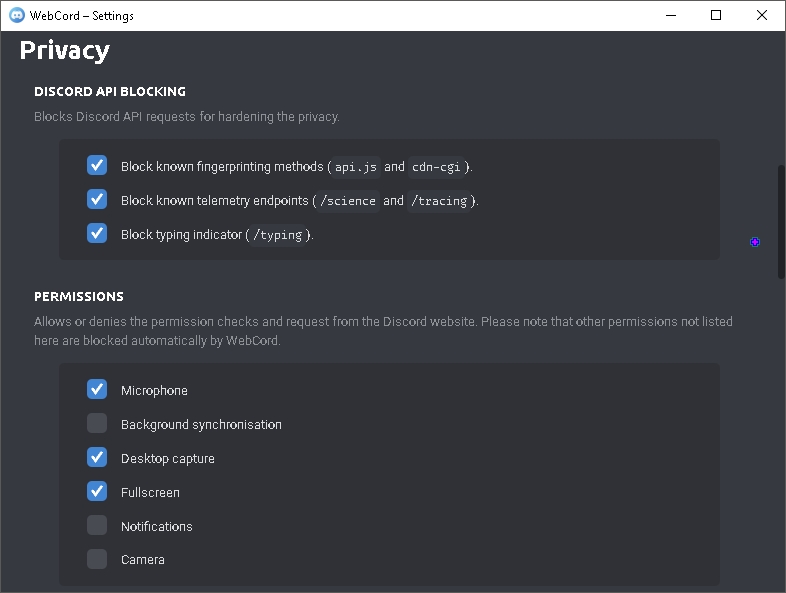
Day-To-Day Usage
If you have ever downloaded other Discord clients that are modded you should be familiar with the fact that not all of the features usually work making the custom client less appealing to the general crowd. I have used WebCord for a couple of days to see if it meets my necessities as a basic gaming/communication tool.
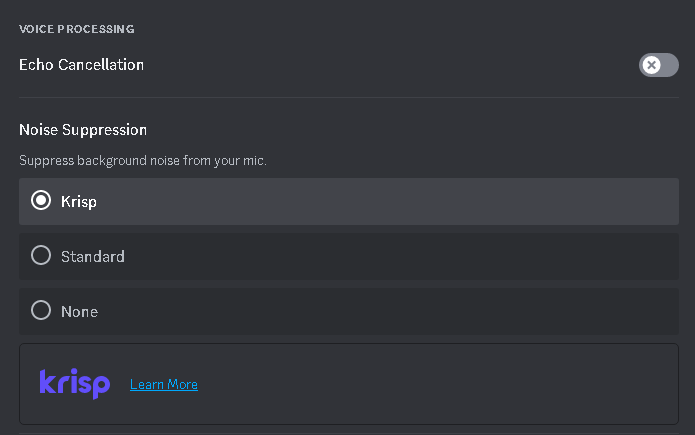
Overall the experience is the same as with normal Discord but WebCord does have some small things that are missing. WebCord does not have noise suppression therefore if you have a noisy background you will not be able to filter it out using Discord’s algorithm. I have tried adding the module folder with the Krisp functionality from the official Discord app but it did not change anything for the WebCord client.
I have also noticed that sometimes the mic of people using the WebCord client produces static noises which could be better. You can stream on WebCord like you would on the normal client but the quality was limited to 720p30FPS.
While these would be small nuances for some users, for others it might be a deal-breaker so it is up to you whether you use the client or not.
The aspect I was interested in was removing Discord’s capability to permanently monitor mouse/keyboard inputs to detect hotkeys which creates a lot of wasted CPU cycles. This app achieves that while sacrificing some of the standard Discord client comforts.
Risks
Using a custom client is a risk no matter how you look at it so do so at your discretion. While WebCord is one of the safest modded clients to use, nobody can guarantee you will not get flagged and banned.
TL;DR
If you want a more privacy-oriented Discord experience you should give WebCord a try. This is a hardened client, focused on security and a customizable experience for the end user.