Zalman CNPS7X LED and Thermalright True Spirit CPU Coolers

This time we will discuss the cooling efficiency and level of generated noise of two completely different coolers available at about the same price.
The market of processor air-coolers continues to grow. It may seem that everything possible and impossible has already been invented and there is hardly anything else that could be improved any further. But this is not quite true. We have 11 new processor coolers of completely different designs, sizes and price points, which we are going to introduce to you one by one on our site very shortly. So, it looks like we are in for some really exciting things.
We are going to start with two new cooling solutions from Zalman and Thermalright:

Even before we go into details I would like to say that these two products are very different. In fact, the only similarity between them is the price. Nevertheless, we attempted to compare them side by side, and I believe it turned out very successful.
Closer look at Zalman CNPS7X LED
Zalman CNPS7X LED is made in South Korea. It comes in a large bright-colored box with a large number “7” on the front and detailed information about the cooler on the sides of the package:
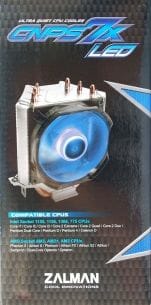

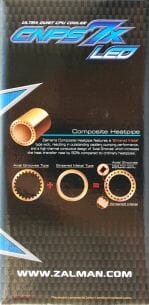
Among the accessories bundled with the cooler there are two plastic brackets with two sets of mounts for them, a cable with a resistor, Zalman ZM-STG2M thermal paste (8 W/m*K), a Zalman logo sticker and an installation guide in several different languages.

First of all I have to say that Zalman CNPS7X LED is a compact and light-weight cooler. It is 127 mm long and 90 mm wide, and no taller than 135 mm. It weighs only 360 grams. This is what it looks like:




At first glance it strikes us as very similar to another Zalman product – CNPS11X Extreme:



True, Zalman CNPS7X LED uses a similar heatsink that consists of two arrays positioned at a 90-degree angle to one another and contacting one another along one of the sides:

Each heatsink array consists of 57 aluminum plates, each 0.3 mm thick, that are pressed against the heatpipes at a 1.5 mm distance from one another. There are only three 6 mm heatpipes, but, according to Zalman, each of them works 1.5 times better than a regular heatpipe because the heatpipes in Zalman CNPS7X LED are composite ones. Moreover, this is the first cooler from the Korean manufacturer that uses heat-pipe direct touch technology:


In Zalman’s interpretation it is called “Direct Touch Heatpipe” (DTH), but doesn’t differ really from the similar technologies by other manufacturers.
The top and bottom heatsink plates serve as the top and the bottom for the heatsink body creating some kind of a trapezoid-shaped tunnel for the airflow. Besides, the edges of the heatsink plates are bent downwards on contact, letting no air through and making sure that all airflow goes to the part of the heatsink pierced by heatpipes:

As a result, the cooling efficiency of this compact system should be pretty good. Unfortunately, we can’t say the same about the quality of its base plate:

Two-millimeter gaps between the heatpipes won’t do any good to the heat transfer between the processor heat-spreader and the base of the Zalman cooler. In fact, the thermal paste imprint gives us a good idea of the cooling efficiency we can actually expect from Zalman CNPS7X LED:


The base is at least even enough, we didn’t uncover any problems here.
The new Zalman cooler is equipped with a seven-blade 92x92x25 mm fan:

Its rotation speed is PWM controlled in two modes. When the fan is connected directly, its rotation speed will vary in the interval between 1500 and 1950 RPM with the noise level about 20-25 dBA. However, if you use the enclosed resistor, the fan rotation speed will be lowered to 1250-1500 RPM and the noise – to 17-20 dBA respectively. The fan slide bearing should survive at least 50,000 hours or 5.7 years of non-stop operation, and maximum power consumption shouldn’t exceed 2.2 W.
Zalman CNPS7X LED will fit onto any contemporary home PC platform. On an AMD platform the retention plate will simply catch on to the notches in the standard plastic frame on the mainboard PCB and then will be held in place with screws. As for the Intel platform, there are two types of plastic frames with push-pins available:

They are installed into retention holes without taking the mainboard out of the system case:

After that the cooler is installed onto the processor. It catches on to the sides of these frames and secured with screws:

You are all set – Zalman CNPS7X LED is ready to go:

If there is anything still unclear about the installation process after you’ve read our brief description, you can always consult the online manual in multiple languages available on the official company web-site. I would only like to add that Zalman CNPS7X LED leaves 35 mm clearance between the heatsink and the PCB and its cooling efficiency doesn’t depend on the positioning of the cooler.
Now let’s check out the second participant of our today’s comparison.
Closer Look at Thermalright True Spirit
I have to start by saying that Thermalright True Spirit cooler manufactured in Taiwan is not so new, really, because it was launched back in 2009 by Thermalright’s daughter brand – Cogage. The black-and-yellow cardboard box is not particularly informative. Among the useful details we could only mention the cooler specifications:
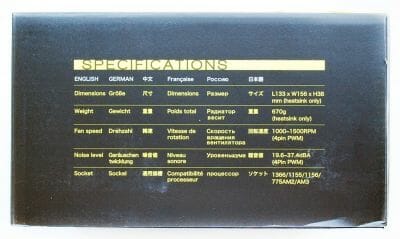
As for the bundled accessories, they are quite numerous and include retention kits for all contemporary platforms, Chill Factor II thermal paste and an installation manual:
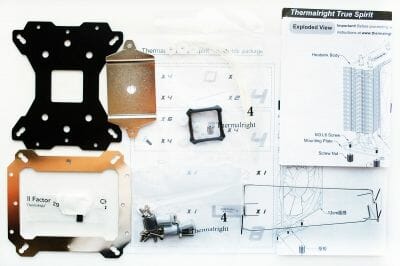
We have already seen this heatsink before:


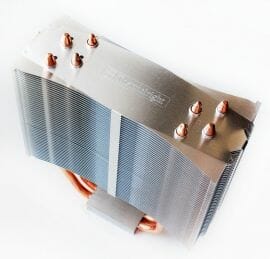
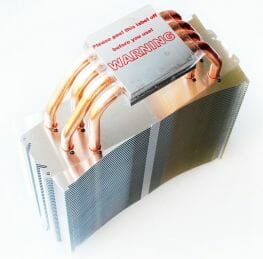
It consists of four copper heatpipes 6 mm in diameter going through the copper plate and 0.45 mm thick aluminum plates pressed firmly against these heatpipes. There are 48 plates total and they are spaced out at 2 mm distance from one another:


There are only two things that are different compared with the heatsink of the Cogage True Spirit cooler we tested before: there are no decorative caps on the ends of the heatpipes and the base is a little different:


The heatpipes are soldered to the nickel-plated base plate, while there is no soldering between the heatpipes and the heatsink plates.
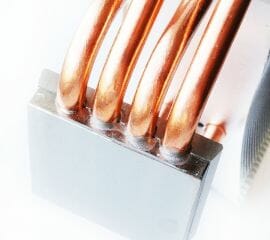
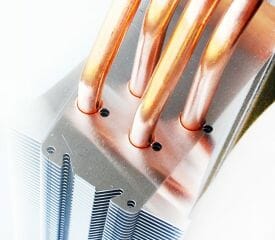
The 40×40 mm base plate is slightly curved, but despite this fact, the thermal paste imprint of the CPU turned out OK:

The heatsink is equipped with a seven-blade 120 mm PWM controlled fan, which looks very similar to Thermalright X-Silent 120:


The rotation speed of this fan should change from 1000 to 1500 RPM creating 35-66.5 CFM airflow and producing 119.6-37.4 dBA of noise. The MTBF of the slide bearing inside the fan motor is not specified. The fan is attached to the heatsink using two wire clips:

I think Thermalright may have simply… forgotten to include another pair of clips with the cooler accessories. In conclusion I have to add that the cooler is 160x133x52 mm in size and weighs 670 grams.
Unlike Cogage True Spirit, the same-name cooler from Thermalright is a universal solution that can be installed on any contemporary platform. It uses an improved backplate with retention screws and plastic bushes:

Another set of metal bushes is then screwed on to the screw ends sticking out of the PCB, and the actual mounting plate is then attached to them:


After that you have to apply a layer of thermal paste to the CPU heat-spreader, install the cooler on top and secure it in place with a retention plate and a set of screws:

This retention provides very strong pressure hold, although the actual installation is fairly simple, as you have just seen. There are no additional central screws, like the one on Thermalright Archon, for example. Now all you need to do is install the fan, and the cooler is ready to work:

The minimal clearance between the lowest heatsink plate and the cooler base is 46 mm.
Technical Specifications and Recommended Pricing

Testbed and Testing Methodology
We performed all cooler tests inside a closed system case. Here is our testbed configuration:
- Mainboard: Gigabyte GA-X58-UD9 (Intel X58 Express, LGA 1366, BIOS F5b from 5/19/2011);
- Processor: Intel Core i7-980X Extreme Edition, 3.33 GHz, 1.225 V, 6 x 256 KB L2, 12 MB L3 (Gulftown, B1);
- Thermal interface: Arctic MX-2;
- Graphics card: ATI Radeon HD 5770 1 GB GDDR5 128 bit, 850/4800 MHz (with a passive heatsink from the DeepCool V4000 VGA cooler);
- Memory: DDR3 3 x 2 GB OCZ Platinum Low-Voltage Triple Channel (Spec: 1600MHz / 7-7-7-24 / 1.65 V);
- System drive: RAID-0 of 2 x Kingston V-series SNV425S2128GB SSD (SATA-II, 128 GB, MLC, Toshiba TC58NCF618G3T controller);
- Drive for programs and games: Western Digital VelociRaptor (300GB, SATA-II, 10000 RPM, 16MB cache, NCQ) inside Scythe Quiet Drive 3.5” HDD silencer and cooler;
- Backup drive: Samsung Ecogreen F4 HD204UI (SATA-II, 2 TB, 5400 RPM, 32 MB, NCQ);
- System case: Antec Twelve Hundred (front panel: three Noiseblocker NB-Multiframe S-Series MF12-S2 fans at 1020 RPM; back panel: two Noiseblocker NB-BlackSilent PRO PL-1 fans at 1020 RPM; top panel: standard 200 mm fan at 400 RPM);
- Control and monitoring panel: Zalman ZM-MFC2;
- Power supply: Xigmatek “No Rules Power” NRP-HC1501 1500 W (with a default 140 mm fan).
We overclocked our six-core processor (with its default non-lapped heat-spreader) with the multiplier set at 25x and “Load-Line Calibration” (Level 2) enabled to 4.2 GHz. The nominal processor Vcore was increased to 1.35 V in the mainboard BIOS:

Turbo Boost and Hyper-Threading technologies were disabled during our test session. The memory voltage was at 1.64 V and its frequency was 1.34 GHz with 7-7-7-16_1T timings (Extreme profile). All other parameters available in the mainboard BIOS and related to CPU or memory overclocking remained unchanged. During the second part of tests the CPU was overclocked to 4.3 GHz at 1.39375 V Vcore.
All tests were performed under Windows 7 Ultimate x64 SP1 operating system. We used the following software during our test session:
- CPU Stress Test (CST) version 0.18b – to load the processor (matrix # 15, 10-12 minutes);
- Real Temp GT 3.64 – to monitor the processor core temperature;
- CPU-Tweaker 1.5 – to visually monitor temperatures and frequencies using graphics;
- Gigabyte Easy Tune 6 B11.2303.1 – to monitor voltages.
So, the complete screenshot during the test session looks as follows:
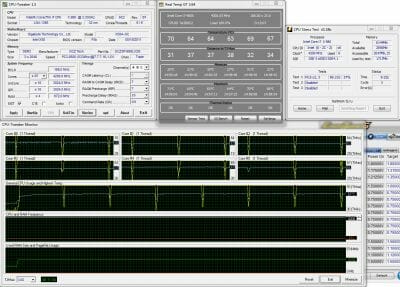
The CPU was loaded with two consecutive CST test runs with the settings as indicated above. The stabilization period for the CPU temperature between the two test cycles was about 8-10 minutes. We took the maximum temperature of the hottest CPU core for the results charts. Moreover, we will also provide a table with the temperature readings for all cores including their average values. The ambient temperature was checked next to the system case with an electronic thermometer with 0.1 °C precision that allows hourly monitoring of the temperature changes over the past 6 hours. The room temperature during our test session varied between 23.8-24.2 °C.
The noise level of each cooler was measured between 1:00 and 3:00 AM in a closed room about 20 m2 big using CENTER-321 electronic noise meter. The noise level for each cooler was tested outside the system case when the only noise sources in the lab were the cooler and its fan. The noise meter was installed on a tripod and was always at a 150 mm distance from the cooler fan rotor. The tested cooling systems were placed at the edge of the desk on a sheet of polyurethane foam. The lowest noise reading our noise meter device can register is 29.8 dBA and the subjectively comfortable noise level in these testing conditions was around 36 dBA (do not mix it up with low noise level). The fan(s) rotation speed was adjusted in the entire supported range using our in-house controller by changing the voltage with 0.5 V increment.
We are going to compare our newcomers against Zalman CNPS10X Performa ($40) equipped with one default fan:


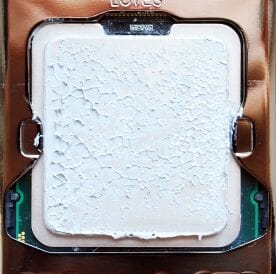
Now let’s check out the obtained results.
Cooling Efficiency Tests
The results of our cooling efficiency tests performed at 4.2 GHz CPU frequency and 1.35 V Vcore are summed up in the diagram and table below:
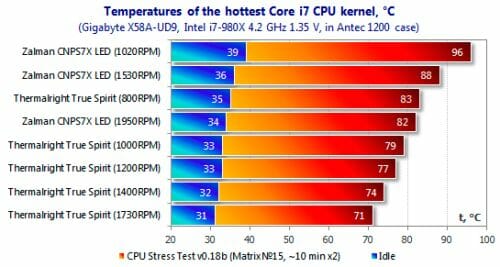
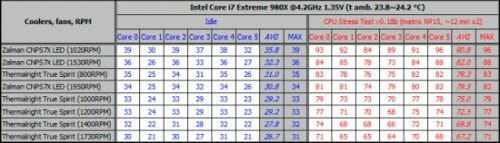
In fact the results are pretty predictable. Despite its new composite heatpipes, the not very large Zalman CNPS7X LED has barely coped with the CPU at the minimal speed of its 92 mm fan. Although at 1530 RPM the processor temperature drops by 8°C and at maximum speed of 1950 RPM – by 14°C. In this mode Zalman CNPS7X LED can compete against Thermalright True Spirit with its fan rotating at 800 RPM. I am sure you understand that it doesn’t make any sense to compare the cooling efficiency of these two products with the level of noise being so dramatically different. As for Thermalright True Spirit, the efficiency of its relatively thin heatsink proved to be dependent on the fan rotation speed.
You probably wonder where the comparison against Zalman CNPS10X Performa is. It is coming. We had it done at 4.3 GHz CPU speed and 1.39375 V Vcore. The results of this comparison are in the following table and diagram. We also added results of Thermalright Archon with one default Thermalright TY-140 fan for reference purposes:
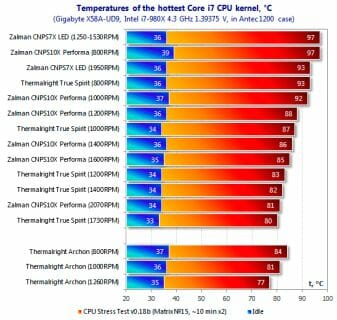
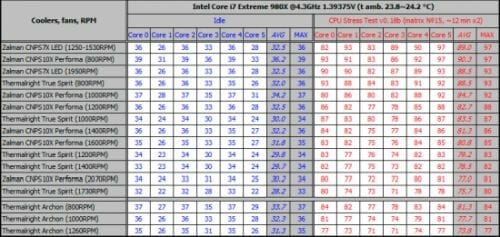
Zalman CNPS7X LED has barely coped with a six-core processor at average fan rotation speed. It proved about 4°C more efficient at maximum fan speed. Unfortunately, this was the best overclocking we could do with this compact cooler.
The slightly less expensive Thermalright True Spirit cooler does much better here. Not only was it capable of keeping the overclocked CPU stable at 800 RPM fan speed, but also outperformed a powerful Zalman CNPS10X Performa cooler. And it was superior in the entire fan rotation speed range. True Spirit sported a 4-5°C advantage in quiet modes and was about 1-3°C ahead in noisy modes, but it was stably ahead in all of them. Of course, we couldn’t help checking out how far it would be possible to overclock our test processor using Thermalright True Spirit cooler at 1730 RPM fan speed. It turned out that this light-weight and inexpensive product can cool our 6-core processor properly at 4.4 GHz clock frequency and 1.44375 V Vcore:
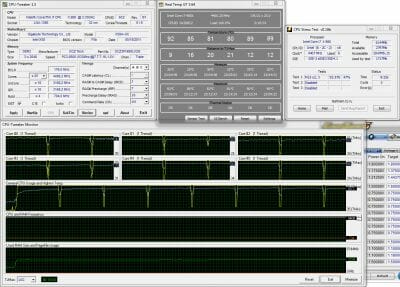
In this case the peak temperature of the hottest processor core reached 92°C. Thermalright True Spirit was also additionally tested with two Thermalright TR-FDB fans installed for air intake/exhaust. It turned out that replacing the single default fan with two alternative ones working at the same exact speed allowed lowering the maximum processor temperature by only 2-3°C. In fact it is quite logical, because you can hardly expect a second fan to do much good to a thin heatsink like the one of the True Spirit cooler.
Acoustic Performance
We measured the acoustic performance of our today’s testing participants in the entire rotation speed range of their fans. The results are summed up on the following graph:
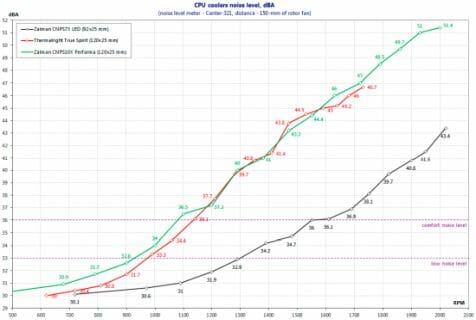
As you can see from the graph, Zalman CNPS7X LED is the quietest of all testing participants. Its fan is acoustically comfortable at up to 1550 RPM and quiet at up to 1290 RPM. Both other coolers – Thermalright True Spirit and Zalman CNPS10X Performa – are about equally noisy, but the former is quieter in the most popular speed range (below 1100 RPM).
Conclusion
Zalman CNPS7X LED stands out due to its small size, unique looks and LED highlighting of the fan, universal design and very simple installation procedure, as well as very low noise at minimal and average fan speed. At the same time, the new Zalman cooler was moderately efficient for a cooler with a 40-dollar price tag. It looks like three heatpipes with 6 mm diameter (even though composite ones with improved efficiency) are not enough to ensure proper cooling of contemporary processors. Moreover, these heatpipes also form part of the base in Zalman CNPS7X LED, but there are very large gaps between them, which imposes additional limitations on their potential. It would be fair to say that Zalman CNPS7X LED will suit those who are looking for a cooler below 135 mm tall and who do not hope to get super-efficient cooling at the lowest possible price.
As for Thermalright True Spirit, things are totally different in this case. While it is only 25 mm taller than the Zalman cooler, it is much more efficient. For as little as $30 this cooler will ensure that even a seriously overclocked processor will be cooled properly under heaviest operational loads. Yes, we do remember that True Spirit is not so new anymore, but Thermalright didn’t just copy the cooler of their daughter company, Cogage. They actually equipped it with enhanced retention compatible with all contemporary processors and at the same time lowered the price by $10, and ended up with a cooler offering unprecedented combination of cost and efficiency. However, there is one thing we could point out as a drawback: Thermalright could have included a second set of wire clips for the cooling fan among the bundled accessories.