1000Hz vs 500Hz Polling Rate
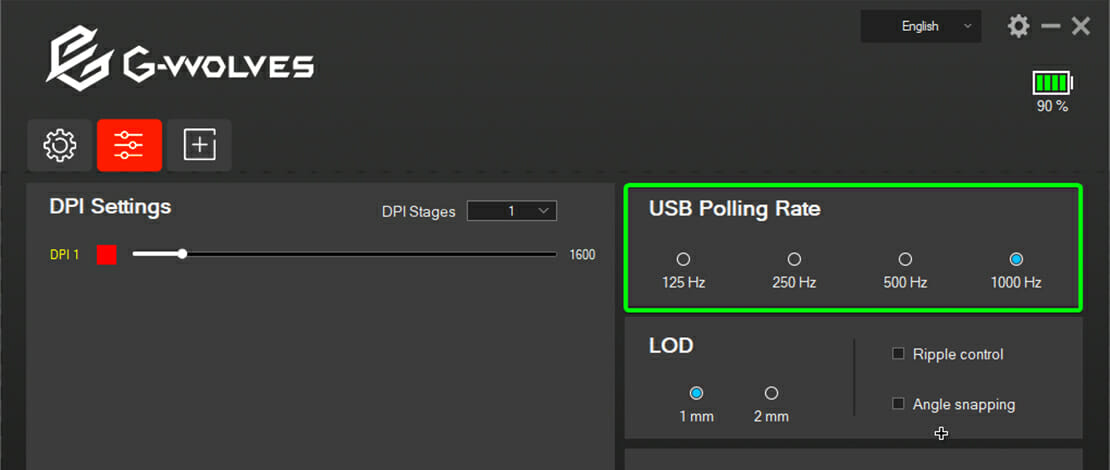
1000Hz polling rate has been around for quite some time now, and while at the start it was a bit finicky, now it is a staple on every respectable mouse. Nevertheless, there are people in the gaming community that for some reason prefer 500Hz over the faster 1000Hz.
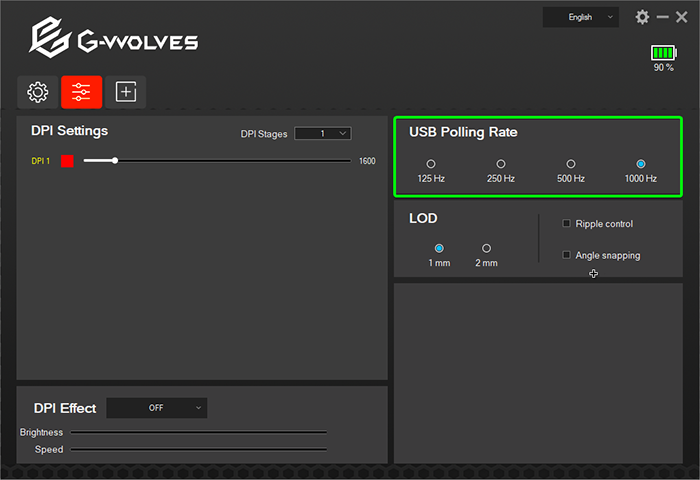
This might not be an intuitive choice for some, so today we will discuss how your polling rate affects your mouse and aiming.
500HZ Polling Rate
There are a couple of reasons why someone might still play on 500Hz instead of 1000Hz and the most important one is how your aim feels. 1000Hz is beneficial because your inputs are read more often resulting in less latency and motion delay.
However, this increased amount of information being sent to your PC might be detrimental for certain people. This is easy to see when someone with shaky hands plays on 1000Hz and all of their jitters are being sent to the system.
Lowering your polling rate to 500Hz is also a good step if you are training for smoother tracking since fewer of your corrections and mistakes will be picked up by your sensor. 1000Hz might offer you higher precision but you also need to exert more control over your mouse while using it.
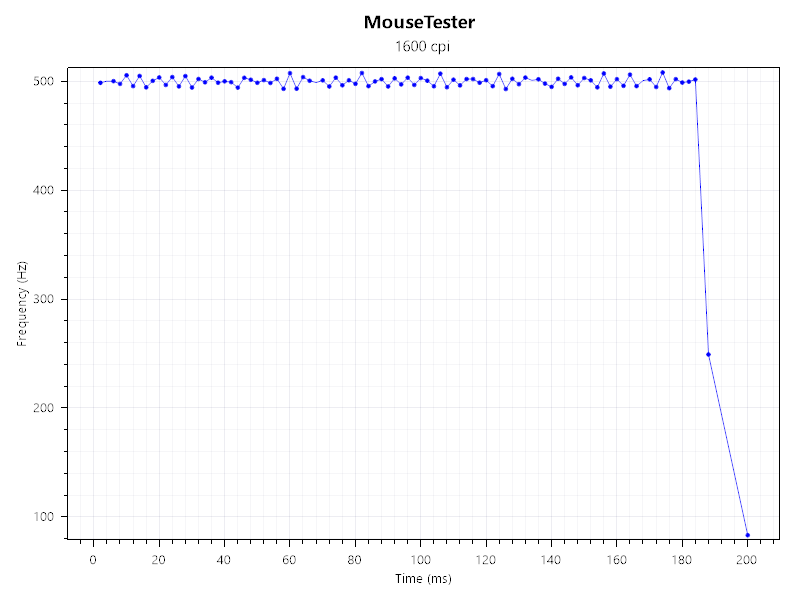
You might also want to use 500Hz if you are on a wireless mouse since it consumes less battery. This will allow you to play for longer periods and charge your device less which will lead to overall better battery life.
In short, people play 500Hz because their mouse movement feels a bit slower and controlled or because they want better battery life on their wireless mouse. There are a lot of people on 500Hz in the aimer community so you should try it for yourself since it might help your tracking inaccuracy.
1000HZ Polling Rate
Even budget mice can use a stable 1000Hz polling rate nowadays, making it an industry standard (new mice with 4000 and 8000Hz are already on the market as niche products). While 500Hz will give you the feeling of slower, more controlled motions, 1000Hz will be closer to the real movements of your hand since double the information about your mouse position will be sent to the PC.
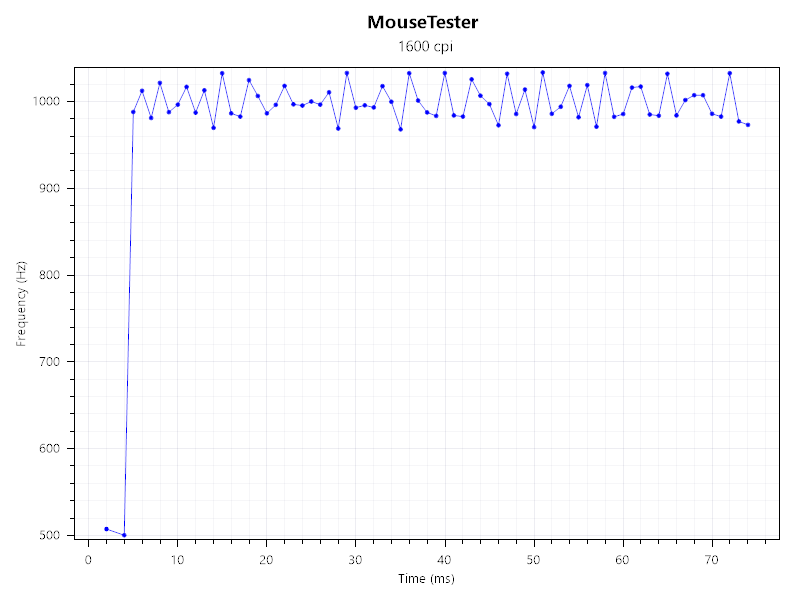
Most people while gaming will set their mice to 1000Hz and forget about it since a higher polling rate will result in better accuracy. This stands true if you have enough mouse control and if you are good at micro-correcting the position of your mouse.
Micro-corrections and flicks will feel snappy on 1000Hz compared to the more delayed motions of 500Hz. In general, you should always be on 1000Hz but if you feel like you are struggling with controlling where your mouse should go in games, a lower polling rate and even a lower DPI will help you get on track. Be aware that lower DPI values (400 and under) will also add a delay in your mouse response times.
In short, if you want snappy and responsive mouse movement you need to use 1000Hz or higher if available. This is a high-risk high-reward situation since with a higher polling rate a lot more of your mechanical mistakes will show during the aiming process.