Does RAM affect FPS?

RAM is an essential component in your PC build that is responsible for storing short-term data and delivering it to your CPU as fast as possible. This is why for gaming you would technically want the fastest RAM kit you can afford since it can help with your overall game performance.
For a quick explanation of how RAM affects your FPS and in-game performance follow along!
RAM Quantity
First of all, it is important to mention that generally as long as you have enough or more RAM than a game requires to pre-load/load files and feed them to your CPU you will experience stable FPS and good in-game performance.
RAM quantity becomes crucial if you are still running only 4GB or 8GB because in those cases you might not have enough RAM capacity for certain games. This situation is exacerbated by the fact that people usually also have their browser and Discord open while gaming resulting in extra RAM usage. Not having enough RAM available for your game will then result in frozen inputs, FPS dips, etc.
If on the other hand, you have at least 16GB of RAM for your gaming machine then you have more than enough RAM to handle most gaming needs. You do not need to upgrade to bigger capacity RAM kits (32GB/64GB) since this will not help you with FPS in games.
RAM Speed
A more important aspect of RAM that you should concern yourself with when selecting a kit for gaming is the operating speed/XMP speed of this specific kit. Nowadays most gaming PCs use 3600MHz or higher RAM speeds to ensure overall smoother FPS performance.
What is important to note here is that depending on your overall configuration you might not necessarily notice a big increase in maximum FPS once you install a faster RAM kit into your machine, but you will benefit from more stable FPS and frame times.
For games like FPS shooters, the consistency of your FPS that is expressed in 1% and 0.1% low FPS is extremely important because it is these values that dictate how smooth and consistent your game feels, and not the maximum FPS value you see displayed on your FPS counters.
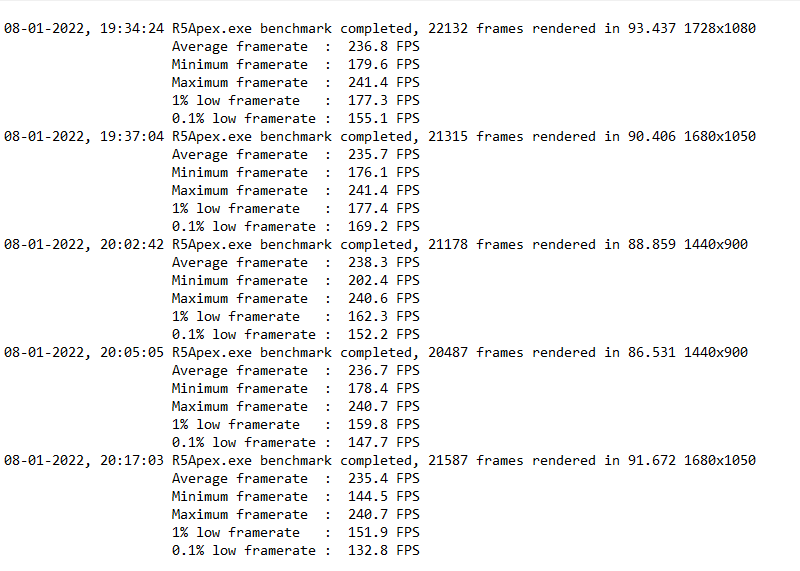
So with faster RAM you will notice improvements in your max FPS (sometimes these gains can be as big as 20-30%) but most importantly since the quantity of data that can be transferred between your CPU and RAM is bigger the FPS you will be getting will be more consistent.
It is also important to mention that certain CPU architectures are more RAM speed dependent (Ryzen CPUs, Intel 12th Gen with DDR5) and can benefit greatly from faster RAM speeds.
RAM Timings
Another important aspect of a RAM kit that will perform well in gaming is the timings it has. If the MHz on a RAM kit indicates the overall amount of data your RAM can send and receive per second the timings are a measurement of the latency or the delay between operations.
Although the overall topic of RAM timings is extremely complex and requires a lot of technical knowledge, the simple rundown of what you need to know is as follows: lower CL timings are better than higher CL timings since the latency is reduced.
So if you have two identical RAM kits running at 4000MHz each but one of them has 16-16-18 timings while the second one has 20-20-40 timings, because of the higher delay in operations the second RAM kit is worse.
There are a lot of fine details when it comes to CL timings for RAM and there are situations where slower RAM with better timings is better than faster RAM with higher latency (ex: 3600MHz CL15 > 4000MHz CL20) but in general, you should prioritize MHz > CL timings > RAM capacity.
So does RAM matter for gaming and FPS – yes and the impact it can have is quite substantial both in max FPS and average/1%/0.1% lows.