How to Fully Uninstall Software
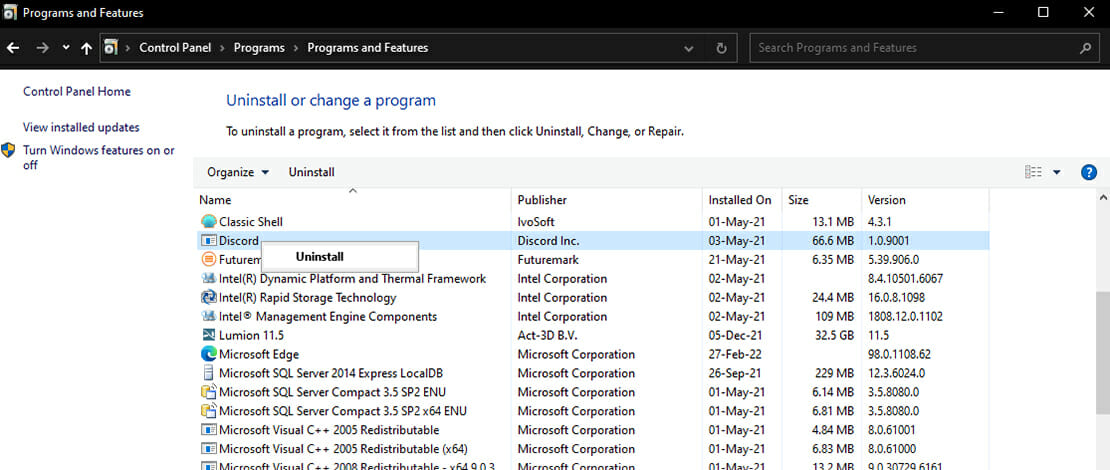
When it comes to installing or uninstalling software on your PC things might become tricky since you need to understand what software is important and needs to be installed so your PC functions well, and how to uninstall important pieces of software fully so you can work from the ground up in case you are experiencing crashes or freezes on your machine.
Today we will specifically look at how to achieve a full uninstall of software from your device which means that not only the software in cause will be deleted but also all of the leftover files and registry keys as well.
Control Panel Uninstall – Issues
The most basic way of uninstalling a program is through the control panel or through the PC settings app which will in practice get rid of ONLY the software you are targeting. This means that all of the save files and configuration files of said software will still be left on your machine resulting in further issues if you attempt to install said software again.
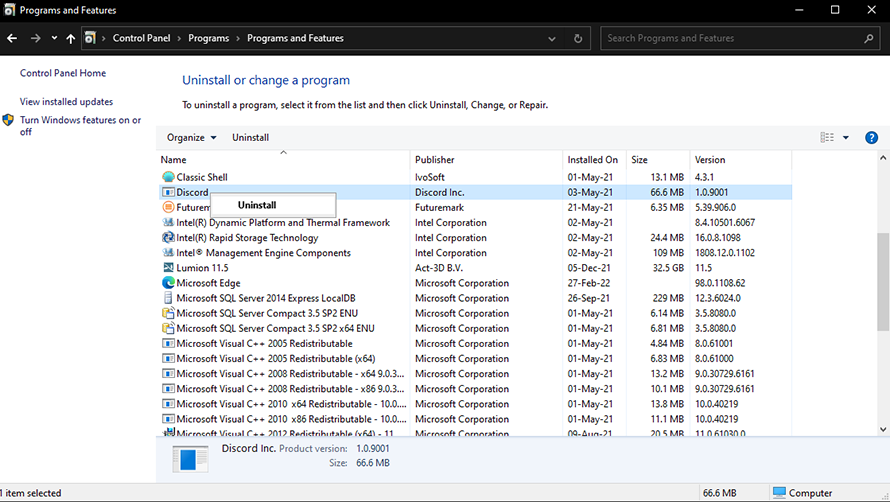
After this, you would have to find each %appdata% and %temp% folder items related to that software and manually delete them. This becomes even more complicated when you have to also deal with the registry leftover files which a lot of users are not comfortable fiddling with.
The Easy Way Out – Third-Party Software
A better way of approaching the action of uninstalling programs is by using third-party specialized software that not only gets rid of the install but also burns through all of the save files and registry keys left behind.
There are different options like CCleaner or IObit Uninstaller but I have found them to be lacking at times, with certain files or folders staying behind even after the full clean uninstall with said software.
The one software that never disappointed me (yet) is Revo Uninstaller since it does what it is supposed to – deletes the installation and all the leftovers from it in one click.This software is extremely powerful and thorough therefore it is recommended by me and I have it installed on all of my machines.
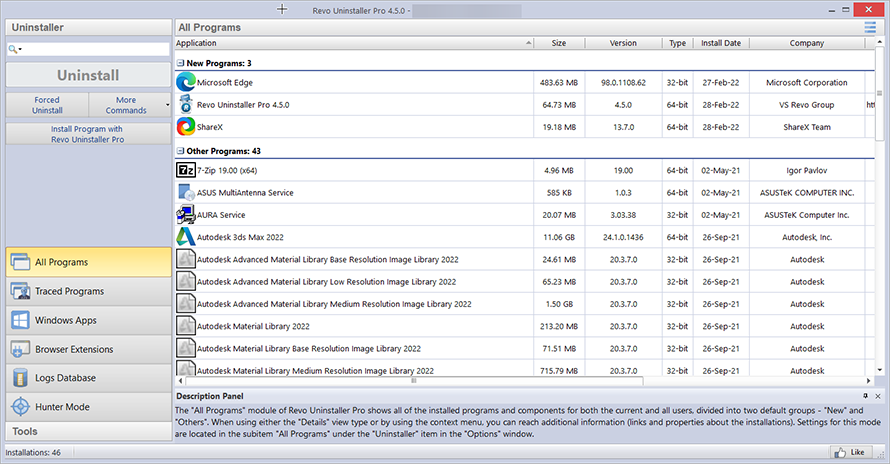
Because this is a powerful tool even though this is paid software, if you look hard enough you might also find it on torrents sites and other unofficial sources. I would recommend caution and even if you do download it from there make sure that you are not infecting your machine with unwanted malware.
Once you have Revo Uninstaller on your PC you can have the peace of mind that whatever you uninstall will be gone for good with no way for it to hide on your machine.