Getting Rid of Temp Files Quickly
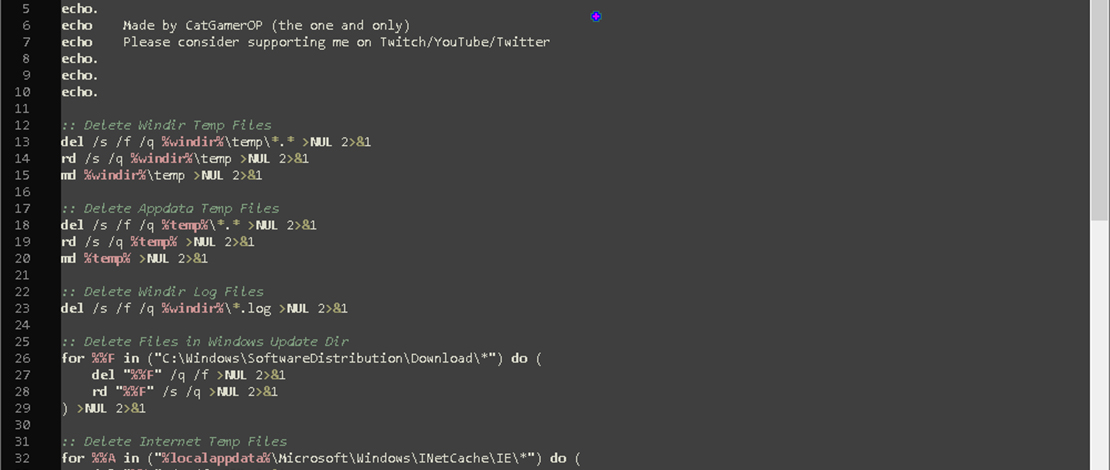
Temp (temporary) files are created while a program is in use for it to hold the information that is needed. In most cases, temp files get deleted automatically when the program is closed but that might not always happen as expected.
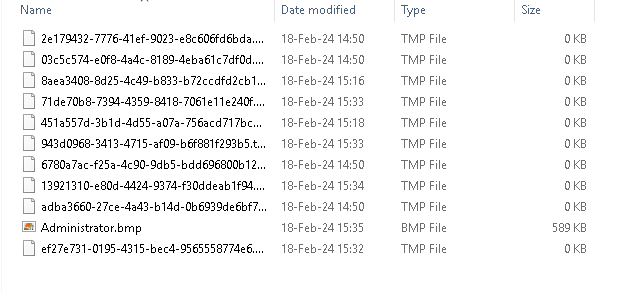
Windows is pretty smart about auto-cleanup but some users report finding gigabytes of data in their temp folders which means doing it manually from time to time is recommended. In most cases, users will find that the data stored temporarily is only a couple hundred megabytes which means the system is healthy.
Deleting Temp Files
The actual procedure of deleting these temp files is quite simple but now it can be done in a single click with the use of a neat .bat file made by CatGamerOP the creator of FoxOS (you can find this folder/bat file in most new releases of FoxOS).
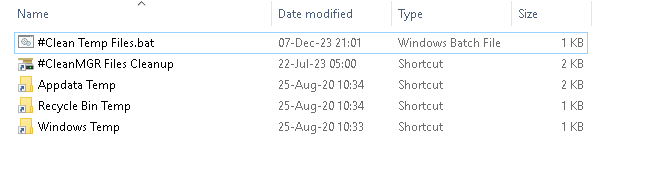
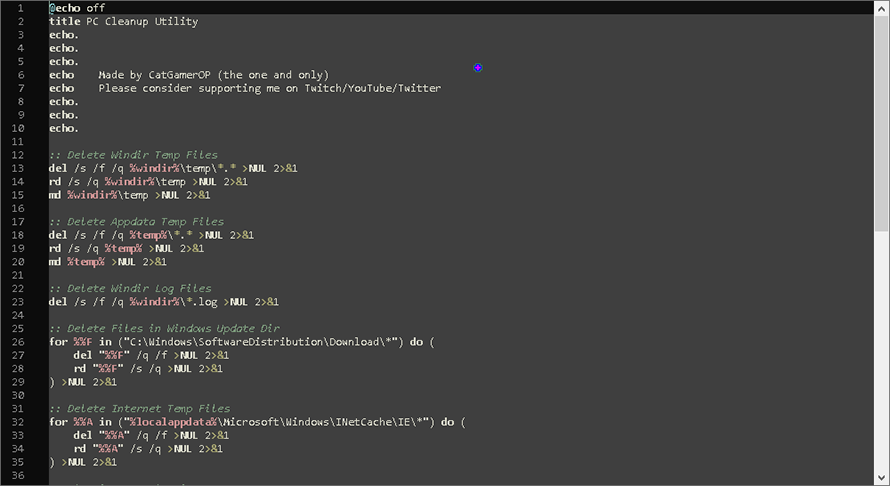
This simplifies the procedure since now you do not have to manually open 3-4 directories where files could be temporarily stored, you simply click once and you know the deal has been taken care of. You can keep this folder on your desktop or hide it somewhere and just run it once in a while when you remember about it.
I have also found that when dealing with some issues it is also good to restart/wipe temp files so the program can start fresh and perhaps avoid a file that has been corrupted.
TL;DR
In most cases, temp files are cleared automatically, but when this does not happen these files can become junk files that can cause issues for your programs and consume your storage. The process of cleaning temp files is now simpler than ever and can be done with a single click.