ToggleWebHelper – The Quick Steam Web Helper Toggle
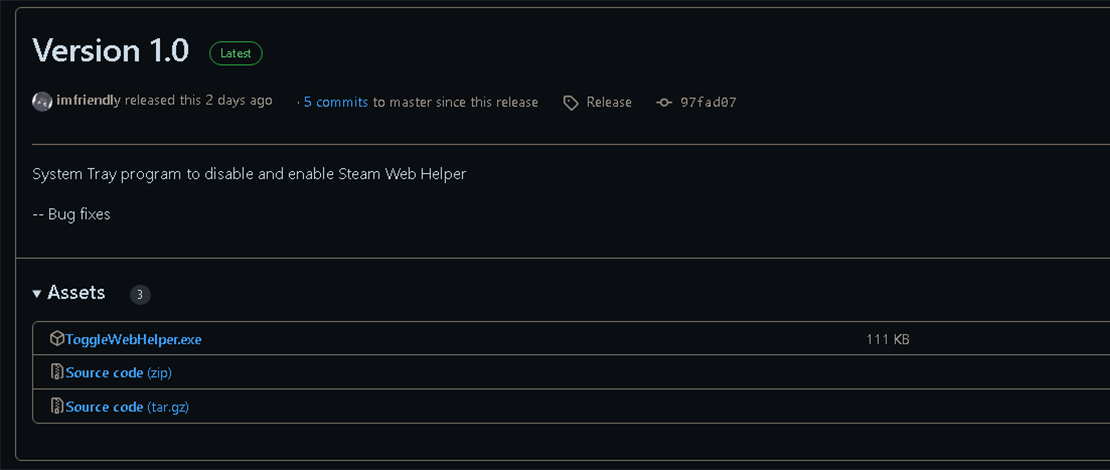
The discontinuation of the Mini-Steam and no-browser command was quite a big hit for anybody trying to optimize their systems and downscale the footprint of background applications. People did find an alternative way of getting rid of all the web helper instances Steam produces but it was not without issues.
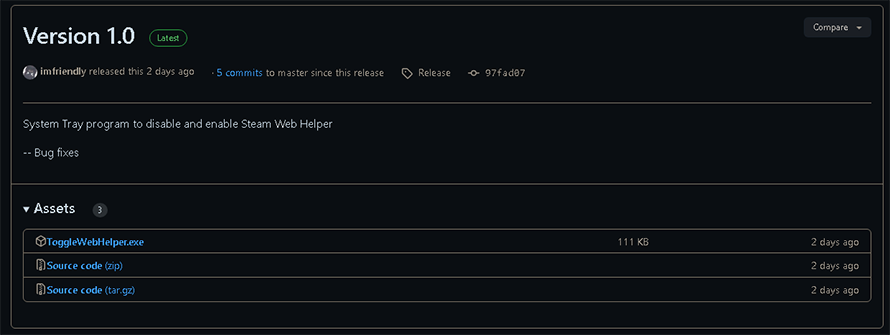
There is however a new utility created recently that does deserve a quick glance from anybody annoyed by extra unnecessary processes while gaming – ToggleWebHelper.
NoSteamWebHelper vs ToggleWebHelper
The NoSteamWebHelper implementation was successful in getting rid of the web helper instances running but it also made you restart to normal Steam any time you needed to use the overlay, add friends, accept invites on Steam, etc.
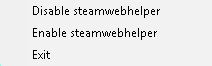
This made it quite annoying sometimes because you would have to completely close out a game to even see the Steam GUI which meant it was also impossible to run multiple Steam games at the same time. ToggleWebHelper fixes all of these issues and improves the functionality of the .exe by making it a system tray program.
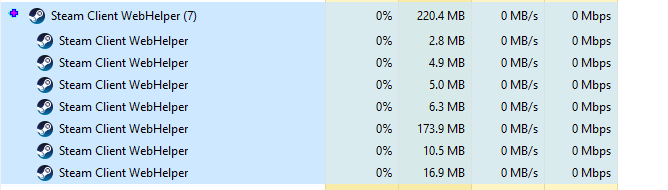
The process is simple: open Steam, launch your favorite game, and then also launch the ToggleWebHelper exe that will show up in your tray. Disable the web helper instances while gaming and then enable it back when you need any extra Steam functionality.
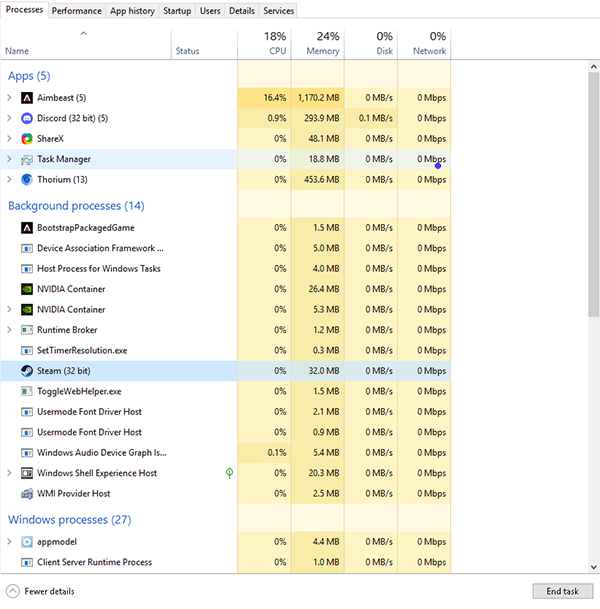
(Only Steam running no more web helpers)
I have tried it with different games, and it all worked nicely. I would suggest to anybody who is annoyed by the whole Steam web helper change to use the ToggleWebHelper since it does offer the option to turn them back on in case you need Steam for something.
two things;
1. It is flagged as malicious on virustotal.
2. Doesn’t work.
1. The virus total flag is just because the app is not signed but is not actually malicious
2. It works for me and other people that have used it. Not quite sure what could be the reason since its just a toggle
OK, I just reported it, I’m not using any antivirus on my OS, so like me, others need to be warned about this.It doesn’t work on my Win11, just tested, if you want/need I can screen record.EDIT: also NoSteamWebHelper flags 46/70 virustotal. I don’t know but is risky anyway.
Both of them is open source, you can easily check the source code and even freely make a custom fork for yourself too. I make some customization specifically for my usecases to SteamWebHelper and so far it’s great.