Alt App Installer – The Microsoft Store Alternative
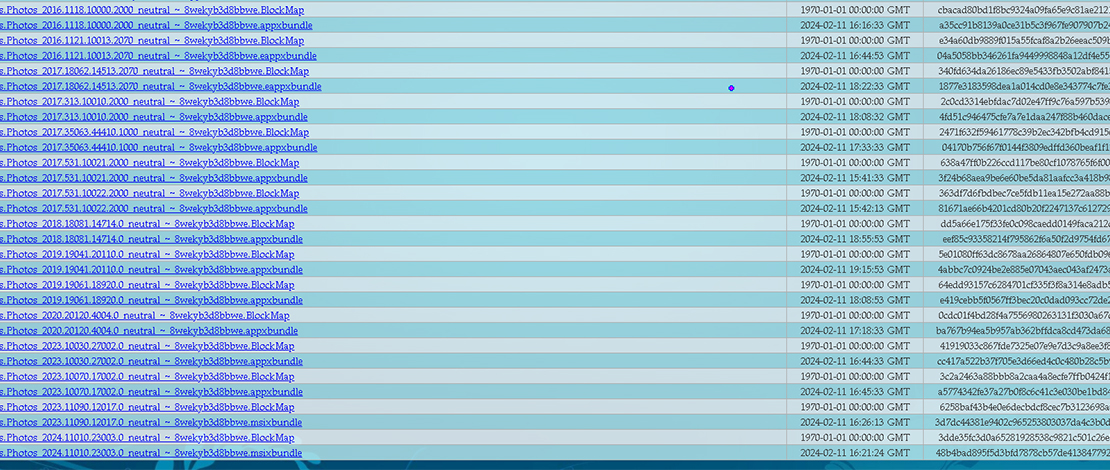
It is quite common to find that on custom Windows installations the Microsoft Store is missing/stripped from the install. This is done to get rid of all the annoying apps and bundles that come on a normal install, but it also leaves you scratching your head when you do need some simple app only available on the Microsoft Store.
The Alternative Solution
In my case, I often found that the custom installation lacked the basic Calculator app or the Photos app leading to an annoying hunt for an alternative app on the web. This can be completely avoided now with the use of the Alt App Installer.
As the name implies this utility allows you to download and install apps from the Microsoft Store without actually having it on your PC. Download the app, extract it somewhere easily accessible, and launch the utility.
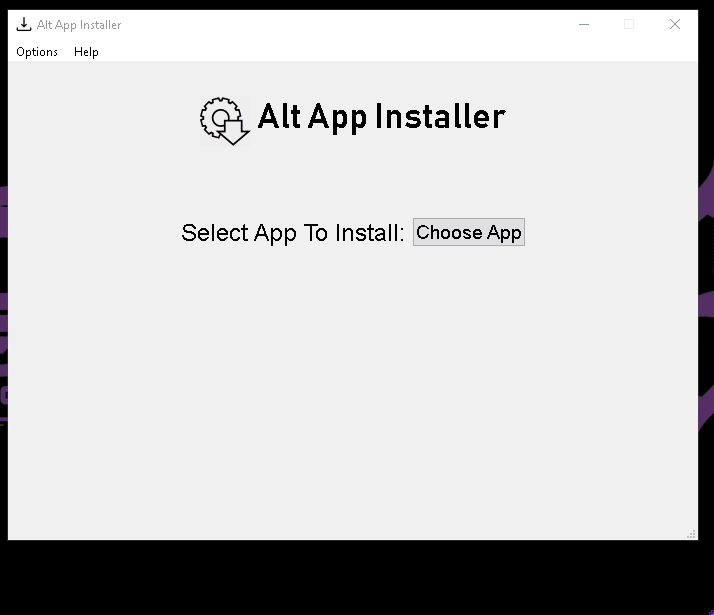
From that point on things are self-explanatory: Click the Choose App button, browse the Microsoft Store for the app that you want to install, and press the Select button on the top bar when you find what you need.
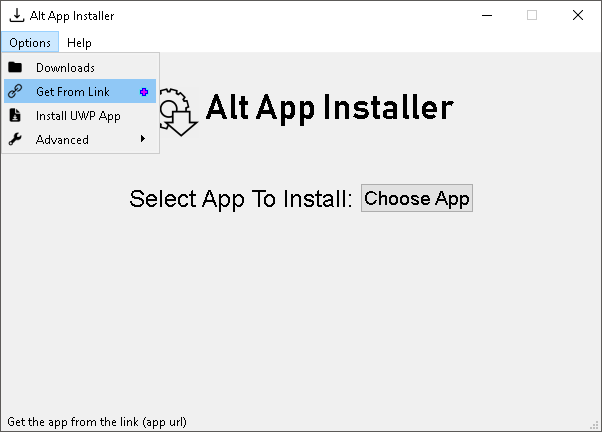
You can also install a Microsoft Store app by using a link or having an app package already on your machine making the process as simple as possible.
Limitations
The biggest issue I have encountered with this app and the situation of installing Microsoft apps onto a custom Windows is that in a lot of cases, the version of the app is not compatible with older builds. I have tried installing a couple of apps from the Microsoft Store but it would always error out because of missing dependencies a.k.a I am missing files that are needed for the app to run properly.
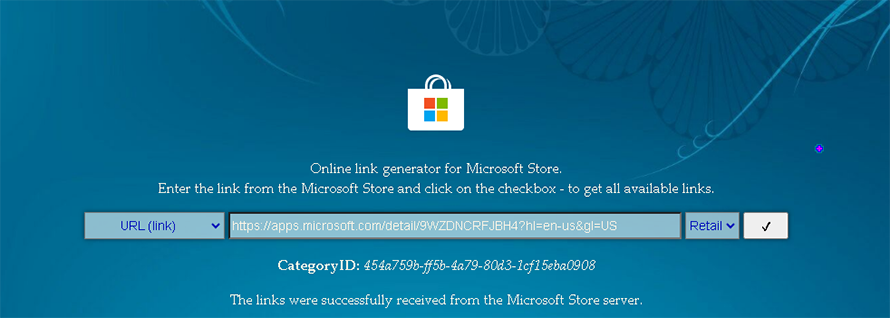
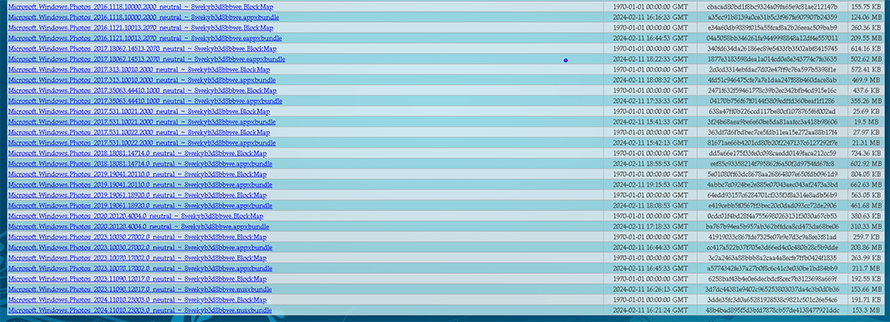
A way to circumvent this situation would be using the https://store.rg-adguard.net/ site to find older versions of apps that might run on your install. I have tried some older Microsoft apps this way but in most cases, my Windows install seems to be too old/stripped for them to install properly.
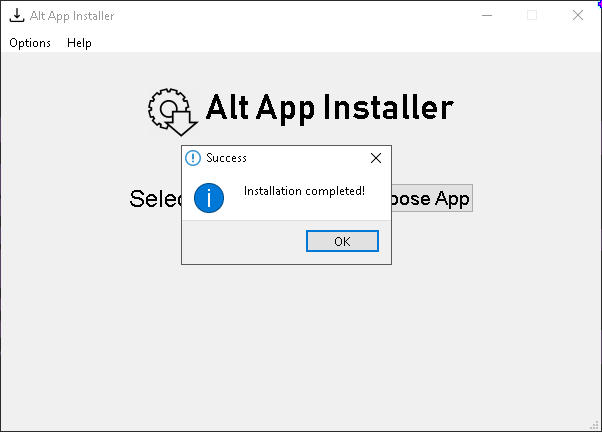
With enough luck and checking the error log however you can find some apps that will install meaning the utility does work properly!
TL;DR
If you have no access to the Microsoft App Store you can use the Alt App Installer utility which gives you the ability to download apps in a user-friendly manner!